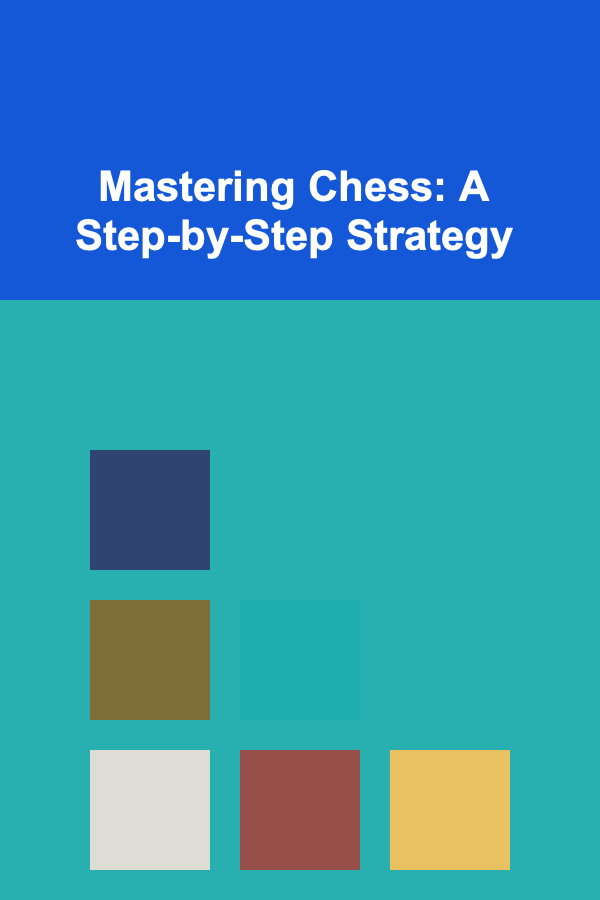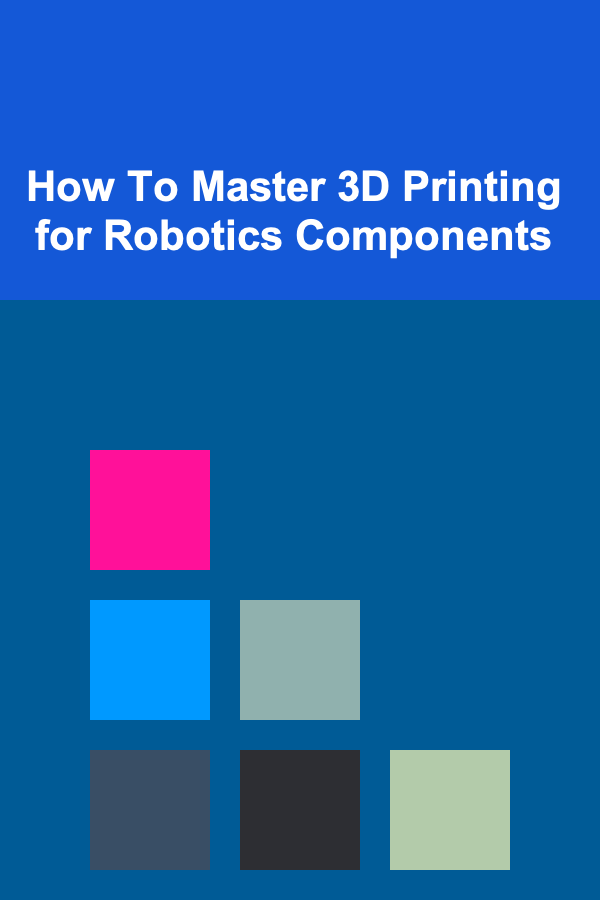
How To Master 3D Printing for Robotics Components
ebook include PDF & Audio bundle (Micro Guide)
$12.99$6.99
Limited Time Offer! Order within the next:
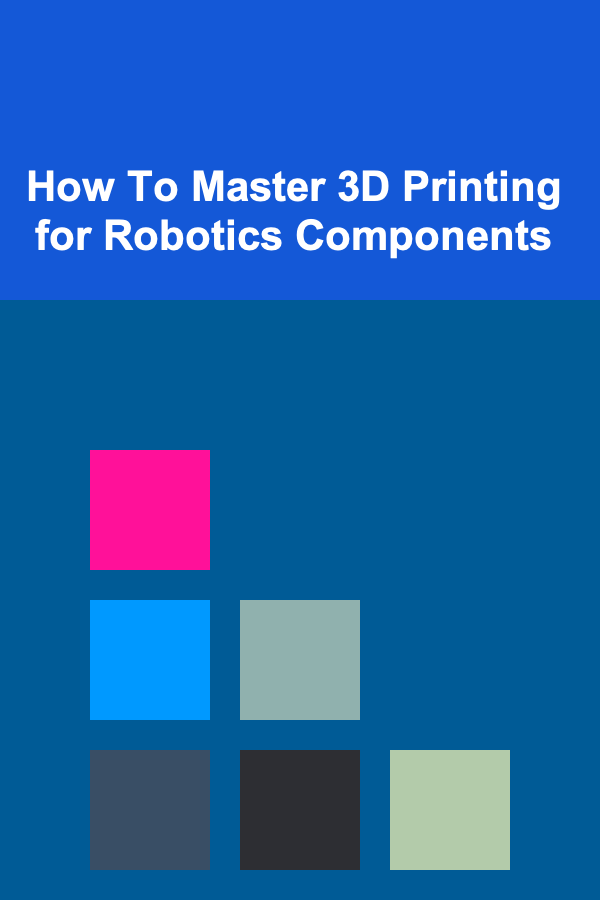
In the fast-evolving world of robotics, 3D printing has emerged as a groundbreaking technology, offering a wide range of possibilities for prototyping and manufacturing robotic components. It enables engineers and hobbyists alike to create complex and customized parts with relative ease, dramatically speeding up the design process and reducing costs. This article will delve into how to master 3D printing for robotics components, exploring everything from the basics of 3D printing to the specifics of designing and manufacturing functional robotics parts.
Introduction to 3D Printing for Robotics
3D printing, also known as additive manufacturing, is a process that creates physical objects from digital models by layering material in precise patterns. In robotics, 3D printing offers unique advantages, such as flexibility in design, rapid iteration of prototypes, and the ability to manufacture complex geometries that would be difficult or impossible with traditional manufacturing methods.
For robotics enthusiasts, engineers, and developers, 3D printing opens up a new world of possibilities for creating customized parts tailored to specific needs. Whether you're building a robot from scratch, designing specialized components, or replacing parts on an existing robot, 3D printing provides the ability to quickly and affordably fabricate parts that meet exact specifications.
Understanding the Basics of 3D Printing
Before diving into how to use 3D printing for robotics components, it's essential to have a basic understanding of the different types of 3D printing technologies, materials, and tools available. Here's an overview of the key concepts that you need to grasp.
2.1 Types of 3D Printing Technologies
There are several 3D printing technologies, each suited to different types of projects. The most common types used for creating robotics components are:
- Fused Deposition Modeling (FDM): FDM is the most widely used 3D printing method for creating robotic parts. It works by extruding a thermoplastic filament through a heated nozzle, which is then deposited layer by layer to create a solid object. FDM is ideal for prototyping simple components and is relatively easy to use. However, it has some limitations in terms of resolution and strength.
- Stereolithography (SLA): SLA uses a laser to cure liquid resin layer by layer, creating high-resolution parts. This technology is often used when precision is required, such as for small, intricate components that need to fit together precisely. SLA parts tend to be smoother and more detailed but are often more brittle than FDM parts.
- Selective Laser Sintering (SLS): SLS uses a laser to sinter powdered material (usually nylon or metal) layer by layer to create a solid part. SLS is particularly useful for producing strong, functional parts with complex geometries and is commonly used in engineering and robotics applications.
2.2 Materials for 3D Printing
The choice of material is critical when 3D printing components for robotics, as the material determines the strength, flexibility, and durability of the finished part. Here are some of the most commonly used materials in robotics 3D printing:
- PLA (Polylactic Acid): PLA is a biodegradable plastic that is easy to print and has a low environmental impact. It's ideal for prototyping and non-functional parts but may not be strong enough for structural components in robotics.
- ABS (Acrylonitrile Butadiene Styrene): ABS is a more durable plastic compared to PLA, making it suitable for functional parts that need to withstand stress. However, ABS tends to warp during printing and may require a heated print bed.
- PETG (Polyethylene Terephthalate Glycol): PETG offers a balance between the strength of ABS and the ease of use of PLA. It's a great choice for parts that need to be durable, flexible, and resistant to moisture.
- Nylon: Nylon is a strong and flexible material, making it ideal for creating parts that need to endure high stress or strain. It's commonly used for functional parts like gears, hinges, and joints.
- Metal: For advanced 3D printing applications, metal 3D printing is possible using technologies like SLS or Direct Metal Laser Sintering (DMLS). Metal parts offer superior strength and are used for high-performance robotics components.
2.3 3D Printing Tools and Software
To create 3D printed robotics components, you will need both hardware (3D printers) and software (CAD software and slicing tools).
- 3D Printers: The choice of 3D printer depends on the printing technology (FDM, SLA, SLS, etc.) and the material you plan to use. For robotics, you may want a printer with a heated bed, precise movement control, and the ability to print with a variety of materials.
- CAD Software: Computer-Aided Design (CAD) software is essential for designing the 3D models of the components you want to print. Popular CAD software for robotics includes Autodesk Fusion 360, SolidWorks, and TinkerCAD.
- Slicing Software: Slicing software converts the 3D model into instructions that the 3D printer can follow. Examples of slicing software include Cura, PrusaSlicer, and Simplify3D. The slicing software allows you to adjust settings like layer height, print speed, and infill density.
Designing Components for Robotics
Once you have a good grasp of the basics of 3D printing, the next step is to learn how to design robotic components that are both functional and printable. Designing for 3D printing requires a different approach than traditional manufacturing, as certain design considerations can affect the quality and strength of the printed part.
3.1 Understanding the Design Process
The design process for 3D printed robotics components typically follows these steps:
- Identify the Function: Clearly define the purpose of the component. Is it a structural part like a frame or chassis? A functional part like a gear or motor mount? Or a decorative part like a cover or casing?
- Design for 3D Printing: Traditional manufacturing methods often involve subtracting material (e.g., machining or molding), whereas 3D printing is an additive process. Keep this in mind when designing. Consider factors like overhangs, supports, and layer bonding to ensure the part can be printed without issues.
- Optimize for Strength and Durability: Robotics components are often subjected to stress, movement, and wear. Choose materials that offer the right balance of strength and flexibility for the specific application. Reinforce weak points in your design and ensure that parts will be able to handle forces like bending, twisting, and impact.
- Iterate and Test: 3D printing enables rapid prototyping, which means you can quickly test and modify designs. After creating a prototype, test its fit, function, and durability, and make any necessary adjustments.
3.2 Design Tips for Robotics Components
- Avoid Overhangs: Overhangs are parts of the design that extend beyond the printed layer beneath them without support. In 3D printing, overhangs can cause problems with print quality. Where possible, design your parts with minimal overhang or use support structures.
- Use Infill Strategically: The infill density of a 3D printed part determines its internal structure. For lightweight parts, use lower infill settings, while for parts that need more strength, increase the infill density. Also, consider using geometric patterns like honeycomb for a balance of strength and material efficiency.
- Design for Assembly: Many robotics systems involve multiple components that need to fit together. When designing parts, ensure that they are easy to assemble, with correct tolerances and features for screws, pins, or other fasteners.
- Include Mounting Points: If the component is meant to be mounted onto other parts (e.g., motors, sensors, or servos), make sure to design mounting points that are properly sized and positioned.
- Consider Heat and Electrical Considerations: Some robotics components, like motors and circuit boards, can generate heat. Be mindful of the material's heat resistance and provide ventilation or cooling features where necessary.
Printing Robotics Components
Once you have your designs ready, it's time to print your robotics components. The printing process involves setting up your 3D printer, loading the material, and printing the part according to your design.
4.1 Preparing the Printer
Ensure that your 3D printer is properly set up and calibrated before starting the print. This includes:
- Leveling the Print Bed: A properly leveled print bed ensures that the first layer of the print adheres well, preventing warping or failure during the print.
- Loading the Material: Depending on the material you choose, ensure that it's loaded correctly into the printer. For FDM printers, you'll load a filament, while for SLA or SLS printers, you may need to fill the resin tank or powder bed.
- Choosing the Right Print Settings: Based on the material, part design, and desired strength, adjust the print settings, including layer height, print speed, and infill density. Fine-tuning these settings can improve the quality and durability of your components.
4.2 Monitoring the Print
Once the print begins, it's essential to monitor the process. Look out for issues like:
- Warping: If the part begins to lift from the print bed, it can result in a failed print. Use heated beds and adhesion aids (e.g., glue sticks or blue painter's tape) to prevent this.
- Stringing: This occurs when the printer nozzle drips material as it moves between sections. Fine-tuning retraction settings in your slicer can reduce stringing.
- Layer Shifting: This happens when the print head moves incorrectly, leading to a misaligned part. It may be caused by mechanical issues or improper print bed leveling.
4.3 Post-Processing
After printing, many 3D printed robotics components require some post-processing, such as:
- Removing Supports: If you used support structures during printing, carefully remove them to avoid damaging the part.
- Sanding and Smoothing: For parts with rough surfaces, sanding or polishing may be required to improve the finish.
- Assembly: If the part is part of a larger assembly, you can now assemble the components using screws, bolts, or adhesives.
Testing and Refining Components
The final step is testing your printed components in a real-world robotics application. This step is critical for ensuring that the parts work as intended and can withstand the demands of the robotic system. After testing, refine your designs and prints as necessary to address any issues that arise during testing.
By mastering 3D printing for robotics components, you can accelerate your development cycle, lower costs, and create highly customized parts that meet your exact specifications. Whether you're a hobbyist or a professional engineer, 3D printing has become an indispensable tool for modern robotics, enabling endless possibilities for innovation and creativity.

How to Choose the Best Soundproofing Windows for Your Home
Read More
How to Make Money Online as a Product Owner: 10 Actionable Ideas
Read More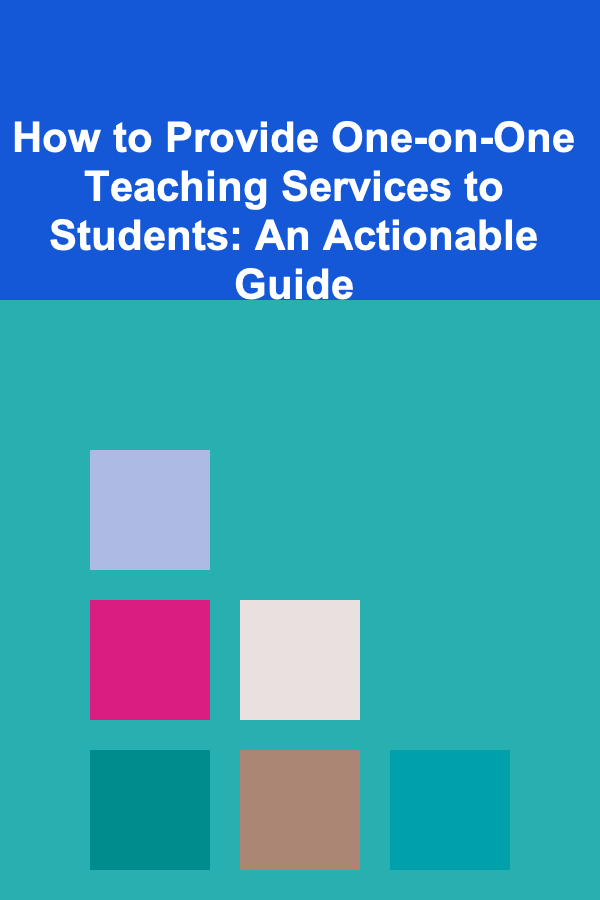
How to Provide One-on-One Teaching Services to Students: An Actionable Guide
Read More
How to Stage Your Home to Highlight Natural Light
Read More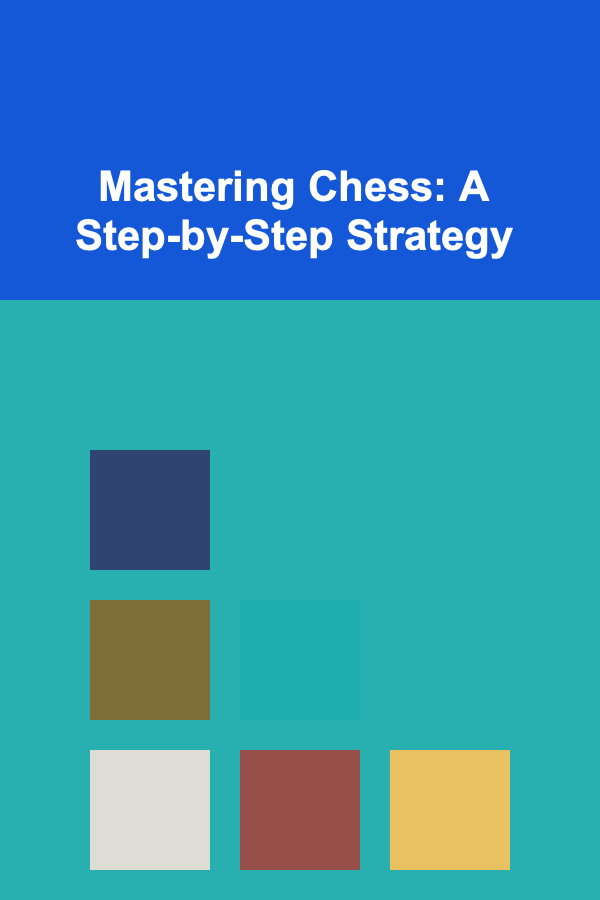
Mastering Chess: A Step-by-Step Strategy
Read More10 Tips for Tracking Your Hydration with a Fitness Tracker
Read MoreOther Products

How to Choose the Best Soundproofing Windows for Your Home
Read More
How to Make Money Online as a Product Owner: 10 Actionable Ideas
Read More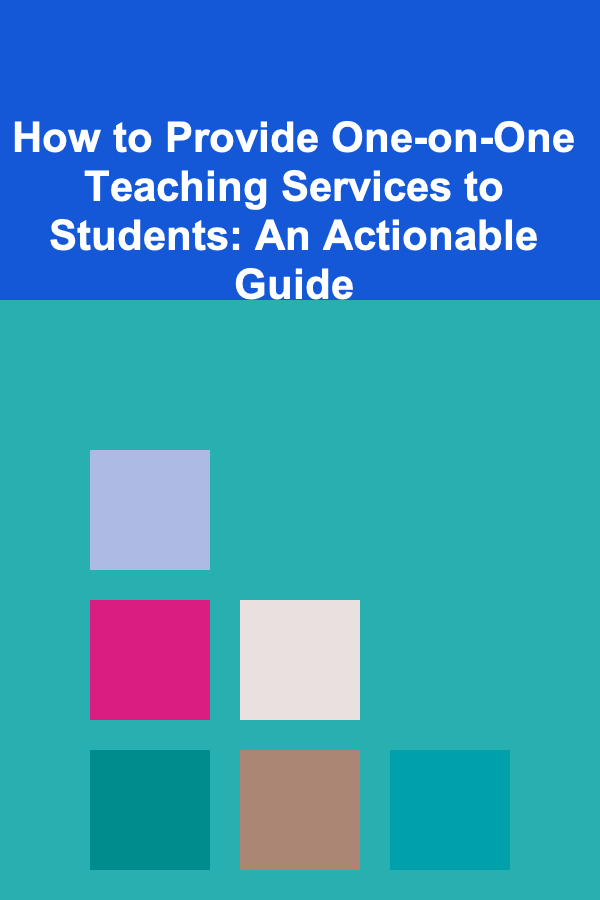
How to Provide One-on-One Teaching Services to Students: An Actionable Guide
Read More
How to Stage Your Home to Highlight Natural Light
Read More