
How To Master 3D Printing for Custom Game Pieces
ebook include PDF & Audio bundle (Micro Guide)
$12.99$7.99
Limited Time Offer! Order within the next:

The world of tabletop gaming is experiencing a revolution thanks to the incredible potential of 3D printing. Whether you're a hobbyist creating personalized miniatures for your Dungeons & Dragons campaign, a board game enthusiast seeking custom pieces, or a professional game designer wanting to prototype your creations, 3D printing offers endless possibilities. The technology has not only lowered the barrier to entry for those looking to create their own game pieces but has also enhanced the customizability and uniqueness of gaming experiences.
In this article, we will delve deep into the process of mastering 3D printing for custom game pieces, exploring everything from the basic principles of 3D printing to the specific steps involved in designing and creating custom game pieces. By the end, you'll be equipped with the knowledge needed to bring your gaming visions to life, whether you're printing miniatures, tokens, dice, or even entire game boards.
Understanding 3D Printing
Before diving into how you can use 3D printing for custom game pieces, it's essential to understand the basics of 3D printing technology itself. At its core, 3D printing, also known as additive manufacturing, is the process of creating a three-dimensional object by layering material, usually plastic, metal, or resin, based on a digital model. Unlike traditional manufacturing methods that subtract material (such as carving, cutting, or drilling), 3D printing builds up the material layer by layer, which allows for complex shapes and fine details that would be difficult or impossible to achieve using conventional methods.
Types of 3D Printing
There are several different types of 3D printing technologies, each with its own advantages and limitations. Understanding these methods is crucial to mastering 3D printing for custom game pieces.
-
Fused Deposition Modeling (FDM) FDM is the most common and accessible type of 3D printing for hobbyists. This method works by melting a filament (usually PLA or ABS plastic) and extruding it through a heated nozzle. The material is deposited layer by layer to build up the object. FDM is ideal for creating custom game pieces because it's affordable, easy to use, and provides satisfactory results for most types of models. However, the resolution may not be as high as other methods, and the final print might have visible layer lines.
-
Stereolithography (SLA) SLA printers use a laser to cure liquid resin into solid layers. This method provides high-resolution prints with smooth surfaces, making it a great choice for intricate and detailed miniatures. SLA printers tend to be more expensive than FDM printers, and the resin used can be costly, but they are often preferred by professional model makers due to the finer details they can achieve.
-
Selective Laser Sintering (SLS) SLS is an industrial-grade printing method that uses a laser to sinter (fuse) powdered material, such as nylon or metal, into solid layers. SLS produces highly durable prints with exceptional detail and can create more complex geometries than FDM or SLA. However, SLS printers are expensive and generally not suited for personal hobbyists, as they are typically found in specialized workshops.
-
PolyJet Printing PolyJet printers use inkjet-like technology to spray photopolymer resin in very thin layers, which is then cured by UV light. This method produces highly detailed and smooth prints with a broad range of colors and material properties, which can be particularly useful for custom game pieces that require different textures or effects. However, PolyJet printers are rare and expensive, making them less common for personal use.
For most custom game pieces, FDM and SLA are the two most commonly used 3D printing technologies. They strike a balance between affordability, accessibility, and quality, making them ideal choices for hobbyists.
Designing Custom Game Pieces
Once you understand the basics of 3D printing, the next step is designing your custom game pieces. This is a crucial part of the process, as the design directly impacts the final quality of the printed pieces. There are several approaches you can take when designing your game pieces, depending on your skill set and the complexity of the piece you're looking to create.
1. Using 3D Design Software
To design custom game pieces, you'll need to use 3D design software. There are many options available, ranging from beginner-friendly programs to professional-grade tools. Some popular options include:
- TinkerCAD: A simple and intuitive online tool perfect for beginners. It allows you to create 3D models using basic shapes and easily export them for 3D printing.
- Fusion 360: A more advanced, professional-grade CAD (Computer-Aided Design) software used for designing highly detailed and functional models. Fusion 360 is often used by engineers and designers and is ideal for precision work.
- Blender: A powerful open-source program primarily used for 3D modeling, sculpting, and animation. While it has a steep learning curve, Blender can be used to create incredibly detailed and artistic designs.
- ZBrush: A high-end 3D sculpting software often used for character modeling and detailed designs. It's perfect for creating highly detailed miniatures or organic shapes like creatures and characters.
For those just starting out, TinkerCAD is a great place to begin. It's easy to use, has tutorials to get you started, and can help you create basic shapes and designs quickly. As you progress and gain more confidence in your skills, you can move on to more advanced software like Fusion 360 or Blender.
2. Designing with Game Mechanics in Mind
When designing custom game pieces, it's important to think about the mechanics of your game. Custom game pieces should not only look good but also serve a functional purpose in the game. Consider the following:
- Fit and Compatibility: Make sure your pieces fit together properly, especially if they are part of a larger game board or a set of miniatures. You may need to design pieces with specific dimensions or interlocking parts.
- Durability: If your game pieces will be handled frequently, such as miniatures that are moved around a board, consider designing pieces that are durable and can withstand wear and tear. Strong, solid designs will fare better over time.
- Aesthetic Style: Think about the theme of your game and how the game pieces fit within that theme. Whether you're making futuristic, medieval, or fantasy-themed pieces, your designs should align with the world you're creating.
- Printability: Ensure that the design can be printed without issues. For example, avoid creating pieces with too many intricate details that could fail during printing or pieces that require supports that are difficult to remove. Also, consider the limitations of your 3D printer, such as maximum print size and resolution.
3. Finding Pre-made Models and Customizing Them
If you're not confident in your 3D modeling skills, there's an alternative: finding pre-made models online and customizing them to fit your needs. Websites like Thingiverse , MyMiniFactory , and Cults3D have extensive libraries of free and paid 3D models created by other designers. These models can often be modified using software like TinkerCAD or Blender to add custom details, resize them, or combine multiple pieces into one design.
This can save a significant amount of time and effort, especially for more complex designs that require expert-level modeling skills.
Preparing Your Model for Printing
Once you've designed or found your custom game piece model, it's time to prepare it for printing. This involves converting the model into a format that the 3D printer can understand and ensuring it is optimized for the specific printing method you're using.
1. Exporting the Model
Most 3D printers use the STL (stereolithography) format, which is widely accepted across all 3D printing software. When you're done designing your model, you'll export it as an STL file. Some software, like Blender or Fusion 360, will have an export function specifically for this.
2. Slicing the Model
Slicing is the process of converting your 3D model into a series of layers that the 3D printer can build up during the printing process. This is done using slicing software like Cura , PrusaSlicer , or Chitubox for resin printers. The slicer generates the G-code, which contains all the instructions for the printer.
When slicing, there are a few key factors to consider:
- Layer Height: The layer height determines the resolution of the print. A smaller layer height results in smoother prints, but it will also take longer to print. For game pieces, a layer height of 0.1mm to 0.2mm is generally a good balance between speed and quality.
- Infill Density: The infill refers to the internal structure of the print. For game pieces, especially miniatures or tokens, you don't need high infill density, as they won't be under much stress. A 10-20% infill is often sufficient.
- Supports: Some designs, especially those with overhangs or complex geometries, may require supports during printing. Ensure that supports are placed in a way that makes them easy to remove later without damaging the piece.
3. Choosing the Right Material
The material you choose will impact the final look, feel, and durability of your custom game pieces. Here are a few popular options:
- PLA (Polylactic Acid): PLA is the most commonly used material for FDM printing. It's easy to print with, eco-friendly, and produces good-quality prints. However, it's less durable than other materials like ABS and may not withstand heavy use over time.
- ABS (Acrylonitrile Butadiene Styrene): ABS is stronger and more durable than PLA, making it a good choice for game pieces that will be handled frequently. It can be trickier to print with due to its tendency to warp, but with proper settings and a heated print bed, it works well.
- Resin: For SLA printers, resin is the go-to material. It produces highly detailed prints with smooth surfaces. There are various types of resin available, including standard resin, tough resin, and flexible resin, each offering different properties.
Printing and Post-Processing
After preparing your model, the next step is printing and post-processing your game pieces.
1. Printing
Load the sliced file into your 3D printer and begin the printing process. Ensure that the printer is calibrated and that the print bed is level before starting. Monitor the print periodically to ensure that there are no issues, such as warping or failed layers.
2. Post-Processing
Once the print is complete, your custom game pieces will likely require some post-processing. This can include:
- Removing Supports: For FDM prints, carefully remove any supports that were needed during printing. You may need to use tools like pliers or cutters.
- Sanding and Smoothing: Some prints may have visible layer lines or imperfections. Sanding and smoothing the surface with fine-grit sandpaper or a Dremel tool can help achieve a smoother finish.
- Painting: If desired, custom game pieces can be painted for additional detail and realism. Use acrylic paints, and consider using a primer to help the paint adhere better to the surface.
Conclusion
Mastering 3D printing for custom game pieces opens up a world of creative possibilities for tabletop gamers, hobbyists, and game designers alike. By understanding the basics of 3D printing, learning to design custom pieces, and optimizing your models for printing, you can create unique, high-quality game pieces that elevate your gaming experience.
While there is a learning curve involved in mastering 3D printing, the rewards are well worth the effort. Whether you're creating personalized miniatures, custom tokens, or even complete game boards, 3D printing allows you to bring your gaming vision to life in ways that were once impossible.
With patience, practice, and the right tools, you'll soon be able to craft game pieces that are limited only by your imagination. Happy printing!

How to Budget for Home Repairs After an Emergency
Read More
How to Decorate Your Staircase for the Holidays
Read More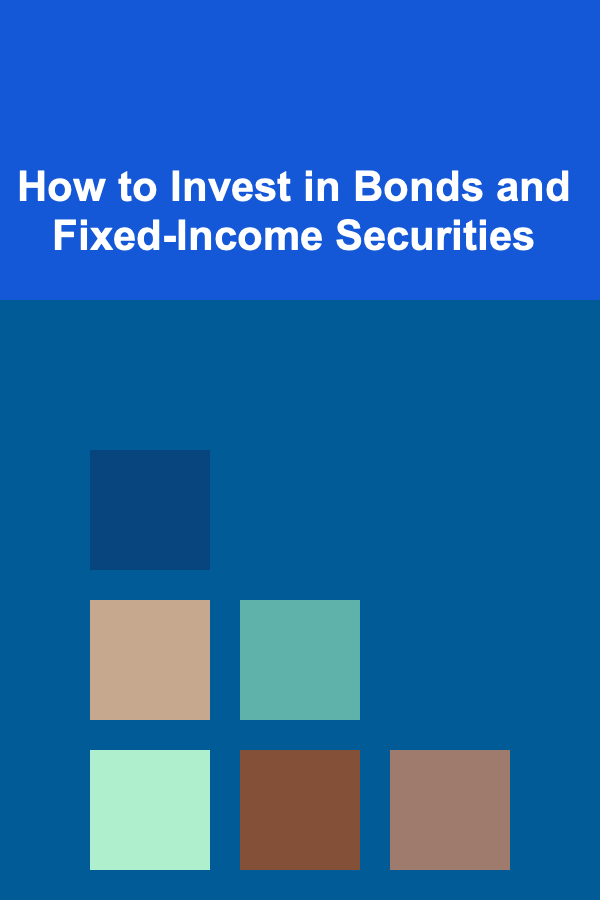
How to Invest in Bonds and Fixed-Income Securities
Read More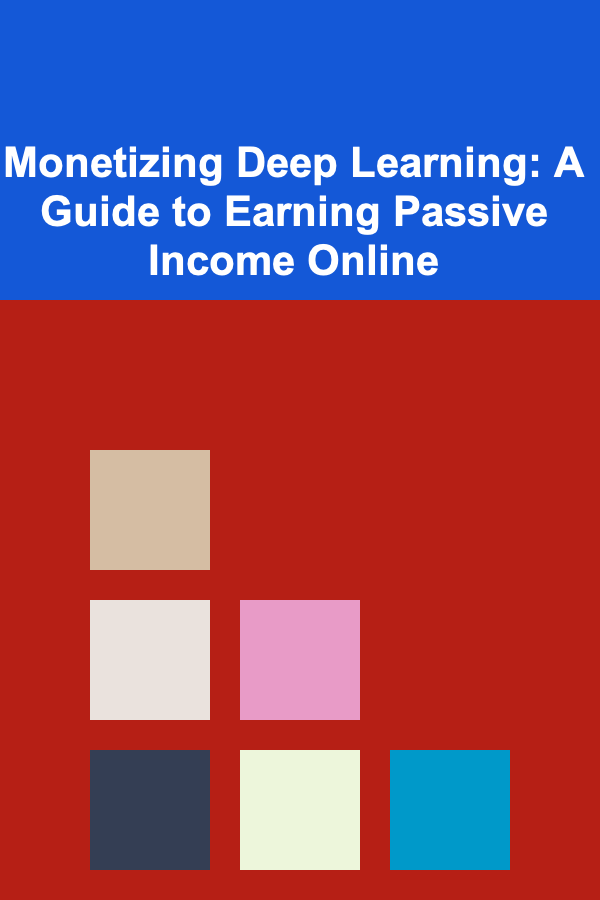
Monetizing Deep Learning: A Guide to Earning Passive Income Online
Read More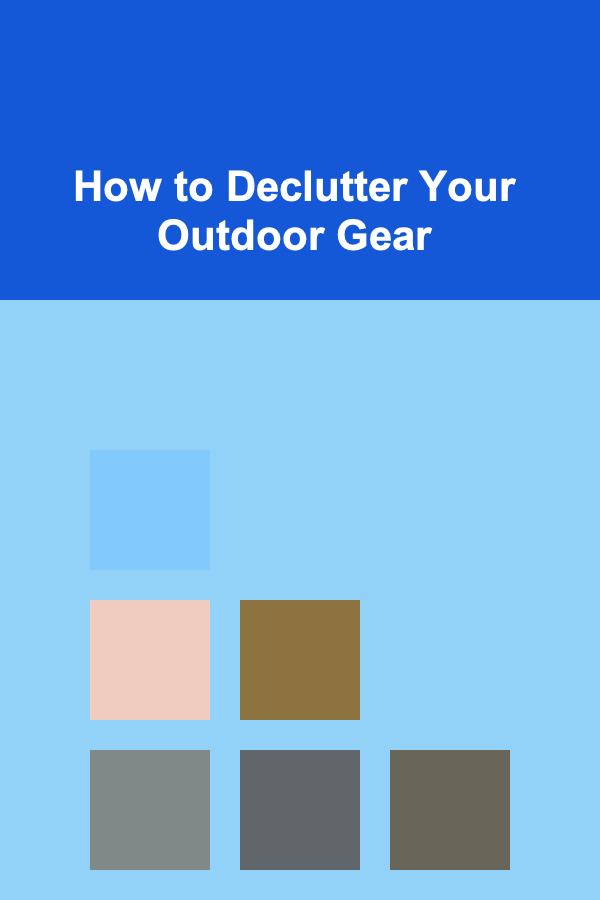
How to Declutter Your Outdoor Gear
Read More
10 Tips for Staying Ahead of Emerging Cybersecurity Threats
Read MoreOther Products

How to Budget for Home Repairs After an Emergency
Read More
How to Decorate Your Staircase for the Holidays
Read More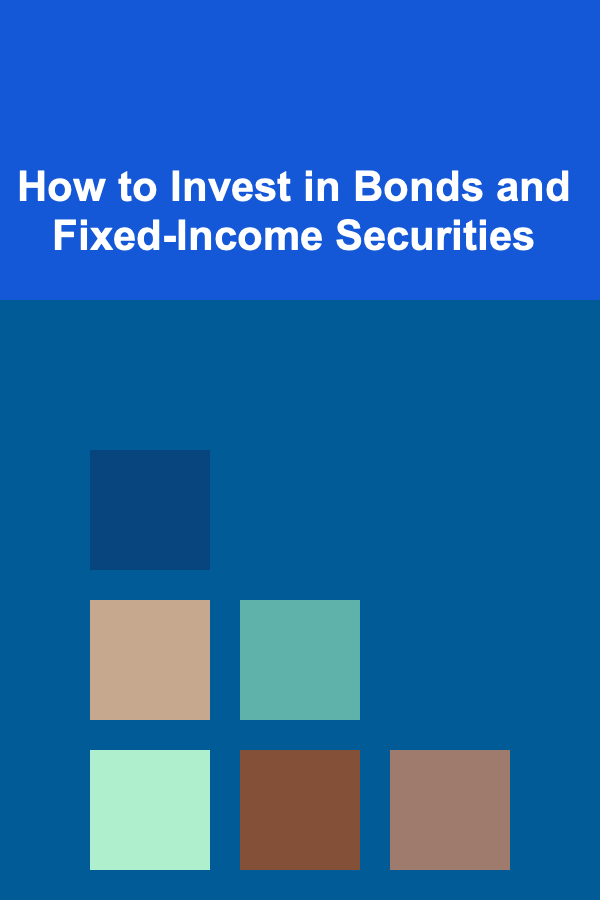
How to Invest in Bonds and Fixed-Income Securities
Read More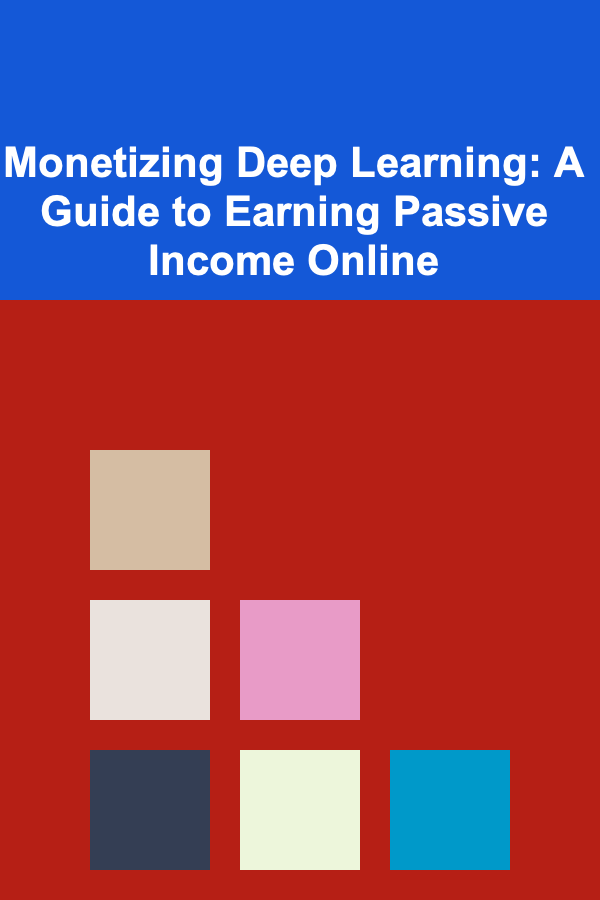
Monetizing Deep Learning: A Guide to Earning Passive Income Online
Read More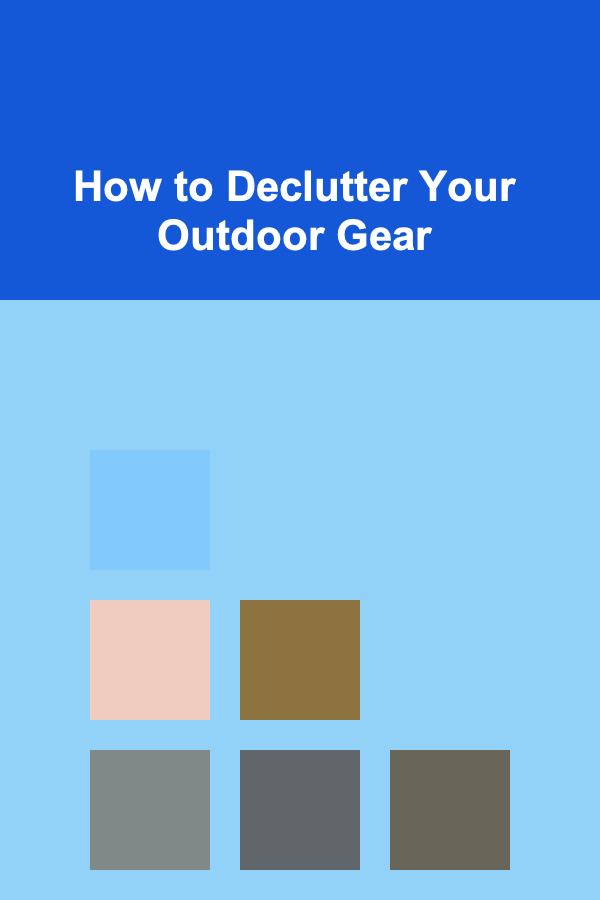
How to Declutter Your Outdoor Gear
Read More