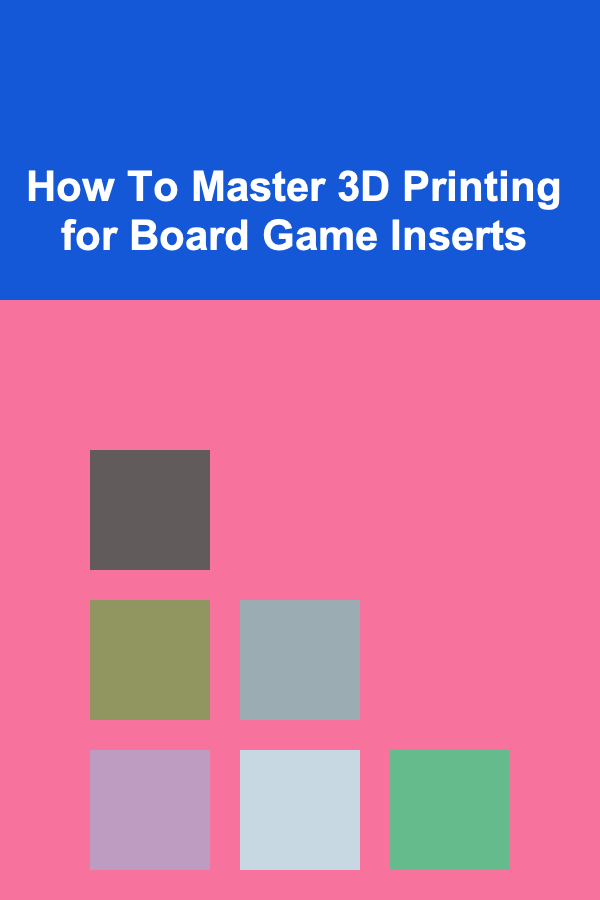
How To Master 3D Printing for Board Game Inserts
ebook include PDF & Audio bundle (Micro Guide)
$12.99$11.99
Limited Time Offer! Order within the next:
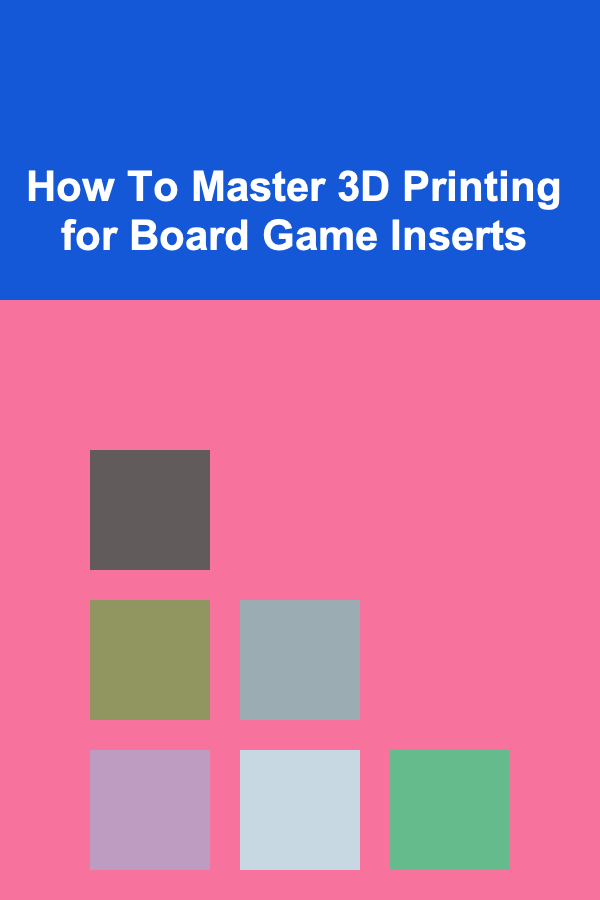
3D printing has rapidly emerged as a revolutionary tool for hobbyists, designers, and even businesses. For board game enthusiasts, 3D printing offers a unique opportunity to personalize and enhance their gaming experience. One of the most popular applications of 3D printing in the board game community is creating custom inserts for storing and organizing game components.
Board game inserts are essential for keeping the pieces, cards, dice, and other components of a game organized, and they can significantly improve the gaming experience by making setup and teardown quicker and more efficient. Whether you're a designer looking to create custom storage solutions for your games, or a player who wants to enhance your collection, mastering 3D printing for board game inserts can be a fun and rewarding pursuit.
In this guide, we will take a deep dive into how to master 3D printing for board game inserts. We will cover everything from understanding the technology behind 3D printing to designing and printing custom inserts, and finally, tips and tricks to optimize your 3D printing process.
Understanding 3D Printing Basics
Before diving into creating 3D printed board game inserts, it's essential to understand the basics of 3D printing technology. 3D printing, also known as additive manufacturing, is a process in which material is deposited layer by layer to create a three-dimensional object. The most common 3D printing methods used for hobbyist projects are:
- Fused Deposition Modeling (FDM): FDM is the most common method used by hobbyists. It involves heating a filament (usually plastic) and extruding it through a nozzle to build up the object layer by layer.
- Stereolithography (SLA): SLA uses a laser to cure resin in a specific pattern, layer by layer. This method is known for producing high-resolution prints and is often used for more intricate designs.
- Selective Laser Sintering (SLS): This method uses a laser to fuse powdered materials like nylon, resulting in a strong and durable final product.
For board game inserts, FDM is the most commonly used method due to its accessibility, affordability, and the wide variety of materials available.
Key Materials for 3D Printing Inserts
Choosing the right material is crucial for creating durable and functional board game inserts. Here are some of the most commonly used materials:
- PLA (Polylactic Acid): PLA is a biodegradable plastic made from renewable resources like corn starch or sugarcane. It is easy to print, has low warping, and provides a smooth finish. PLA is ideal for creating basic, low-stress inserts.
- ABS (Acrylonitrile Butadiene Styrene): ABS is a more durable and heat-resistant material than PLA, making it suitable for inserts that may endure more wear and tear.
- PETG (Polyethylene Terephthalate Glycol): PETG is a versatile material that combines the ease of PLA with the strength and durability of ABS. It's resistant to impact and moisture, making it a great choice for functional and long-lasting inserts.
- TPU (Thermoplastic Polyurethane): TPU is a flexible material that can be used for inserts that need to accommodate flexible or delicate components like cards or game pieces.
For most board game inserts, PLA or PETG is a great starting point due to their ease of use, affordability, and availability.
Planning Your Insert Design
Understanding the Game's Components
Before designing your insert, it's important to have a complete understanding of the components in the board game. Take stock of the game's parts, including cards, tokens, dice, miniatures, boards, and rulebooks. Consider the following:
- Size and Shape: Measure the dimensions of the pieces to ensure that your insert fits the game box and the various components properly. Most board game boxes are not uniform in shape, so your insert must be designed to make efficient use of the available space.
- Organizing Needs: Think about how the components will be used during gameplay. Cards might need separate compartments for different types or sizes, while miniatures may need individual slots to prevent damage.
- Accessibility: Consider how quickly and easily you want to access each component. Some game pieces might be used frequently during play, so it's essential to have them easily accessible without having to search through the insert.
- Storage: Beyond gameplay, the insert must also serve the purpose of storing components securely when the game is not in use. Consider if the insert will help with transporting the game without damaging the components.
Researching Existing Designs
Before you begin designing your own insert, it's a good idea to look at pre-existing designs for inspiration. Websites like Thingiverse, MyMiniFactory, and Cults3D feature a wide range of 3D models created by other hobbyists. Studying these designs can help you understand the typical layout, functionality, and techniques that have been proven effective.
Some common features of board game inserts include:
- Tray Compartments: For organizing small tokens, coins, and components.
- Card Holders: Often designed to fit cards of various sizes, including sleeved cards.
- Miniature Holders: Custom-designed slots that ensure miniatures are held securely without damage.
- Lids and Covers: To keep everything in place when the game box is being moved or stored.
While existing designs are useful, don't be afraid to put your own spin on the insert to cater to your specific needs.
Designing the Insert
Once you have a clear understanding of the game's components and have gathered some inspiration, you can start designing your insert. There are various design software tools available, including:
- TinkerCAD: A beginner-friendly, web-based 3D design tool. It is ideal for simple insert designs and basic geometric shapes.
- Fusion 360: A powerful 3D CAD (computer-aided design) tool used by professionals. It offers advanced features for designing precise, detailed inserts.
- Blender: Primarily used for artistic and organic designs, Blender can also be used for functional items, though it may have a steeper learning curve.
For creating board game inserts, focus on precision and modularity. Design your insert with the ability to separate components into different trays or compartments. Ensure that each component has ample space and that everything fits neatly within the game box.
Considerations for 3D Printing Design
- Tolerance: Allow for small gaps between parts, especially when designing components that will fit together. This helps ensure the pieces fit smoothly and reduces the chance of printing errors.
- Support Structures: Some parts of your design may need support during printing, especially if they have overhangs. Be sure to check the support requirements in your slicing software.
- Modular Design: For large games with many components, consider designing your insert in modular pieces. This allows you to print sections of the insert separately and assemble them once the printing is complete.
- Material Considerations: Think about how your chosen material will behave when printed. PLA, for example, is quite rigid and may crack under pressure, so consider using PETG or ABS for components that require more durability.
Printing the Insert
Once your design is ready, it's time to prepare for 3D printing. The printing process can be broken down into several steps:
1. Preparing the Model for Printing
After designing your insert, you need to convert it into a format that your 3D printer can read. This is done using slicing software, which takes the 3D model and generates instructions (G-code) for the printer. Popular slicing software includes:
- Cura: An open-source slicing software widely used for FDM printing.
- PrusaSlicer: A slicing software specifically designed for Prusa printers, though it works with a wide range of 3D printers.
- Simplify3D: A paid option that offers advanced features and fine control over the printing process.
In your slicing software, you will need to select the following settings:
- Layer Height: For board game inserts, a layer height of 0.2mm is usually sufficient. Smaller layers will result in smoother surfaces but take longer to print.
- Infill Density: Board game inserts don't require solid infill. A 10-20% infill density is typically adequate for most parts of the insert.
- Support Structures: Enable supports where necessary to prevent parts from sagging or failing during the print.
2. Printing Process
Once your G-code is ready, load it onto your 3D printer, either via an SD card or directly through USB, depending on your printer. During the print, monitor the process to ensure that the first few layers adhere correctly to the print bed, as this is crucial for a successful print.
If you're using an FDM printer, make sure the print bed is properly leveled to avoid warping, especially if you're printing large sections.
3. Post-Processing
After the print is finished, you may need to remove support structures and smooth rough edges. This can be done using tools such as:
- Flush cutters: For removing support structures.
- Sandpaper: To smooth out any rough areas or layer lines.
- Plastic Weld: To fuse parts together if you've printed them separately.
Tips for Optimizing Your 3D Printing Process
1. Test Prints
Start with small test prints to ensure that your design fits within the available space and that the components fit together as intended. This can save time and material if something needs adjusting.
2. Optimize Print Settings
Experiment with different print settings to find the best balance between quality and speed. Some printers may require adjustments in temperature, speed, or cooling settings for optimal results.
3. Use Multiple Materials
For added functionality, consider using different materials for different parts of your insert. For example, you might want to print trays with PETG for durability while using PLA for smaller, less stressed components.
4. Refine Your Design Over Time
As you print and use your inserts, you'll likely notice areas for improvement. Refine your designs based on your experiences to ensure that future prints are even better.
Conclusion
Mastering 3D printing for board game inserts opens up a world of possibilities for improving your gaming experience. By understanding the basics of 3D printing, designing thoughtful and functional inserts, and optimizing your printing process, you can create custom solutions that make your board games more enjoyable to play and easier to store.
With a bit of practice and creativity, 3D printing can elevate the organization of your board games and add a personal touch to your collection. Whether you're printing inserts for your own games or designing custom solutions for others, this guide has provided you with the foundation to begin mastering the art of 3D printing for board game inserts.

How to Choose the Best Insurance Plan for Your Needs
Read More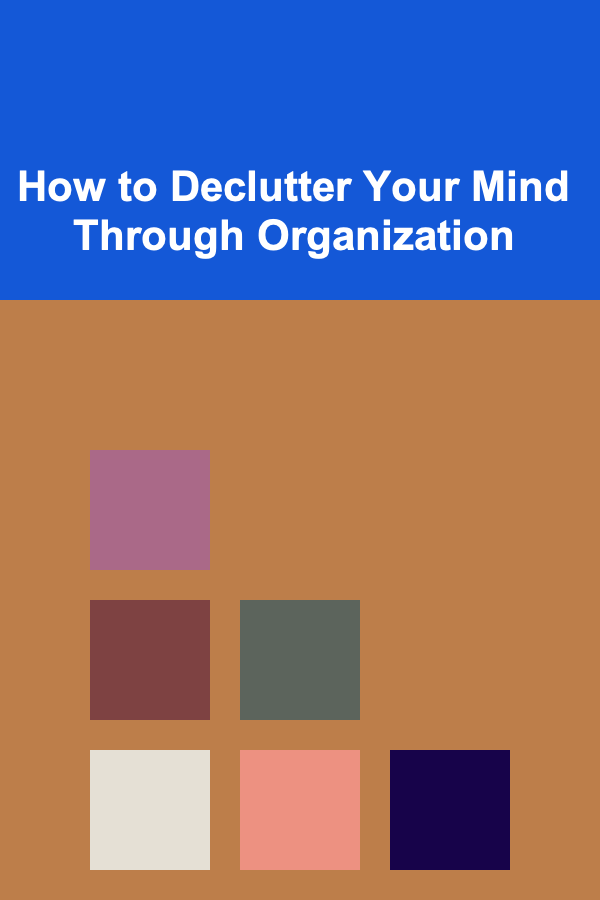
How to Declutter Your Mind Through Organization
Read MoreHow to Use Smart Home Technology for Easy Maintenance Tracking
Read More
How to Use Spreadsheets for Personal and Professional Organization
Read More
The Best One-Page Website Builders for Beginners
Read More
Why You Should Reevaluate Your Storage Solutions Regularly
Read MoreOther Products

How to Choose the Best Insurance Plan for Your Needs
Read More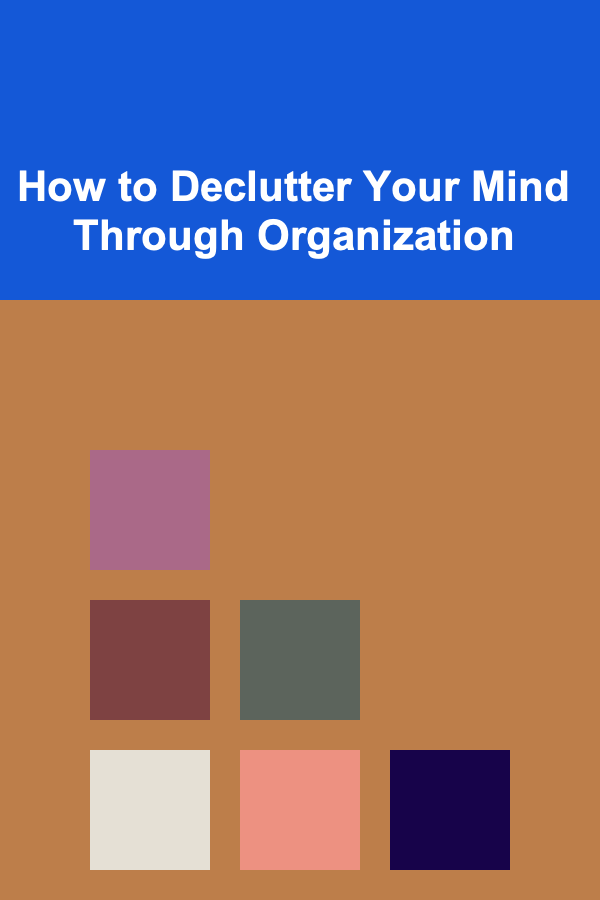
How to Declutter Your Mind Through Organization
Read MoreHow to Use Smart Home Technology for Easy Maintenance Tracking
Read More
How to Use Spreadsheets for Personal and Professional Organization
Read More
The Best One-Page Website Builders for Beginners
Read More