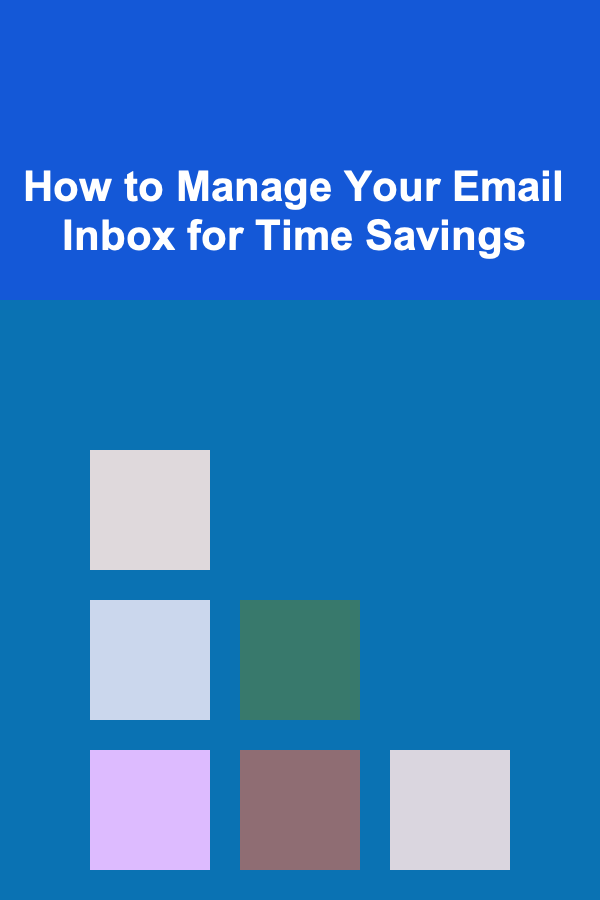
How to Manage Your Email Inbox for Time Savings
ebook include PDF & Audio bundle (Micro Guide)
$12.99$7.99
Limited Time Offer! Order within the next:
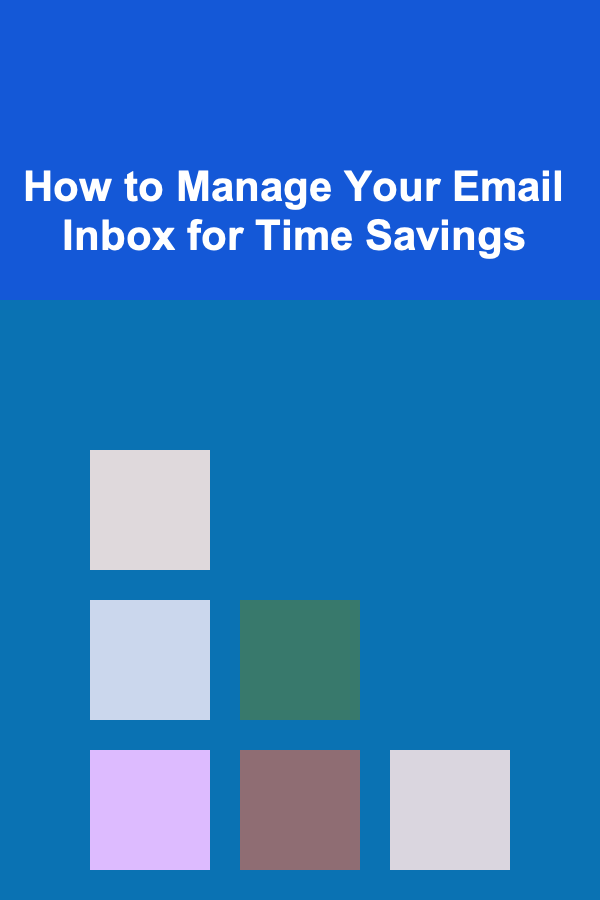
In today's fast-paced world, email has become an indispensable communication tool, both professionally and personally. However, the sheer volume of emails we receive daily can be overwhelming and a significant drain on our time. Unmanaged, an overflowing inbox can lead to stress, missed deadlines, and reduced productivity. This article provides a comprehensive guide to effectively managing your email inbox, reclaiming your time, and improving your overall efficiency.
The Problem: Email Overload and Its Consequences
Before diving into solutions, it's crucial to understand the gravity of the problem. Email overload isn't just about having too many emails; it's about the cumulative effect of constantly checking, reading, responding, and organizing them. The constant barrage of notifications and the cognitive load of switching between tasks take a toll on our focus and productivity. Here's a closer look at the consequences:
- Reduced Focus and Concentration: Email notifications interrupt our train of thought and pull us away from more important tasks. Research shows it takes an average of 23 minutes to regain focus after an interruption. The constant checking creates a state of "continuous partial attention," where we are never fully present in any single task.
- Increased Stress and Anxiety: A cluttered inbox can feel like an overwhelming to-do list, contributing to stress and anxiety. The fear of missing important emails or deadlines adds to the pressure. The feeling of being constantly "on" and available can lead to burnout.
- Wasted Time and Reduced Productivity: The time spent sorting, reading, and responding to irrelevant or unimportant emails adds up significantly. This time could be better spent on more strategic and impactful work. Moreover, the cognitive effort required to manage a chaotic inbox reduces our overall productivity.
- Missed Opportunities and Deadlines: Important emails can get buried in the clutter, leading to missed opportunities or forgotten deadlines. This can have serious consequences, especially in professional settings.
- Inefficient Communication: Rushed email responses, often written while multitasking, can be unclear or incomplete, leading to misunderstandings and further back-and-forth communication.
The Solution: A Multi-faceted Approach to Email Management
Effective email management requires a multi-faceted approach that encompasses organizational strategies, behavioral changes, and the leveraging of technology. It's about establishing a system that allows you to quickly process your emails, prioritize effectively, and minimize distractions.
1. Establishing a Clear and Consistent Workflow
The foundation of any successful email management strategy is a well-defined workflow. This involves creating a system for processing emails from the moment they arrive in your inbox until they are archived or deleted. Here's a suggested workflow:
- Batch Processing: Instead of constantly checking your email throughout the day, schedule specific times to process your inbox. This allows you to focus your attention and avoid the constant distractions of incoming messages. Consider checking your email 2-3 times a day, perhaps in the morning, afternoon, and late afternoon.
- The 4 D's: When you open an email, quickly decide what to do with it using the 4 D's:
- Delete: If the email is irrelevant, spam, or no longer needed, delete it immediately. Don't let it clutter your inbox.
- Delegate: If the email requires action that someone else is better suited to handle, delegate it to them. Forward the email with clear instructions and set a reminder to follow up if necessary.
- Do: If the email requires a task that can be completed in two minutes or less, do it immediately. This helps to clear your inbox quickly and prevent small tasks from piling up.
- Defer: If the email requires a task that will take longer than two minutes, defer it to a later time. Add the task to your to-do list or calendar and schedule time to complete it.
- Archive: Once you have completed an action related to an email, archive it. Archiving removes the email from your inbox but keeps it accessible for future reference. This keeps your inbox clean and organized without deleting important information. Most email clients have a dedicated archive function.
2. Optimizing Your Inbox Organization
A well-organized inbox is essential for efficient email management. This involves using folders, labels, filters, and other organizational tools to categorize and prioritize your emails.
- Folders and Labels: Create a folder structure that reflects your workflow and the types of emails you receive. Consider using folders for projects, clients, departments, or priority levels. Labels (or tags) can be used to further categorize emails within folders. Avoid creating too many folders, as this can become overwhelming. Keep it simple and intuitive.
- Filters and Rules: Use filters and rules to automatically sort incoming emails into the appropriate folders. This can save you a significant amount of time and effort. For example, you can create a filter to automatically move emails from specific senders (e.g., newsletters, social media updates) to designated folders. Many email clients allow you to create complex rules based on sender, subject, keywords, and other criteria.
- Priority Inbox: Utilize priority inbox features (available in many email clients) to automatically identify and highlight important emails. These features use algorithms to analyze your email behavior and prioritize messages from your frequently contacted colleagues, clients, and supervisors.
- Unsubscribe Ruthlessly: Regularly unsubscribe from newsletters, promotional emails, and other unwanted subscriptions. This will significantly reduce the volume of emails you receive and declutter your inbox. Most email clients have an unsubscribe button located at the top or bottom of the email. Be proactive in removing yourself from unwanted lists.
3. Mastering the Art of Email Communication
Effective email communication is crucial for minimizing back-and-forth communication and reducing the overall time spent on email. This involves writing clear, concise, and actionable emails.
- Clear and Concise Subject Lines: Use clear and concise subject lines that accurately reflect the content of the email. This helps recipients quickly understand the purpose of the email and prioritize accordingly. Avoid vague or generic subject lines like "Hi" or "Update."
- Get to the Point: Start with the most important information and avoid unnecessary fluff. Clearly state the purpose of the email in the first paragraph. Use bullet points or numbered lists to break up large blocks of text and make the email easier to read.
- Actionable Language: Use clear and actionable language that specifies what you expect the recipient to do. Be specific about deadlines and provide all the necessary information for the recipient to complete the task. Avoid ambiguity and vague requests.
- Proofread Carefully: Proofread your emails carefully before sending them to avoid typos, grammatical errors, and unclear wording. A well-written email demonstrates professionalism and reduces the likelihood of misunderstandings.
- Consider Alternative Communication Methods: Before sending an email, consider whether there are more efficient communication methods available, such as instant messaging, phone calls, or in-person meetings. For complex or urgent matters, a phone call or face-to-face conversation can often be more effective than a lengthy email chain.
- Set Expectations for Response Times: Clearly communicate your expected response time to avoid misunderstandings and unnecessary follow-ups. For example, you can include a signature in your email that states you will respond to emails within 24-48 hours.
4. Leveraging Technology and Automation
Technology offers a range of tools and features that can automate and streamline your email management process. Explore the features of your email client and consider using third-party tools to further enhance your efficiency.
- Email Client Features: Most email clients offer a range of features to help you manage your inbox, including:
- Snooze: Snooze emails to temporarily remove them from your inbox and have them reappear at a later time. This is useful for emails that require action but don't need immediate attention.
- Schedule Send: Schedule emails to be sent at a specific time. This can be useful for sending emails to recipients in different time zones or for avoiding distractions during your focus time.
- Templates: Create email templates for frequently used responses. This can save you a significant amount of time and effort.
- Canned Responses: (Similar to Templates) Some email clients have canned responses which are pre-written responses for common questions or requests.
- Undo Send: Many modern email clients offer an "undo send" feature that allows you to recall an email within a short timeframe after sending it. This is incredibly useful for catching errors or realizing you sent the email to the wrong person.
- Third-Party Apps and Tools: Consider using third-party apps and tools to further enhance your email management:
- Email Tracking: Use email tracking tools to track when recipients open your emails and click on links. This can provide valuable insights into the effectiveness of your email communication. However, be mindful of privacy concerns and ethical considerations when using email tracking.
- Email Scheduling and Productivity Apps: Explore apps that integrate with your email client and offer features like task management, note-taking, and calendar integration. These apps can help you stay organized and manage your time more effectively. Examples include Todoist, Asana, and Trello.
- Unsubscribe Services: Use services like Unroll.me to quickly unsubscribe from multiple email lists at once. These services scan your inbox and identify subscriptions, allowing you to easily unsubscribe from unwanted emails.
- AI-powered email assistants: Some AI tools can help you summarize long email threads, draft responses, and prioritize your inbox based on urgency and importance. These tools are becoming increasingly sophisticated and can significantly reduce the time spent on email management.
- Automated Reminders: Set up automated reminders for important tasks and deadlines. This ensures that nothing falls through the cracks and helps you stay on top of your commitments. Utilize calendar integrations with your email client for maximum efficiency.
5. Cultivating Healthy Email Habits
Ultimately, effective email management is about cultivating healthy habits and maintaining discipline. This involves setting boundaries, prioritizing your time, and resisting the urge to constantly check your email.
- Set Boundaries: Establish clear boundaries between work and personal time. Avoid checking your email outside of designated work hours. Communicate your boundaries to colleagues and clients.
- Prioritize Your Time: Allocate specific times for email management and stick to your schedule. Don't let email consume your entire day. Prioritize tasks based on their importance and urgency.
- Turn Off Notifications: Disable email notifications on your computer and mobile devices. This will reduce distractions and allow you to focus on more important tasks.
- Be Mindful of Your Time: Be aware of how much time you are spending on email each day. Use time tracking tools to monitor your email usage and identify areas where you can improve your efficiency.
- Regularly Review and Refine Your System: Regularly review your email management system and make adjustments as needed. What works for one person may not work for another. Experiment with different techniques and tools to find what works best for you. As your role and responsibilities evolve, your email management strategies may need to adapt as well.
- Practice "Inbox Zero": Aim for "Inbox Zero" -- the concept of having an empty inbox. While maintaining a completely empty inbox might not be feasible for everyone, the goal is to process all emails and either delete, delegate, do, or defer them. This reduces the feeling of overwhelm and allows you to start each day with a clean slate.
Addressing Specific Scenarios
While the above principles are generally applicable, certain situations require specific strategies.
Dealing with CC'd Emails
Being copied on emails that don't require your immediate attention can be a significant source of inbox clutter. Consider these strategies:
- Communicate Your Preferences: Politely inform colleagues when you don't need to be CC'd on emails. Explain that it helps you focus on your primary responsibilities.
- Create a CC Filter: Set up a filter that automatically moves CC'd emails into a designated folder. Check this folder periodically, but don't feel obligated to read every email immediately.
- Utilize Email Summarization Tools (if available): Some AI-powered email tools can summarize long email threads, allowing you to quickly get the gist of CC'd emails without reading every single message.
Managing Group Emails
Group emails can be particularly overwhelming. Here's how to handle them:
- Advocate for Better Group Communication Practices: Encourage the use of dedicated communication platforms (like Slack or Microsoft Teams) for group discussions instead of relying solely on email.
- Create Filters for Group Emails: Set up filters that automatically move group emails to a dedicated folder.
- Use Email Threading Wisely: Ensure that everyone is using email threading correctly to keep conversations organized and avoid creating multiple email chains on the same topic.
- Know When to Mute or Leave the Group: If a group email is consistently irrelevant to your work, consider muting the conversation or leaving the group altogether.
Vacation and Out-of-Office Strategies
Returning to an overflowing inbox after vacation can be daunting. Plan ahead to minimize the stress:
- Set Realistic Expectations: Don't promise to respond to every email immediately upon your return. Set a reasonable timeframe for catching up.
- Use an Effective Out-of-Office Message: Your out-of-office message should clearly state your return date and provide alternative contacts for urgent matters.
- Consider Hiring a Temporary Assistant (if possible): If your role requires it, consider hiring a temporary assistant to manage your inbox while you're away. They can sort through emails, respond to urgent inquiries, and prioritize tasks for your return.
- Dedicate Time to Inbox Cleaning on Your First Day Back: Schedule dedicated time on your first day back to focus solely on clearing your inbox. Use the 4 D's method to quickly process emails and avoid getting bogged down in the details.
Conclusion: Reclaiming Your Time and Boosting Productivity
Managing your email inbox effectively is not just about saving time; it's about reclaiming your focus, reducing stress, and boosting your overall productivity. By implementing the strategies outlined in this article, you can transform your inbox from a source of overwhelm into a tool that supports your work and enhances your communication. Remember that it takes time and effort to establish new habits, so be patient with yourself and celebrate your progress along the way. The rewards -- increased efficiency, reduced stress, and a greater sense of control -- are well worth the investment.

How to Create a Dramatic Effect with Ceiling Lights
Read More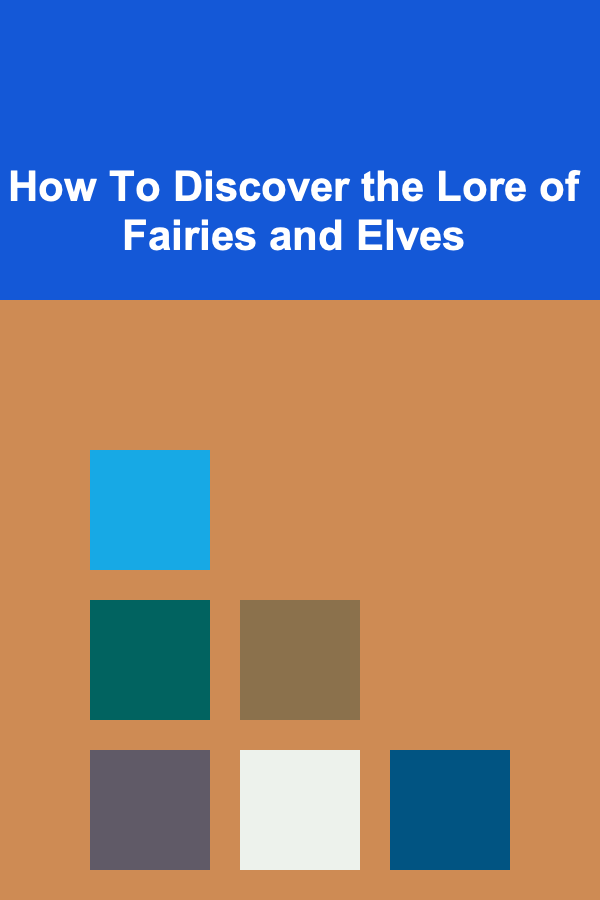
How To Discover the Lore of Fairies and Elves
Read More
How to Make DIY Board Games for Family Fun
Read More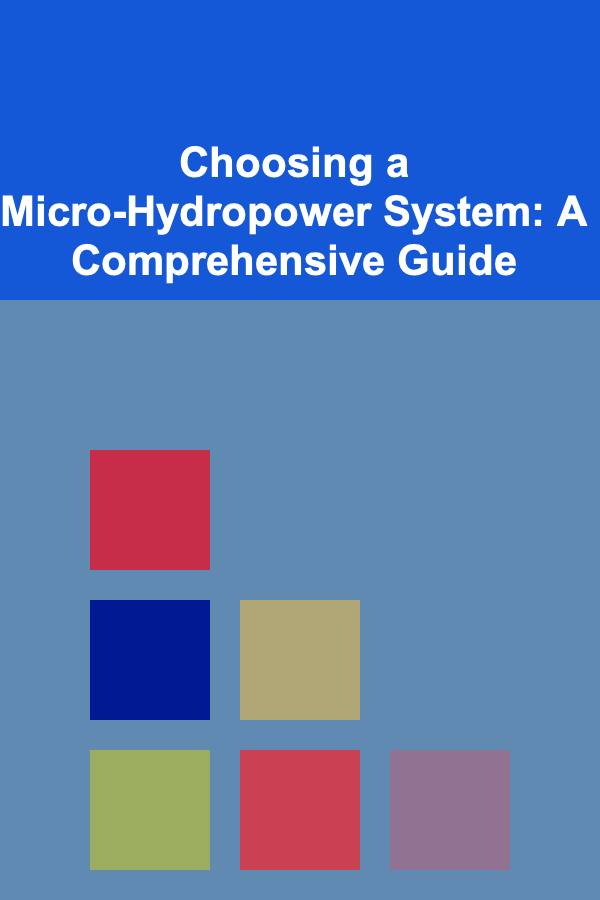
Choosing a Micro-Hydropower System: A Comprehensive Guide
Read More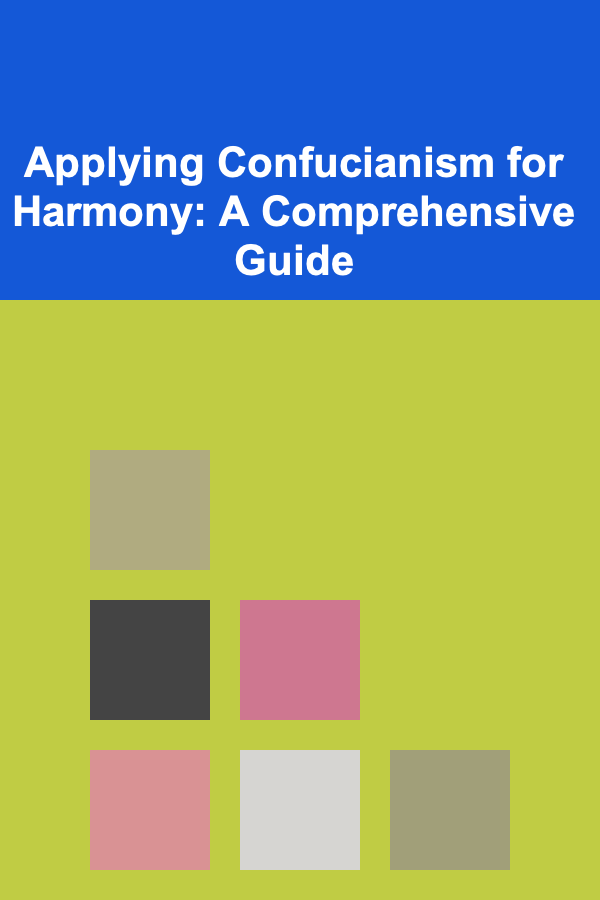
Applying Confucianism for Harmony: A Comprehensive Guide
Read More
How to Integrate Mindfulness into Your Yoga Planner
Read MoreOther Products

How to Create a Dramatic Effect with Ceiling Lights
Read More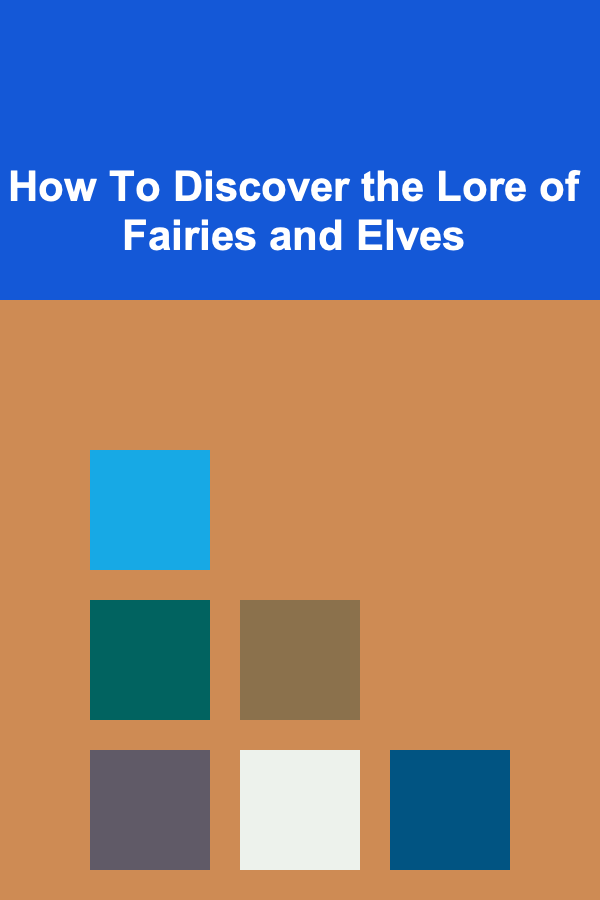
How To Discover the Lore of Fairies and Elves
Read More
How to Make DIY Board Games for Family Fun
Read More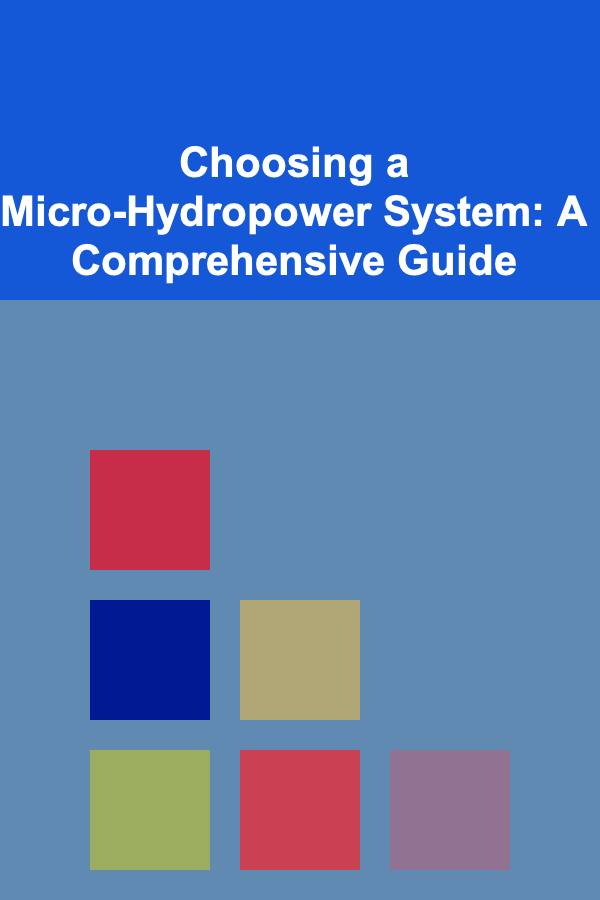
Choosing a Micro-Hydropower System: A Comprehensive Guide
Read More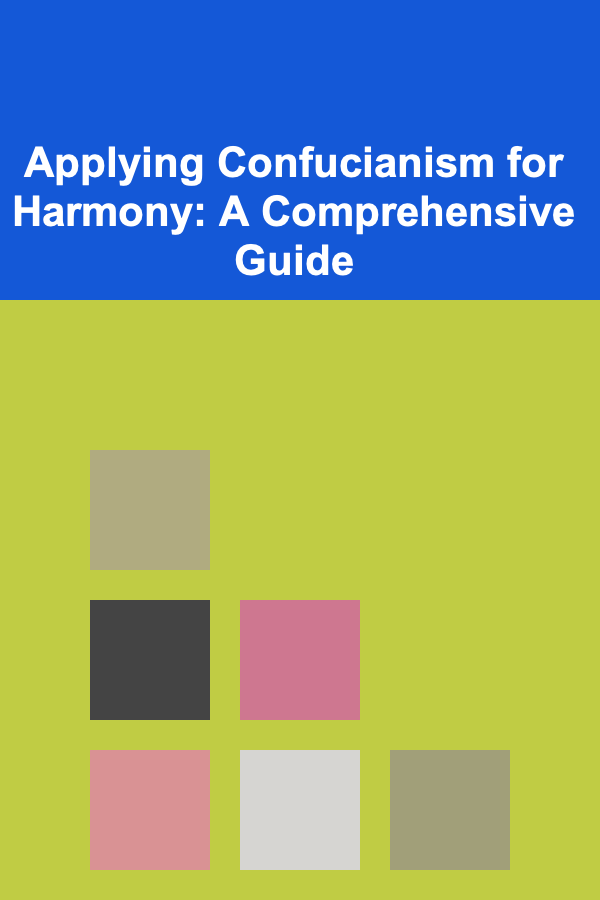
Applying Confucianism for Harmony: A Comprehensive Guide
Read More