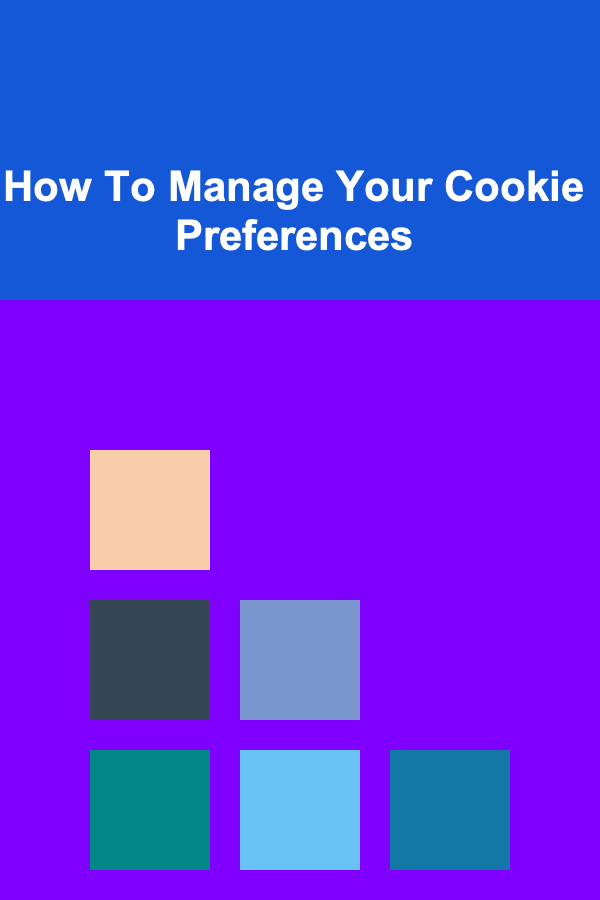
How To Manage Your Cookie Preferences
ebook include PDF & Audio bundle (Micro Guide)
$12.99$5.99
Limited Time Offer! Order within the next:
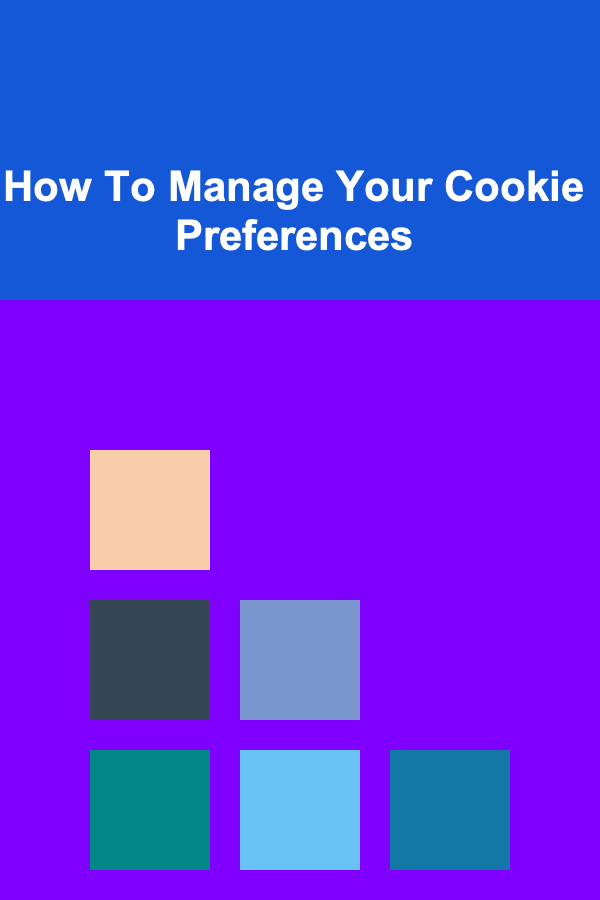
In the modern digital world, cookies have become an essential part of our online experience. They enable websites to function smoothly, enhance user experience, and provide personalized content. However, with increasing concerns about privacy and data protection, managing cookie preferences has become an important issue for users and websites alike. In this article, we will explore the different types of cookies, the importance of managing cookie preferences, the implications of cookie usage, and step-by-step guidance on how to manage them effectively.
What Are Cookies?
Cookies are small pieces of data stored by a web browser on a user's device when visiting websites. They contain information such as user preferences, login credentials, shopping cart contents, and browsing history. Cookies allow websites to recognize a user when they return, making the online experience more personalized and convenient.
There are two main types of cookies:
- First-party cookies: These are set by the website you are currently visiting. They help the website remember your preferences, login status, and other settings between visits.
- Third-party cookies: These are set by external domains (other than the one you are visiting) and are often used for tracking purposes by advertisers and data collectors.
While cookies can make browsing more efficient, they also raise concerns about privacy and data security. In many cases, third-party cookies are used for advertising, which can lead to a collection of personal data without explicit consent.
The Importance of Managing Cookie Preferences
1. Data Privacy and Security
As the digital world becomes more interconnected, concerns about data privacy and security have grown. Many cookies, especially third-party cookies, track users across different websites, collecting valuable personal data such as online behavior, interests, and location. Managing cookie preferences allows users to control which data is collected and how it is used.
Without proper management, cookies may inadvertently share sensitive information, leading to potential breaches of privacy. By customizing cookie preferences, users can prevent excessive tracking and ensure that their personal data is used responsibly.
2. Avoiding Unwanted Ads
Advertising is one of the most common uses of cookies. While cookies can enable personalized advertising, many users find this tracking invasive. Third-party cookies are frequently used by advertisers to gather data on users' browsing behavior across various websites. By managing cookie preferences, users can limit the amount of data advertisers collect and reduce the frequency of targeted ads.
For users who are uncomfortable with the idea of being constantly tracked, adjusting cookie settings can provide a more comfortable and less intrusive browsing experience. In some cases, users can block or limit third-party cookies altogether, thus reducing the number of ads served.
3. Better Control Over User Experience
Cookies are not only used for tracking; they also enhance website functionality. First-party cookies allow websites to remember user settings, such as language preferences or shopping cart contents. This can make a website feel more user-friendly and responsive.
However, without managing cookie preferences, users may find themselves bombarded with unnecessary pop-ups, advertisements, or irrelevant content. By adjusting cookie preferences, users can streamline their browsing experience, ensuring that websites only store the data that is essential for functionality and convenience.
4. Legal and Ethical Considerations
In many regions, data protection regulations require websites to obtain explicit consent before using certain types of cookies, particularly third-party tracking cookies. These laws, such as the European Union's General Data Protection Regulation (GDPR), have made cookie management a legal requirement for many websites.
For websites, failure to comply with these regulations can result in fines and reputational damage. For users, managing cookie preferences ensures that their data is collected and processed in compliance with privacy laws.
The Implications of Cookie Usage
Understanding the implications of cookie usage is critical for both users and businesses. While cookies have a wide range of benefits, they also come with certain risks and challenges.
1. Privacy Risks of Cookies
As mentioned earlier, cookies, particularly third-party cookies, are used to track users across the web. This tracking can be used for a variety of purposes, from showing targeted ads to gathering data on a user's browsing habits. Although cookies do not directly reveal sensitive information, they can indirectly build a profile of a user based on their online activity.
For example, advertisers can use cookie data to target users with specific ads based on their previous searches or website visits. This creates a scenario where users are constantly monitored, often without their explicit consent. Managing cookie preferences allows users to limit this tracking and protect their privacy.
2. Security Concerns
While cookies are generally harmless, they can be exploited by malicious parties if not properly secured. Cookies store valuable information, such as authentication tokens and session data. If a user's cookies are intercepted or compromised, attackers could gain unauthorized access to their accounts or sensitive data.
For instance, if a user is logged into a website and their session cookies are hijacked by an attacker, the attacker could impersonate the user and access their account. This is particularly concerning for users who conduct sensitive activities online, such as banking or shopping.
To mitigate these risks, websites should implement secure cookie practices, such as encrypting cookies, setting secure flags, and using the HttpOnly flag to prevent cookies from being accessed by JavaScript. Users can also enhance their security by clearing cookies regularly and adjusting their browser settings to block third-party cookies.
3. The Balance Between Personalization and Privacy
One of the biggest debates surrounding cookies is finding the right balance between personalization and privacy. On one hand, cookies enable websites to offer a more personalized experience, such as remembering your login credentials or showing relevant content based on your interests. On the other hand, extensive cookie tracking can infringe on a user's privacy, especially when it comes to third-party cookies.
Managing cookie preferences allows users to strike a balance between enjoying the benefits of personalization and protecting their privacy. By customizing cookie settings, users can ensure that websites only collect the data they deem necessary and prevent invasive tracking practices.
How To Manage Your Cookie Preferences
Managing your cookie preferences involves adjusting settings in your web browser or within individual websites. Below is a step-by-step guide on how to manage cookie preferences effectively.
1. Using Browser Settings
Most modern web browsers, such as Google Chrome, Mozilla Firefox, and Safari, offer built-in tools to manage cookies. These settings allow you to control how cookies are stored, which cookies are accepted, and how long they are retained.
For Google Chrome:
- Open Chrome and click on the three dots in the top right corner to open the menu.
- Go to Settings and scroll down to Privacy and Security.
- Click on Cookies and other site data.
- From here, you can choose from several options, including:
- Allow all cookies
- Block third-party cookies in Incognito
- Block third-party cookies
- Clear cookies and site data when you close all windows
For Mozilla Firefox:
- Open Firefox and click on the three horizontal lines in the top right corner.
- Select Options and go to the Privacy & Security tab.
- Under Cookies and Site Data , you can choose from options such as:
- Accept cookies from websites (you can manage exceptions)
- Block third-party cookies or All cookies
For Safari:
- Open Safari and go to Safari in the top menu bar.
- Select Preferences and click on the Privacy tab.
- From here, you can enable or disable options such as:
- Block all cookies
- Allow from websites I visit
- Allow from current website only
2. Managing Cookies on Individual Websites
Many websites provide cookie management options directly through their cookie consent banners. When you visit a website, you may see a pop-up asking for your consent to use cookies. These banners usually allow you to:
- Accept all cookies: This will enable all cookies, including tracking cookies used for advertising.
- Reject all cookies: This will prevent cookies from being stored on your device (though some websites may not function properly without cookies).
- Customize cookie preferences: You can selectively enable or disable different types of cookies, such as essential cookies, performance cookies, and advertising cookies.
3. Using Third-Party Cookie Management Tools
There are also third-party tools and browser extensions that help you manage cookies across multiple websites. These tools allow you to block third-party tracking cookies, clear cookies automatically, and even prevent certain types of cookies from being stored on your device.
Some popular cookie management tools include:
- Ghostery: A browser extension that blocks trackers and helps manage cookies.
- Privacy Badger: A tool that automatically detects and blocks trackers from loading cookies.
- Cookie AutoDelete: A browser extension that automatically deletes cookies when tabs are closed.
4. Clearing Cookies Regularly
One of the simplest ways to manage cookies is by clearing them regularly. Most browsers allow users to delete cookies from specific websites or all websites. Clearing cookies helps protect your privacy by removing stored data, including login credentials, preferences, and tracking information.
In most browsers, you can clear cookies by:
- Opening the browser menu.
- Selecting Settings or Privacy.
- Clicking on Clear browsing data or a similar option.
- Checking the box for Cookies and other site data.
- Confirming the action.
Conclusion
Managing your cookie preferences is an essential part of maintaining privacy, security, and control over your online experience. By understanding the types of cookies, their implications, and how to manage them effectively, users can enjoy a more personalized and secure browsing experience. Whether through browser settings, individual website controls, or third-party tools, taking proactive steps to manage cookies ensures that your online activities remain within your control. As data privacy continues to be a growing concern, being informed about cookie management will empower you to navigate the digital world with confidence.
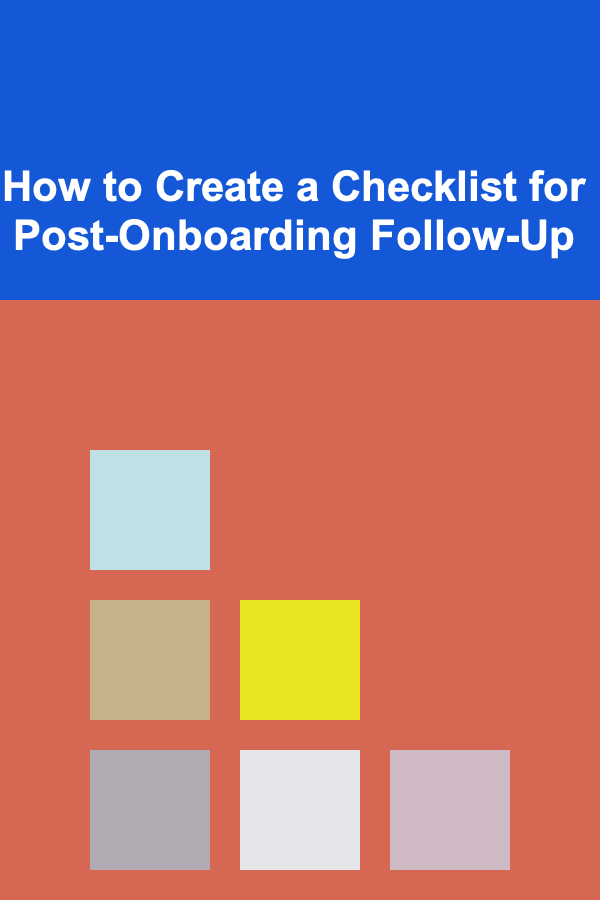
How to Create a Checklist for Post-Onboarding Follow-Up
Read More
How to Create a Zero-Based Budget and Save More
Read More
How to Incorporate Festive DIY Projects into Your Holiday Home
Read More
How to Store Office Supplies Without Taking Up Desk Space
Read More
The Art of Healthcare Administration: Strategies for Enhancing Patient Care and Operations
Read More
How to Prepare a Seasonal Reptile Care Schedule
Read MoreOther Products
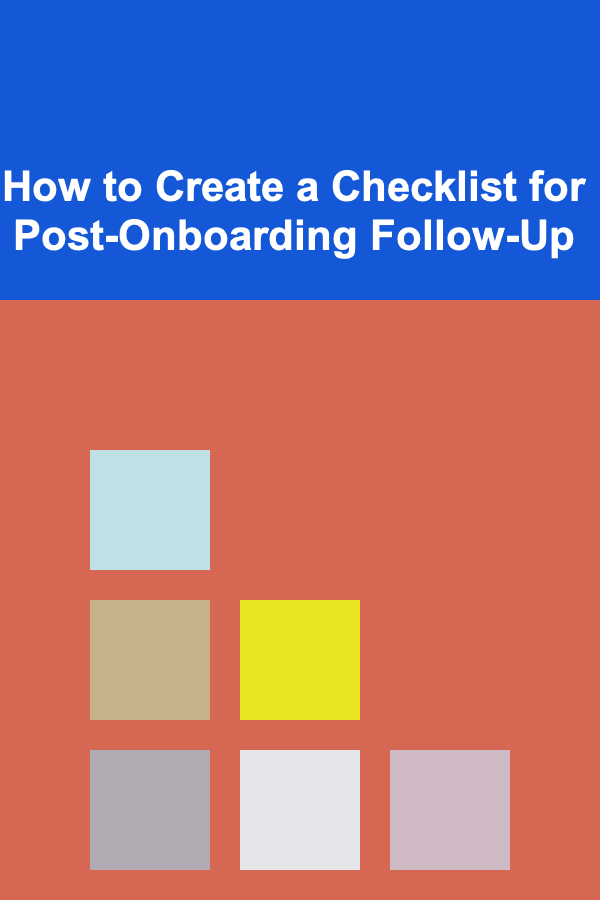
How to Create a Checklist for Post-Onboarding Follow-Up
Read More
How to Create a Zero-Based Budget and Save More
Read More
How to Incorporate Festive DIY Projects into Your Holiday Home
Read More
How to Store Office Supplies Without Taking Up Desk Space
Read More
The Art of Healthcare Administration: Strategies for Enhancing Patient Care and Operations
Read More