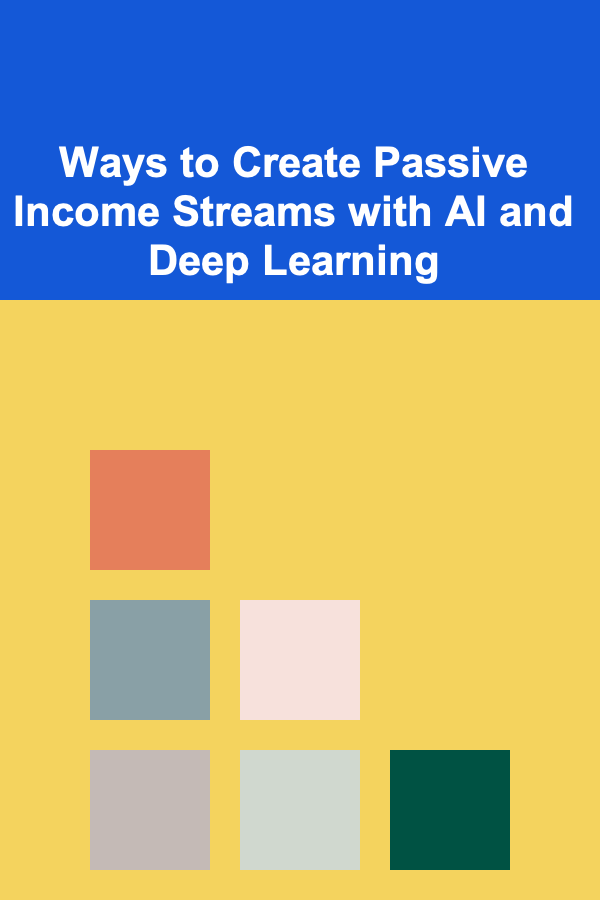How to Manage Pantry Inventory with a Spreadsheet
ebook include PDF & Audio bundle (Micro Guide)
$12.99$7.99
Limited Time Offer! Order within the next:

Managing a pantry inventory effectively is essential for reducing food waste, saving money, and ensuring that you always have the ingredients you need on hand. One of the most efficient ways to keep track of your pantry items is by using a spreadsheet. This guide will explore the benefits of using spreadsheets for inventory management, provide step-by-step instructions on setting one up, and offer tips and tricks for maintaining an organized pantry inventory.
Understanding the Importance of Pantry Inventory Management
Before diving into spreadsheets, it's essential to understand why managing your pantry inventory matters:
1. Reduce Food Waste
An accurate inventory helps prevent food spoilage by allowing you to track expiration dates and usage patterns. By knowing what items you have, you can better plan meals and use ingredients before they go bad.
2. Save Money
A well-managed inventory prevents overbuying and ensures that you only purchase items you need. This practice helps reduce grocery expenses and avoids unnecessary purchases.
3. Streamline Meal Planning
With a clear overview of your pantry inventory, meal planning becomes more efficient. You can easily see what ingredients are available and create recipes around them.
4. Improve Cooking Efficiency
When you know where everything is located and what you have in stock, cooking becomes quicker and more enjoyable. No more searching through cabinets or forgetting about items tucked away in the back.
5. Promote Healthier Eating Habits
By keeping track of healthy ingredients, you're more likely to incorporate them into your meals, leading to a healthier diet overall.
Benefits of Using a Spreadsheet for Inventory Management
Using a spreadsheet for pantry inventory management comes with numerous advantages:
1. Customizability
Spreadsheets allow you to create a personalized system tailored to your specific needs. You can add or remove columns and categories based on what works best for you.
2. Ease of Use
Most people are familiar with basic spreadsheet functions, making it accessible for anyone to set up and maintain their inventory.
3. Data Analysis
With the ability to sort and filter data, spreadsheets enable you to analyze usage patterns, identify popular items, and determine when to restock certain products.
4. Cost Tracking
You can include cost information alongside your inventory, helping you monitor expenses and budget more effectively.
5. Availability Across Devices
Cloud-based spreadsheet applications like Google Sheets can be accessed from multiple devices, allowing you to check your inventory while shopping or cooking.
Choosing the Right Spreadsheet Software
Several spreadsheet programs are available, each with unique features. Here are some popular options:
1. Microsoft Excel
Excel is a robust program with extensive features for data analysis, including formulas, charts, and pivot tables. It's ideal for users who need advanced capabilities.
2. Google Sheets
Google Sheets is a free, web-based option that allows for real-time collaboration. It's perfect for families who want to share and update the inventory together.
3. Apple Numbers
For Apple users, Numbers provides a user-friendly interface and decent functionality for inventory management. It integrates well with other Apple applications.
4. LibreOffice Calc
LibreOffice Calc is an open-source alternative that offers similar functionality to Microsoft Excel but is free to use.
Setting Up Your Pantry Inventory Spreadsheet
1. Open Your Chosen Spreadsheet Program
Begin by launching your spreadsheet software of choice. Create a new document and save it with a recognizable name, such as "Pantry Inventory."
2. Define Column Headers
The first row of your spreadsheet should contain headers that define each column. Here are some suggested headers:
- Item Name: The name of the food item.
- Category: Group items (e.g., grains, canned goods, spices).
- Quantity: The amount you currently have (e.g., number of cans, weight in pounds).
- Unit: Measurement unit (e.g., ounces, liters, pieces).
- Expiration Date: When the item will expire or the best-by date.
- Purchase Date: When the item was bought.
- Location: Where the item is stored in your pantry (e.g., shelf number).
- Notes: Any additional information (e.g., recipe ideas, dietary notes).
3. Organizing Categories
Create a systematic approach to categorize your items. Consider grouping them by:
- Type of Food: Grains, legumes, dairy, snacks, etc.
- Usage Frequency: Everyday staples versus occasional use items.
- Dietary Preference: Gluten-free, vegan, organic, etc.
Inputting Data into Your Spreadsheet
1. Starting with Existing Items
Begin inputting data for items already in your pantry. Take inventory by checking each item against your column headers. Include all relevant information as you proceed.
2. Using a Barcode Scanner App
Consider using a barcode scanner app on your smartphone to speed up the process. Some apps allow you to scan barcodes and automatically record details such as item names and quantities.
3. Regularly Update Your Inventory
After adding items, make a habit of updating your spreadsheet whenever you purchase new items or consume existing ones. Keeping the inventory current prevents discrepancies.
Keeping Track of Expiration Dates
1. Highlight Upcoming Expirations
Utilize conditional formatting in your spreadsheet to highlight items approaching their expiration dates. This visual cue helps you prioritize usage.
2. Sort by Expiration Date
Regularly sort your inventory by expiration dates. This task ensures that older items are consumed first, reducing food waste.
3. Set Reminders
Consider integrating reminders or alerts in your calendar system to notify you when certain items are nearing expiration.
Using Formulas and Functions
1. Basic Arithmetic Functions
Learn how to use basic formulas to calculate total quantities or costs. For instance, you can sum quantities across different items using the SUM function.
2. Conditional Formatting
Utilize conditional formatting to visually distinguish between items nearing expiration or low inventory. For example, set rules that change the color of text or cells based on conditions (e.g., expiration dates within 30 days).
3. Data Validation
Incorporate data validation to ensure consistency in entries. For instance, restrict entries in the "Category" column to predefined options, preventing typos and ensuring uniformity.
Regular Maintenance and Updates
1. Schedule Monthly Reviews
Establish a monthly routine to review and update your pantry inventory. During this time, check for expired items, adjust quantities, and reorganize as needed.
2. Integrate Grocery Shopping
Incorporate your pantry inventory into your grocery shopping routine. Before heading to the store, refer to your spreadsheet to identify what you need to replenish.
3. Encourage Family Participation
If applicable, involve family members in maintaining the pantry inventory. Teach them how to update the spreadsheet and encourage accountability.
Tips for Effective Inventory Management
1. Be Consistent
Use consistent terminology throughout your spreadsheet. This practice eases understanding and reduces confusion when reviewing the inventory.
2. Stay Organized
Keep your pantry itself organized according to the categories laid out in your spreadsheet. Store items in clearly labeled bins or containers to facilitate quick access.
3. Utilize Cloud Storage
Consider storing your spreadsheet in a cloud service (like Google Drive) to ensure it's accessible from any device. This way, you can check your inventory while shopping or cooking.
4. Backup Your Data
Regularly back up your spreadsheet to avoid losing valuable data due to accidental deletions or technical issues.
Common Mistakes to Avoid
1. Neglecting Updates
One of the most common pitfalls is failing to keep the inventory updated. Make it a priority to log changes immediately after purchases or consumption.
2. Overcomplicating the Spreadsheet
While it's essential to capture necessary information, avoid overloading your spreadsheet with excessive detail. Keep it simple and intuitive.
3. Ignoring Expiration Dates
It's easy to overlook expiration dates, leading to waste. Stay vigilant about tracking these dates and act accordingly.
4. Not Using the Spreadsheet Effectively
Ensure you're regularly consulting your spreadsheet during meal planning, grocery shopping, and cooking. An inventory is only valuable if it's actively used.
Conclusion
Managing your pantry inventory with a spreadsheet is a practical and effective way to enhance organization, reduce food waste, and streamline meal preparation. By following the steps detailed in this guide---including setting up your spreadsheet, inputting data, tracking expiration dates, and maintaining regular updates---you can create a system that works efficiently for you.
Embracing the power of spreadsheet technology not only simplifies the process of inventory management but also empowers you to make informed decisions about your food usage, budgeting, and meal planning. With diligence and organization, your pantry can transform from a chaotic collection of items into a well-oiled, orderly system that enhances your kitchen experience. Happy organizing!
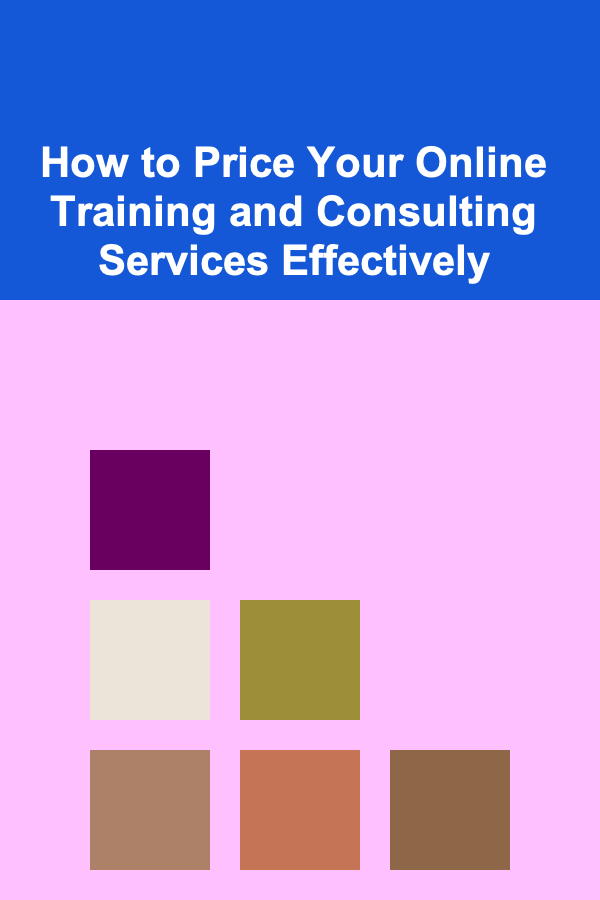
How to Price Your Online Training and Consulting Services Effectively
Read More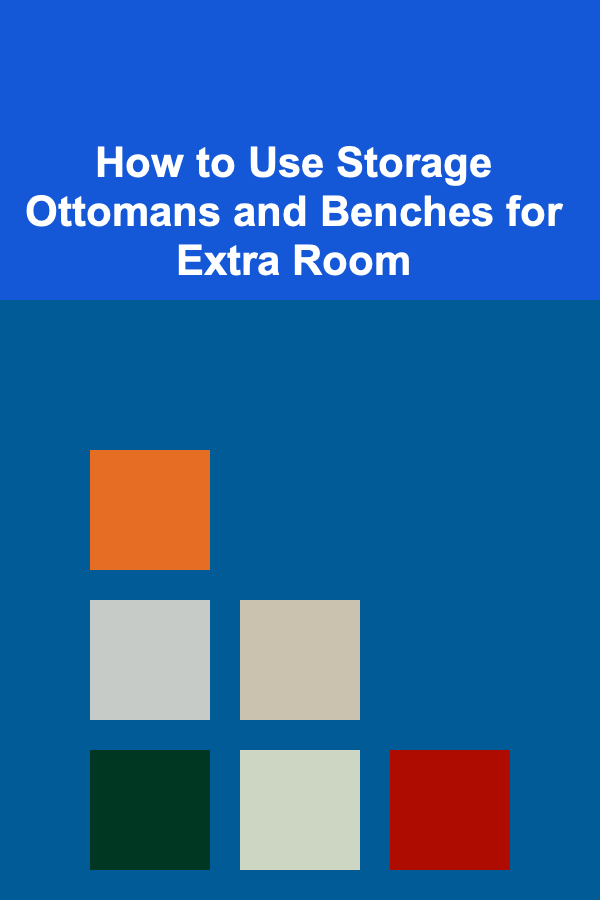
How to Use Storage Ottomans and Benches for Extra Room
Read More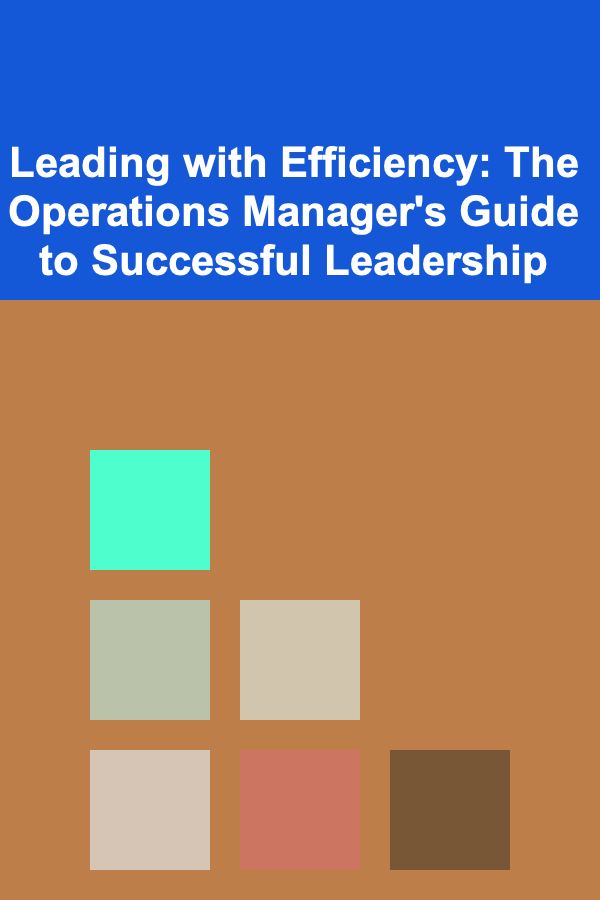
Leading with Efficiency: The Operations Manager's Guide to Successful Leadership
Read More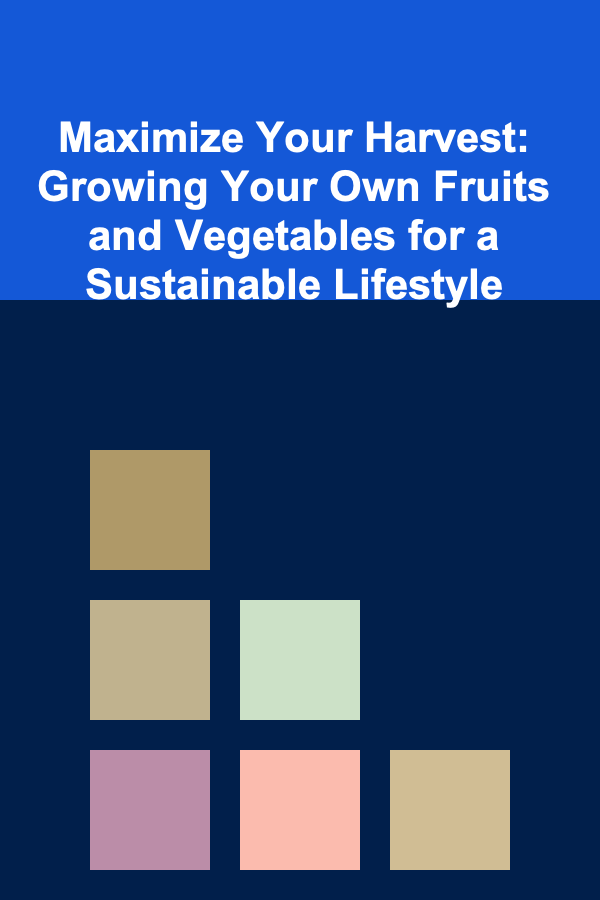
Maximize Your Harvest: Growing Your Own Fruits and Vegetables for a Sustainable Lifestyle
Read More
Top Benefits of Growing Your Own Fruits and Vegetables in Your Backyard
Read More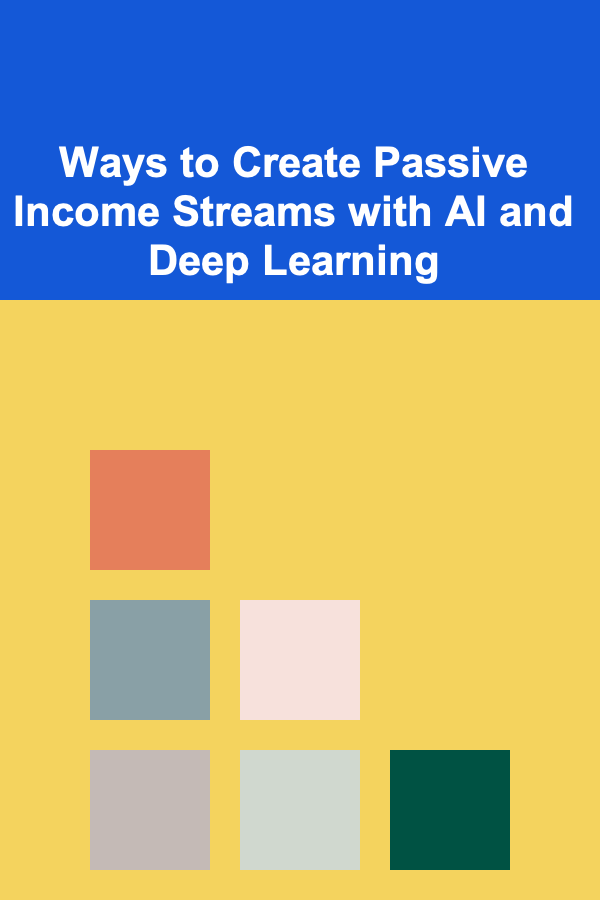
Ways to Create Passive Income Streams with AI and Deep Learning
Read MoreOther Products
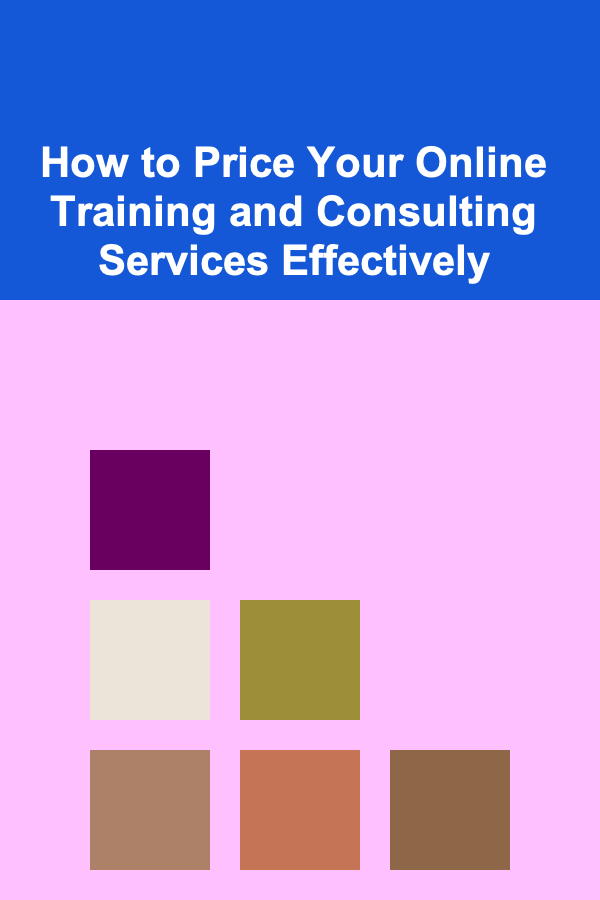
How to Price Your Online Training and Consulting Services Effectively
Read More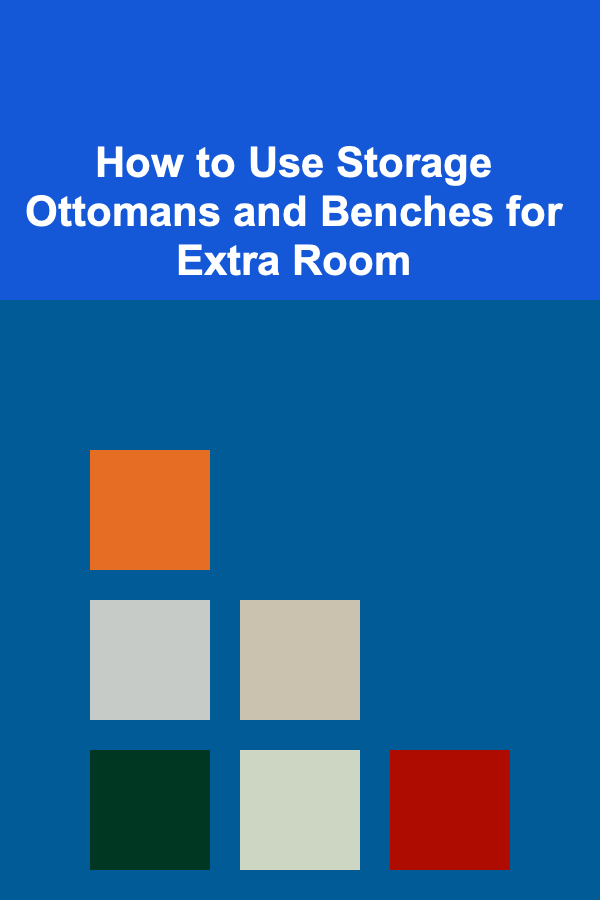
How to Use Storage Ottomans and Benches for Extra Room
Read More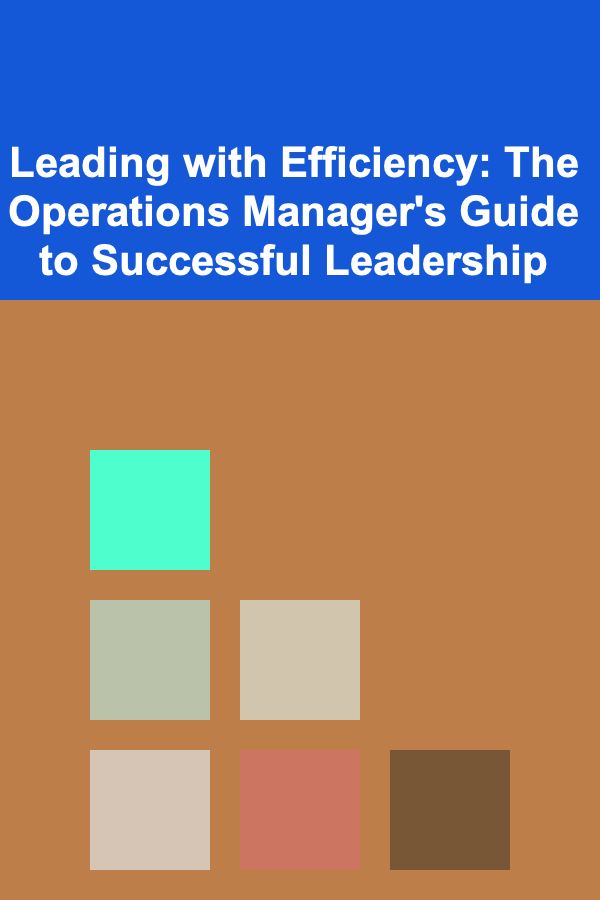
Leading with Efficiency: The Operations Manager's Guide to Successful Leadership
Read More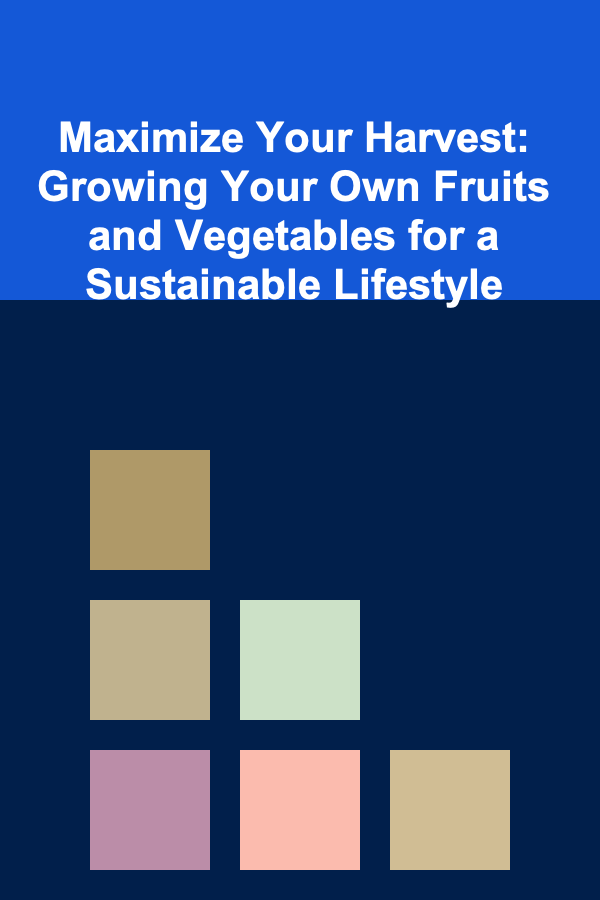
Maximize Your Harvest: Growing Your Own Fruits and Vegetables for a Sustainable Lifestyle
Read More
Top Benefits of Growing Your Own Fruits and Vegetables in Your Backyard
Read More