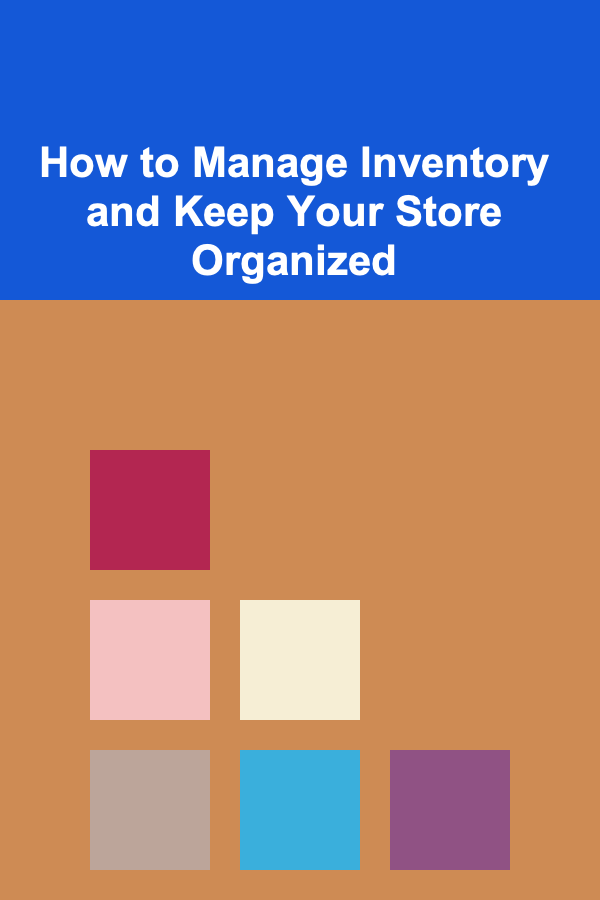
How to Manage Inventory and Keep Your Store Organized
ebook include PDF & Audio bundle (Micro Guide)
$12.99$11.99
Limited Time Offer! Order within the next:
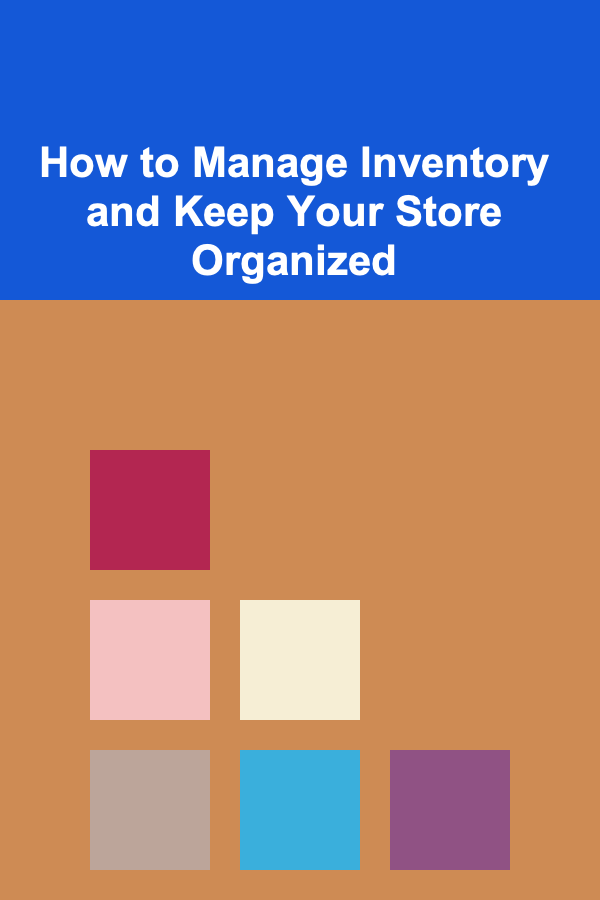
Effective inventory management is one of the key pillars that determine the success of any retail business. Whether you're operating a small boutique or a large-scale eCommerce store, organizing your inventory can directly impact customer satisfaction, operational efficiency, and profitability. The key is to strike a balance between keeping enough stock to meet demand and minimizing excess that ties up valuable capital.
In this actionable guide, we will explore practical strategies, tips, and tools that you can apply to keep your inventory in check and ensure your store remains organized.
Why Inventory Management Matters
Before diving into the how-tos, it's important to understand why inventory management is so crucial.
1. Customer Satisfaction
When inventory is poorly managed, items might be out of stock when customers want them, or they may be delayed in shipment due to misplaced products. This not only leads to poor customer experiences but also damages your reputation and can result in lost sales.
2. Cost Efficiency
Having too much inventory can strain cash flow, while too little can cause missed sales opportunities. Effective management helps prevent overstocking and understocking, allowing you to optimize storage costs and reduce the risk of unsold inventory.
3. Accurate Financial Planning
Inventory is one of the largest assets in a business, and proper tracking helps in more accurate financial reporting. With reliable data, you can forecast demand, plan for future purchases, and negotiate better with suppliers.
Step-by-Step Guide to Managing Inventory
1. Implement an Inventory Management System (IMS)
The first and most critical step in managing inventory is to set up a reliable inventory management system (IMS). Whether it's a simple spreadsheet or advanced cloud-based software, an IMS helps you track stock levels, sales, orders, and returns in real time.
A. Choose the Right Software
Look for inventory management software that integrates seamlessly with your other tools, such as your point-of-sale (POS) system, eCommerce platform, or accounting software. Popular options include:
- TradeGecko
- Zoho Inventory
- QuickBooks Commerce
- Lightspeed
Ensure the software offers features like automatic stock updates, multi-channel inventory tracking, barcode scanning, and reporting tools.
B. Centralized Tracking
In the case of businesses with both physical stores and eCommerce operations, it's essential to have centralized tracking. Using one platform to track both online and in-store sales prevents discrepancies and minimizes the risk of stockouts or overselling.
2. Conduct Regular Stock Audits
Regular stock audits are crucial to ensure that the physical inventory matches your records. Whether you choose to do manual stock checks or use barcode scanning, frequent audits keep your data accurate and prevent shrinkage due to theft or human error.
A. Types of Audits:
- Physical Inventory Count: A full count of every product in stock, often performed once a year.
- Cycle Counting: A continuous method where a subset of the inventory is checked regularly throughout the year.
For smaller businesses, cycle counting is often more feasible. This ensures that issues are caught early without interrupting operations.
B. Set Up a Schedule
Set up a regular audit schedule. If your business deals with high volumes of stock, perform cycle counts at least once a week. For smaller stores, monthly or quarterly checks may be sufficient.
3. Implement Clear Inventory Categorization
One of the most effective ways to keep your store organized is by categorizing your inventory. A structured inventory system helps streamline both online and physical store operations, making it easier to locate items and manage stock levels.
A. Categorize by Product Type
Group similar products together. For instance, if you sell clothing, you could categorize by type (e.g., tops, pants, dresses) or by season (e.g., spring, summer, winter collections).
B. Organize by SKU or Barcode
Ensure that each item has a unique SKU (Stock Keeping Unit) or barcode. This not only helps with tracking but also reduces the chances of human error when counting or managing inventory. You can assign SKUs based on product categories, colors, sizes, or any other factor that makes sense for your business.
4. Set Par Levels and Reorder Points
A crucial aspect of inventory management is determining how much stock you need at any given time. This is where par levels and reorder points come into play.
A. What Are Par Levels?
A par level is the minimum quantity of an item that you need to have in stock to avoid running out. This level will vary depending on the item's sales velocity and the supplier's lead time. For instance, if you sell products with high demand, your par level for those items will be higher.
B. Reorder Points
Your reorder point is the stock level at which you should reorder a product to avoid running out. This takes into account both the par level and the average time it takes for the supplier to fulfill your order.
Set reorder points based on historical data. Many IMS platforms offer reorder point alerts, ensuring you never miss the right time to restock.
5. Use FIFO (First In, First Out) for Perishable Goods
If you sell perishable goods like food, beauty products, or anything with an expiration date, you need to implement the FIFO (First In, First Out) method. This system ensures that older inventory is sold before newer stock, reducing the risk of expired products.
A. Proper Labeling
Labeling your products with purchase dates or expiration dates can help you easily identify which items need to be sold first. FIFO can be particularly beneficial for brick-and-mortar stores with limited shelf space.
6. Streamline Receiving and Stocking
Efficient receiving and stocking processes are essential for keeping your store organized and inventory accurate.
A. Create a Receiving Checklist
When new inventory arrives, have a checklist to ensure that all items are received in the correct quantities and in good condition. The checklist should include:
- Product description
- Quantity
- Condition of the items
- Any discrepancies with the order
B. Organize Stock Locations
Ensure that the products are organized systematically in your storage area. This might mean creating designated areas for specific product types or ensuring high-demand items are placed in easily accessible spots.
7. Leverage Automated Replenishment
Automating replenishment is another way to keep your store organized and your inventory levels optimized. Many modern inventory management systems offer automated stock level monitoring and can place orders automatically when stock reaches a reorder point.
Automated replenishment helps you avoid manual errors and ensures you maintain an adequate supply of products. However, it's essential to still keep an eye on the process to prevent over-ordering or issues with stock quality.
Best Practices for Maintaining an Organized Store
1. Labeling and Signage
A well-labeled store, whether physical or online, improves customer experience and makes it easier for staff to manage stock. Use clear signage to display pricing, product names, and categories. In an online store, make sure your product descriptions and categories are comprehensive.
2. Employee Training
Ensure that all staff members are properly trained on inventory procedures. They should understand how to log items, perform stock counts, and use any inventory management tools that your store employs. Regularly update training materials to account for any software or procedural changes.
3. Set Inventory Policies
Having clear inventory policies in place will ensure that everyone is on the same page. This includes guidelines for receiving, storing, and selling products, as well as procedures for handling returns, refunds, and damaged goods.
4. Use Mobile Inventory Management Tools
For large-scale operations or businesses with multiple locations, using mobile inventory management tools can significantly improve organization and streamline your workflow. These tools allow employees to track and update inventory on the go using smartphones or tablets.
Conclusion
Inventory management and store organization are not just about maintaining stock levels---they're about running a more efficient, cost-effective, and customer-friendly operation. By setting up a solid system, performing regular audits, using the right tools, and ensuring that your store is well-organized, you'll set yourself up for long-term success.
Remember, the key to inventory management is not perfection---it's consistency. Keep refining your processes, stay organized, and adapt as your business grows, and you'll keep both your stock levels and customer satisfaction high.
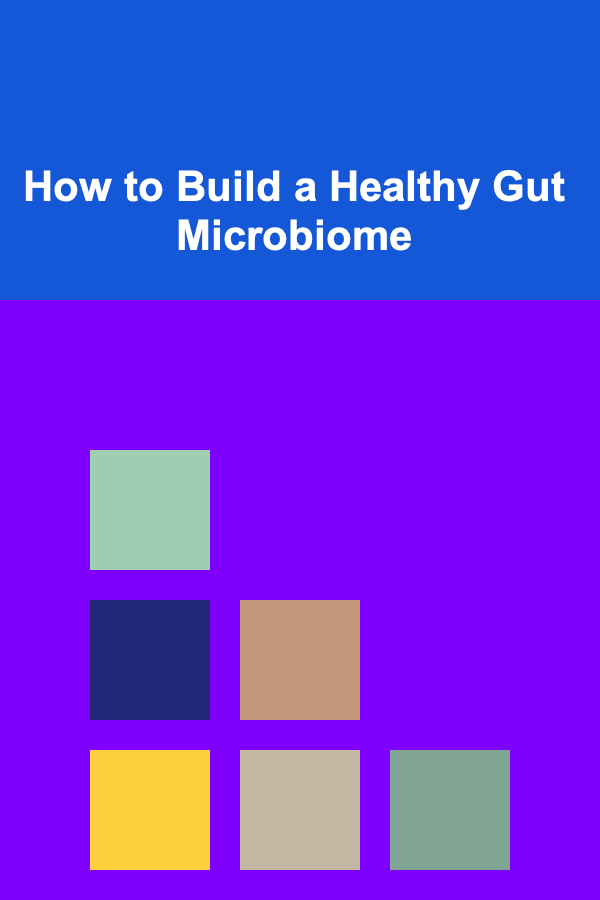
How to Build a Healthy Gut Microbiome
Read More
How to Create Space for Your Hobby or Craft Area in a Small Home
Read More
How to Plan for a Craft Room Makeover
Read More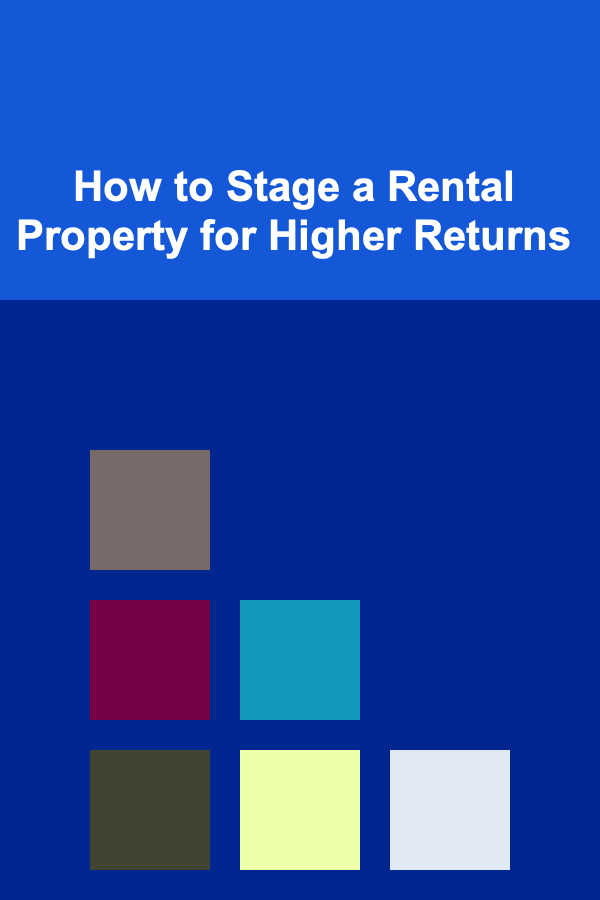
How to Stage a Rental Property for Higher Returns
Read More
How to Store Extra Toilet Paper Neatly and Accessibly
Read More
How to Use a Planner for Home Management and Organization
Read MoreOther Products
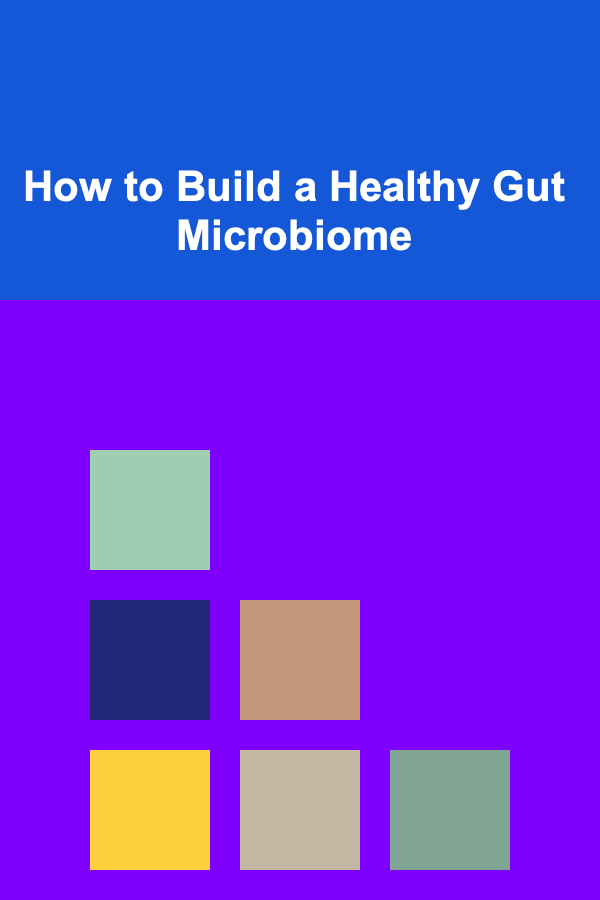
How to Build a Healthy Gut Microbiome
Read More
How to Create Space for Your Hobby or Craft Area in a Small Home
Read More
How to Plan for a Craft Room Makeover
Read More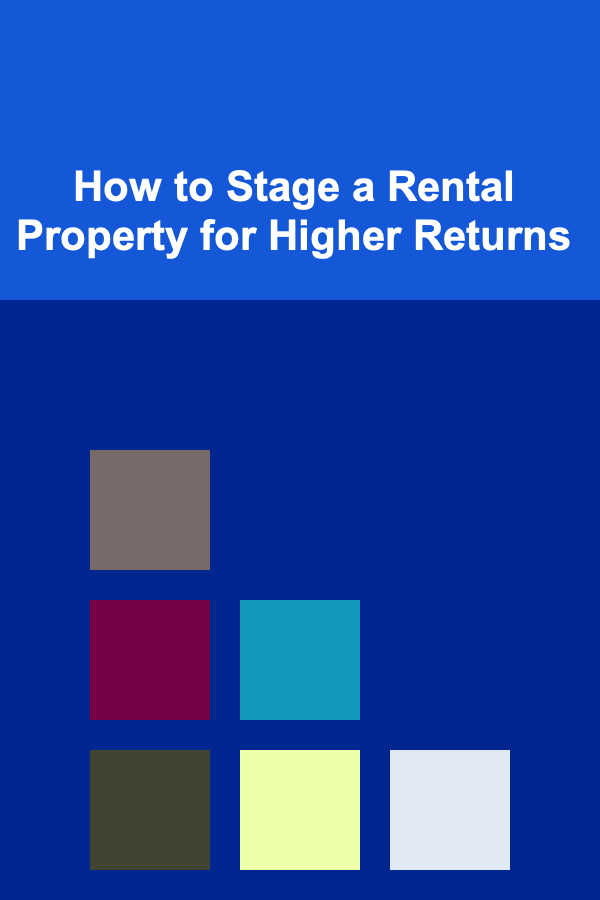
How to Stage a Rental Property for Higher Returns
Read More
How to Store Extra Toilet Paper Neatly and Accessibly
Read More