
How to Make Your One-Page Website Stand Out with Animation and Interaction
ebook include PDF & Audio bundle (Micro Guide)
$12.99$5.99
Limited Time Offer! Order within the next:

In today's fast-paced digital world, standing out online can be a challenge, especially when you are limited to a one-page website. A one-page website typically focuses on a clear, concise message, but with the right techniques, it can go beyond just providing information. By adding animation and interactive elements, you can significantly enhance user experience, make your website more engaging, and elevate the overall aesthetic and functionality.
This article will explore how to use animation and interactivity on a one-page website to create an immersive and memorable experience for your visitors. From introducing basic concepts to exploring advanced techniques, we will cover the strategies, tools, and best practices that can help you make your one-page website truly stand out.
The Power of Animation in Web Design
Animation in web design can bring static elements to life, making the website more visually appealing and engaging. But it's important to strike the right balance. Overusing animation or applying it in ways that distract from the content can harm the user experience. However, when used strategically, animation can be a powerful tool to guide users, highlight important features, and create a sense of excitement.
Types of Animation to Use
-
Scrolling Animations
- Parallax Scrolling: This is one of the most popular animation effects for one-page websites. It creates a 3D effect as users scroll down the page, where the background moves at a different speed compared to the foreground. This can add depth and make the website feel more dynamic.
- Fade-in/Fade-out Effects: As visitors scroll through the page, different sections can fade in or out. This can help reduce clutter and draw attention to key pieces of content at the right time.
- Slide-in Effects: Instead of elements appearing suddenly, they can slide in from different directions as users scroll. This can give a sense of seamless flow to the page and can be used to introduce text, images, or even call-to-action buttons.
-
Hover Animations
- Hover effects are interactive elements that respond when the user moves the mouse pointer over a specific item. For instance, buttons can change color or images can zoom in when hovered over. This simple interaction can encourage users to explore more and click on calls-to-action (CTAs).
-
Microinteractions
- Microinteractions are subtle animations that occur in response to a user action, such as liking a post, submitting a form, or hovering over an element. These are often small, animated details that make the site feel more responsive and interactive. Examples include:
- A button that changes color when clicked.
- An animated checkmark after a successful form submission.
- A loading animation while content is being loaded.
- Microinteractions are subtle animations that occur in response to a user action, such as liking a post, submitting a form, or hovering over an element. These are often small, animated details that make the site feel more responsive and interactive. Examples include:
-
SVG Animations
- Scalable Vector Graphics (SVG) animations are perfect for simple, crisp, and responsive animations on a website. They're resolution-independent and ideal for logos, icons, and illustrations that need to animate smoothly without losing quality. You can create dynamic effects like logos spinning, icons moving, or illustrations coming to life as the page loads or as the user scrolls.
-
Full-screen Transitions
- Full-screen animations transition the page in a more immersive and dramatic way, often used when users navigate between sections. This could include animated slides, scrolling effects, or video backgrounds that appear when users scroll down or click on links. These are attention-grabbing and perfect for building brand recognition or telling a visual story.
Benefits of Using Animation
- Enhancing User Engagement: Animation draws attention, helping users to focus on specific elements and guiding them toward important areas of the site, like calls-to-action or featured products.
- Building a Memorable Experience: Users are more likely to remember a website that offers an enjoyable and interactive experience. Thoughtful animations leave a lasting impression and can increase user retention.
- Improving Usability: Animation can clarify how elements work. For example, buttons that change color on hover give users visual feedback that the button is clickable, or an animated progress bar provides clarity during form submission.
- Emphasizing Branding: Well-executed animations can reinforce your brand identity by aligning with your visual style, tone, and personality. Custom animations that represent your brand can create a unique, signature experience for visitors.
The Role of Interaction in Web Design
While animation helps bring a website to life, interactivity makes it engaging by allowing users to actively participate in the website experience. Interaction makes a website feel more personalized and intuitive. Without interactivity, animations can feel disconnected and artificial.
Types of Interactive Elements
-
Scroll-based Interactions
- Many modern websites incorporate scroll-based interactions, where elements react as the user scrolls down the page. This could be a change in opacity, moving objects, or revealing content incrementally. Scroll interactions make the user feel more involved in navigating the page.
-
Forms and Input Fields
- Forms are a standard component of many websites, but interactive, animated forms can significantly improve user experience. For example, having input fields dynamically expand when clicked, or showing helpful hints through small animations, can reduce user frustration.
- Form validation animations, such as a green checkmark after successful input, or a shake animation to indicate an error, make the process smoother.
-
Interactive Navigation
- Navigation menus on one-page websites can be made more interactive by adding hover effects, dropdowns, or even full-screen mobile menus that animate open. These elements can create a smooth and visually appealing way for users to navigate content quickly.
- Sticky or floating navigation bars can be animated to become visible or hidden as the user scrolls down the page, making navigation more intuitive and reducing visual clutter.
-
Image Galleries and Carousels
- Interactive image galleries, where users can click or swipe to reveal more images, are popular for showcasing products or portfolios. Adding animations to these elements can make the user experience more fluid, whether through sliding or fading between images.
- Interactive carousels can allow users to scroll through different sections of the site or view different product options with smooth animations.
-
Gamification
- Adding gamified elements to a one-page website can greatly increase user engagement. These can include progress bars, achievements, or reward systems, which encourage users to interact more with the site in order to earn rewards. For example, a website for a fitness brand could include an interactive step tracker that gives users rewards for tracking their daily steps.
The Impact of Interactive Design on User Experience
- Fosters Deeper Engagement: Interaction creates a more immersive experience, encouraging users to explore the website further, return to it later, and share it with others.
- Enhances Navigation: Interactive elements like sticky navigation bars or animated scrolling make the website easier to use. They streamline the user journey, helping users find the content they need without frustration.
- Increases Conversion Rates: Interactive elements that encourage user participation---like quizzes, polls, and surveys---can gather useful data, which can later be used for targeted marketing or personalization. Additionally, making calls-to-action more engaging can directly boost conversions.
Best Practices for Integrating Animation and Interaction
1. Keep It Simple
While animations and interactive elements can greatly enhance the design, it's important not to overcomplicate things. Too many animations or excessive interactivity can slow down the site and overwhelm visitors. Use animations sparingly and ensure that they add value to the user experience.
2. Optimize for Performance
Animations and interactive elements can be resource-intensive, especially if not optimized correctly. Use tools like lazy loading, optimize images and videos, and compress animations for faster loading speeds. Ensure your website remains responsive and fluid, even with animations running in the background.
3. Prioritize Accessibility
Ensure that your animations and interactive elements are accessible to all users, including those with disabilities. Provide options to disable animations for users who experience motion sickness, and make sure all interactive elements are keyboard and screen reader friendly.
4. Ensure Compatibility
Test your website on various devices and browsers to ensure that your animations and interactions work smoothly everywhere. A one-page website often has more emphasis on visual presentation, so it's important that the website's appearance and functionality remain consistent across all platforms.
5. Align Animations with User Intent
Make sure your animations and interactive elements are aligned with the user's expectations and behavior. For example, animate content in a way that helps users understand the flow of information or guide them towards key areas such as forms, products, or CTA buttons.
6. Don't Distract from Content
The primary purpose of any website is to deliver content. Use animation and interaction as a tool to enhance the content, not distract from it. Make sure your website's key message and content are always front and center, with animation playing a supporting role.
Tools for Adding Animation and Interaction
-
CSS Animations and Transitions:
- CSS is a powerful tool for creating basic animations and interactive elements like hover effects, fading, and sliding transitions. It's lightweight and can be used for everything from simple hover effects to complex animations.
-
JavaScript Libraries:
- Libraries like GSAP (GreenSock Animation Platform) offer a wide range of advanced animation tools for smooth, high-performance animations.
- ScrollMagic is a popular library for creating scroll-based interactions and animations.
-
Webflow:
- Webflow is a website builder that allows you to create rich animations and interactive elements without needing to code. It provides a visual interface for designing animations that can be integrated into one-page websites.
-
Three.js:
- For more advanced 3D web animations, Three.js is a powerful JavaScript library that enables the creation of 3D graphics and animations. It's particularly useful for creating interactive animations that involve 3D objects or environments.
Conclusion
Integrating animation and interaction into your one-page website can significantly enhance the user experience, creating a memorable and engaging online presence. Whether you choose subtle hover effects, scrolling animations, or full-page transitions, the key is to ensure that the elements complement the content and serve a purpose.
By strategically using animations and interactive elements, you can make your one-page website stand out, improve navigation, and increase user engagement. However, it's important to balance creativity with functionality to ensure that the animations don't overwhelm the content or slow down the website. With the right combination of animation, interactivity, and optimization, your one-page website can captivate visitors and encourage them to take meaningful actions.

How to Build a Good Relationship with Your Home Rental Tenants
Read More
How to Create a Shared Reading or Study Nook
Read More
How to Soundproof Your Floor for Ultimate Privacy
Read More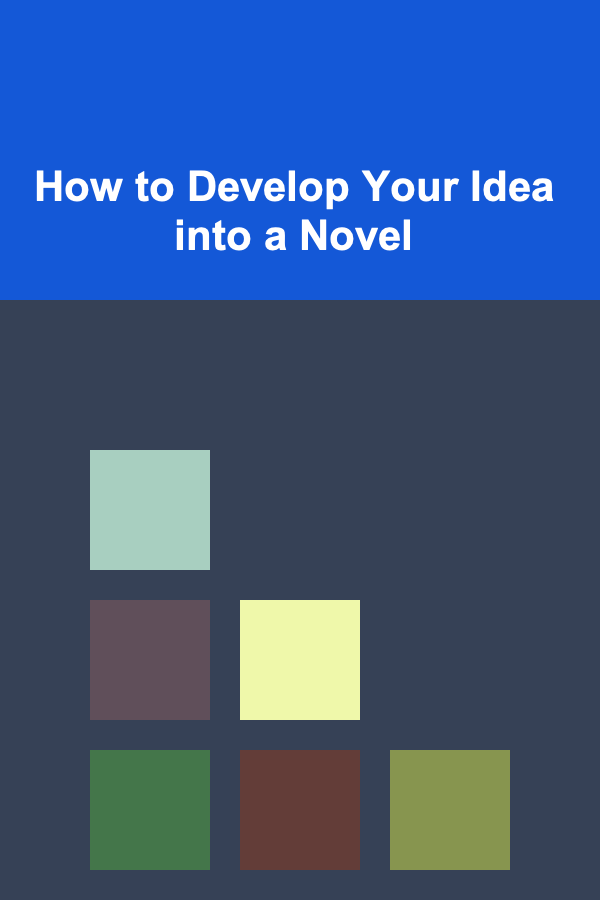
How to Develop Your Idea into a Novel
Read More
Managing Debt on Your Path to FIRE
Read More
10 Tips for Using a Grocery List Planner to Save Money
Read MoreOther Products

How to Build a Good Relationship with Your Home Rental Tenants
Read More
How to Create a Shared Reading or Study Nook
Read More
How to Soundproof Your Floor for Ultimate Privacy
Read More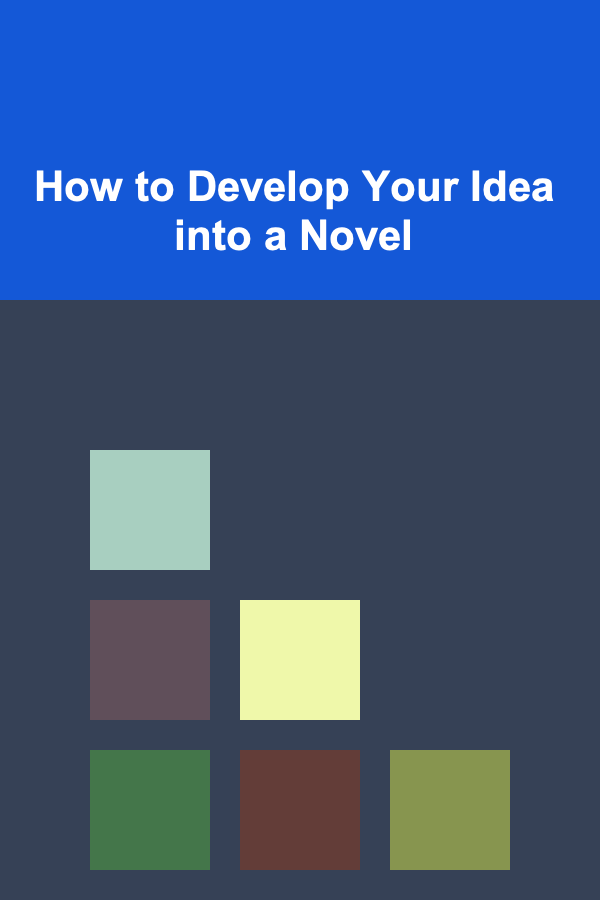
How to Develop Your Idea into a Novel
Read More
Managing Debt on Your Path to FIRE
Read More