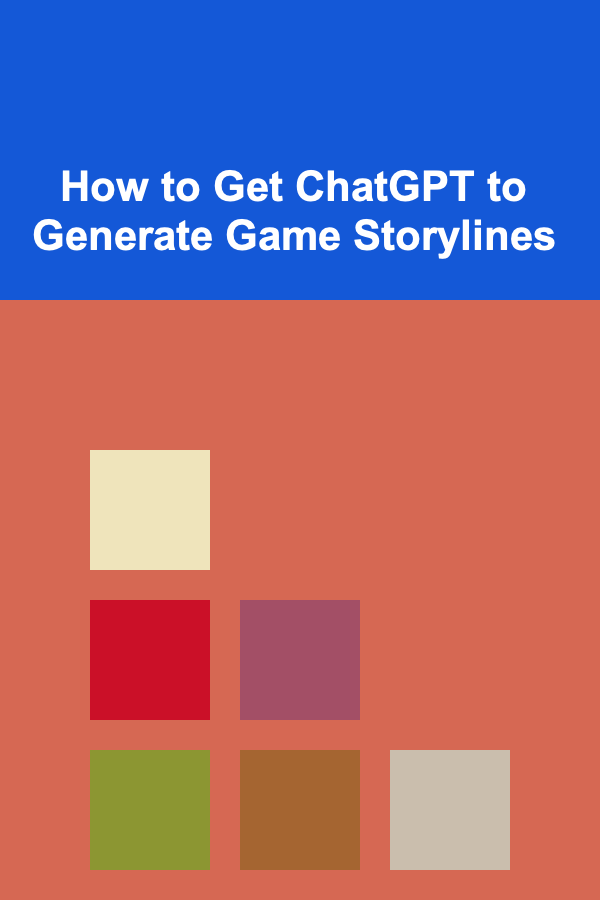How to Make Printable Labels for Small Businesses
ebook include PDF & Audio bundle (Micro Guide)
$12.99$6.99
Limited Time Offer! Order within the next:
Not available at this time

In today's competitive business world, small businesses must create a strong and professional brand identity to stand out from the crowd. One of the most important elements of branding is packaging, and within packaging, labels play a crucial role. Labels not only provide essential information about your product, but they also act as a marketing tool that can attract attention and enhance the customer experience. Whether you are running a small handmade soap business, a boutique selling jewelry, or a local food company, creating printable labels is an essential skill.
In this article, we will explore the steps for making printable labels for small businesses, the tools you can use, design tips, and how to print and apply these labels. By the end, you will have a complete understanding of how to create labels that not only inform but also inspire and excite your customers.
Why Printable Labels are Important for Small Businesses
a. Branding and Professionalism
For small businesses, first impressions matter. A well-designed label communicates professionalism and quality. A great label instantly lets customers know that the product is high-quality and is part of a trusted brand. It's an easy and affordable way to add a professional touch to your products.
b. Legal Compliance
Depending on your industry, labels can be a legal requirement. For food products, health and beauty products, or any items that contain ingredients or usage instructions, it's essential to provide clear information on the label to comply with industry regulations.
c. Differentiation and Appeal
A unique and eye-catching label design can set your product apart from competitors. Customers are more likely to remember a product with an attractive, creative label, which helps in building brand recognition.
d. Convenience
Printable labels give small business owners the flexibility to produce custom labels as needed. Instead of ordering thousands of labels in bulk, businesses can print labels on demand, which is cost-effective, particularly for small batch products.
Steps to Create Printable Labels for Small Businesses
Creating printable labels requires attention to detail, from the design phase to the printing and application. Below are the steps to help you create professional labels that will elevate your business.
Step 1: Define the Purpose of Your Label
Before you start designing, it's important to know what your label needs to convey. Are you labeling a food product, a skincare item, or a handmade candle? The purpose of the label will determine its design, size, and the information that needs to be included.
Key Elements to Include on Your Labels:
- Product Name: Clearly identify what the product is.
- Brand Name/Logo: Your brand logo and name should be prominent for recognition.
- Description: A brief description of the product or its benefits.
- Ingredients/Materials: Important for food, cosmetics, or handmade products.
- Usage Instructions: How to use or apply the product, if necessary.
- Legal Requirements: For food, beauty, and health products, include any necessary warnings or certifications.
- Barcodes/Price Tags: These might be necessary if you sell through retail stores.
Step 2: Choose the Right Label Dimensions
Choosing the right size and shape for your label is key to both functionality and aesthetics. Consider where the label will be placed on your product packaging (bottle, box, jar, etc.), and ensure that the size fits well without overcrowding the space.
- Common Sizes for Labels :
- Small (2"x2" or 3"x3"): Ideal for jars, small bottles, or candles.
- Medium (3"x4" or 4"x6"): Often used for boxes or larger containers.
- Custom Sizes: If you have a unique product, custom labels may be necessary.
When choosing a size, consider the information you need to include. A larger label will allow for more space for your design and product details.
Step 3: Design Your Label
Your label design should reflect your brand's identity and attract customers. This is your chance to be creative, but it's important to keep it simple and clear.
a. Choose the Right Design Software
You can design your labels using a variety of design tools, ranging from beginner-friendly software to advanced programs. Here are some options:
- Canva: Canva is a free, user-friendly graphic design tool with plenty of templates. It's ideal for beginners who want to design labels without a steep learning curve.
- Adobe Illustrator: For more advanced users, Illustrator is a powerful design tool used by professionals for custom and detailed designs.
- Microsoft Word or PowerPoint: These programs also offer basic design capabilities for simple labels.
- Avery Design & Print: This is a free tool that helps you design and print labels, especially if you are using Avery products.
b. Branding Considerations
Ensure that your label design aligns with your brand's colors, fonts, and overall style. Consistency in branding builds recognition and trust with your customers. Some design tips include:
- Color Scheme: Use colors that are consistent with your brand. Colors should evoke the right emotions (e.g., green for organic or natural products, bold red for energy and excitement).
- Typography: Choose fonts that are easy to read. Avoid using too many fonts on one label.
- Logo Placement: Your logo should be visible and prominent.
- Images and Graphics: High-quality images that reflect the product are essential for attracting attention. Avoid cluttering the label with too many images.
Step 4: Add the Necessary Information
Once you have your design elements in place, add the necessary product information. This might include:
- A short tagline or product description
- Ingredients (if applicable)
- Manufacturer details (if required)
- Legal disclaimers (e.g., allergies, use warnings)
- QR codes that lead to your website or product page (optional)
Remember, your label must be easy to read and not overcrowded. White space can be just as powerful as the design elements in creating a clean, professional look.
Step 5: Choose the Right Paper or Material for Printing
The type of label paper or material you use is just as important as the design itself. Consider the look, feel, and durability of the labels.
- Glossy Labels: These are great for food and beverage products as they attract attention and add a polished look.
- Matte Labels: Ideal for a more rustic or natural look, often used for handmade or eco-friendly products.
- Waterproof Labels: Necessary for products that may be exposed to moisture or outdoor elements (e.g., skincare products, cleaning supplies).
- Transparent Labels: These allow your product packaging to show through, creating a clean and minimalist look.
Step 6: Print Your Labels
Once your design is finalized, it's time to print your labels. There are two main options: printing at home or outsourcing to a professional printing service.
Printing at Home
If you have a high-quality printer (laser or inkjet), you can print your labels at home. Follow these steps:
- Purchase label sheets that are compatible with your printer (e.g., Avery labels).
- Load the sheets into your printer.
- Make sure your label design fits within the template provided by the label paper.
- Print a test page to check alignment and color accuracy before printing the full batch.
Professional Printing
For high-volume printing or if you want to ensure top-notch quality, consider outsourcing your label printing. Many online printing services offer bulk label printing with a variety of paper options. Some popular label printing services include:
- UPrinting
- PrintRunner
- Sticker Mule
Professional printers can ensure that your labels are consistent, sharp, and vibrant.
Step 7: Apply Your Labels
Once you have your printed labels, it's time to apply them to your products. Ensure that your surface is clean and dry before applying labels to avoid wrinkles, air bubbles, or peeling.
- For bottles, jars, and containers, ensure the label is straight and centered.
- For irregularly shaped products, custom-shaped labels may be necessary to ensure the best fit.
Best Practices for Printable Labels
a. Test Your Designs First
Before printing a large batch of labels, always test your design on a few samples to ensure the layout, color, and quality are just right. Make sure the labels are legible and the printing quality meets your expectations.
b. Keep Your Label Design Simple and Clear
While creativity is essential, simplicity is often key. A clean, easy-to-read label will make your product more appealing to customers. Focus on key information that the customer needs to know.
c. Consider Label Placement
The position of the label on the product packaging can influence its effectiveness. Ensure the label is visible and placed in a way that showcases both the product and the branding.
Conclusion
Creating printable labels for small businesses is an essential skill that can help you elevate your brand and increase your product's appeal. By following the steps outlined in this article---from defining the purpose of your label to printing and applying it properly---you will be well on your way to creating labels that are not only functional but also beautiful and impactful. Whether you're designing labels for the first time or looking to improve your current labels, the tips and advice shared here will help you create labels that support your brand's growth and success.
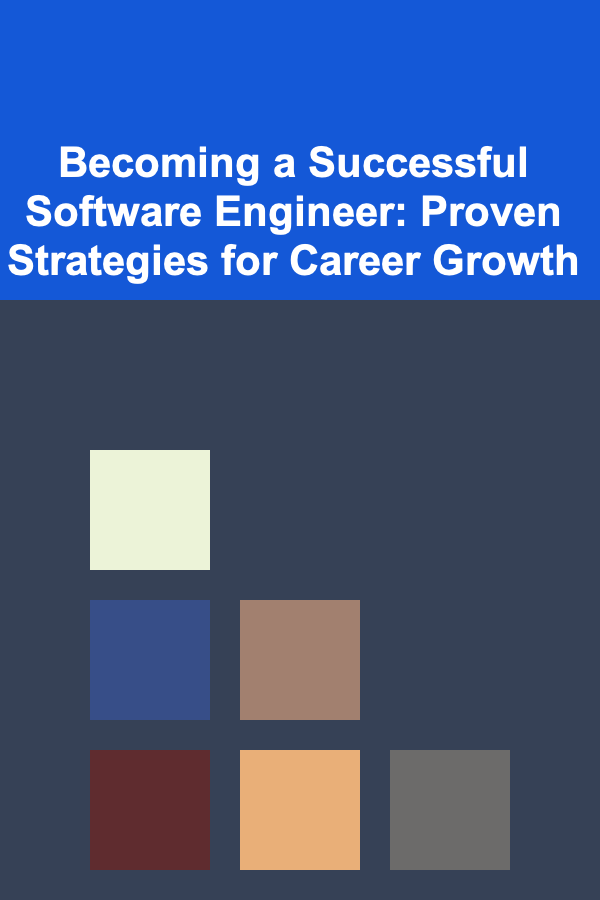
Becoming a Successful Software Engineer: Proven Strategies for Career Growth
Read More
How to Create a Grocery Shopping Checklist for Clean Eating
Read More
How to Create an Event Sponsorship Checklist: A Step-by-Step Guide
Read More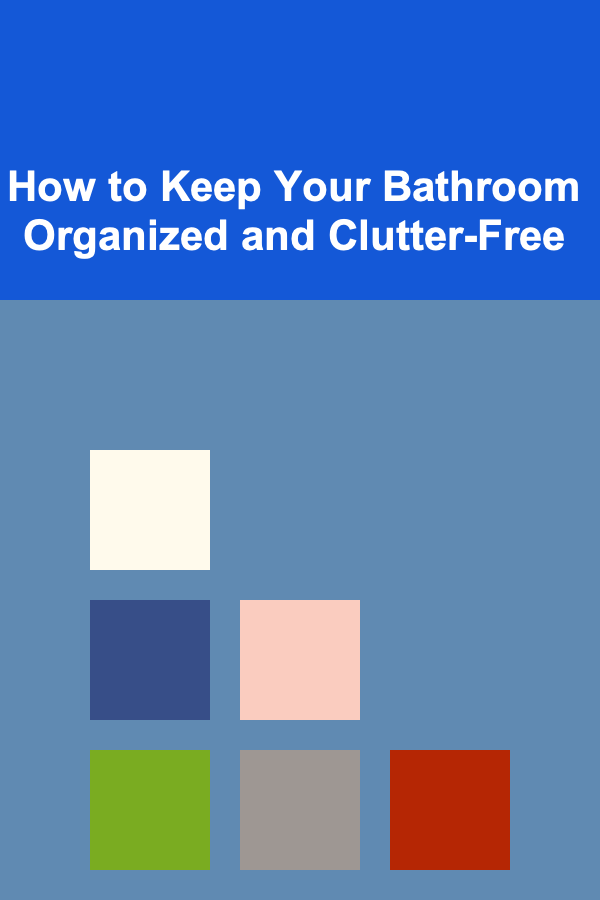
How to Keep Your Bathroom Organized and Clutter-Free
Read More
How to Store Bulk Items Effectively in Your Pantry
Read More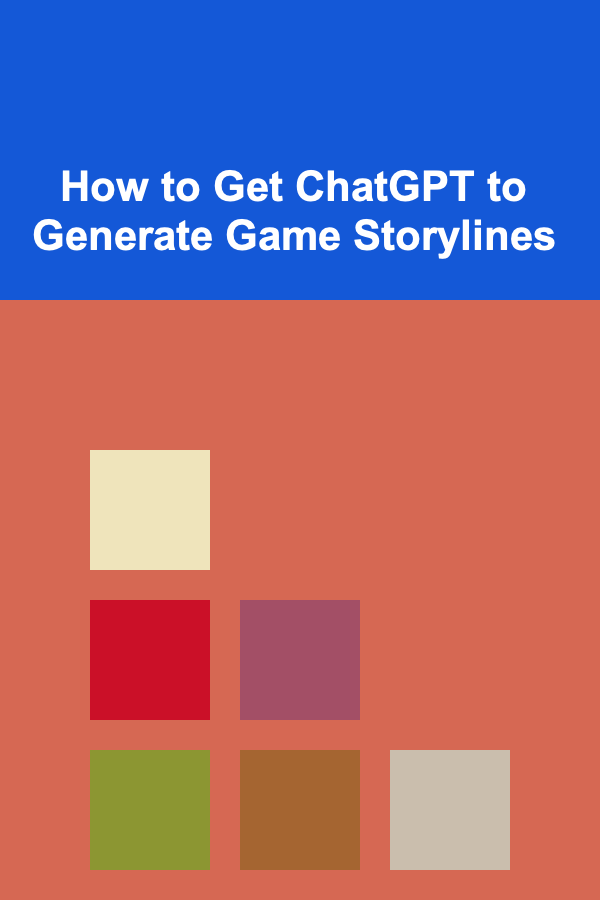
How to Get ChatGPT to Generate Game Storylines
Read MoreOther Products
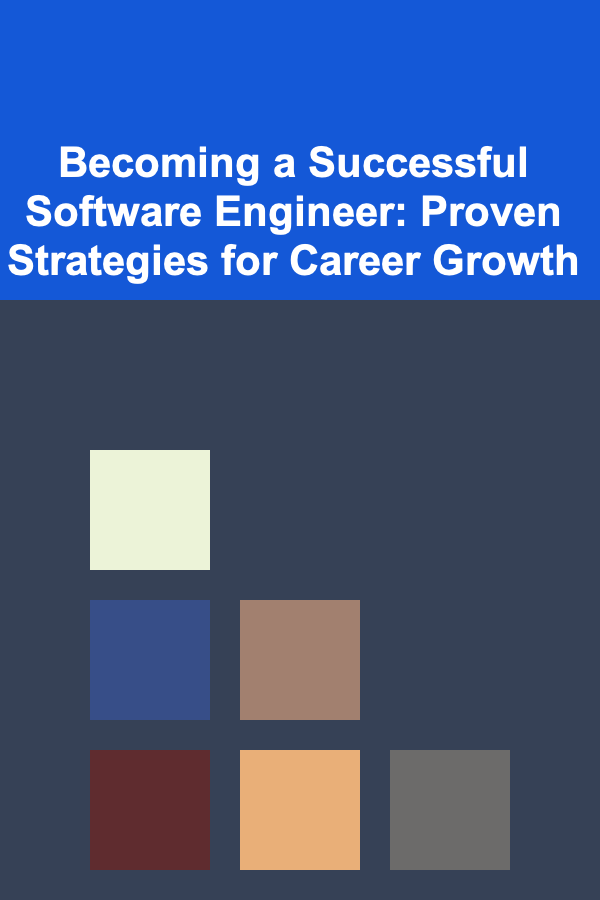
Becoming a Successful Software Engineer: Proven Strategies for Career Growth
Read More
How to Create a Grocery Shopping Checklist for Clean Eating
Read More
How to Create an Event Sponsorship Checklist: A Step-by-Step Guide
Read More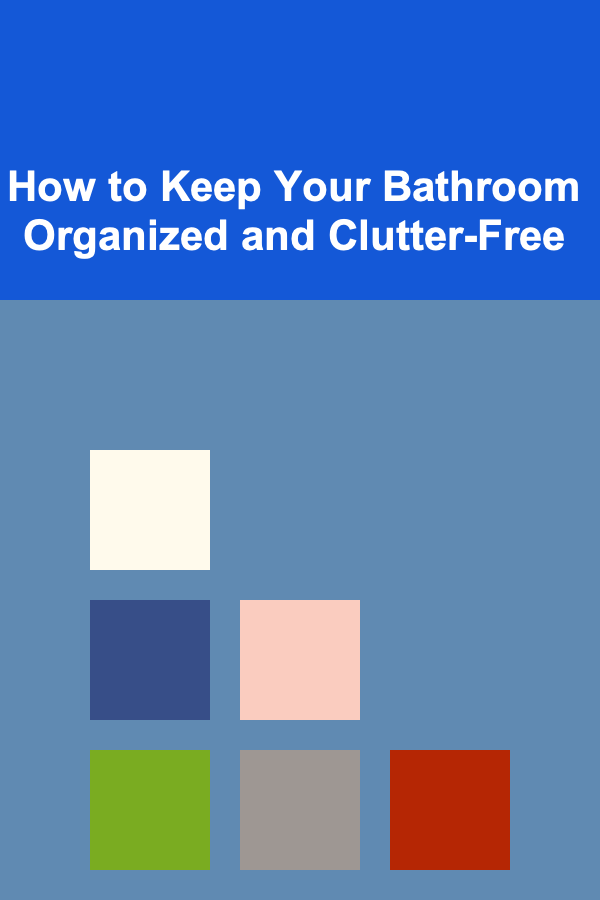
How to Keep Your Bathroom Organized and Clutter-Free
Read More
How to Store Bulk Items Effectively in Your Pantry
Read More