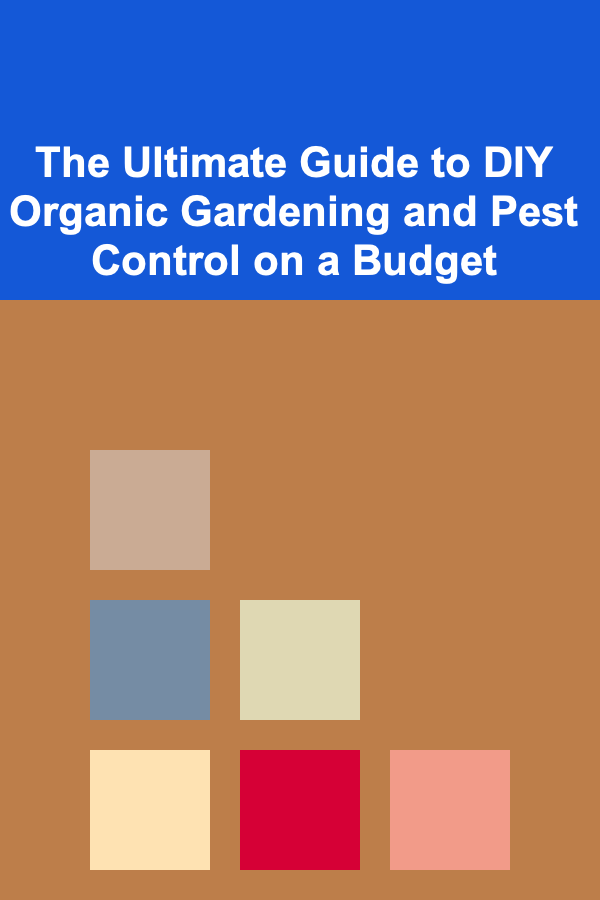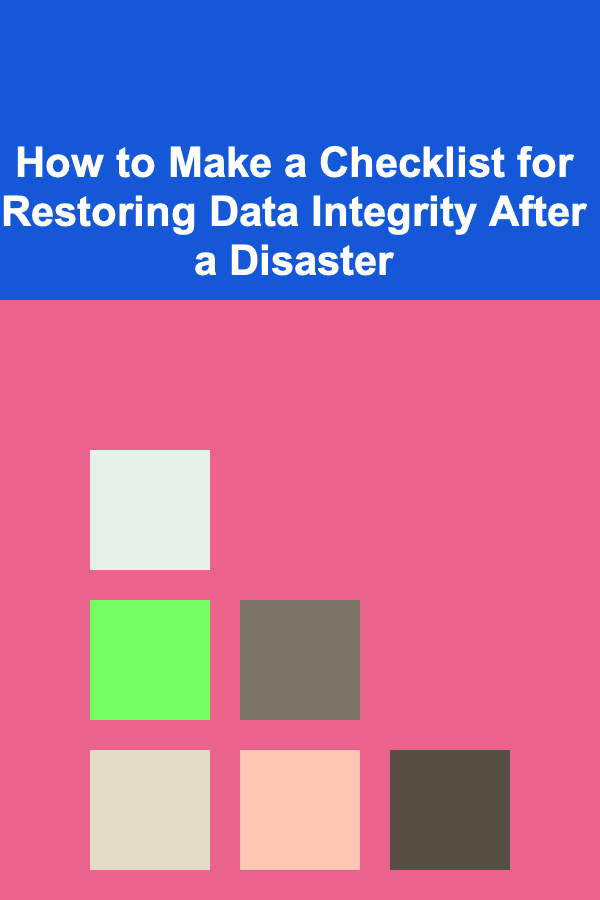
How to Make a Checklist for Restoring Data Integrity After a Disaster
ebook include PDF & Audio bundle (Micro Guide)
$12.99$10.99
Limited Time Offer! Order within the next:
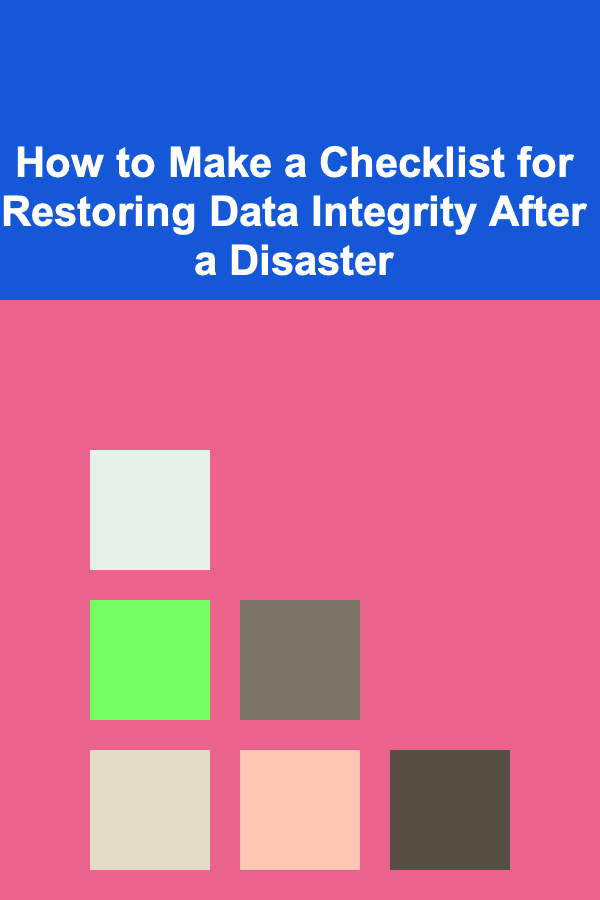
Data integrity is essential for businesses of all sizes, ensuring that the information used to make decisions is accurate, reliable, and consistent. When a disaster strikes---be it a hardware failure, cyberattack, or natural disaster---the integrity of your data can be compromised. A disaster recovery plan (DRP) should not only focus on recovering data but also on restoring data integrity to ensure that it remains accurate and usable for your business operations.
This actionable guide will walk you through how to make an effective checklist for restoring data integrity after a disaster, detailing the steps and best practices you should follow to recover your data and safeguard its integrity moving forward.
Assess the Situation and Define the Scope of the Disaster
The first step in restoring data integrity after a disaster is assessing the situation thoroughly. Not all disasters affect data the same way, so understanding the extent of the damage and defining the scope of the event will help shape the recovery strategy.
A. Determine the Cause of the Disaster
- Hardware failure: Determine if physical devices (servers, storage, or networking hardware) have been damaged.
- Software corruption: Identify if any applications, databases, or file systems are corrupted.
- Cyberattack or hacking: Confirm whether your systems were compromised, and evaluate if the data was altered or stolen.
- Natural disaster: Assess whether your data centers or equipment were impacted by weather, fire, or flooding.
B. Classify Data
Understand which data was affected, including:
- Critical data: Customer records, financial data, operational logs, intellectual property.
- Non-critical data: Backup data, temporary files, or system logs that are less integral to business operations.
C. Estimate the Recovery Time Objective (RTO)
Define how quickly data recovery must be completed to meet business continuity needs.
Backup and Recovery Preparation
Before diving into recovery, ensure that your backups are intact, accessible, and properly configured. A solid backup strategy is critical for data integrity restoration.
A. Verify Backup Availability and Integrity
Check if the most recent backups are available for recovery and whether they contain all necessary data. This includes:
- Full backups: The entire data set, including operating system and application files.
- Incremental or differential backups: Recent changes or updates to data.
B. Validate the Integrity of Backups
Not all backups are perfect. Regularly test backups for integrity by restoring a sample of data and ensuring it is both usable and correct. A backup that cannot be restored successfully is as good as no backup at all.
C. Check for Version Control
Make sure that you can access historical versions of the data, especially if the disaster is related to data corruption. Restoring to a known good point in time might be necessary.
D. Understand Legal and Compliance Considerations
In certain industries, data recovery might need to adhere to strict legal standards. Familiarize yourself with the relevant regulations (such as GDPR or HIPAA) before initiating the recovery process to ensure compliance with data retention, privacy, and integrity guidelines.
Rebuild Data Integrity and Restore System Stability
Once the scope of the disaster has been assessed and backup integrity is confirmed, the next step is rebuilding your data environment while ensuring its integrity.
A. Prioritize Critical Systems and Data
Begin the restoration process by focusing on the most important systems and datasets that your business relies on to operate. This typically includes customer data, business-critical applications, and operational systems.
B. Restore Data from Backups
Follow a structured approach to restore data:
- Full restoration: If available, use the full backup to restore the system to its last known good state.
- Incremental restoration: If you're using incremental backups, restore the full backup and then incrementally restore any recent changes that may not be included.
C. Check for Data Corruption or Inconsistencies
Even after restoring from backups, check for any discrepancies, corruption, or data inconsistencies that may have been caused by the disaster. Pay close attention to:
- Database integrity checks: Run database checks (e.g., consistency checks) to verify the integrity of the data.
- File validation: Check the metadata and file hashes to confirm that no data was altered or corrupted during the recovery process.
D. Reconfigure Security Settings
After a disaster, especially a cyberattack, security settings may need to be reestablished. Restore access controls, update passwords, and ensure that your security patches are up to date. This will help prevent future incidents from compromising data integrity.
E. Test Restored Data for Accuracy and Completeness
Test the restored data by running a series of automated or manual checks. This should include:
- User acceptance testing (UAT): Have users confirm that the data works as expected in day-to-day operations.
- Automated scripts: Use scripts that can check for data completeness, ensuring that all records are restored and there are no missing values.
Conduct a Thorough Audit and Review
After the data has been restored, it is essential to audit the recovery process to ensure data integrity and prevent similar disasters in the future.
A. Audit Data Logs
Analyze system and application logs to identify:
- Unauthorized access: Verify if any unauthorized users accessed or modified the data during the disaster.
- Data anomalies: Look for any irregularities or inconsistencies in the recovered data.
- Backup consistency: Check logs to ensure that the backups were successful and that there were no interruptions in the backup process.
B. Document the Recovery Process
Keep a detailed record of how the data was recovered, the steps taken, and any challenges faced. This will help with:
- Compliance: Many industries require detailed documentation of disaster recovery efforts.
- Process improvement: Learn from mistakes and update your recovery strategy to better handle similar incidents in the future.
C. Review and Update Disaster Recovery Plans
Based on your findings during the audit, revisit your disaster recovery plan and make improvements. This should include:
- Backup schedules: Review and adjust backup frequency, ensuring that the data is frequently and reliably backed up.
- Disaster scenarios: Test different disaster scenarios (hardware failure, cyberattacks, natural disasters) to ensure that your recovery procedures are comprehensive.
- Staff training: Ensure that all staff are familiar with recovery procedures and understand their role in maintaining data integrity during a disaster.
Implement Ongoing Monitoring and Preventative Measures
Data integrity is an ongoing concern, not just a one-time task after a disaster. Implement strategies to monitor, maintain, and protect your data integrity continually.
A. Continuous Monitoring
Implement real-time monitoring tools to watch for signs of corruption, unauthorized access, or anomalies in your data. Many advanced monitoring systems can trigger alerts if anything unusual is detected.
B. Regular Backups
Schedule frequent backups and verify that backups are being completed as expected. Consider using an automated backup system that performs continuous or hourly backups to minimize the risk of data loss.
C. Security Hardening
Regularly update your security protocols to ensure that your systems are protected from evolving threats. Implement measures such as:
- Encryption: Encrypt sensitive data both in transit and at rest to prevent unauthorized access.
- Multi-factor authentication: Ensure that only authorized users can access critical data and systems.
- Patch management: Regularly update your systems to close any security vulnerabilities that could compromise data integrity.
D. Staff Awareness and Training
Ensure that your employees are trained in data security best practices, including proper data handling, backup procedures, and how to respond in case of a disaster. A well-informed team is essential to maintaining data integrity at all levels.
Conclusion
Restoring data integrity after a disaster is a complex but necessary task. By following a structured, step-by-step checklist, you can ensure that your data is not only recovered but also protected from corruption and unauthorized access. The process requires careful planning, thorough auditing, and continuous improvement of your disaster recovery strategy. By staying proactive, regularly testing your backups, and ensuring your security measures are up to date, you can safeguard your data and ensure business continuity, no matter what disaster strikes.
Other Products
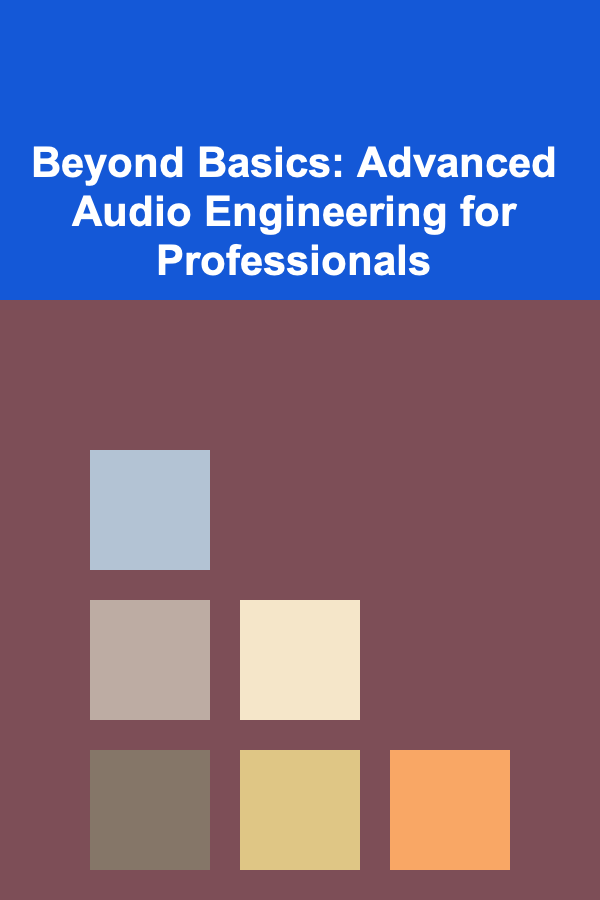
Beyond Basics: Advanced Audio Engineering for Professionals
Read More
How to Create Hidden Storage in Plain Sight
Read More
How to Manage Scheduling and Payments for Music Lessons: An Actionable Guide
Read More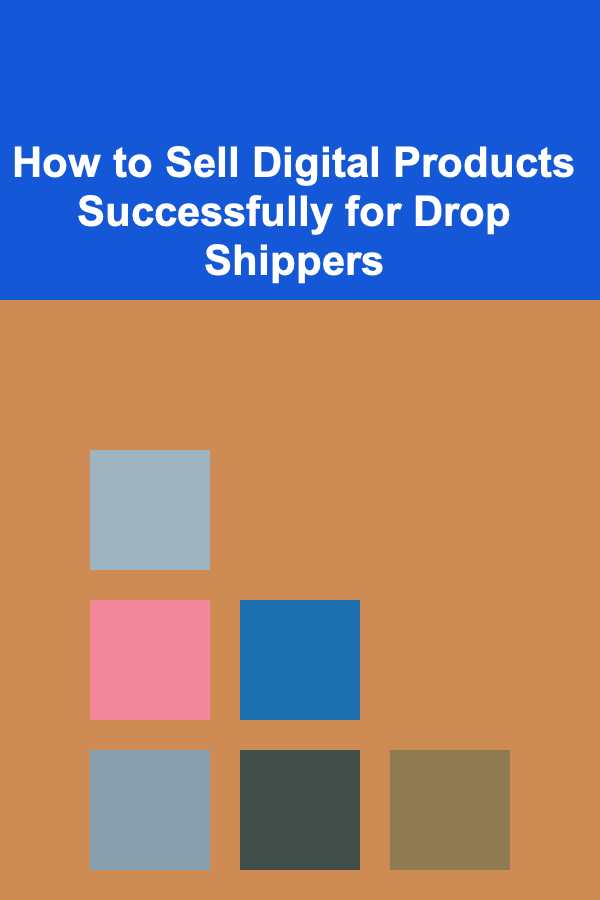
How to Sell Digital Products Successfully for Drop Shippers
Read More
How to Track Business and Personal Expenses Separately
Read More