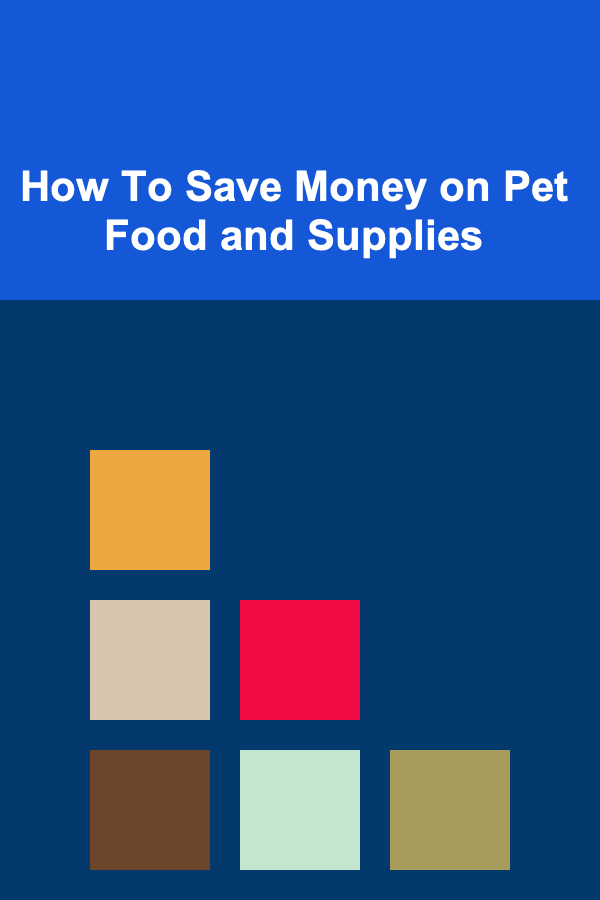How to Make a Checklist for Managing Accessibility Updates on Your Website
ebook include PDF & Audio bundle (Micro Guide)
$12.99$7.99
Limited Time Offer! Order within the next:

Website accessibility is a critical factor in providing an inclusive digital experience for all users, including those with disabilities. Ensuring that your website meets accessibility standards not only enhances user experience but also complies with legal requirements in many regions. Regular accessibility updates are essential for keeping your site compliant with the latest standards and providing an equitable experience for all visitors.
This actionable guide will help you create a comprehensive checklist to manage accessibility updates on your website, ensuring that you maintain a user-friendly, accessible, and compliant platform.
Understand the Importance of Web Accessibility
Before diving into the specifics of accessibility updates, it's essential to understand why accessibility is important. The web is a vital resource for everyone, and ensuring that your website is accessible guarantees that people with disabilities can access and use your content. These individuals may have visual, auditory, cognitive, or mobility impairments, and a website that is not accessible can limit their ability to navigate and interact with your content.
Beyond ethical considerations, accessibility also has legal implications. Many countries and regions have accessibility laws, such as the Americans with Disabilities Act (ADA) in the United States and the Web Content Accessibility Guidelines (WCAG) internationally, that require websites to be accessible.
Key Benefits:
- Inclusivity: Make your website usable by a broader audience.
- Legal Compliance: Reduce the risk of legal challenges due to non-compliance.
- SEO Advantages: Many accessibility improvements (e.g., alt text for images) also improve your site's search engine optimization (SEO).
- Improved User Experience: A focus on accessibility often leads to a better overall user experience for all visitors.
Identify the Web Accessibility Guidelines
The Web Content Accessibility Guidelines (WCAG) are the most widely adopted standards for web accessibility. These guidelines provide a framework for making web content more accessible to people with disabilities. They focus on four main principles: Perceivable , Operable , Understandable , and Robust (often abbreviated as POUR).
Understanding these principles is essential for managing your website's accessibility updates. Below is a brief overview of each principle:
- Perceivable: Information and user interface components must be presented in ways that users can perceive (e.g., providing text alternatives for images).
- Operable: User interface components must be operable by all users (e.g., ensuring keyboard accessibility and providing sufficient time for users to interact).
- Understandable: Information and operation of the user interface must be understandable (e.g., making content readable and predictable).
- Robust: Content must be robust enough to work across various devices, browsers, and assistive technologies.
Familiarizing yourself with WCAG 2.1 (the most recent version) is critical. This version outlines guidelines for various levels of accessibility (A, AA, and AAA), with AA being the most commonly targeted level for compliance.
Create a Checklist for Accessibility Updates
Creating a checklist for your accessibility updates will help ensure that you're regularly reviewing your website's compliance with accessibility standards. This checklist should be used as a living document that evolves with your site's content, structure, and the latest web accessibility advancements.
Key Actions:
- Review WCAG Guidelines: Ensure you are familiar with the latest WCAG guidelines and their specific criteria for success. Focus on WCAG Level AA compliance as a baseline.
- Assess Your Website's Current State: Conduct an initial audit to identify areas of improvement.
- Track Accessibility Features: Regularly update a log of all implemented accessibility features on your website.
Accessibility Update Checklist:
-
Evaluate Website Content Accessibility
- Text Alternatives for Non-Text Content: Ensure that all images, videos, and other non-text content have appropriate alternative text (alt text). The text should accurately describe the function and purpose of the content.
- Transcripts and Captions for Multimedia: Provide text transcripts for audio content and captions for video content to aid users with hearing impairments.
- Readable Fonts: Ensure that text is readable, with proper contrast, and avoid using color alone to convey information.
- Simplify Language: Review your content for clarity and simplicity. Avoid jargon and ensure that the language is easy to understand.
-
Enhance Navigation Accessibility
- Keyboard Accessibility: Test all interactive elements (e.g., forms, buttons, menus) to ensure they can be accessed and operated via the keyboard alone.
- Clear Focus Indicators: Ensure that all clickable elements are clearly focusable and have visible focus indicators when navigated via the keyboard.
- Accessible Forms: Label all form fields correctly and provide helpful error messages to guide users through the process.
- Skip to Content Links: Add "skip to content" links at the top of your page to allow users to bypass repetitive navigation elements.
-
Ensure Mobile Accessibility
- Responsive Design: Test your website's responsiveness on various devices, including smartphones, tablets, and desktops. Ensure that all interactive elements are functional across devices.
- Touchscreen Accessibility: For touchscreen devices, ensure buttons and clickable areas are large enough for users with motor impairments.
- Mobile-Friendly Media: Ensure that images, videos, and other media scale correctly on different screen sizes and maintain their accessibility features (e.g., alt text, captions).
-
Improve Color Contrast and Visual Design
- Contrast Ratios: Ensure that the contrast between text and background meets the WCAG 2.1 guidelines for readability. Use tools to check the contrast ratios to ensure accessibility for visually impaired users.
- Color Usage: Avoid using color alone to convey information. Supplement colors with text labels or patterns to ensure that the content is accessible to colorblind users.
-
Test with Assistive Technologies
- Screen Readers: Test your website's accessibility using popular screen readers, such as JAWS, NVDA, or VoiceOver. Ensure that all content is properly read out loud and in a logical order.
- Magnification Tools: Use magnification software to check whether the content remains usable and readable when zoomed in.
- Speech Recognition Software: Ensure that all interactive elements, such as buttons and forms, can be accessed via voice commands.
-
Regularly Test for Accessibility
- Automated Tools: Use automated accessibility testing tools (e.g., Axe, Lighthouse, or WAVE) to perform regular accessibility audits of your website.
- User Testing: Perform usability testing with people who have disabilities to gain real-world feedback about how they interact with your website. This can help uncover issues that automated tools may miss.
- Ongoing Monitoring: Set up a recurring schedule to re-test accessibility as you make updates to your website, ensuring new content or changes don't inadvertently create new accessibility barriers.
-
Document and Track Accessibility Issues
- Accessibility Audit Logs: Keep detailed logs of any accessibility issues identified during audits, including the severity, steps taken to resolve the issue, and the date it was addressed.
- Assign Responsibility: Assign specific team members the responsibility for maintaining accessibility on the site, whether they are developers, designers, or content creators.
- Set Deadlines: Establish deadlines for resolving accessibility issues to ensure that they are addressed in a timely manner.
Establish a Maintenance Plan
Accessibility is not a one-time task; it's an ongoing process. Regularly updating your website's accessibility features ensures that it remains compliant with the latest standards and meets the needs of all users.
Key Actions:
- Schedule Regular Audits: Conduct full accessibility audits on a quarterly or semi-annual basis to ensure that no issues are missed.
- Monitor Changes: Keep up with updates to WCAG guidelines, assistive technology advancements, and legal requirements to ensure ongoing compliance.
- Continuous Improvement: Foster a culture of accessibility within your team. Make accessibility a priority when designing new features, updating content, or creating new pages.
Train Your Team on Accessibility Best Practices
Your website's accessibility doesn't just depend on the technical team. Everyone involved in website development, design, and content creation should understand accessibility best practices. Providing training and resources to your team will ensure that accessibility is consistently prioritized throughout the website development lifecycle.
Key Actions:
- Conduct Workshops: Hold regular workshops to educate your team on accessibility best practices, including how to implement WCAG guidelines.
- Share Accessibility Resources: Provide access to guides, checklists, and tools that can help team members improve accessibility in their daily work.
- Encourage Inclusivity: Cultivate an inclusive mindset where everyone on the team recognizes the importance of accessibility and works to ensure that it's integrated into every aspect of the website.
Conclusion
Maintaining accessibility on your website is an ongoing and proactive process. By creating and adhering to a comprehensive checklist for accessibility updates, you can ensure that your site remains inclusive, user-friendly, and compliant with the latest standards. Regular testing, documentation, and training will help you stay on top of accessibility requirements, ultimately improving your website's overall usability and ensuring that all users have equal access to your content.

How to Make the Most of Your Attic with Efficient Space-Saving Ideas
Read More
How to Organize Books and Magazines Related to Your Hobby
Read More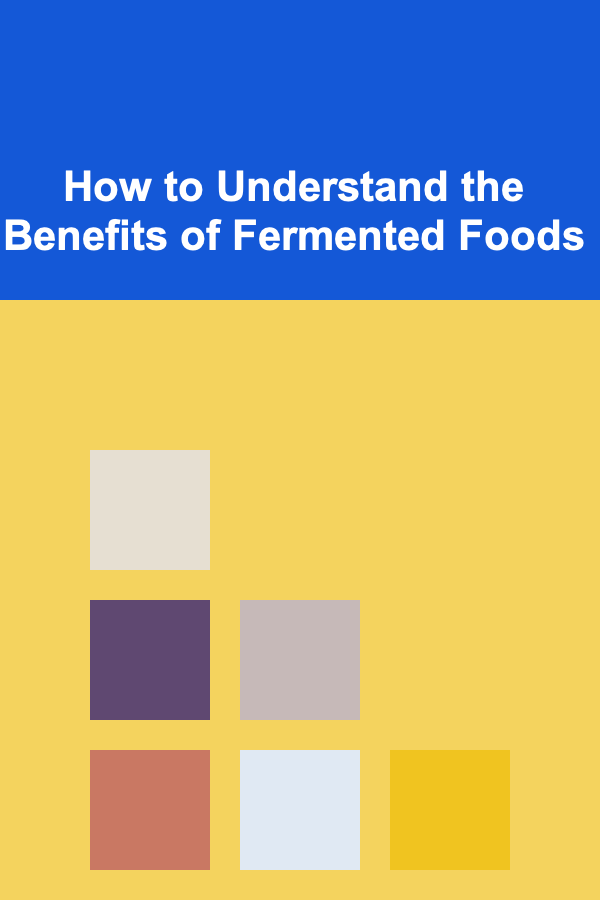
How to Understand the Benefits of Fermented Foods
Read More
How to Use Color to Decorate on a Budget
Read More
How to Use Rugs and Throws to Elevate Your Space for Less
Read More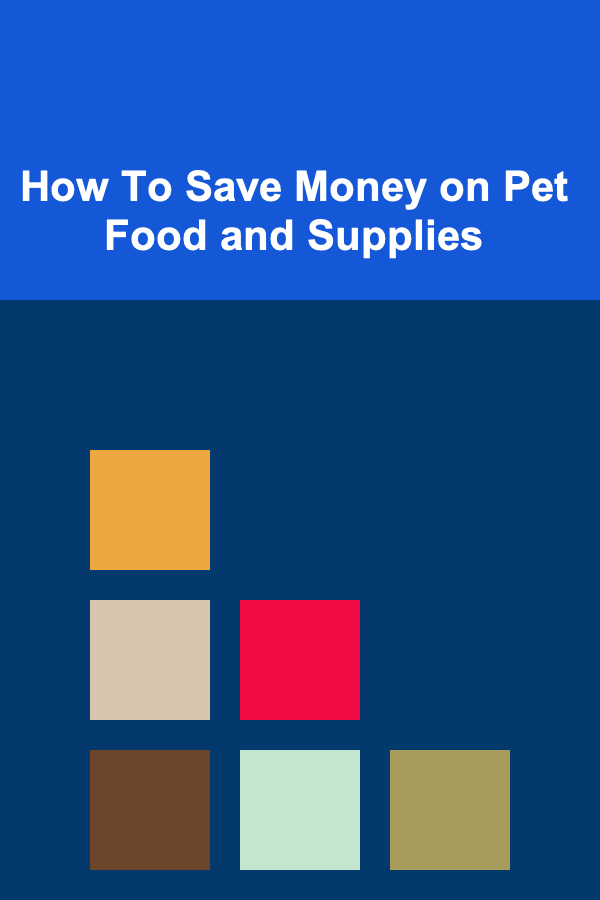
How To Save Money on Pet Food and Supplies
Read MoreOther Products

How to Make the Most of Your Attic with Efficient Space-Saving Ideas
Read More
How to Organize Books and Magazines Related to Your Hobby
Read More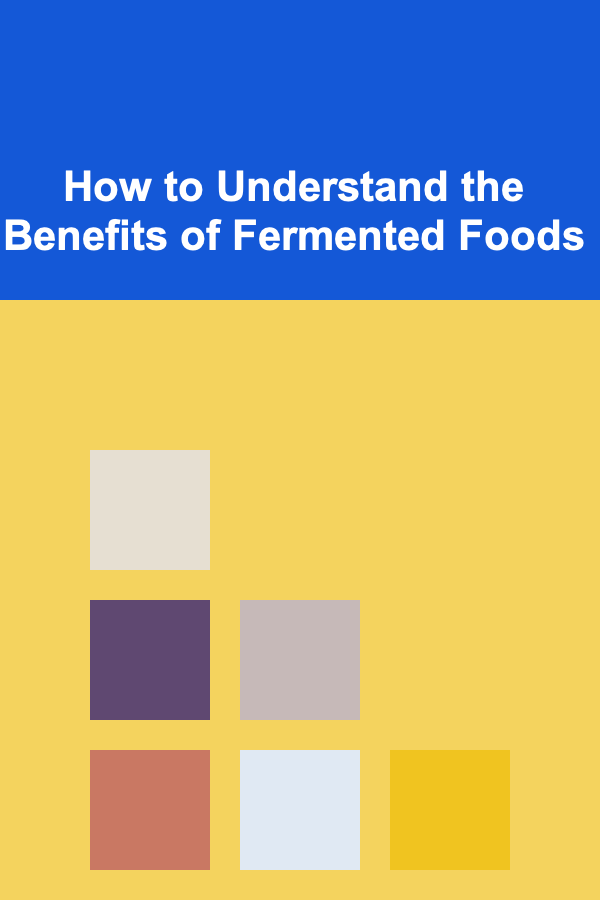
How to Understand the Benefits of Fermented Foods
Read More
How to Use Color to Decorate on a Budget
Read More
How to Use Rugs and Throws to Elevate Your Space for Less
Read More