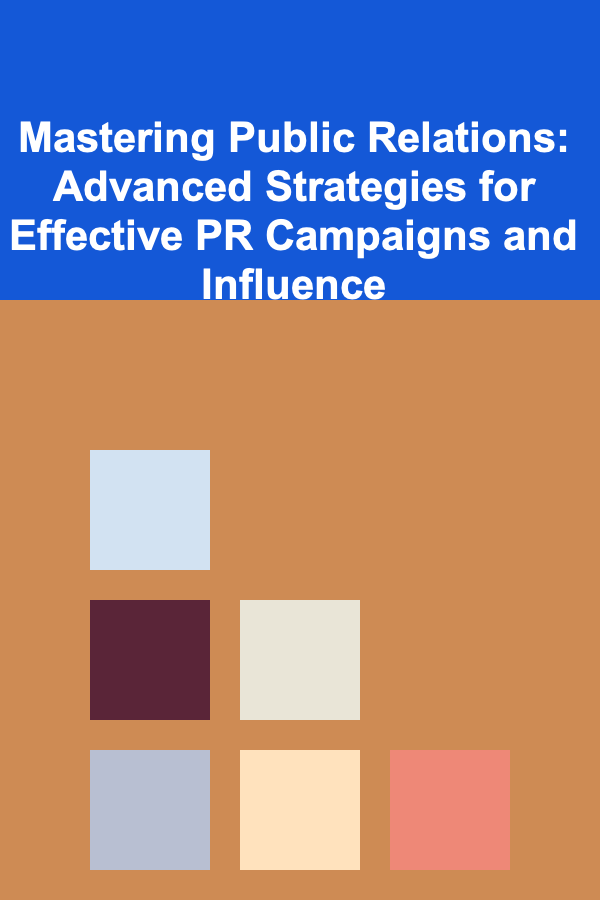How to Make a Checklist for Improving Readability in Your Content
ebook include PDF & Audio bundle (Micro Guide)
$12.99$5.99
Limited Time Offer! Order within the next:

In the world of content creation, one of the most critical factors that determine how well your audience engages with your work is readability. No matter how rich the information is, if it's difficult to read, it's unlikely that your audience will stick around to consume it. Improving readability doesn't just make your content more pleasant to read, but it also helps convey your message more clearly and effectively.
In this actionable guide, we'll walk you through how to create a comprehensive checklist for improving readability in your content. Whether you're writing blog posts, website copy, social media updates, or any form of written communication, these practical tips will help you refine your writing for maximum impact.
Use Clear and Concise Language
Why It Matters:
Clarity is the foundation of readability. If your content is filled with jargon, long-winded sentences, or convoluted language, your audience might struggle to grasp the key points, causing frustration and disengagement.
Checklist:
- Simplify Complex Vocabulary: Use simple, everyday language that can be understood by a wide range of readers.
- Avoid Technical Jargon: Only use industry-specific terms when absolutely necessary, and always explain them if used.
- Shorten Long Sentences: Keep your sentences concise and to the point. Aim for an average sentence length of 15-20 words.
- Be Direct: Instead of using passive voice, opt for the active voice to make your writing more direct and engaging.
Actionable Tip:
Read your content out loud. If a sentence feels too long or complicated when spoken, it's likely too complex for your readers.
Organize Content with Headings and Subheadings
Why It Matters:
Proper organization is crucial for readability. Most readers don't read every word of a piece of content---they scan it. Using headings and subheadings helps them navigate the content and locate information quickly.
Checklist:
- Use Hierarchical Headings: Use H1 for the main title, H2 for subtopics, and H3 for subsections under H2. This creates a logical structure.
- Include Keywords in Headings: To improve SEO and help readers quickly understand the focus of each section, incorporate relevant keywords in headings.
- Limit the Number of Headings: Don't overcrowd your content with too many subheadings. Keep it organized but not overwhelming.
Actionable Tip:
Consider whether each heading can stand alone. If it doesn't communicate the section's point at a glance, revise it.
Break Up Text with Paragraphs and Lists
Why It Matters:
Big blocks of text can be intimidating and difficult to read. Breaking content into manageable chunks makes it more digestible, reducing cognitive overload for the reader.
Checklist:
- Use Short Paragraphs: Keep paragraphs to a maximum of 4-5 sentences. Shorter paragraphs are less daunting and easier to read.
- Incorporate Bullet Points and Numbered Lists: Lists allow readers to quickly skim through the main points and grasp the information more effectively.
- Ensure Proper Spacing: Adequate white space between paragraphs, headings, and lists prevents the content from feeling cramped.
Actionable Tip:
Review your content and see if a paragraph could be split into two or if a key point could be turned into a bulleted list.
Improve Readability with Visual Elements
Why It Matters:
Humans are visual creatures, and visuals can enhance understanding and engagement. Images, infographics, and videos can break up text-heavy content and clarify complex concepts.
Checklist:
- Use Relevant Images: Images should support the content, not distract from it. Use high-quality, relevant visuals.
- Include Infographics for Complex Information: When explaining complex data or processes, an infographic can make it easier for readers to follow along.
- Embed Videos for Instructional Content: Videos can provide visual demonstrations and reduce the need for lengthy written explanations.
Actionable Tip:
Ask yourself if a concept or point would be better understood with a visual aid. If so, find a way to incorporate it.
Optimize for Mobile Devices
Why It Matters:
More and more people access content on mobile devices. If your content isn't optimized for mobile, it can be hard to read on smaller screens, causing readers to abandon it.
Checklist:
- Use Responsive Design: Ensure that your website or content management system automatically adjusts the layout for different screen sizes.
- Avoid Tiny Fonts: Text should be large enough to read on mobile screens without zooming. A font size of at least 16px is recommended.
- Keep Paragraphs Shorter: On mobile, long paragraphs can feel overwhelming. Stick to concise paragraphs to maintain engagement.
Actionable Tip:
Test your content on mobile devices before publishing it to see how it looks and whether it's easy to read and navigate.
Use Typography to Your Advantage
Why It Matters:
The right font and style choices can greatly enhance readability, while the wrong ones can make your content hard to digest. Typography is more than just aesthetic---it's a functional tool for guiding the reader through your content.
Checklist:
- Choose Legible Fonts: Use simple, sans-serif fonts like Arial, Helvetica, or Open Sans for web content. These are easy to read on screens.
- Maintain Proper Line Height: Ensure that the line height (leading) is around 1.5x the font size. This helps prevent the text from feeling cramped.
- Use Font Size Consistently: Ensure consistency in font sizes for headings, subheadings, and body text. Overuse of different font sizes can make the content appear chaotic.
Actionable Tip:
Avoid using too many different fonts in a single piece of content. Stick to two or three fonts at most: one for headings, one for body text, and one for accents (e.g., quotes or call-outs).
Ensure Proper Grammar and Spelling
Why It Matters:
Nothing detracts from readability more than frequent grammatical errors or spelling mistakes. Errors can distract readers and reduce your credibility.
Checklist:
- Proofread Your Work: Always check for spelling and grammar mistakes before publishing. Use tools like Grammarly or Hemingway to catch common errors.
- Avoid Overly Complex Sentence Structures: Keep sentence structures simple and ensure your grammar is correct.
- Use Punctuation Effectively: Proper punctuation helps break up sentences and makes content easier to follow.
Actionable Tip:
If you're unsure about a piece of writing, ask a colleague or friend to proofread it. Fresh eyes can often spot mistakes that you might have missed.
Consider the Reading Level of Your Audience
Why It Matters:
Writing that's too advanced for your target audience can create unnecessary barriers to understanding. Tailor your language and tone to fit the reading level of your intended readers.
Checklist:
- Use Readability Tools: Tools like the Flesch-Kincaid readability test can help gauge the difficulty level of your content and suggest adjustments.
- Write for Your Audience: If you're writing for a general audience, aim for a reading level that suits the average person. If you're targeting experts, you can use more specialized language.
- Keep Sentence Structure Simple: Avoid using overly complex sentences with many clauses, which can confuse the reader.
Actionable Tip:
Before finalizing your content, check whether it fits the reading level of your target audience using an online readability tool.
Ensure Strong, Clear Introductions and Conclusions
Why It Matters:
The introduction and conclusion are key to engaging your readers. A strong introduction pulls readers in, while a clear conclusion reinforces the main points and wraps up the message.
Checklist:
- Craft Engaging Introductions: Your introduction should grab the reader's attention and give a preview of what's to come.
- Summarize in the Conclusion: The conclusion should succinctly summarize the key points, leaving the reader with a clear takeaway.
Actionable Tip:
If your introduction doesn't answer the question "Why should the reader care?", revise it until it does. Similarly, your conclusion should leave the reader with a sense of closure.
Test and Evaluate Readability Continuously
Why It Matters:
Readability isn't a one-time fix---it's an ongoing process. Continuously test your content with real readers and make adjustments based on their feedback.
Checklist:
- Conduct User Testing: Have people from your target audience read your content and provide feedback on its clarity.
- Monitor Analytics: Track metrics like bounce rates, time on page, and scroll depth to gauge how engaging and readable your content is.
- Revise Based on Feedback: Continuously refine your content based on feedback and analytics to improve readability over time.
Actionable Tip:
Use A/B testing to compare different versions of content and identify which one has better readability and engagement metrics.
Improving readability in your content is not just about following a set of rules; it's about keeping the reader's experience in mind. By using this checklist, you can ensure that your content is not only easy to read but also engaging, informative, and impactful. Apply these tips consistently, and watch your content resonate better with your audience.
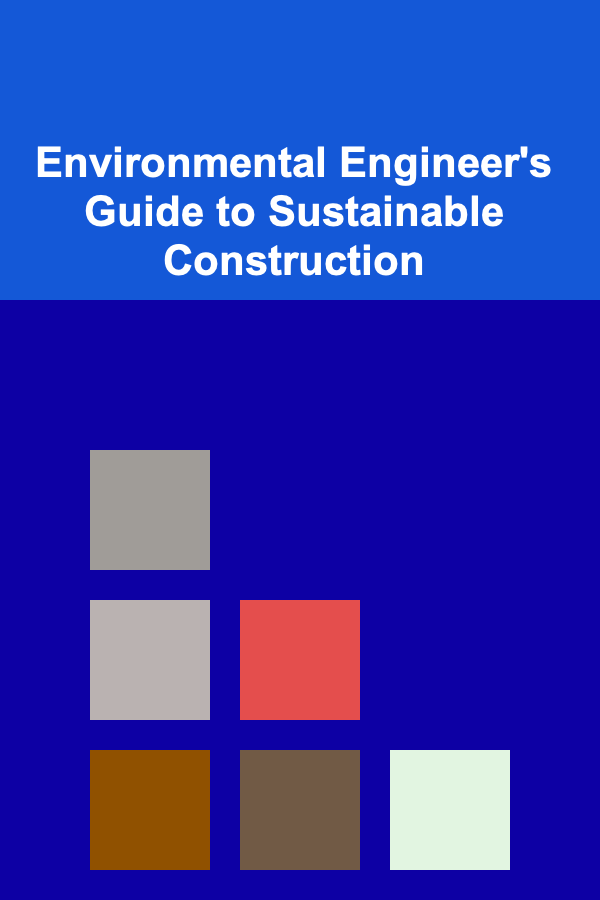
Environmental Engineer's Guide to Sustainable Construction
Read More
How to Create a Checklist for Researching Employers Before Applying
Read More
How to Keep Your Pet's Skin and Coat Healthy at Home
Read More
How to Make a Full-Time Income with Typing Jobs from Home
Read More
How to Organize Home Office Spaces for Staging
Read More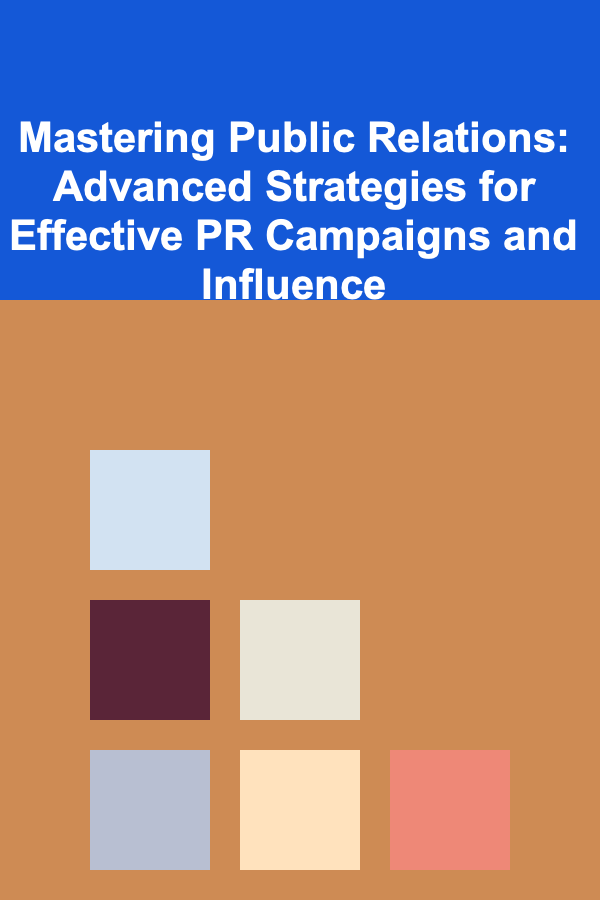
Mastering Public Relations: Advanced Strategies for Effective PR Campaigns and Influence
Read MoreOther Products
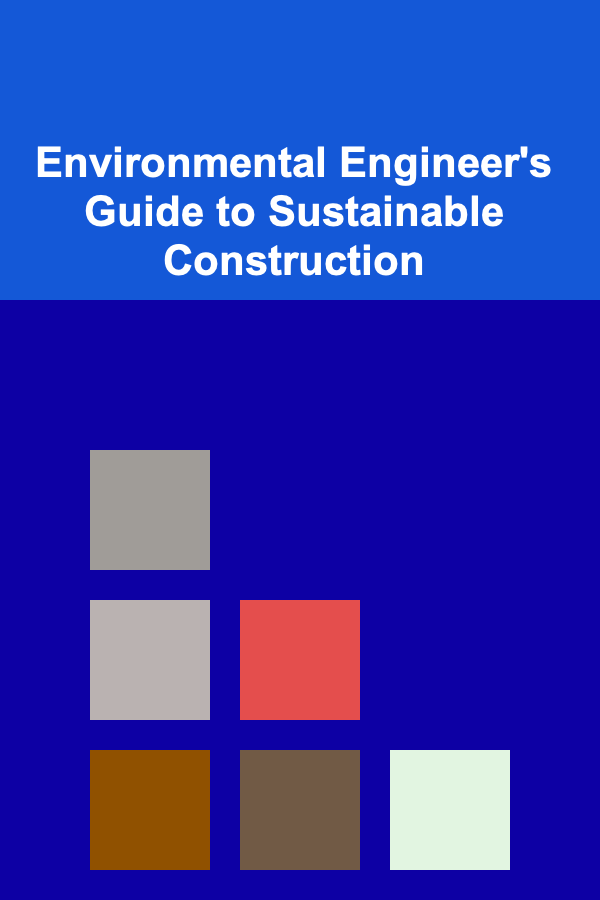
Environmental Engineer's Guide to Sustainable Construction
Read More
How to Create a Checklist for Researching Employers Before Applying
Read More
How to Keep Your Pet's Skin and Coat Healthy at Home
Read More
How to Make a Full-Time Income with Typing Jobs from Home
Read More
How to Organize Home Office Spaces for Staging
Read More