
How to Make a Checklist for Consistent Use of Visual Elements
ebook include PDF & Audio bundle (Micro Guide)
$12.99$5.99
Limited Time Offer! Order within the next:

Visual elements play a pivotal role in establishing brand identity, enhancing user experience, and ensuring communication clarity. Whether you're designing a website, creating marketing materials, or crafting social media posts, the consistent use of visual elements is essential for reinforcing your message and maintaining a cohesive look. However, without a structured approach, it's easy for design elements to become misaligned, leading to inconsistency that can confuse or alienate your audience.
A checklist for the consistent use of visual elements provides a structured and actionable way to ensure that every design aspect, from color schemes to typography, is aligned with your brand guidelines. This guide will walk you through how to create a comprehensive checklist that keeps your visual elements consistent, ensuring your design materials are unified and on-brand across all channels.
Identify Core Visual Elements
Before creating a checklist, it's essential to identify the key visual elements that should remain consistent across all your materials. These elements form the foundation of your visual identity and should be defined in your brand guidelines. They include:
1.1 Logo
Your logo is the cornerstone of your visual identity. It should be used consistently in terms of placement, size, and color. It's important to have a clear set of rules around how the logo should appear in different contexts.
- Size and Spacing: Ensure there is adequate padding around the logo to avoid crowding.
- Backgrounds: Use logo versions that are legible on different backgrounds (e.g., light and dark).
- Usage Restrictions: Specify situations where the logo cannot be altered or distorted (e.g., no stretching, changing colors, or adding effects).
1.2 Color Palette
Color plays a significant role in conveying your brand's message and personality. A consistent color palette helps to unify your design and evoke the desired emotional response from your audience.
- Primary Colors: Identify your brand's primary colors and their HEX, RGB, or CMYK codes.
- Secondary Colors: Define complementary secondary colors that can be used for accents or backgrounds.
- Contrast Guidelines: Ensure that colors are used in ways that create contrast for readability and accessibility.
1.3 Typography
The fonts you use in your design materials should align with your brand's tone and identity. Consistency in typography is crucial for readability and maintaining a professional appearance.
- Primary Font: Choose one font for headings and body text. This font should be used across all materials to reinforce your brand identity.
- Font Hierarchy: Establish font sizes and styles for different types of content (headings, subheadings, body text, etc.).
- Font Styles: Define the specific styles (bold, italics, etc.) that can be used and ensure they are applied consistently.
1.4 Imagery
Imagery includes photographs, illustrations, icons, and graphics used across your brand's materials. Consistent imagery helps maintain a unified visual tone and message.
- Style: Choose an image style that aligns with your brand (e.g., realistic vs. abstract, modern vs. classic).
- Filters and Effects: Define whether certain filters or visual effects (like black-and-white or sepia tones) should be used on images.
- Image Quality: Specify the minimum resolution for images to ensure they appear sharp and professional across all devices.
1.5 Iconography
Icons serve as visual shorthand and help simplify complex information. They should be consistent in style, size, and function.
- Style: Icons should match your brand's aesthetic, whether that's flat, line, or 3D.
- Size and Spacing: Establish consistent dimensions and padding around icons.
- Meaning and Usage: Clearly define the purpose of each icon, ensuring they are used correctly in all contexts.
1.6 Grids and Layouts
Consistency in layout and grid usage creates a sense of order and balance, making content easier to navigate and more visually appealing.
- Grid System: Establish a consistent grid layout for all designs. This helps ensure that text, images, and other elements are aligned properly.
- Margins and Padding: Define the spacing between elements to avoid overcrowding and ensure readability.
- Responsive Design: Create layout guidelines for different devices (desktop, tablet, mobile) to ensure consistency across all screen sizes.
Create Your Visual Consistency Checklist
Once you've identified the core visual elements, it's time to create a checklist to guide the use of these elements. The checklist should be straightforward, actionable, and easy for your design team to follow. Here's how to structure your checklist:
2.1 Format and Organization
Break down the checklist by visual element categories. This way, it's easy for your team to follow and ensure each component is consistently applied. Group the checklist into sections like "Logo," "Typography," "Color Palette," and "Imagery."
2.2 Actionable Guidelines
For each visual element, define clear, actionable guidelines. Here's an example checklist structure:
Logo:
- [ ] Is the logo used in the correct proportions (height/width ratio)?
- [ ] Is the logo properly spaced from other elements (e.g., text, images)?
- [ ] Is the logo used on the correct background (contrast ratio is sufficient)?
- [ ] Is the logo version correct for the context (e.g., stacked vs. horizontal logo)?
Color Palette:
- [ ] Are the primary brand colors used in all design materials?
- [ ] Are the secondary colors applied appropriately (e.g., as accents, borders)?
- [ ] Are the contrast guidelines followed for readability (e.g., light text on dark backgrounds)?
- [ ] Are color accessibility requirements met for users with color blindness?
Typography:
- [ ] Is the primary font used for all headlines and body text?
- [ ] Is the font size hierarchy maintained (e.g., H1, H2, body text)?
- [ ] Are font weights (bold, regular, etc.) applied correctly for emphasis?
- [ ] Are line spacing and letter spacing consistent across materials?
Imagery:
- [ ] Are images aligned with the brand's tone and style?
- [ ] Are images properly sized and high resolution?
- [ ] Are filters or effects (e.g., black-and-white) applied consistently?
- [ ] Are stock images or custom illustrations used appropriately?
Iconography:
- [ ] Are icons consistently sized across all materials?
- [ ] Are icons used to support the content, not overwhelm it?
- [ ] Are icons appropriately spaced and aligned with text or other visual elements?
2.3 Review and Approvals
Set a process for reviewing and approving designs to ensure the checklist is being followed. Assign a responsible person or team to perform a final check before anything is published or printed. This ensures that all designs adhere to your established visual standards.
- Internal Reviews: Have a designated team member or a visual designer review all design materials to ensure consistency.
- Feedback Loop: Encourage team members to provide feedback on potential visual inconsistencies or areas for improvement.
- Version Control: Track design revisions to ensure that updates and changes maintain visual consistency over time.
Monitor and Adjust the Checklist Over Time
As your brand evolves, so too will the visual elements that represent it. The checklist should be flexible enough to adapt to changes while still maintaining consistency.
- Periodic Audits: Conduct regular audits of your materials to ensure the visual elements remain consistent as your brand grows or new elements are introduced.
- Feedback from Stakeholders: Gather feedback from team members and end-users to ensure the visual elements are effective and maintain clarity across all touchpoints.
- Brand Evolution: Update the checklist as your brand evolves, whether it's updating your logo, refreshing your color palette, or changing your typography.
Why Consistency in Visual Elements Matters
Visual consistency helps build brand recognition, trust, and credibility. When your brand's visual elements are used consistently, it communicates professionalism and reliability. On the other hand, inconsistent use of design elements can lead to confusion, diminished trust, and a weakened brand image.
- Brand Identity: Consistency in design reinforces your brand identity, making it easier for consumers to recognize and remember your brand.
- User Experience: Consistent visual elements make websites, apps, and other digital products easier to navigate, improving the overall user experience.
- Professionalism: A cohesive design reflects a professional, polished brand image, helping to build trust with your audience.
Conclusion
A checklist for the consistent use of visual elements is a crucial tool for maintaining a cohesive and professional brand identity. By identifying key visual components and creating actionable guidelines for their usage, you ensure that every piece of content, design, or communication aligns with your brand's standards. Regularly review and adjust your checklist to stay in tune with your brand's evolution, and make sure your team adheres to these guidelines for maximum impact.
When your visual elements are consistently applied, your brand will stand out, communicate clearly, and leave a lasting impression on your audience.

How to Create a Holiday Focal Point with a Statement Tree
Read More
How to Maintain Your Home's Water Filtration System
Read More
How to Save Money on Household Bills Without Sacrificing Comfort
Read More
How to Start Beekeeping at Home with Minimal Investment
Read More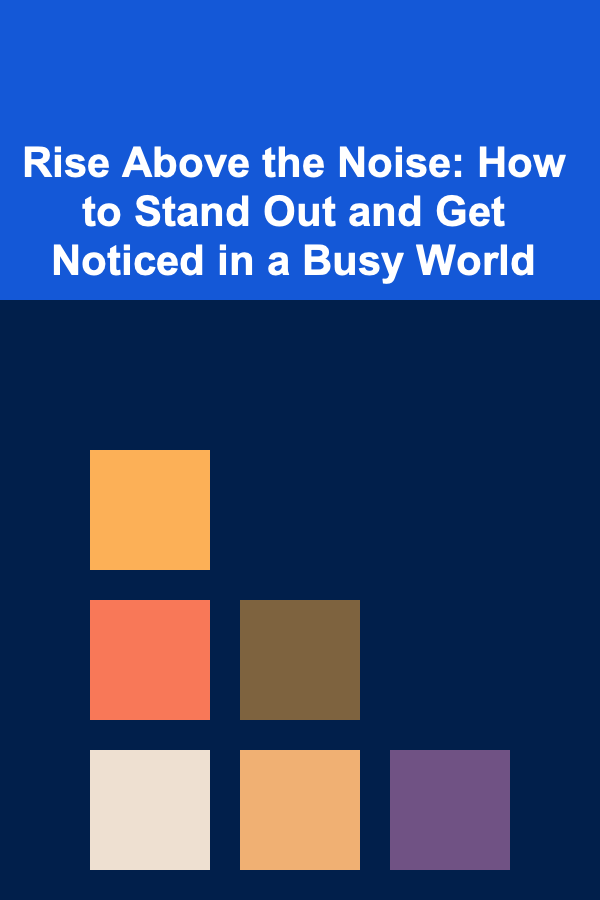
Rise Above the Noise: How to Stand Out and Get Noticed in a Busy World
Read More
10 Tips for Effective Communication with Clinicians
Read MoreOther Products

How to Create a Holiday Focal Point with a Statement Tree
Read More
How to Maintain Your Home's Water Filtration System
Read More
How to Save Money on Household Bills Without Sacrificing Comfort
Read More
How to Start Beekeeping at Home with Minimal Investment
Read More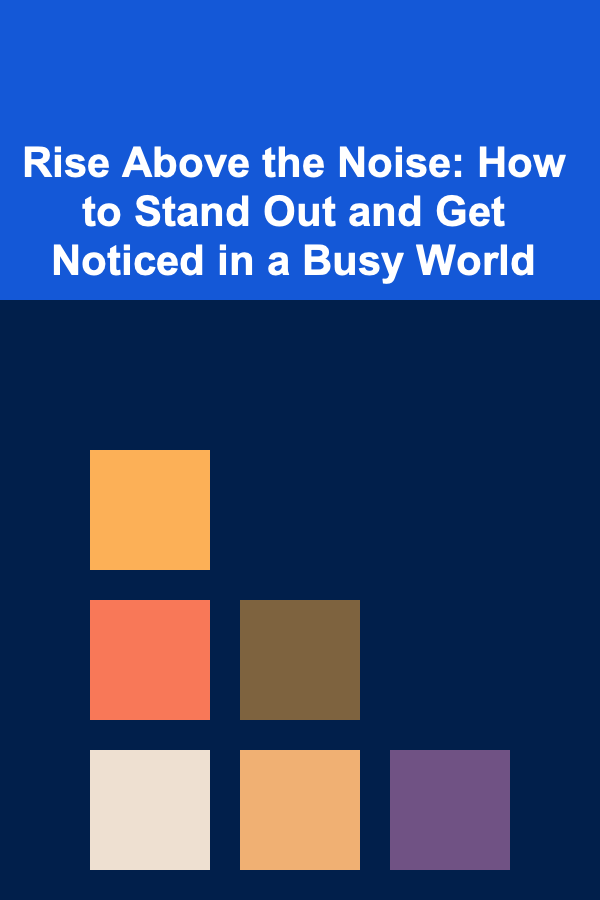
Rise Above the Noise: How to Stand Out and Get Noticed in a Busy World
Read More