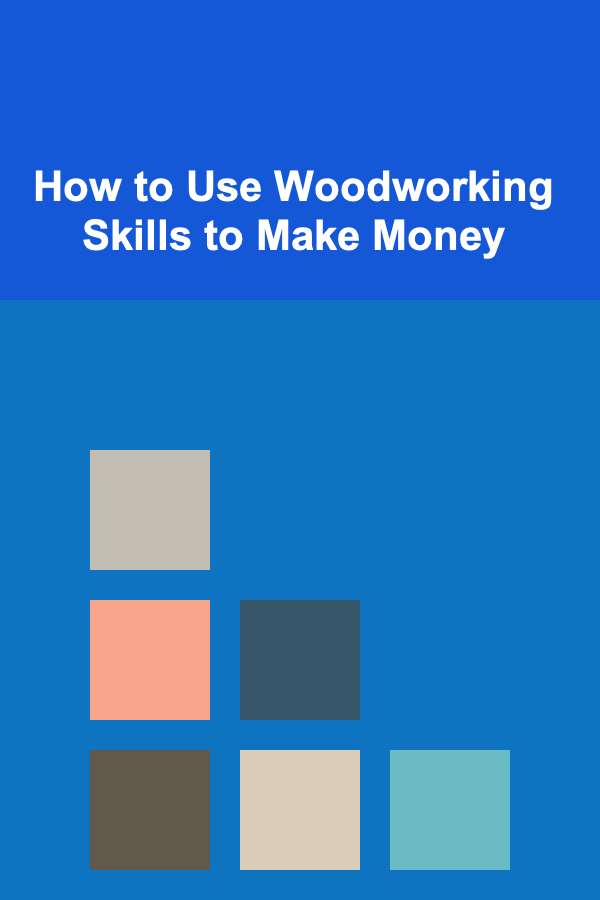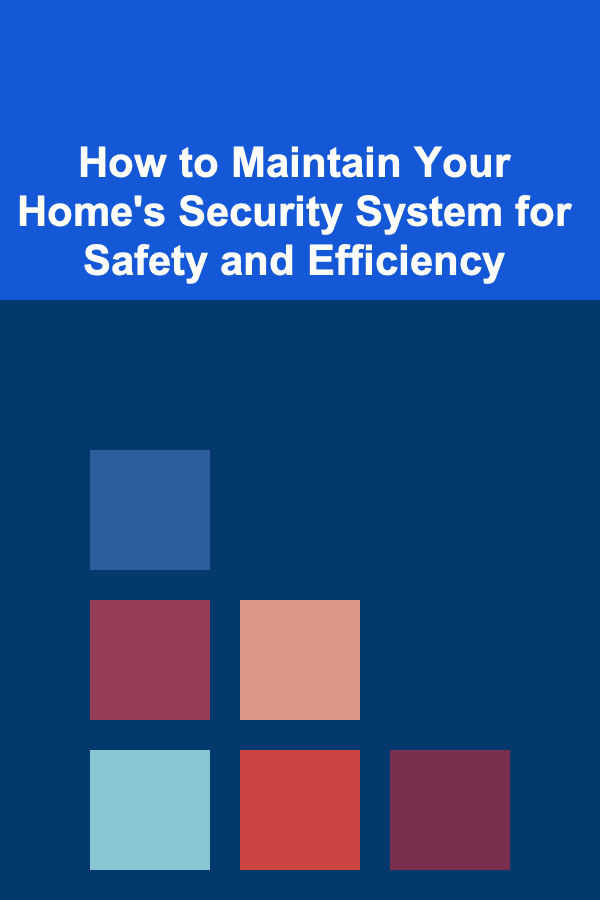
How to Maintain Your Home's Security System for Safety and Efficiency
ebook include PDF & Audio bundle (Micro Guide)
$12.99$10.99
Limited Time Offer! Order within the next:
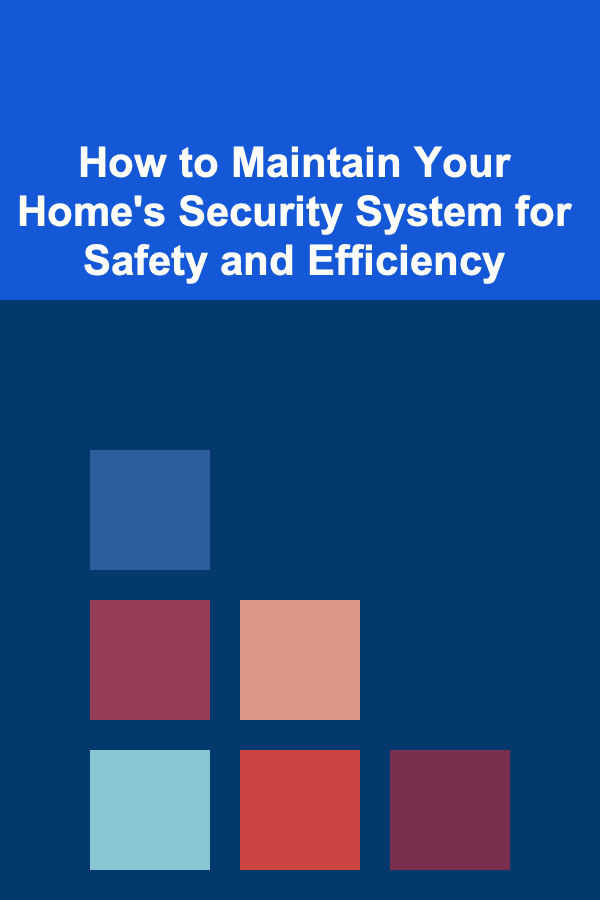
Home security is a fundamental aspect of keeping your loved ones and belongings safe. With the increasing sophistication of security systems, it's essential to maintain your system regularly to ensure it operates effectively. Proper maintenance of your home's security system not only enhances safety but also ensures that the system operates at peak efficiency. In this article, we will dive into the importance of maintaining your home security system, the essential components that need attention, and the best practices to keep everything running smoothly.
Understanding the Components of Your Home Security System
Before delving into the maintenance process, it's important to understand the key components of a home security system. The efficiency and effectiveness of these components rely heavily on regular upkeep.
1. Control Panel
The control panel is the brain of your security system. It connects all the sensors, cameras, alarms, and other devices. This panel controls the entire system, processing the signals from sensors and triggering alarms when necessary. A malfunctioning control panel can result in delayed responses or no response at all.
2. Security Cameras
Modern home security systems often include cameras placed both inside and outside the home. They serve as the eyes of the system, providing real-time surveillance and recording footage for review. Regular cleaning and technical checks ensure that these cameras continue to capture clear footage and function as intended.
3. Motion Detectors
Motion detectors are designed to detect movement in a specific area, alerting you to any intrusions. They typically use infrared or ultrasonic technology. Maintenance of these devices involves checking for obstructions, battery replacements, and sensitivity adjustments.
4. Door and Window Sensors
These are typically magnetic sensors that are placed on doors and windows to alert the system when they open. Maintenance involves checking the alignment of these sensors and ensuring that they work correctly. Malfunctioning door/window sensors can cause false alarms or fail to detect a break-in.
5. Alarm System
The alarm is the loud notification that your home is under threat. It can be triggered by motion detectors, door/window sensors, or even cameras that detect unusual activity. Ensuring the alarm is in working order and regularly testing it can prevent missed alerts when you need them most.
6. Keypads and Remote Controls
Keypads are used to arm and disarm the system, while remote controls offer convenience for arming/disarming the system from a distance. Both must be kept in good working condition, and their batteries should be checked regularly.
7. Smart Home Integration
Many modern security systems are integrated with smart home devices, such as smart locks, doorbell cameras, and voice assistants. These components require regular software updates, connection checks, and battery replacements to function correctly.
8. Backup Power Supply
A backup power supply, usually a battery or generator, ensures your system remains functional in the event of a power outage. Routine checks of the battery and charging system are necessary to prevent the system from shutting down during emergencies.
The Importance of Regular Maintenance
Maintaining your security system is critical for several reasons:
1. Ensure Consistent Protection
A well-maintained system ensures that you are always protected. A system failure, whether due to worn-out batteries or an outdated component, can leave your home vulnerable to burglars and other threats. Regular maintenance ensures that the system continues to function without interruption.
2. Prevent False Alarms
False alarms are a common issue with security systems. These can be caused by misaligned sensors, dead batteries, or malfunctioning detectors. False alarms can lead to unnecessary responses from authorities, damage to your reputation, and in some cases, fines. Preventing false alarms through maintenance is key to avoiding these situations.
3. Improve Efficiency
Over time, security systems can lose efficiency due to poor maintenance. Sensors may become misaligned, cameras may lose clarity, or detectors may fail to pick up subtle movements. Regular servicing ensures that everything operates at peak performance, which can improve both the system's efficiency and your overall safety.
4. Extend the Lifespan of the System
Just like any other technological system, home security systems have a limited lifespan. Regular maintenance can extend the life of your security equipment by preventing wear and tear, improving the performance of each component, and ensuring they are operating optimally.
5. Keep Up with Technological Advancements
The home security industry is rapidly evolving, with new technologies and features being introduced frequently. Regular updates to your system ensure that you take advantage of the latest advancements, such as integration with smart home devices or enhanced video surveillance.
Steps to Maintain Your Home Security System
Now that we understand the importance of maintenance, let's break down the key steps to ensure your system operates efficiently and safely.
1. Regularly Test All Components
Testing the functionality of each component in your security system is essential. Here's how to test some of the key parts:
- Cameras: Check that the cameras are positioned properly and that the video feed is clear. Ensure there are no obstructions in front of the cameras. Review recorded footage periodically to verify that the camera is capturing the necessary areas.
- Motion Detectors: Walk in front of motion detectors to ensure they detect movement and trigger the alarm system. Check the sensitivity settings to avoid false alarms while maintaining adequate coverage.
- Sensors: Open and close doors or windows with sensors to ensure they are triggering correctly. If the system doesn't respond, check the alignment or replace the batteries.
- Alarm: Test the alarm by triggering the sensors. Ensure the sound is loud enough and that the notification reaches your phone or other devices. Verify that your monitoring service is receiving the alerts.
2. Update Software and Firmware
Many home security systems, particularly smart security systems, rely on software and firmware to operate. Ensure that you regularly update your system's software to improve performance, add new features, and enhance security.
Most security systems will have an automatic update feature, but it's important to manually check for updates if necessary. Keeping your system up-to-date ensures it is protected from new security threats.
3. Change Batteries Regularly
A major part of maintaining your home security system is replacing batteries in sensors, cameras, keypads, and remote controls. A low battery in any component can lead to system failure or weak signals, compromising the efficiency of your security.
Create a schedule for replacing batteries, typically every 6-12 months, and monitor the battery levels via your system's control panel or app. Many modern systems send alerts when batteries are low, but it's best to stay ahead of the game.
4. Inspect Wiring and Connections
Check the wiring in your security system, especially if it's a hardwired system. Look for signs of wear and tear, fraying, or any damage that could affect the functionality of your system. Ensure that all connections are secure and that there are no loose or exposed wires, as these could pose a safety risk.
5. Clean the System Components
Dust, dirt, and grime can accumulate on security cameras, motion detectors, sensors, and other components. Cleaning these devices ensures that they remain in good working order.
- Cameras: Wipe the lenses with a microfiber cloth to remove any dust or smudges that may obscure the view. Clean the camera housing to prevent dirt buildup.
- Motion Detectors and Sensors: Use a soft cloth to remove dust and debris that may interfere with detection. Be careful not to touch any sensitive components inside the detectors.
- Control Panel and Keypad: Clean the control panel and keypads with a soft cloth to prevent dust from building up, which could interfere with their function.
6. Monitor for Malfunctions
Even with regular maintenance, components of your system may occasionally malfunction. Keep an eye out for signs of problems, such as:
- Unresponsive sensors
- False alarms
- Low-quality video footage from cameras
- Intermittent connectivity issues with smart home integration
When you notice any of these signs, address them promptly to ensure that your system is always ready to protect your home.
7. Update Emergency Contacts
Regularly update your emergency contacts in your security system. Ensure that the correct individuals are notified in the event of a breach or other emergency. This could include family members, friends, or your home security provider. Additionally, update any emergency contact information that might have changed, such as phone numbers or email addresses.
8. Schedule Professional Inspections
While maintaining your system yourself is essential, it's also beneficial to schedule professional inspections. A licensed security technician can thoroughly inspect your system, test each component, and identify potential issues that might not be obvious during a routine check.
A professional inspection will provide peace of mind knowing that your system is functioning optimally and that no issues are overlooked.
Conclusion
Maintaining your home's security system is crucial for ensuring that it provides consistent protection, prevents false alarms, and operates efficiently. By regularly testing components, updating software, changing batteries, and inspecting for malfunctions, you can extend the life of your system while maximizing its effectiveness. Regular maintenance also allows you to keep up with technological advancements and take advantage of new features that enhance your home's security.
By staying on top of maintenance and being proactive about potential issues, you can rest assured knowing that your security system is always working to keep you and your home safe. Whether you handle maintenance yourself or enlist professional help, the goal is the same: to ensure that your home's security system operates at its best when you need it most.
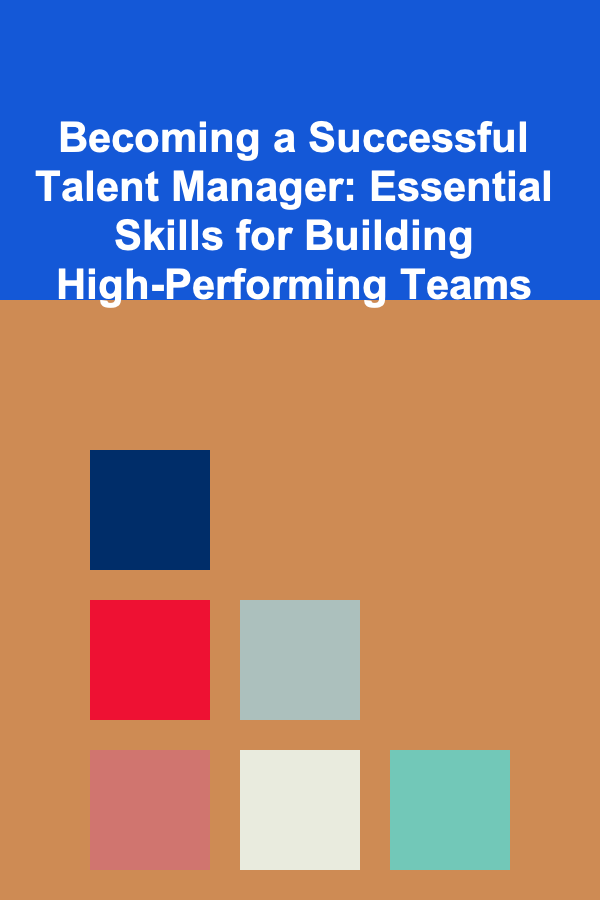
Becoming a Successful Talent Manager: Essential Skills for Building High-Performing Teams
Read More
How to Combine Modern and Traditional Lighting Styles in Your Home
Read More
How to Create a Cozy and Inviting Atmosphere Through Home Staging
Read More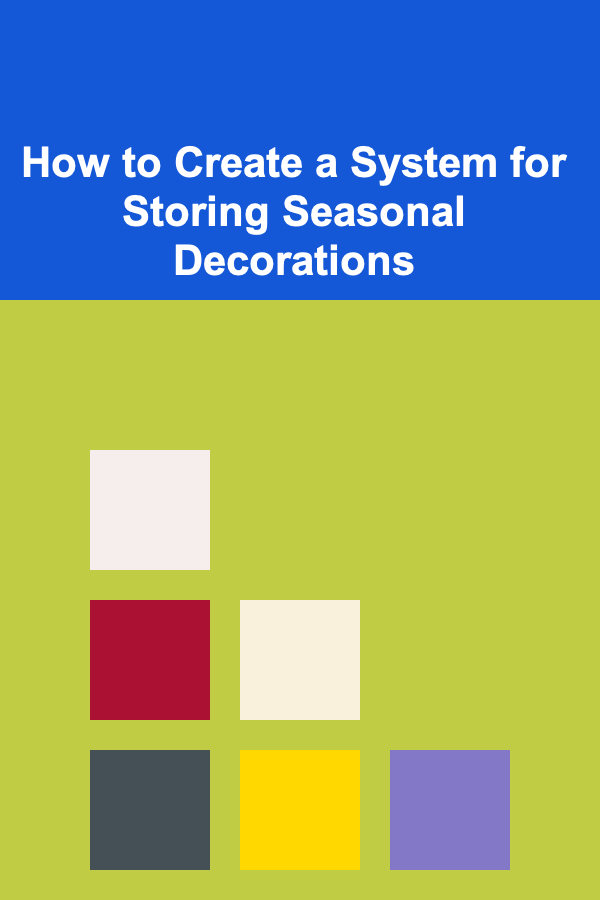
How to Create a System for Storing Seasonal Decorations
Read More
How to Sell Collectible Coins on eBay: An Actionable Guide
Read More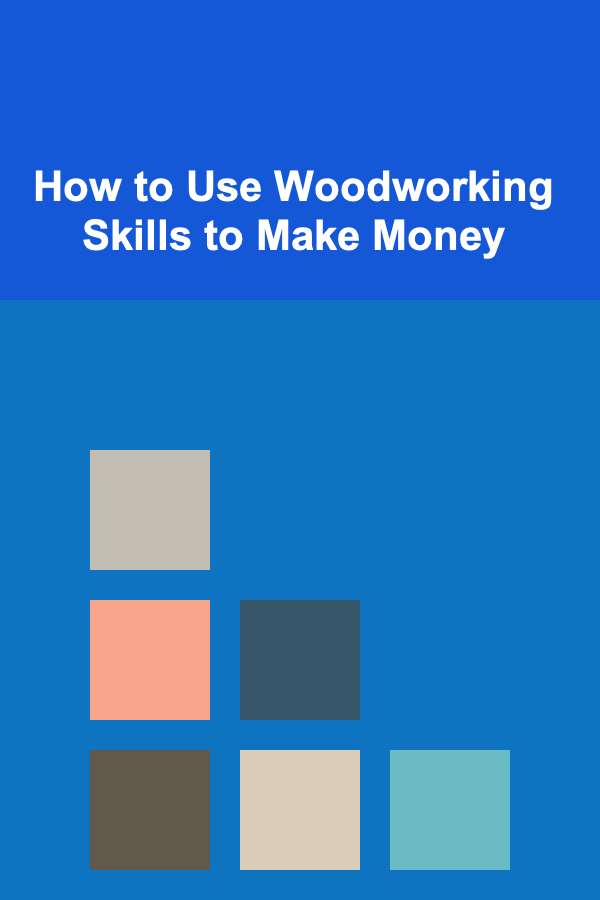
How to Use Woodworking Skills to Make Money
Read MoreOther Products
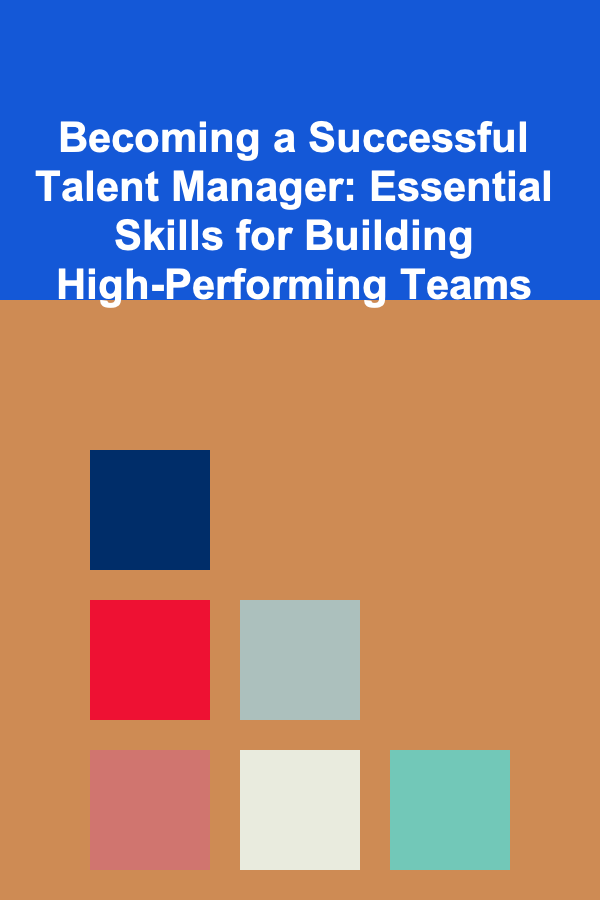
Becoming a Successful Talent Manager: Essential Skills for Building High-Performing Teams
Read More
How to Combine Modern and Traditional Lighting Styles in Your Home
Read More
How to Create a Cozy and Inviting Atmosphere Through Home Staging
Read More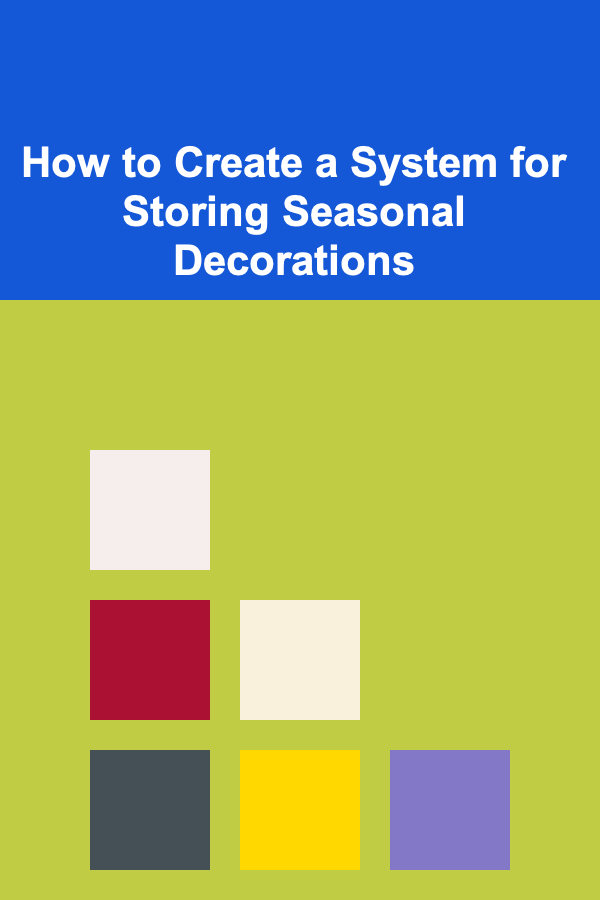
How to Create a System for Storing Seasonal Decorations
Read More
How to Sell Collectible Coins on eBay: An Actionable Guide
Read More