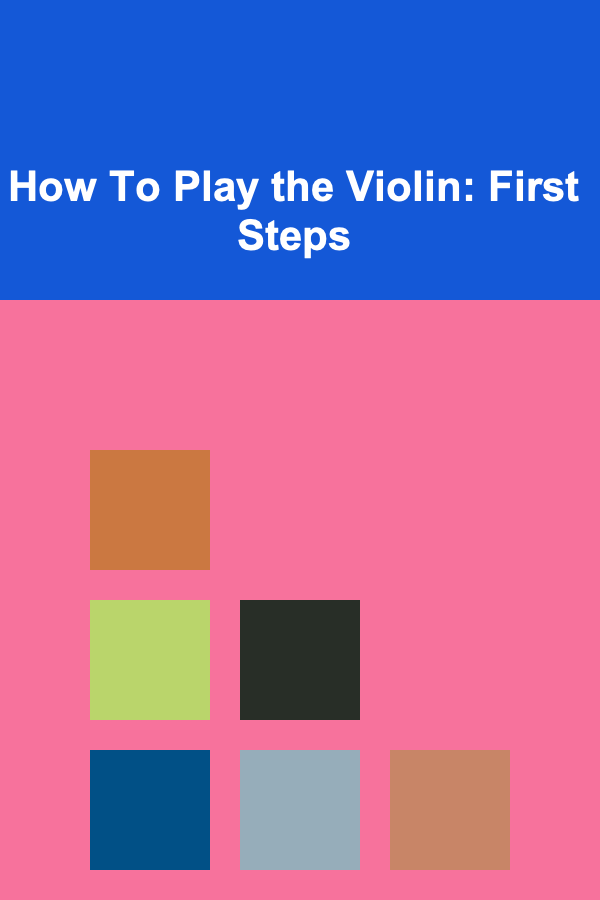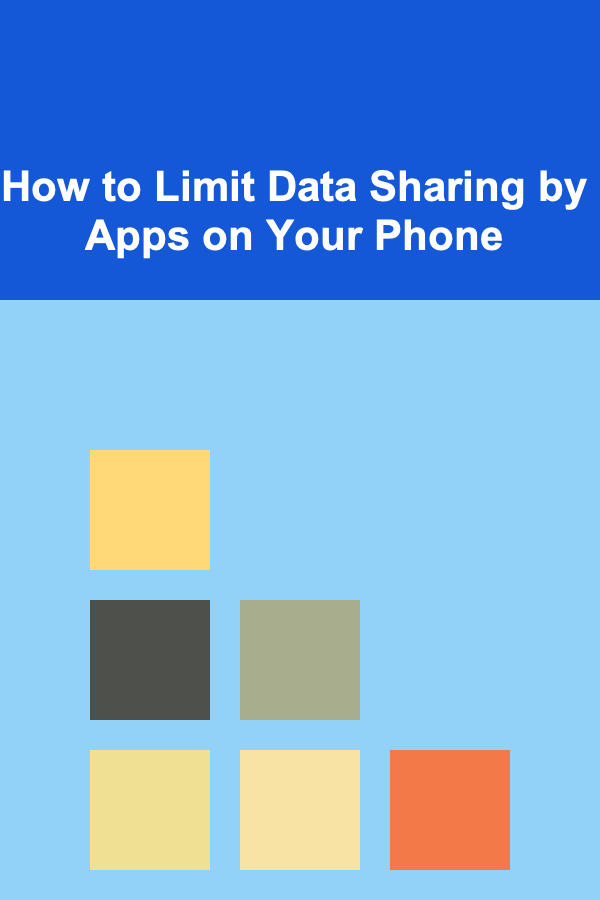
How to Limit Data Sharing by Apps on Your Phone
ebook include PDF & Audio bundle (Micro Guide)
$12.99$8.99
Limited Time Offer! Order within the next:
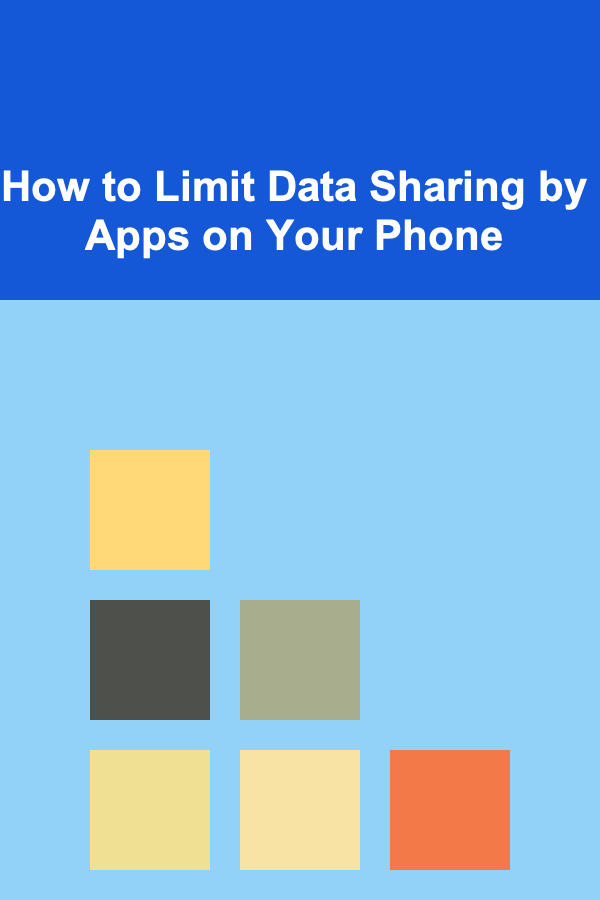
In today's digital age, smartphones are more than just communication devices; they are powerful computing tools that store an enormous amount of personal data. From our contact information and browsing habits to our location and health metrics, these devices contain highly sensitive information. However, most mobile apps require access to some of this data in order to function, and many apps collect even more data than necessary. This can raise concerns about privacy, data security, and how our personal information is being used, shared, or sold to third parties.
Fortunately, there are several strategies and tools available to limit the amount of data sharing by apps on your phone. In this article, we will explore these strategies in depth, providing actionable steps to help protect your privacy.
Understand the Risks of Data Sharing
Before diving into how to limit data sharing, it's important to first understand the risks involved. When you install an app on your phone, you are often asked to grant it access to certain permissions. These permissions may include access to your location, camera, microphone, contacts, and other personal information.
While some apps genuinely need these permissions to function (e.g., a map app needs your location to provide directions), others may request access to data that is unnecessary for their core functions. For example, a flashlight app requesting access to your contacts or a weather app asking for your microphone might raise red flags.
Data sharing can have several implications:
- Privacy invasion: Apps may collect and share your personal data with third parties without your knowledge.
- Data exploitation: Your data may be sold to advertisers, marketers, or even other companies for targeted ads or other business purposes.
- Security risks: If a company's data servers are compromised, your personal information could be exposed or misused.
Given these risks, it is essential to take control of the permissions granted to apps and limit the amount of data they can collect.
Review and Manage App Permissions
The first and most effective way to limit data sharing is to carefully manage app permissions on your phone. Both Android and iOS provide tools to control what data apps can access.
On Android:
- Go to Settings → Apps & notifications → See all apps.
- Select the app you want to modify.
- Tap Permissions.
- Toggle off any permissions that you feel are unnecessary for the app's functionality.
For example, if a social media app requests access to your location, but you only use it to view posts, you can disable location permissions to reduce the data it collects.
On iOS:
- Go to Settings → Privacy.
- Select the type of data you want to restrict (e.g., location services, camera, microphone).
- Choose the app and toggle off any permissions you don't want to grant.
Both Android and iOS allow you to customize app permissions, so you can grant only the essential permissions for each app.
Limit Location Sharing
Location data is one of the most sensitive types of information that apps collect. Many apps request location access to provide location-based services like navigation, local news, or even targeted advertisements. However, constantly sharing your location with apps can expose you to privacy risks.
On Android:
-
Go to Settings → Location.
-
You can choose between:
- High accuracy: Uses GPS, Wi-Fi, and mobile networks.
- Battery saving: Uses Wi-Fi and mobile networks but not GPS.
- Device only: Uses only GPS.
-
You can also select individual apps and toggle location permissions to "Never," "While using the app," or "Always," depending on your preferences.
On iOS:
- Go to Settings → Privacy → Location Services.
- Here you can manage location settings for all apps.
- For each app, choose either "Never," "While Using the App," or "Always."
It's a good idea to limit location sharing to "While Using the App" for apps that don't require constant access to your location.
Disable Background App Refresh
Background app refresh is a feature that allows apps to update content in the background, even when you're not actively using them. While this can be useful for receiving timely notifications, it also means that apps can constantly use your data and track your activities.
On Android:
- Go to Settings → Apps & notifications → See all apps.
- Choose an app and go to Battery.
- Toggle off Background restriction or choose to optimize battery usage.
On iOS:
- Go to Settings → General → Background App Refresh.
- You can choose to disable this feature entirely or limit it to Wi-Fi only, rather than cellular data.
Disabling background app refresh can help reduce data usage and limit the ability of apps to track your activities when you're not actively using them.
Use App-Specific Privacy Settings
Many apps provide their own privacy settings, allowing users to limit data sharing directly within the app. These settings vary from app to app, but they often include options to control:
- Advertising preferences: You can opt out of personalized ads or limit tracking for advertising purposes.
- Data sharing with third parties: Some apps allow you to disable data sharing with partners and third-party companies.
For example, social media apps like Facebook and Instagram allow you to turn off data sharing for advertising purposes and limit how your information is used for targeted ads.
Steps to control ad preferences on Android and iOS:
- On Android : Go to Settings → Google → Ads → Turn on Opt out of Ads Personalization.
- On iOS : Go to Settings → Privacy → Tracking → Toggle off Allow Apps to Request to Track.
By adjusting these settings, you can limit the amount of data shared with advertisers and third-party apps.
Limit Permissions for Microphone and Camera Access
Apps with access to your microphone and camera can potentially record audio and video without your knowledge. This could be used for malicious purposes or to gather information for advertising.
On Android:
- Go to Settings → Privacy → Permission Manager.
- Choose Microphone or Camera.
- Select the apps that you want to restrict from using the microphone or camera.
On iOS:
- Go to Settings → Privacy → Microphone or Camera.
- Disable access for apps you don't want to have permission.
Be mindful of apps that request microphone and camera access, especially if their functionality doesn't require it.
Use a Virtual Private Network (VPN)
A VPN (Virtual Private Network) encrypts your internet connection and hides your IP address, making it harder for apps to track your online activity and share data. By using a VPN, you can ensure that your browsing data is kept private, reducing the risk of data collection by apps and third-party companies.
There are many reputable VPN services available, both free and paid, that can help secure your internet connection. However, it's important to choose a VPN service that respects your privacy and does not log your browsing history.
Keep Your Apps and Operating System Updated
Many security vulnerabilities and privacy risks arise from outdated apps or operating systems. App developers and OS providers regularly release updates to address security issues and improve user privacy.
Make sure to:
- Enable automatic updates for both apps and the operating system, or regularly check for updates manually.
- Review app permissions after each update, as new features may require additional access to your data.
By keeping your apps and OS updated, you ensure that you benefit from the latest security patches and privacy enhancements.
Be Mindful of What You Share
Another effective strategy for limiting data sharing is to be mindful of what you share with apps. For example:
- Avoid sharing unnecessary personal information, such as your full name, address, or credit card details, with apps that don't require them.
- Be cautious when logging into apps using your social media accounts, as this may give the app access to additional personal information.
When you first sign up for an app, read the terms and conditions to understand what data it collects and how it will be used. If possible, avoid apps that collect excessive data or have unclear privacy policies.
Use Third-Party Privacy Tools
There are several third-party tools and apps available that can help limit data sharing and protect your privacy. These tools include:
- Privacy browsers: Browsers like Brave and DuckDuckGo prioritize privacy by blocking trackers and preventing data collection.
- Ad blockers: These apps block advertisements and prevent apps from collecting data for targeted ads.
- Permission managers: Apps like Bouncer (for Android) can help you manage app permissions on a granular level.
By using these tools, you can further enhance your privacy and limit the data that apps collect on your phone.
Conclusion
As mobile apps continue to play a dominant role in our daily lives, it is increasingly important to take steps to limit data sharing and protect our privacy. By carefully managing app permissions, disabling unnecessary features, and using privacy tools, you can significantly reduce the amount of personal data that apps can access and share. With these strategies in place, you can enjoy the convenience of your smartphone while safeguarding your privacy.

How to Choose the Right Security Alarm System for Your Home
Read More
How to Maintain a Clutter-Free Outdoor Dining Space
Read More
How to Organize Your Craft Supplies for Easy Access
Read More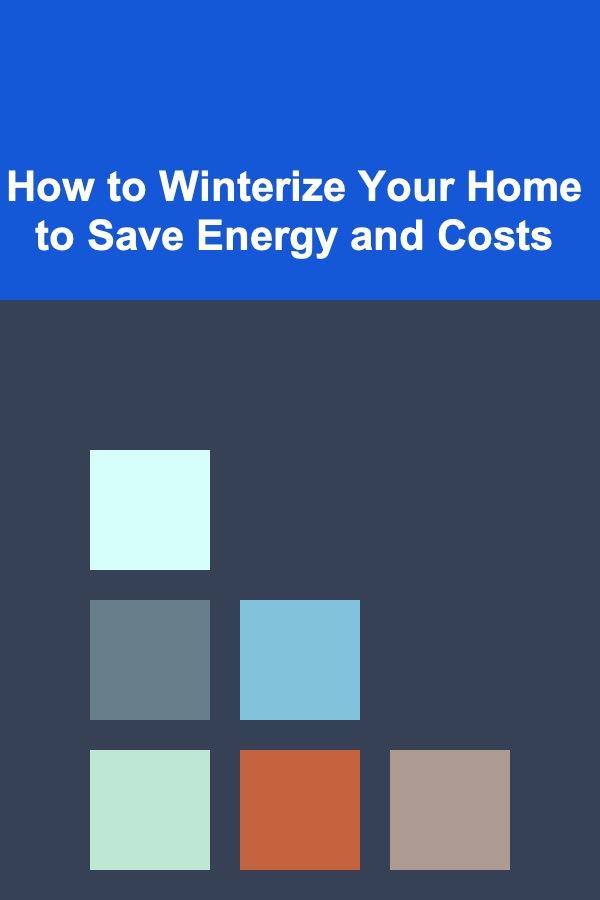
How to Winterize Your Home to Save Energy and Costs
Read More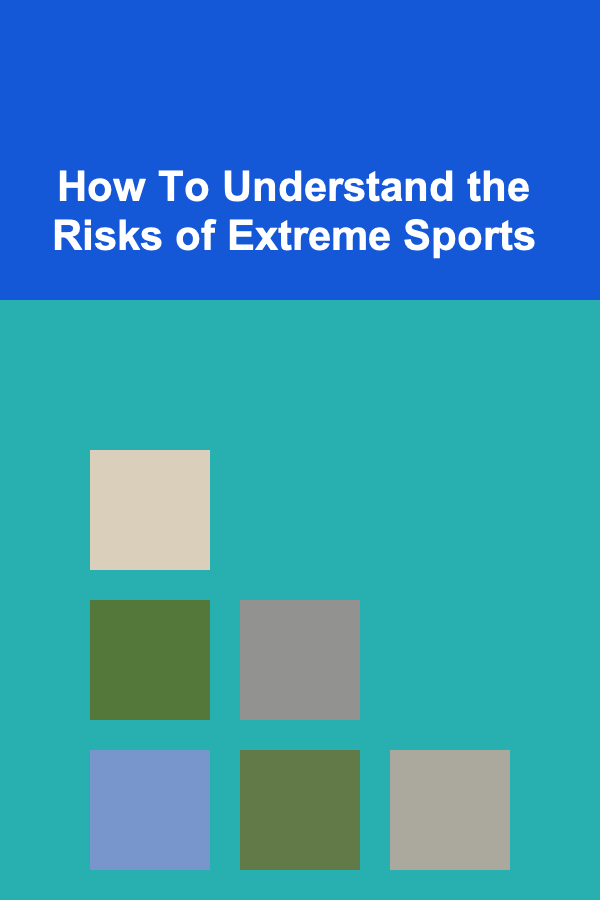
How To Understand the Risks of Extreme Sports
Read More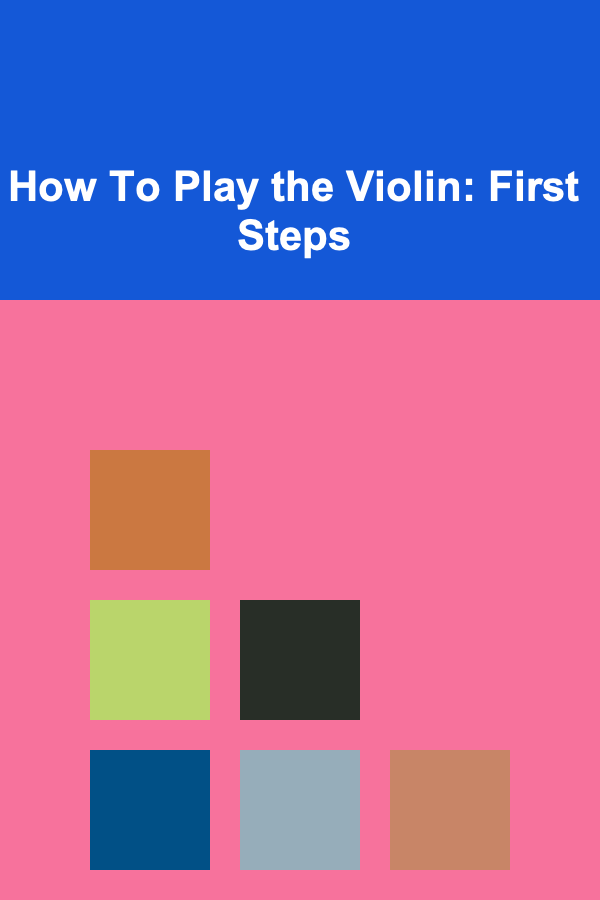
How To Play the Violin: First Steps
Read MoreOther Products

How to Choose the Right Security Alarm System for Your Home
Read More
How to Maintain a Clutter-Free Outdoor Dining Space
Read More
How to Organize Your Craft Supplies for Easy Access
Read More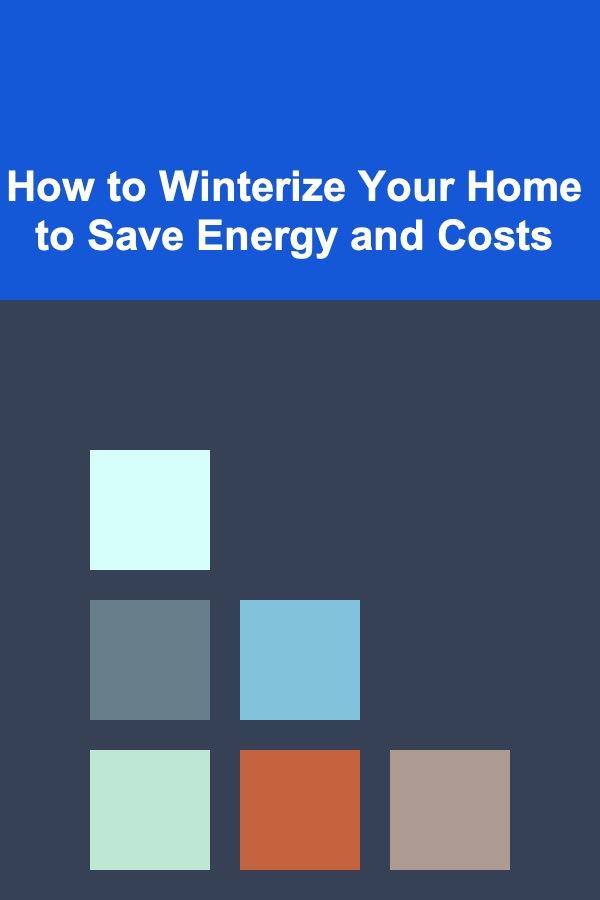
How to Winterize Your Home to Save Energy and Costs
Read More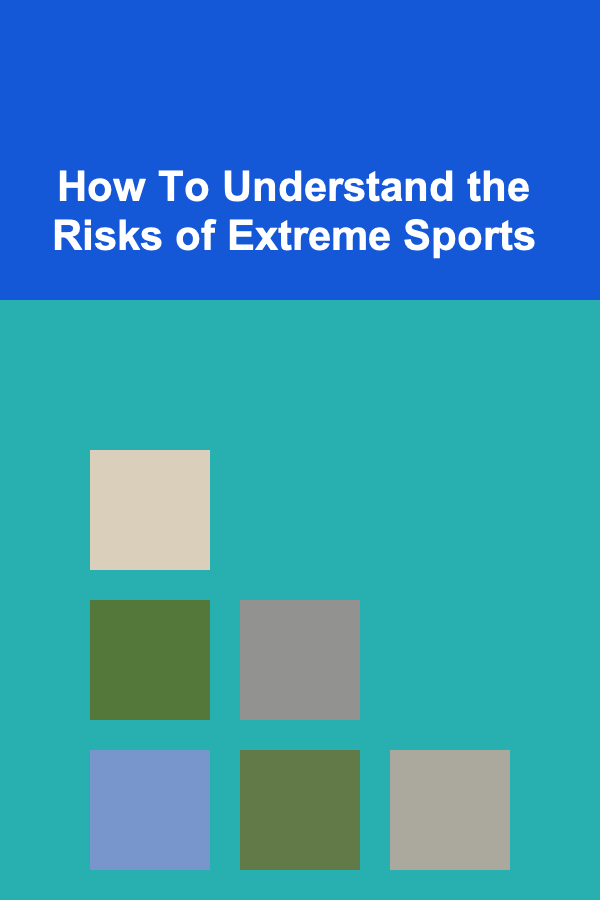
How To Understand the Risks of Extreme Sports
Read More