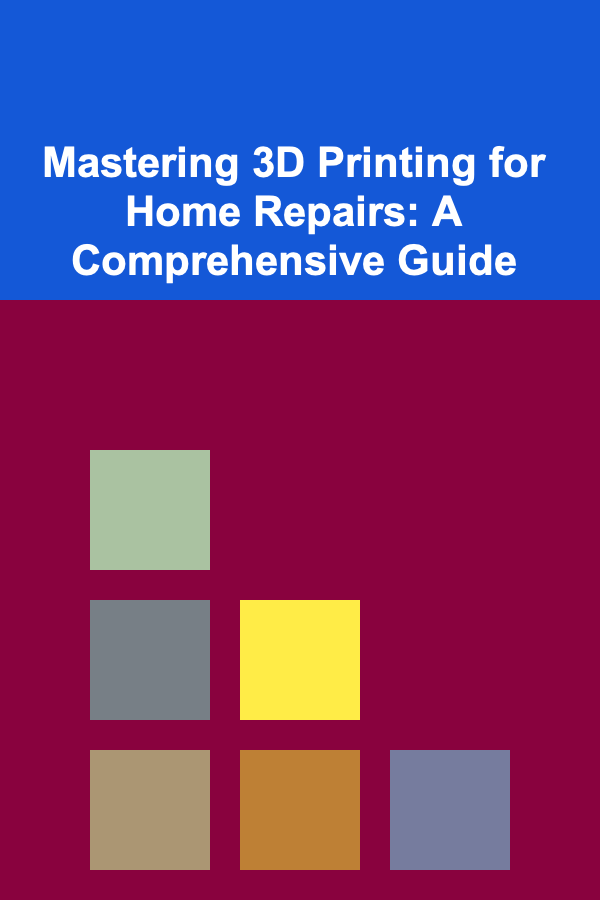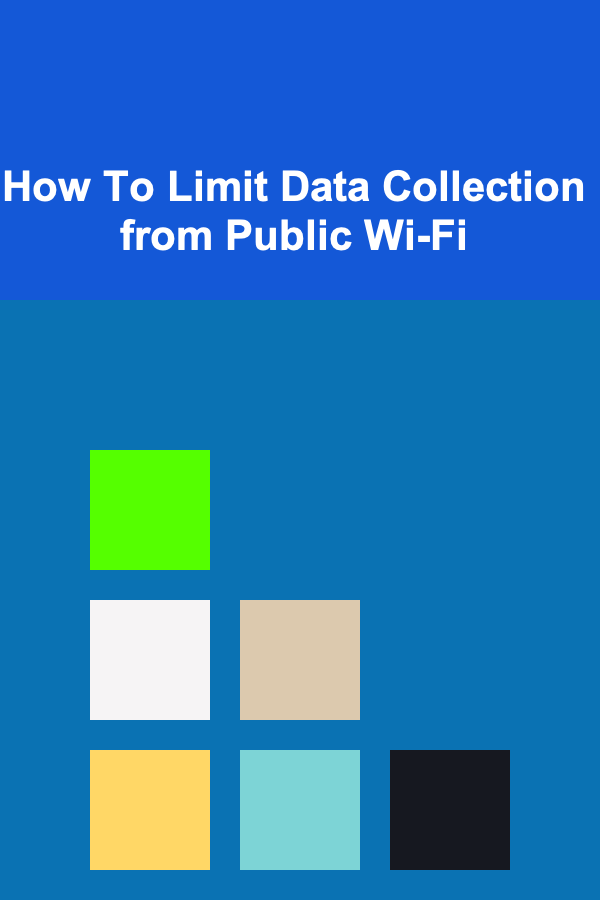
How To Limit Data Collection from Public Wi-Fi
ebook include PDF & Audio bundle (Micro Guide)
$12.99$7.99
Limited Time Offer! Order within the next:
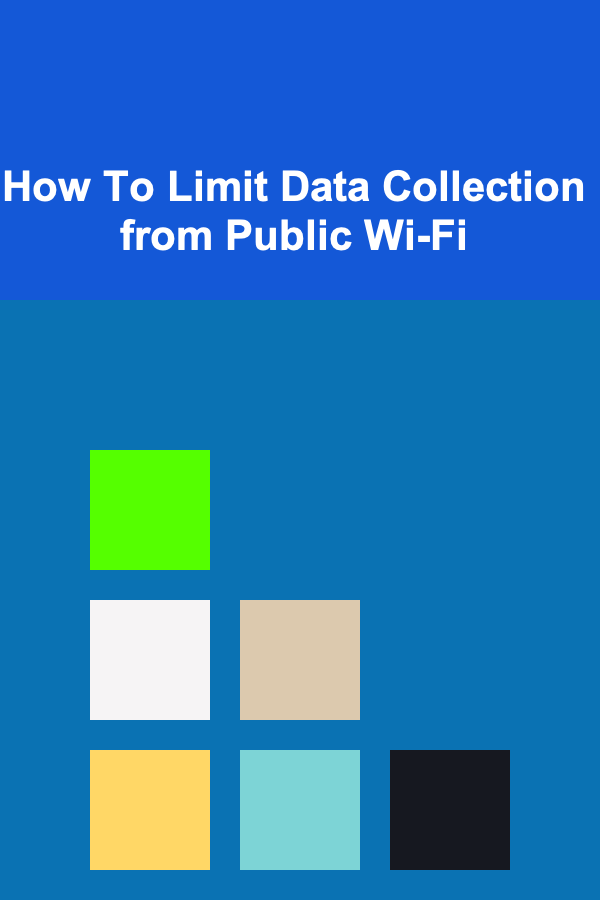
Public Wi-Fi networks have become ubiquitous in our daily lives. We use them in coffee shops, airports, hotels, restaurants, and even on public transportation. However, while these networks offer the convenience of free internet access, they also pose significant risks to our personal data privacy. Hackers and malicious actors often exploit public Wi-Fi networks to gain unauthorized access to users' data, and even seemingly safe network administrators can inadvertently collect vast amounts of user information. As a result, limiting data collection from public Wi-Fi is essential for protecting our privacy and ensuring that our online activities remain secure.
In this article, we will explore the potential risks of public Wi-Fi, discuss methods to limit data collection, and provide practical tips to secure your personal data when using public Wi-Fi.
The Risks of Using Public Wi-Fi
1. Man-in-the-Middle Attacks (MitM)
Public Wi-Fi networks are highly susceptible to Man-in-the-Middle (MitM) attacks. In these attacks, a malicious actor intercepts communications between the user and the intended server, enabling them to steal sensitive data such as login credentials, personal information, or payment details. Attackers can even alter the communication in real-time, posing a severe threat to the integrity and privacy of the data exchanged.
2. Eavesdropping
Another significant risk is eavesdropping. Since many public Wi-Fi networks are unsecured (i.e., they do not encrypt the data transmitted over the network), anyone connected to the same network can potentially "listen in" on the traffic. This means that even if the user is not actively being targeted by an attacker, their communications could still be exposed to others on the same network.
3. Data Harvesting by Network Providers
Even if no malicious actor is involved, the provider of the public Wi-Fi network (e.g., a coffee shop, hotel, or airport) can collect extensive data about users' activities. This data might include browsing history, personal information from websites visited, and even the amount of time spent on certain pages. Some providers may use this information for targeted marketing, or it could be shared with third parties for other purposes, often without users being aware of it.
4. Rogue Hotspots
Malicious actors can also set up fake Wi-Fi hotspots that appear legitimate. These fake hotspots are designed to look like the real public Wi-Fi network (e.g., "Free_Public_Wi-Fi"), and once a user connects, the attacker gains full control over the data the user sends and receives. This is known as a rogue hotspot attack, and it can be extremely difficult to detect without proper precautions.
5. Session Hijacking
When users log into websites, especially accounts with sensitive information, hackers on the same network may be able to hijack their session and gain unauthorized access to accounts. This is known as session hijacking, and it is often carried out by stealing session cookies or other session identifiers.
Why It's Important to Limit Data Collection
Limiting data collection when using public Wi-Fi is crucial for the following reasons:
1. Protection from Identity Theft
By limiting the amount of personal data exposed over public networks, users can reduce the risk of identity theft. If attackers are able to steal personal information, credit card details, or login credentials, they can use that data for malicious purposes.
2. Preventing Unwanted Tracking
Many Wi-Fi providers use data collected from users to track their habits and preferences for marketing or profiling purposes. Some providers may even share this data with third parties. By limiting the data collected, you are effectively reducing your digital footprint and maintaining better control over your personal information.
3. Avoiding Exposure to Legal or Privacy Violations
In some jurisdictions, public Wi-Fi providers are legally required to store user data for a specified period. This can lead to exposure of private data in the event of a data breach or legal request. By taking proactive steps to limit data collection, you can mitigate the risks associated with this potential vulnerability.
4. Security against Network Exploits
Public Wi-Fi networks are a popular target for hackers because they offer a large pool of unsuspecting users. By limiting your exposure to these networks and reducing the amount of data you transmit, you lower the chances of becoming a victim of hacking attempts.
Methods to Limit Data Collection from Public Wi-Fi
1. Use a Virtual Private Network (VPN)
One of the most effective ways to limit data collection and ensure secure communication on public Wi-Fi is by using a Virtual Private Network (VPN). A VPN encrypts all the traffic between your device and the VPN server, making it much harder for third parties, such as hackers or network providers, to monitor or collect your data. With a VPN, all the data you send over the public network is encrypted, making it almost impossible for anyone to eavesdrop on your activities.
How VPNs Protect Your Data:
- Encryption: VPNs encrypt your internet traffic, ensuring that even if someone intercepts your data, it will be unreadable.
- IP Address Masking: VPNs mask your real IP address, making it difficult for websites or network providers to track your location or identify you.
- Bypassing Geo-restrictions: VPNs allow you to access content that may be restricted in your location by making it appear as though you're browsing from a different country.
Choosing a VPN Provider: When selecting a VPN provider, look for:
- Strong Encryption: Choose a VPN that uses AES-256 encryption or better for maximum security.
- No-Logs Policy: Ensure the provider has a strict no-logs policy, meaning they don't keep records of your online activities.
- Reputation: Opt for a well-reviewed VPN service with a proven track record in protecting user privacy.
2. Use HTTPS-Only Websites
When using public Wi-Fi, it's crucial to ensure that any website you visit uses HTTPS rather than HTTP. HTTPS (Hypertext Transfer Protocol Secure) encrypts the data exchanged between your browser and the website, which prevents eavesdropping. Many websites now use HTTPS by default, but it's still important to check.
To ensure you are using HTTPS:
- Check the URL: Look for "https://" at the beginning of the web address.
- Use Browser Extensions : Tools like HTTPS Everywhere automatically redirect you to the HTTPS version of websites, ensuring that your connection is secure.
- Padlock Icon: Ensure the padlock icon appears in the address bar, indicating that the connection is secure.
3. Disable Auto-Connect Features
Many devices are set to automatically connect to known Wi-Fi networks when they are in range. While this is convenient, it also opens up the risk of your device connecting to a rogue hotspot without your knowledge. To prevent this:
- Disable Auto-Connect: Disable the automatic Wi-Fi connection feature on your device, ensuring you manually choose which network to join.
- Forget Networks: When you leave a location, make sure to forget any Wi-Fi networks you no longer need. This will prevent your device from connecting to them automatically in the future.
4. Use a Secure Password for Wi-Fi Networks
If you're setting up a public Wi-Fi network (such as in a coffee shop or hotel), ensure that the network is secured with a strong password. Avoid using default passwords or weak, easily guessable ones. Public networks should also use WPA3 encryption, which is currently the most secure Wi-Fi protocol.
5. Turn Off File Sharing and Bluetooth
When connected to a public Wi-Fi network, turn off file sharing and Bluetooth. By keeping these features enabled, you may inadvertently expose your device to other users on the network, who could exploit vulnerabilities to access your files or even control your device remotely. You can disable file sharing by adjusting your network settings and turn off Bluetooth in your device's settings.
6. Use Two-Factor Authentication (2FA)
To further protect your accounts from unauthorized access, enable two-factor authentication (2FA) on services that offer it. With 2FA, even if a hacker steals your password, they would still need access to the second factor (such as a code sent to your phone) to log in. This adds an extra layer of security to your online accounts, especially when using public Wi-Fi networks.
7. Monitor Your Network Traffic
If you are technically inclined, consider using network monitoring tools to keep an eye on the data traffic on your device. Tools like Wireshark allow you to inspect network packets and can help identify unusual or suspicious activity. This may not be practical for everyone, but it's an option for those who want to be proactive in safeguarding their data.
8. Limit Sensitive Activities
When on public Wi-Fi, it's advisable to limit activities that require sensitive information, such as online banking, shopping, or logging into work accounts. The less personal information you transmit, the less data is vulnerable to potential theft. If you must perform these activities, ensure you are using a VPN and that the websites you visit are HTTPS-secured.
Conclusion
Public Wi-Fi networks offer convenience, but they also pose significant security and privacy risks. By understanding the threats associated with these networks and taking proactive measures, such as using VPNs, enabling HTTPS, disabling automatic connections, and practicing good cybersecurity hygiene, you can significantly limit data collection and protect your personal information from hackers and network providers.
Ultimately, while public Wi-Fi will remain an essential part of our digital lives, we must always be vigilant and conscious of the risks involved. Taking these steps will not only safeguard your data but will also help you maintain greater control over your online privacy.
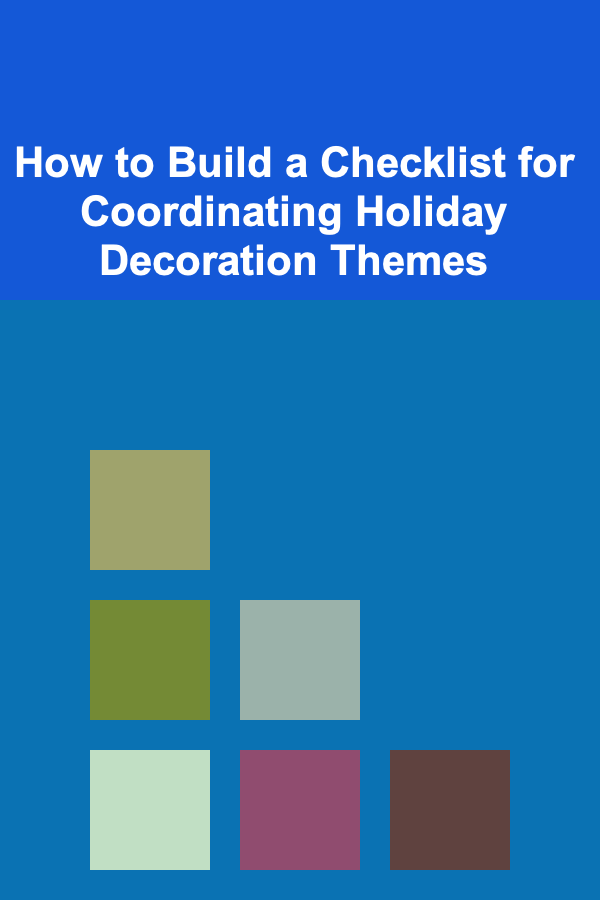
How to Build a Checklist for Coordinating Holiday Decoration Themes
Read More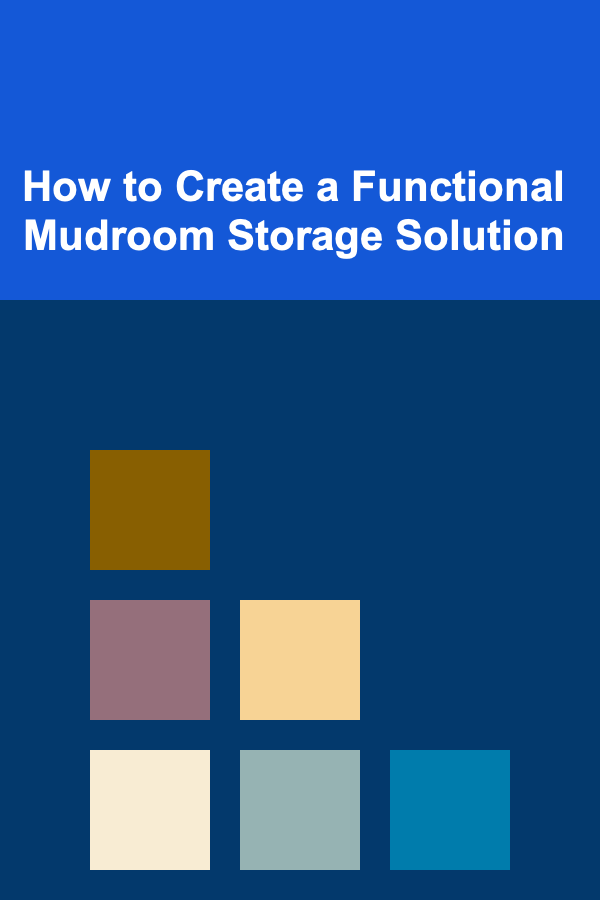
How to Create a Functional Mudroom Storage Solution
Read More
How to Create a Tool Rotation System for Efficiency
Read More
How to Plan Your Finances During Major Life Changes
Read More
The Civil Engineer's Playbook: Essential Skills for Structural Design and Site Development
Read More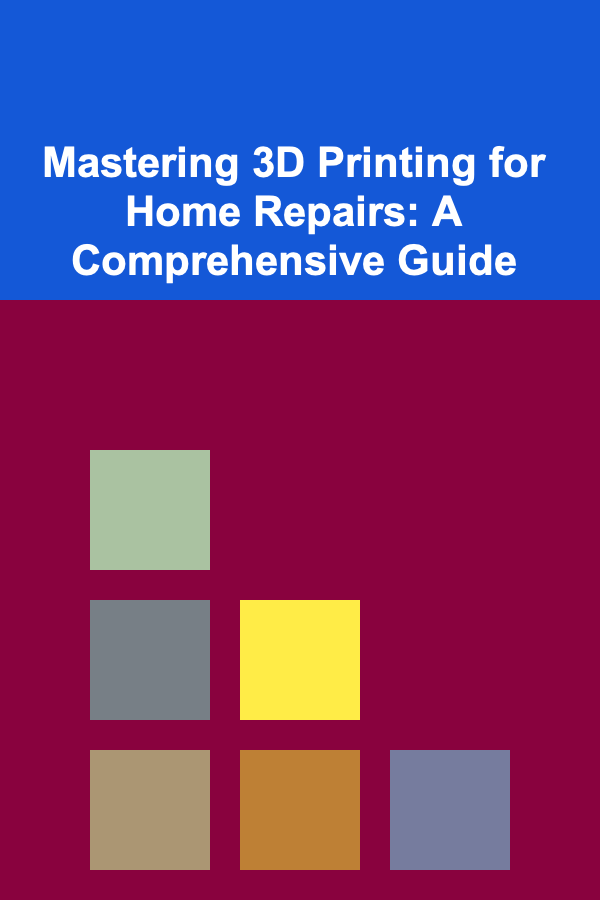
Mastering 3D Printing for Home Repairs: A Comprehensive Guide
Read MoreOther Products
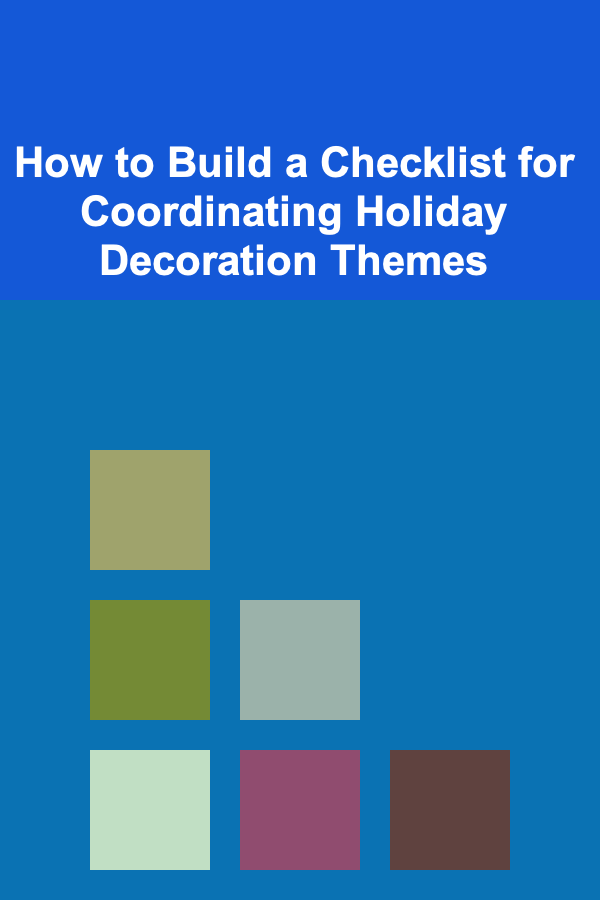
How to Build a Checklist for Coordinating Holiday Decoration Themes
Read More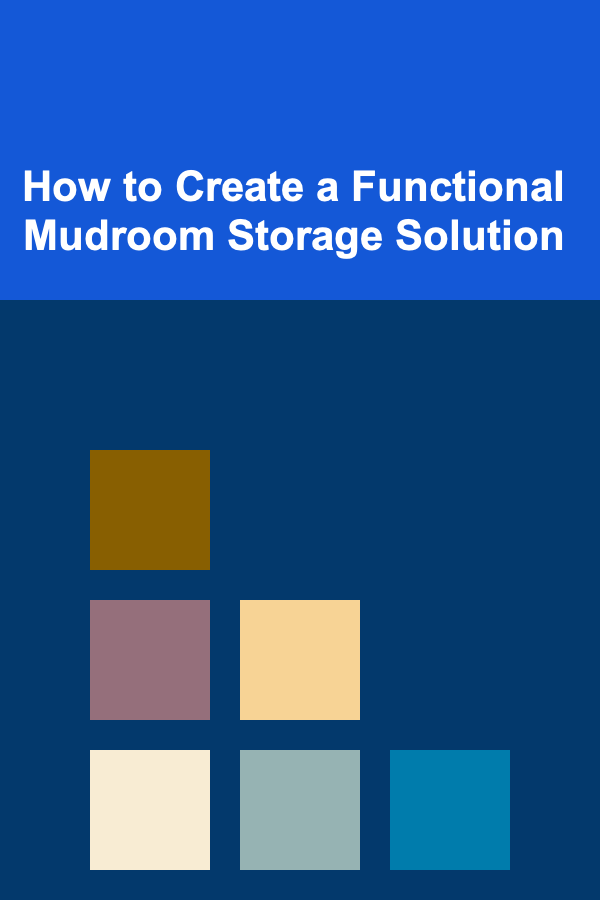
How to Create a Functional Mudroom Storage Solution
Read More
How to Create a Tool Rotation System for Efficiency
Read More
How to Plan Your Finances During Major Life Changes
Read More
The Civil Engineer's Playbook: Essential Skills for Structural Design and Site Development
Read More