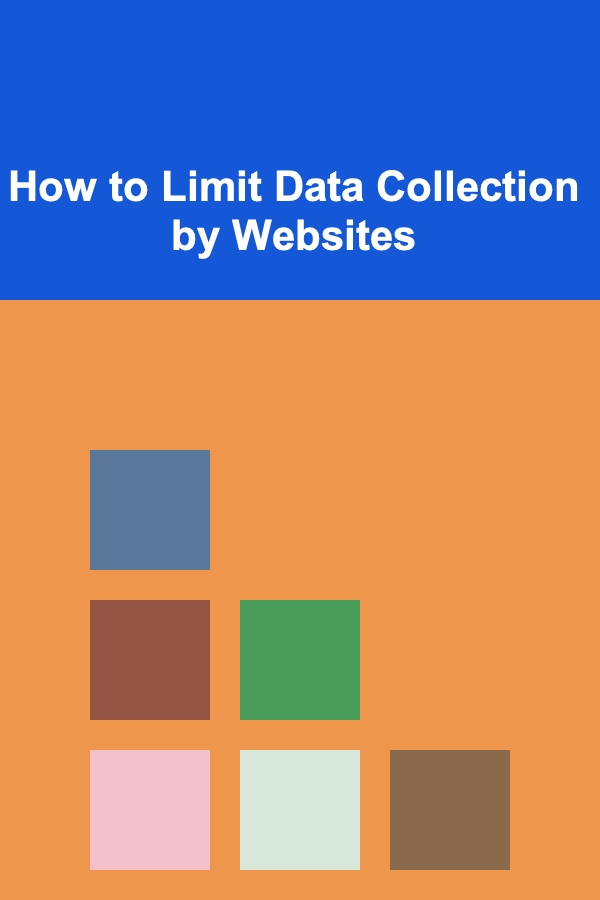
How to Limit Data Collection by Websites
ebook include PDF & Audio bundle (Micro Guide)
$12.99$9.99
Limited Time Offer! Order within the next:
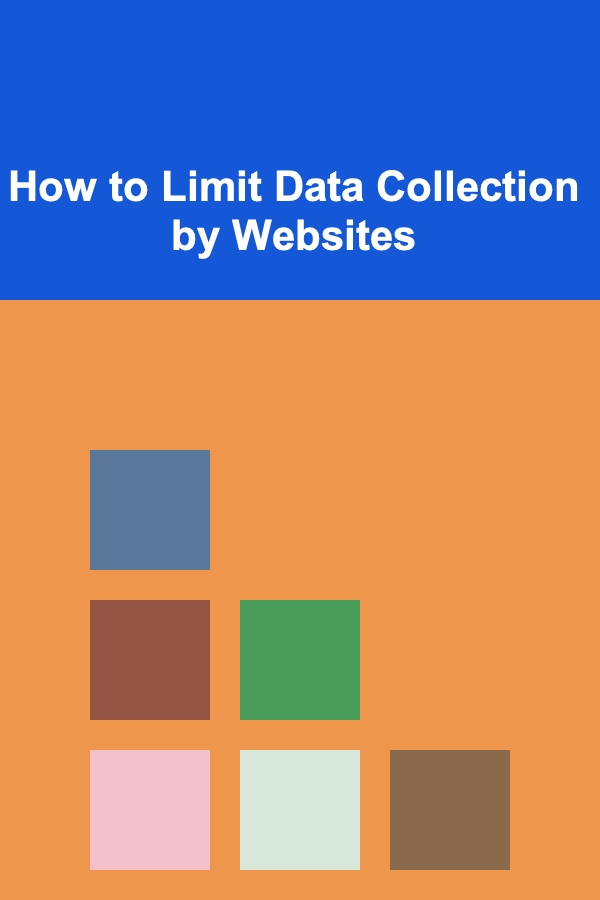
In today's digital age, data collection by websites has become an essential part of the online experience. Websites collect data for various purposes, from enhancing user experiences and personalizing content to serving targeted ads. However, for many users, this extensive data collection raises significant privacy concerns. With the increase in data breaches, surveillance, and misuse of personal information, it has become more important than ever to understand how to limit the data that websites can collect.
In this article, we will explore the ways to limit data collection by websites, the implications of data privacy, the tools and strategies available to control what personal information is shared, and the legal frameworks in place to protect users.
Understanding Data Collection by Websites
Before diving into methods of limiting data collection, it's important to understand the kinds of data that websites typically collect. Data collection happens through various mechanisms such as cookies, user behavior tracking, analytics tools, and even third-party integrations. Here are some common types of data collected:
- Personal Identifiable Information (PII): This includes data such as your name, email address, phone number, and home address.
- Browsing Behavior: Websites can track what pages you visit, how long you stay on them, what you click on, and how often you return.
- Location Data: Websites can access your geographical location via IP addresses, GPS data, or Wi-Fi triangulation.
- Device Information: This includes the type of device you're using (desktop, mobile, etc.), your operating system, and browser version.
- Cookies and Tracking Technologies: These small files are stored on your device to remember preferences, login details, and actions taken on a website.
- Third-Party Tracking: Many websites share data with third-party advertisers and analytics companies, leading to further collection and profiling.
Why is Data Collection a Concern?
While some degree of data collection is inevitable for websites to function, the scale and depth of the data collected have raised concerns. Here are a few reasons why limiting data collection is important:
- Privacy Risks: Excessive data collection can expose users to privacy breaches if data is misused or compromised.
- Behavioral Tracking: Websites and advertisers often create detailed profiles of users based on their behavior across different sites, leading to concerns over constant surveillance.
- Data Misuse: Collected data is often shared with third-party companies, potentially leading to the sale or misuse of personal information for marketing purposes without the user's consent.
- Security Risks: Sensitive information, such as passwords, credit card numbers, and personal messages, may be collected and stored by websites, making users vulnerable to hacking and identity theft.
Methods to Limit Data Collection by Websites
Now that we understand why limiting data collection is important, let's explore several practical methods that users can adopt to reduce the amount of data websites can gather.
1. Use Privacy-Focused Browsers
Your choice of browser can have a significant impact on the amount of data websites can collect. Privacy-focused browsers are designed with features that block or limit data collection.
- Mozilla Firefox: Firefox offers robust privacy protections, including Enhanced Tracking Protection (ETP), which blocks cookies, trackers, and scripts that track your online activity.
- Brave Browser: Brave is built around privacy, blocking unwanted ads, trackers, and cookies by default. It also provides the option to use Tor for anonymous browsing.
- Tor Browser: The Tor browser routes your traffic through multiple layers of encryption, making it difficult for websites to trace your identity or track your online activity.
2. Disable or Block Cookies
Cookies are one of the most common methods websites use to track your activity. Most websites ask for permission to store cookies, and they can track your behavior even after you leave their site.
- Block Cookies: You can manually disable cookies in your browser settings. While this may affect some website functionality, such as login persistence or personalized content, it significantly reduces tracking.
- Use Cookie Blockers : There are browser extensions like uBlock Origin or Cookie AutoDelete that help automatically delete cookies or prevent certain types of cookies from being set.
3. Use Incognito or Private Browsing Modes
Most modern browsers have a "Private Browsing" or "Incognito Mode" that minimizes the amount of data stored during a browsing session. In this mode:
- No History is Stored: Your browsing history, cookies, and site data are not saved after you close the window.
- Reduced Tracking: Websites are less likely to track you with cookies or personalized ads since there is no persistent data stored from previous sessions.
However, this mode does not make you fully anonymous, as your IP address can still be tracked by websites.
4. Limit Location Sharing
Many websites request access to your location, which they can use to serve localized content or targeted ads. However, you can limit this access to protect your privacy.
- Disable Location Services: On most devices, you can disable location services altogether, or you can choose to deny specific websites access to your location data.
- Use a VPN: A Virtual Private Network (VPN) masks your actual IP address and allows you to select your geographical location, making it harder for websites to determine where you're accessing them from.
5. Disable JavaScript or Use Script Blockers
JavaScript is a powerful tool that websites use to create dynamic content and track user activity. By disabling JavaScript or using script blockers, you can reduce the amount of data collected.
- Script Blockers : Extensions like NoScript or ScriptSafe prevent websites from running JavaScript, which helps block tracking scripts and ads.
- Disabling JavaScript: Some browsers allow you to disable JavaScript entirely, though this may break some websites' functionality.
6. Limit Third-Party Data Sharing
Websites often share data with third-party services for advertising and analytics purposes. This can lead to your data being used for profiling and targeted advertising across multiple sites.
- Use Privacy Settings: Many websites, especially social media platforms, offer privacy settings that allow you to limit the data they share with third parties. Adjusting these settings can reduce the amount of data accessible to advertisers.
- Use Browser Extensions : Extensions like Privacy Badger and Ghostery block third-party trackers and prevent companies from gathering data across multiple sites.
7. Enable Do Not Track (DNT) Requests
The Do Not Track feature in many browsers sends a request to websites to avoid tracking your online behavior. While not all websites honor DNT requests, it is a useful feature for showing that you do not wish to be tracked.
8. Use Disposable Email Addresses
Websites often require you to sign up or register to access content, which can lead to the collection of your personal information. By using disposable email addresses or aliases, you can limit the amount of data tied to your primary email.
- Temporary Email Services : Websites like 10 Minute Mail or Guerrilla Mail offer temporary email addresses that self-destruct after a set period, reducing the amount of personal information you share.
9. Review and Limit Permissions on Mobile Devices
Mobile apps are notorious for collecting data about your behavior, location, contacts, and even camera or microphone access. You can reduce data collection by:
- Reviewing App Permissions: Check and manage app permissions on your smartphone to limit access to your location, camera, microphone, and contacts.
- App-Specific Privacy Settings: Many apps have built-in privacy settings that allow you to limit what data is shared or collected. Be sure to adjust these to suit your preferences.
10. Be Mindful of Social Media Usage
Social media platforms are major culprits when it comes to data collection. They track your interactions, posts, likes, and even the content you engage with. Here are a few tips for reducing data collection on social media:
- Limit Public Sharing: Avoid sharing too much personal information on social media. Set your profiles to private or restricted so that only approved contacts can see your content.
- Review App Permissions: Social media apps request various permissions, such as access to your contacts, location, and camera. Limit or deny these permissions as needed.
- Use Privacy-Focused Alternatives : Consider using privacy-focused alternatives to mainstream social media platforms. For example, Signal is a more secure messaging app that prioritizes privacy.
Legal Frameworks for Data Privacy Protection
In addition to the tools and strategies available for limiting data collection, there are also legal frameworks that protect users' privacy. Various countries have enacted laws to regulate how websites and companies collect, store, and share personal data. Some of the most notable regulations include:
1. General Data Protection Regulation (GDPR)
The GDPR is a comprehensive data privacy regulation introduced by the European Union. It mandates that companies must obtain explicit consent before collecting personal data, provide transparency on how data is used, and allow users to access and delete their data.
Key provisions of the GDPR include:
- Right to Access: Users can request access to the data collected about them.
- Right to Be Forgotten: Users can request that their data be deleted.
- Data Minimization: Companies must only collect data that is necessary for their services.
2. California Consumer Privacy Act (CCPA)
The CCPA is a state-level regulation in California, USA, that provides residents with greater control over their personal information. Under the CCPA, users have the right to:
- Opt-Out of Data Sharing: Users can opt-out of having their data sold to third parties.
- Request Data Deletion: Users can request that companies delete the data they have collected.
3. Other International Regulations
Other countries have also introduced data protection regulations, such as the Personal Data Protection Act (PDPA) in Singapore, Data Protection Act (DPA) in the UK, and Brazil's General Data Protection Law (LGPD). These laws vary by region but generally provide users with rights to control their personal data and hold companies accountable for data breaches.
Conclusion
Limiting data collection by websites is an important step towards protecting your privacy in an increasingly digital world. By using privacy-focused browsers, blocking cookies, utilizing VPNs, reviewing app permissions, and understanding your legal rights, you can significantly reduce the amount of data that is collected about you. While it may be difficult to fully eliminate data collection, taking these steps can help you regain control over your online privacy and reduce the risks associated with unnecessary data exposure.
Staying informed about privacy tools, techniques, and regulations is essential for maintaining control over your personal information and ensuring a safer and more private online experience.
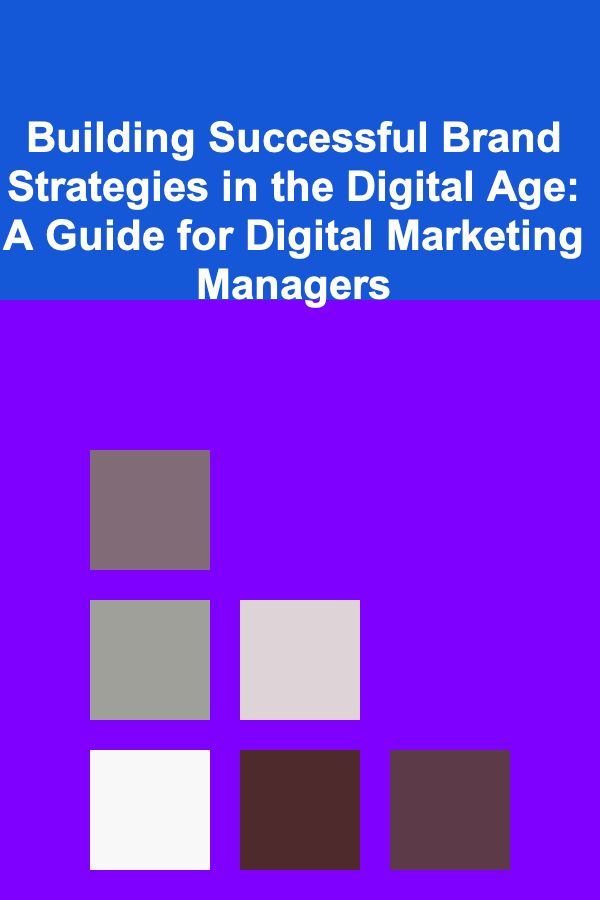
Building Successful Brand Strategies in the Digital Age: A Guide for Digital Marketing Managers
Read More
How to Create a Document Organization System That Works for You
Read More
How to Make Informed Decisions When Choosing Generic Medications
Read More
How to Organize Financial Documents for Tax Season
Read More
How to Use Mirrors to Make Your Small Space Appear Larger
Read More
Profitable Passive Income Ideas Using Deep Learning Technologies
Read MoreOther Products
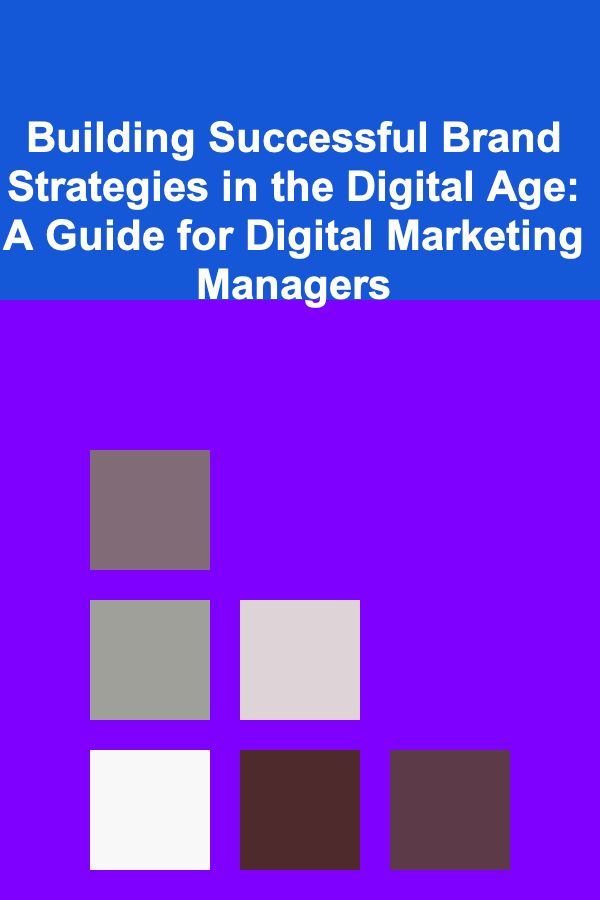
Building Successful Brand Strategies in the Digital Age: A Guide for Digital Marketing Managers
Read More
How to Create a Document Organization System That Works for You
Read More
How to Make Informed Decisions When Choosing Generic Medications
Read More
How to Organize Financial Documents for Tax Season
Read More
How to Use Mirrors to Make Your Small Space Appear Larger
Read More