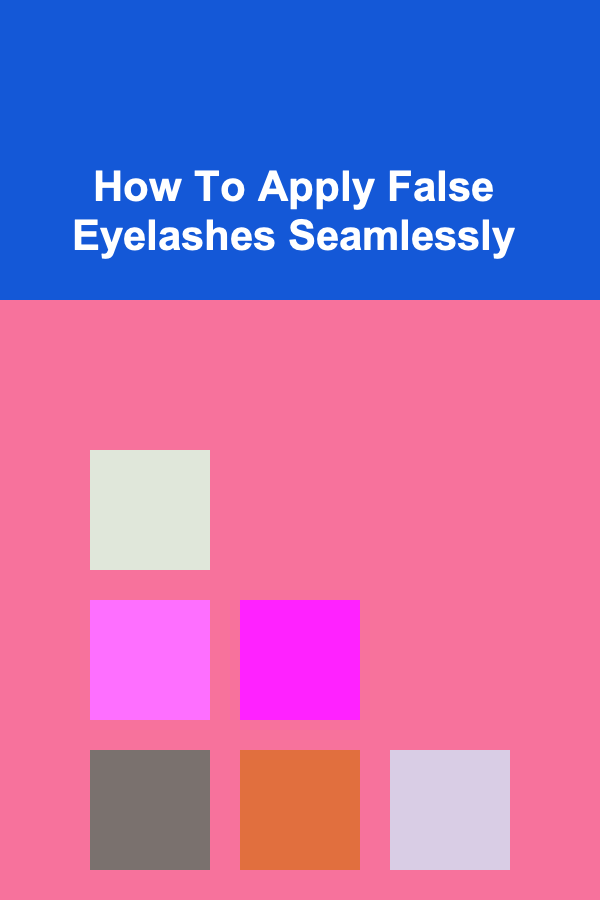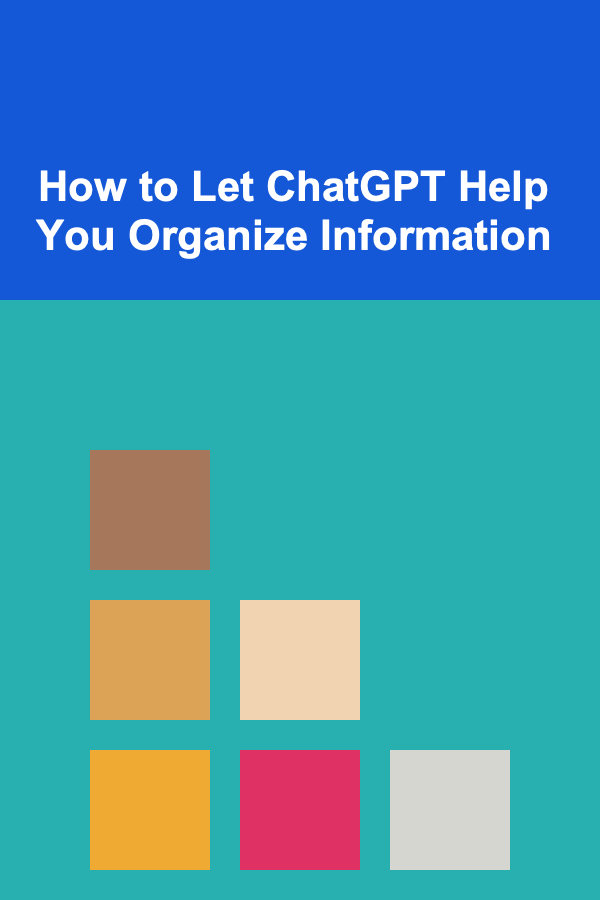
How to Let ChatGPT Help You Organize Information
ebook include PDF & Audio bundle (Micro Guide)
$12.99$10.99
Limited Time Offer! Order within the next:
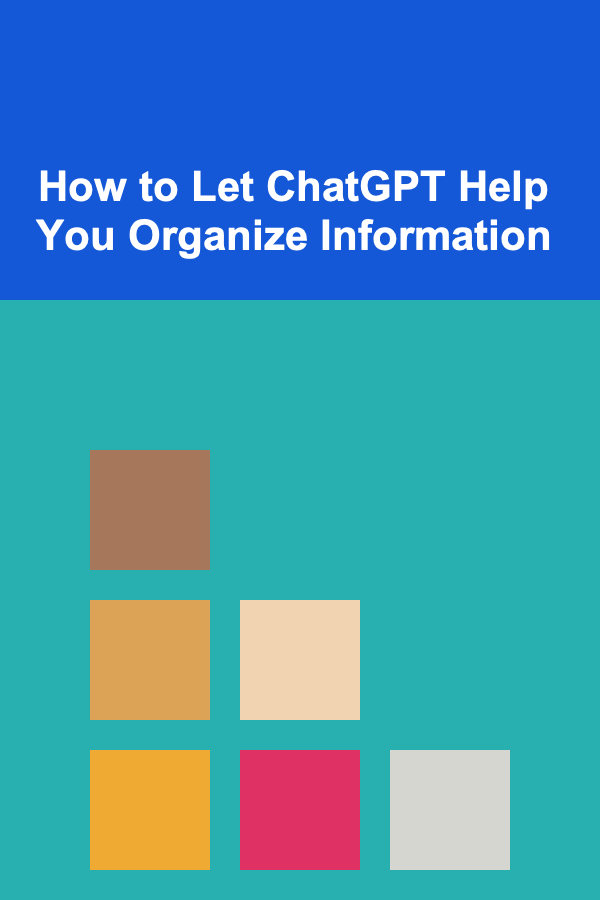
Organizing information is one of the most crucial skills in the digital age, whether you are a student, a professional, or simply someone trying to manage daily tasks. With the increasing volume of information we interact with daily, being able to structure and organize it effectively can save time, reduce stress, and enhance productivity. One of the most advanced tools that can assist you in this process is ChatGPT, a conversational AI developed by OpenAI.
ChatGPT can help you in various ways to organize information, ranging from helping you categorize content to offering strategies for summarizing or even aiding you in planning projects. In this article, we will explore how you can leverage ChatGPT to organize information efficiently, improve your workflow, and enhance your productivity. By understanding the different functionalities and methods available, you can utilize ChatGPT to its full potential.
Why Organizing Information is Important
Before diving into how ChatGPT can help you, it's worth reflecting on why organizing information is vital. In our everyday lives, we are constantly exposed to vast amounts of information --- from emails and meeting notes to articles and research papers. Without proper organization, we risk feeling overwhelmed, forgetting important details, or wasting time searching for something we need.
Organizing information helps:
- Increase Efficiency: When information is well-organized, it is easier to retrieve and use.
- Enhance Decision-Making: With a clear structure, decisions can be made faster and with more confidence.
- Reduce Cognitive Load: A cluttered mind can be a source of stress. Organizing information helps alleviate this burden, allowing the brain to focus on important tasks.
- Improve Collaboration: Organized information makes it easier to share and collaborate with others, whether in a professional or educational setting.
Now that we know why organization matters, let's explore how ChatGPT can help you achieve it.
How ChatGPT Can Help You Organize Information
1. Categorizing Information
One of the first steps in organizing information is categorization. Whether you are dealing with research notes, work tasks, or general information, categorization allows you to group similar items together. This structure makes it easier to navigate and retrieve what you need.
Using ChatGPT for Categorization:
- Input: You can give ChatGPT a large set of information or data and ask it to categorize the content. For example, you might provide a collection of research topics, and ChatGPT can sort them into broader themes or subtopics.
- Example: "I have a list of articles related to marketing, economics, and technology. Can you help me categorize them into appropriate groups?"
- Output: ChatGPT can respond by organizing the data into categories like "Marketing," "Technology," and "Economics," and even subcategorize articles within those categories if necessary.
This method is especially useful for managing large volumes of information, where manually sorting through content can be time-consuming.
2. Summarizing Information
Summarization is another critical step in organizing information. Instead of wading through pages of text, a good summary allows you to grasp the key points quickly. ChatGPT excels at this task, as it can summarize content, extract main points, and present them in a concise manner.
Using ChatGPT for Summarization:
- Input: Provide ChatGPT with a piece of content --- whether it's a lengthy article, a research paper, or a long email.
- Example: "Here is a long article about AI advancements. Can you summarize the key points for me?"
- Output: ChatGPT will output a brief summary, highlighting the main arguments, conclusions, and any critical information. This can help you digest complex topics without getting bogged down in the details.
Summarization can also help when you need to quickly extract actionable information or make sense of complicated data.
3. Creating Mind Maps and Outlines
Mind mapping and outlining are useful tools for visualizing and organizing complex topics or projects. ChatGPT can assist in creating structured outlines or even help generate mind maps, which are often used for brainstorming sessions, project planning, or organizing research.
Using ChatGPT for Outlining:
- Input: Ask ChatGPT to create an outline for a specific topic or task. You can be as specific or broad as you like in your instructions.
- Example: "Can you create an outline for an essay about climate change, covering causes, effects, and solutions?"
- Output : ChatGPT might produce an outline like:
- Introduction: Overview of climate change
- Causes: Human activity, natural factors, deforestation
- Effects: Rising temperatures, melting ice caps, extreme weather
- Solutions: Renewable energy, international policy, lifestyle changes
By using ChatGPT for outlining, you can save time and ensure that your work follows a logical structure, making it easier to fill in the details later.
4. Setting Up Task Lists and Project Plans
Organization is not just about managing information but also about managing tasks. ChatGPT can help you create task lists, timelines, and project plans. By entering the details of your project, ChatGPT can break down complex tasks into manageable steps and create a roadmap for successful completion.
Using ChatGPT for Task Management:
- Input: Describe your project or list your tasks, and ask ChatGPT to help you organize them into a to-do list or project plan.
- Example: "I need to launch a new website. Can you help me organize the steps into a task list?"
- Output : ChatGPT might generate a list like:
- Research and select hosting provider
- Design website layout
- Create content for homepage
- Set up e-commerce functionality
- Test website and launch
By breaking tasks down into actionable steps, you can stay organized and ensure that important details don't slip through the cracks.
5. Analyzing and Synthesizing Information
Sometimes, you may have to deal with multiple pieces of information that need to be synthesized into a coherent summary. ChatGPT can analyze different pieces of content, draw connections between them, and provide a comprehensive synthesis.
Using ChatGPT for Synthesis:
- Input: Provide ChatGPT with a set of documents, research papers, or articles, and ask it to synthesize the information.
- Example: "I have three reports about market trends in the tech industry. Can you synthesize the key takeaways from all of them?"
- Output: ChatGPT will combine the insights from all three reports into a single summary, highlighting the main trends, patterns, and conclusions, making it easier for you to draw actionable insights.
Synthesis is particularly helpful when working with diverse information sources, allowing you to connect the dots and form a unified understanding.
6. Setting Up a System for Information Retrieval
Organizing information also involves setting up systems for easy retrieval. By creating databases, folders, or indexed systems, you can ensure that you can find what you need when you need it. ChatGPT can assist in helping you design a retrieval system by offering recommendations or even helping you automate the process.
Using ChatGPT for Information Retrieval Systems:
- Input: Describe the type of information you need to organize and retrieve (e.g., research notes, project files, or client data).
- Example: "I have hundreds of notes from different research projects. Can you help me organize them into a system where I can easily search for specific information?"
- Output: ChatGPT can suggest a structure for organizing your notes, such as using tags, categories, or even a hierarchical folder system, making it easier for you to quickly search for relevant information when needed.
Creating an efficient system for retrieving organized information can help you save time and work more effectively.
7. Improving Collaboration with Team Members
When organizing information for a team or a group project, collaboration becomes key. ChatGPT can help you structure shared documents, set deadlines, and even create team tasks. By working with ChatGPT, you can ensure that the information is accessible, well-organized, and clear for everyone involved.
Using ChatGPT for Collaboration:
- Input: Provide the details of your collaborative project, including deadlines, roles, and required tasks.
- Example: "We are working on a team report. Can you help us organize the tasks and assign them to the team members?"
- Output: ChatGPT will generate a task list with assigned responsibilities and timelines, ensuring that every team member knows their role and what to focus on.
This approach ensures that everyone is on the same page and can access the information they need without confusion.
Conclusion
ChatGPT is an incredibly versatile tool when it comes to organizing information. Whether you are working on a personal project, handling research, or collaborating with a team, ChatGPT can help you streamline your process, categorize content, summarize key points, and even create structured systems for retrieving information. By leveraging the capabilities of ChatGPT, you can stay organized, reduce stress, and boost productivity.
The key is to experiment with different approaches and see what works best for your specific needs. The more you integrate ChatGPT into your information management processes, the more efficient and effective your workflow will become.
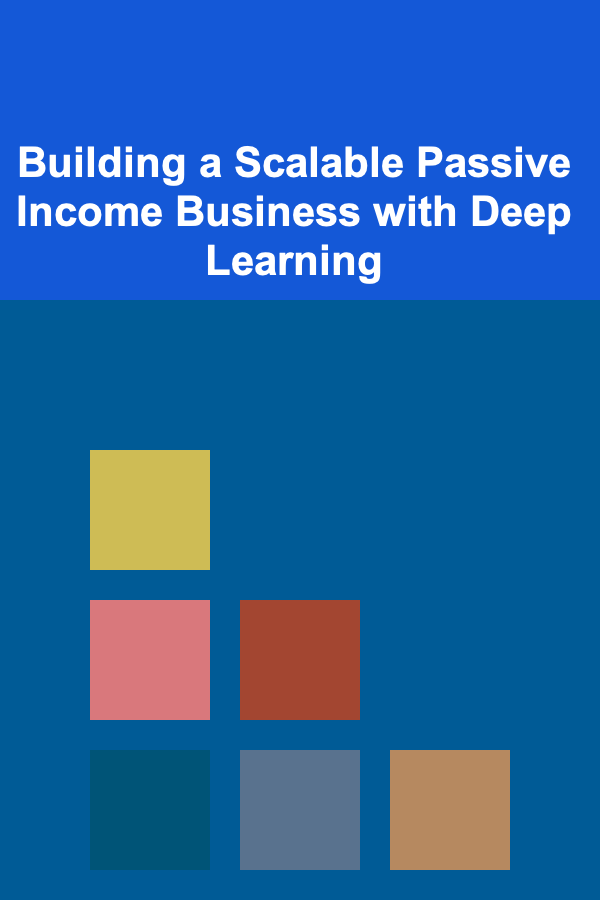
Building a Scalable Passive Income Business with Deep Learning
Read More
How to Sort and Organize Kitchen Electronics Cords
Read More
How to Use Floor Lamps to Add Style to Your Living Room
Read More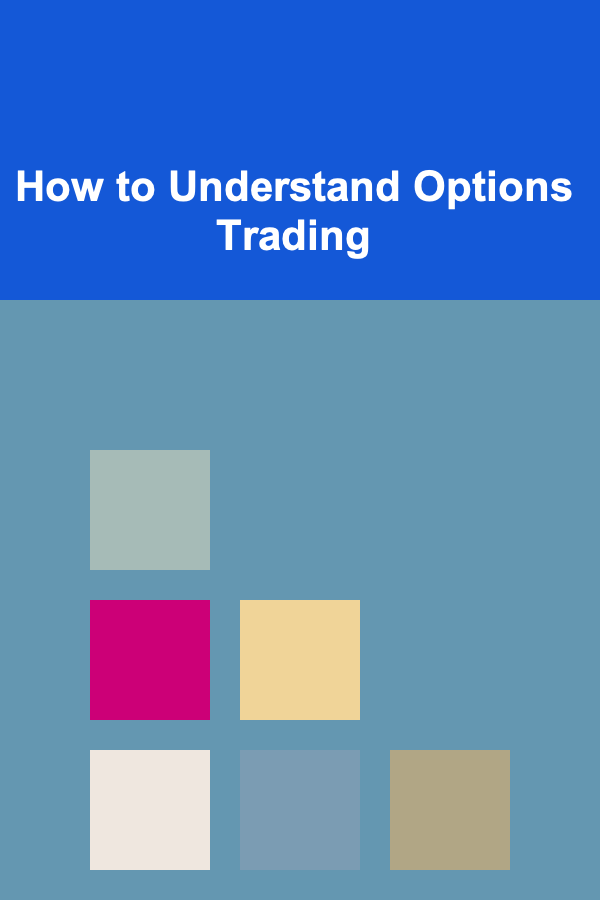
How to Understand Options Trading
Read More
How To Find Emerging Pop Artists to Watch
Read More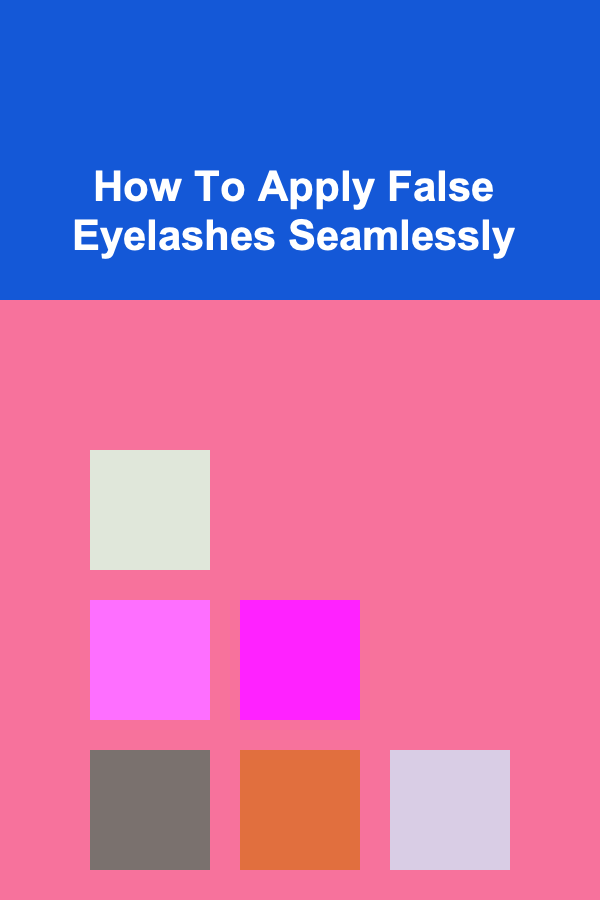
How To Apply False Eyelashes Seamlessly
Read MoreOther Products
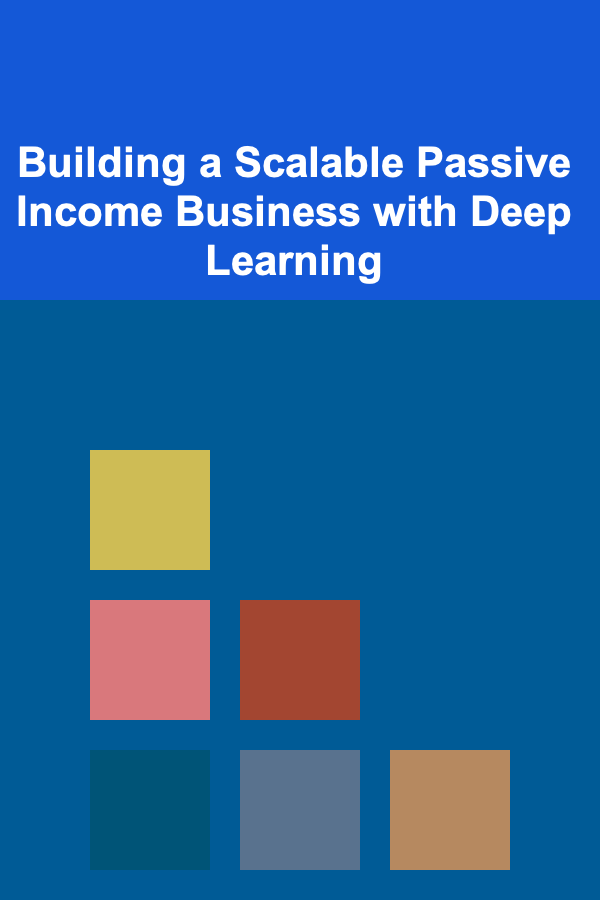
Building a Scalable Passive Income Business with Deep Learning
Read More
How to Sort and Organize Kitchen Electronics Cords
Read More
How to Use Floor Lamps to Add Style to Your Living Room
Read More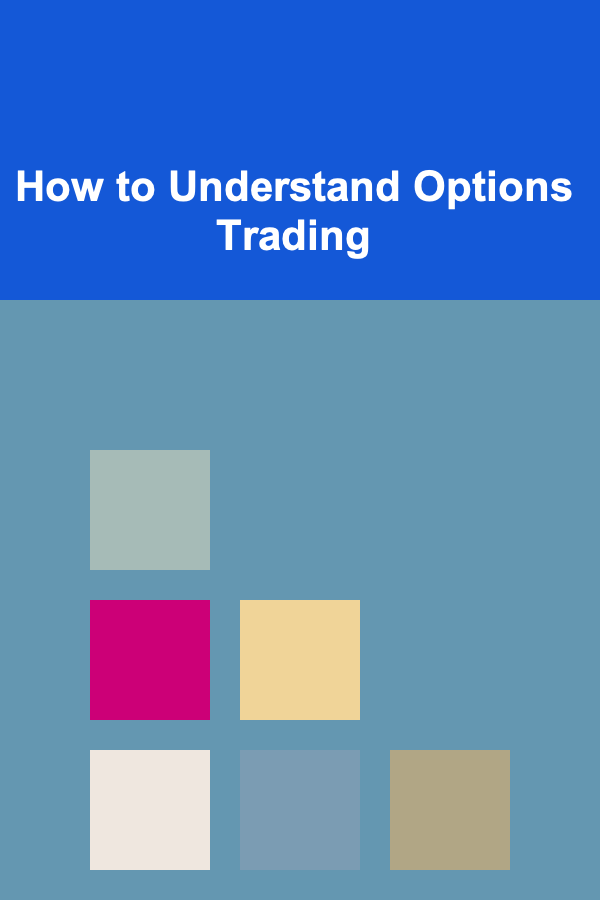
How to Understand Options Trading
Read More
How To Find Emerging Pop Artists to Watch
Read More