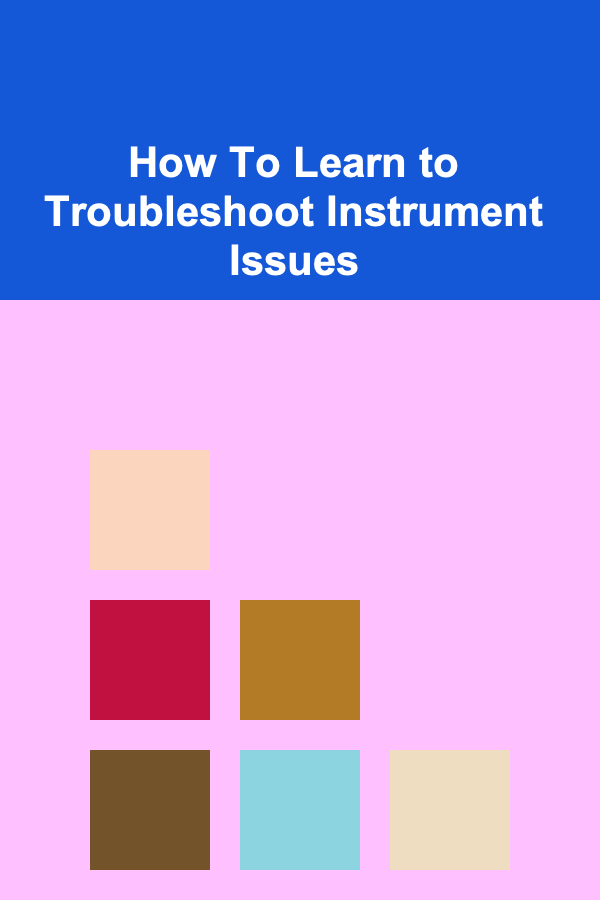
How To Learn to Troubleshoot Instrument Issues
ebook include PDF & Audio bundle (Micro Guide)
$12.99$5.99
Limited Time Offer! Order within the next:
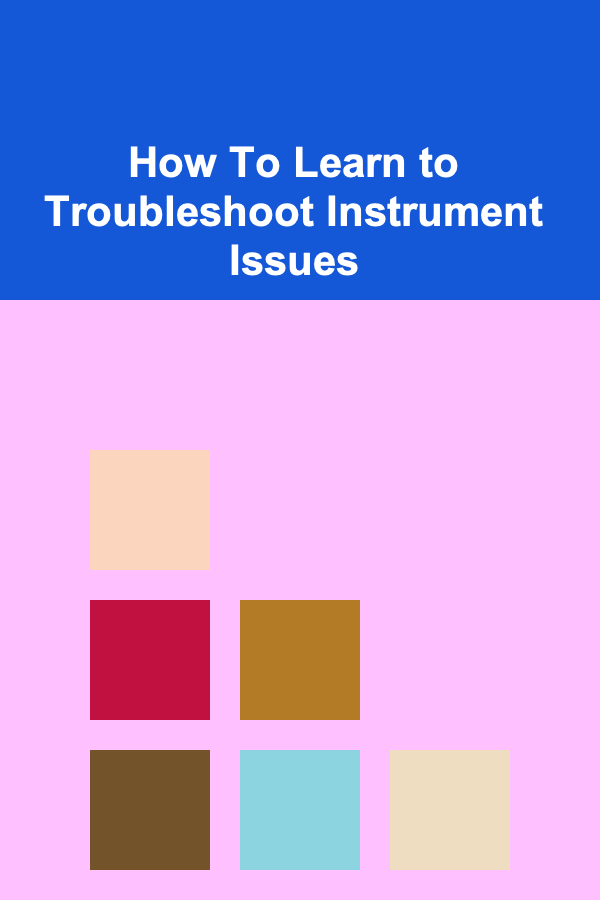
Troubleshooting instrument issues is a critical skill for anyone who works with technical equipment, whether in scientific laboratories, industrial settings, or even in musical environments. This ability can save time, money, and effort by quickly identifying and resolving problems that could otherwise cause delays or failure in achieving desired results. Whether you're an engineer, technician, or musician, mastering the art of troubleshooting can make you more effective in your role and can ensure that your instruments continue to perform at their best.
Understanding Instrumentation and Its Components
Before diving into troubleshooting, it's essential to understand the general components of an instrument, regardless of its specific use. Instruments are designed with various elements working together to achieve a desired output, and they can be complex systems with many interconnected parts. To troubleshoot effectively, you need to have a basic understanding of the components that can fail.
Key Components of an Instrument
- Sensors: These are responsible for measuring the physical property the instrument is designed to detect (e.g., temperature, pressure, sound).
- Transducers: These convert the measurements from the sensors into readable data, often transforming physical quantities into electrical signals.
- Controllers: These components interpret the signals from the transducers and use them to perform specific functions or send output signals.
- Power Supply: Many instruments rely on electricity or batteries to function. A faulty power supply can be one of the most common problems in troubleshooting.
- Output Displays: These show the results of the instrument's readings, whether it's a digital readout, an analog meter, or a computer interface.
- Cables and Connectors: In electronic instruments, cables and connectors transmit signals between components. Faulty or loose connections are often the culprits behind instrument failure.
- Software/Programming: In modern instruments, the software controls many functions. Incorrect programming, software bugs, or malfunctions can cause instruments to behave unpredictably.
Developing a Troubleshooting Mindset
Before jumping into specific problems and solutions, it's important to cultivate a troubleshooting mindset. This approach allows you to tackle issues methodically, logically, and efficiently. Here are a few guidelines to develop this mindset:
-
Stay Calm and Organized: Troubleshooting can be frustrating, especially when an issue causes delays. However, staying calm is essential. By keeping an organized approach, you'll be able to track the problem's progression and eliminate potential causes one by one.
-
Follow the Symptoms: When an instrument malfunctions, the symptoms (such as error messages, incorrect readings, or failure to start) can provide clues. By following these symptoms, you can focus your troubleshooting efforts on likely areas of failure.
-
Ask the Right Questions: Instead of jumping to conclusions, ask questions such as:
- Has the instrument been used properly?
- Was there a recent change in the environment, such as temperature or humidity?
- Has any maintenance been skipped recently?
- Were there any unusual events that could have caused the issue?
-
Use Process of Elimination: Many issues are caused by a simple problem that can be resolved by isolating one component at a time. Start by ruling out the most obvious causes and move towards more complicated ones.
-
Document Everything: Record all your troubleshooting steps, even if you think they're trivial. Not only does this help you remember what you've already tried, but it also helps if you need to consult with a colleague or refer back to the issue later.
Common Instrument Problems and How to Troubleshoot Them
Now that we've laid the groundwork for troubleshooting, let's examine some common issues faced by users of various types of instruments and discuss how to resolve them.
1. Power Issues
Symptom:
The instrument is unresponsive or doesn't turn on.
Possible Causes:
- Power Supply Failure: The power source may be dead, the power cable could be unplugged, or the internal power circuit might be malfunctioning.
- Blown Fuse: A fuse inside the instrument may have blown due to a power surge or short circuit.
Troubleshooting Steps:
- Check the power supply. Ensure that the instrument is plugged in properly and that the power source is working (e.g., try another outlet).
- Inspect the fuse. If it's blown, replace it with the correct type and rating.
- If the instrument still doesn't power on, check for internal power issues, such as a faulty internal power circuit, and consult the manufacturer for further advice or repairs.
2. Display Malfunctions
Symptom:
The instrument displays garbled information, no output, or error messages.
Possible Causes:
- Software Glitch: The software might have a bug, or the firmware might be outdated.
- Loose Connections: Cables and connectors connecting the instrument to its display might be loose or damaged.
- Power Fluctuations: Inconsistent power could cause erratic behavior in the display.
Troubleshooting Steps:
- Restart the instrument and check the display after rebooting. Often, this can clear temporary software glitches.
- Ensure that all cables are connected securely and that there is no visible damage.
- Check the power supply to make sure the voltage is stable.
- If the issue persists, consider updating the software or firmware, or contact the manufacturer for assistance.
3. Inaccurate Readings
Symptom:
The instrument gives inaccurate, fluctuating, or inconsistent readings.
Possible Causes:
- Sensor Issues: The sensor could be damaged or calibrated incorrectly.
- Environmental Interference: External factors such as temperature, humidity, or electromagnetic interference can affect sensor readings.
- Outdated Calibration: The instrument may need recalibration to ensure accuracy.
Troubleshooting Steps:
- Verify that the instrument is properly calibrated according to the manufacturer's guidelines.
- Inspect the sensors for damage or wear. If damaged, replace them.
- Check the operating environment for any changes that could be affecting sensor accuracy (e.g., excessive vibration, temperature extremes).
- If the instrument uses a digital interface, check if the software settings are configured properly.
4. Communication Failures
Symptom:
The instrument cannot communicate with other devices, such as a computer or network.
Possible Causes:
- Faulty Cables or Connectors: The communication cables might be broken or disconnected.
- Incorrect Settings: The communication protocol (e.g., Bluetooth, Wi-Fi) may be set up incorrectly.
- Software Issues: The software might be malfunctioning or out of date.
Troubleshooting Steps:
- Verify that all cables are securely connected and in good condition.
- Check the communication settings on both the instrument and the device it's supposed to communicate with. Ensure that they are compatible and correctly configured.
- Restart both the instrument and the connected device.
- Ensure that any necessary drivers or updates for the software are installed and up-to-date.
5. Noise or Disturbances
Symptom:
The instrument produces noise or erratic behavior during operation.
Possible Causes:
- Electrical Interference: Proximity to other electronic devices or poor grounding can cause interference.
- Mechanical Issues: Mechanical instruments may have loose parts or friction causing unwanted noise.
- Power Supply Fluctuations: Inconsistent power can lead to unwanted noise in some instruments.
Troubleshooting Steps:
- Move the instrument away from other electronics to rule out interference.
- Check for any loose or damaged mechanical parts and tighten them as needed.
- Inspect the power supply for stability and consistency.
- If the problem persists, consult the manufacturer for suggestions or consider an additional noise filter.
Advanced Troubleshooting Techniques
In more complex systems, especially those with integrated electronics, advanced troubleshooting may be necessary. Here are some techniques you can use:
1. Using Diagnostic Tools
Many modern instruments come with diagnostic tools built into the software. These tools can help identify specific failures in the system, such as problems with individual components. If your instrument has built-in diagnostics, always start there.
2. Oscilloscopes and Multimeters
For instruments that involve electronic signals, oscilloscopes and multimeters are invaluable tools. They can help you check signal outputs, measure voltages, and monitor the health of electronic circuits. Learning to use these tools effectively can help pinpoint problems quickly.
3. Error Codes and Logs
Some instruments generate error codes or logs when they malfunction. These codes can provide specific information about what went wrong. Familiarize yourself with the instrument's manual to understand how to interpret these codes.
Conclusion
Learning to troubleshoot instrument issues is a valuable skill that can save you time and money while ensuring that your equipment operates at peak performance. By understanding the common components of an instrument, developing a systematic troubleshooting approach, and applying a variety of techniques, you can diagnose and fix problems with efficiency and accuracy.
With experience and practice, troubleshooting becomes easier, and over time, you'll be able to identify potential issues before they develop into major problems. Ultimately, the ability to troubleshoot effectively not only enhances your technical abilities but also empowers you to maintain and optimize the tools that you rely on for success.
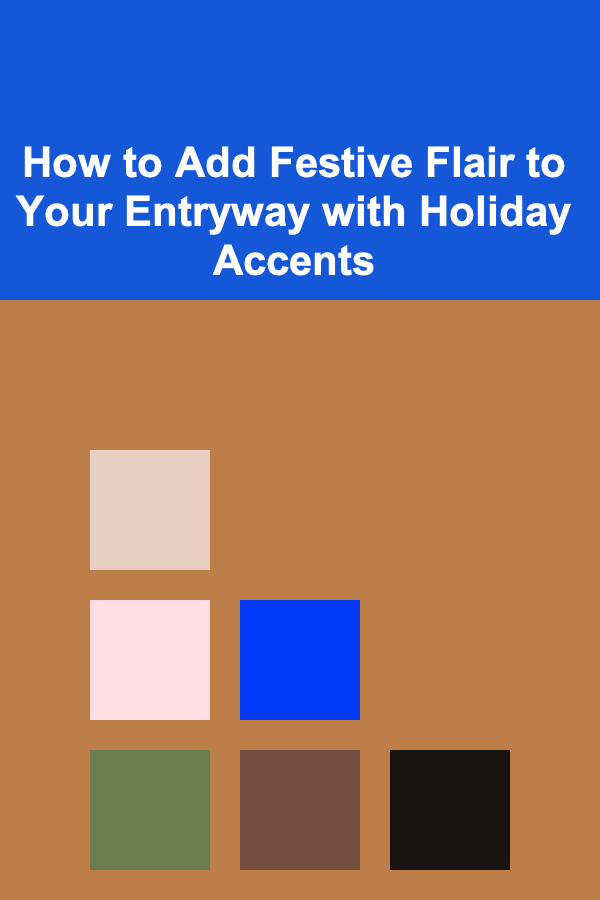
How to Add Festive Flair to Your Entryway with Holiday Accents
Read More
How to Create a Financial Vision Board
Read More
How to Get Started with Bungee Jumping
Read More
How to Secure Your Home with Smart Technology
Read More
How to Use Photography of Local Events to Make Money
Read More
Analyzing the Financial Motives Behind Conspiracy Theories
Read MoreOther Products
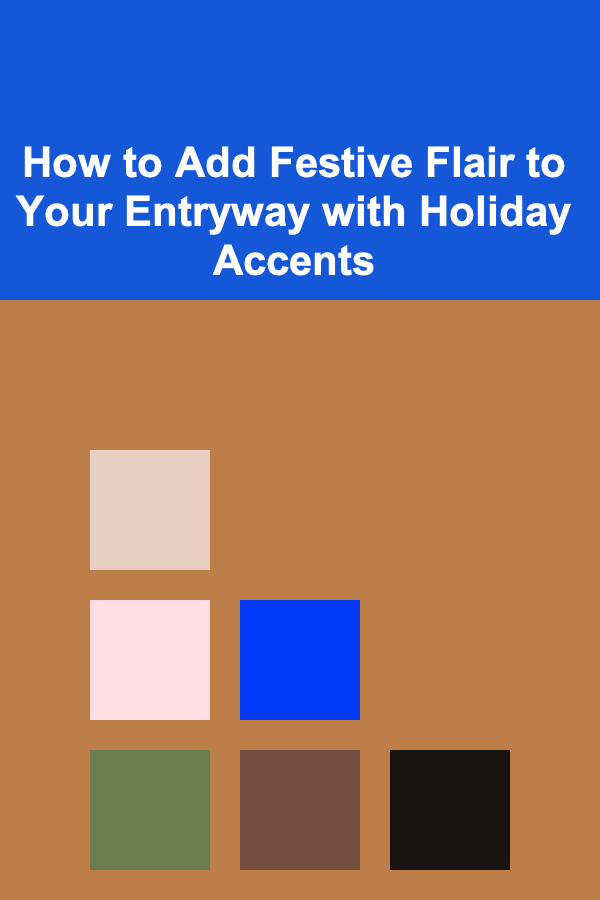
How to Add Festive Flair to Your Entryway with Holiday Accents
Read More
How to Create a Financial Vision Board
Read More
How to Get Started with Bungee Jumping
Read More
How to Secure Your Home with Smart Technology
Read More
How to Use Photography of Local Events to Make Money
Read More