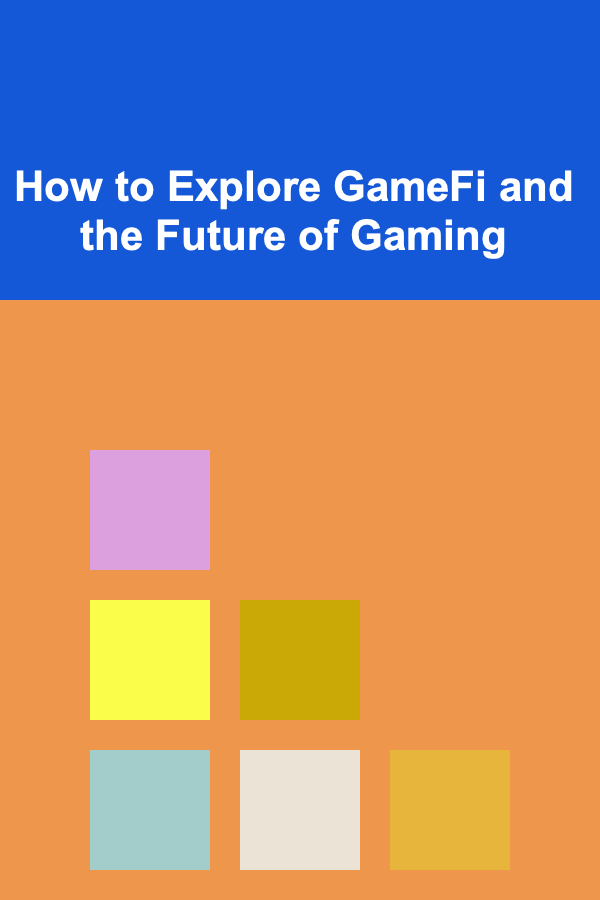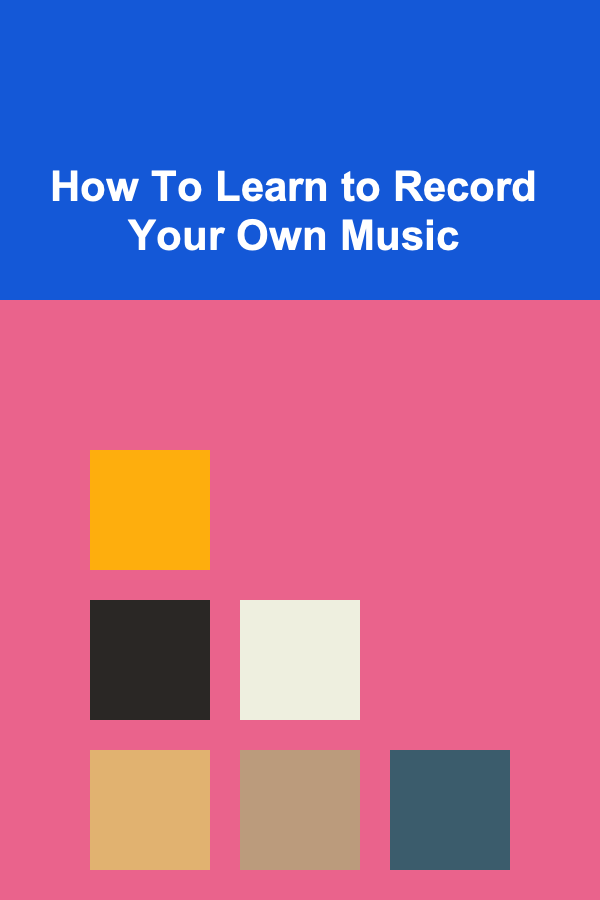
How To Learn to Record Your Own Music
ebook include PDF & Audio bundle (Micro Guide)
$12.99$6.99
Limited Time Offer! Order within the next:
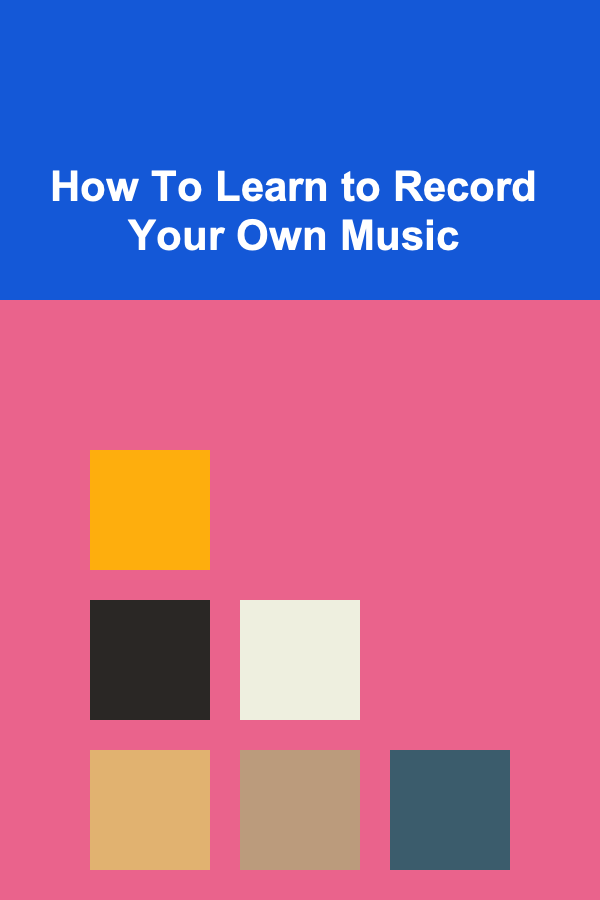
The ability to record your own music is a powerful tool for any musician. It allows you to capture your ideas, experiment with different sounds, and ultimately share your creations with the world. While it may seem daunting at first, learning to record music at home is more accessible than ever before, thanks to affordable technology and a wealth of online resources. This guide will walk you through the essential steps, from setting up your home studio to mastering the art of mixing and mastering.
Setting Up Your Home Studio
Your home studio doesn't need to be a multi-million dollar facility. You can start with a basic setup and gradually expand as your needs and budget grow. The core components you'll need are:
1.1. The Computer
Your computer will be the heart of your studio. It needs to be powerful enough to handle your recording software and plugins. Here are some key considerations:
- Processor (CPU): A multi-core processor (Intel i5 or AMD Ryzen 5 or better) is recommended for handling multiple tracks and plugins without performance issues.
- RAM (Memory): At least 8GB of RAM is essential. 16GB or more is preferable for larger projects. RAM allows your computer to hold more information readily available, preventing slowdowns and crashes.
- Storage (Hard Drive/SSD): An SSD (Solid State Drive) is highly recommended for your operating system and recording software. SSDs are much faster than traditional hard drives, resulting in quicker loading times and smoother performance. You'll also need ample storage space for your audio files. A dedicated external hard drive is a good option for archiving projects. Aim for at least 1TB, or more if you anticipate recording a lot of audio.
- Operating System: Both Windows and macOS are suitable for music production. Choose the one you're most comfortable with. Ensure it's a relatively recent version to ensure compatibility with modern software and drivers.
1.2. Digital Audio Workstation (DAW)
A DAW is the software you'll use to record, edit, and mix your music. There are many DAWs available, each with its own strengths and weaknesses. Some popular options include:
- Ableton Live: Known for its intuitive workflow and excellent for electronic music production.
- Logic Pro X (macOS only): A powerful and comprehensive DAW with a large library of instruments and effects. Relatively affordable for its capabilities.
- FL Studio: Popular among hip-hop and electronic music producers, known for its pattern-based sequencer.
- Pro Tools: The industry standard DAW, widely used in professional studios. Can be more complex to learn but offers unparalleled control and compatibility.
- Cubase: Another industry standard, excellent for composing and mixing, offering a deep feature set.
- Reaper: A highly customizable and affordable DAW with a loyal following. Excellent for those who want a lightweight and efficient workflow.
Most DAWs offer trial versions, so experiment to find the one that best suits your workflow and musical style. Consider factors like ease of use, features, bundled instruments and effects, and price.
1.3. Audio Interface
An audio interface is a crucial piece of equipment that connects your microphones and instruments to your computer. It converts analog signals (from your microphone or instrument) into digital signals that your computer can understand, and vice versa. Key features to consider:
- Number of Inputs and Outputs: Consider how many microphones and instruments you'll be recording simultaneously. For a solo musician, a two-input interface may suffice. For recording bands, you'll need more inputs.
- Preamps: The preamps in your audio interface amplify the weak signal from your microphone to a usable level. Look for interfaces with high-quality preamps for a cleaner and more detailed sound.
- Phantom Power: Condenser microphones require phantom power (48V). Ensure your interface provides phantom power if you plan to use condenser microphones.
- Latency: Latency is the delay between when you play an instrument or sing into a microphone and when you hear the sound through your headphones. Low latency is crucial for a comfortable recording experience. Look for interfaces with low latency performance.
- Connectivity: Most audio interfaces connect to your computer via USB or Thunderbolt. Thunderbolt offers faster speeds and lower latency.
1.4. Microphones
The choice of microphone depends on what you'll be recording. Here are some common types:
- Condenser Microphones: Highly sensitive and accurate, ideal for vocals, acoustic instruments, and overhead drum mics. Require phantom power.
- Dynamic Microphones: More rugged and less sensitive than condenser microphones, suitable for loud sources like drums, guitar amplifiers, and vocals in live settings. Do not require phantom power. The Shure SM57 and SM58 are industry staples.
- Ribbon Microphones: Known for their warm and smooth sound, often used for vocals, guitars, and brass instruments. Can be fragile and require careful handling.
For starting out, a large-diaphragm condenser microphone is a versatile choice for recording vocals and acoustic instruments. The Shure SM57 is an excellent and affordable dynamic microphone for recording guitar amps and snare drums.
1.5. Headphones and Studio Monitors
Accurate monitoring is essential for making informed mixing decisions. You'll need both headphones and studio monitors (speakers):
- Headphones: Closed-back headphones are ideal for recording, as they prevent sound from bleeding into the microphone. Open-back headphones are better for mixing, as they provide a more natural and spacious sound. Look for headphones with a flat frequency response for accurate monitoring.
- Studio Monitors: Studio monitors are designed to provide a neutral and accurate representation of your audio. Place them in an equilateral triangle with your listening position for optimal stereo imaging. Consider room acoustics when choosing studio monitors. Smaller monitors are often better suited for smaller rooms.
1.6. Cables and Accessories
Don't forget the essentials:
- XLR Cables: For connecting microphones to your audio interface.
- Instrument Cables (TS/TRS): For connecting instruments to your audio interface.
- Headphone Extension Cable: For added flexibility.
- Microphone Stand: To position your microphone correctly.
- Pop Filter: To reduce plosives (popping sounds) when recording vocals.
- Shock Mount: To isolate the microphone from vibrations.
1.7. Acoustic Treatment (Optional but Recommended)
The acoustics of your room can significantly impact the sound of your recordings. Untreated rooms often suffer from reflections, standing waves, and excessive reverb. Acoustic treatment can help to improve the accuracy and clarity of your recordings. Some common acoustic treatment options include:
- Acoustic Panels: Absorb sound reflections and reduce reverb.
- Bass Traps: Absorb low-frequency sounds and reduce standing waves.
- Diffusers: Scatter sound reflections and create a more spacious sound.
You can start with simple DIY acoustic treatment or invest in professional acoustic panels. Even strategically placing blankets or furniture can help absorb some sound reflections. Aim to reduce echo and create a less "boomy" sounding room. Experiment with placement to find what works best for your space.
Learning Your DAW
Your DAW is your digital canvas. Mastering its features and functions is crucial for recording and producing music effectively. Here are some key areas to focus on:
2.1. Understanding the Interface
Familiarize yourself with the layout of your DAW. Learn where to find the various tools and functions, such as:
- Transport Controls: Play, pause, record, stop, rewind, fast forward.
- Mixer: For adjusting the levels, panning, and effects of individual tracks.
- Arrangement View/Timeline: For arranging and editing audio and MIDI clips.
- Browser: For accessing your audio files, instruments, and effects.
- Preferences/Settings: For configuring audio device, sample rate, buffer size and other important settings.
2.2. Basic Recording Techniques
Learn how to record audio from your microphone or instrument:
- Setting Input Levels: Adjust the input gain on your audio interface to achieve a healthy signal level without clipping (distortion). Aim for a signal level that peaks around -12dBFS to -6dBFS.
- Creating Tracks: Create audio tracks in your DAW to record your instruments and vocals.
- Arming Tracks: Enable the record arm button on the track you want to record on.
- Monitoring: Enable input monitoring to hear your instrument or vocal through your headphones while recording. Be mindful of latency.
- Recording: Press the record button and start playing or singing!
- Punch-In/Punch-Out Recording: A technique for replacing specific sections of a recording without re-recording the entire track.
2.3. Editing Audio
Learn how to edit audio clips in your DAW:
- Cutting and Trimming: Remove unwanted sections of audio.
- Moving and Copying: Rearrange audio clips to create your desired arrangement.
- Fading: Create smooth transitions between audio clips.
- Crossfading: Create smooth transitions between overlapping audio clips.
- Quantizing: Correct timing inaccuracies in MIDI performances.
- Time Stretching and Pitch Shifting: Alter the tempo and pitch of audio clips.
2.4. Using Instruments and Effects
Explore the instruments and effects that come bundled with your DAW:
- Virtual Instruments (VSTs): Software instruments that emulate real instruments or create entirely new sounds.
- Effects Plugins (VSTs): Processors that alter the sound of audio, such as EQ, compression, reverb, and delay.
- Understanding EQ: Use EQ to shape the tonal balance of your tracks. Learn about different EQ types (shelving, peaking, high-pass, low-pass) and how they affect the sound.
- Understanding Compression: Use compression to control the dynamic range of your tracks and add punch and energy. Learn about different compressor parameters (threshold, ratio, attack, release).
- Reverb and Delay: Use reverb and delay to create a sense of space and depth. Experiment with different reverb types (room, hall, plate) and delay times.
2.5. Automation
Automation allows you to change parameters over time, adding movement and interest to your mixes:
- Automating Volume: Create fades, swells, and dynamic changes in volume.
- Automating Effects: Change the parameters of effects over time, such as the reverb amount or delay time.
- Creating Automation Lanes: Learn how to create automation lanes for different parameters in your DAW.
2.6. MIDI Sequencing
If you plan to use virtual instruments, you'll need to learn MIDI sequencing:
- Using a MIDI Keyboard: Connect a MIDI keyboard to your computer and use it to play virtual instruments.
- Drawing MIDI Notes: Draw MIDI notes directly into your DAW's sequencer.
- Editing MIDI Notes: Adjust the pitch, velocity, and timing of MIDI notes.
2.7. Resources for Learning
There are countless resources available to help you learn your DAW:
- DAW Manual: The official manual is a comprehensive resource for understanding all the features of your DAW.
- Online Tutorials: YouTube is a treasure trove of tutorials on all aspects of music production.
- Online Courses: Websites like Coursera, Udemy, and Skillshare offer in-depth courses on music production.
- Forums and Communities: Connect with other music producers online and ask questions.
The Recording Process: From Start to Finish
Recording music is a creative process, but having a structured approach can help you stay organized and achieve better results. Here's a general workflow:
3.1. Pre-Production
Before you even touch your recording equipment, spend time on pre-production:
- Songwriting: Develop your song structure, lyrics, and melodies.
- Arrangement: Decide on the instrumentation and arrangement of your song.
- Practice: Rehearse your parts thoroughly before recording. This will save time and frustration later on.
- Tempo Mapping: If your song has tempo variations, map them out in your DAW before recording. This will ensure that your recordings are in sync with the tempo changes.
3.2. Tracking
Tracking is the process of recording individual instruments and vocals:
- Setting Up Microphones: Experiment with different microphone placements to find the best sound for each instrument.
- Recording a Guide Track: Start by recording a guide track, such as a scratch vocal or a simple guitar or piano part. This will provide a reference for other musicians to play along to.
- Recording Rhythm Section: Record the rhythm section (drums, bass) first, as they form the foundation of the song.
- Recording Instruments: Record the remaining instruments, layering them one by one.
- Recording Vocals: Record the vocals last, after all the instruments are in place.
- Multiple Takes: Record multiple takes of each part to give yourself options during editing.
- Listen Critically: Listen back to your recordings carefully and identify any problems or areas for improvement.
3.3. Editing and Comping
Editing involves cleaning up your recordings and selecting the best takes:
- Removing Noise and Errors: Remove any unwanted noise, clicks, pops, or other errors from your recordings.
- Comping: Combine the best parts of multiple takes into a single, seamless performance. This can be done by cutting and pasting sections of different takes together.
- Timing Correction: Use quantizing or manual editing to correct any timing inaccuracies.
- Pitch Correction: Use pitch correction software (e.g., Auto-Tune, Melodyne) to correct any pitch problems in vocals. Use it subtly!
3.4. Mixing
Mixing is the process of blending all the individual tracks together to create a cohesive and balanced sound:
- Setting Levels: Adjust the volume levels of each track to create a balanced mix.
- Panning: Position the tracks in the stereo field to create a sense of space and separation.
- EQ: Use EQ to shape the tonal balance of each track and create separation between instruments.
- Compression: Use compression to control the dynamic range of each track and add punch and energy.
- Reverb and Delay: Use reverb and delay to create a sense of space and depth.
- Automation: Use automation to add movement and interest to your mix.
- Referencing: Compare your mix to commercially released songs in a similar genre. This will help you to identify any areas where your mix is lacking.
- Take Breaks: Listen to your mix with fresh ears after taking a break.
3.5. Mastering
Mastering is the final stage of the audio production process. It involves optimizing the overall sound of your mix for distribution:
- Level Maximization: Increase the overall loudness of your mix without introducing distortion.
- EQ and Compression: Apply subtle EQ and compression to improve the overall tonal balance and dynamic range.
- Stereo Enhancement: Enhance the stereo image of your mix.
- Dithering: Apply dithering to reduce quantization noise when converting your mix to a lower bit depth.
- Mastering Plugins: Use mastering-specific plugins, such as limiters, equalizers, and stereo imagers.
- Consider Professional Mastering: Mastering is a specialized skill, and it's often best to hire a professional mastering engineer. They have the experience and equipment to ensure that your music sounds its best on all playback systems.
Tips and Tricks for Better Recordings
Here are some additional tips and tricks to help you improve your recordings:
- Experiment with Microphone Placement: Small changes in microphone placement can have a big impact on the sound.
- Use a Pop Filter: A pop filter will reduce plosives (popping sounds) when recording vocals.
- Treat Your Room: Even simple acoustic treatment can significantly improve the sound of your recordings.
- Use Headphones When Recording: Headphones will prevent sound from bleeding into the microphone.
- Record in a Quiet Environment: Minimize background noise as much as possible.
- Tune Your Instruments: Make sure your instruments are properly tuned before recording.
- Use a Metronome: A metronome will help you to keep time.
- Take Breaks: Take breaks to avoid ear fatigue.
- Listen Critically: Listen back to your recordings carefully and identify any problems or areas for improvement.
- Don't Be Afraid to Experiment: Try new things and see what works for you.
- Practice, Practice, Practice: The more you record, the better you'll become.
- Learn From Others: Listen to the work of other music producers and analyze their techniques.
- Back Up Your Work: Regularly back up your projects to avoid losing your hard work.
- Organize Your Files: Develop a consistent file naming and folder structure to keep your projects organized.
Common Mistakes to Avoid
Avoid these common mistakes when recording your own music:
- Poor Microphone Placement: Failing to experiment with microphone placement can result in a suboptimal sound.
- Recording in a Noisy Environment: Background noise can ruin a recording.
- Clipping: Recording at too high a level can result in distortion.
- Over-Compressing: Excessive compression can make your mix sound lifeless and unnatural.
- Too Much Reverb: Too much reverb can make your mix sound muddy and washed out.
- Ignoring Phase Issues: Phase issues can cause cancellations and comb filtering, resulting in a weak or hollow sound.
- Not Backing Up Your Work: Losing your hard work due to a computer crash or other disaster is a devastating experience.
- Giving Up Too Soon: Learning to record music takes time and effort. Don't get discouraged if you don't get it right away.
Expanding Your Skills and Knowledge
Once you've mastered the basics, there are many ways to further expand your skills and knowledge:
- Advanced Mixing Techniques: Learn about more advanced mixing techniques, such as parallel compression, sidechain compression, and mid-side processing.
- Advanced Mastering Techniques: Learn about more advanced mastering techniques, such as multi-band compression and stereo widening.
- Sound Design: Learn how to create your own unique sounds using synthesizers and other sound design tools.
- Music Theory: A solid understanding of music theory can help you to write better songs and create more interesting arrangements.
- Acoustic Engineering: Learn about acoustic engineering principles to improve the acoustics of your recording space.
- Collaborate with Other Musicians: Collaborating with other musicians can expose you to new ideas and perspectives.
- Attend Workshops and Seminars: Attend workshops and seminars to learn from experienced music producers and engineers.
- Stay Up-to-Date with Technology: The world of music technology is constantly evolving. Stay up-to-date with the latest software and hardware.
The Journey of a Thousand Songs...
Learning to record your own music is a journey, not a destination. There will be challenges along the way, but the rewards are well worth the effort. Embrace the learning process, experiment with different techniques, and never stop pushing yourself to improve. With patience, persistence, and a passion for music, you can create recordings that you're proud of. Happy recording!

How to Build a Conference Budget: A Comprehensive Checklist
Read More
How to Clean Your Oven and Keep It Looking Like New
Read More
How to Renovate Your Kitchen on a Tight Budget Without Sacrificing Style
Read More
How to Set Up Smart Home Devices to Attract High-Quality Tenants
Read More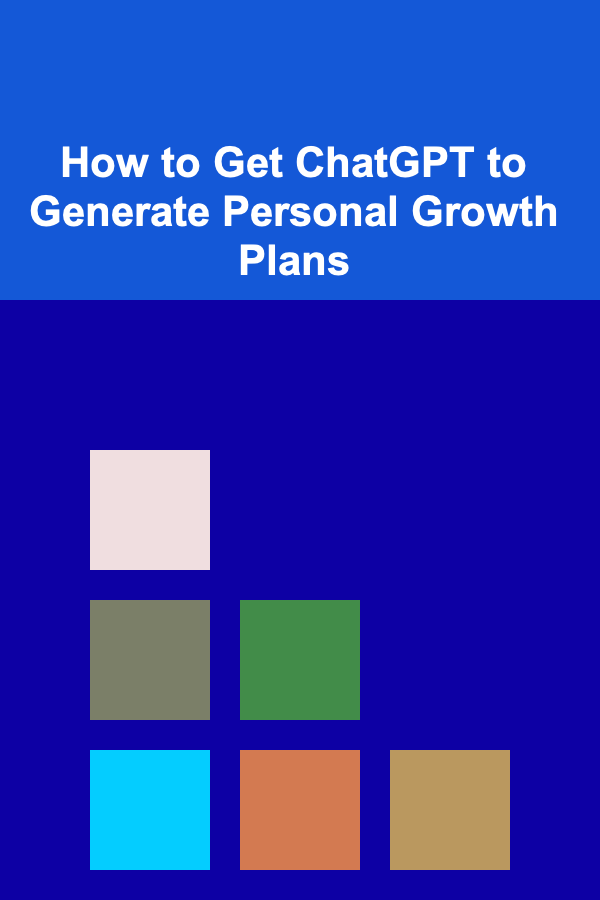
How to Get ChatGPT to Generate Personal Growth Plans
Read More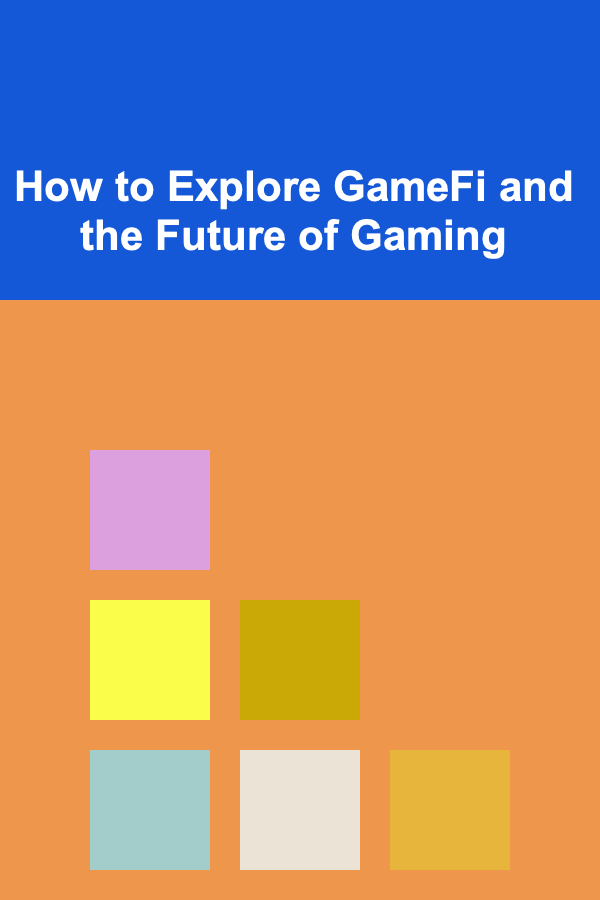
How to Explore GameFi and the Future of Gaming
Read MoreOther Products

How to Build a Conference Budget: A Comprehensive Checklist
Read More
How to Clean Your Oven and Keep It Looking Like New
Read More
How to Renovate Your Kitchen on a Tight Budget Without Sacrificing Style
Read More
How to Set Up Smart Home Devices to Attract High-Quality Tenants
Read More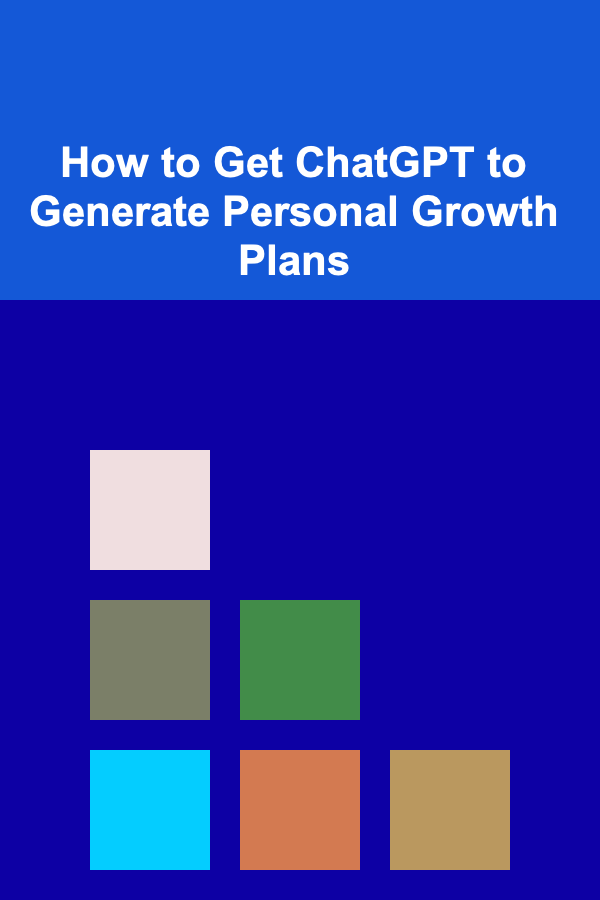
How to Get ChatGPT to Generate Personal Growth Plans
Read More