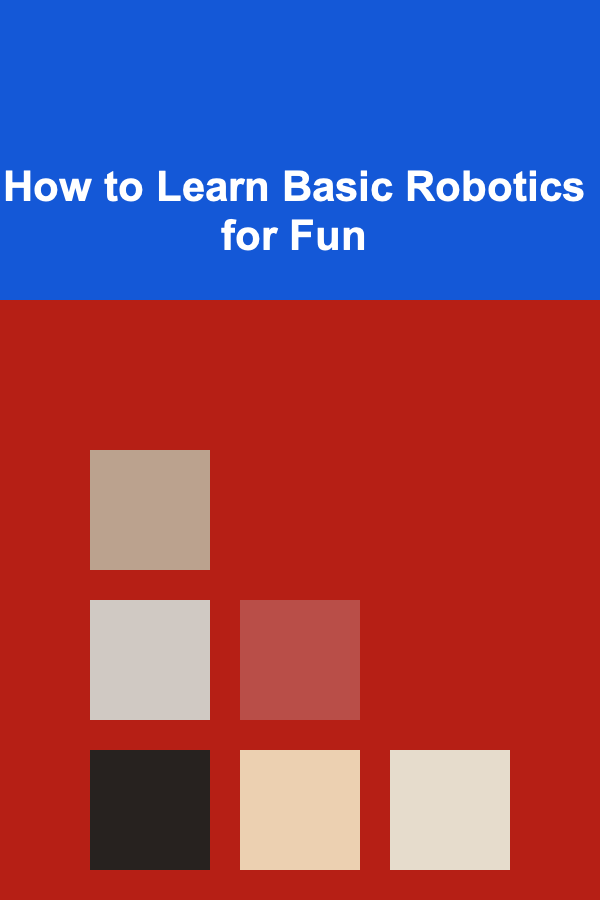
How to Learn Basic Robotics for Fun
ebook include PDF & Audio bundle (Micro Guide)
$12.99$9.99
Limited Time Offer! Order within the next:
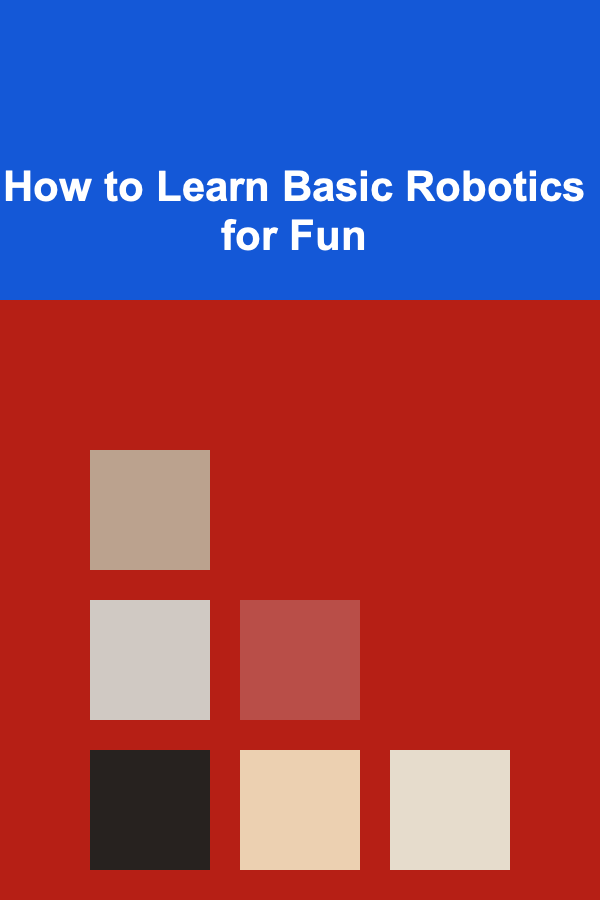
Robotics, once a field relegated to science fiction and advanced engineering labs, is now increasingly accessible to hobbyists, students, and anyone with a curious mind. Learning robotics can be a deeply rewarding experience, fostering creativity, problem-solving skills, and a deeper understanding of the technology that shapes our world. This guide provides a comprehensive roadmap to learning basic robotics in a fun and engaging way, covering everything from fundamental concepts to hands-on projects.
Embracing the Learning Journey: Mindset and Motivation
Before diving into the technical aspects of robotics, it's crucial to cultivate the right mindset. Robotics is a multifaceted field that requires patience, persistence, and a willingness to learn from mistakes. Here are some tips for staying motivated throughout your learning journey:
- Set Realistic Goals: Don't expect to build a complex humanoid robot overnight. Start with smaller, manageable projects and gradually increase the complexity as your skills develop.
- Embrace Failure as a Learning Opportunity: Robotics involves a lot of trial and error. When things don't go as planned, analyze the problem, learn from your mistakes, and try again.
- Find a Community: Connect with other robotics enthusiasts online or in person. Sharing your progress, asking questions, and collaborating on projects can provide valuable support and motivation.
- Celebrate Your Successes: Acknowledge and celebrate your accomplishments, no matter how small. This will help you stay motivated and build confidence in your abilities.
- Make it Fun! Robotics should be an enjoyable experience. Choose projects that interest you and find ways to make the learning process engaging. Experiment with different tools and techniques, and don't be afraid to get creative.
Understanding the Fundamentals: The Building Blocks of Robotics
Robotics is an interdisciplinary field that draws upon various disciplines, including mechanical engineering, electrical engineering, computer science, and artificial intelligence. Understanding the fundamental concepts in these areas is essential for building and programming robots.
Mechanical Engineering: The Body of the Robot
Mechanical engineering principles are fundamental to designing the physical structure of a robot. This includes:
- Kinematics: Understanding how the different parts of a robot move relative to each other. This is crucial for designing robots that can perform specific tasks.
- Statics: Analyzing the forces acting on a robot to ensure its structural integrity and stability.
- Materials Science: Choosing the right materials for the robot's structure, considering factors such as strength, weight, and cost.
- Actuators: Understanding different types of actuators, such as motors, servos, and pneumatic cylinders, and how they can be used to control the robot's movements.
Electrical Engineering: The Nervous System of the Robot
Electrical engineering principles are essential for designing the electrical circuits that power and control the robot. This includes:
- Basic Electronics: Understanding basic electronic components such as resistors, capacitors, transistors, and integrated circuits.
- Circuit Design: Designing and building simple circuits to control motors, sensors, and other electronic components.
- Power Supplies: Understanding how to provide a stable and reliable power supply for the robot.
- Sensors: Learning about different types of sensors, such as light sensors, ultrasonic sensors, and infrared sensors, and how they can be used to provide feedback to the robot.
Computer Science: The Brain of the Robot
Computer science principles are essential for programming the robot to perform specific tasks. This includes:
- Programming Fundamentals: Learning a programming language such as Python, C++, or Java. Python is often recommended for beginners due to its ease of use and extensive libraries for robotics.
- Algorithms: Understanding basic algorithms such as search algorithms, sorting algorithms, and pathfinding algorithms.
- Data Structures: Learning about different data structures such as arrays, linked lists, and trees.
- Robotics Libraries: Familiarizing yourself with robotics libraries such as ROS (Robot Operating System), which provide tools and frameworks for building and controlling robots.
Artificial Intelligence (AI): The Intelligence of the Robot (Optional, but Recommended)
While not strictly necessary for basic robotics, understanding basic AI concepts can significantly enhance the capabilities of your robots. This includes:
- Machine Learning: Learning about different machine learning algorithms, such as supervised learning, unsupervised learning, and reinforcement learning.
- Computer Vision: Understanding how to process and interpret images and videos using computer vision techniques.
- Natural Language Processing (NLP): Learning how to enable robots to understand and respond to human language.
Choosing Your Tools and Resources: Hardware and Software
Selecting the right tools and resources is crucial for a successful and enjoyable robotics learning experience. Here's a breakdown of essential hardware and software options:
Hardware Platforms: Starting Simple
There are several excellent hardware platforms for learning robotics, catering to different skill levels and budgets. Here are a few popular options:
- Arduino: A versatile and affordable microcontroller platform widely used in robotics projects. Arduino provides a simple programming environment and a vast library of code examples. It's excellent for controlling motors, sensors, and other electronic components. You can find numerous starter kits specifically designed for robotics.
- Raspberry Pi: A small, low-cost computer that runs Linux. The Raspberry Pi is more powerful than the Arduino and can be used for more complex tasks such as image processing, machine learning, and network communication. It's often used as the "brain" of a robot, controlling its movements and interactions with the environment.
- LEGO Mindstorms: A popular robotics kit designed specifically for education. LEGO Mindstorms provides a user-friendly programming environment and a wide range of sensors, motors, and LEGO bricks for building robots. It's a great option for beginners and children.
- VEX Robotics: A more advanced robotics platform often used in competitive robotics. VEX Robotics provides a wide range of metal parts, motors, sensors, and controllers for building robust and complex robots. It's a good option for those who want to explore more advanced robotics concepts.
Recommendation for Beginners: Start with Arduino or LEGO Mindstorms. These platforms are relatively easy to learn and provide a good foundation for more advanced robotics concepts.
Software Tools: Programming Your Robot
The software you use to program your robot depends on the hardware platform you choose. Here are some common software tools:
- Arduino IDE: The official integrated development environment (IDE) for programming Arduino boards. The Arduino IDE uses a simplified version of C++ and provides a user-friendly interface for writing, compiling, and uploading code to the Arduino board.
- Python: A versatile programming language widely used in robotics. Python is relatively easy to learn and has a large number of libraries specifically designed for robotics, such as ROS, OpenCV (for computer vision), and NumPy (for numerical computation).
- LEGO Mindstorms EV3 Software: A graphical programming environment specifically designed for LEGO Mindstorms robots. The EV3 software uses drag-and-drop blocks to create programs, making it easy for beginners to learn programming concepts.
- ROS (Robot Operating System): A powerful and flexible framework for building complex robotic systems. ROS provides a collection of tools, libraries, and conventions that simplify the process of developing robotic software. While it has a steeper learning curve, ROS is widely used in professional robotics and is worth learning if you plan to pursue robotics further.
Recommendation for Beginners: Start with the Arduino IDE or LEGO Mindstorms EV3 Software. Once you have a basic understanding of programming concepts, you can move on to Python and ROS.
Essential Tools: Building and Testing
In addition to the hardware and software platforms, you'll also need a few essential tools for building and testing your robots:
- Multimeter: A tool for measuring voltage, current, and resistance. A multimeter is essential for troubleshooting electrical circuits.
- Breadboard: A solderless prototyping board for building and testing electronic circuits.
- Jumper Wires: Wires used to connect electronic components on a breadboard.
- Soldering Iron and Solder (Optional): For creating permanent connections between electronic components. Soldering is not always necessary, but it can improve the reliability of your circuits.
- Screwdrivers and Pliers: For assembling and disassembling robots.
- Wire Strippers: For stripping insulation from wires.
- 3D Printer (Optional): For creating custom parts for your robots.
Hands-on Projects: Learning by Doing
The best way to learn robotics is by building and experimenting. Here are some simple projects to get you started:
Project 1: Line Following Robot (Arduino or LEGO Mindstorms)
Description: Build a robot that can follow a black line on a white surface. This project introduces you to basic motor control, sensor integration, and feedback loops.
Components:
- Arduino or LEGO Mindstorms kit
- Two DC motors or LEGO Mindstorms motors
- Two line following sensors (infrared or light sensors)
- Chassis (can be built from LEGO bricks, cardboard, or 3D-printed parts)
Steps:
- Assemble the robot chassis and attach the motors and sensors.
- Connect the motors and sensors to the Arduino or LEGO Mindstorms controller.
- Write code to read the sensor values and control the motors to keep the robot centered on the line. The code will typically compare the readings from the left and right sensors and adjust the motor speeds accordingly.
- Test and refine the code to improve the robot's line following performance.
Project 2: Obstacle Avoiding Robot (Arduino or Raspberry Pi)
Description: Build a robot that can navigate around obstacles. This project introduces you to more advanced sensor integration, path planning, and decision-making.
Components:
- Arduino or Raspberry Pi
- Two DC motors
- Ultrasonic sensor or infrared sensor
- Motor driver (for Arduino)
- Chassis
Steps:
- Assemble the robot chassis and attach the motors and sensor.
- Connect the motors and sensor to the Arduino or Raspberry Pi.
- Write code to read the sensor values and control the motors to avoid obstacles. The code will typically use the sensor readings to detect obstacles in the robot's path and then adjust the motor speeds to steer the robot around the obstacle.
- Test and refine the code to improve the robot's obstacle avoidance performance.
Project 3: Remote Controlled Robot (Arduino or Raspberry Pi)
Description: Build a robot that can be controlled remotely using a smartphone or computer. This project introduces you to wireless communication, remote control, and human-robot interaction.
Components:
- Arduino or Raspberry Pi
- Two DC motors
- Bluetooth module or Wi-Fi module
- Motor driver (for Arduino)
- Chassis
- Smartphone or computer with a Bluetooth or Wi-Fi connection
Steps:
- Assemble the robot chassis and attach the motors and communication module.
- Connect the motors and communication module to the Arduino or Raspberry Pi.
- Write code to receive commands from the smartphone or computer and control the motors accordingly.
- Develop an app or program on the smartphone or computer to send commands to the robot.
- Test and refine the system to improve the robot's responsiveness and control.
Project 4: Simple Robotic Arm (Arduino)
Description: Build a small robotic arm with a few degrees of freedom. This project introduces you to servo motor control, kinematics, and inverse kinematics (optional).
Components:
- Arduino
- Servo motors (3-4)
- Robotic arm kit or materials to build your own arm (e.g., acrylic sheets, wood)
- Power supply for the servo motors
- Potentiometers or joysticks for control (optional)
Steps:
- Assemble the robotic arm.
- Connect the servo motors to the Arduino.
- Write code to control the servo motors. You can start with simple position control, where you manually specify the angle for each servo.
- (Optional) Implement inverse kinematics to control the end-effector position directly. This is a more advanced topic but allows you to move the arm to specific locations in space.
- (Optional) Use potentiometers or joysticks to control the arm in real-time.
Online Resources and Communities: Expanding Your Knowledge
The internet is a treasure trove of information for learning robotics. Here are some valuable online resources and communities:
- Online Courses: Platforms like Coursera, edX, and Udemy offer a wide range of robotics courses, from introductory to advanced levels.
- YouTube Channels: Many YouTubers create educational videos on robotics topics, ranging from basic tutorials to advanced projects. Search for channels dedicated to Arduino, Raspberry Pi, ROS, and robotics in general.
- Online Forums: Websites like Reddit (e.g., r/robotics, r/arduino, r/raspberry_pi) and robotics forums provide a platform for asking questions, sharing projects, and connecting with other robotics enthusiasts.
- Project Websites: Websites like Instructables and Hackaday showcase a wide range of DIY robotics projects, providing detailed instructions and code examples.
- Robotics Blogs: Many robotics companies and researchers maintain blogs that offer insights into the latest developments in the field.
- ROS Wiki: The official ROS wiki is an excellent resource for learning about ROS and its various packages.
- Arduino Website: Provides extensive documentation, tutorials, and code examples for Arduino.
- Raspberry Pi Foundation Website: Offers similar resources for the Raspberry Pi.
Safety First: Essential Precautions
Robotics can be a safe and rewarding hobby, but it's essential to take precautions to avoid accidents and injuries. Here are some important safety guidelines:
- Wear Safety Glasses: Protect your eyes from flying debris when working with tools and materials.
- Use Proper Tools: Use the right tools for the job and follow the manufacturer's instructions carefully.
- Be Careful with Electricity: Avoid working with electricity near water and always disconnect power before making changes to electrical circuits.
- Be Aware of Moving Parts: Keep your hands and fingers away from moving parts to avoid getting pinched or caught.
- Supervise Children: Supervise children closely when they are working on robotics projects.
- Read Datasheets: Always read the datasheets for electronic components to understand their voltage, current, and power requirements. Exceeding these limits can damage the components or cause a fire.
- Use Fuses and Circuit Breakers: Protect your circuits from overcurrent by using fuses and circuit breakers.
- Unplug Power Supplies When Not in Use: This reduces the risk of electrical shock and conserves energy.
Beyond the Basics: Expanding Your Robotics Horizons
Once you've mastered the basics of robotics, you can explore more advanced topics and projects. Here are some ideas for expanding your robotics horizons:
- Artificial Intelligence and Machine Learning: Integrate AI and machine learning into your robots to enable them to perform more complex tasks such as object recognition, autonomous navigation, and decision-making.
- Computer Vision: Use computer vision techniques to enable your robots to "see" and interpret their environment.
- Natural Language Processing: Enable your robots to understand and respond to human language.
- Mobile Robotics: Build more sophisticated mobile robots that can navigate complex environments and perform tasks such as mapping, exploration, and delivery.
- Human-Robot Interaction: Design robots that can interact with humans in a natural and intuitive way.
- Participate in Robotics Competitions: Join a robotics competition such as FIRST Robotics Competition or VEX Robotics Competition to challenge your skills and collaborate with other robotics enthusiasts.
- Contribute to Open Source Robotics Projects: Contribute to open source robotics projects to share your knowledge and contribute to the advancement of the field.
Conclusion: The Ongoing Journey of Discovery
Learning robotics is a continuous journey of discovery. By embracing the learning process, understanding the fundamentals, choosing the right tools, and engaging in hands-on projects, you can unlock the exciting world of robotics and build robots that can solve real-world problems and inspire others. The key is to keep learning, keep experimenting, and most importantly, keep having fun!
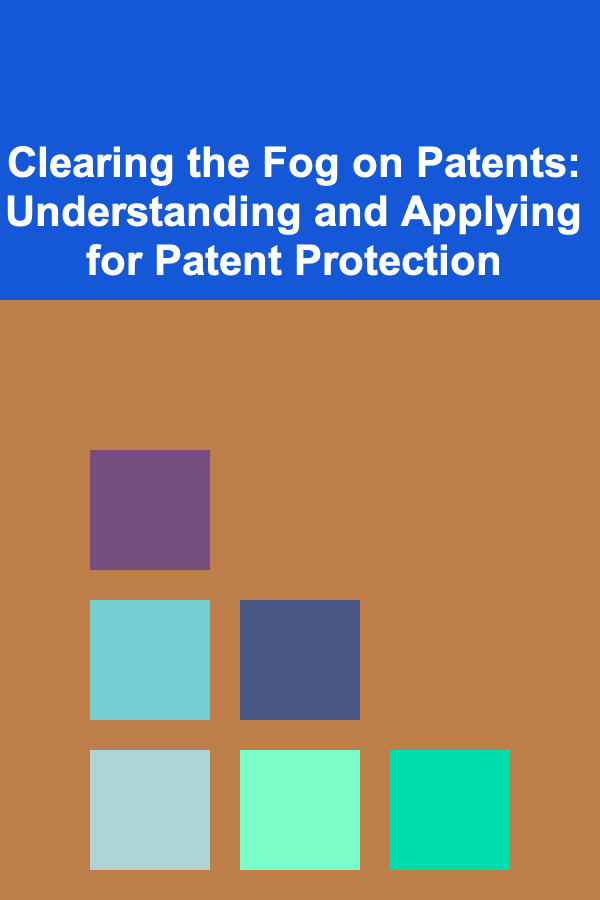
Clearing the Fog on Patents: Understanding and Applying for Patent Protection
Read More
How to Create DIY Craft Projects for Family Bonding
Read More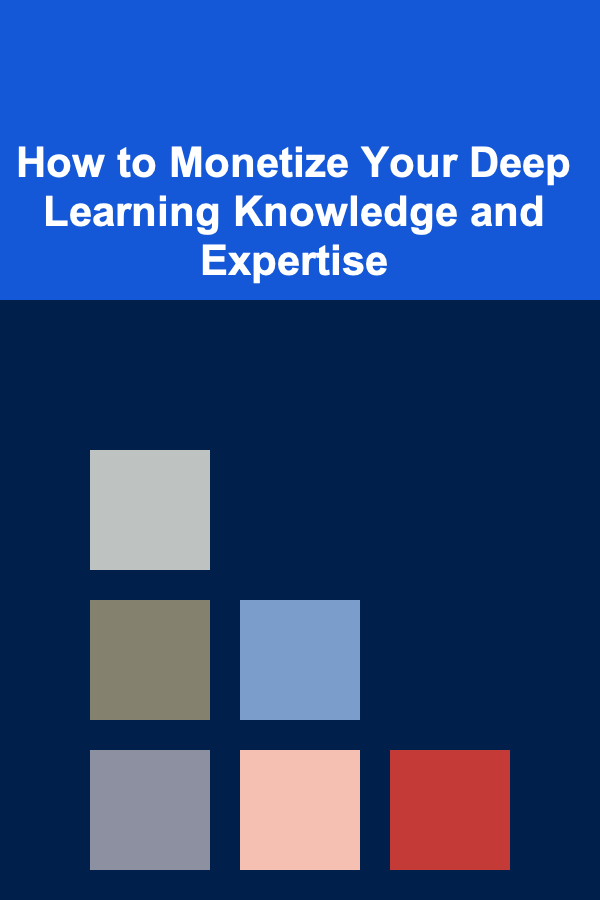
How to Monetize Your Deep Learning Knowledge and Expertise
Read More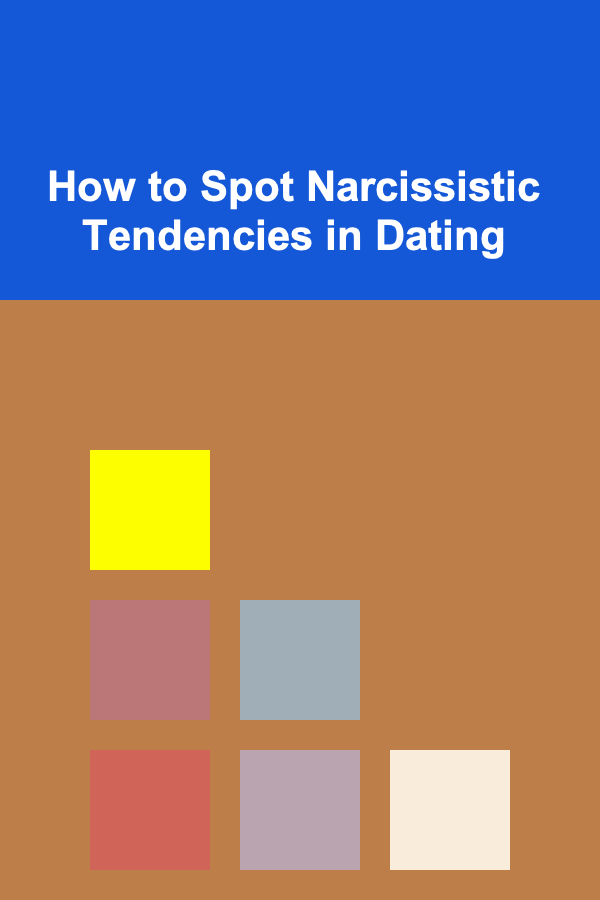
How to Spot Narcissistic Tendencies in Dating
Read More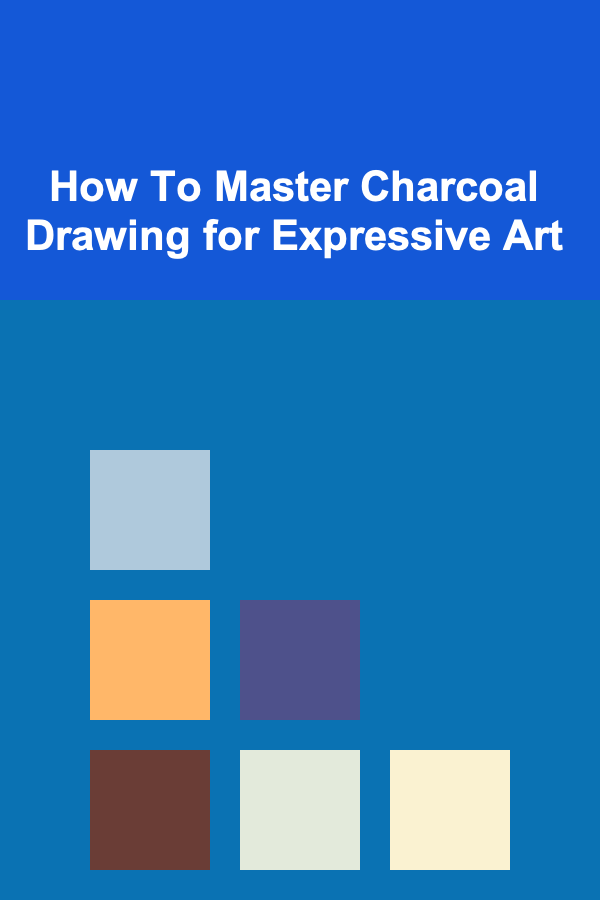
How To Master Charcoal Drawing for Expressive Art
Read More
How to Create a Wedding Timeline That Keeps You on Track
Read MoreOther Products
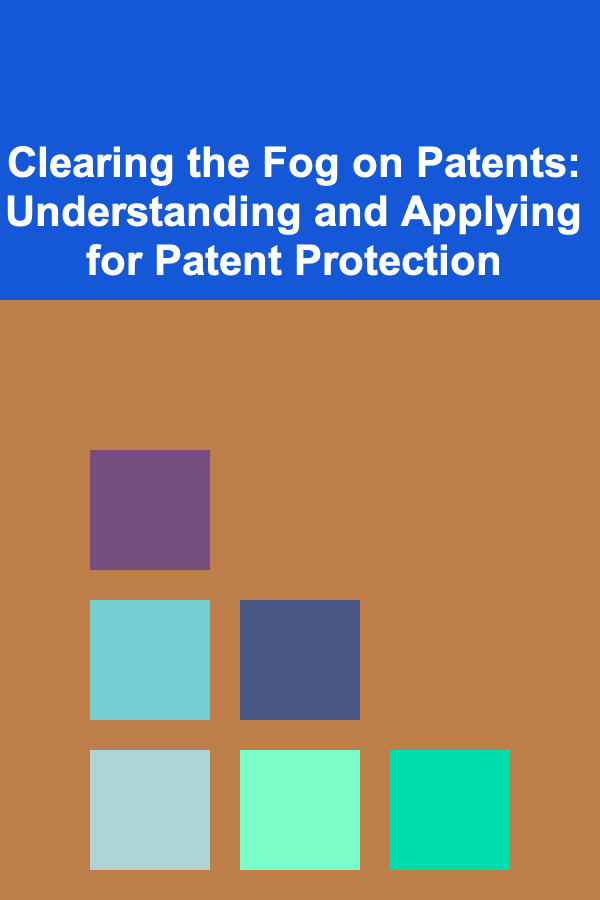
Clearing the Fog on Patents: Understanding and Applying for Patent Protection
Read More
How to Create DIY Craft Projects for Family Bonding
Read More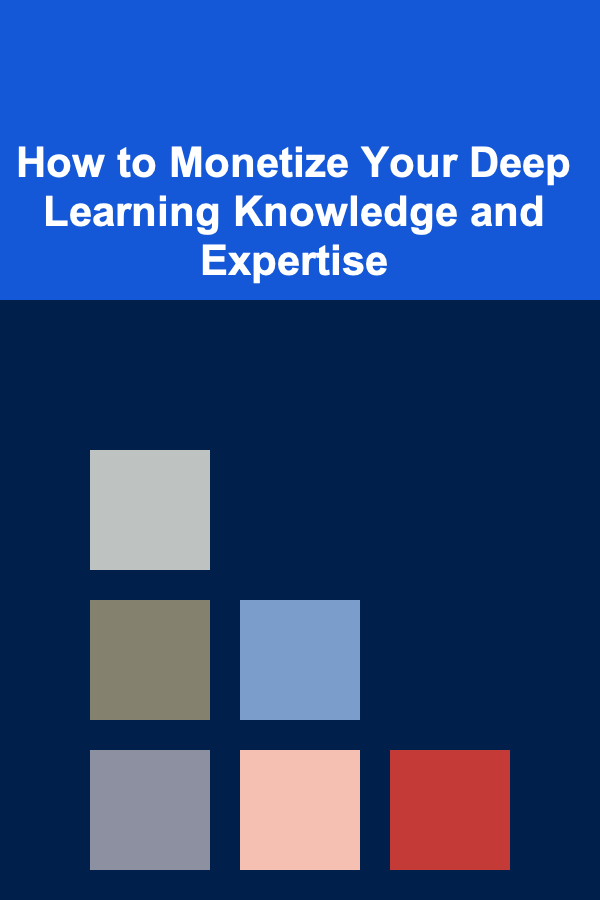
How to Monetize Your Deep Learning Knowledge and Expertise
Read More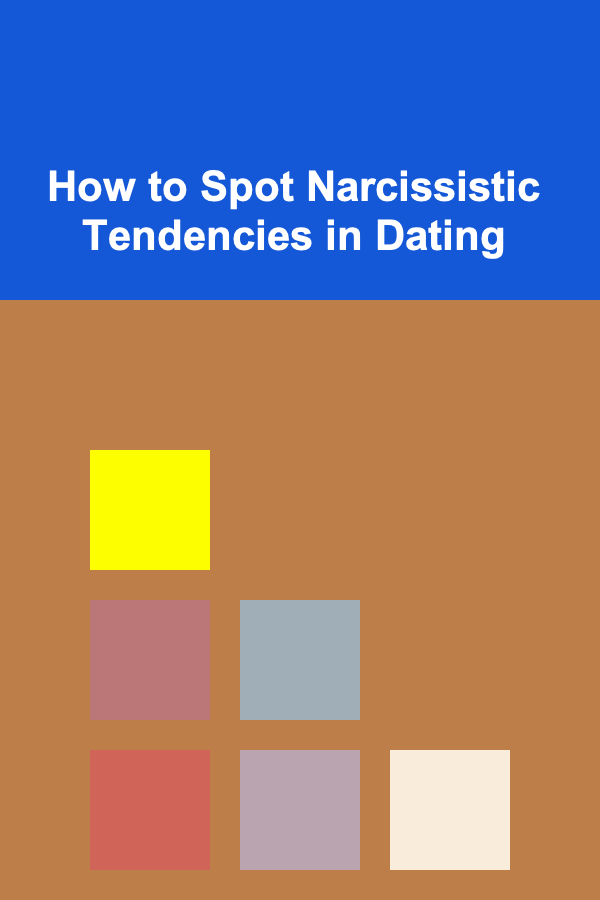
How to Spot Narcissistic Tendencies in Dating
Read More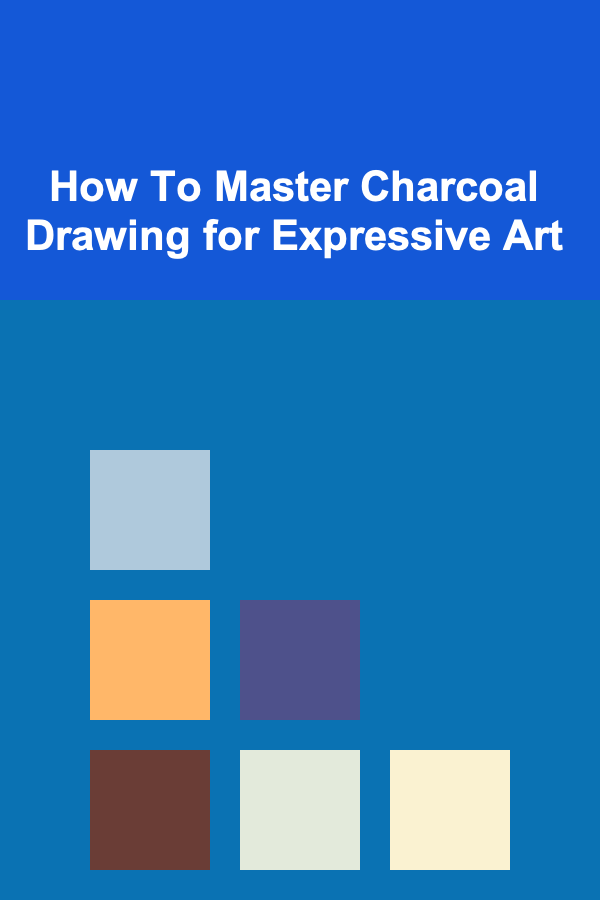
How To Master Charcoal Drawing for Expressive Art
Read More