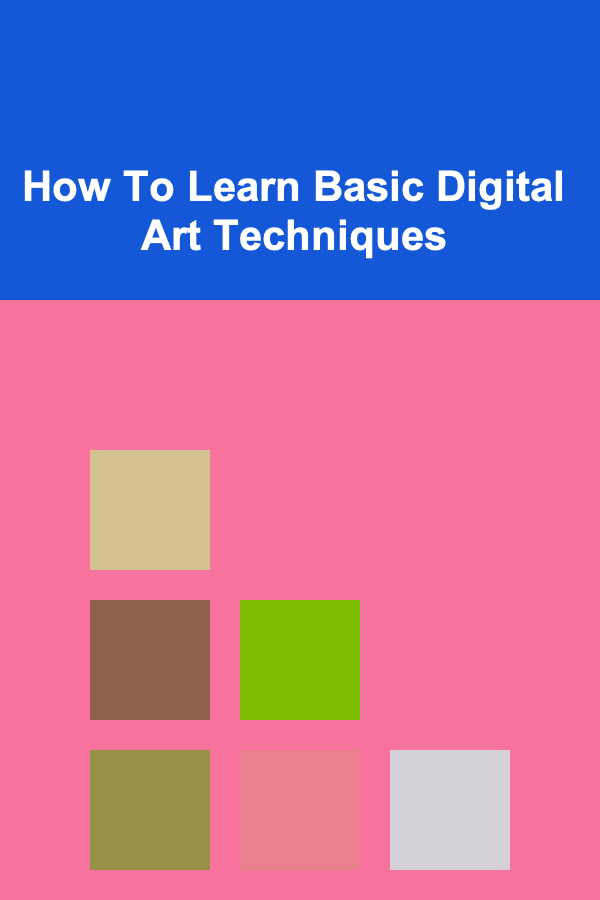
How To Learn Basic Digital Art Techniques
ebook include PDF & Audio bundle (Micro Guide)
$12.99$10.99
Limited Time Offer! Order within the next:
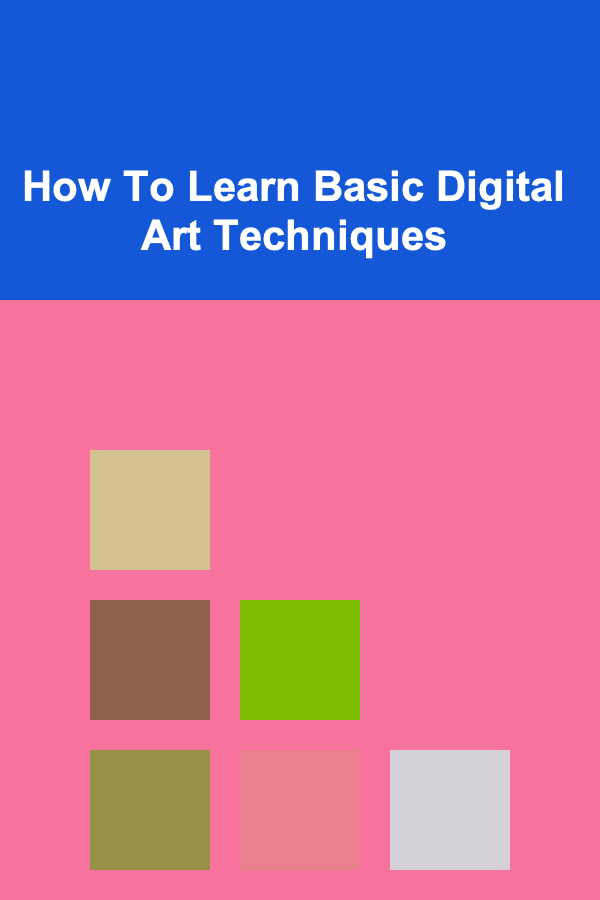
Digital art is a powerful and exciting way to express creativity. Whether you are looking to become a professional artist or just want to enjoy a new hobby, learning basic digital art techniques is a great place to start. Unlike traditional art, digital art allows for limitless exploration, experimentation, and instant feedback, making it an appealing medium for both beginners and experienced artists.
In this guide, we'll break down the steps to learning the foundational skills needed to create digital artwork. From understanding the software to mastering fundamental techniques like drawing, coloring, shading, and texturing, this article will equip you with the knowledge to kickstart your digital art journey.
Getting Started with Digital Art
Before you dive into creating artwork, you need to familiarize yourself with the essential tools and software. Choosing the right digital art software and tools will significantly impact your workflow and creative process.
Choosing the Right Software
There are various software options available for digital artists. Some are free, while others require a purchase or subscription. As a beginner, you don't need to invest in expensive software right away. Start with free or affordable programs and explore their features before deciding if you want to upgrade to more advanced tools. Here are some popular options:
- Procreate (iPad only): A powerful and user-friendly app with all the necessary features for creating digital art, including brushes, layers, and color tools. It is one of the most popular choices among digital artists.
- Adobe Photoshop (Paid): A professional-grade software that offers a wide range of tools and features. It's widely used for photo editing and digital art creation, with powerful brushes, texture tools, and advanced layer management.
- Krita (Free): An open-source program perfect for digital painting, illustrations, and concept art. Krita has a user-friendly interface and a broad selection of brushes and tools that are great for beginners.
- Clip Studio Paint (Paid): Known for its comic creation capabilities, this software also supports digital painting and illustration. It's a popular choice among manga artists and illustrators.
- GIMP (Free): A free alternative to Photoshop, GIMP is suitable for photo manipulation and basic digital art creation. While it's not as feature-rich as Photoshop, it's still a strong option for beginners.
Hardware Setup
Your hardware plays a crucial role in your digital art journey. A drawing tablet is essential for accurate and smooth control of your artwork. Here are some common options:
- Wacom Tablets: Wacom is a well-known brand for digital drawing tablets. The Wacom Intuos or Wacom Cintiq tablets are a good choice for beginners and professionals alike.
- Huion Tablets: An affordable alternative to Wacom tablets, Huion offers tablets with similar functionality at a lower price point.
- iPad with Apple Pencil: If you prefer working on a portable device, an iPad with an Apple Pencil can offer a great drawing experience with software like Procreate.
Understanding Layers
One of the most important features of digital art software is the concept of layers. Layers allow you to separate different elements of your artwork, making it easier to edit and experiment. In most digital art programs, layers can be added, deleted, hidden, and adjusted independently of one another. Familiarizing yourself with layers is crucial, as it allows for non-destructive editing and enhances your creative flexibility.
Basic Tools to Know
Each digital art software comes with a variety of tools, but most of them have these basic tools in common:
- Brush Tool: The brush tool is the primary tool for drawing and painting. You can adjust its size, opacity, and flow, and even change its texture for different effects.
- Eraser Tool: The eraser tool helps you remove parts of your drawing. You can change the size of the eraser for finer control.
- Selection Tool: This allows you to select a part of your artwork to move, transform, or apply effects to it without affecting other parts of the image.
- Color Picker: Digital art relies heavily on color. The color picker allows you to select colors from the palette or directly from the artwork to match and blend colors seamlessly.
Mastering Basic Digital Art Techniques
Now that you've set up your software and hardware, it's time to dive into the core digital art techniques. These foundational skills will help you improve your craft and make your artwork look more polished and professional.
1. Drawing Basics
Drawing is the foundation of digital art. Whether you're sketching characters, landscapes, or abstract designs, the principles of drawing are universal. Here are some tips for improving your digital drawing skills:
Sketching
Start with rough sketches to plan the composition and structure of your artwork. Sketching allows you to explore ideas without committing to details, making it easier to adjust your design. Use a light opacity or different layer to separate your sketch from the final drawing.
Line Art
Once you're satisfied with your sketch, create a new layer for the line art. Use a smooth, steady hand to trace over the sketch, paying attention to the thickness and consistency of your lines. Digital art software usually offers various brushes for line work, from smooth and thin to textured and bold. Experiment with different brushes to find the one that best suits your style.
Proportions and Anatomy
To draw realistic figures, understanding proportions and anatomy is key. Study the basic proportions of the human body and face to create accurate and believable characters. For beginners, there are many resources online, such as tutorials, anatomy books, and reference images, that can help guide you.
2. Color Theory and Application
Color is one of the most important elements of digital art. Understanding color theory will help you create aesthetically pleasing and balanced artwork.
The Color Wheel
The color wheel is an essential tool for understanding color relationships. It consists of primary colors (red, blue, yellow), secondary colors (green, orange, purple), and tertiary colors (yellow-orange, blue-green, etc.). Understanding complementary colors (colors opposite each other on the wheel) and analogous colors (colors next to each other) will help you create harmonious color schemes.
Digital Color Mixing
Unlike traditional paint, digital colors are mixed using the RGB (Red, Green, Blue) model. When creating artwork digitally, you mix colors by adjusting these three values. Each color has its own code or value, and learning to work with RGB sliders or color palettes will help you select the perfect hues for your project.
Coloring Techniques
When it comes to digital coloring, there are several techniques to explore:
- Flat Coloring: Start by filling in the base colors of your artwork without any shading or highlights. This gives your piece a solid foundation to build upon.
- Shading and Highlights: After laying down the flat colors, use a new layer to add shadows and highlights. This adds depth and dimension to your artwork. Experiment with different brushes for soft or hard shading, depending on the look you're going for.
- Gradients: Gradients are transitions between two or more colors, often used for backgrounds or adding depth. Digital art programs usually have a gradient tool that makes it easy to apply smooth color transitions.
3. Shading and Lighting
Shading and lighting techniques are crucial for making your artwork appear three-dimensional and realistic. By understanding how light interacts with objects, you can add depth and atmosphere to your drawings.
Light Sources
Start by considering the position of the light source in your artwork. Whether it's a natural light source like the sun or artificial lighting, understanding the direction of light will help you determine where the shadows and highlights fall.
Shadow Types
There are several types of shadows that can be used to add dimension to your artwork:
- Cast Shadows: These are the shadows that occur when an object blocks a light source.
- Form Shadows: These shadows form naturally on an object based on its shape and the direction of light.
- Ambient Shadows: These are subtle shadows that occur in areas where light is diffused or blocked, often adding a soft, atmospheric effect.
Layering Shadows and Highlights
When applying shadows and highlights, work in layers so you can adjust each effect independently. Start with the darkest shadows and gradually build up lighter layers. Similarly, for highlights, use a soft brush to apply subtle glows or reflective light.
4. Texturing and Detailing
Textures add realism and visual interest to your artwork. Whether you're painting an object, a character, or a landscape, adding textures makes your work feel more tactile and engaging.
Brushes for Textures
Most digital art software comes with texture brushes, which simulate different surfaces like fabric, wood, stone, or skin. You can use these brushes to add depth and realism to your artwork by applying them over areas where texture is needed.
Custom Textures
In addition to using built-in texture brushes, you can create your own custom textures by importing images or manipulating patterns. For example, you could scan real-life textures, such as fabric or rough surfaces, and use them in your digital art.
Detailing
Small details can make a huge difference in the quality of your artwork. Spend time refining the details in your drawing, such as wrinkles in clothing, fur on an animal, or the texture of a tree bark. Detailing can be done using various brushes, from soft and smooth to rough and jagged, depending on the effect you want to achieve.
5. Practice and Experimentation
Like any other form of art, digital art requires practice. Don't be afraid to experiment with different styles, techniques, and tools. Try drawing different subjects, from still life to landscapes to characters. The more you practice, the better you will become at navigating digital art software and developing your own unique style.
Conclusion
Learning basic digital art techniques is an exciting and rewarding process. By mastering the fundamentals like drawing, color theory, shading, and texturing, you'll be well on your way to creating impressive artwork. The key is to be patient, practice consistently, and embrace experimentation. With time, you'll develop your own artistic voice and discover new ways to express your creativity.
As you progress, remember that the journey of learning art is never-ending. Each piece of artwork you create brings you closer to mastering the craft. So, dive in, explore, and have fun creating!
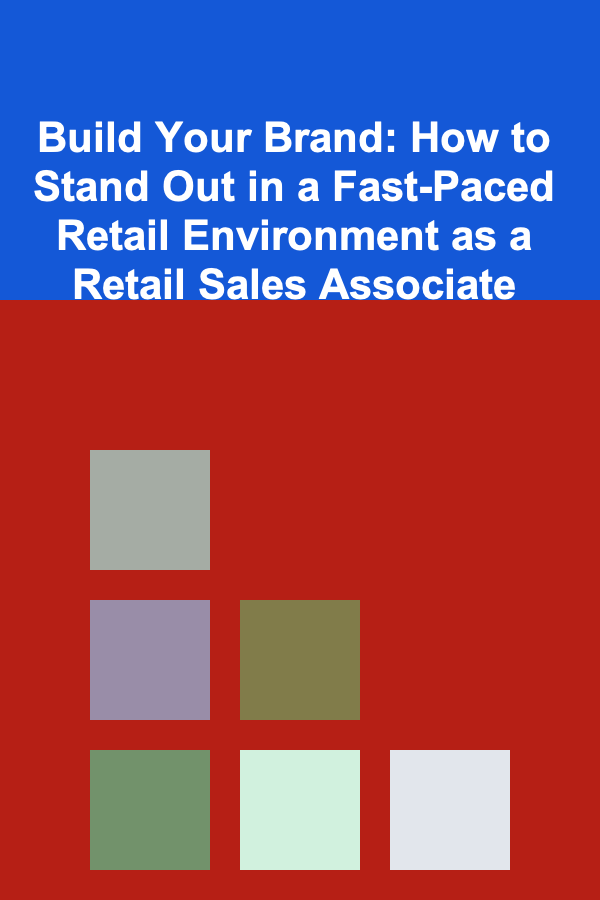
Build Your Brand: How to Stand Out in a Fast-Paced Retail Environment as a Retail Sales Associate
Read More
How to Organize Snacks for Road Trips
Read More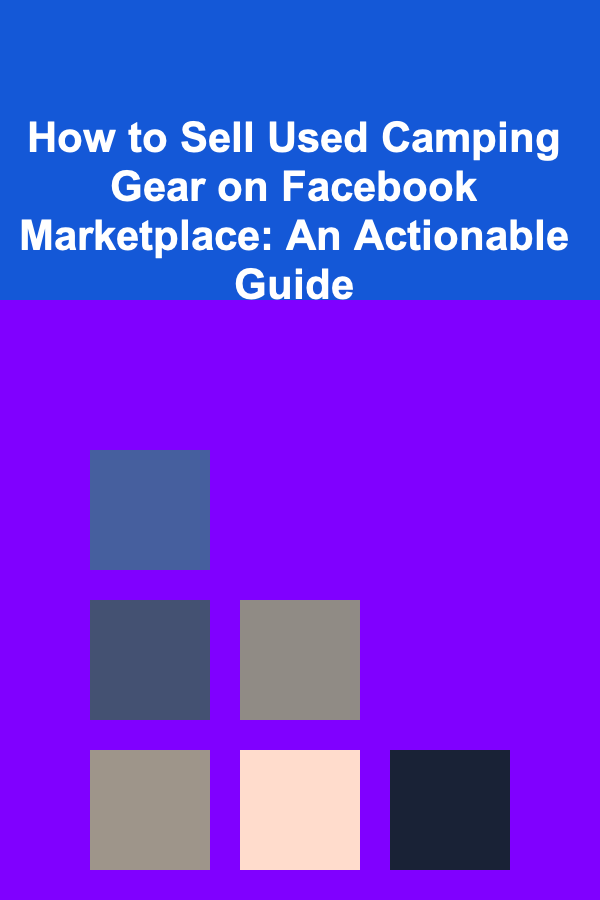
How to Sell Used Camping Gear on Facebook Marketplace: An Actionable Guide
Read More
How to Throw a Memorable New Year's Eve Party at Home
Read More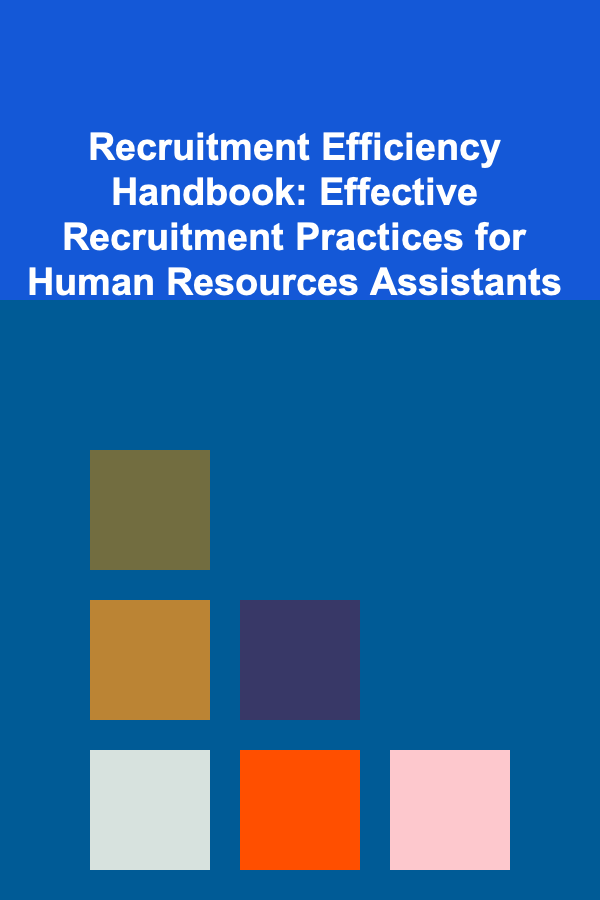
Recruitment Efficiency Handbook: Effective Recruitment Practices for Human Resources Assistants
Read More
What Are the Must-Have Items for a Well-Organized Garage?
Read MoreOther Products
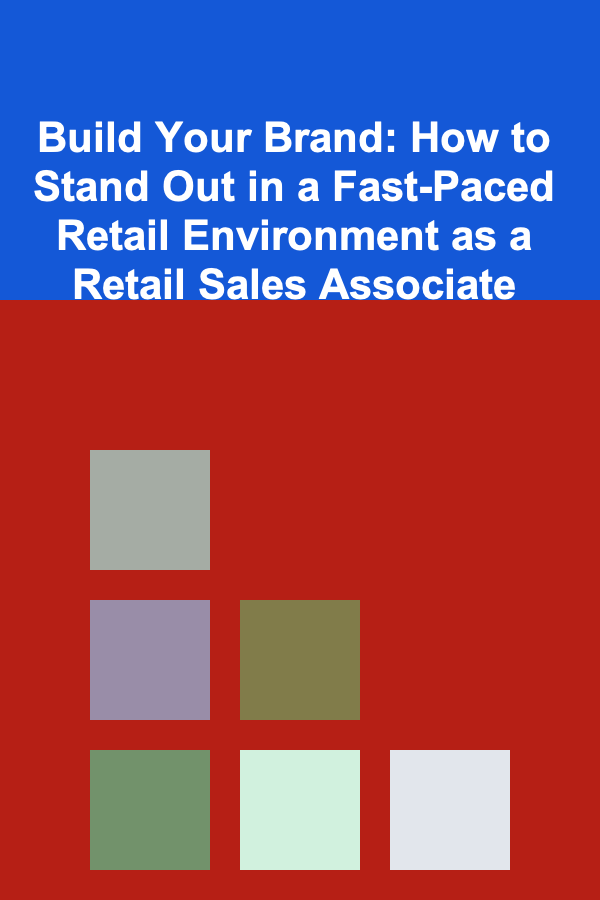
Build Your Brand: How to Stand Out in a Fast-Paced Retail Environment as a Retail Sales Associate
Read More
How to Organize Snacks for Road Trips
Read More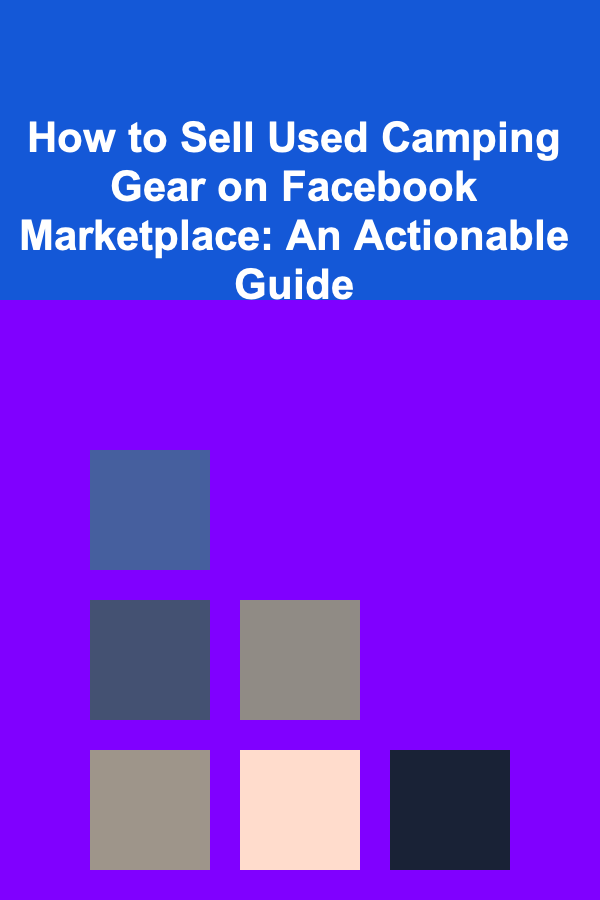
How to Sell Used Camping Gear on Facebook Marketplace: An Actionable Guide
Read More
How to Throw a Memorable New Year's Eve Party at Home
Read More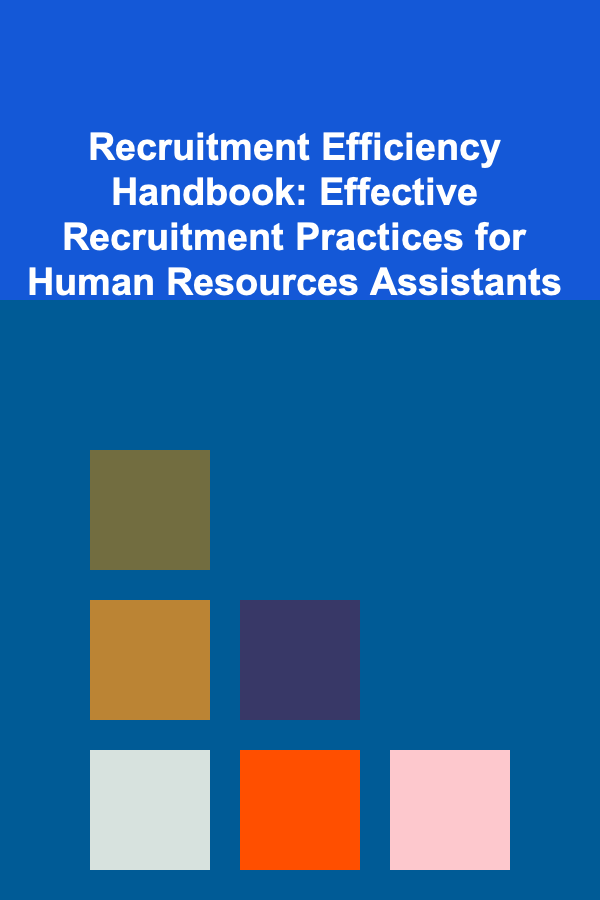
Recruitment Efficiency Handbook: Effective Recruitment Practices for Human Resources Assistants
Read More