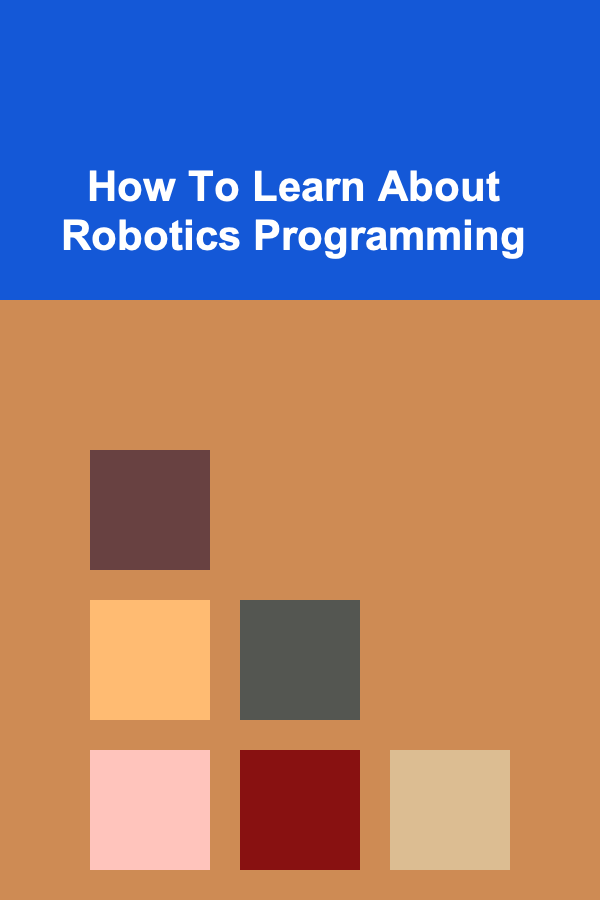
How To Learn About Robotics Programming
ebook include PDF & Audio bundle (Micro Guide)
$12.99$8.99
Limited Time Offer! Order within the next:
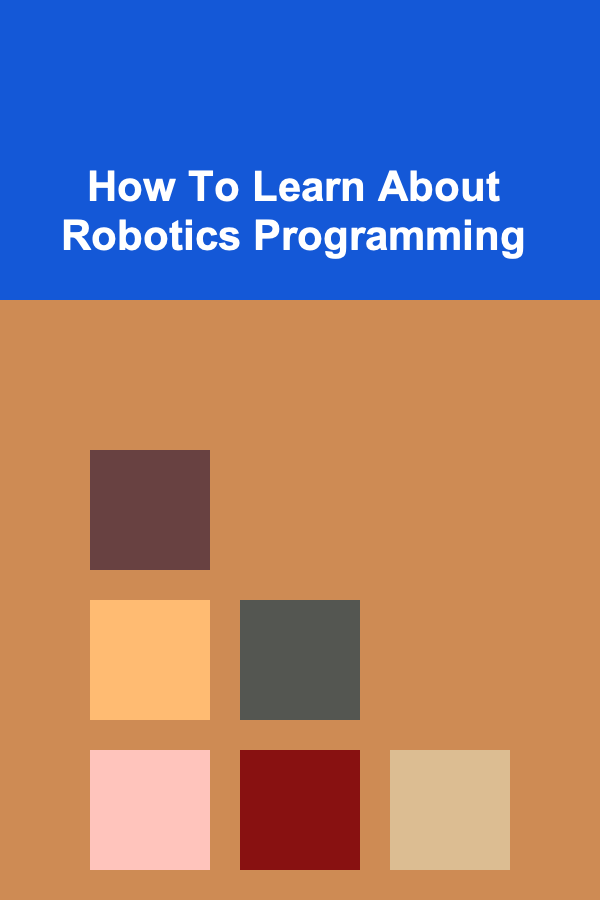
Robotics programming is a rapidly advancing field that has caught the interest of many aspiring engineers, hobbyists, and tech enthusiasts. With the growing prevalence of robots in various industries, from manufacturing to healthcare, learning robotics programming has become an important skill for the future. This article will provide a comprehensive guide on how to approach learning robotics programming, covering key concepts, programming languages, tools, and resources that can help you develop the necessary skills.
Introduction to Robotics Programming
Robotics programming refers to the process of writing code to control robots, making them perform specific tasks autonomously or with human guidance. Robotics involves a combination of mechanical engineering, electrical engineering, and computer science. It is the intersection of these fields that allows robots to move, perceive their environment, and make decisions.
Learning robotics programming involves not only understanding the hardware but also mastering the software that drives these machines. As a beginner, it can seem like a daunting task due to the complexity of both robotics and programming. However, by breaking the learning process down into manageable steps, anyone can develop the skills needed to build and program robots.
Step 1: Understand the Basics of Robotics
Before diving into programming, it is essential to understand the fundamentals of robotics. This knowledge forms the foundation for programming and helps you comprehend how different systems in a robot interact. The key concepts in robotics include:
1.1 Robot Types and Components
Robots come in various shapes, sizes, and functions, but they generally consist of several key components:
- Sensors: These allow robots to perceive their environment. Common sensors include cameras, infrared sensors, ultrasonic sensors, and gyroscopes.
- Actuators: These components enable robots to move. Motors and servos are typical actuators that drive wheels, arms, or other moving parts.
- Controllers: A robot's brain, which processes input from sensors and sends commands to actuators. This is often a microcontroller or a computer.
- Power Supply: Robots need energy to function, which is usually provided by batteries or direct power sources.
1.2 Robotics Applications
Understanding where and how robots are used can help you appreciate their purpose and the complexity of their tasks. Robots are applied in various fields, including:
- Industrial Automation: Robots are used in assembly lines, packaging, and material handling.
- Medical Robotics: Surgical robots and assistive robots for rehabilitation are revolutionizing healthcare.
- Autonomous Vehicles: Self-driving cars rely heavily on robotics and programming for navigation and decision-making.
- Home Robots: Devices like robotic vacuum cleaners or personal assistants use robotics programming to perform household tasks.
1.3 Robotics Engineering Disciplines
Robotics combines multiple engineering disciplines:
- Mechanical Engineering: Focuses on the design and movement of robot parts.
- Electrical Engineering: Concerned with the circuits, sensors, and power systems of robots.
- Computer Science: The software side of robotics, including programming, algorithms, and artificial intelligence (AI).
Step 2: Learn Programming Languages for Robotics
Robotics programming involves various programming languages depending on the robot's platform and application. Some languages are more suited for low-level control, while others are better for higher-level decision-making and AI tasks. Here are the most common programming languages used in robotics:
2.1 C and C++
C and C++ are widely used in robotics due to their performance and real-time processing capabilities. They are particularly useful for controlling hardware and ensuring that robots perform tasks with minimal delay. Learning C and C++ will give you a solid foundation for robotics programming, as they provide direct access to memory and hardware, which is essential for low-level control.
Key Topics in C/C++ for Robotics:
- Memory Management: Understanding pointers and dynamic memory allocation.
- Real-time Systems: Programming robots to react instantly to external stimuli.
- Hardware Interfacing: Communicating with sensors, motors, and other hardware components.
2.2 Python
Python is becoming increasingly popular in robotics due to its simplicity and versatility. It is commonly used in higher-level robotics applications, such as AI, machine learning, and computer vision. Python is particularly useful when working with libraries like TensorFlow, OpenCV, and ROS (Robot Operating System).
Key Topics in Python for Robotics:
- Object-Oriented Programming: Writing modular and reusable code.
- Libraries for Robotics: Using libraries like PyRobot and ROSPy to interact with robot hardware.
- AI and Machine Learning: Implementing algorithms for decision-making and learning from the environment.
2.3 MATLAB
MATLAB is a high-level programming language widely used in academic research and robotics simulation. It is especially useful for modeling, control systems, and algorithm development. MATLAB's Simulink is used for simulating robot behaviors before actual hardware deployment.
Key Topics in MATLAB for Robotics:
- Control Systems: Designing controllers that guide robots through various tasks.
- Simulation: Testing and tweaking robotic behaviors in a virtual environment.
- Data Visualization: Analyzing sensor data and robot performance metrics.
2.4 ROS (Robot Operating System)
While not a programming language itself, ROS is an open-source framework for building and programming robots. ROS provides a collection of tools, libraries, and conventions to simplify the development of complex robotic systems. It supports multiple programming languages like C++, Python, and Lisp.
Key Features of ROS:
- Communication: ROS provides a robust messaging system that allows robots to communicate with different subsystems.
- Package Management: It includes libraries and tools for various robotic applications.
- Simulation: The Gazebo simulator within ROS allows you to test robots in virtual environments.
Step 3: Learn About Control Systems and Algorithms
A crucial part of robotics programming is understanding how robots control their movements and make decisions. Control systems and algorithms are the backbone of this process, enabling robots to interact with the environment intelligently. Some key concepts include:
3.1 Feedback Control
Feedback control is a technique that helps robots adjust their actions based on sensor feedback. The two primary types of control are:
- Open-loop control: The robot executes a sequence of commands without feedback (e.g., a robot arm moving to a specified position).
- Closed-loop control: The robot constantly adjusts its actions based on feedback from sensors (e.g., adjusting the speed of a robot to follow a line).
3.2 Path Planning and Navigation
Path planning allows robots to determine the best route from one point to another. Algorithms for path planning, such as Dijkstra's algorithm or A* (A-star), are used in autonomous robots, particularly for navigation in unknown environments.
3.3 Machine Learning and AI
Robots often use machine learning algorithms to adapt to new environments, improve their performance, and make autonomous decisions. Techniques like reinforcement learning, supervised learning, and deep learning are being incorporated into modern robotics systems to improve decision-making and adaptability.
3.4 Computer Vision
Computer vision is the field of enabling robots to interpret visual data from the world. Robots use cameras and image processing algorithms to recognize objects, track movement, and navigate. Tools like OpenCV are commonly used to implement computer vision tasks in robotics.
Step 4: Start with Simple Projects
Once you have a basic understanding of robotics and programming, it's time to start working on small projects. Starting simple will allow you to build confidence and gradually tackle more complex challenges. Here are some beginner projects to consider:
4.1 Line Following Robot
A line-following robot is a simple project that helps you understand basic sensor inputs, motor control, and feedback mechanisms. The robot uses infrared sensors to detect a line on the floor and adjusts its direction accordingly.
4.2 Obstacle Avoidance Robot
An obstacle avoidance robot uses ultrasonic sensors to detect objects in its path and avoids them by adjusting its direction. This project introduces basic motion control and sensor integration.
4.3 Robotic Arm Control
Building and programming a robotic arm is a great way to learn about kinematics, actuators, and control systems. You can start with simple movements and progress to more complex tasks, such as picking and placing objects.
Step 5: Join Robotics Communities
Learning robotics is a journey that requires continuous learning and collaboration. Joining robotics communities can help you stay updated with the latest trends, share knowledge, and get support from experienced practitioners. Some popular robotics communities include:
- ROS Discourse: A forum for users of the Robot Operating System (ROS).
- Reddit: Subreddits like r/robotics and r/learnrobotics are great places to discuss projects and ask for help.
- Hackaday.io: A platform for sharing DIY robotics projects and learning from others.
Conclusion
Learning robotics programming is a rewarding challenge that opens up a wide range of possibilities in the field of automation and AI. By starting with a solid foundation in robotics basics, choosing the right programming languages, learning control systems, and working on hands-on projects, you can progressively develop the skills required to build and program robots. With the rapid pace of advancements in robotics, continuous learning and staying connected with the community will ensure that you remain on the cutting edge of this exciting field.

How to Make Use of Unused Space in Your Home for Storage
Read More
How to Maximize Your Home's Lighting Potential with the Right Fixtures
Read More
How to Store Extra Toilet Paper Neatly and Accessibly
Read More
The Best Websites for Finding Freebies and Samples You Need to Try
Read MoreHow to Track Recurring Bills Effectively with Bill Trackers
Read More
10 Tips for Managing Stress as a Radiologic Technologist
Read MoreOther Products

How to Make Use of Unused Space in Your Home for Storage
Read More
How to Maximize Your Home's Lighting Potential with the Right Fixtures
Read More
How to Store Extra Toilet Paper Neatly and Accessibly
Read More
The Best Websites for Finding Freebies and Samples You Need to Try
Read MoreHow to Track Recurring Bills Effectively with Bill Trackers
Read More