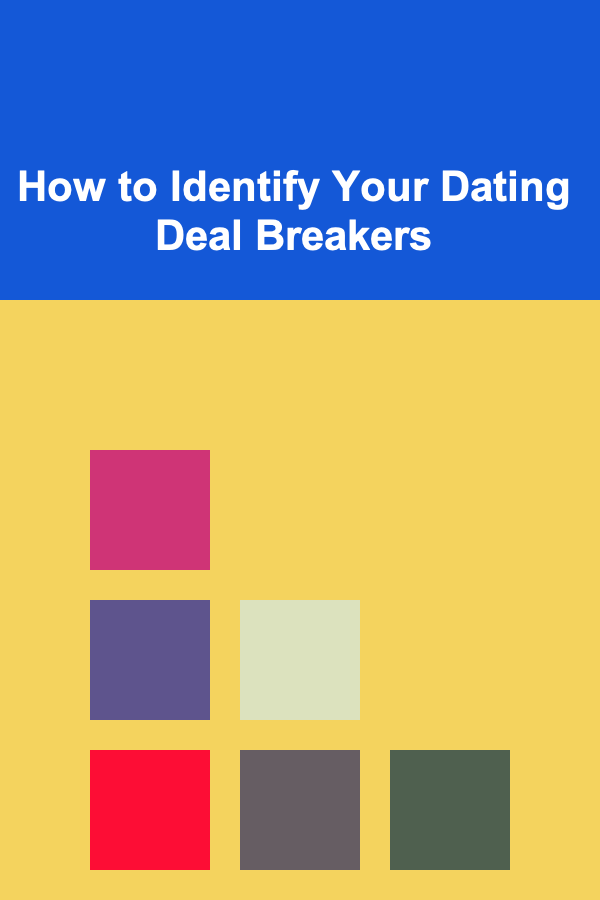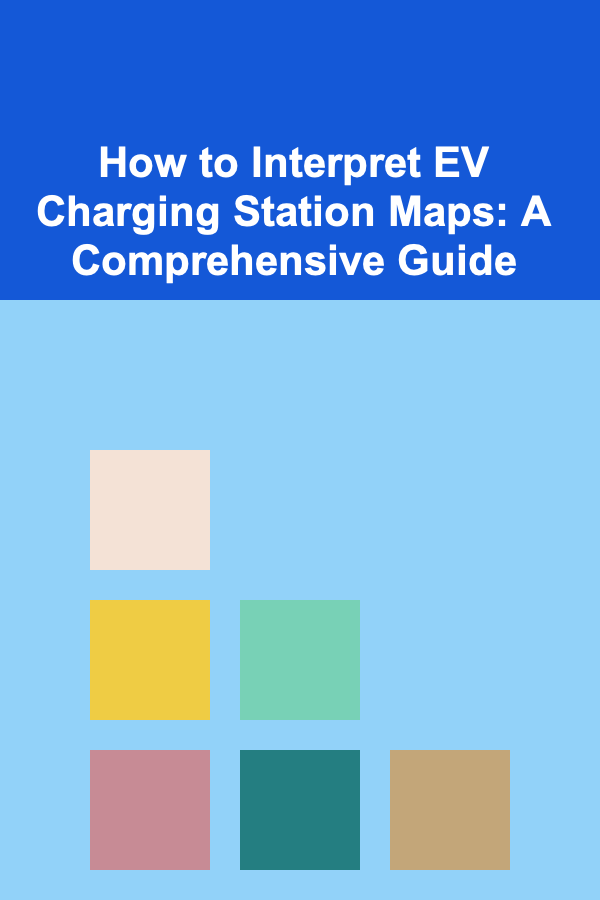
How to Interpret EV Charging Station Maps: A Comprehensive Guide
ebook include PDF & Audio bundle (Micro Guide)
$12.99$7.99
Limited Time Offer! Order within the next:
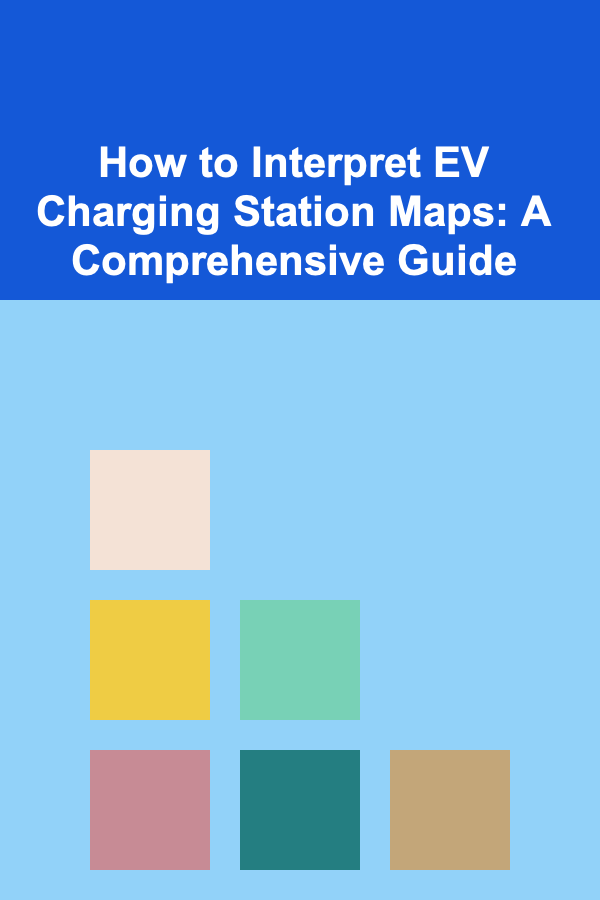
Electric vehicles (EVs) are rapidly becoming a more prevalent part of our transportation landscape. As EV adoption increases, the availability and accessibility of charging infrastructure are becoming increasingly critical. EV charging station maps are essential tools for EV drivers, enabling them to locate available chargers, plan routes, and ensure they have sufficient range to reach their destinations. However, interpreting these maps effectively requires understanding the various symbols, filters, and information presented. This comprehensive guide will delve into the intricacies of EV charging station maps, equipping you with the knowledge to navigate the EV charging landscape with confidence.
Understanding the Basics of EV Charging
Before diving into the interpretation of charging station maps, it's essential to have a foundational understanding of EV charging itself. Different charging levels and connector types impact charging speed and compatibility.
Charging Levels
EV charging is generally categorized into three levels:
- Level 1 Charging: This is the slowest charging method, using a standard 120V AC outlet. Level 1 charging typically adds only 3-5 miles of range per hour, making it suitable for overnight charging or topping off the battery. It's generally the least expensive to install but the least practical for quick charging needs.
- Level 2 Charging: Level 2 charging utilizes a 240V AC outlet, significantly increasing charging speed compared to Level 1. It typically adds 12-80 miles of range per hour, depending on the charger's amperage and the vehicle's charging capabilities. Level 2 chargers are commonly found in homes, workplaces, and public charging stations.
- DC Fast Charging (Level 3): Also known as DCFC or fast charging, this is the fastest charging method available. DC fast chargers use direct current (DC) and can add 60-200+ miles of range per hour, depending on the charger's power output and the vehicle's charging capabilities. DC fast chargers are typically found along major highways and in commercial areas, designed for quick charging during long trips.
Understanding these levels is crucial because charging station maps will usually indicate the charging level available at each location.
Connector Types
Different EV models use different connector types. Knowing which connector your vehicle uses is essential when searching for charging stations.
- SAE J1772 (Level 1 and Level 2): This is the standard connector for Level 1 and Level 2 charging in North America. All EVs sold in North America (except Tesla) use this connector.
- CCS (Combined Charging System): CCS combines the J1772 connector with two DC pins, allowing for both Level 2 AC charging and DC fast charging. CCS connectors are used by many non-Tesla EVs.
- CHAdeMO: This is another DC fast charging connector, primarily used by older Japanese EVs (e.g., Nissan Leaf, Mitsubishi i-MiEV). Its prevalence is declining as CCS becomes the dominant standard.
- Tesla Proprietary Connector: Tesla vehicles use a proprietary connector for both AC and DC charging (in North America). Tesla also has an adapter to allow Tesla vehicles to use J1772 chargers.
- NACS (North American Charging Standard): Tesla has opened its connector design to other manufacturers and it is being adopted as NACS. Several manufacturers are already including NACS ports on new vehicles. Tesla calls its charging network 'Supercharger', but the connector is the same physical connector for both Supercharger and Destination chargers (Level 2). Tesla also offers 'Magic Dock' Superchargers which include built-in CCS adapters.
EV charging station maps often allow you to filter by connector type to find stations compatible with your vehicle.
Deciphering Charging Station Map Symbols and Icons
EV charging station maps use various symbols and icons to represent different types of charging stations and their characteristics. Understanding these symbols is crucial for interpreting the map effectively.
Common Symbols
While the specific symbols may vary slightly depending on the map provider, some common symbols are widely used:
- Charging Station Icon: This is the most basic symbol, indicating the general location of a charging station. It often resembles a plug or a battery with a lightning bolt. The color of the icon often indicates the charging speed.
- Charging Level Indicators: Different colors or symbols might represent different charging levels (Level 1, Level 2, DC Fast Charging). For example, green might represent Level 2, while blue or red might indicate DC fast charging.
- Connector Type Indicators: Smaller icons or symbols might indicate the specific connector types available at a charging station (e.g., J1772, CCS, CHAdeMO, Tesla). These are often shown alongside the main charging station icon.
- Availability Indicators: Colors or symbols might indicate the real-time availability of charging stations. Green typically means stations are available, yellow indicates limited availability, and red signifies that all stations are currently in use. Some maps will also show the number of available chargers.
- Accessibility Indicators: Symbols may indicate accessibility features, such as wheelchair accessibility or 24/7 availability.
Always check the map's legend or key to understand the specific meanings of the symbols used.
Understanding Color Coding
Color coding is a vital aspect of EV charging station maps. Different colors often represent different charging speeds, availability, or other station attributes.
- Charging Speed: As mentioned earlier, green, blue, and red are commonly used to indicate Level 2, DC Fast Charging, and potentially a very high-powered DC Fast Charging, respectively. However, the exact color scheme can vary, so always refer to the map's legend.
- Availability: Green usually signifies that stations are available, yellow indicates limited availability, and red signifies that all stations are currently in use. Gray might indicate that the station's status is unknown or offline.
- Network Affiliation: Some maps use colors to indicate which charging network operates the station (e.g., Electrify America, ChargePoint, EVgo, Tesla Supercharger).
Pay close attention to the color coding used on the map you're using to quickly assess the characteristics of different charging stations.
Using Filters and Search Options Effectively
EV charging station maps typically offer various filters and search options to help you find the most suitable charging stations based on your specific needs. Mastering these features is essential for efficient route planning.
Filtering by Connector Type
This is one of the most crucial filters. Select the connector type that matches your vehicle's charging port (e.g., CCS, CHAdeMO, Tesla, J1772). This will ensure that you only see stations that are compatible with your EV.
Filtering by Charging Level
If you need a quick charge, filter by DC Fast Charging (Level 3). If you have more time and are looking for a less expensive option, filter by Level 2.
Filtering by Network
If you have a membership with a particular charging network (e.g., ChargePoint, EVgo, Electrify America), filter by that network to access member pricing and potentially take advantage of network-specific benefits.
Filtering by Availability
Some maps offer real-time availability filters, allowing you to only see stations with available chargers. This can be extremely helpful when planning a route in real-time.
Filtering by Amenities
Many charging station maps allow you to filter by nearby amenities, such as restaurants, restrooms, Wi-Fi, or shopping centers. This can be useful for planning charging stops that are convenient and comfortable.
Searching by Location
You can search for charging stations near a specific address, city, or point of interest. This is useful for planning charging stops along your route or near your destination.
Using Route Planners
Many EV charging station maps integrate with route planning tools. These tools can automatically suggest charging stops along your route, taking into account your vehicle's range, charging speed, and the availability of charging stations.
Understanding Station Details and Information
Clicking on a charging station on the map will typically display detailed information about that station. Understanding this information is critical for making informed decisions about where to charge.
Station Address and Location
Verify the station's address and location to ensure it's easily accessible and aligns with your route. Pay attention to any notes about the station's exact location within a parking lot or building complex.
Connector Types and Number of Ports
Confirm the available connector types and the number of ports for each connector type. This will help you determine if the station is compatible with your vehicle and if there are enough available ports.
Charging Speed and Power Output
Check the charging speed (e.g., kW) and power output (e.g., voltage and amperage) of the charging station. This will determine how quickly your vehicle can charge.
Pricing Information
Understand the pricing structure for charging at the station. This might include a per-kWh fee, a per-minute fee, or a flat rate. Some stations also offer different pricing for members of their network.
Hours of Operation and Accessibility
Verify the station's hours of operation and accessibility. Some stations might have limited hours or require payment for parking.
User Reviews and Ratings
Read user reviews and ratings to get insights into the station's reliability, cleanliness, and overall experience. Look for comments about broken chargers, long wait times, or other potential issues.
Real-Time Availability
Check the real-time availability of the charging station. This information is often updated dynamically, but it's always a good idea to double-check before heading to the station.
Network Affiliation
Note which charging network operates the station. If you have a membership with that network, you might be eligible for discounted pricing or other benefits.
Amenities
Review the list of nearby amenities, such as restaurants, restrooms, Wi-Fi, or shopping centers. This can help you plan your charging stop to be as convenient and comfortable as possible.
Addressing Common Challenges and Pitfalls
While EV charging station maps are valuable tools, they're not always perfect. Be aware of some common challenges and pitfalls that you might encounter.
Inaccurate or Outdated Information
Charging station information can sometimes be inaccurate or outdated. Charger availability, pricing, and operational status can change rapidly. Always double-check information and consider using multiple map sources to verify data.
Charger Malfunctions
Charging stations can sometimes malfunction or be out of service. This can be frustrating, especially if you're relying on a particular station to complete your trip. Check user reviews for recent reports of malfunctions, and have a backup plan in case your chosen station is unavailable.
Long Wait Times
Popular charging stations, especially DC fast chargers along major highways, can experience long wait times, especially during peak hours. Check real-time availability and consider using a charging station with multiple ports or a less popular location.
Compatibility Issues
While filtering by connector type helps, compatibility issues can still arise. For example, some charging stations might not be compatible with all EV models, even if they have the correct connector. Check the station's documentation or contact the network provider to confirm compatibility.
Payment Issues
Payment issues can sometimes occur at charging stations. Make sure you have a valid payment method and that you understand the station's pricing structure. Consider setting up an account with the charging network to streamline the payment process.
Accessibility Issues
While maps may indicate accessibility features, it's always a good idea to verify that the station is truly accessible before arriving. Some stations might have limited wheelchair access or require payment for parking.
Best Practices for Using EV Charging Station Maps
To maximize the effectiveness of EV charging station maps, follow these best practices:
- Use Multiple Map Sources: Don't rely on a single map provider. Use multiple map sources to cross-reference information and get a more comprehensive view of the charging landscape.
- Plan Ahead: Plan your charging stops in advance, especially for long trips. Factor in your vehicle's range, charging speed, and the availability of charging stations along your route.
- Check Real-Time Availability: Always check the real-time availability of charging stations before heading to them. This can help you avoid long wait times and ensure that you have a working charger available.
- Read User Reviews: Read user reviews to get insights into the station's reliability, cleanliness, and overall experience.
- Have a Backup Plan: Always have a backup plan in case your chosen charging station is unavailable or malfunctioning. Identify alternative charging stations along your route and be prepared to adjust your plans if necessary.
- Keep Your Maps Updated: Regularly update your EV charging station maps to ensure that you have the latest information.
- Contribute to the Community: If you encounter inaccurate or outdated information on a charging station map, report it to the map provider. This will help improve the accuracy of the map and benefit other EV drivers.
- Be Aware of Peak Hours: Be aware of peak charging hours, which are typically during the morning and evening commute. Try to avoid charging during these times if possible.
- Consider Charging at Home: If possible, consider charging your EV at home. This is the most convenient and cost-effective way to keep your battery topped up.
- Explore Destination Charging: Look for destination charging options at hotels, restaurants, and shopping centers. This allows you to charge your vehicle while you're parked and enjoying other activities.
Popular EV Charging Station Map Providers
Several popular EV charging station map providers offer comprehensive coverage and a range of features. Some of the most widely used include:
- PlugShare: A community-driven platform that offers detailed information on charging stations worldwide, including user reviews, photos, and real-time availability.
- ChargePoint: A large charging network with a mobile app and website that provide access to charging stations and allow users to manage their charging sessions.
- EVgo: Another major charging network with a focus on DC fast charging. Their app and website offer a range of features, including route planning and real-time availability.
- Electrify America: A rapidly expanding network of DC fast chargers, particularly along major highways. Their app and website provide access to charging stations and allow users to manage their charging sessions.
- Tesla Supercharger Map: Specifically for Tesla owners, this map shows the locations of Tesla Supercharger stations worldwide.
- Google Maps/Apple Maps: Both Google Maps and Apple Maps have integrated EV charging station information, allowing you to find nearby charging stations and plan routes with charging stops.
Each provider has its strengths and weaknesses, so it's worth exploring a few different options to find the one that best suits your needs.
Conclusion
Interpreting EV charging station maps is an essential skill for any EV driver. By understanding the basics of EV charging, deciphering map symbols and icons, using filters and search options effectively, and being aware of common challenges and pitfalls, you can navigate the EV charging landscape with confidence. Remember to use multiple map sources, plan ahead, check real-time availability, and have a backup plan. With these strategies in place, you can enjoy the benefits of electric vehicle ownership without range anxiety or charging frustrations. As the EV charging infrastructure continues to grow and evolve, staying informed and adaptable will be key to a seamless and enjoyable EV driving experience.
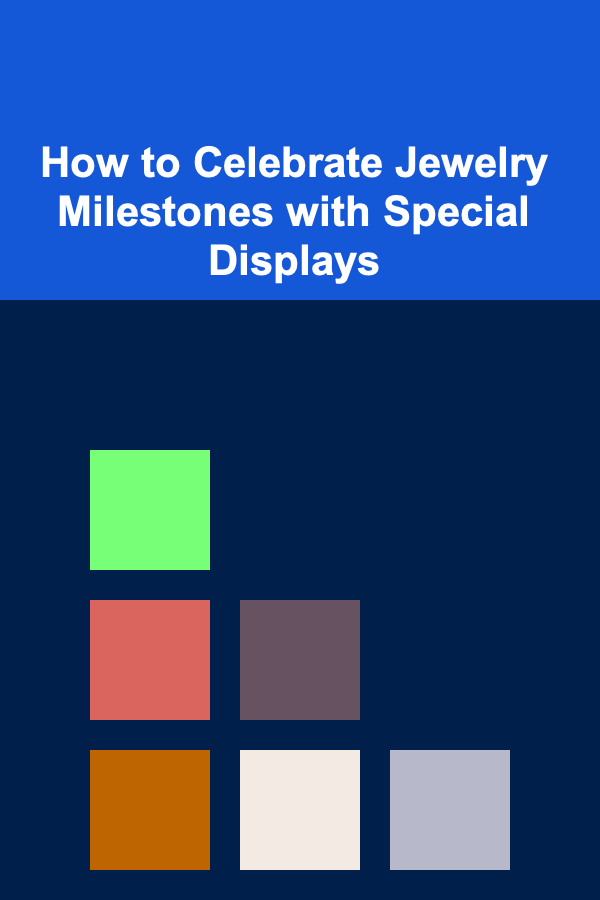
How to Celebrate Jewelry Milestones with Special Displays
Read More
How to Color-Code Your Clothing for Quick Outfit Selection
Read More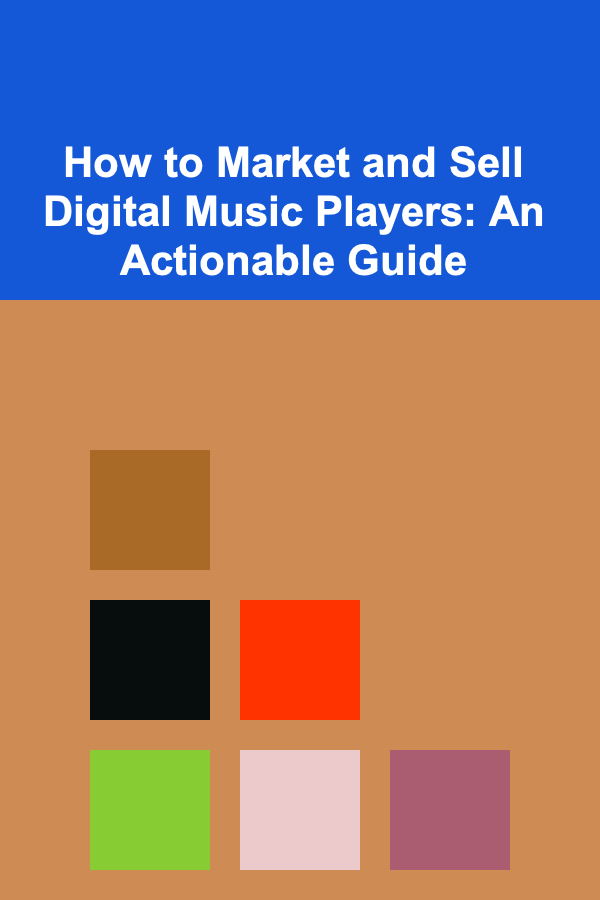
How to Market and Sell Digital Music Players: An Actionable Guide
Read More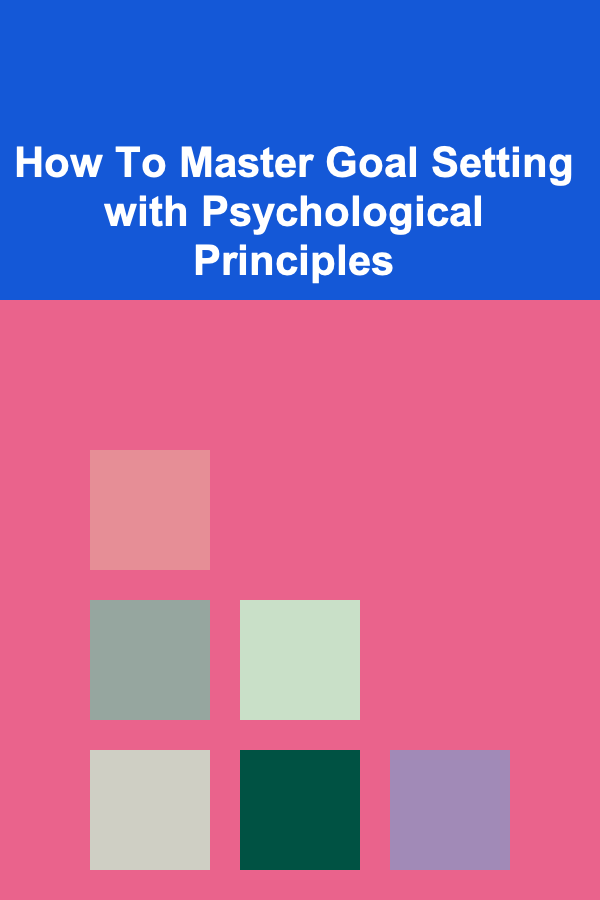
How To Master Goal Setting with Psychological Principles
Read More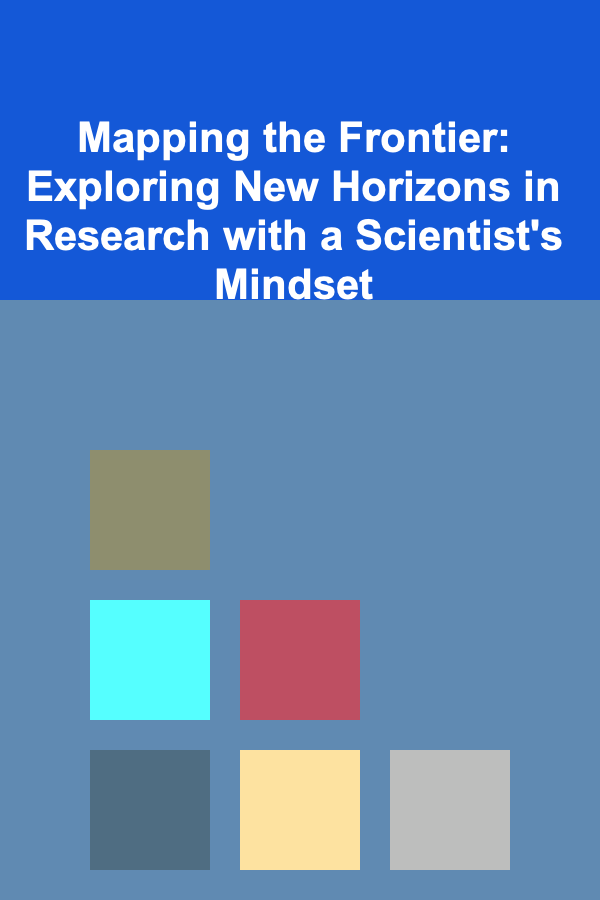
Mapping the Frontier: Exploring New Horizons in Research with a Scientist's Mindset
Read More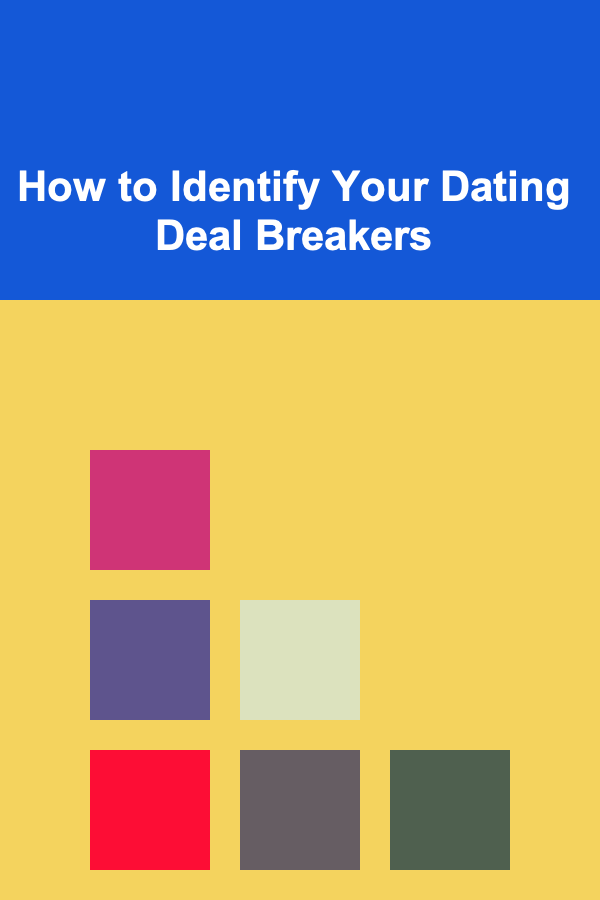
How to Identify Your Dating Deal Breakers
Read MoreOther Products
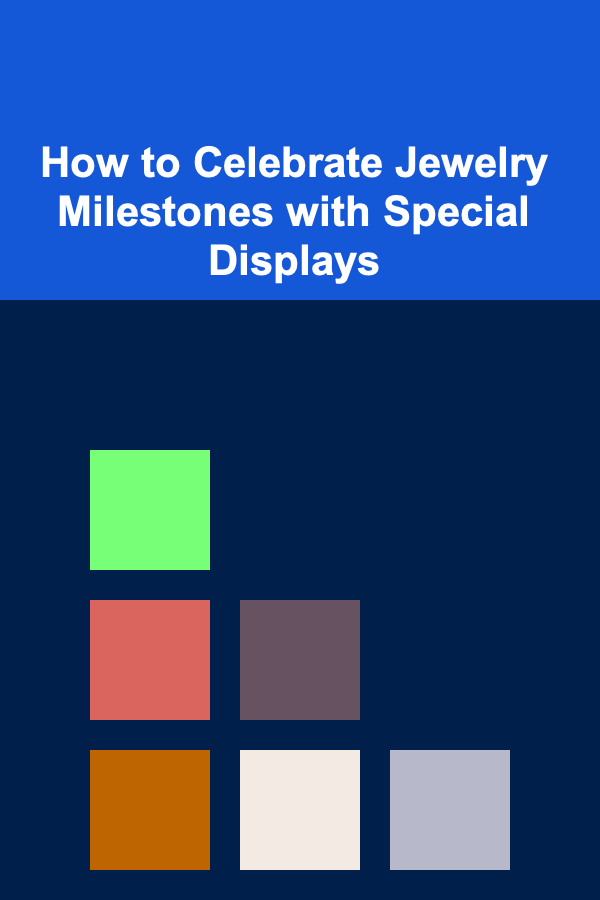
How to Celebrate Jewelry Milestones with Special Displays
Read More
How to Color-Code Your Clothing for Quick Outfit Selection
Read More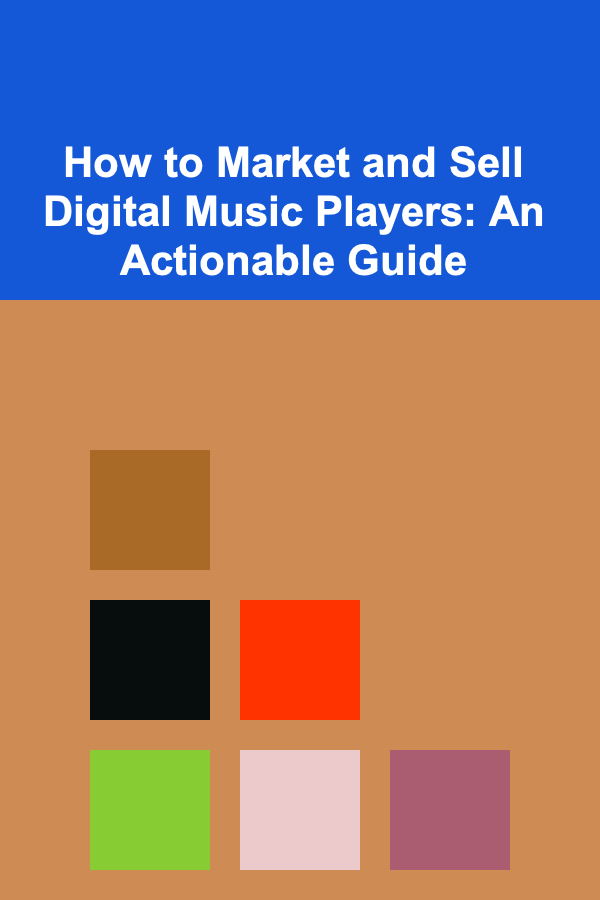
How to Market and Sell Digital Music Players: An Actionable Guide
Read More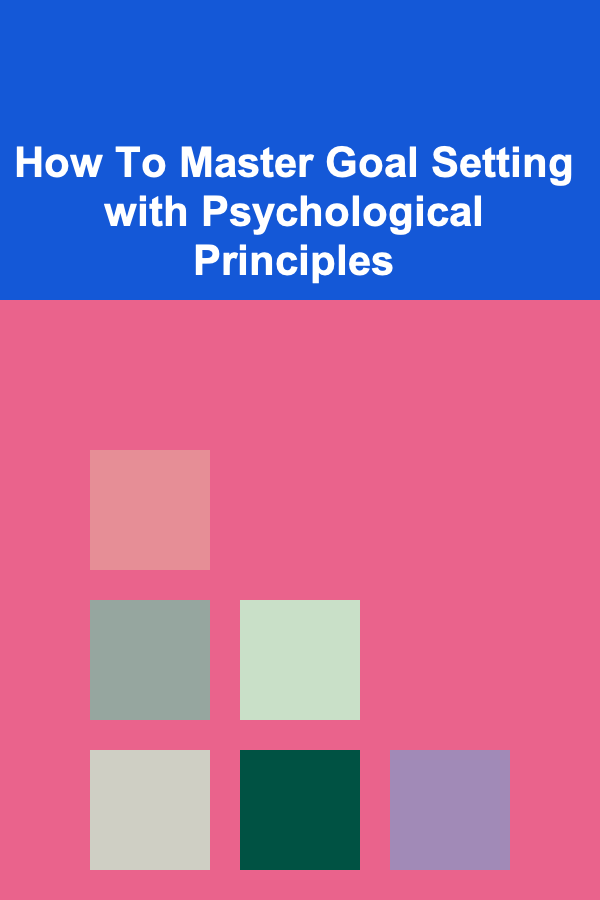
How To Master Goal Setting with Psychological Principles
Read More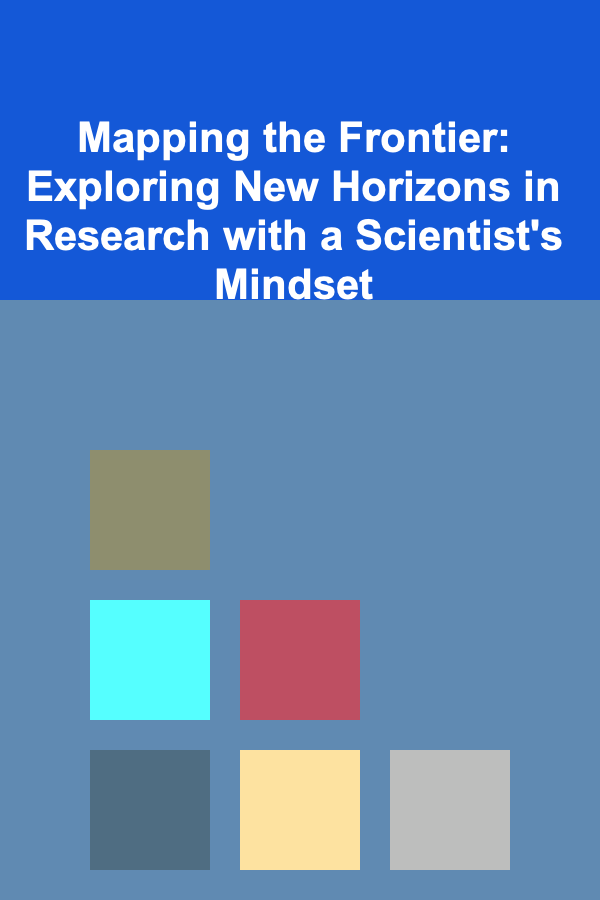
Mapping the Frontier: Exploring New Horizons in Research with a Scientist's Mindset
Read More