
How to Integrate Your Meeting To-Do List with Project Management Software
ebook include PDF & Audio bundle (Micro Guide)
$12.99$6.99
Limited Time Offer! Order within the next:
Not available at this time

Meetings are a critical part of team collaboration and communication in any organization. However, one of the biggest challenges that many teams face is ensuring that the action items or to-dos discussed during a meeting are efficiently captured, tracked, and integrated into the larger project workflow. Without proper tracking, these tasks can easily fall through the cracks, leading to missed deadlines and unproductive follow-ups.
The solution lies in integrating your meeting to-do list with project management software. By doing so, you can ensure that every action item is appropriately documented, assigned, tracked, and completed in the context of the broader project or organizational goals. This integration creates a seamless workflow that reduces redundancy, increases accountability, and enhances overall productivity.
In this article, we will explore how to effectively integrate your meeting to-do list with project management software, why this integration is vital, and the steps you can take to ensure that your meetings are more effective and your project management processes more efficient.
Why Integrating Your Meeting To-Do List with Project Management Software is Crucial
Before diving into the practical aspects of integration, it's essential to understand why this practice is so important. Below are a few key reasons:
1. Streamlined Task Management
When meeting to-dos are manually tracked or stored in separate tools like spreadsheets or handwritten notes, it becomes difficult to ensure that tasks are assigned and tracked properly. With integration into project management software, each to-do item can be converted into an actionable task that is assigned to the right team member, given the appropriate deadlines, and monitored for progress.
2. Improved Accountability
Project management software often allows you to assign tasks to specific individuals, with clear due dates and priorities. This added level of clarity helps increase accountability. Team members can easily see what is expected of them, and managers can track the progress of each action item in real-time. This eliminates the ambiguity that often comes from vague to-do lists.
3. Enhanced Communication
By linking meeting to-dos with project management tools, teams can maintain a shared, centralized space where all related discussions and action items are documented. This promotes better communication and ensures that all team members are on the same page. When action items are added to the software, everyone involved in the project can quickly reference the meeting's key takeaways.
4. Reduced Risk of Oversight
Manual tracking can result in forgotten tasks, missed deadlines, and overlooked details. Integrating meeting to-dos with project management software ensures that every action item is properly tracked, reducing the risk of tasks slipping through the cracks.
5. Better Project Visibility
When meeting to-dos are properly integrated into the project management system, it becomes easier to view the overall status of a project. Managers can assess which tasks have been completed, which are still pending, and which are overdue. This high level of visibility helps inform better decision-making and prioritization.
The Best Ways to Integrate Meeting To-Do Lists into Project Management Software
There are a variety of approaches to integrating your meeting to-do lists with project management software. The best method for your team will depend on the tools you use, the size and complexity of your projects, and your team's specific workflow. Below are a few strategies to help you get started:
1. Use Project Management Software's Built-In Meeting Tools
Many project management platforms, such as Asana , Trello , Monday.com , and Basecamp, offer integrated features designed to help you manage meetings and their action items. These tools typically allow you to create meeting agendas, capture discussion points, and generate tasks directly from meetings.
For example:
- Asana allows you to create meeting notes with actionable items that can be converted into tasks within a project. You can then assign these tasks to team members and set due dates.
- Trello lets you create cards for each action item discussed during a meeting. These cards can be moved across boards, assigned to team members, and tracked from start to finish.
By using these built-in features, you can quickly convert meeting discussions into actionable tasks without leaving the project management platform.
2. Leverage Integrations with Calendar or Communication Tools
Sometimes, meetings are scheduled and notes are taken outside the project management software. In such cases, it is still possible to integrate meeting to-dos using third-party integrations between calendar apps (Google Calendar, Outlook) and project management tools.
For example:
- Zapier allows you to create workflows that automatically create tasks in project management software when a meeting ends. You can integrate Zoom , Google Meet , or other virtual meeting tools with platforms like Trello , Jira , or Asana to automatically create tasks based on meeting agendas or action items.
- You can also integrate communication tools like Slack with your project management software to send reminders, share meeting notes, or create tasks directly from meeting discussions.
3. Manual Importation from Meeting Notes or Minutes
In some cases, team members may prefer to keep detailed meeting notes in a separate document (e.g., Google Docs, Word). If this is the case, you can manually import the to-do list into your project management software by copying and pasting the items into the system.
This approach works best when combined with structured meeting templates. For instance, you can have a standard format for meeting notes with specific sections for action items. This makes it easier to identify the relevant tasks that need to be tracked.
4. Utilize Task Templates for Meetings
Many project management platforms allow you to create task templates. For example, if your team has recurring meetings (e.g., weekly team check-ins, project update meetings), you can create a standard task template for these meetings.
When the meeting takes place, you can fill out the action items within the template, assign them to the relevant team members, and track progress through the project management system. This streamlines the process and reduces the need for manual input.
5. Implement Automated Task Assignment
If you have recurring action items that always need to be tracked after meetings, automation can save a lot of time. You can set up rules to automatically assign action items to the right team members based on the meeting type, project phase, or action item keywords.
For instance, if an action item related to "report creation" comes up in a meeting, your project management software can automatically assign the task to a specific team member or department. Additionally, if deadlines are set, the system can automatically send reminders to ensure tasks are completed on time.
6. Follow Up with Post-Meeting Reminders and Notifications
To ensure that meeting to-dos are addressed promptly, it's important to integrate reminders and notifications within your project management software. Many project management tools come with automated follow-up notifications or reminders that can be sent to team members after a meeting.
These reminders can be sent out when deadlines approach, or when a task has been left incomplete for a certain period. This helps to keep everyone on track and ensures that meeting to-dos don't get forgotten.
Best Practices for Effective Integration
To maximize the effectiveness of integrating your meeting to-do list with project management software, consider the following best practices:
1. Ensure Consistency in Task Creation
Make sure that every action item discussed in a meeting is captured clearly as a task within the project management system. Define clear expectations for what constitutes an action item and ensure all participants are aligned on how these tasks should be documented.
2. Set Clear Deadlines and Priorities
Assign realistic deadlines to each action item and set priorities based on the urgency of each task. This ensures that the most critical tasks are completed first and that the team remains focused on key objectives.
3. Assign Ownership to Tasks
It's essential to assign each action item to the relevant person or team. When tasks are left unassigned, they are often forgotten, and accountability suffers. Clear ownership ensures that everyone knows what they are responsible for.
4. Review and Follow Up Regularly
In subsequent meetings or check-ins, review the status of previous action items. This reinforces accountability and ensures that tasks from past meetings are being completed. A periodic review helps you stay on top of tasks and adjust priorities if needed.
5. Promote Collaboration on Tasks
Encourage team members to collaborate on action items where necessary. Many project management tools allow you to add comments, upload files, and tag others in tasks, making it easier for team members to communicate about their progress and challenges.
Conclusion
Integrating your meeting to-do list with project management software is a game-changer for teams looking to improve productivity, enhance communication, and reduce task-related confusion. Whether through built-in meeting tools, integrations with calendar and communication apps, or manual task creation, there are several ways to ensure that your meeting action items are effectively tracked and followed through.
By implementing best practices and leveraging the right tools, you can create a streamlined and efficient workflow that ensures that every meeting drives progress toward your project goals. The result is a more organized, accountable, and collaborative team, with a clearer focus on delivering results.

How to Organize a Stress-Free Home Party
Read More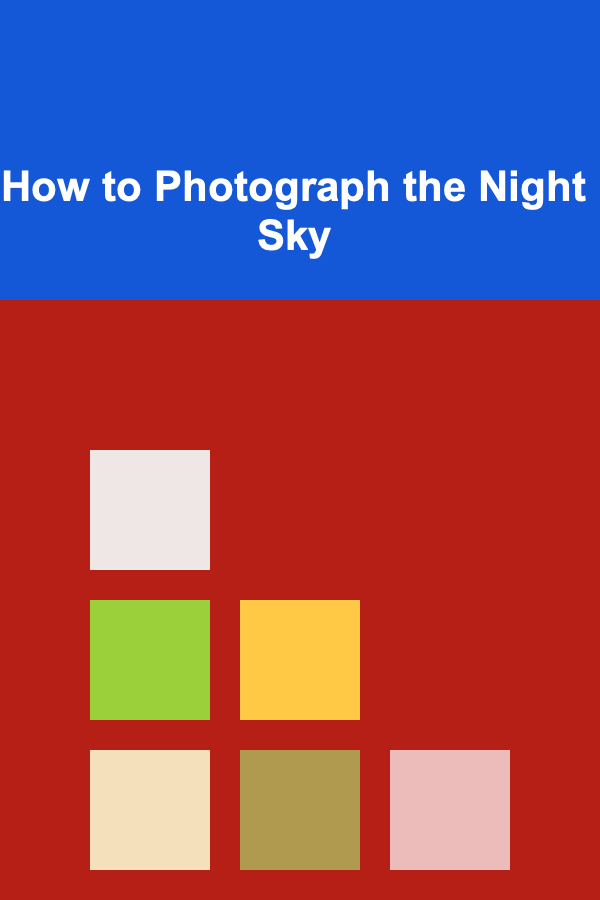
How to Photograph the Night Sky
Read More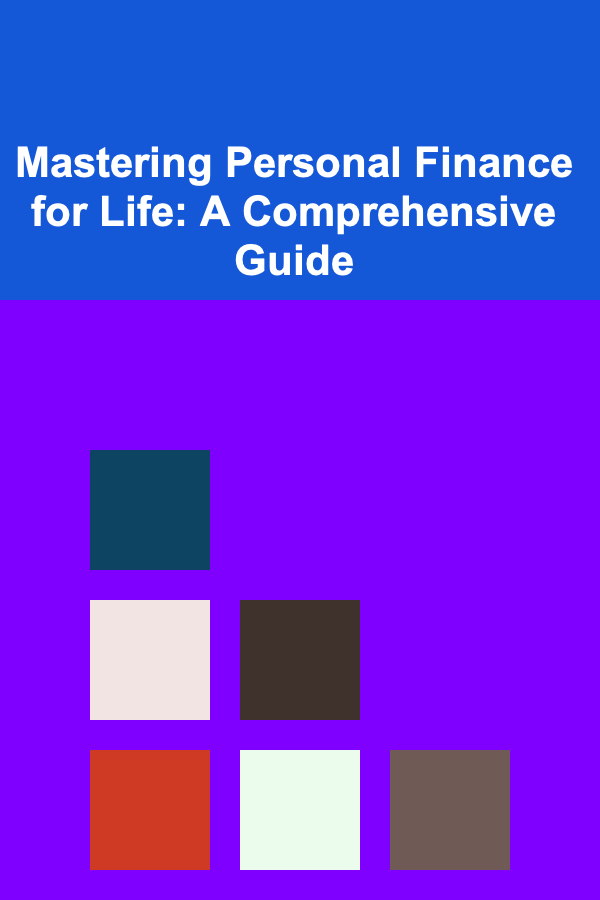
Mastering Personal Finance for Life: A Comprehensive Guide
Read More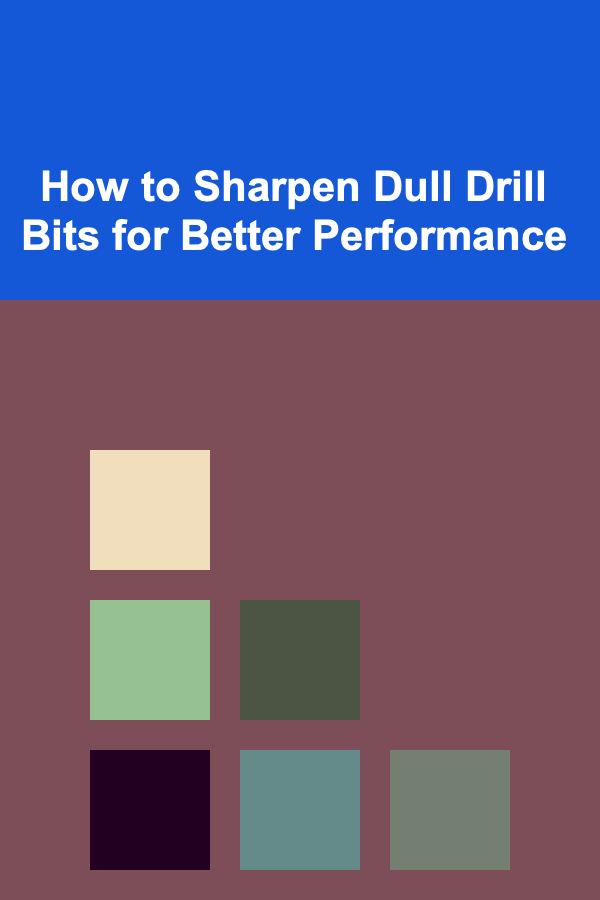
How to Sharpen Dull Drill Bits for Better Performance
Read More
How to Use Apps to Track Child Support and Alimony Income
Read More
How to Design a Daily Routine Checklist for Students with ADHD
Read MoreOther Products

How to Organize a Stress-Free Home Party
Read More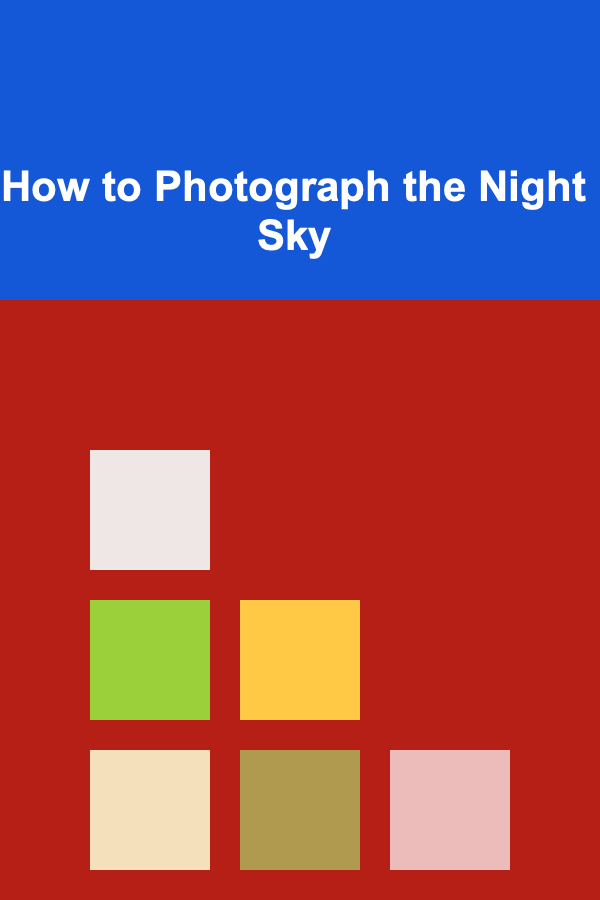
How to Photograph the Night Sky
Read More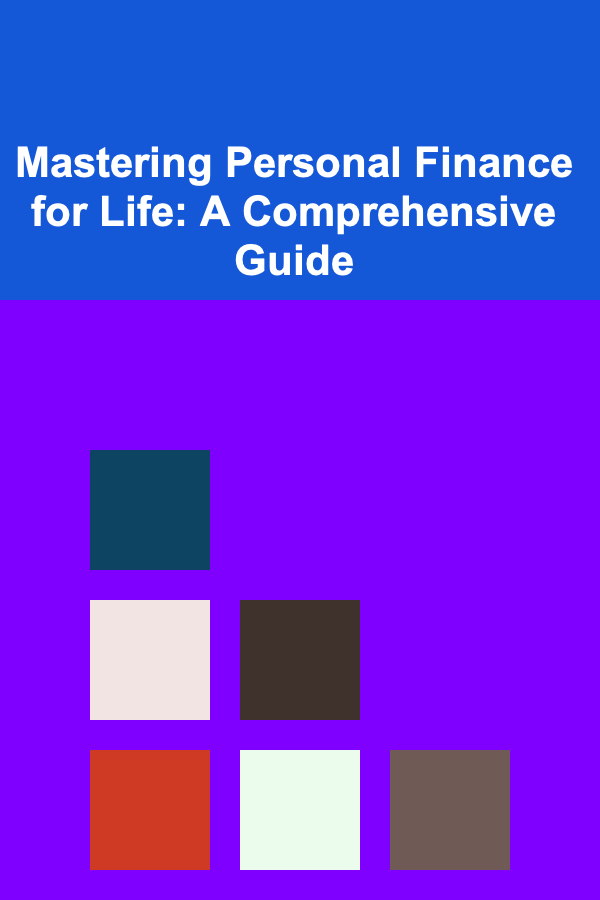
Mastering Personal Finance for Life: A Comprehensive Guide
Read More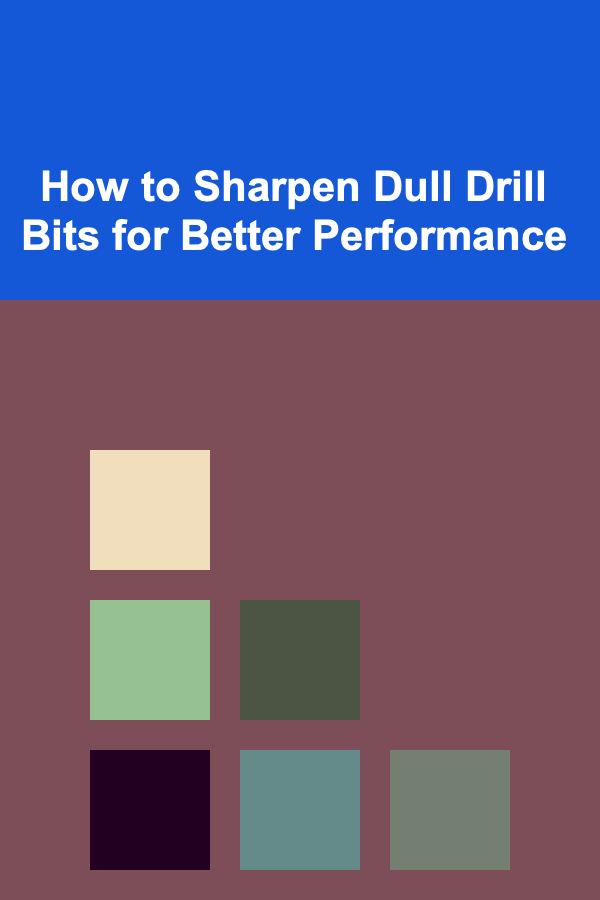
How to Sharpen Dull Drill Bits for Better Performance
Read More
How to Use Apps to Track Child Support and Alimony Income
Read More