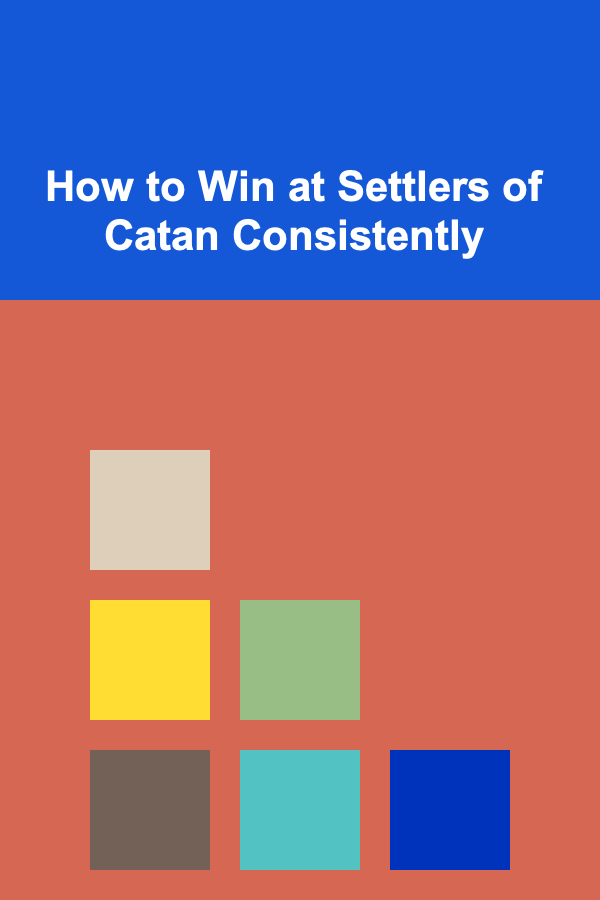How to Integrate Your Inventory Management System with Your Accounting Software
ebook include PDF & Audio bundle (Micro Guide)
$12.99$11.99
Limited Time Offer! Order within the next:
Not available at this time

In today's fast-paced business environment, maintaining an accurate and efficient inventory system is crucial for businesses of all sizes. Equally important is the need to track financial transactions and ensure your accounting software aligns with inventory data. The integration of an inventory management system (IMS) with your accounting software ensures that you maintain seamless communication between both functions, reducing errors, improving operational efficiency, and providing accurate financial reporting.
This article will explore the detailed steps and best practices to integrate your inventory management system with your accounting software, as well as the advantages this integration offers to your business.
Understanding the Basics of Inventory Management and Accounting Software
Before diving into the integration process, it's important to understand what each system does and why integrating them is beneficial for your business operations.
1.1. What is Inventory Management Software?
Inventory management software is a tool that helps businesses track and manage their inventory---whether raw materials, finished goods, or products in transit. The software helps keep track of stock levels, orders, sales, deliveries, and reordering points. It allows businesses to make informed decisions based on real-time data about stock levels, enabling the smooth operation of production and sales cycles.
The core features of inventory management software include:
- Stock tracking: Real-time updates on stock levels, so businesses know exactly what is in stock and what needs to be ordered.
- Order management: Automates purchase and sales orders.
- Barcode scanning: Helps to quickly scan inventory and streamline stock management.
- Reporting: Provides detailed reports on inventory movement, stock levels, and forecast trends.
1.2. What is Accounting Software?
Accounting software is designed to help businesses track their financial transactions, manage invoices, process payments, and generate financial reports. This software simplifies complex accounting tasks, including bookkeeping, tax reporting, payroll, and financial forecasting.
Key features of accounting software typically include:
- General ledger: Tracks all financial transactions across different accounts.
- Accounts payable and receivable: Manages incoming and outgoing payments and bills.
- Tax reporting: Assists in calculating taxes owed and generating tax reports.
- Financial reporting: Produces key financial statements, such as profit and loss, balance sheet, and cash flow reports.
1.3. Why Integration Matters
Integrating your IMS with your accounting software ensures that data flows seamlessly between both systems. Without integration, businesses face the risk of manual data entry, which is time-consuming and prone to errors. More importantly, without integration, financial statements may not reflect the true value of inventory or account for costs like goods sold, creating discrepancies in financial reporting.
Key Benefits of Integration:
- Eliminates Duplicate Data Entry: With an integrated system, you only enter data once, reducing the chances of human error.
- Improved Accuracy: Automatic synchronization ensures that financial reports reflect real-time inventory data, resulting in more accurate accounting.
- Real-time Visibility: You can monitor both inventory levels and financial transactions in real time, ensuring timely decision-making.
- Reduced Operational Costs: Integration reduces administrative costs by streamlining processes and minimizing manual work.
Steps to Integrate Your Inventory Management System with Your Accounting Software
Now that we understand why integration is essential, let's explore how you can successfully integrate your inventory management system with your accounting software.
2.1. Choose the Right Systems for Integration
Before diving into the actual integration, the first step is choosing the right systems that suit your business needs. Both your inventory management and accounting systems must be compatible with one another or have integration capabilities.
When evaluating inventory management and accounting software, consider the following factors:
- Compatibility: Ensure both systems support integration, either through APIs, native integration features, or third-party connectors.
- Scalability: Choose systems that can scale with your business growth.
- Customization Options: Check whether both systems can be tailored to your specific business needs.
- User Experience: Ensure that both software platforms are user-friendly and easy to use for your team.
- Support and Updates: Evaluate the customer support and update cycles offered by the software providers.
Popular inventory management systems like TradeGecko, NetSuite, and Odoo often come with built-in integration tools that work well with accounting software like QuickBooks, Xero, and FreshBooks.
2.2. Explore Integration Methods
There are several methods of integrating inventory management and accounting systems, depending on the specific systems you are using. Let's explore the most common integration methods:
2.2.1. Native Integration
Some inventory management and accounting software solutions come with built-in integrations. These integrations are pre-configured, meaning you don't need to write any custom code or hire a developer to link the two systems. Native integrations are often the easiest and most reliable way to synchronize your systems.
For example:
- QuickBooks offers a native integration with several popular inventory management platforms, enabling automatic updates of inventory data to the accounting software.
- Xero integrates directly with a range of inventory management tools like TradeGecko and Cin7, syncing sales orders, purchases, and stock levels.
2.2.2. Using Third-Party Integration Platforms
If your inventory management software and accounting software don't have native integration, you can use third-party integration platforms to bridge the gap. These platforms act as connectors between different systems, automatically syncing data between them.
Popular third-party integration platforms include:
- Zapier: Connects over 1,000 apps, including inventory and accounting software.
- Integromat: Offers advanced integrations and automation workflows.
- Automate.io: A powerful integration platform for linking software applications.
These platforms can be easy to set up, but the complexity increases if your needs are more advanced or require custom workflows.
2.2.3. Custom API Integration
For businesses with unique requirements, you may opt for a custom integration through APIs (Application Programming Interfaces). An API enables communication between two software systems, allowing data to flow seamlessly from one to the other.
Custom API integrations offer the highest level of customization, but they also require a certain level of technical expertise to set up and maintain. This option is best suited for businesses that have specific workflow requirements or use niche inventory or accounting software that doesn't support native integrations or third-party platforms.
2.3. Map Out the Data Flow
Before proceeding with integration, it's important to map out how the data will flow between the two systems. This involves understanding which data needs to be synced and how often. Common data points that need to be integrated include:
- Inventory levels: The amount of stock available in your IMS should update the accounting system for accurate reporting.
- Sales transactions: When a sale is made, the accounting software should automatically update revenue and cost of goods sold (COGS) in real time.
- Purchasing data: When a purchase is made, it should update both the inventory management system (stock levels) and the accounting system (accounts payable).
- Returns and exchanges: Returns should be processed in both systems, adjusting inventory levels and financial reports accordingly.
Understanding how these processes align with your business workflows ensures that the integration runs smoothly.
2.4. Implement the Integration
Once you've chosen your integration method and mapped out the data flow, it's time to implement the integration. Here are the steps you should follow:
- Install Integration Software or Connect APIs: Depending on the integration method, either install the integration software (e.g., QuickBooks Online and TradeGecko) or set up the API connection using your software provider's developer documentation.
- Test the Integration: Before going live, it's essential to test the integration in a controlled environment. Verify that the data is syncing correctly between the inventory management and accounting systems. Run some trial transactions, purchases, and returns to see if everything updates as expected.
- Training and Support: Ensure your team is trained on the new system and understands how the integration works. Proper training will help ensure that they can efficiently use the system and troubleshoot any potential issues that may arise.
- Go Live: After testing and training, you can go live with the integrated system. Continuously monitor the integration for the first few weeks to ensure it's working as expected.
2.5. Monitor and Optimize the Integration
Even after the integration is set up, it's important to continually monitor the system to ensure it's operating at peak efficiency. Regular monitoring helps you identify any issues early, whether that be syncing problems, performance slowdowns, or inaccuracies in financial data.
Additionally, over time, you might discover new ways to optimize the integration. Perhaps you want to automate more workflows, incorporate additional data sources, or scale the system as your business grows. Regular optimization ensures your integration continues to meet your evolving needs.
Best Practices for Successful Integration
To maximize the benefits of integrating your inventory management and accounting systems, follow these best practices:
- Regular Data Backups: Ensure your inventory and financial data are backed up regularly to prevent data loss in case of system failures.
- Monitor for Errors: Continuously check for discrepancies between inventory levels and financial records. Implement checks and balances to catch errors before they become problems.
- Use Automation: Leverage automation features to reduce manual processes, such as automatic updates to inventory levels and financial data when sales or purchases are made.
- Scale As Needed: As your business grows, your software and integration tools should be able to scale with you. Periodically assess your system to ensure it continues to meet your needs.
Conclusion
Integrating your inventory management system with your accounting software is one of the most effective ways to streamline your business operations, reduce errors, and ensure real-time financial reporting. Whether you choose native integration, third-party platforms, or custom API solutions, the goal is to create a seamless flow of data between the two systems to support accurate decision-making and business growth.
By carefully evaluating your options, mapping out your data flow, and adhering to best practices, you can ensure a smooth integration that benefits both your inventory management and financial reporting processes, helping your business thrive.

Cultural Fit, Talent Retention, and Beyond: Essential Skills for Becoming a Comprehensive HR Business Partner
Read More
How to Clean and Organize Your Home After the Holidays
Read More
How to Control Pet Fleas and Ticks in Your Home
Read More
How to Prepare Your Home for Last-Minute Guests
Read More
How to Track Your Meal Prep Progress with a Journal
Read More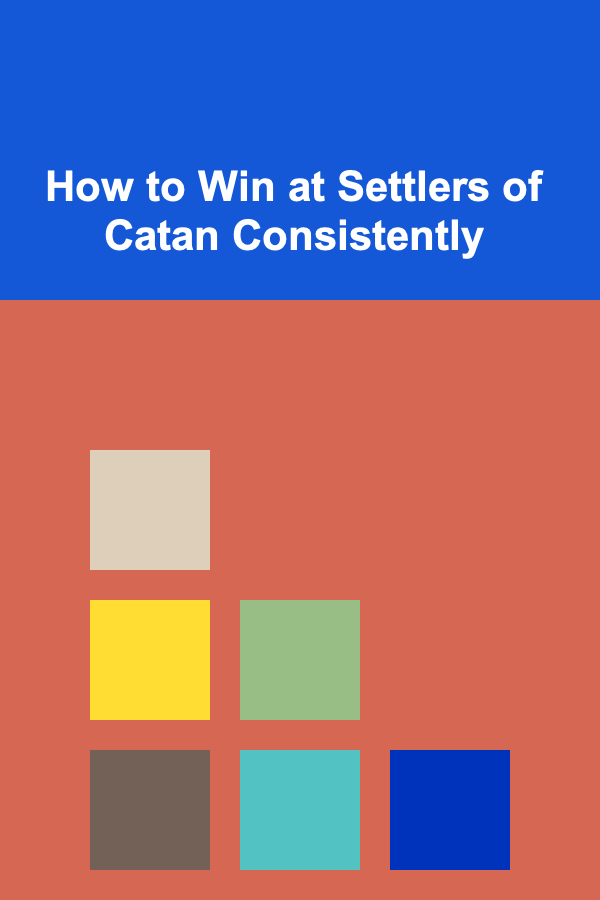
How to Win at Settlers of Catan Consistently
Read MoreOther Products

Cultural Fit, Talent Retention, and Beyond: Essential Skills for Becoming a Comprehensive HR Business Partner
Read More
How to Clean and Organize Your Home After the Holidays
Read More
How to Control Pet Fleas and Ticks in Your Home
Read More
How to Prepare Your Home for Last-Minute Guests
Read More
How to Track Your Meal Prep Progress with a Journal
Read More