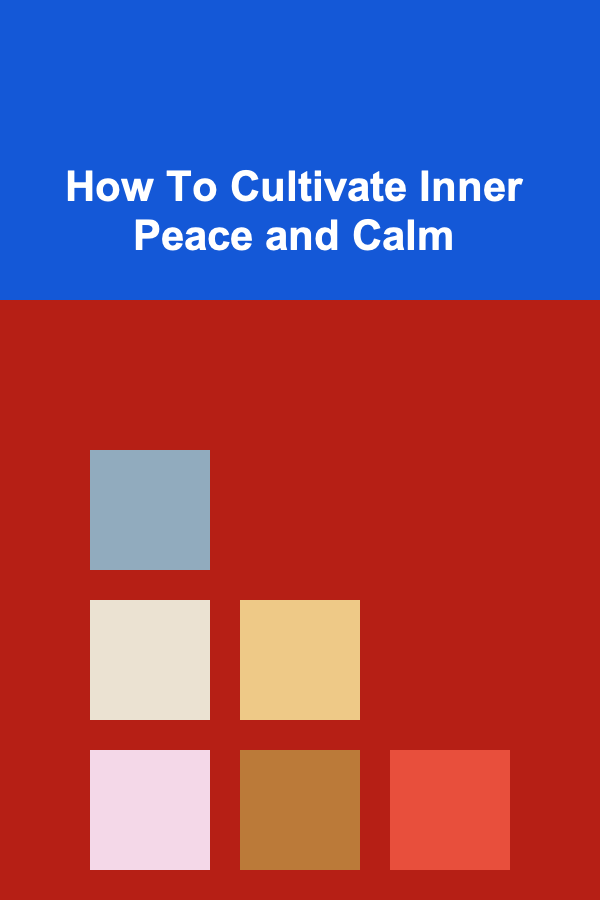How to Integrate Your Expense Tracker with Accounting Software
ebook include PDF & Audio bundle (Micro Guide)
$12.99$6.99
Limited Time Offer! Order within the next:
Not available at this time
Managing finances can be a daunting task, especially for small business owners, freelancers, or individuals trying to keep track of their personal finances. The rise of expense trackers and accounting software has made it easier to stay organized, monitor spending, and manage finances more effectively. However, integrating these two tools can offer an even more streamlined approach, saving time and reducing the risk of human error.
In this article, we'll dive into the process of integrating your expense tracker with accounting software, the benefits it brings, and the best practices for ensuring a smooth integration. Whether you're a business owner or someone trying to manage their finances more effectively, this guide will help you understand how to integrate your expense tracker with accounting software to create a seamless and efficient financial management system.
Why Integrate Your Expense Tracker with Accounting Software?
Before diving into the steps, it's important to understand why integrating your expense tracker with accounting software is a wise decision. Here are a few key reasons why this integration is essential:
1. Eliminates Manual Data Entry
One of the most tedious tasks in managing finances is the need to manually input data from one system to another. Integrating your expense tracker with accounting software removes this task. With automatic syncing, all of your expenses recorded in the tracker are directly transferred into the accounting software, reducing time spent on data entry and minimizing human error.
2. Provides Real-Time Insights
Integration allows for real-time synchronization of your financial data. As soon as a new expense is recorded in the tracker, it is instantly reflected in your accounting software. This provides you with up-to-date insights into your financial health, making it easier to assess cash flow, profitability, and overall spending habits.
3. Streamlines Tax Preparation
Tax season can be a stressful time for many, especially if you are trying to pull together all of your financial data from different sources. Integrating your expense tracker with accounting software helps organize all of your income and expenses in one place, making it much easier to generate reports and prepare for tax filing.
4. Improves Financial Accuracy
Manual entry leaves room for errors, and even small mistakes can result in significant discrepancies. Integrating your expense tracker and accounting software ensures that all of your data is automatically and accurately recorded, improving the overall accuracy of your financial reporting.
5. Enhances Business Decision-Making
For business owners, having real-time, integrated financial data is crucial for making informed decisions. By integrating your expense tracker with accounting software, you gain a comprehensive view of your business finances in one dashboard, enabling you to make better, more timely decisions.
6. Reduces Stress and Saves Time
The integration eliminates the need to juggle multiple tools and platforms, streamlining the overall process. With everything in one place, you can focus on other areas of your business or personal finances without worrying about updating and maintaining separate systems.
Steps to Integrate Your Expense Tracker with Accounting Software
Now that you understand the benefits of integration, let's explore how you can seamlessly integrate your expense tracker with accounting software. The specific steps will depend on the tools you use, but the general process remains the same.
1. Choose the Right Expense Tracker and Accounting Software
Before integrating, ensure that you're using compatible expense tracking and accounting software. Many modern platforms allow integration with popular accounting software such as QuickBooks, Xero, FreshBooks, and Zoho Books. Some expense trackers, like Expensify, Mint, or PocketGuard, also offer integration features with major accounting tools.
Key Factors to Consider When Choosing Tools:
- Compatibility: Ensure that both your expense tracker and accounting software support integration. This can often be found on the software's website or in their documentation.
- Features: Choose tools that provide features relevant to your financial needs. If you're a business owner, you may need invoicing, payroll, and tax features in addition to expense tracking.
- Ease of Use: Look for tools that are user-friendly and provide support, such as tutorials, customer service, and integration guides.
- Cost: Consider the cost of both the expense tracker and accounting software. Many software packages offer free trials, so take advantage of these to see which combination best fits your needs.
2. Connect the Expense Tracker to Your Accounting Software
Most modern expense tracking apps and accounting software platforms provide easy integration through direct API connections, third-party tools like Zapier, or native integrations. Here's how you can generally integrate your expense tracker with accounting software:
Direct Integration:
- Log into both accounts: Log into both your expense tracker and accounting software on their respective platforms.
- Locate the Integration Settings: Most platforms have an "Integrations" or "Connections" section in their settings menu. This is where you'll find the option to link your expense tracker and accounting software.
- Grant Permissions: The integration process typically requires granting the software permission to access your data. This is usually done by logging into your accounting software within the expense tracker and allowing the connection.
- Sync Data: Once the accounts are connected, your expense data will begin syncing automatically. This can include all recorded transactions, receipts, and expenses.
Using Third-Party Tools:
If direct integration is unavailable, you can use a third-party tool like Zapier to connect your expense tracker with your accounting software.
- Create a Zapier Account: If you don't already have a Zapier account, sign up for one.
- Set Up a "Zap" (Integration): Choose the apps you want to connect, such as your expense tracker and accounting software, and set up a "zap." For example, when a new expense is added in your expense tracker, it automatically creates a new transaction in your accounting software.
- Customize Triggers and Actions: Customize the specific actions you want to happen when certain triggers occur. For example, when a new receipt is added to your expense tracker, it triggers an automatic sync to the accounting software.
3. Map Categories and Accounts
When integrating your expense tracker with accounting software, it's essential to ensure that your categories and accounts are mapped correctly. This ensures that expenses are assigned to the appropriate categories, which will make generating financial reports and tax filings much easier.
- Categories: In both your expense tracker and accounting software, make sure that categories like "Office Supplies," "Travel Expenses," and "Meals" match. Properly categorizing your expenses will make financial reporting more accurate and useful.
- Bank Accounts: If your accounting software tracks multiple bank accounts or credit cards, make sure they are correctly synced with the corresponding categories in your expense tracker.
- Tax Codes: For business owners, you should also map tax codes to ensure that your expenses are tracked for proper tax reporting.
4. Ensure Regular Synchronization
Once the integration is set up, ensure that your expense tracker and accounting software are syncing regularly. Many tools will sync automatically, but you should double-check that data is being transferred in real-time or on the schedule you prefer.
- Check Sync Frequency: Some software might sync every few hours or at the end of each day, while others may update in real-time. Make sure the frequency aligns with your business or personal needs.
- Verify Sync Status: Periodically verify that your data is syncing correctly between the expense tracker and accounting software. This helps catch any issues before they become bigger problems.
5. Review and Reconcile Your Accounts
The integration between your expense tracker and accounting software isn't a set-it-and-forget-it process. Periodically review your accounts to ensure that the data is accurate and up to date.
- Reconcile Accounts: Regularly reconcile your expense tracker with your accounting software to ensure all transactions are recorded correctly. This helps maintain the integrity of your financial data and avoids discrepancies down the line.
- Generate Reports: Use your accounting software to generate financial reports such as profit and loss statements, balance sheets, and expense breakdowns. These reports will provide valuable insights into your financial health.
- Review Tax Categories: For businesses, ensure that tax-related categories are properly synced and reconciled, so your tax filings are accurate at year-end.
Best Practices for Managing Your Integrated Financial System
While integrating your expense tracker and accounting software provides a streamlined approach to managing finances, it's important to follow best practices to ensure you get the most out of both tools.
1. Automate Where Possible
Automate recurring expenses such as utility bills or subscriptions. Both expense trackers and accounting software allow for the automation of regular transactions, which saves time and ensures you never miss an expense.
2. Maintain Accurate Records
Always ensure that receipts, invoices, and other documentation are uploaded to the expense tracker and categorized properly. Proper record-keeping ensures that you have accurate data for reporting and tax filing.
3. Set Financial Goals
Utilize the financial data generated by your integrated system to set clear financial goals, whether it's for personal savings or business growth. The data will help you assess areas where you can save money or improve your cash flow.
4. Regularly Update Software
Keep your expense tracker and accounting software up to date with the latest versions. Regular updates often come with new features, security enhancements, and bug fixes that improve the overall performance of your system.
5. Seek Professional Help
If you're unsure about the setup process or need assistance with more complex accounting tasks, consider working with a professional accountant. They can help ensure that your integration is done properly and that your finances are being managed effectively.
Conclusion
Integrating your expense tracker with accounting software is an excellent way to streamline your financial management processes. It provides a unified system where you can track, categorize, and report your expenses in real time. This integration not only saves time and reduces errors but also improves the accuracy of your financial data, ultimately helping you make better business or personal financial decisions.
Whether you're a small business owner or an individual trying to manage your budget, the seamless flow of data between your expense tracker and accounting software will save you hours of work and ensure that your financial information is always up to date. By following the steps outlined in this guide, you can integrate your tools effectively, giving you greater control over your financial well-being.

How to Create a Glamorous Bathroom with the Right Lighting
Read More
How to Layer Light in Your Bathroom for Function and Style
Read More
How to Regularly Inspect Your Home Appliances
Read More
How to Store Emergency Kits for Easy Accessibility
Read More
How To Support Children's Emotional Resilience
Read More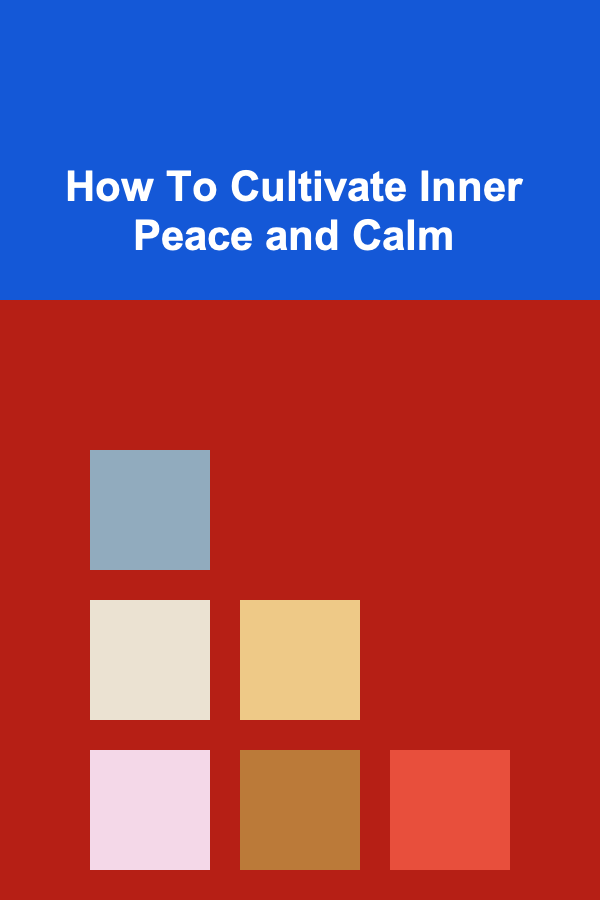
How To Cultivate Inner Peace and Calm
Read MoreOther Products

How to Create a Glamorous Bathroom with the Right Lighting
Read More
How to Layer Light in Your Bathroom for Function and Style
Read More
How to Regularly Inspect Your Home Appliances
Read More
How to Store Emergency Kits for Easy Accessibility
Read More
How To Support Children's Emotional Resilience
Read More