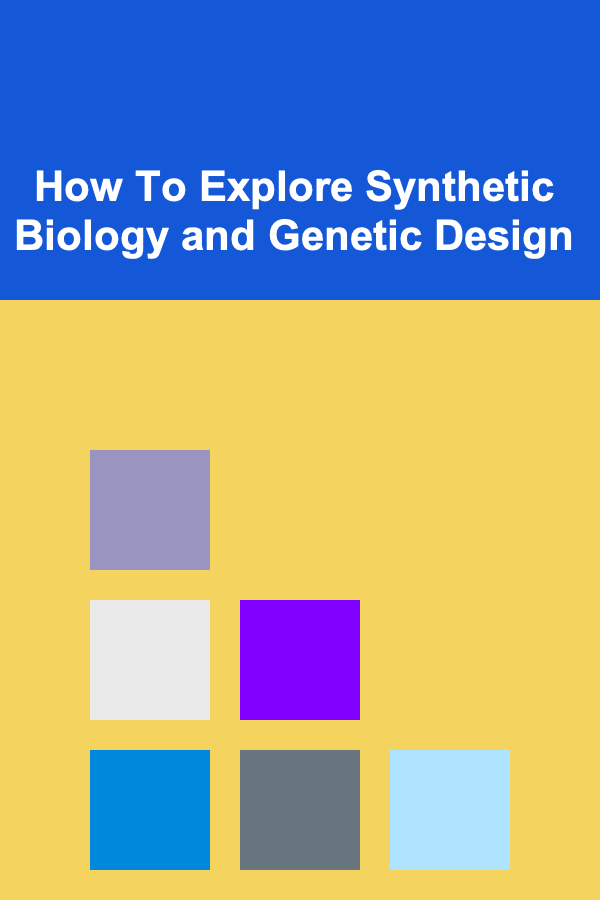How to Integrate Your CRM with a Sales Forecasting Tool
ebook include PDF & Audio bundle (Micro Guide)
$12.99$10.99
Limited Time Offer! Order within the next:
Not available at this time

In today's highly competitive business environment, understanding sales trends and predicting future revenue streams is essential for making informed decisions. Sales forecasting is a powerful tool that helps businesses plan strategically, allocate resources more effectively, and optimize their sales processes. However, forecasting isn't accurate unless it's based on solid data, and that's where a Customer Relationship Management (CRM) system comes into play.
Integrating your CRM with a sales forecasting tool can give you the insights you need to predict future sales, track progress, and make adjustments where necessary. This article will explore how to integrate a CRM system with a sales forecasting tool, why it's important, and how to optimize the process for maximum efficiency.
Why Integrating CRM with Sales Forecasting Tools Matters
Before diving into the technical aspects of integration, it's important to understand the significance of combining your CRM system with a sales forecasting tool. A CRM system stores critical customer data and tracks every interaction your business has with a client, from initial contact to post-purchase support. On the other hand, a sales forecasting tool uses historical data, market trends, and pipeline data to predict future sales performance.
By integrating these two systems, you're able to achieve:
- Improved Data Accuracy: CRM systems capture a wealth of detailed customer and sales data that can be used to feed forecasting tools, improving the quality and accuracy of forecasts.
- Real-Time Insights: Sales forecasting tools, when integrated with your CRM, can offer real-time updates based on live data. This allows for better tracking of progress and adjustments to sales strategies.
- Time and Resource Efficiency: Manual data entry can be eliminated, ensuring that information is always up-to-date and accurate without the need for redundant work.
- Better Decision Making: Accurate forecasting provides deeper insights into expected revenue and sales performance, allowing business leaders to make more informed decisions on resource allocation, marketing strategies, and team priorities.
- Enhanced Customer Relationships: By understanding purchasing trends and behaviors, your business can anticipate customer needs, leading to stronger, more proactive relationships.
Understanding the Integration Process
When it comes to integrating CRM with a sales forecasting tool, the process involves several steps, each of which requires careful consideration. Let's break down the process of integration into manageable parts.
Step 1: Identify Your CRM and Sales Forecasting Tool
The first step in integrating your CRM with a sales forecasting tool is choosing the right systems. If you're already using a CRM, you'll want to identify a sales forecasting tool that complements it. There are various options available, depending on your needs and budget:
- CRM Systems: Popular CRMs include Salesforce, HubSpot, Zoho CRM, and Microsoft Dynamics 365. These platforms offer robust customer tracking features, sales automation, reporting tools, and more.
- Sales Forecasting Tools: Some sales forecasting tools are standalone, while others are part of CRM platforms. For instance, Salesforce has a built-in sales forecasting tool, while other solutions like Pipedrive, Clari, and InsightSquared specialize in providing advanced forecasting features.
When choosing a sales forecasting tool, consider the following:
- Integration Capabilities: Ensure the tool can integrate seamlessly with your CRM.
- Customization: Can the forecasting tool be tailored to your specific sales processes?
- User-Friendliness: Is the tool easy to use and understand for your team?
- Cost: Make sure the solution fits within your budget, considering both short-term and long-term costs.
Step 2: Define Sales Metrics and Data Requirements
To achieve accurate forecasting, it's essential to define the metrics that will drive your sales forecasts. Here are some key data points you might want to integrate:
- Sales Pipeline Data: Information such as the stage of deals, deal size, and expected close date.
- Lead Information: Data on prospects and leads, including how far along they are in the sales funnel.
- Historical Sales Data: Past sales performance, seasonal trends, and product performance.
- Customer Behavior Data: Purchase patterns, customer demographics, and engagement history.
- Team Performance: Sales rep performance, quotas, and close rates.
Once you've defined the key metrics, ensure that this data is being collected in your CRM and is available for analysis in the forecasting tool. For accurate forecasting, the quality and completeness of the data in your CRM is crucial.
Step 3: Choose the Integration Method
There are different ways to integrate your CRM with a sales forecasting tool, depending on the systems in question. Here are the most common integration methods:
1. Native Integration
Some CRM and forecasting tools come with built-in integrations. For example, Salesforce offers native sales forecasting functionality, and HubSpot integrates seamlessly with many third-party forecasting tools. Native integrations are the most straightforward and often provide the most seamless user experience. They are ideal for businesses looking for simplicity and quick implementation.
2. Third-Party Integration Platforms
If your CRM and forecasting tool don't have built-in integrations, you can use third-party platforms like Zapier, Tray.io, or Integromat. These tools help automate workflows and connect systems without the need for complex coding. With third-party integrations, you can set up triggers and actions, such as sending CRM data to a sales forecasting tool whenever new information is added or updated.
3. Custom API Integration
For businesses with specific requirements or for those using niche CRM and forecasting systems, custom API integrations may be necessary. This approach involves programming a custom solution that connects both systems via their APIs. While this option offers the highest level of flexibility and customization, it can also be more expensive and time-consuming.
Step 4: Map Out Data Flow
Once you've chosen the integration method, it's time to map out the flow of data between your CRM and sales forecasting tool. You need to decide:
- What data needs to be transferred (e.g., sales pipeline, lead data, historical sales data).
- How frequently the data should be updated (e.g., in real-time, daily, weekly).
- What triggers the data flow (e.g., when a new deal is entered, when the deal stage changes).
Setting up an automated workflow is crucial to reduce human error and ensure that the forecasting tool is always updated with the latest CRM data.
Step 5: Set Up Sales Forecasting Models
With the integration in place, you can now configure the sales forecasting models within the tool. Depending on the sales forecasting tool you're using, you may be able to:
- Use AI-based models: Some sales forecasting tools use artificial intelligence (AI) and machine learning (ML) algorithms to analyze historical data and predict future sales trends.
- Trend Analysis: Review past sales data to identify trends and predict future revenue based on those patterns.
- Regression Models: Statistical models that predict sales based on variables such as deal size, sales cycle length, and customer engagement.
Configuring the tool to match your sales processes is essential for generating realistic and accurate forecasts. The forecasting model you choose will depend on the complexity of your sales cycle, the volume of your data, and the level of detail you need in your forecasts.
Step 6: Monitor, Adjust, and Improve
After the integration is complete, the process doesn't end. It's important to continuously monitor and adjust the system to ensure optimal performance. Here are some ways to maintain and improve your CRM-sales forecasting integration:
- Track Forecast Accuracy: Regularly compare actual sales with forecasts to assess accuracy and adjust your models as necessary.
- Refine Data Quality: Ensure that your CRM data is always up to date and free from inaccuracies. Poor data quality leads to poor forecasting results.
- Feedback Loops: Encourage your sales team to provide feedback on the system and suggest improvements.
Best Practices for CRM-Sales Forecasting Integration
To make sure the integration is successful and yields accurate forecasts, follow these best practices:
- Ensure Data Consistency: Data should be entered consistently in the CRM to ensure accuracy when transferred to the forecasting tool.
- Train Your Team: Provide training for your sales team on how to use the integrated system and interpret forecasting data.
- Use Forecasting for Decision Making: Sales forecasts should influence business decisions. Use the insights gained from forecasts to allocate resources, adjust marketing strategies, and set sales targets.
- Regularly Update Forecasts: Sales conditions change, so update forecasts frequently to reflect new data, market conditions, and customer behavior.
- Customize Forecasting Views: Tailor the dashboard and reporting features of your forecasting tool to fit the specific needs of your business, so your team can access the most relevant data.
Conclusion
Integrating your CRM with a sales forecasting tool is one of the most powerful ways to improve your sales processes, enhance decision-making, and drive revenue growth. By combining the detailed customer data stored in your CRM with the predictive power of forecasting tools, you can get a clear picture of future sales and take proactive steps to meet your goals.
The integration process, though complex, is worth the effort. By following best practices, choosing the right tools, and consistently monitoring the system, you can make data-driven decisions that will benefit your business in the long term. With accurate forecasts and streamlined data management, you'll be able to stay ahead of the competition and meet your sales targets more efficiently.

How to Clean Your Home's Entryway to Make a Great First Impression
Read More
How to Handle Rent Collection and Late Payments Professionally
Read More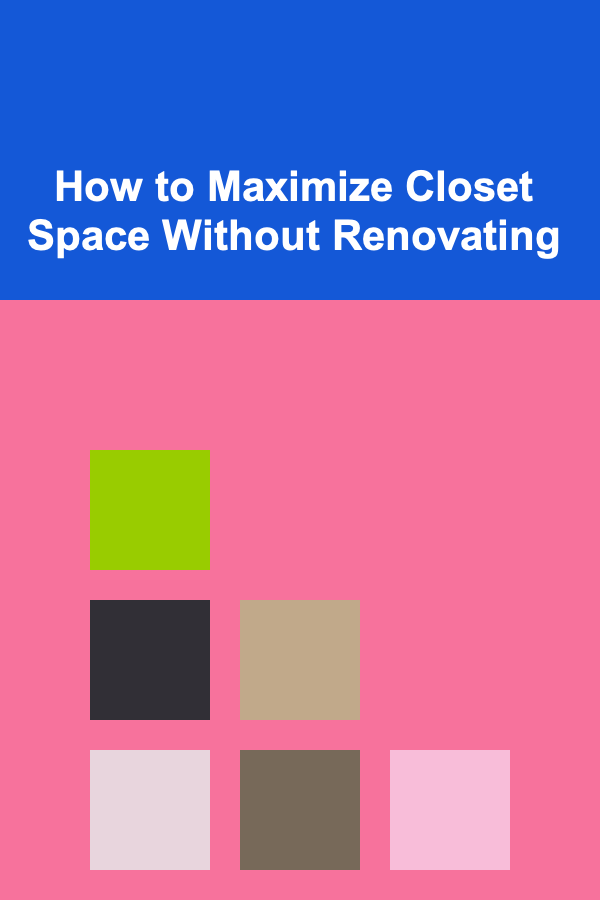
How to Maximize Closet Space Without Renovating
Read More
How to Store Training Tools for Quick Access
Read More
How to Track Campaign Performance Across Different Devices: A Comprehensive Guide
Read More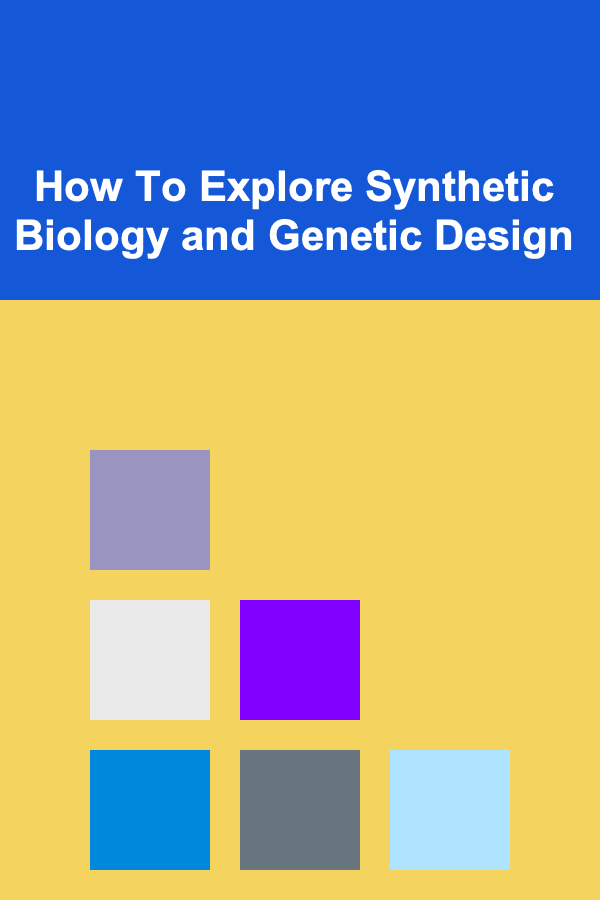
How To Explore Synthetic Biology and Genetic Design
Read MoreOther Products

How to Clean Your Home's Entryway to Make a Great First Impression
Read More
How to Handle Rent Collection and Late Payments Professionally
Read More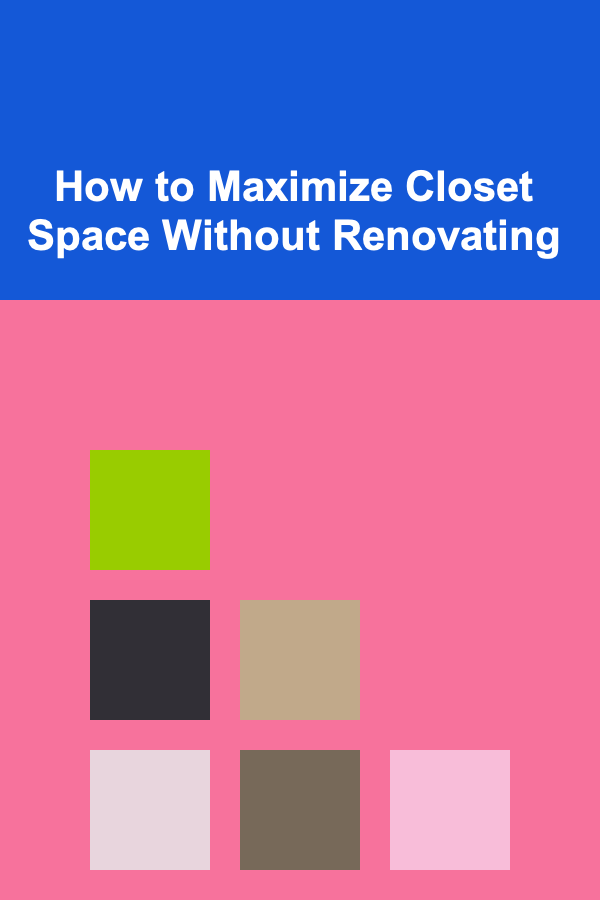
How to Maximize Closet Space Without Renovating
Read More
How to Store Training Tools for Quick Access
Read More
How to Track Campaign Performance Across Different Devices: A Comprehensive Guide
Read More