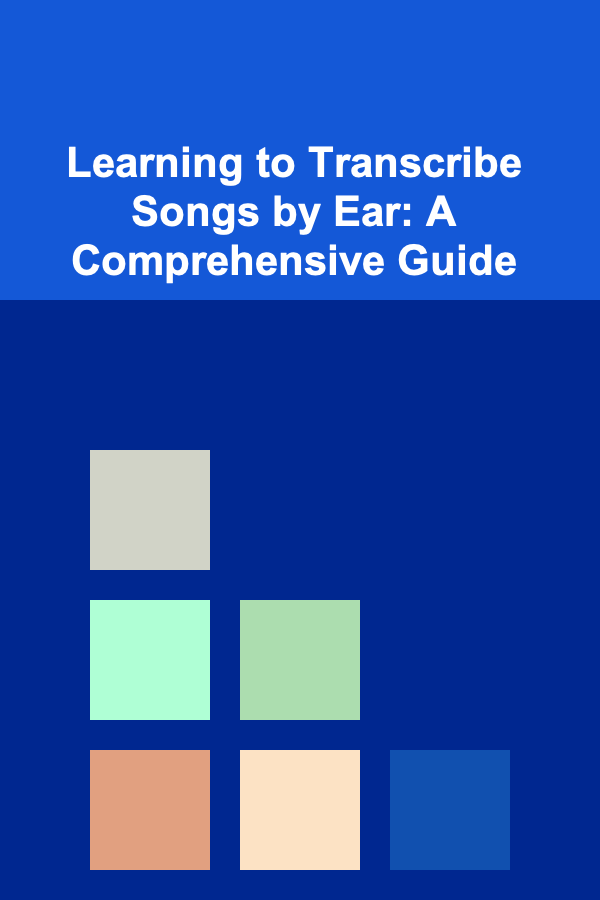How to Integrate Your Bank Feeds into a Cash Flow Projection Tracker
ebook include PDF & Audio bundle (Micro Guide)
$12.99$5.99
Limited Time Offer! Order within the next:
Not available at this time
Effective financial management is vital for individuals, businesses, and organizations alike. One of the most critical aspects of managing finances is ensuring that cash flow is accurately tracked and projected. Cash flow projections help identify future financial needs, allowing better budgeting, forecasting, and decision-making. One of the most effective ways to keep track of cash flow is through the use of a cash flow projection tracker.
An even more powerful tool is integrating real-time bank feeds into your cash flow tracker, providing automatic updates and reducing manual input. In this article, we will explore how to integrate bank feeds into a cash flow projection tracker, the benefits of doing so, and the technical aspects involved in setting it up.
Understanding Cash Flow Projections
Before diving into the integration process, it's important to understand what a cash flow projection tracker is and why it is a crucial tool for financial management.
What is a Cash Flow Projection Tracker?
A cash flow projection tracker is a tool, often in the form of a spreadsheet or specialized software, used to forecast future cash inflows and outflows over a given period. It helps you track:
- Cash Inflows: Money coming in, such as from sales, investments, loans, or other revenue streams.
- Cash Outflows: Money going out, including operational expenses, debt payments, payroll, taxes, etc.
These trackers allow you to visualize your financial health and predict cash shortages or surpluses in advance, helping to mitigate potential financial challenges.
Why Cash Flow Projections Are Important
Cash flow projections are essential for several reasons:
- Liquidity Management: Ensuring that you always have enough cash on hand to meet obligations, avoiding the risk of running out of cash.
- Financial Planning: Helping you plan for future investments, expansion, or savings goals.
- Debt Management: Predicting when you may need to take out a loan or when existing debts need to be repaid.
- Decision-Making: Giving decision-makers a clear picture of future cash flow, which can influence strategic decisions.
Having an automated, real-time cash flow projection tracker makes the whole process more accurate, efficient, and less time-consuming.
Benefits of Integrating Bank Feeds into Your Cash Flow Tracker
Integrating your bank feeds into your cash flow projection tracker can provide significant benefits. Let's explore why this integration is so powerful:
1. Real-Time Data Updates
When you link your bank feeds to your tracker, every transaction from your bank account (income and expenses) is automatically updated. This ensures that you are working with real-time data, which is crucial for accurate projections. Unlike manual data entry, bank feeds save time and eliminate the risk of errors from missing or inaccurately recorded transactions.
2. Reduced Manual Input
By automating the process of tracking inflows and outflows, the need for manual entry is significantly reduced. You no longer have to input each transaction by hand, which frees up time for more strategic financial planning and analysis. This also helps avoid human errors that can occur when recording financial information manually.
3. Improved Accuracy
Bank feeds offer a high level of accuracy. Since transactions are pulled directly from the bank, the data is more reliable than manual input. This helps in creating more accurate cash flow projections, which leads to better financial planning and decision-making.
4. Consolidation of Financial Information
If you have multiple bank accounts or financial accounts, integrating them all into a single cash flow projection tracker allows you to consolidate all your financial data in one place. This makes it easier to track and manage your cash flow across different sources, reducing complexity and the likelihood of overlooking key financial details.
5. Better Forecasting and Planning
Having real-time data integrated directly from your bank account allows you to create more dynamic and accurate forecasts. You can track historical spending patterns, see upcoming payments and income, and predict your cash position more reliably. This can be especially beneficial for budgeting, investment planning, and expense management.
How to Integrate Bank Feeds into a Cash Flow Projection Tracker
Now that we understand the benefits of integrating bank feeds into a cash flow tracker, let's explore the technical aspects involved in setting it up.
Step 1: Choose the Right Cash Flow Tracker
The first step is to choose the software or platform that best fits your needs for cash flow management. Popular financial tools like QuickBooks, Xero, or Zoho Books come with built-in functionality to connect to your bank accounts. Some specialized cash flow projection tools also offer integrations with bank feeds, while others may require manual importation of bank data.
- Cloud-based accounting software like QuickBooks and Xero is highly recommended for integration purposes since they can sync automatically with your bank feeds.
- Spreadsheets (e.g., Google Sheets, Microsoft Excel) are also a popular option for those who want more control over their data but will require third-party tools or APIs to integrate bank feeds.
Step 2: Link Your Bank Accounts
Once you've selected the appropriate software or platform, the next step is to link your bank accounts to the software. Many modern cash flow tools offer easy integration with major banks via direct connections. To link your bank accounts, follow these steps:
- Log into the Cash Flow Tracker: Start by logging into the platform or software you have chosen.
- Navigate to the Bank Feed Section: Look for the option to connect your bank accounts. This may be labeled as "Bank Feeds" or "Connections" depending on the software.
- Enter Bank Credentials: You'll need to provide your banking details (username and password) or use two-factor authentication (2FA) for enhanced security. In some cases, a third-party connection service, such as Yodlee or Plaid, may be used to facilitate the integration.
- Select Your Accounts: Once your bank is connected, you will be prompted to select which accounts (e.g., checking, savings) you want to integrate into the tracker.
- Authorize the Connection: Confirm that you authorize the software to access your bank transactions.
After linking your bank accounts, your bank feeds should begin automatically updating with transactions from your linked accounts.
Step 3: Set Up Categories and Labels for Transactions
Most software will allow you to categorize or label transactions, which helps organize your bank feed data. For example, you can set up categories such as "Income," "Payroll," "Utilities," and "Sales" to track different types of cash flow.
- Income Categories: Sales, investments, loans, grants, etc.
- Expense Categories: Rent, utilities, payroll, inventory, loan payments, etc.
Categorizing your transactions allows your tracker to generate more accurate projections and forecasts.
Step 4: Configure Your Cash Flow Tracker
Once the bank feeds are integrated and your categories are set up, the next step is to configure your cash flow projection tracker. This involves setting your desired time period (monthly, quarterly, or annually) and inputting your expected future inflows and outflows. The tracker will use the data from your bank feeds to calculate actual vs. forecasted cash flow.
Step 5: Monitor and Adjust
After your bank feeds are integrated and your tracker is set up, it's essential to monitor the projections regularly. Regular monitoring helps ensure that your cash flow remains aligned with your financial goals. If there are discrepancies between projected and actual cash flow, you can adjust your spending or income strategies accordingly.
Step 6: Utilize Forecasting Features
Many financial platforms with bank feed integration offer forecasting tools. These tools use historical data and trends from your bank feeds to predict future cash flow. By analyzing past transactions, these tools can generate forecasts that provide valuable insights into your financial future. Regularly review these forecasts to make adjustments as necessary.
Common Challenges When Integrating Bank Feeds
While integrating bank feeds into a cash flow projection tracker is a highly beneficial process, it's not without its challenges. Some common issues include:
- Bank Feed Errors: Sometimes bank feeds may not update properly due to technical issues, security protocols, or issues with the bank's API. It's important to regularly check your bank feed integration for any discrepancies.
- Data Overload: If you have multiple accounts or large volumes of transactions, it can become difficult to keep track of all incoming and outgoing cash flows. To mitigate this, make use of smart categorization and filtering tools to manage the data.
- Security Concerns: Integrating bank feeds into a financial platform can raise concerns about data security. Ensure that the platform you are using is encrypted and follows industry-standard security protocols.
- Reconciling Transactions: Occasionally, discrepancies between projected and actual data can arise, and manual reconciliation might be required. This may involve cross-checking bank feed data with your own internal records.
Conclusion
Integrating bank feeds into a cash flow projection tracker can provide a wealth of benefits, including real-time data, improved accuracy, and better financial planning. The process of setting up this integration involves choosing the right software, linking your bank accounts, and configuring categories and labels for your transactions. Although there are challenges such as data overload and security concerns, the advantages far outweigh the drawbacks.
By automating the cash flow tracking process, you can free up valuable time and gain a more accurate, up-to-date understanding of your financial position. Whether you're a business owner or an individual looking to manage personal finances more effectively, integrating bank feeds into a cash flow projection tracker can significantly enhance your financial management practices.

How to Create a Realistic Home Budget That You Can Stick To
Read More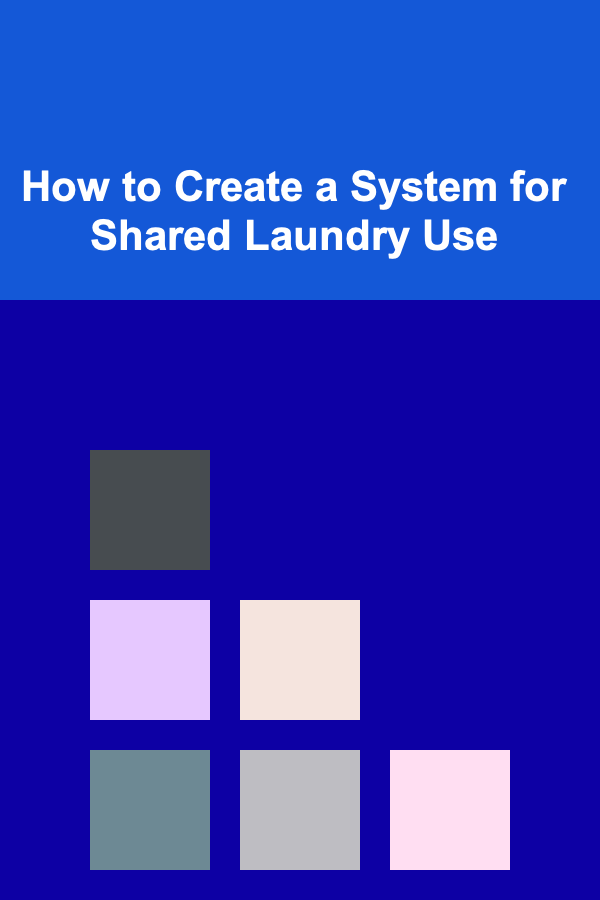
How to Create a System for Shared Laundry Use
Read More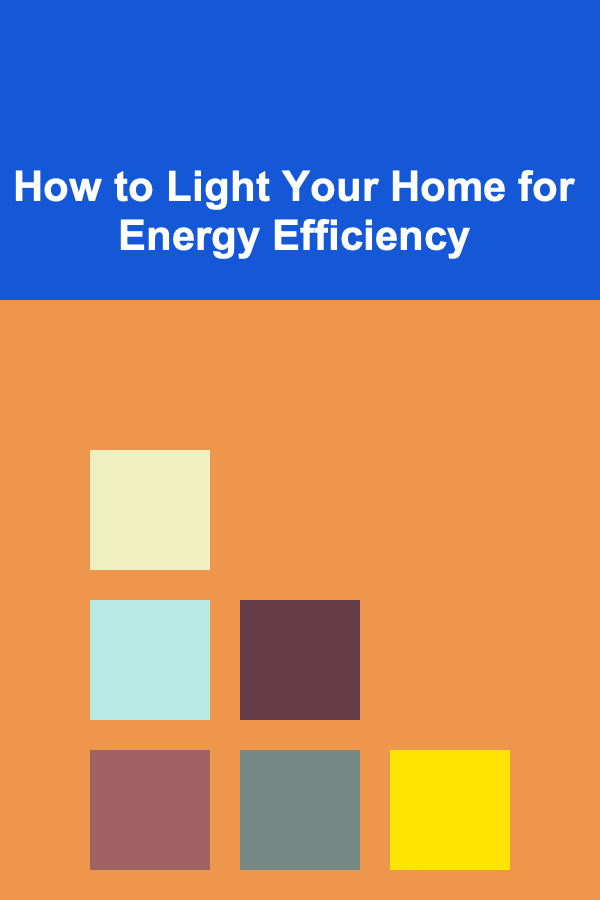
How to Light Your Home for Energy Efficiency
Read More
How to Showcase Outdoor Spaces When Staging My House
Read More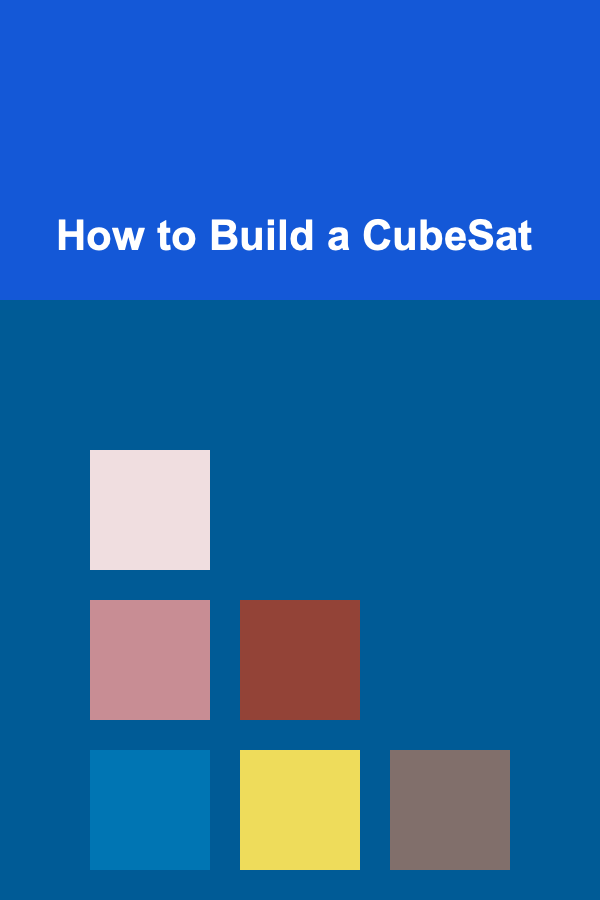
How to Build a CubeSat
Read More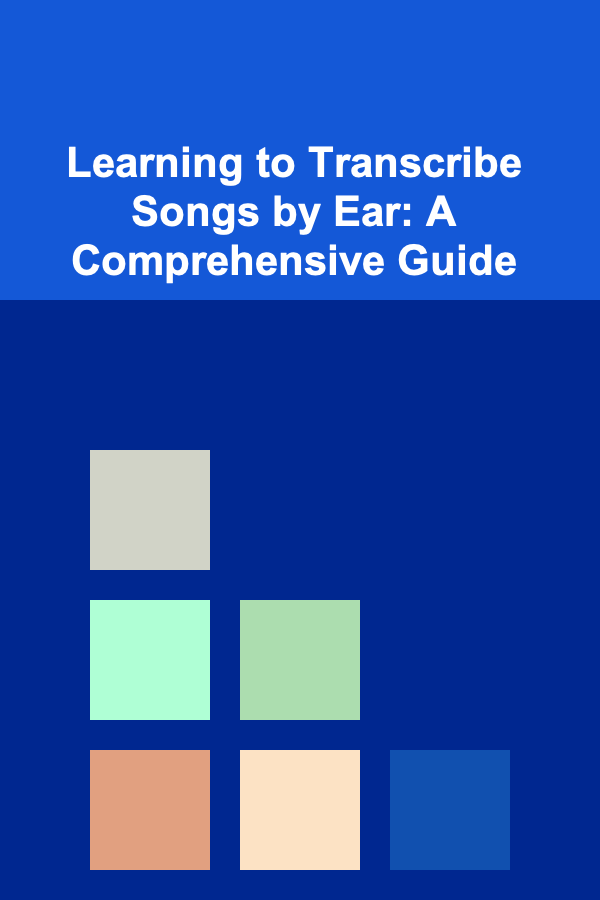
Learning to Transcribe Songs by Ear: A Comprehensive Guide
Read MoreOther Products

How to Create a Realistic Home Budget That You Can Stick To
Read More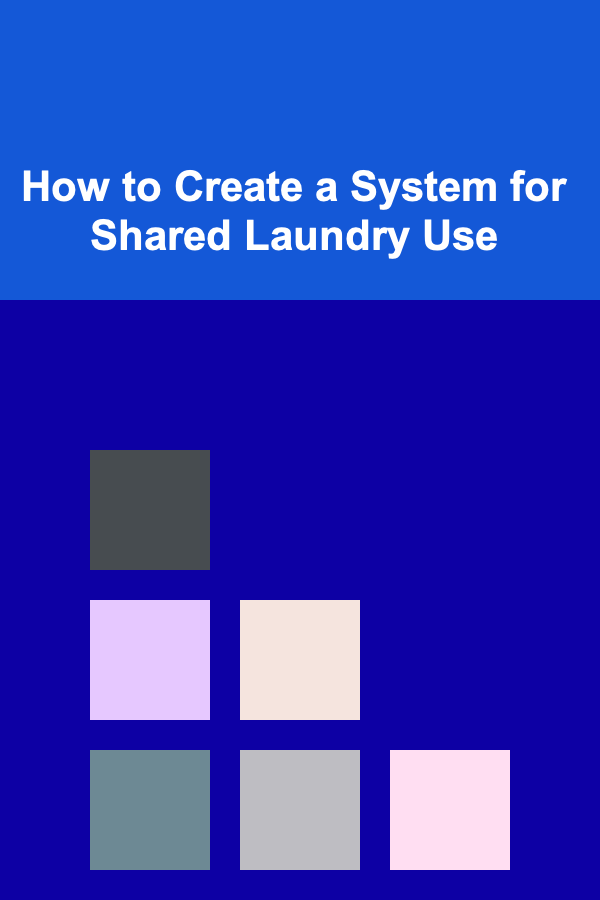
How to Create a System for Shared Laundry Use
Read More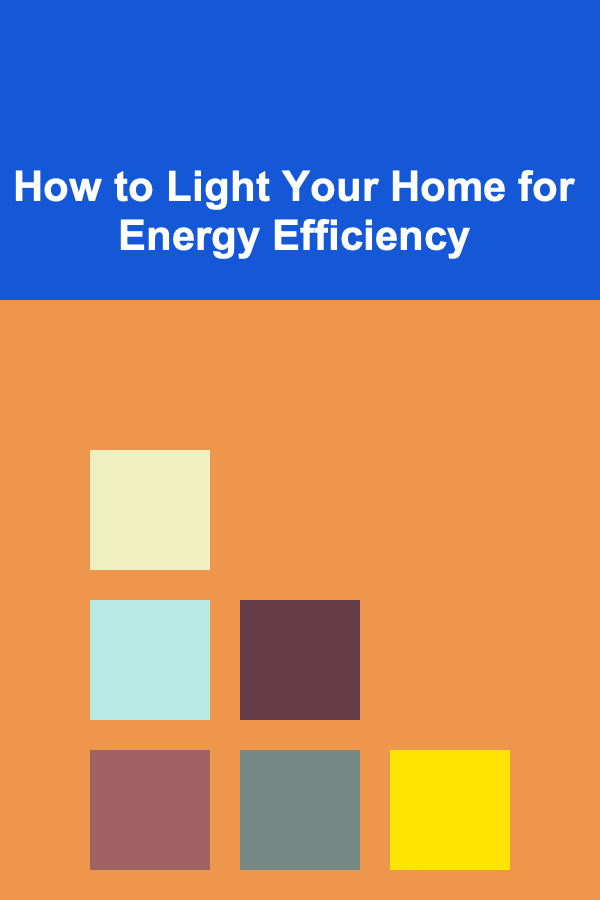
How to Light Your Home for Energy Efficiency
Read More
How to Showcase Outdoor Spaces When Staging My House
Read More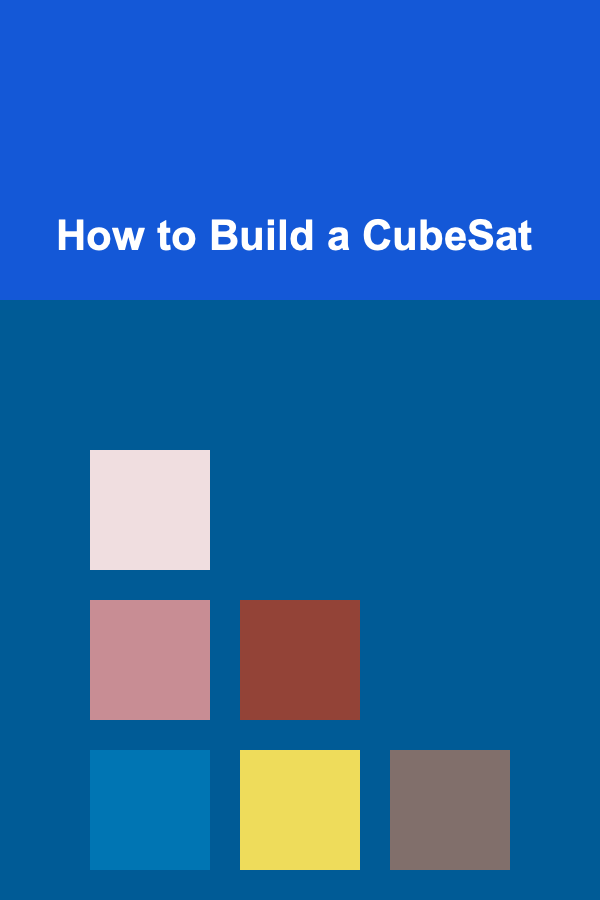
How to Build a CubeSat
Read More