
How to Integrate Security Testing into Your Workflow
ebook include PDF & Audio bundle (Micro Guide)
$12.99$6.99
Limited Time Offer! Order within the next:
Not available at this time

In today's fast-paced software development world, security is no longer an afterthought but an integral part of the development lifecycle. The increasing frequency and sophistication of cyberattacks make it essential for developers, security professionals, and organizations to prioritize security from the very beginning of the software development process. Integrating security testing into your workflow is a critical step in identifying and mitigating vulnerabilities early on, ensuring that your software is both functional and secure.
Security testing aims to identify flaws or vulnerabilities within software systems that can be exploited by malicious actors. It involves examining every layer of the application and ensuring that security considerations are built into the software from the ground up. This process can be challenging, especially for teams new to security testing or those transitioning to more rigorous practices. However, with the right approach, you can integrate security testing seamlessly into your workflow, ultimately enhancing the security of your software.
Why Security Testing is Crucial
Incorporating security testing into your development workflow is vital for several reasons:
- Proactive Vulnerability Detection: Security testing enables you to detect vulnerabilities before they are exploited in production, reducing the risk of data breaches and cyberattacks.
- Compliance: Many industries are subject to regulations that require security testing, such as the General Data Protection Regulation (GDPR), Payment Card Industry Data Security Standard (PCI DSS), and others.
- Cost-Effective: Finding and fixing security issues early in the development process is significantly cheaper than addressing them later after deployment.
- Reputation Management: A security breach can damage a company's reputation and erode customer trust. By incorporating security testing, organizations can safeguard their brand's integrity.
Now, let's dive into how to integrate security testing into your development workflow effectively.
Step 1: Establish Security Testing Objectives
Before diving into the technical details of security testing, it's crucial to understand why and what you are testing for. Begin by setting clear security testing objectives. These objectives should be aligned with the overall goals of the software project and take into account the potential risks and threats the software might face.
Some common security testing objectives include:
- Confidentiality: Ensuring that sensitive information is protected and not exposed to unauthorized users.
- Integrity: Verifying that data has not been tampered with or modified without authorization.
- Availability: Ensuring that the application and its data are available to users, without disruptions caused by security vulnerabilities.
- Authentication and Authorization: Verifying that users are correctly authenticated and authorized to access the resources they are permitted to.
Identifying these objectives will help guide the types of security testing you perform, allowing you to tailor your approach to the specific needs of your application.
Step 2: Incorporate Security into the Development Lifecycle
Security testing shouldn't be treated as a one-time activity but as a continuous process embedded into every phase of the software development lifecycle (SDLC). The earlier you begin testing, the more effective it will be at identifying potential threats before they become problems.
Security in Requirements and Design
Security considerations should be introduced as early as the requirements gathering and design phases. During this phase, security risks should be identified and documented, and security requirements should be defined.
Some actions to consider include:
- Threat Modeling: Collaborate with stakeholders to identify potential threats to the system. Threat modeling helps in understanding the security landscape and allows the team to anticipate attack vectors.
- Security Requirements: Define clear security requirements that will guide the development process. This might include implementing encryption for sensitive data, ensuring secure authentication mechanisms, or defining access control policies.
- Security Architecture: Ensure the design phase includes security architecture best practices. This involves reviewing the application architecture to identify weaknesses or areas where security features can be implemented.
Security in Development
The development phase is where most of the coding and feature-building happens. While building new functionality, developers should consider security implications at every step.
Key practices to implement during this phase include:
- Secure Coding Practices: Developers should adhere to secure coding standards that prevent common vulnerabilities such as SQL injection, cross-site scripting (XSS), and cross-site request forgery (CSRF). Secure coding practices can be incorporated by using resources like OWASP Secure Coding Guidelines.
- Static Application Security Testing (SAST): SAST tools analyze source code to identify vulnerabilities before the code is executed. By integrating SAST tools into your continuous integration (CI) pipeline, you can catch issues early in the development process.
- Use of Secure Libraries and Frameworks: Encourage the use of well-maintained and security-tested libraries or frameworks. Avoid using deprecated or insecure components that may introduce vulnerabilities into the application.
Security in Testing
Once the code has been written and is ready for testing, security testing needs to be integrated as a separate layer. At this point, dynamic testing becomes critical.
Types of security testing to consider during this phase include:
- Dynamic Application Security Testing (DAST): DAST tools test the application in a runtime environment, simulating real-world attacks to find vulnerabilities. DAST tools are essential for identifying runtime vulnerabilities such as authentication flaws and input validation issues.
- Penetration Testing: Penetration testing involves ethical hackers simulating attacks to find vulnerabilities that may not be detected by automated tools. This type of testing is particularly useful for discovering complex vulnerabilities in application logic.
- Security Regression Testing: As new features are added, ensure that security testing is also performed on the newly integrated components. This ensures that existing functionality is not compromised while introducing new code.
Security in Deployment and Maintenance
Security doesn't stop after deployment; in fact, the maintenance phase is where security threats continue to evolve and emerge. Continuous monitoring and patching are critical to ensuring long-term security.
Some best practices include:
- Automated Security Monitoring: Implement tools that monitor the application in production for unusual activity, such as unauthorized access attempts or data leaks.
- Vulnerability Scanning: Regularly scan the application for vulnerabilities using automated security scanners. Tools like OWASP ZAP and Nessus can help identify new weaknesses as the application evolves.
- Patch Management: Ensure that all dependencies, libraries, and frameworks used in the application are kept up to date with the latest security patches. Outdated components are often a vector for attacks.
Step 3: Implement Continuous Security Testing
To keep security testing an ongoing and integral part of your workflow, it's important to automate as much of the process as possible. This can be done through continuous security testing (CST), which involves automating security testing at every stage of the development lifecycle.
Continuous Integration (CI) with Security Testing
CI pipelines are designed to automate the process of building and testing code. Integrating security testing into your CI pipeline ensures that security checks happen automatically with every code change. You can set up automated static and dynamic security testing tools as part of your CI process to identify vulnerabilities before code is deployed to production.
Some tips for integrating security into CI pipelines include:
- Automated Security Scans: Integrate security tools like SAST and DAST into your CI/CD pipeline to automatically scan code for vulnerabilities whenever changes are made.
- Pre-Commit Hooks: Set up hooks that run security checks before changes are committed. This ensures that developers cannot bypass security checks during the development process.
- Failing the Build on Security Issues: Ensure that your CI pipeline is configured to fail the build if critical security vulnerabilities are detected. This reinforces the importance of security and ensures that issues are addressed before code is merged.
DevSecOps Approach
DevSecOps is an extension of DevOps that incorporates security as a shared responsibility throughout the development and operations lifecycle. By integrating security testing into every stage of the SDLC, teams can ensure that security becomes part of the development culture, rather than an afterthought.
Adopting a DevSecOps approach requires:
- Collaboration: Developers, security professionals, and operations teams should work together to address security concerns at every stage of the pipeline.
- Automation: Automate as many security tasks as possible to reduce manual intervention and increase efficiency.
- Continuous Feedback: Provide continuous feedback on security issues and address them promptly to minimize the risk of vulnerabilities in production.
Step 4: Create a Security-Centric Culture
The success of integrating security testing into your workflow hinges on fostering a security-centric culture within your organization. Every team member, from developers to security professionals, should view security as part of their job, not a separate function handled by a specialized team.
Ways to promote a security culture include:
- Security Awareness Training: Conduct regular training to educate employees about common security threats, secure coding practices, and the importance of security testing.
- Security Champions: Identify individuals within the development team to act as security champions who promote secure practices and mentor others.
- Secure by Design: Encourage all teams to consider security at the start of the development process and not treat it as an afterthought.
Conclusion
Integrating security testing into your workflow is a necessary and effective strategy for safeguarding your software. By adopting a proactive approach to security, you can prevent vulnerabilities before they become problems, saving your organization time, money, and reputation. From the planning stages to deployment and beyond, security should be an ongoing priority, embedded in every phase of your development process. Through automation, continuous testing, and fostering a culture of security, your team can deliver robust and secure applications that withstand the evolving landscape of cyber threats.

How to Store Home Office Supplies in a Small Space
Read More
How to Track and Measure the Success of Your LinkedIn Outreach for Dropshipping Partnerships
Read More
How to Use the Envelope System for Effective Budgeting
Read More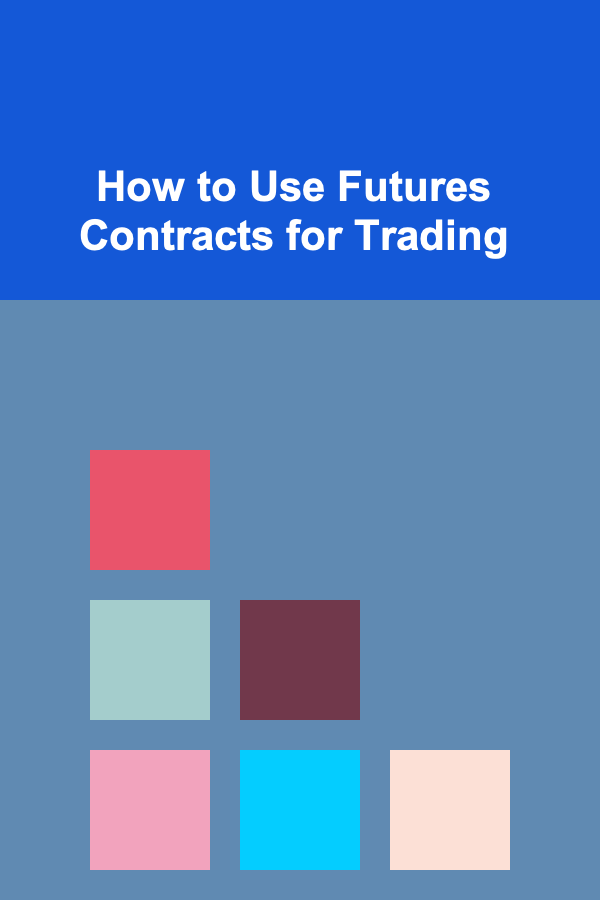
How to Use Futures Contracts for Trading
Read More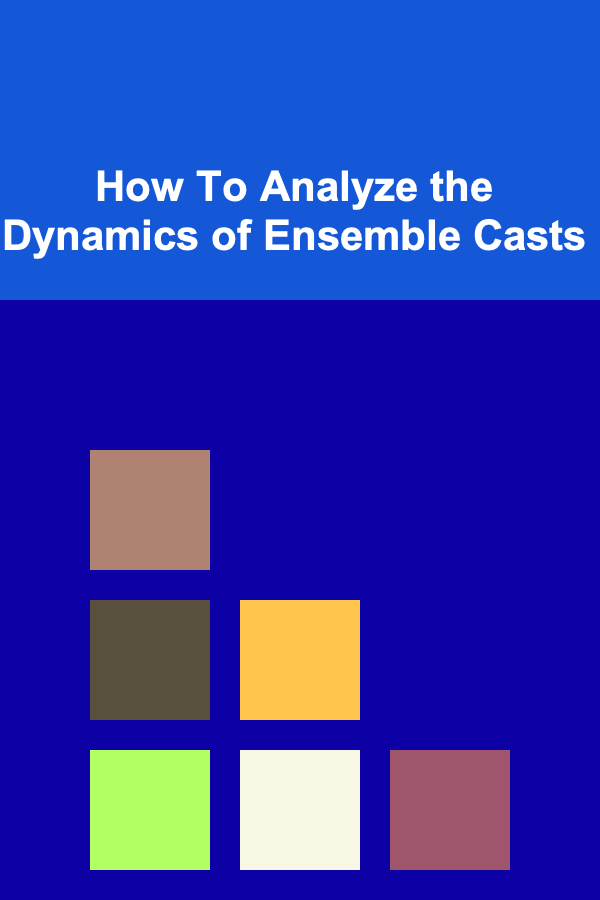
How To Analyze the Dynamics of Ensemble Casts
Read More
How to Reduce Your Consumption of Red Meat: A Comprehensive Guide
Read MoreOther Products

How to Store Home Office Supplies in a Small Space
Read More
How to Track and Measure the Success of Your LinkedIn Outreach for Dropshipping Partnerships
Read More
How to Use the Envelope System for Effective Budgeting
Read More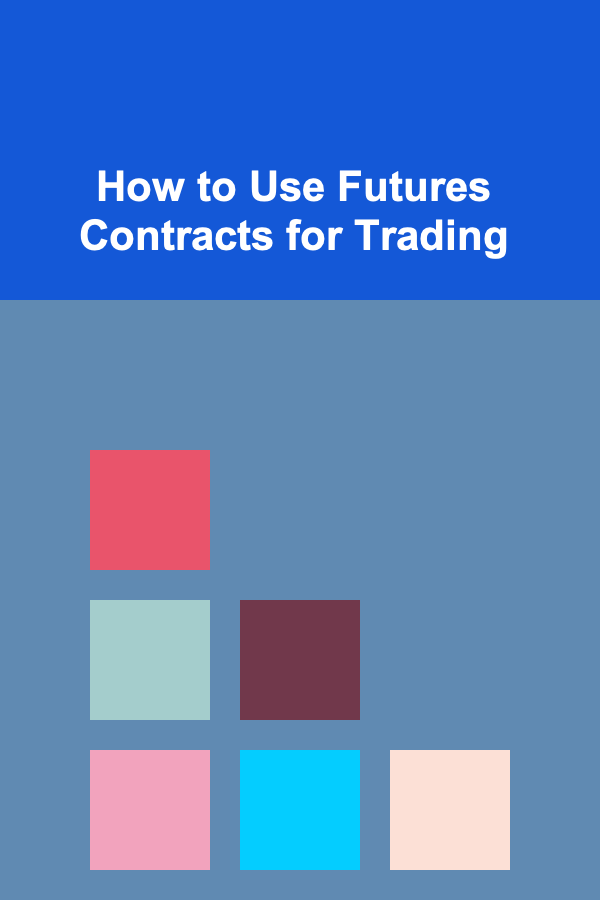
How to Use Futures Contracts for Trading
Read More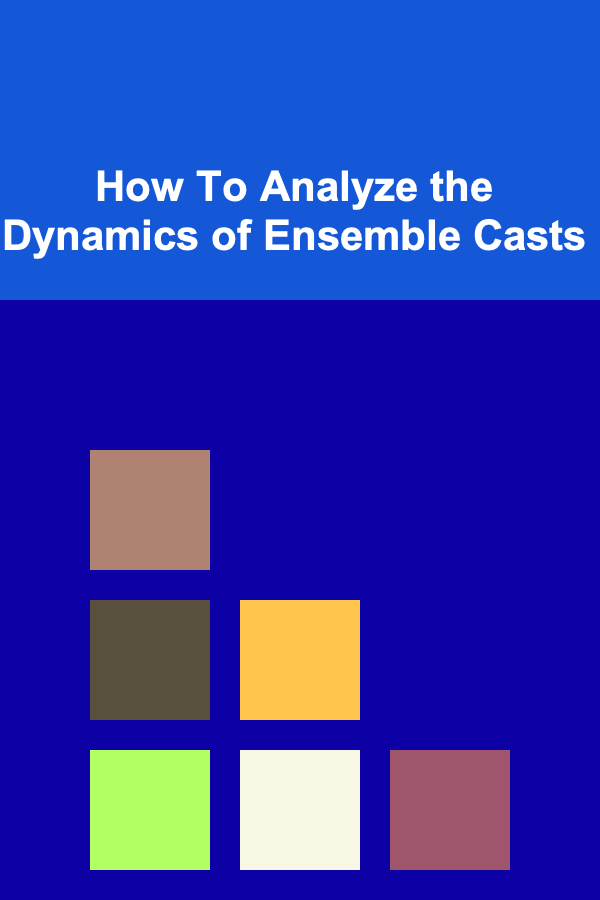
How To Analyze the Dynamics of Ensemble Casts
Read More