
How to Integrate Kanban Boards into Your Project To-Do List Workflow
ebook include PDF & Audio bundle (Micro Guide)
$12.99$6.99
Limited Time Offer! Order within the next:
Not available at this time

In today's fast-paced work environments, managing tasks efficiently is essential for the success of any project. With the increasing complexity of projects and the variety of tools available, it is crucial to adopt effective methods to streamline workflows. One such method that has gained immense popularity is the Kanban system, a visual tool that helps manage tasks, improve productivity, and track project progress.
If you're looking to optimize your project to-do list workflow, integrating Kanban boards can provide clarity, structure, and a visual approach to managing tasks. This article explores how you can integrate Kanban boards into your project to-do list workflow, focusing on its benefits, practical steps, and best practices.
What is Kanban?
The Kanban system was originally developed in the manufacturing industry by Toyota as a method to improve inventory management. Over time, it was adapted for various industries, particularly software development and project management. The core idea of Kanban is to visualize the workflow, limit work in progress, and focus on continuous delivery and improvement.
A Kanban board typically consists of columns that represent different stages of a project. Tasks are represented by cards that move across the board as they progress through each stage. The three basic stages of a Kanban board are:
- To-Do: Tasks that need to be completed.
- In Progress: Tasks currently being worked on.
- Done: Tasks that are finished.
By using this system, teams can visualize bottlenecks, ensure that work is evenly distributed, and improve task flow from start to finish.
Benefits of Integrating Kanban Boards into Your Workflow
Before diving into how to integrate Kanban boards into your existing project to-do list, let's first look at the benefits of using Kanban.
1. Improved Task Visibility
Kanban boards provide a visual representation of the entire project workflow. This allows all team members to see which tasks are pending, in progress, or completed. This clarity improves communication and ensures that everyone is on the same page.
2. Increased Efficiency
By limiting work in progress (WIP), Kanban helps to prevent teams from being overloaded with tasks. This encourages team members to focus on finishing tasks before starting new ones, which can significantly improve efficiency.
3. Enhanced Collaboration
Kanban boards foster collaboration by allowing team members to easily see what tasks are being worked on and where they can assist. It also makes it easier for project managers to assign tasks and track their progress.
4. Continuous Improvement
Kanban encourages continuous improvement by providing feedback loops. With each cycle of work, teams can evaluate how the flow of tasks is progressing and make adjustments to improve the system.
5. Better Time Management
The visual nature of Kanban allows teams to prioritize tasks better and allocate time more efficiently. When tasks are visually represented, it's easier to identify critical tasks and focus attention where it's needed most.
6. Flexibility
Kanban can be customized to fit any type of project, whether it's software development, marketing campaigns, or event planning. The board can be adjusted to represent different stages or task types as needed, making it a flexible solution for a variety of workflows.
Step-by-Step Guide: How to Integrate Kanban Boards into Your Project To-Do List Workflow
Now that we understand the benefits of Kanban, let's explore how to integrate Kanban boards into your existing project to-do list workflow. Whether you are managing personal tasks, small teams, or large projects, the following steps will help you create an effective Kanban-based system.
Step 1: Assess Your Current Workflow
The first step in integrating Kanban boards is to assess your current workflow. Take a close look at how you currently manage tasks, both individually and as a team, and identify areas where the workflow could be improved. Questions to ask during this assessment include:
- How do you prioritize tasks?
- How do you assign tasks to team members?
- Are there bottlenecks or delays in task completion?
- Are tasks being neglected or not tracked effectively?
Identifying these challenges will help you determine how best to integrate Kanban boards into your workflow and tailor the system to meet your specific needs.
Step 2: Set Up Your Kanban Board
Once you've assessed your current workflow, the next step is to create a Kanban board. This can be done using physical boards (e.g., a whiteboard with sticky notes) or digital tools (e.g., Trello, Jira, or Asana). Here's how to set up your board:
-
Define Columns: Create columns that represent the different stages of your project. The most common stages are:
- To-Do: Tasks that are waiting to be worked on.
- In Progress: Tasks that are actively being worked on.
- Done: Tasks that have been completed.
You can also add other columns based on your workflow, such as:
- Backlog: For tasks that are planned but not yet ready to be worked on.
- Review: For tasks that are completed but need to be reviewed before final completion.
- Blocked: For tasks that are stalled and need attention.
-
Create Task Cards: Each task should be represented by a card on the board. The card can contain details such as:
- Task title or description.
- Assigned team member.
- Due date.
- Priority level.
- Additional notes or links.
The idea is to keep each task clear and actionable.
-
Limit Work in Progress (WIP): To avoid overwhelming team members, it's essential to limit the number of tasks that can be in progress at any given time. This WIP limit helps to ensure that work is completed before new tasks are started, preventing bottlenecks and improving efficiency.
Step 3: Integrate Your To-Do List with the Kanban Board
If you already use a to-do list to track tasks, the next step is to integrate that list into the Kanban board. Here are a few ways to do this:
- Import Existing Tasks: If you have a digital to-do list, such as Todoist or Microsoft To-Do, many Kanban tools (like Trello or Jira) allow you to import tasks directly. This makes it easy to transition existing tasks into your Kanban workflow.
- Manually Transfer Tasks: If you have a physical to-do list or an old task management system, you may need to manually transfer tasks to your Kanban board. This is an excellent opportunity to assess whether any tasks need to be prioritized, delegated, or removed.
- Use Tags and Labels: When transferring tasks, use tags or labels to categorize them. This makes it easier to filter tasks later on and helps you focus on specific areas, such as high-priority tasks or tasks that require special attention.
Step 4: Prioritize and Organize Tasks
Kanban boards work best when tasks are organized and prioritized effectively. To do this, ensure that tasks are sorted according to their urgency and importance. You can organize tasks using labels or color-coding to easily identify high-priority tasks. For example:
- High Priority: Use a red label or card to indicate high-priority tasks that need immediate attention.
- Medium Priority: Use a yellow label for tasks that are important but not urgent.
- Low Priority: Use a green label for tasks that can be deferred or worked on later.
By prioritizing tasks in this way, your Kanban board becomes a visual roadmap of what needs to be done and when.
Step 5: Review and Adjust Regularly
One of the key principles of Kanban is continuous improvement. This means regularly reviewing the board and adjusting your processes as necessary. Make it a habit to:
- Review Daily or Weekly: Hold regular meetings or reviews to ensure that tasks are moving through the board and that there are no bottlenecks or delays.
- Track Task Flow: Analyze how quickly tasks move from the "To-Do" to "Done" column. If tasks are stuck in the "In Progress" column for too long, this might indicate an issue that needs to be addressed.
- Adapt WIP Limits: As the team grows or projects become more complex, consider adjusting WIP limits to accommodate the increased workload.
Regular reviews ensure that the Kanban system remains effective and efficient.
Step 6: Encourage Team Collaboration
Kanban boards are especially powerful when they promote team collaboration. Encourage your team to:
- Collaborate on Tasks: Use the Kanban board to facilitate discussions about how tasks should be tackled, who will take them on, and whether any tasks require input from multiple team members.
- Update the Board Frequently: Encourage everyone to update their progress on the board in real time. This keeps the board current and provides an accurate reflection of the project's status.
- Provide Feedback: Allow team members to give feedback about the workflow and suggest improvements. Since Kanban is about continuous improvement, feedback should be encouraged to optimize the system.
Conclusion
Integrating Kanban boards into your project to-do list workflow can significantly enhance task management, productivity, and team collaboration. By providing a visual and structured approach to managing tasks, Kanban helps to keep work organized and focused. The ability to track progress, identify bottlenecks, and prioritize tasks leads to improved project outcomes and team satisfaction.
By following the steps outlined above, you can successfully integrate Kanban boards into your existing workflow, streamline processes, and foster a more collaborative and efficient working environment. Whether you're managing a small personal project or a large-scale team initiative, Kanban provides a flexible and powerful system to ensure tasks are completed efficiently and effectively.
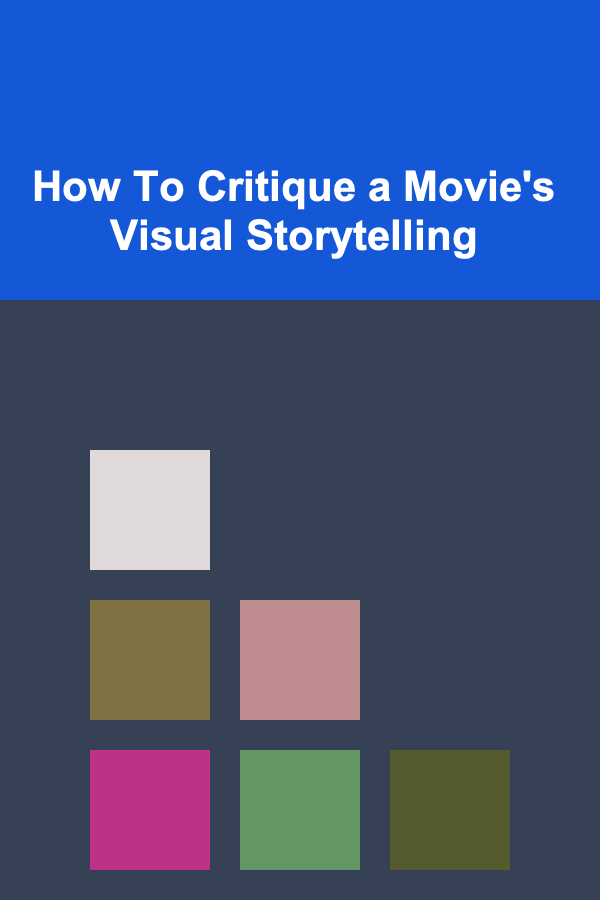
How To Critique a Movie's Visual Storytelling
Read More
How to Decorate Your Home Office for the Holidays and Boost Your Holiday Spirit
Read More
How to Organize Books and Magazines in a Stylish Way
Read More
How to Sanitize Your Kitchen After Cooking
Read More
Choosing the Right Hair Mask for Your Needs: A Comprehensive Guide
Read More
10 Sudoku Apps and Websites for All Skill Levels
Read MoreOther Products
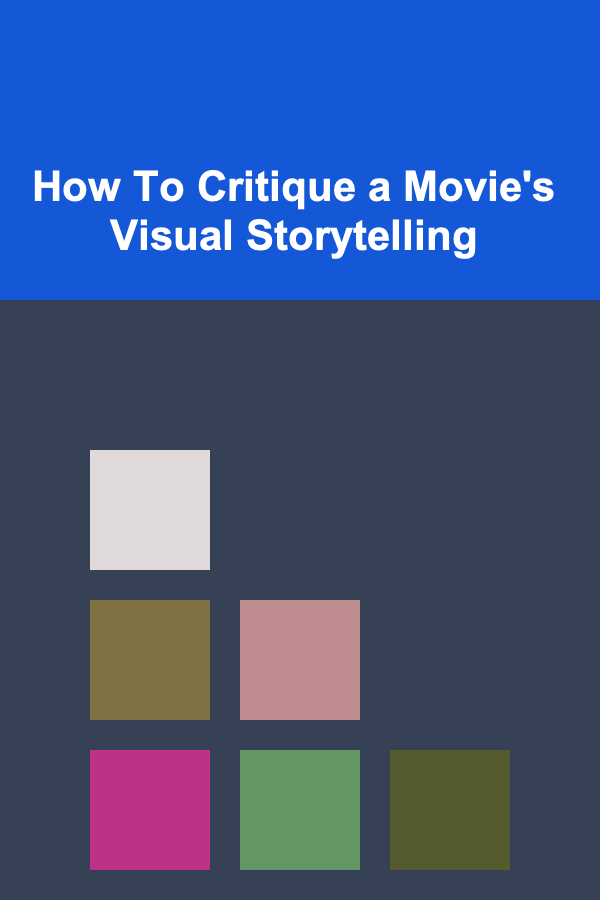
How To Critique a Movie's Visual Storytelling
Read More
How to Decorate Your Home Office for the Holidays and Boost Your Holiday Spirit
Read More
How to Organize Books and Magazines in a Stylish Way
Read More
How to Sanitize Your Kitchen After Cooking
Read More
Choosing the Right Hair Mask for Your Needs: A Comprehensive Guide
Read More