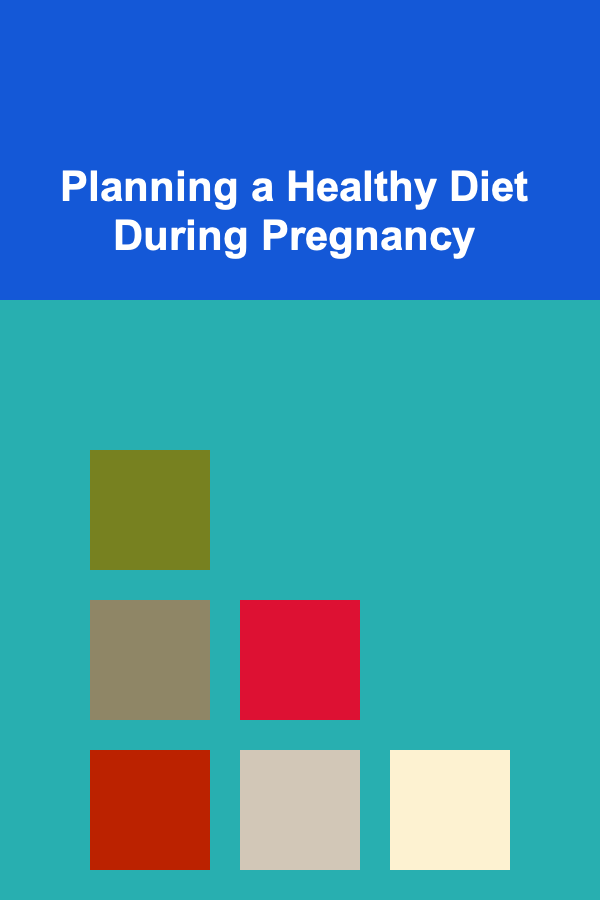How to Integrate Insurance Premium Tracking with Your Accounting Software
ebook include PDF & Audio bundle (Micro Guide)
$12.99$6.99
Limited Time Offer! Order within the next:
Not available at this time
Insurance is a critical component of financial management for both individuals and businesses. For businesses in particular, the proper tracking and management of insurance premiums is essential to ensure that payments are made on time, policies remain active, and financial records are up to date. However, this task can quickly become cumbersome when handling multiple policies, different payment schedules, and varying premium amounts.
By integrating insurance premium tracking with accounting software, businesses can streamline this process, reduce errors, and maintain greater control over their finances. This article will delve into the importance of integrating insurance premium tracking into your accounting software, how to do so, and the various benefits this integration brings to businesses and individuals alike.
The Importance of Tracking Insurance Premiums
Before diving into the technical aspects of integrating insurance premium tracking with accounting software, it's important to understand why such tracking is essential.
1. Ensuring Policy Continuity
Many businesses rely on multiple types of insurance policies, such as property insurance, liability insurance, health insurance, and workers' compensation insurance. Each of these policies will have different payment schedules, renewal dates, and premium amounts. If premiums are not tracked effectively, it becomes easy to miss a payment or fail to renew a policy, which could result in costly lapses in coverage.
2. Accurate Financial Reporting
Insurance premiums are a regular business expense, and it's crucial that they are recorded accurately in the company's financial statements. This helps provide a clear picture of the business's financial health and ensures compliance with tax regulations. Proper tracking also facilitates better budgeting and forecasting.
3. Budgeting and Cash Flow Management
Insurance premiums are often significant expenses for businesses. Without proper tracking, businesses may struggle to allocate enough funds for insurance renewals or miss out on the best pricing for policies. By integrating premium tracking with accounting software, businesses can better forecast insurance costs, manage cash flow, and set aside money for future premiums.
4. Audit and Compliance Requirements
For businesses, maintaining accurate records of insurance premiums is essential for audit purposes and compliance with regulations. Whether it's for internal audits or external regulatory requirements, having a clean, organized record of insurance premiums can prevent potential issues down the line.
Steps to Integrate Insurance Premium Tracking with Accounting Software
Integrating insurance premium tracking with your accounting software requires a few key steps. The following guide outlines the process of integrating insurance premium data into your system to ensure seamless tracking and efficient financial management.
1. Select the Right Accounting Software
The first step in the integration process is choosing the right accounting software. Many modern accounting platforms offer built-in features for tracking insurance premiums, while others may require third-party integrations or manual entry of premium data.
When evaluating accounting software options, look for the following features:
- Invoice Management: The ability to manage and record payments for insurance premiums.
- Customizable Expense Categories: Ensure that the software allows you to categorize insurance premiums as a specific expense item for easy tracking.
- Automated Reminders: This feature will help you set up reminders for upcoming premium payments and policy renewals.
- Integration with Other Software: If your insurance providers offer their own software or platform for premium tracking, ensure that your accounting software can integrate with these platforms for seamless data sharing.
- Reporting and Analytics: Make sure your accounting software provides detailed reporting capabilities to track the history and performance of your insurance policies.
Popular accounting software options like QuickBooks, Xero, FreshBooks, and Zoho Books offer a variety of features that may already include insurance premium tracking or allow you to customize the software to fit your specific needs.
2. Identify the Insurance Policies to Track
The next step is identifying which insurance policies need to be tracked. As mentioned earlier, businesses often have multiple insurance policies, each with its own premium structure and payment schedule. Common types of insurance to track include:
- General Liability Insurance
- Property Insurance
- Health Insurance
- Workers' Compensation Insurance
- Auto Insurance
- Professional Liability Insurance
- Disability Insurance
Each policy may have different payment schedules---monthly, quarterly, annually, etc. It's important to clearly identify and categorize each policy to ensure that the corresponding premiums are tracked correctly in the accounting software.
3. Set Up Expense Categories for Premiums
Once you've identified the insurance policies, you'll need to set up expense categories in your accounting software to track the premiums separately from other business expenses. Setting up clear, distinct categories for each type of insurance will make it easier to monitor expenses and generate reports related to insurance premiums.
Here are a few suggestions for setting up categories:
- Property Insurance Premiums
- Liability Insurance Premiums
- Health Insurance Premiums
- Vehicle Insurance Premiums
- Workers' Compensation Insurance Premiums
If your accounting software allows for sub-categories, you can break these down further for more granular tracking. For example, within the "Property Insurance Premiums" category, you can have sub-categories for each property covered by insurance.
4. Input Premium Payment Data
Once your categories are set up, it's time to input the premium payment data into the system. For each policy, you'll need to record:
- Premium Amount: The total premium to be paid for the policy.
- Payment Frequency: Whether the premium is paid monthly, quarterly, annually, or on another schedule.
- Due Date: The due date for each premium payment.
- Payment Method: Whether the payment is made via check, bank transfer, or credit card.
Most accounting software platforms allow you to create recurring invoices or payments. This feature is particularly useful for insurance premiums, as it ensures that each payment is automatically recorded according to the established schedule.
For example, if your general liability insurance has an annual premium of $1,200, you can set up a recurring entry that automatically records $100 as an expense every month. This eliminates the need for manual entry each time a payment is due.
5. Link Payments to Bank Accounts
To simplify the payment tracking process, link your bank accounts or credit card accounts to your accounting software. This allows you to track premium payments directly from your bank transactions and match them to the corresponding insurance expense categories.
Most accounting software offers automatic bank feeds, which import your bank and credit card transactions into the system. You can then categorize these transactions as insurance premium payments, ensuring that your financial records remain accurate.
6. Set Up Payment Reminders and Notifications
One of the most beneficial aspects of integrating insurance premium tracking with your accounting software is the ability to set up automated payment reminders and notifications. This feature helps ensure that premiums are paid on time and that policies don't lapse due to missed payments.
In your accounting software, you can set reminders for upcoming payments, which will alert you before the premium is due. For example, if your health insurance premium is due on the 15th of each month, your software can send a notification a few days in advance to remind you to make the payment.
This feature also ensures that you don't forget to renew a policy or update payment methods, particularly if you change banks or credit cards.
7. Generate Reports and Analyze Premium Spending
Once your insurance premium data is integrated into your accounting system, you can take advantage of built-in reporting features to analyze your premium spending over time. Generating these reports will give you insights into the overall cost of your insurance coverage, helping you make more informed decisions when it comes time to renew policies or adjust coverage.
Reports you can generate include:
- Expense Reports: Track how much you've spent on insurance premiums over a specified period.
- Premium Breakdown: See a detailed breakdown of premiums by policy type, payment frequency, or any other relevant factor.
- Renewal Forecasts: View upcoming renewals and premium increases, allowing you to budget accordingly.
By regularly reviewing these reports, you can ensure that your insurance premiums remain aligned with your business's financial goals and budget.
8. Review and Reconcile Insurance Premiums Regularly
It's important to periodically review and reconcile the insurance premium data in your accounting software. Regular reconciliation helps identify any discrepancies between the recorded premiums and actual payments. This can help prevent overpayment, missed payments, or inaccuracies in your financial reports.
Reconciliation involves comparing the insurance premium records in your accounting software to the actual payments made and the terms outlined in your insurance policies. If you find discrepancies, you can address them immediately to ensure the accuracy of your financial statements.
Benefits of Integrating Insurance Premium Tracking with Accounting Software
The integration of insurance premium tracking with your accounting software offers a wide range of benefits for both individuals and businesses. These benefits include:
1. Time Savings
Manual tracking of insurance premiums can be time-consuming and prone to errors. By integrating this task into your accounting software, you automate the process and save significant time. This frees up time to focus on other important aspects of financial management.
2. Increased Accuracy
With automated premium tracking, there is less chance for human error. The software ensures that premiums are recorded correctly, and payments are made on time, reducing the risk of costly mistakes.
3. Better Cash Flow Management
By tracking insurance premiums and ensuring timely payments, you improve your ability to manage cash flow. You can predict when large premiums are due and plan your budget accordingly, ensuring that you don't encounter cash flow shortages.
4. Improved Financial Insights
Integrating insurance premium tracking with accounting software provides better visibility into your overall financial picture. You can generate detailed reports, track expenses, and analyze trends in your premium payments, helping you make more informed decisions.
5. Compliance and Audit Readiness
By keeping accurate records of insurance premiums, you are better prepared for audits and regulatory reviews. This ensures compliance with insurance requirements and provides a solid foundation for any potential audits.
Conclusion
Integrating insurance premium tracking with your accounting software is a strategic move that offers a range of benefits for both businesses and individuals. From improved financial management to increased accuracy and better compliance, this integration helps streamline the process of tracking and paying insurance premiums.
By following the steps outlined in this article, you can set up an efficient system for tracking insurance premiums, automate payments, and ensure that your business remains properly insured while maintaining healthy financial practices. This integration not only saves time but also provides you with the tools to make more informed decisions and maintain financial stability.

How to Budget for Home Repairs and Unexpected Expenses
Read More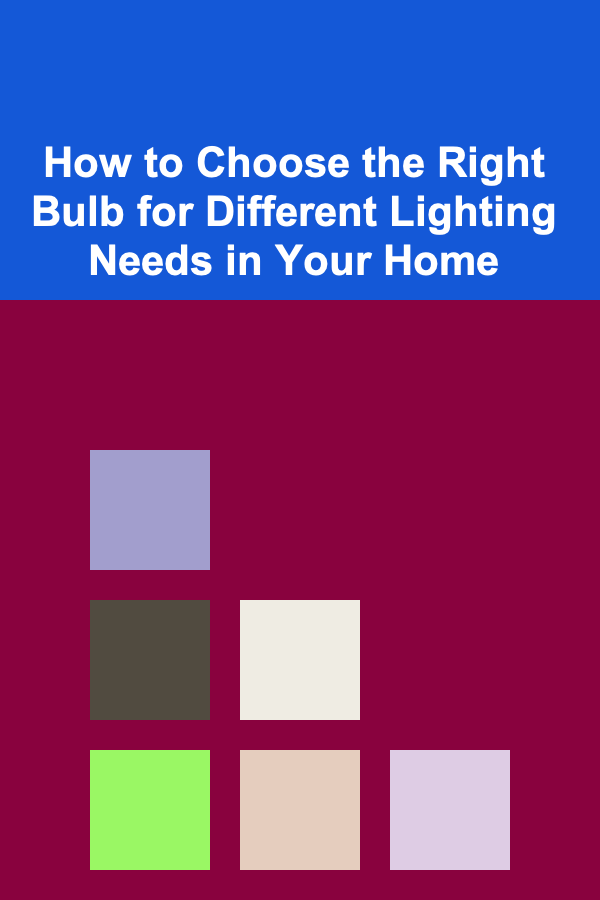
How to Choose the Right Bulb for Different Lighting Needs in Your Home
Read More
How to Maximize Space in a Tiny Apartment with Clever Design Tips
Read More
How to Set Up an Automatic Savings Plan for Easy Growth
Read More
How to Store Bulk Items Effectively in Your Pantry
Read More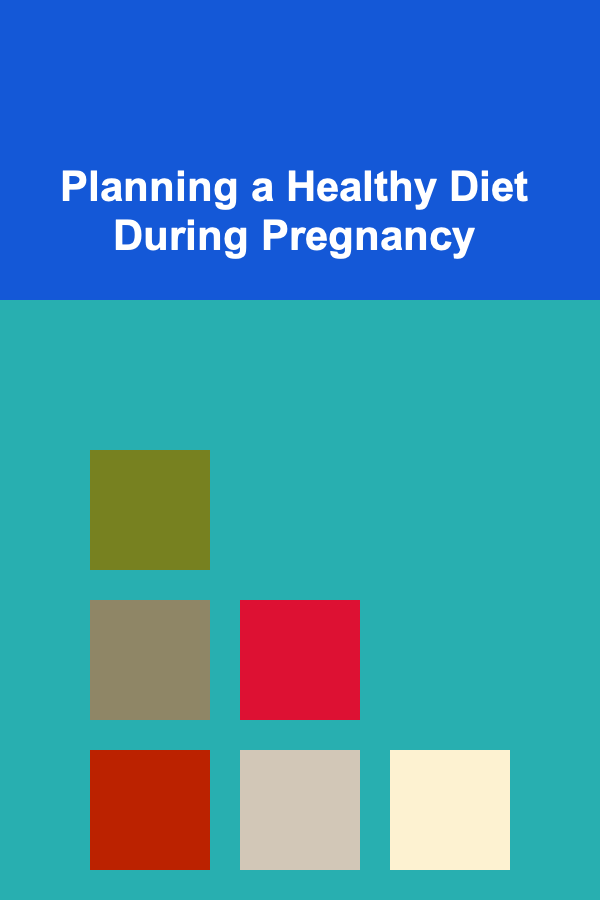
Planning a Healthy Diet During Pregnancy
Read MoreOther Products

How to Budget for Home Repairs and Unexpected Expenses
Read More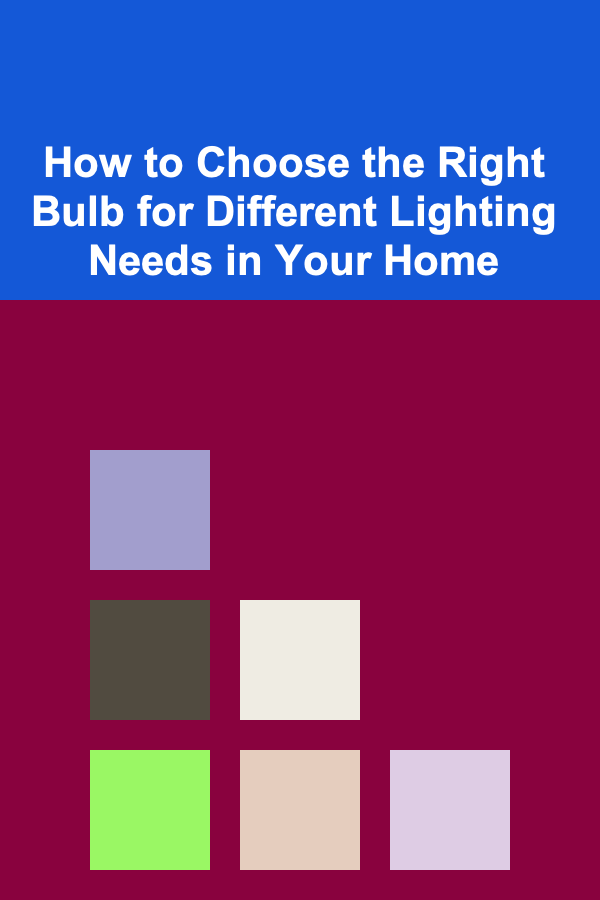
How to Choose the Right Bulb for Different Lighting Needs in Your Home
Read More
How to Maximize Space in a Tiny Apartment with Clever Design Tips
Read More
How to Set Up an Automatic Savings Plan for Easy Growth
Read More
How to Store Bulk Items Effectively in Your Pantry
Read More