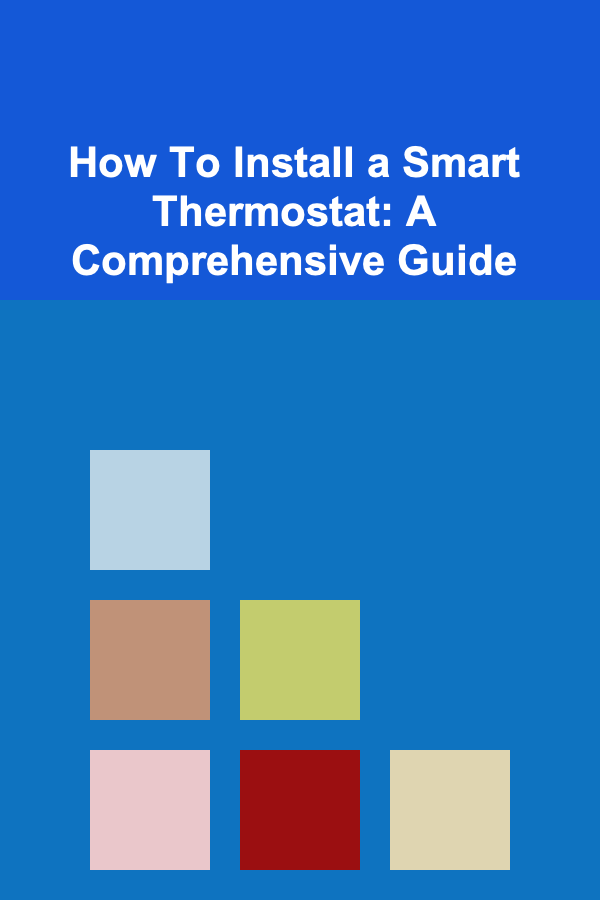
How To Install a Smart Thermostat: A Comprehensive Guide
ebook include PDF & Audio bundle (Micro Guide)
$12.99$10.99
Limited Time Offer! Order within the next:
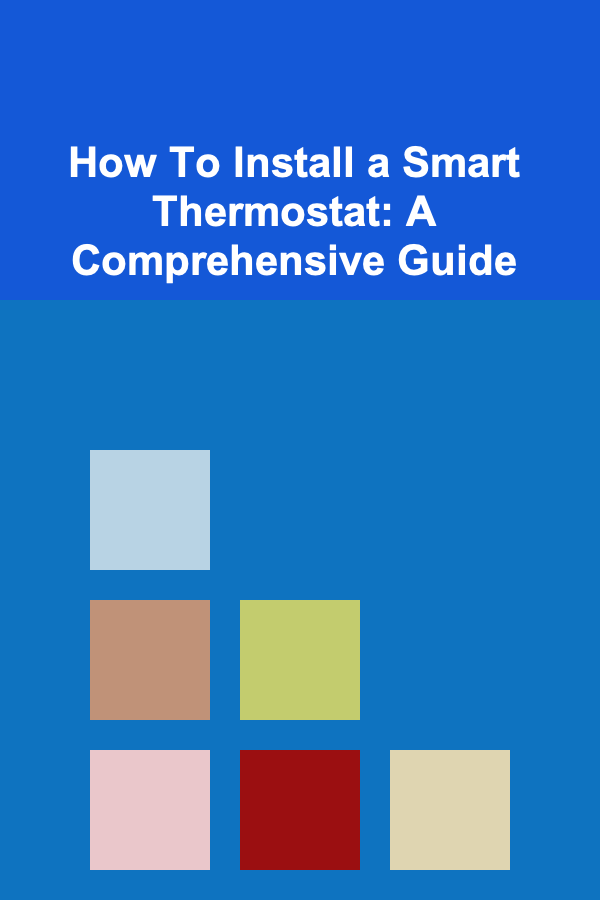
Smart thermostats are a fantastic way to save energy, improve home comfort, and gain more control over your heating and cooling systems. They offer features like remote control, learning capabilities, and integration with other smart home devices. While professional installation is always an option, installing a smart thermostat yourself is a manageable DIY project for many homeowners. This guide provides a detailed, step-by-step process for successfully installing your smart thermostat, covering everything from choosing the right model to troubleshooting common issues.
Understanding Smart Thermostats and Their Benefits
Before diving into the installation process, it's crucial to understand what smart thermostats are and the advantages they offer.
What is a Smart Thermostat?
A smart thermostat is a thermostat that can be controlled remotely using a smartphone, tablet, or computer. Most smart thermostats connect to your home's Wi-Fi network, allowing you to adjust the temperature from anywhere with an internet connection. Beyond remote control, smart thermostats offer a range of advanced features:
- Learning Capabilities: Some thermostats learn your heating and cooling preferences and automatically adjust the temperature to optimize comfort and energy savings.
- Scheduling: You can create custom schedules to automatically adjust the temperature based on the time of day or day of the week.
- Geofencing: Using your smartphone's location, the thermostat can detect when you're away from home and automatically lower the temperature, then raise it again when you're approaching.
- Energy Reports: Many smart thermostats provide detailed reports on your energy usage, allowing you to track your savings and identify areas for improvement.
- Integration with Smart Home Systems: Smart thermostats can often be integrated with other smart home devices and platforms like Amazon Alexa, Google Assistant, and Apple HomeKit.
Benefits of Using a Smart Thermostat
The benefits of switching to a smart thermostat are numerous:
- Energy Savings: Smart thermostats can significantly reduce your energy bills by optimizing heating and cooling usage. Automated scheduling and geofencing ensure you're not heating or cooling an empty home.
- Improved Comfort: Maintain consistent temperatures throughout your home and avoid temperature fluctuations. Remote control allows you to adjust the temperature before you arrive home, ensuring a comfortable environment upon arrival.
- Convenience: Control your thermostat from anywhere with your smartphone, tablet, or computer. No more getting out of bed to adjust the temperature.
- Increased Home Value: Smart home devices, including smart thermostats, can increase the value of your home and make it more attractive to potential buyers.
- Environmental Impact: By reducing energy consumption, smart thermostats contribute to a smaller carbon footprint.
Choosing the Right Smart Thermostat
With a wide variety of smart thermostats available, selecting the right model for your needs can be challenging. Here are some factors to consider:
Compatibility
Heating and Cooling System: The most important factor is compatibility with your existing heating and cooling system. Smart thermostats are designed to work with a variety of systems, including forced air (furnace and air conditioner), heat pumps, radiant heat, and electric baseboard heating. Check the thermostat manufacturer's website or documentation to ensure compatibility with your specific system. Pay particular attention to voltage requirements. Some thermostats require a "C-wire" (common wire) for power, while others use battery power or "power stealing" techniques. More on the C-wire later.
Voltage: Most smart thermostats are designed for low-voltage (24V) systems. High-voltage systems (120V or 240V), often found with electric baseboard heaters, require specific thermostats designed for those voltages. Do not attempt to install a low-voltage thermostat on a high-voltage system. This is extremely dangerous and could result in fire or electric shock.
Features
Consider the features that are most important to you:
- Learning Capabilities: Do you want a thermostat that learns your preferences automatically?
- Geofencing: Is geofencing a must-have feature for automated temperature adjustments?
- Voice Control: Do you want to control your thermostat with voice commands via Amazon Alexa, Google Assistant, or Apple HomeKit?
- Energy Reports: Do you want detailed reports on your energy usage?
- Touchscreen Display: Do you prefer a touchscreen display or physical buttons?
- Remote Sensors: Some thermostats support remote sensors to measure the temperature in different rooms and improve overall comfort.
Budget
Smart thermostats range in price from around $100 to $300 or more. Consider your budget and choose a thermostat that offers the features you need without breaking the bank. Keep in mind that the energy savings from a smart thermostat can often offset the initial cost over time.
Popular Smart Thermostat Brands
Some of the most popular smart thermostat brands include:
- Nest: Known for its sleek design and learning capabilities.
- Ecobee: Offers advanced features like remote sensors and voice control.
- Honeywell: A well-established brand with a wide range of smart thermostats.
- Emerson Sensi: A more affordable option with essential smart features.
Gathering Your Tools and Materials
Before you begin the installation process, gather the necessary tools and materials. Having everything on hand will make the process smoother and more efficient.
Tools
- Screwdrivers: You'll need both Phillips head and flathead screwdrivers in various sizes.
- Wire Strippers: For stripping the insulation from the thermostat wires.
- Wire Connectors (Wire Nuts): To safely connect wires together.
- Pencil: For marking wire positions and mounting holes.
- Level: To ensure the thermostat is mounted straight.
- Multimeter (Optional but Recommended): To verify voltage and identify wires (especially helpful if you're unsure about wiring).
- Needle-Nose Pliers: For manipulating wires in tight spaces.
- Drill (Optional): If you need to drill new mounting holes.
- Safety Glasses: To protect your eyes.
- Flashlight or Headlamp: To illuminate the work area.
- Smartphone or Tablet: For accessing the thermostat's installation app.
Materials
- Smart Thermostat: The thermostat itself, including all included hardware and documentation.
- Wire Labels: Small labels to mark each wire before disconnecting them from the old thermostat. These are usually included with the new thermostat, but if not, masking tape and a marker will work.
- Mounting Screws: The screws included with the thermostat are usually sufficient, but you may need to use different screws depending on your wall type.
- Wall Anchors (Optional): If you're drilling new mounting holes and the screws won't hold securely in the drywall, use wall anchors.
- C-Wire Adapter (If Needed): If your thermostat requires a C-wire and you don't have one, you may need to purchase a C-wire adapter (more on this later).
- Batteries (If Needed): Some thermostats require batteries as a backup power source.
Safety First: Turning Off the Power
Important: Before you begin any work on your thermostat, turn off the power to your heating and cooling system at the circuit breaker. This is crucial to prevent electric shock. Test the wires with a non-contact voltage tester to ensure the power is off before proceeding. If you are not comfortable working with electrical wiring, consult a qualified electrician.
Find the circuit breaker that controls your heating and cooling system. It's usually labeled "Furnace," "HVAC," or "Thermostat." Flip the breaker to the "off" position. To double-check, use a non-contact voltage tester to ensure that the wires connected to your old thermostat are no longer carrying electricity. Place the tester near each wire; if it lights up or beeps, the power is still on. Locate the correct breaker and turn it off. Even after turning off the breaker, treat the wires as if they are live until you've confirmed they are not.
Removing the Old Thermostat
Now that the power is off, you can safely remove the old thermostat.
Taking Pictures
Before disconnecting any wires, take multiple clear pictures of the existing wiring. This is essential for reference during the installation of the new thermostat. Capture different angles to ensure you have a detailed record of the wiring configuration. These pictures will be your lifeline if you encounter any confusion during the installation process.
Labeling the Wires
Carefully label each wire with the provided wire labels. Match the labels to the terminals on the old thermostat (e.g., R, W, G, Y, C). If your thermostat doesn't have labels, use masking tape and a marker to create your own. Write clearly and legibly. Proper labeling is crucial for connecting the wires correctly to the new thermostat. For example, if a wire is connected to the "R" terminal, label it "R."
Disconnecting the Wires
Once the wires are labeled, carefully disconnect them from the old thermostat. Most thermostats have screw terminals or push-in connectors. For screw terminals, loosen the screws and gently pull the wires out. For push-in connectors, you may need to use a small screwdriver to release the wires. Avoid pulling hard on the wires, as this could damage them or disconnect them from the wall.
Removing the Old Thermostat Baseplate
After all the wires are disconnected, remove the old thermostat baseplate from the wall. This is usually held in place with screws. Unscrew the screws and gently remove the baseplate. If the baseplate is stuck, you can use a putty knife to carefully pry it away from the wall. Be careful not to damage the wall in the process.
Installing the New Thermostat Baseplate
With the old thermostat removed, you can now install the baseplate for your new smart thermostat.
Positioning the Baseplate
Position the new thermostat baseplate on the wall. Use a level to ensure it's straight. If the new baseplate doesn't cover the old mounting holes, you may need to drill new holes. Use a pencil to mark the location of the mounting holes. Consider the aesthetic aspect and ensure the placement is visually appealing.
Drilling Mounting Holes (If Necessary)
If you need to drill new mounting holes, use a drill bit that's slightly smaller than the diameter of the mounting screws. If you're drilling into drywall, use wall anchors to provide a secure hold for the screws. Insert the wall anchors into the drilled holes before screwing in the mounting screws.
Attaching the Baseplate
Attach the baseplate to the wall using the provided mounting screws. Tighten the screws securely, but don't overtighten them, as this could damage the baseplate or the wall. Ensure the baseplate is firmly attached and doesn't wobble.
Connecting the Wires to the New Thermostat
Now comes the most critical part of the installation: connecting the wires to the new thermostat.
Using Your Pictures and Labels
Refer to the pictures you took and the wire labels you created. Match each wire to the corresponding terminal on the new thermostat. The terminal labels on the new thermostat may be slightly different from the old thermostat, but the documentation should provide a cross-reference. For example, the "W" terminal on the old thermostat may correspond to the "Heat" terminal on the new thermostat.
Connecting the Wires
Carefully connect each wire to the correct terminal on the new thermostat. Make sure the wire is securely connected and doesn't come loose. For screw terminals, tighten the screws until the wire is firmly held in place. For push-in connectors, insert the wire into the connector until it clicks. Give each wire a gentle tug to ensure it's securely connected.
The C-Wire Situation
The "C-wire" (common wire) provides a continuous power supply to the thermostat. Many older homes don't have a C-wire. If your thermostat requires a C-wire and you don't have one, you have a few options:
- Check for a Spare Wire: Sometimes, there's an unused wire in the thermostat cable that can be used as a C-wire. Check the furnace control board to see if this wire is connected to the "C" terminal. If it is, you can simply connect it to the "C" terminal on the new thermostat.
- C-Wire Adapter: If there's no spare wire, you can use a C-wire adapter. These adapters typically connect to the furnace control board and provide a C-wire connection to the thermostat. Follow the instructions included with the adapter carefully.
- Power Stealing: Some smart thermostats use "power stealing" techniques, where they draw a small amount of power from other wires. This can sometimes cause compatibility issues with certain heating and cooling systems. Check the thermostat manufacturer's documentation to see if power stealing is supported and if it's compatible with your system.
Tip: If you're unsure about the wiring or the C-wire situation, consult a qualified electrician. They can safely and correctly install the thermostat and ensure compatibility with your heating and cooling system.
Mounting the Thermostat to the Baseplate
Once all the wires are connected, carefully mount the thermostat to the baseplate. This usually involves snapping or screwing the thermostat onto the baseplate. Make sure the thermostat is securely attached and doesn't wobble.
Restoring Power and Setting Up the Thermostat
Now that the thermostat is installed, you can restore power and set it up.
Turning on the Power
Go back to the circuit breaker and flip it back to the "on" position. Listen for any unusual noises from your heating or cooling system. If you hear anything concerning, immediately turn the power off again and consult a qualified technician.
Connecting to Wi-Fi
Most smart thermostats require a Wi-Fi connection to function properly. Follow the instructions in the thermostat's documentation to connect it to your home's Wi-Fi network. This typically involves downloading the thermostat's app to your smartphone or tablet and following the on-screen instructions.
Configuring Settings
Once the thermostat is connected to Wi-Fi, you can configure its settings. This includes setting the temperature, creating schedules, and configuring other features like geofencing and voice control. Take the time to explore the thermostat's settings and customize them to your preferences.
Testing the Thermostat
Test the thermostat by turning on the heat and air conditioning to make sure they're working properly. Adjust the temperature settings and ensure the system responds accordingly. If you encounter any issues, consult the troubleshooting section below.
Troubleshooting Common Issues
Even with careful planning and execution, you may encounter some issues during the installation process. Here are some common problems and how to troubleshoot them:
- Thermostat Not Turning On:
- Make sure the power is turned on at the circuit breaker.
- Check the thermostat's batteries (if applicable).
- Verify that the wires are securely connected to the terminals.
- If you don't have a C-wire, try using a C-wire adapter or check if power stealing is enabled.
- Thermostat Not Connecting to Wi-Fi:
- Make sure your Wi-Fi network is working properly.
- Verify that you're entering the correct Wi-Fi password.
- Move the thermostat closer to your Wi-Fi router.
- Restart the thermostat and your Wi-Fi router.
- Heating or Cooling Not Working:
- Double-check the wiring to make sure the wires are connected to the correct terminals.
- Make sure the thermostat is set to the correct mode (heat or cool).
- Check the furnace or air conditioner for any issues.
- Incorrect Temperature Readings:
- Make sure the thermostat is not exposed to direct sunlight or drafts.
- Calibrate the thermostat's temperature sensor in the settings.
- Consider using remote sensors to measure the temperature in different rooms.
- Thermostat Displaying Error Codes:
- Consult the thermostat's documentation to understand the meaning of the error code.
- Try resetting the thermostat to its factory settings.
- Contact the thermostat manufacturer's customer support for assistance.
Warning: If you're not comfortable troubleshooting electrical issues, consult a qualified HVAC technician or electrician.
Enjoying Your New Smart Thermostat
Congratulations! You've successfully installed your new smart thermostat. Take some time to explore its features and customize it to your preferences. Monitor your energy usage and enjoy the convenience and cost savings that a smart thermostat provides.
By following these steps carefully, you can confidently install your smart thermostat and enjoy the benefits of a smarter, more comfortable, and energy-efficient home. Remember to prioritize safety and consult a professional if you encounter any difficulties.

How to Clean and Care for Your Home's Windows for Better Energy Efficiency
Read More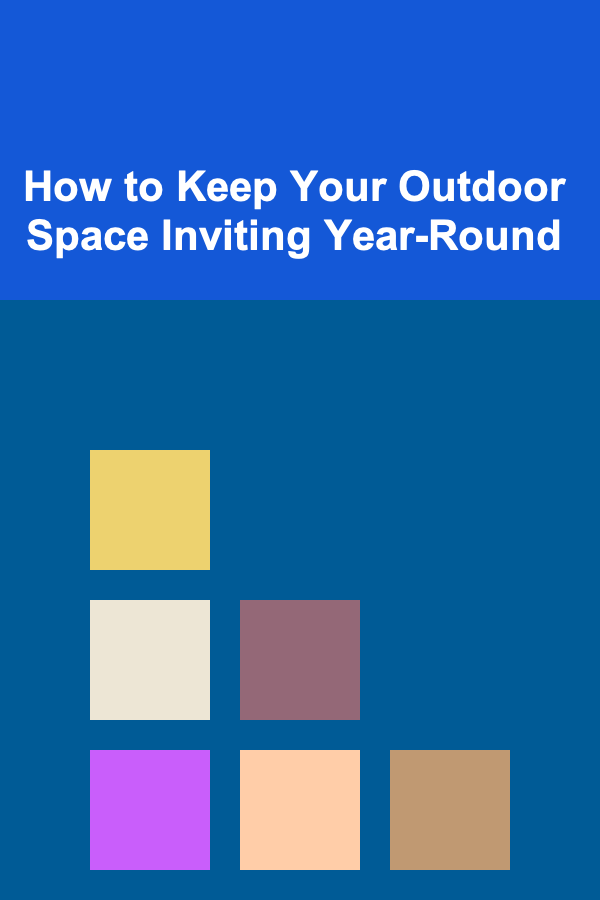
How to Keep Your Outdoor Space Inviting Year-Round
Read More
How to Maintain Your Home's Water Heater
Read More
How to Make Money Online as a Discord Community Manager: 10 Actionable Ideas
Read More
How to Prepare Microbial Samples for Microscopy
Read More
How to Maintain Your Turnout Gear: A Comprehensive Guide
Read MoreOther Products

How to Clean and Care for Your Home's Windows for Better Energy Efficiency
Read More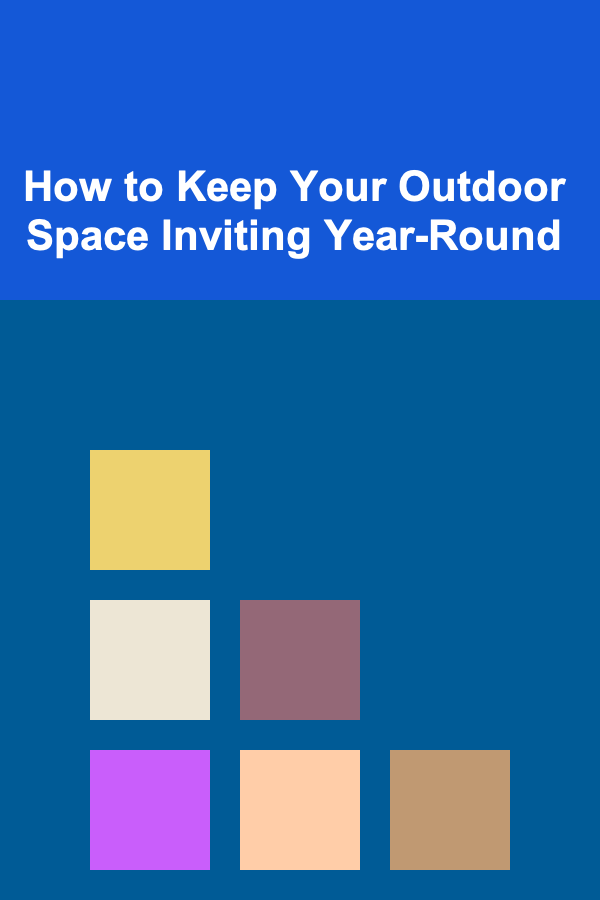
How to Keep Your Outdoor Space Inviting Year-Round
Read More
How to Maintain Your Home's Water Heater
Read More
How to Make Money Online as a Discord Community Manager: 10 Actionable Ideas
Read More
How to Prepare Microbial Samples for Microscopy
Read More