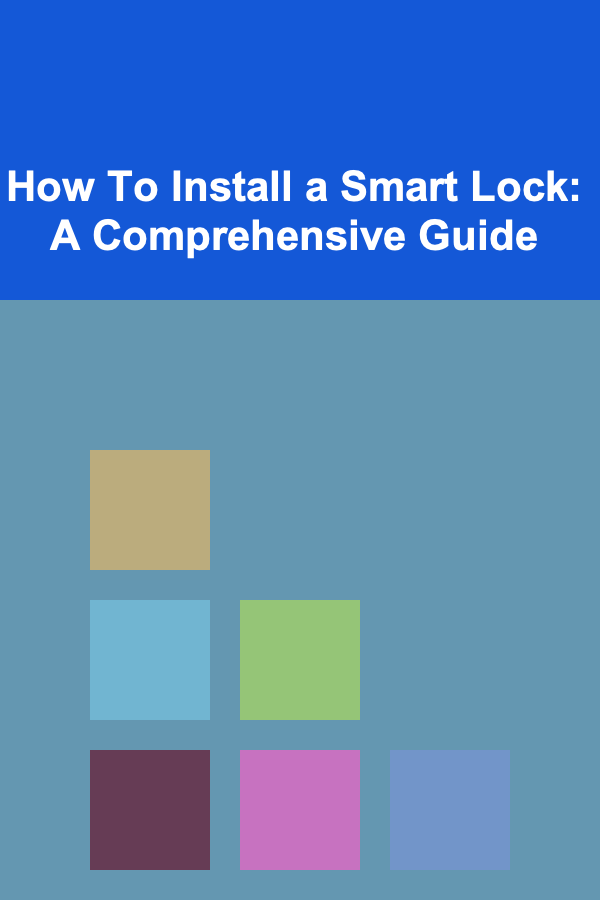
How To Install a Smart Lock: A Comprehensive Guide
ebook include PDF & Audio bundle (Micro Guide)
$12.99$9.99
Limited Time Offer! Order within the next:
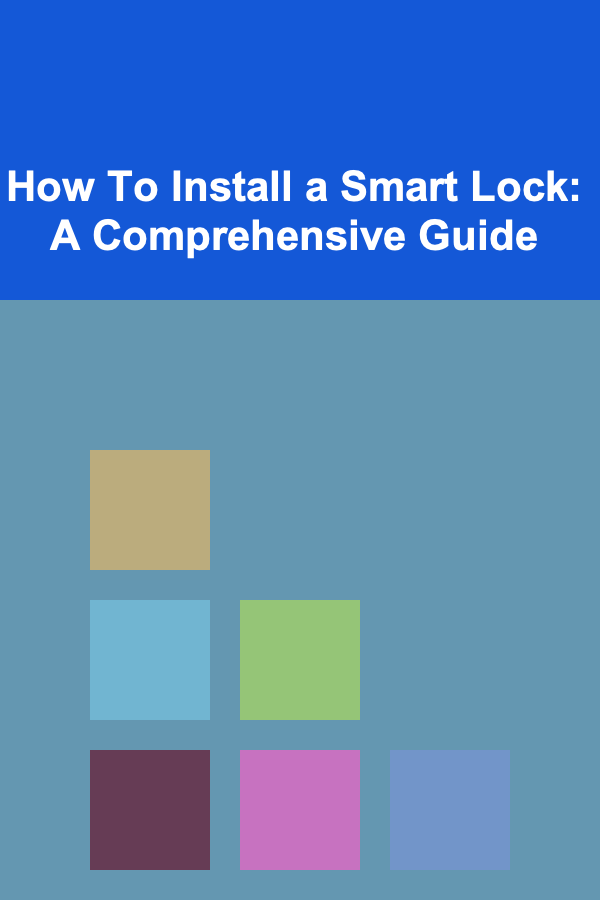
Smart locks are becoming increasingly popular, offering enhanced security, convenience, and automation for your home. They eliminate the need for traditional keys, allowing you to lock and unlock your door using a smartphone, keypad, or even voice commands. While professional installation is always an option, installing a smart lock yourself can be a rewarding and cost-effective project. This comprehensive guide will walk you through the entire process, from choosing the right smart lock to troubleshooting common issues.
Choosing the Right Smart Lock
Before you even think about picking up a screwdriver, you need to select the right smart lock for your needs and your door. Here are some key factors to consider:
1.1. Compatibility
Door Type: The most important factor is the type of door you have. Most smart locks are designed for standard doors with a single-cylinder deadbolt. Double-cylinder deadbolts (which require a key to lock and unlock from the inside) may require a different type of smart lock or modification. Exterior doors with mortise locks require specialized smart locks that are more expensive and often require professional installation.
Door Thickness: Check the door thickness specifications of the smart lock you're considering. Most smart locks are designed for standard door thicknesses (typically 1 3/8" to 2"), but some may require longer mounting screws or adapter plates for thicker or thinner doors. Measure your door thickness accurately before purchasing.
Existing Hardware: Consider the style and finish of your existing door hardware. While aesthetics might seem secondary, choosing a smart lock that complements your existing handles and trim can significantly improve the overall look of your entrance.
1.2. Features and Functionality
Keypad: Many smart locks include a keypad, allowing you to enter a code to unlock the door. Consider the keypad design (tactile buttons vs. touch screen) and whether it has a backlight for nighttime use.
Smartphone Integration: All smart locks connect to your smartphone via Bluetooth, allowing you to lock and unlock the door remotely. Some offer additional features through their smartphone app, such as activity logs, temporary access codes, and geofencing (automatically locking/unlocking the door when you arrive or leave).
Voice Control: Some smart locks integrate with voice assistants like Amazon Alexa or Google Assistant. This allows you to lock and unlock the door using voice commands. Consider the security implications of voice control and whether you're comfortable with the potential risks.
Remote Access: Some smart locks require a Wi-Fi bridge or hub to enable remote access (locking/unlocking the door from anywhere with an internet connection). This is particularly useful if you want to grant access to visitors or monitor your door remotely.
Auto-Lock and Auto-Unlock: These features can automatically lock the door after a set period or unlock it when you approach (using geofencing or Bluetooth proximity). Consider whether these features align with your security preferences and lifestyle.
Activity Logs: Most smart locks keep a record of who has locked and unlocked the door, providing valuable insights into your home's security.
Guest Access: Look for smart locks that allow you to create temporary or recurring access codes for guests, contractors, or service providers.
1.3. Security
Encryption: Ensure that the smart lock uses robust encryption to protect your access codes and prevent unauthorized access. Look for models that use AES 128-bit or higher encryption.
Tamper Resistance: Consider the physical security of the smart lock. Does it have tamper-resistant features, such as a reinforced strike plate or a built-in alarm that sounds when someone tries to force the lock?
Backup Key: Even with a smart lock, it's essential to have a backup plan. Many smart locks include a traditional key override in case of a power outage or malfunction. Make sure you store the backup key in a secure location.
Two-Factor Authentication (2FA): Some smart lock apps offer two-factor authentication for added security. This requires you to enter a code sent to your phone or email in addition to your password, making it much harder for hackers to gain access to your account.
1.4. Power Source
Batteries: Most smart locks are powered by batteries. Check the battery life and consider whether you're comfortable replacing batteries regularly. Some models offer low-battery alerts to remind you when it's time to change them.
Hardwired: Some smart locks can be hardwired to your home's electrical system. This eliminates the need for batteries, but it requires professional installation and may be more complex.
1.5. Smart Home Integration
If you already have a smart home ecosystem (e.g., Amazon Alexa, Google Home, Apple HomeKit), choose a smart lock that is compatible with your platform. This will allow you to control the lock using voice commands and integrate it with other smart home devices.
Tools and Materials You'll Need
Before you begin the installation process, gather the necessary tools and materials. This will ensure a smooth and efficient installation.
- Smart Lock Kit: This should include all the necessary components, such as the exterior keypad/lock cylinder, interior mounting plate, interior battery pack/control unit, mounting screws, and keys (if applicable).
- Screwdriver: You'll need a Phillips head screwdriver and possibly a flathead screwdriver, depending on the screws used in your existing deadbolt and the smart lock. A multi-bit screwdriver set is highly recommended.
- Drill (Optional): In some cases, you may need a drill to enlarge the existing bolt hole or to install a new strike plate. Make sure you have the appropriate drill bits.
- Hammer (Optional): You might need a hammer to tap the new strike plate into place.
- Measuring Tape: A measuring tape is essential for verifying door thickness and bolt hole alignment.
- Pencil: Use a pencil to mark screw locations or to trace the outline of the new strike plate.
- Safety Glasses: Protect your eyes from debris when drilling or hammering.
- Work Gloves: Gloves will protect your hands and provide a better grip.
- Old Towel or Blanket: Place an old towel or blanket on the floor to protect your door from scratches.
- Instructions Manual: Keep the smart lock's instruction manual handy throughout the installation process.
Removing the Old Deadbolt
The first step is to remove your existing deadbolt lock. This is a relatively straightforward process that usually involves unscrewing a few screws.
- Loosen the Screws: Use a screwdriver to loosen and remove the screws that hold the interior and exterior portions of the deadbolt together. These are typically located on the interior side of the door.
- Remove the Interior Portion: Once the screws are removed, carefully pull the interior portion of the deadbolt away from the door.
- Remove the Exterior Portion: Next, remove the exterior portion of the deadbolt. You may need to gently wiggle it to loosen it.
- Remove the Bolt Plate: Use a screwdriver to remove the screws that hold the bolt plate (the metal plate on the edge of the door that the bolt slides into) in place.
- Remove the Bolt: Gently pull the bolt out of the door.
Important: Keep all the screws and hardware from your old deadbolt in a safe place. You may need them later if you decide to reinstall the old deadbolt or if you encounter problems with the smart lock installation.
Installing the New Smart Lock
Now comes the exciting part -- installing your new smart lock. Follow the instructions provided with your specific smart lock model carefully, as the steps may vary slightly.
- Install the Bolt: Insert the new bolt into the door. Make sure it is oriented correctly, with the tapered side facing the strike plate. The bolt should slide smoothly in and out of the door.
- Secure the Bolt Plate: Attach the new bolt plate to the edge of the door using the screws provided. Make sure the plate is flush with the door's surface. If the new bolt plate doesn't fit perfectly, you may need to use a chisel or file to adjust the mortise (the recessed area where the bolt plate sits).
- Install the Exterior Keypad/Lock Cylinder: Insert the exterior keypad/lock cylinder into the door, aligning it with the bolt. Make sure the tailpiece (the small metal rod that connects the exterior and interior portions of the lock) is properly engaged with the bolt mechanism.
- Install the Interior Mounting Plate: Attach the interior mounting plate to the door, using the screws provided. The mounting plate provides a secure base for the interior battery pack/control unit. Ensure the mounting plate is level and securely fastened.
- Connect the Cables (If Applicable): Some smart locks have cables that need to be connected between the exterior keypad and the interior control unit. Follow the manufacturer's instructions carefully to connect these cables correctly.
- Install the Interior Battery Pack/Control Unit: Attach the interior battery pack/control unit to the mounting plate. This is usually done by sliding the unit onto the mounting plate and securing it with screws.
- Insert Batteries: Insert the batteries into the battery compartment. Make sure you use the correct type and voltage of batteries, as specified in the instructions.
- Test the Lock: Test the lock by manually locking and unlocking it using the keypad and/or the key. Ensure that the bolt moves smoothly and engages properly with the strike plate.
Tip: If you're having trouble aligning the exterior and interior portions of the lock, try loosening the screws on the mounting plate slightly and adjusting the position of the mounting plate until the lock components align properly.
Strike Plate Adjustment (If Necessary)
The strike plate is the metal plate on the door frame that the bolt slides into when the door is locked. If the bolt doesn't engage properly with the strike plate, you may need to adjust its position.
- Check Alignment: Close the door and observe how the bolt aligns with the strike plate. If the bolt is too high or too low, or if it's hitting the edge of the strike plate, you'll need to adjust the strike plate's position.
- Loosen the Screws: Loosen the screws that hold the strike plate in place.
- Adjust the Position: Use a hammer and a block of wood (to protect the strike plate) to gently tap the strike plate into the desired position. You may need to enlarge the mortise (the recessed area where the strike plate sits) using a chisel or file.
- Tighten the Screws: Once the strike plate is in the correct position, tighten the screws securely.
- Test the Lock: Close the door and test the lock again to ensure that the bolt engages properly with the strike plate. Repeat the adjustment process until the lock functions smoothly.
Connecting to Your Smartphone and Smart Home Ecosystem
Once the smart lock is physically installed, you'll need to connect it to your smartphone and, if desired, to your smart home ecosystem.
- Download the App: Download the smart lock's smartphone app from the App Store (for iOS devices) or Google Play Store (for Android devices).
- Create an Account: Create an account in the app, providing your email address and a secure password.
- Pair the Lock: Follow the app's instructions to pair the smart lock with your smartphone. This usually involves enabling Bluetooth on your phone and pressing a button on the smart lock.
- Configure Settings: Configure the lock's settings in the app, such as access codes, auto-lock/auto-unlock features, and notification preferences.
- Integrate with Smart Home Platform (Optional): If you want to integrate the smart lock with your smart home platform (e.g., Amazon Alexa, Google Home, Apple HomeKit), follow the app's instructions to connect the lock to your platform. This usually involves enabling the smart lock skill or service in your smart home app.
- Test the Integration: Test the integration by controlling the lock using voice commands or through your smart home app.
Troubleshooting Common Issues
Even with careful installation, you may encounter some common issues with your smart lock. Here are some troubleshooting tips:
- Lock Not Responding:
- Check the batteries. Replace them if they are low.
- Ensure the lock is properly paired with your smartphone.
- Check the Bluetooth connection on your phone.
- Restart the smart lock (refer to the manufacturer's instructions).
- Lock Not Locking/Unlocking Smoothly:
- Check the bolt alignment with the strike plate. Adjust the strike plate if necessary.
- Ensure the bolt is not obstructed by anything.
- Lubricate the bolt mechanism with a silicone-based lubricant.
- Keypad Not Working:
- Check the batteries.
- Make sure the keypad is clean and dry.
- Try resetting the keypad (refer to the manufacturer's instructions).
- Remote Access Not Working:
- Ensure the smart lock is connected to Wi-Fi (if required).
- Check your internet connection.
- Make sure the smart lock's app is up to date.
- Smart Home Integration Not Working:
- Check the smart lock's connection to your smart home platform.
- Ensure the smart home platform's app is up to date.
- Try disconnecting and reconnecting the smart lock to your smart home platform.
Note: If you're unable to resolve the issue, contact the smart lock manufacturer's customer support for assistance.
Security Best Practices
Installing a smart lock is just the first step in securing your home. Here are some security best practices to follow:
- Use Strong Passwords: Use strong, unique passwords for your smart lock account and your smart home platform accounts.
- Enable Two-Factor Authentication (2FA): Enable 2FA on your smart lock app and your smart home platform accounts for added security.
- Regularly Update Firmware: Keep your smart lock's firmware updated to the latest version to patch any security vulnerabilities.
- Monitor Activity Logs: Regularly monitor your smart lock's activity logs to detect any suspicious activity.
- Be Careful Who You Grant Access To: Only grant access to trusted individuals and create temporary access codes for visitors or service providers.
- Secure Your Wi-Fi Network: Protect your Wi-Fi network with a strong password and encryption (WPA3 is recommended).
- Consider a Security System: Combine your smart lock with a comprehensive security system for added protection.
- Regularly Check the Lock's Physical Integrity: Inspect the lock and strike plate periodically to ensure they are securely installed and not damaged.
Conclusion
Installing a smart lock can be a significant upgrade to your home's security and convenience. By carefully choosing the right smart lock, following the installation instructions, and implementing security best practices, you can enjoy the benefits of keyless entry, remote access, and smart home integration while ensuring the safety and security of your home. While this guide provides a comprehensive overview, remember to always refer to the manufacturer's instructions for your specific smart lock model. Happy installing!

How to Manage Finances During an Economic Downturn
Read More
Navigating the Competitive Retail Landscape: Tips and Tools for Success as a Retail Sales Associate
Read More
Understanding Job Descriptions: Decoding What Employers Want
Read More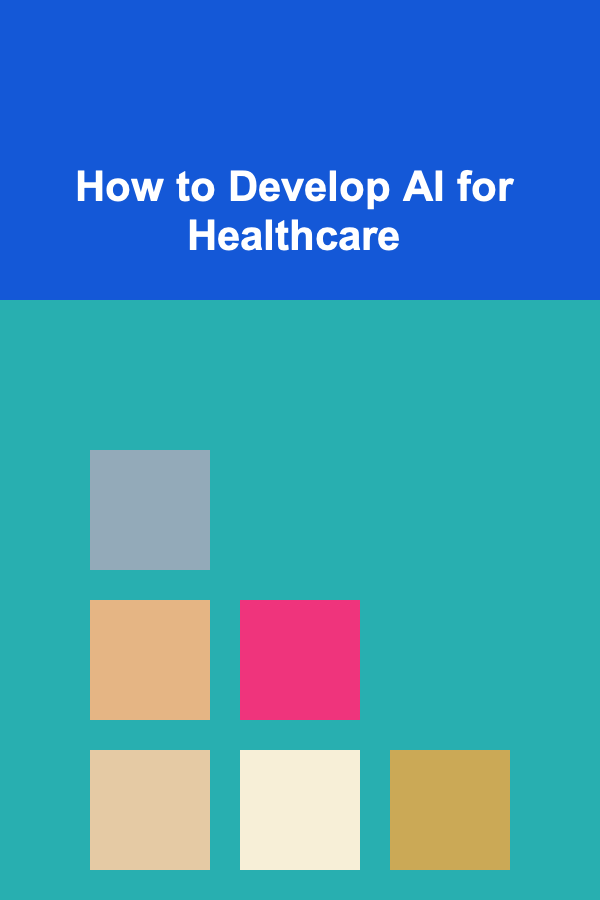
How to Develop AI for Healthcare
Read More
How to Navigate a Job Loss Financially
Read More
How to Use a Career Development Checklist to Negotiate a Raise
Read MoreOther Products

How to Manage Finances During an Economic Downturn
Read More
Navigating the Competitive Retail Landscape: Tips and Tools for Success as a Retail Sales Associate
Read More
Understanding Job Descriptions: Decoding What Employers Want
Read More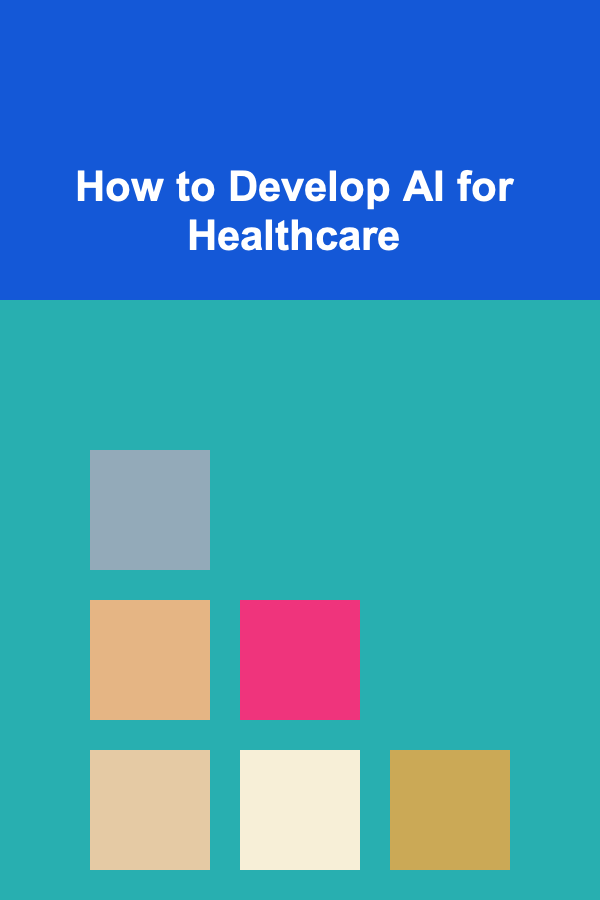
How to Develop AI for Healthcare
Read More
How to Navigate a Job Loss Financially
Read More