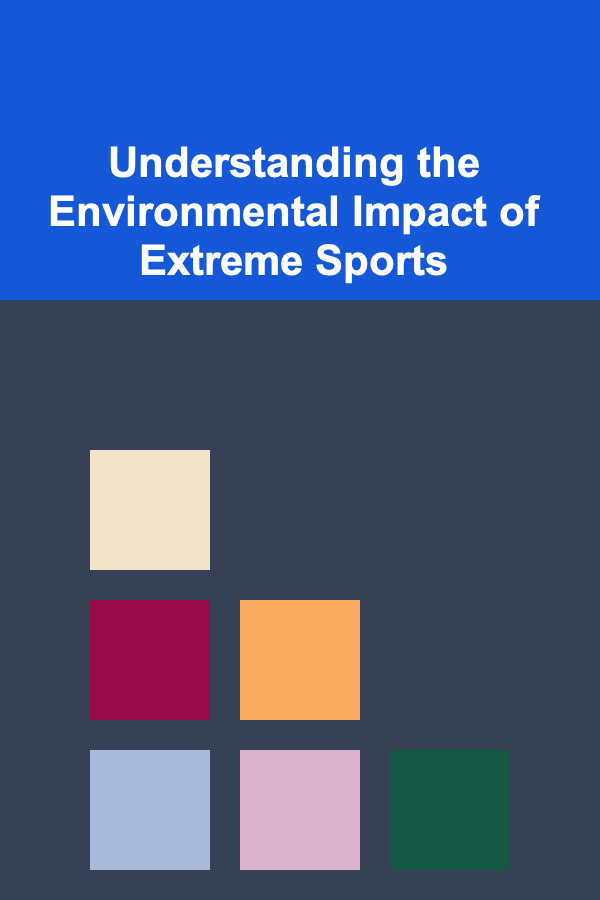How to Incorporate Technology into Your Music Lessons
ebook include PDF & Audio bundle (Micro Guide)
$12.99$6.99
Limited Time Offer! Order within the next:
Not available at this time

Music education has evolved significantly over the years, with the rapid growth of digital tools and resources offering both teachers and students a wealth of possibilities to explore. Technology, once a rare addition to the music classroom, is now an integral part of modern music education. The integration of technology into music lessons can enhance learning experiences, provide new opportunities for creativity, and offer personalized paths for students of all ages and skill levels.
This article explores practical ways to incorporate technology into music lessons, providing strategies, tools, and tips for teachers to create a dynamic and engaging learning environment. By embracing technology, educators can enhance students' understanding of music theory, foster creativity, and expand the reach of their lessons.
Using Digital Audio Workstations (DAWs) for Composition and Arrangement
One of the most significant advancements in music education is the availability of Digital Audio Workstations (DAWs). Software like GarageBand , Logic Pro , Ableton Live , and FL Studio allows students to compose, arrange, and produce music directly on a computer. These tools offer a wide range of features that can help students grasp complex musical concepts in a hands-on, interactive way.
Benefits of DAWs:
- Music Composition: DAWs enable students to experiment with melodies, harmonies, and rhythms easily. They can create full compositions by layering instruments, adjusting tempos, and manipulating sound in ways that were once only possible with expensive equipment.
- Arrangement and Orchestration: Students can arrange music for various instruments, learning how different sounds and textures interact in a piece. This is particularly valuable for understanding orchestration and ensemble performance.
- Audio Editing: DAWs also allow students to edit and manipulate recorded audio. This skill is essential for students interested in production, sound engineering, or recording arts.
How to Incorporate DAWs:
- Beginner Level: Start by teaching basic functions of the DAW, such as selecting instruments, recording sounds, and adjusting volume levels. Encourage students to create simple compositions using loops and pre-recorded samples.
- Intermediate Level: Introduce concepts like MIDI (Musical Instrument Digital Interface), automation, and mixing. Students can start creating original compositions, experimenting with different genres, and arranging parts.
- Advanced Level: Challenge students with tasks that involve full production, such as recording live instruments, mastering tracks, and collaborating on group compositions.
Interactive Music Notation Software
Traditional music notation can be challenging for many students, particularly beginners. However, interactive music notation software can simplify this process, allowing students to engage with music theory and notation more intuitively. Programs like Finale , Sibelius , and Musescore are widely used in music education and offer a range of features that cater to students at different levels.
Benefits of Interactive Notation Software:
- Instant Feedback: Many programs provide real-time feedback, which helps students learn faster and avoid mistakes.
- Visualization: Students can visually see their compositions come to life on a staff, which reinforces their understanding of musical notation and structure.
- Playback Functionality: With a built-in playback function, students can listen to their compositions as they write, helping them hear how their music sounds before performing it.
How to Incorporate Notation Software:
- Beginner Level: Introduce basic note reading and rhythmic notation. Students can use the software to write simple melodies or rhythms, listening to how they sound.
- Intermediate Level: Teach students how to write more complex pieces with multiple instruments or voices, incorporating dynamics, articulations, and phrasing.
- Advanced Level: Encourage students to compose full pieces, paying attention to proper orchestration, counterpoint, and harmony. Students can also experiment with transposing and arranging for different instruments.
Online Learning Platforms and Resources
With the rise of online education, students have access to a vast array of resources to enhance their music learning experience. Websites like YouTube , Udemy , and Coursera offer a wide range of instructional videos, courses, and tutorials. These platforms can complement in-person lessons by providing additional materials for self-paced learning.
Benefits of Online Resources:
- Self-Paced Learning: Students can review lessons and tutorials at their own pace, making it easier to absorb complex concepts and practice at their convenience.
- Diverse Teaching Methods: Students can learn from different instructors, experiencing various teaching styles and perspectives.
- Interactive Lessons: Some platforms offer interactive lessons where students can practice alongside tutorials and receive immediate feedback.
How to Incorporate Online Learning:
- Supplementary Material: Use online tutorials and courses to reinforce topics covered in class. For example, students can watch instructional videos on specific techniques or genres.
- Collaborative Projects: Encourage students to collaborate with peers on online platforms, sharing recordings or compositions for feedback and discussion.
- Remote Learning: In situations where in-person classes are not feasible, online music lessons can be a valuable alternative, providing students with access to quality music education regardless of location.
Music Apps for Practice and Skill Development
A wealth of mobile applications is available to help students improve their musicianship, practice their instrument, or learn music theory. Apps like Tonara , Tunable , Simply Piano , and Yousician are popular tools for enhancing practice routines and making learning more engaging.
Benefits of Music Apps:
- Skill Development: Apps often include built-in exercises that help students develop essential skills such as ear training, sight-reading, and rhythm.
- Practice Tracking: Many apps allow students to track their practice sessions, providing motivation and helping them stay accountable to their goals.
- Interactive Learning: Some apps use gamification to make practice sessions more enjoyable, which can be particularly helpful for younger students.
How to Incorporate Music Apps:
- Practice Assignments: Recommend apps for specific practice exercises, such as improving scales, ear training, or sight-reading. Students can use these apps to supplement their practice sessions outside of class.
- Theory Games: Use apps that teach music theory in a fun and interactive way. These apps often include quizzes, puzzles, and challenges that engage students while reinforcing theoretical concepts.
- Instrument-Specific Apps: For students learning specific instruments, recommend apps that focus on those instruments, such as tuning apps for guitar or piano apps for keyboard skills.
Virtual Reality and Augmented Reality in Music Education
The use of Virtual Reality (VR) and Augmented Reality (AR) in music education is a rapidly growing area that offers new ways to engage students. VR platforms like Oculus and HTC Vive allow students to immerse themselves in virtual music environments, while AR apps provide interactive experiences by overlaying digital information on the real world.
Benefits of VR and AR in Music Education:
- Immersive Learning: VR and AR allow students to experience music in new, immersive ways, enhancing their understanding of concepts like spatialization, acoustics, and sound design.
- Hands-On Practice: Virtual instruments can simulate real-world playing experiences, allowing students to practice without needing access to physical instruments.
- Engagement: VR and AR can make learning music more exciting and engaging, especially for younger students or those who may find traditional lessons less stimulating.
How to Incorporate VR and AR:
- Virtual Instrument Lessons: Introduce VR lessons where students can practice playing instruments in a virtual environment. This can be especially useful for schools that lack enough physical instruments for all students.
- Interactive Music Theory: Use AR to overlay musical notation, scales, or chords over real-world objects, helping students visualize theoretical concepts in a tangible way.
- Music Exploration: Take students on virtual tours of famous concert halls, museums, or music history locations to deepen their understanding of music's cultural context.
Social Media and Music Collaboration Tools
Social media platforms like Instagram , TikTok , and Facebook are increasingly being used by musicians and educators alike to share music, connect with others, and collaborate on projects. Additionally, tools like SoundCloud , BandLab , and Kompoz allow musicians to collaborate on projects remotely, sharing and editing recordings with others from anywhere in the world.
Benefits of Social Media and Collaboration Tools:
- Collaboration: Students can collaborate with others around the world, gaining new perspectives and learning from their peers.
- Exposure: Students can share their work online, building their confidence and potentially attracting attention from other musicians or industry professionals.
- Networking: Social media provides students with the opportunity to connect with a global community of musicians, educators, and artists.
How to Incorporate Social Media and Collaboration Tools:
- Collaborative Projects: Encourage students to collaborate on compositions, recordings, or performances with peers online. This can be done through platforms like SoundCloud or BandLab.
- Sharing Performances: Create a classroom-specific social media account where students can share their performances and compositions with their classmates. This promotes a sense of community and motivates students to keep improving.
- Online Music Challenges: Organize online music challenges or contests that encourage students to experiment with different styles, techniques, or genres, and share their creations on social media.
Conclusion
Incorporating technology into music lessons is not just about using the latest gadgets; it's about creating a richer, more engaging, and personalized learning experience for students. From DAWs and interactive notation software to mobile apps and VR environments, the possibilities are endless. By embracing technology, music educators can help students deepen their musical understanding, develop new skills, and explore their creativity in exciting and innovative ways.
As technology continues to evolve, the potential for enhancing music education grows. The key for teachers is to stay open to new tools and resources, adapting them to the needs of their students while maintaining the timeless value of music itself. The fusion of traditional teaching methods with modern technology promises to shape the future of music education, creating an enriched and dynamic learning environment for generations to come.
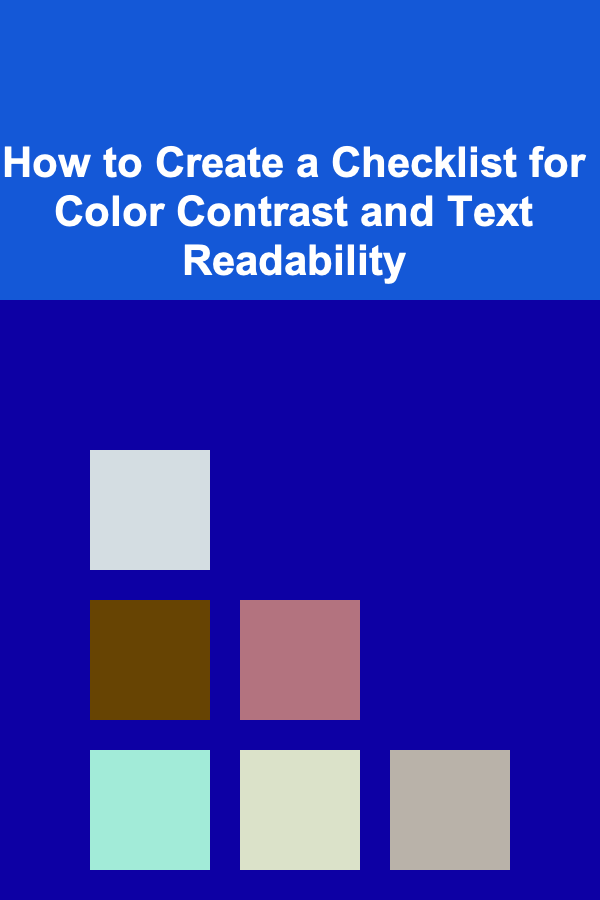
How to Create a Checklist for Color Contrast and Text Readability
Read More
How to Design an Open Floor Plan for Your Home
Read More
How to Stage Your Home for a Quick Turnaround in a Seller's Market
Read More
How to Start a Part-Time Typing Job and Earn Extra Income
Read More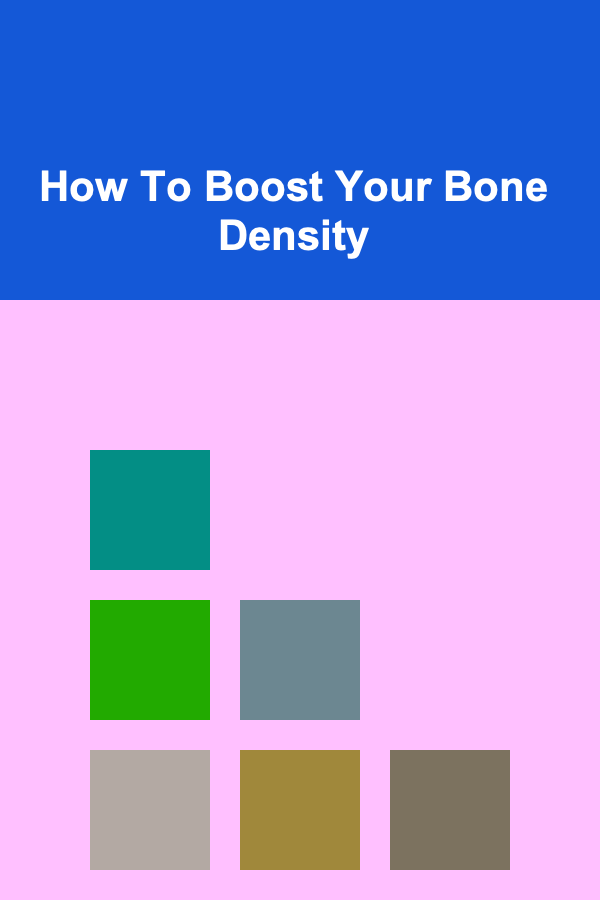
How To Boost Your Bone Density
Read More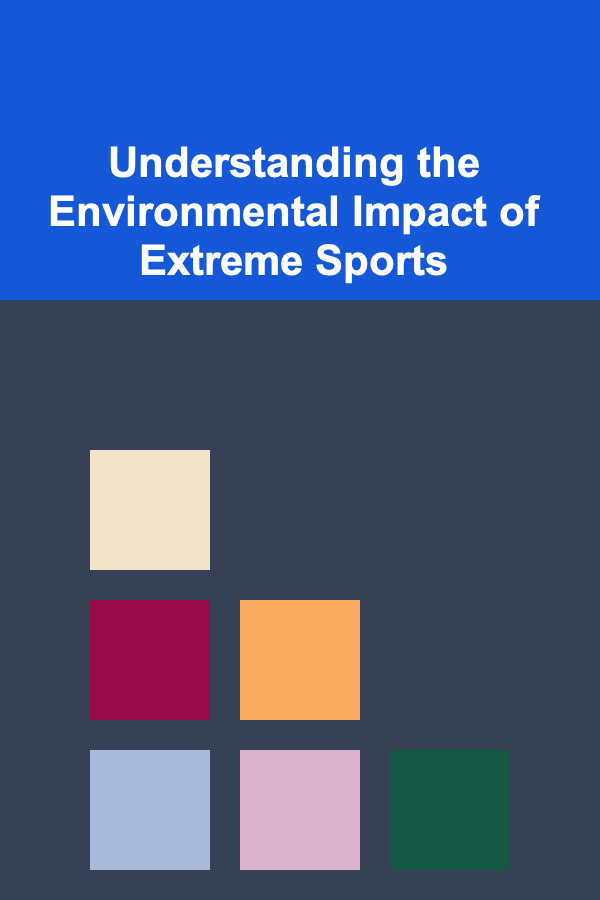
Understanding the Environmental Impact of Extreme Sports
Read MoreOther Products
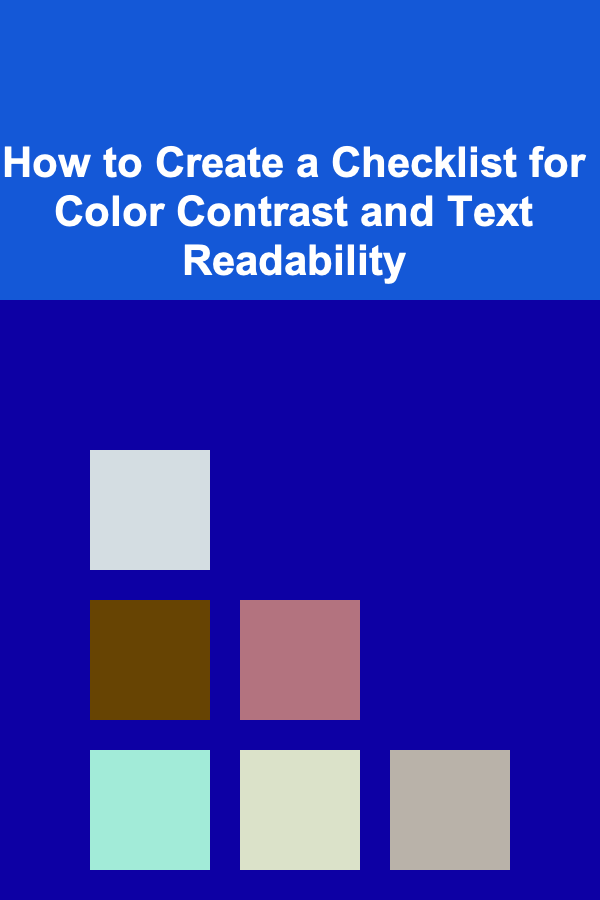
How to Create a Checklist for Color Contrast and Text Readability
Read More
How to Design an Open Floor Plan for Your Home
Read More
How to Stage Your Home for a Quick Turnaround in a Seller's Market
Read More
How to Start a Part-Time Typing Job and Earn Extra Income
Read More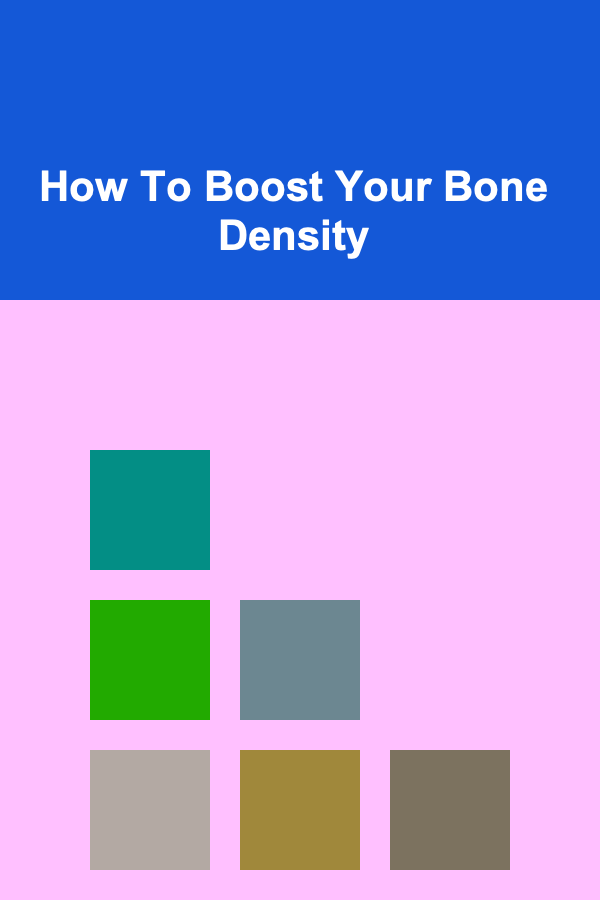
How To Boost Your Bone Density
Read More