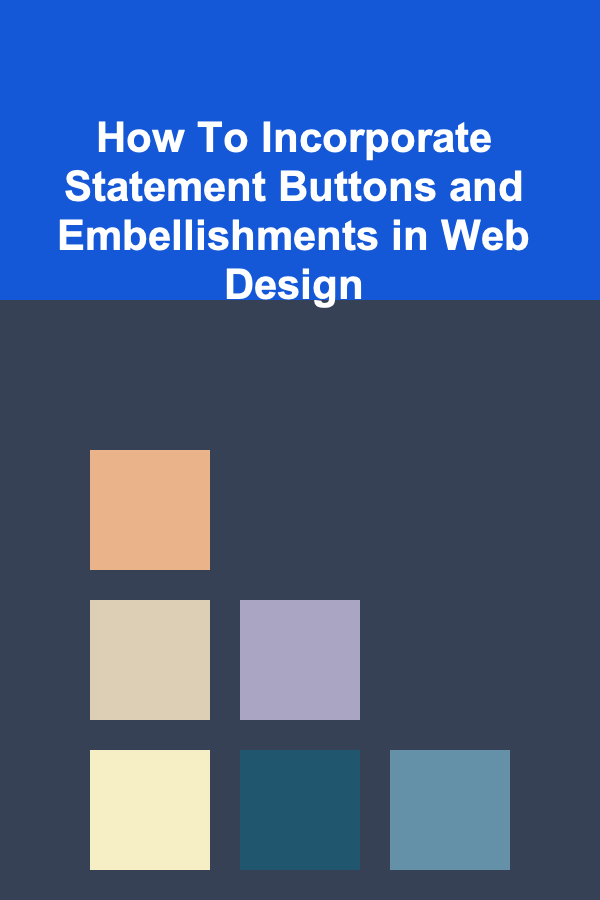
How To Incorporate Statement Buttons and Embellishments in Web Design
ebook include PDF & Audio bundle (Micro Guide)
$12.99$7.99
Limited Time Offer! Order within the next:
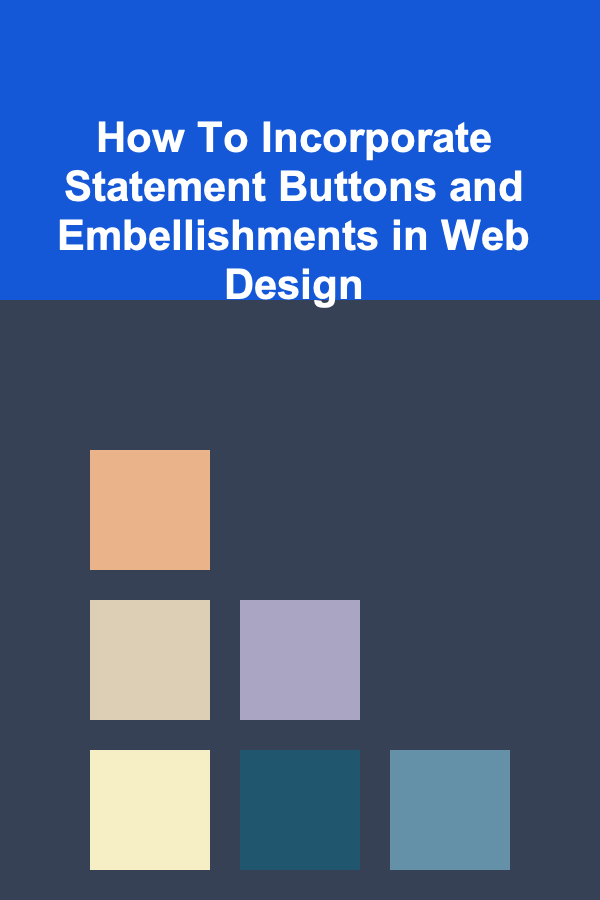
In modern web design, aesthetic appeal plays a pivotal role in user experience. While the layout, typography, and color scheme all contribute significantly to the overall feel of a website, one often overlooked but incredibly powerful element is the use of statement buttons and embellishments. These small, seemingly simple elements can create significant visual impact, guide user behavior, and enhance the overall experience on your site. This article explores the art and science behind incorporating statement buttons and embellishments into web design, ensuring they are both functional and aesthetically pleasing.
What Are Statement Buttons and Embellishments?
Before diving into how to incorporate them, it's important to define what we mean by statement buttons and embellishments.
- Statement Buttons: These are visually striking buttons that stand out from the rest of the interface. They typically feature bold designs, colors, or text, often designed to draw the user's attention to a critical action, such as "Sign Up," "Learn More," or "Buy Now." Statement buttons aim to guide users toward specific calls to action (CTAs) and are often the focal point in a web layout.
- Embellishments: In the context of web design, embellishments refer to decorative elements that enhance the visual appeal without necessarily serving a functional purpose. These can include icons, borders, shadows, hover effects, animated elements, or other visual flourishes that provide interest, polish, and depth to a website.
Both statement buttons and embellishments are key tools for web designers to enhance usability, engage users, and make a website feel polished and interactive.
Why Statement Buttons and Embellishments Matter
Enhancing User Interaction
The primary goal of any web design is to facilitate user interaction. Statement buttons and embellishments help achieve this goal by guiding the user toward key actions. For example, when a visitor arrives on an e-commerce site, a bold and colorful "Add to Cart" button can draw immediate attention, prompting the user to make a purchase. Without these elements, users might miss out on critical actions or become confused about the next steps.
Increasing Conversion Rates
Incorporating well-designed statement buttons can significantly impact conversion rates. According to research, visitors are more likely to engage with prominent CTAs, leading to higher conversions for e-commerce sites, subscriptions, or sign-ups. Buttons that are strategically designed, with visual contrast and clear messaging, help direct users' focus toward completing important actions, improving overall business outcomes.
Providing Visual Appeal and Polish
The role of embellishments in web design is just as critical, albeit in a different way. Embellishments can give a website personality, enhance brand identity, and create a more immersive experience. From subtle hover effects to custom icons, these elements help distinguish your site from others. Well-executed embellishments also add depth and dynamism, transforming a static page into an engaging, interactive experience.
How to Incorporate Statement Buttons and Embellishments Effectively
While statement buttons and embellishments can be incredibly powerful, they must be used thoughtfully to avoid overwhelming the user or disrupting the flow of the website. Below are several best practices for incorporating these elements effectively into your web design:
1. Prioritize Clarity Over Flashiness
One of the most important principles when designing statement buttons and embellishments is to prioritize clarity over visual complexity. A button's purpose is to attract attention and prompt an action, not to overwhelm or confuse the user. While it's tempting to use flashy designs, an overly complex button might result in users not understanding what the button does or where it leads.
- Design for Simplicity: Ensure that the text on the button is clear and concise, such as "Subscribe" or "Learn More." Avoid using overly complicated wording or jargon that might confuse users.
- Use Contrast: For statement buttons to stand out, there should be a clear contrast between the button and the background. If the button is too close in color to its surroundings, users may overlook it. High contrast ensures the button is easily visible.
2. Make Statement Buttons Interactive
A key part of making statement buttons effective is to provide interactive states that offer feedback to the user. Interactive buttons encourage users to click and engage. This can include subtle hover effects, such as color changes, scaling, or shadow effects, which provide tactile feedback to users.
- Hover Effects: Buttons should change visually when hovered over, such as darkening, expanding slightly, or showing a subtle shadow. This gives users immediate feedback and assures them that the button is clickable.
- Click Animations: Adding small animations upon clicking can improve the user experience by making the interaction feel more responsive. For example, a smooth transition effect when clicking a button or showing a loading indicator gives users the impression of a fast and responsive website.
3. Position Buttons Strategically
The placement of your statement buttons is just as important as their design. A great button in the wrong place can go unnoticed, which is why the location of buttons must be intentional. You want to guide the user naturally toward the next action without disrupting their journey.
- Above the Fold: Key actions, such as signing up or making a purchase, should be placed above the fold where they are immediately visible without scrolling.
- Logical Flow: Consider the user's journey through your website. Position your buttons in places that make sense with the content they follow. For example, a "Buy Now" button should follow product information, while a "Learn More" button should be placed near a short description.
- Spacing: Ensure there is enough padding around your buttons to allow them to breathe visually. Crowded buttons make the interface feel cramped and may confuse users.
4. Keep Embellishments Subtle
When it comes to embellishments, it's essential not to go overboard. Too many embellishments can quickly turn a clean design into a chaotic one. Use embellishments to enhance the user experience and design aesthetic, but do so sparingly.
- Subtle Animations: Animations can bring a website to life, but excessive movement can be distracting. A subtle hover effect, parallax scrolling, or a gently fading in and out of elements adds elegance without overloading the senses.
- Iconography: Simple icons, such as a magnifying glass for search or a shopping cart for e-commerce, can make an interface more intuitive. Icons should be simple, consistent, and easy to understand.
- Whitespace: In web design, whitespace is a critical embellishment. It allows the design elements, including statement buttons, to stand out and be more accessible. White space can create breathing room and ensure the layout doesn't feel cramped.
5. Be Consistent with Branding
Both statement buttons and embellishments should align with the overall branding and visual style of your website. Consistency in design elements helps reinforce brand identity and provides a unified user experience.
- Brand Colors: Use brand colors for statement buttons, ensuring they align with the website's overall color scheme. However, make sure the button still stands out enough to grab attention without clashing with other elements.
- Typography: The font on your buttons should reflect the tone of your website, whether it's casual, professional, or creative. Avoid using too many different fonts, as it can make your site feel disjointed.
- Consistency Across Pages: Statement buttons and embellishments should follow a consistent design pattern throughout the site. This ensures that users feel comfortable navigating the website and don't get distracted by constantly changing design styles.
6. Test and Iterate
As with all aspects of web design, it's essential to test and iterate on your statement buttons and embellishments. A button might look great in your design tool, but it's only through user interaction that you'll understand its effectiveness. Conduct usability testing and A/B testing to determine what works best for your audience.
- Heatmaps: Tools like heatmaps can provide insights into where users click most often. If your statement button isn't getting the attention it deserves, consider tweaking its color, size, or placement.
- User Feedback: Direct feedback from users is invaluable. Ask them if they find the buttons easy to understand and use, or if any embellishments are distracting or unnecessary.
Conclusion
Incorporating statement buttons and embellishments into your web design can transform an ordinary website into an engaging, interactive experience. By focusing on clarity, interaction, placement, and subtle design touches, you can ensure that these elements serve both functional and aesthetic purposes. Above all, consistency with your branding and regular testing will ensure that your buttons and embellishments are effective in driving user engagement and improving the overall user experience.
In the end, while embellishments and statement buttons may seem like small details, they have the potential to make a significant difference in how users interact with your site. By implementing them thoughtfully, you can guide user behavior, reinforce your brand identity, and create a visually appealing, functional web design.

How to Handle Pet Waste Disposal in Your Home
Read More
How to Make Your Home Look Bigger and Brighter with Staging
Read More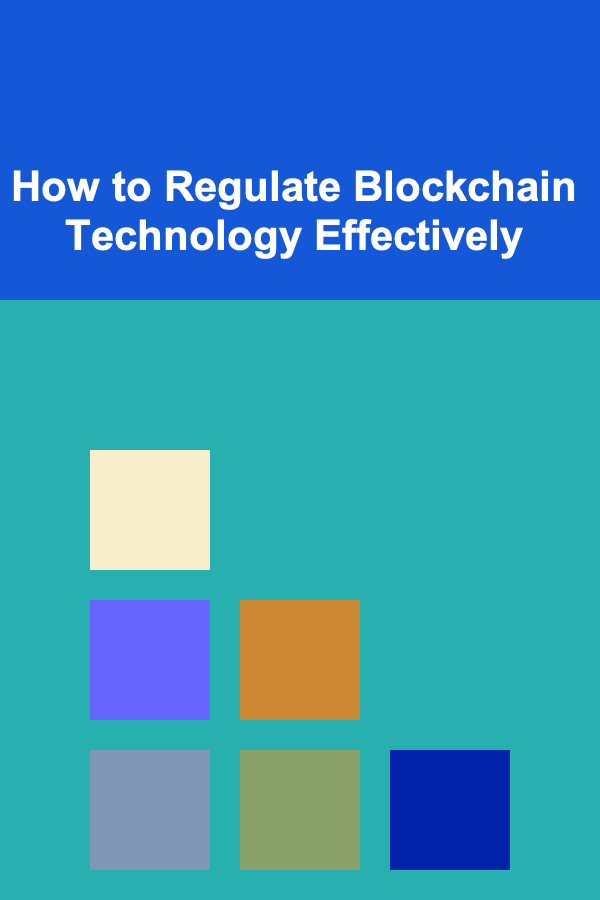
How to Regulate Blockchain Technology Effectively
Read More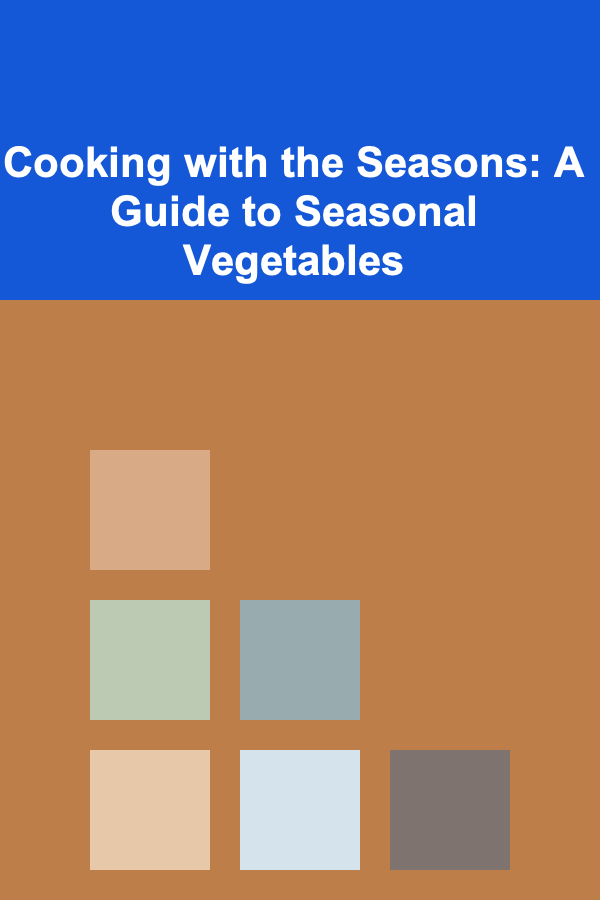
Cooking with the Seasons: A Guide to Seasonal Vegetables
Read More
Beyond Discipline: Fostering Cooperation, Not Control
Read More
10 Tips for Revising and Refining Your Art Practice Routine
Read MoreOther Products

How to Handle Pet Waste Disposal in Your Home
Read More
How to Make Your Home Look Bigger and Brighter with Staging
Read More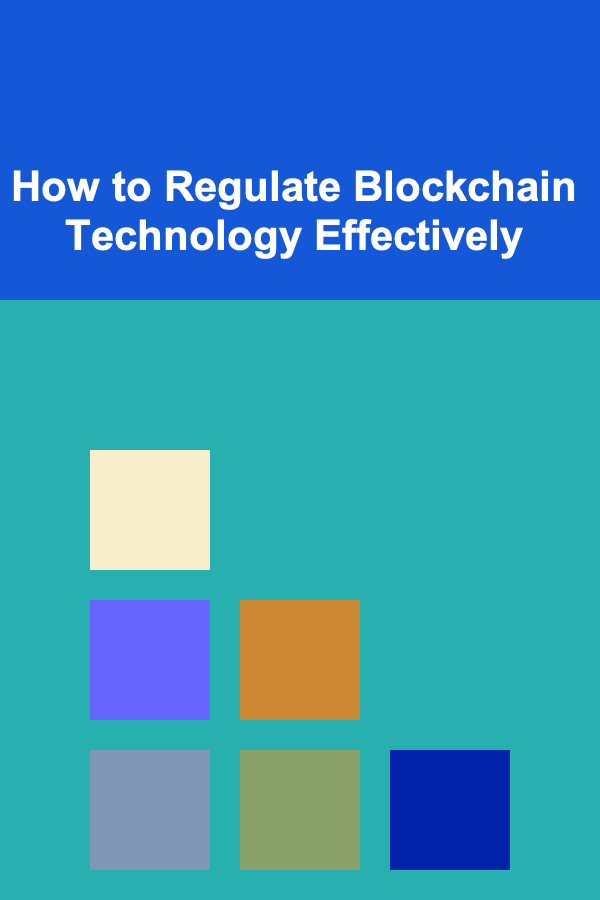
How to Regulate Blockchain Technology Effectively
Read More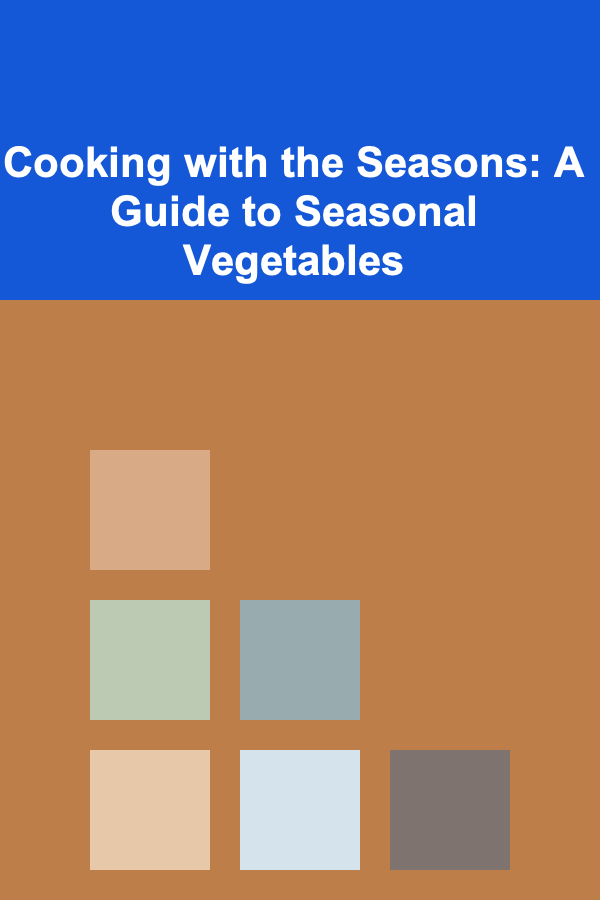
Cooking with the Seasons: A Guide to Seasonal Vegetables
Read More
Beyond Discipline: Fostering Cooperation, Not Control
Read More