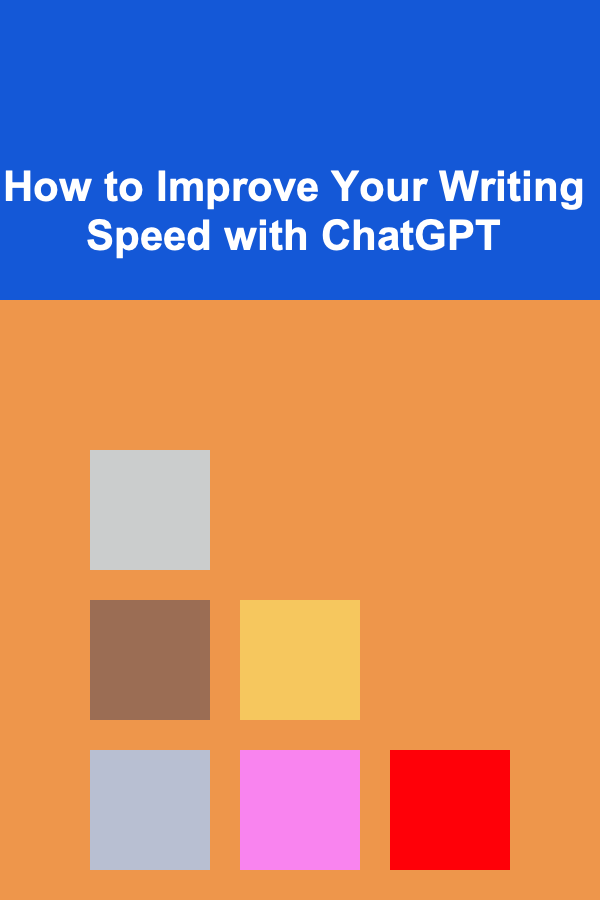
How to Improve Your Writing Speed with ChatGPT
ebook include PDF & Audio bundle (Micro Guide)
$12.99$11.99
Limited Time Offer! Order within the next:
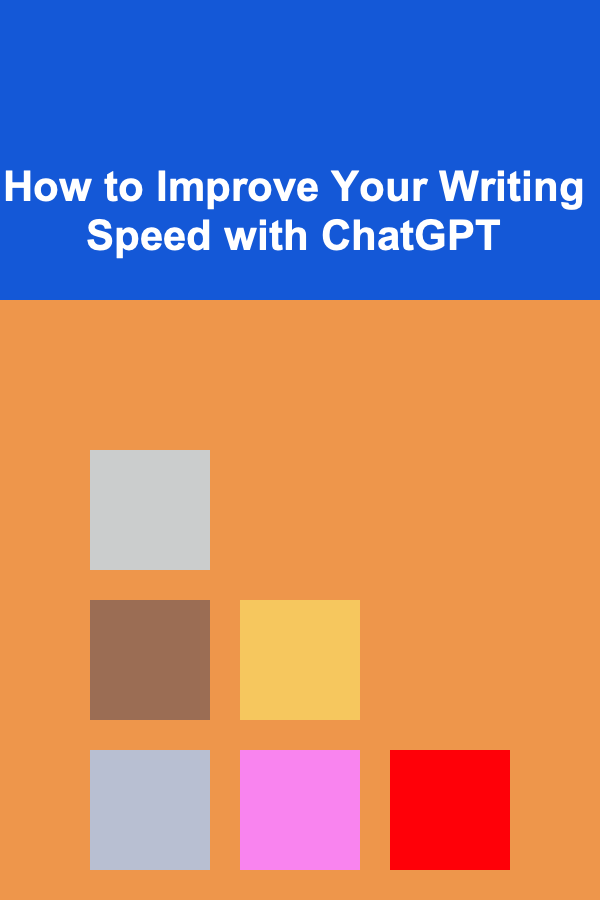
Writing can often be a time-consuming and demanding task, whether you're crafting essays, articles, or even creative stories. For many writers, the challenge isn't necessarily the quality of writing, but the speed at which they can produce content. In today's fast-paced world, improving writing efficiency can be essential to meeting deadlines, managing workloads, or simply easing the mental burden of constant writing tasks.
Enter ChatGPT, an advanced AI developed by OpenAI. By harnessing its capabilities, writers can increase their writing speed without sacrificing quality. But how does one leverage this AI effectively for faster writing? This article will explore strategies, techniques, and best practices to help you optimize ChatGPT to boost your writing speed.
Understanding ChatGPT's Potential in Writing
Before we dive into practical strategies, it's important to first understand what ChatGPT can do for writers. ChatGPT is a language model trained on vast amounts of text data, making it proficient in generating human-like content based on prompts. While it doesn't write original, creative content from scratch in the way a human writer does, it can act as a powerful assistant to help you in several stages of the writing process. Here's a quick breakdown of how ChatGPT can be beneficial:
- Generating Ideas: If you're staring at a blank page, ChatGPT can suggest topics, angles, or writing prompts to get you started.
- Outlining: ChatGPT can help structure your thoughts by offering an outline or helping you break down a complex topic into manageable sections.
- Writing Assistance: ChatGPT can assist with drafting paragraphs, sentences, or even whole sections of your document. It can generate text that serves as a template or starting point.
- Editing and Refining: ChatGPT can help with editing, whether it's checking grammar, sentence structure, or improving readability.
- Providing Inspiration: If you're stuck in a particular section, ChatGPT can provide alternative phrasings or continue writing a paragraph based on your existing ideas.
By leveraging these features, writers can save significant time in both the creative and structural aspects of writing.
Set Clear Writing Goals
To use ChatGPT effectively for improving your writing speed, the first step is to set clear, achievable writing goals. Having a specific objective helps guide your interactions with the AI and ensures that you don't get lost in a sea of irrelevant content. Here are a few examples of clear writing goals:
- Word Count Goal: Aim to write a certain number of words within a given timeframe, such as 500 words in 30 minutes.
- Content Structure Goal: Decide in advance what kind of structure you need. For example, do you need an essay with an introduction, body, and conclusion? ChatGPT can help you with this structure.
- Task Breakdown: Break your larger task into smaller writing goals (e.g., "Write the introduction first, then the body paragraphs, and finally the conclusion"). This helps keep the writing process from becoming overwhelming.
With these goals in place, you can interact with ChatGPT more efficiently. Instead of aimlessly asking for help, you will have a focused approach and know exactly what part of the writing process needs support.
Use ChatGPT for Idea Generation
One of the most time-consuming aspects of writing is coming up with new ideas. Whether you're writing an article, blog post, or essay, brainstorming is often the first hurdle. Fortunately, ChatGPT can make this step much quicker.
How to use ChatGPT for idea generation:
- Ask for Brainstorming Prompts: For example, if you need to write about "improving writing speed," you can ask ChatGPT to provide a list of subtopics you could explore. For instance, "ChatGPT, provide me with 10 subtopics about improving writing speed."
- Ask for Angles: If you're given a broad topic, ChatGPT can help you narrow it down. Instead of just asking it to generate ideas, you might ask, "ChatGPT, give me 5 angles for writing an article on improving writing speed."
- Provide Context: If you're writing for a specific audience (e.g., students, professionals, or marketers), be sure to provide that context. ChatGPT can tailor its responses accordingly.
Once you have a list of ideas or angles, you can begin drafting your article with a sense of direction, thus speeding up the entire writing process.
Utilize ChatGPT for Drafting
The drafting phase is often where writers get bogged down. The pressure to produce high-quality content while maintaining a steady pace can be overwhelming. This is where ChatGPT shines. By using it to generate drafts, you can bypass the initial mental block that comes with writing the first draft and instead focus on refining and expanding the content.
How to use ChatGPT for drafting:
- Start with Simple Prompts: Instead of thinking about every detail of your piece, begin with a simple prompt. For example, if you're writing an article on "how to improve writing speed," you can start with: "ChatGPT, write an introductory paragraph on improving writing speed."
- Expand Sections with AI Assistance: As you write, you can ask ChatGPT to expand on specific points. For example, after drafting a few sentences, you can ask, "Can you expand on this section about brainstorming techniques?" This allows you to quickly build out your content.
- Use It as a Template: Sometimes, you may need a certain type of content structure (e.g., persuasive, descriptive, or argumentative). ChatGPT can help you create templates that you can customize to suit your needs.
By having ChatGPT help with drafting, you can generate text more quickly and spend less time focusing on the mechanics of writing.
Leverage ChatGPT for Outlining
Another way ChatGPT can help improve your writing speed is by creating outlines. A detailed outline helps guide your writing, keeping you organized and focused on your central argument or message.
How to use ChatGPT for outlining:
- Create Topic Sentences: Before diving into full sections, ask ChatGPT to create topic sentences or headings for each paragraph or section. For instance, "ChatGPT, create a detailed outline for an article on improving writing speed, including subheadings."
- Break Down the Structure: If you're writing a large piece, like a research paper, ChatGPT can help break down the structure into manageable components. For example, you could ask, "ChatGPT, outline the main points I should cover in a 2000-word essay on improving writing speed."
- Iterative Outlining: You can refine the outline by asking ChatGPT to adjust or add more details to specific sections. This ensures that the overall structure is logical and cohesive.
By starting with an outline generated by ChatGPT, you have a clear roadmap to follow, which can save a lot of time when drafting the content.
Use AI for Editing and Refining
While ChatGPT excels at content generation, it can also play a significant role in editing and refining your text. Many writers struggle with the revision stage, either because they don't know what to improve or because they're too attached to their initial draft. ChatGPT can offer suggestions to refine your work and improve readability, grammar, and coherence.
How to use ChatGPT for editing:
- Grammar and Spelling Checks: You can use ChatGPT to point out grammatical errors or awkward sentence structures. For example, you can input a sentence and ask, "Can you check this for grammar errors and improve its structure?"
- Improve Clarity and Conciseness: If a section feels convoluted, you can ask ChatGPT to simplify or rephrase it. For example, "ChatGPT, make this paragraph more concise and easier to understand."
- Suggest Synonyms: If you're overusing certain words, ChatGPT can suggest alternatives, helping diversify your vocabulary and avoid repetition.
Using AI to edit your content allows you to focus more on writing than on meticulous proofreading, ultimately speeding up the overall writing process.
Avoid Overreliance on ChatGPT
While ChatGPT can help improve writing speed, it's crucial not to become overly reliant on it. The goal is to use ChatGPT as a tool to support your writing, not to replace the essential skills that make you a strong writer. It's important to still engage with the content critically and ensure your personal voice and ideas are present.
Time Management and Routine
Lastly, improving writing speed with ChatGPT isn't just about using the tool effectively; it's also about establishing a productive routine. Set aside dedicated blocks of time for writing, during which you focus on drafting, editing, and refining your content. By having a consistent routine, you'll train yourself to become more efficient and disciplined.
Consider implementing techniques such as the Pomodoro method, where you write in focused bursts (e.g., 25-minute sessions with 5-minute breaks), while using ChatGPT for support during those intervals.
Conclusion
ChatGPT is an invaluable tool for anyone looking to improve their writing speed. By using it effectively for brainstorming, outlining, drafting, editing, and refining, you can significantly reduce the time spent on each stage of the writing process. However, it's important to remember that ChatGPT should be used as a complement to your writing, not a replacement. When combined with effective time management and clear goals, ChatGPT can become an essential part of your writing toolkit, allowing you to produce quality content faster and more efficiently.
With practice and thoughtful integration into your workflow, you can leverage ChatGPT to unlock faster, more productive writing sessions and enhance your overall writing output.

How to Maintain Your Home's Exterior to Increase Curb Appeal
Read More
How to Organize Your Digital Files with Cloud Storage Solutions
Read More
How to Use Magnetic Spice Jars for Essential Oil Storage
Read More
How to Use Statement Pieces to Transform Your Home on a Budget
Read More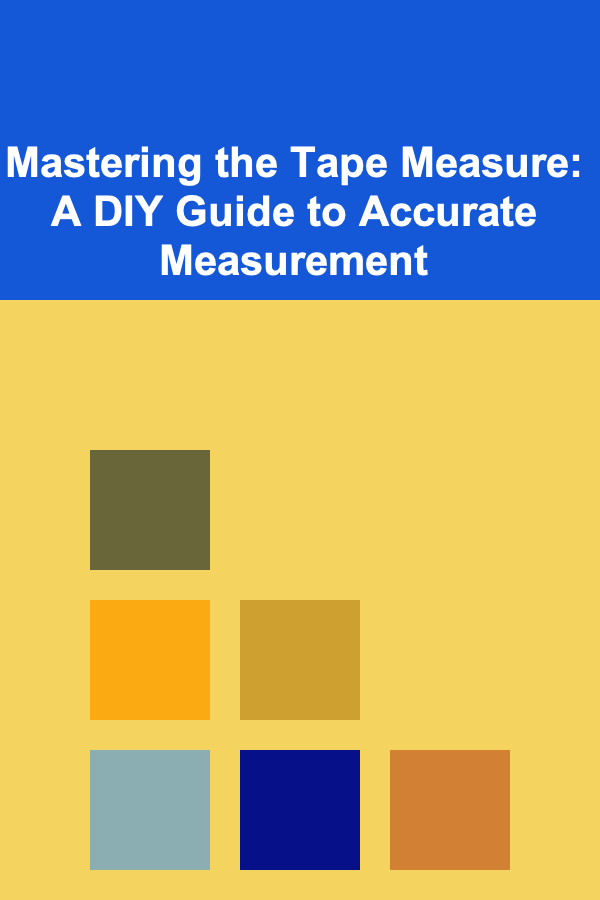
Mastering the Tape Measure: A DIY Guide to Accurate Measurement
Read More
10 Tips for Staying Current in Petroleum Engineering Technology
Read MoreOther Products

How to Maintain Your Home's Exterior to Increase Curb Appeal
Read More
How to Organize Your Digital Files with Cloud Storage Solutions
Read More
How to Use Magnetic Spice Jars for Essential Oil Storage
Read More
How to Use Statement Pieces to Transform Your Home on a Budget
Read More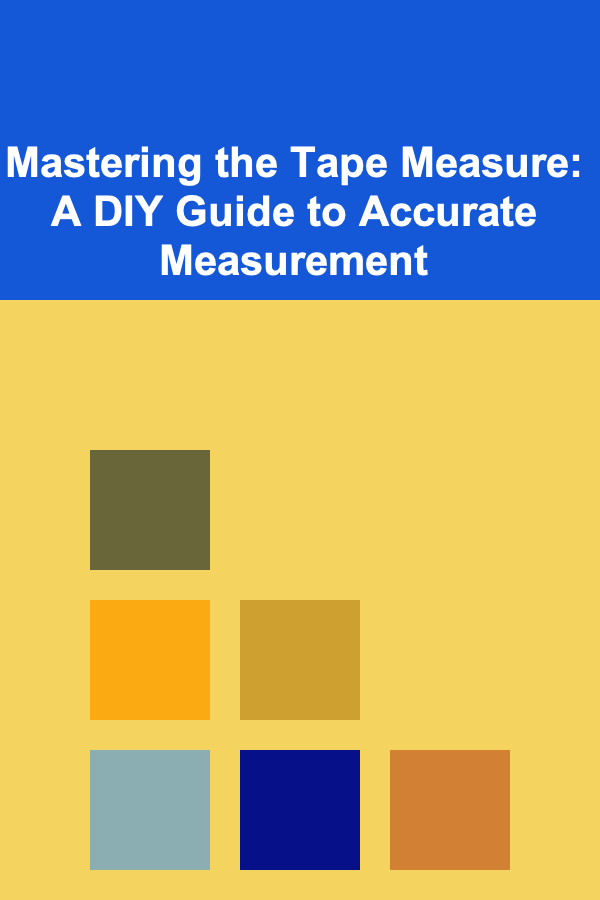
Mastering the Tape Measure: A DIY Guide to Accurate Measurement
Read More