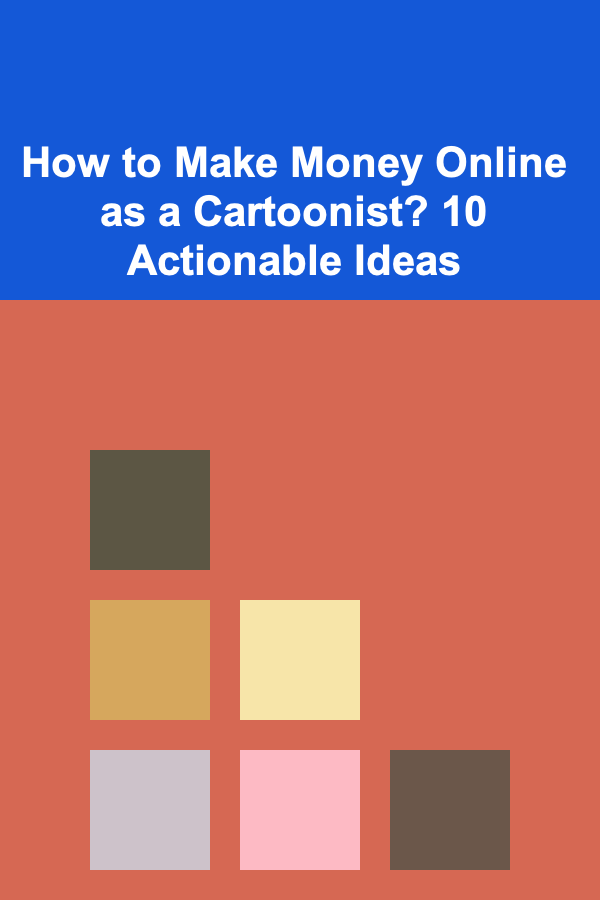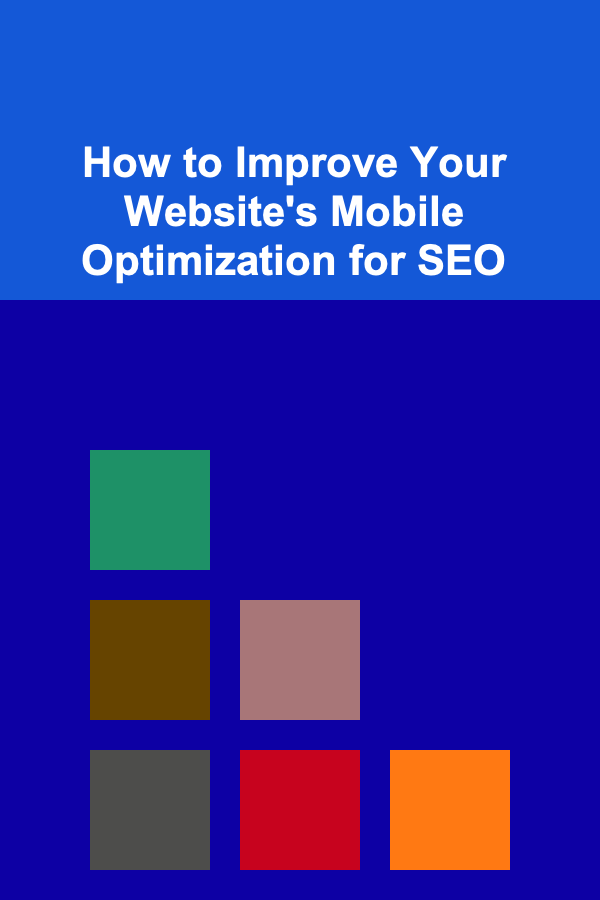
How to Improve Your Website's Mobile Optimization for SEO
ebook include PDF & Audio bundle (Micro Guide)
$12.99$5.99
Limited Time Offer! Order within the next:
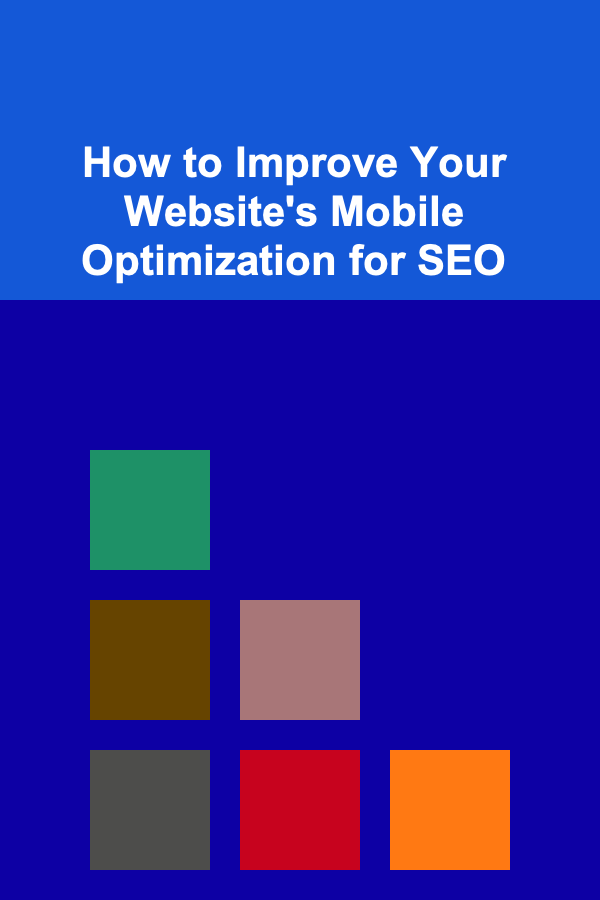
In the digital age, mobile optimization is no longer a luxury---it's a necessity. With more than half of all web traffic coming from mobile devices, search engines like Google now prioritize mobile-friendly websites when ranking results. As mobile searches continue to dominate, improving your website's mobile optimization is crucial for both user experience and SEO performance.
This comprehensive guide will walk you through actionable steps to enhance your website's mobile optimization for SEO. From technical improvements to content strategies, these tips will help ensure your site is fully optimized for mobile users and search engines alike.
Understand the Importance of Mobile Optimization for SEO
Before diving into specific strategies, it's essential to understand why mobile optimization is so critical for SEO.
- Mobile-First Indexing: Google's mobile-first indexing means that Google predominantly uses the mobile version of your site for ranking purposes. If your website isn't mobile-optimized, it could negatively impact your rankings.
- User Experience (UX): Mobile-friendly websites offer a better user experience, reducing bounce rates and increasing the likelihood of conversions. A positive UX signals to search engines that your site is high-quality, further improving SEO.
- Core Web Vitals: Google uses Core Web Vitals as ranking factors, which include metrics related to mobile performance, such as page load time and interactivity. Optimizing for these metrics ensures a smoother experience for mobile users and helps with SEO.
Make Your Website Responsive
A responsive design ensures that your website adapts to different screen sizes, providing an optimal viewing experience across devices. Without a responsive design, your website may appear disorganized or hard to navigate on smaller screens, leading to a poor user experience and negatively affecting SEO.
Actions:
- Implement Media Queries: Use CSS media queries to adjust your website's layout based on the device's screen size. For example, you can stack content vertically on mobile devices to improve readability.
- Use Fluid Grid Layouts: Instead of fixed-width layouts, use fluid grids with percentages to scale elements on your site dynamically.
- Test Responsiveness: Regularly test your website's responsiveness using tools like Google's Mobile-Friendly Test or BrowserStack to ensure that your site performs well on all devices.
Improve Mobile Page Load Speed
Page load speed is a critical factor in both mobile optimization and SEO. According to Google, mobile users expect pages to load within 3 seconds, and a delay of just one second can decrease mobile conversions by 20%. Search engines take page speed into account when ranking websites, making it essential to improve your site's loading times.
Actions:
- Use Lazy Loading: Implement lazy loading for images and videos so that they only load when they are visible on the screen. This reduces initial load time and improves performance.
- Optimize Images and Media: Compress images and other media files to reduce their file size without sacrificing quality. Tools like TinyPNG and ImageOptim can help with this process.
- Minimize HTTP Requests: Reduce the number of elements on each page (e.g., scripts, images, and fonts) to minimize HTTP requests. This speeds up page load times.
- Enable Browser Caching: Set up browser caching to store certain elements of your website in a visitor's browser, allowing for faster loading when they return.
Prioritize Mobile-Friendly Navigation
A website with mobile-friendly navigation is essential for a seamless user experience on mobile devices. Complex menus or buttons that are too small can frustrate users and lead to high bounce rates.
Actions:
- Simplify Navigation: Use a mobile-first approach to streamline navigation. Opt for a collapsible or hamburger-style menu to save space on smaller screens.
- Optimize Button Sizes: Ensure buttons are large enough to tap easily, with ample spacing between them to avoid accidental clicks.
- Implement Sticky Navigation: Consider using sticky navigation bars that remain visible as users scroll, providing quick access to important pages.
Optimize for Touchscreen Devices
Mobile devices rely on touchscreens, so it's important to optimize your website for touch interactions. Users should be able to easily tap, scroll, and navigate through your site without frustration.
Actions:
- Use Larger Buttons and Links: Ensure clickable elements (buttons, links, etc.) are large enough for users to tap accurately. The recommended size is at least 48x48 pixels.
- Provide Adequate Spacing: Ensure there's enough space between clickable elements to avoid accidental taps. This is especially important for forms and navigation menus.
- Avoid Hover-Only Interactions: Hover-based interactions, common in desktop designs, don't work on mobile devices. Make sure all interactive elements are accessible through taps or clicks.
Implement Mobile-Friendly Forms
Forms are an essential part of many websites, but they can be particularly challenging on mobile devices. Long or complicated forms can frustrate mobile users and result in form abandonment, negatively impacting your SEO and conversions.
Actions:
- Use Simple and Short Forms: Keep forms short and only ask for the most essential information. Consider breaking long forms into multiple steps.
- Optimize Form Fields for Mobile: Use input types like "email," "tel," and "date" to automatically display the appropriate keyboard on mobile devices, making it easier for users to fill out forms.
- Ensure Clear Labels and Error Messages: Make sure labels are visible and form errors are easy to understand and fix, ensuring a smooth mobile form submission process.
Optimize Your Mobile Content for Readability
Content readability on mobile devices is crucial for keeping users engaged. A mobile-friendly design should present content in a clear and easy-to-read format, taking into account smaller screens and different user behaviors.
Actions:
- Use Legible Fonts: Choose font sizes that are easy to read on small screens. A good rule of thumb is to keep body text between 14px and 18px and ensure adequate line spacing for easy reading.
- Break Content into Digestible Pieces: Use short paragraphs, headings, and bullet points to make your content more scannable. Mobile users tend to skim rather than read in-depth, so organizing your content is key.
- Avoid Pop-Ups and Interstitials: Pop-ups and interstitials can be intrusive on mobile devices and may result in a poor user experience. Google also penalizes websites that use intrusive pop-ups on mobile.
Ensure Mobile-Friendly URLs and Redirects
When implementing mobile optimization, it's important to ensure that your URLs and redirects work properly across devices. Poor URL structure or incorrect redirects can lead to crawl errors, negatively affecting SEO.
Actions:
- Use Mobile-Responsive URLs: Avoid using separate URLs for mobile and desktop versions of your website (e.g., m.yoursite.com). Instead, use responsive web design and ensure that your URLs are the same across all devices.
- Implement Proper 301 Redirects: If you're running a separate mobile version of your website, ensure that proper 301 redirects are in place from mobile URLs to desktop URLs. This ensures that Googlebot can correctly index and rank your content.
- Check for Crawl Errors: Use Google Search Console to check for mobile-specific crawl errors. Fix any issues with mobile pages to ensure smooth indexing.
Test and Monitor Your Mobile Optimization
After implementing mobile optimization strategies, it's important to continually test and monitor your website's performance. This helps you identify areas that need improvement and stay on top of any changes that could affect your mobile SEO.
Actions:
- Use Google's Mobile-Friendly Test: Regularly run your website through Google's Mobile-Friendly Test to ensure that it meets the latest mobile optimization standards.
- Track Mobile-Related Metrics in Google Analytics: Monitor metrics like mobile bounce rate, page load time, and conversion rate to assess the effectiveness of your mobile optimization efforts.
- Perform User Testing: Conduct usability testing on mobile devices to get real user feedback on how your site performs. Identify pain points and improve accordingly.
Keep Up with Mobile SEO Trends
Mobile optimization is an ongoing process, and SEO best practices for mobile websites evolve over time. To maintain strong rankings, it's important to stay updated on the latest trends and updates in mobile SEO.
Actions:
- Stay Informed About Google's Algorithm Updates: Google frequently updates its algorithms, many of which affect mobile-first indexing and ranking factors. Follow SEO blogs, forums, and industry news to stay up-to-date.
- Experiment with Emerging Technologies: Consider incorporating new mobile technologies, such as Progressive Web Apps (PWAs) or AMP (Accelerated Mobile Pages), to improve both mobile optimization and SEO performance.
Conclusion
Improving your website's mobile optimization for SEO is crucial in today's mobile-first world. By focusing on responsive design, fast load times, mobile-friendly navigation, and content readability, you can enhance the user experience and boost your search engine rankings. Remember, SEO is a long-term strategy, and regularly testing, monitoring, and updating your site will ensure that it stays competitive in the ever-evolving digital landscape.
By following the actionable steps outlined in this guide, you'll not only improve your website's mobile optimization but also enhance your overall SEO performance, driving more traffic and conversions from mobile users.
Other Products

Cutting Cable Costs: Top Tips for a More Affordable TV Experience
Read More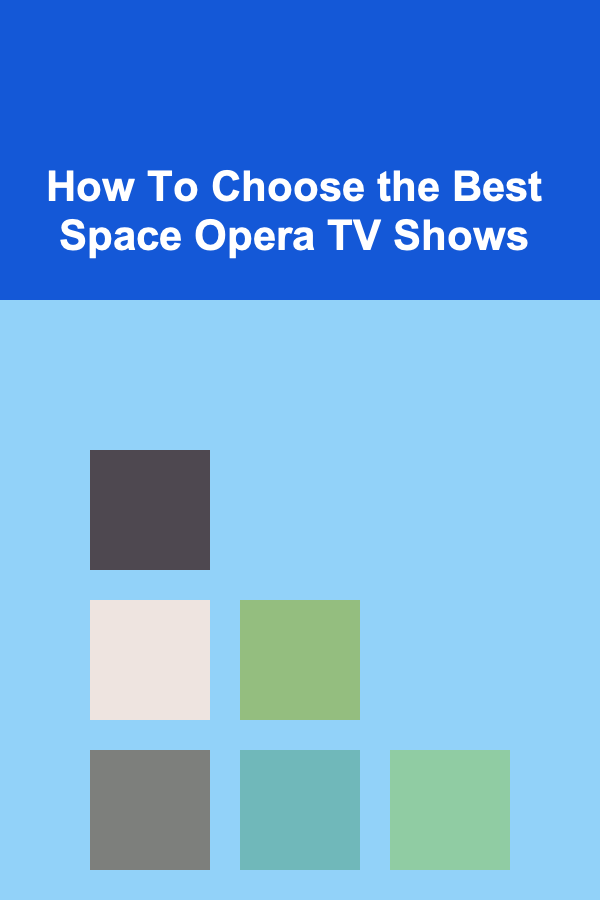
How To Choose the Best Space Opera TV Shows
Read More
How to Choose the Right Cabinets for Your Home Renovation
Read More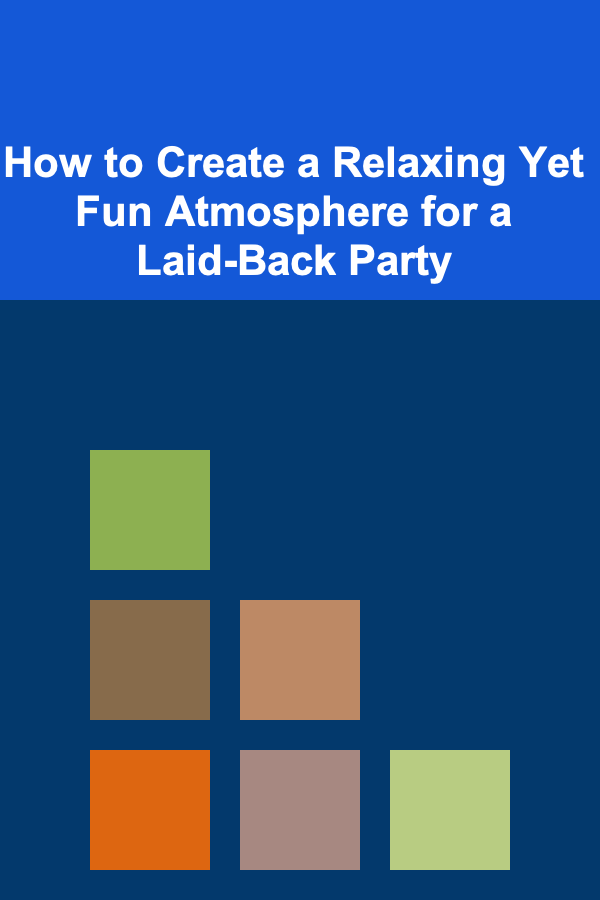
How to Create a Relaxing Yet Fun Atmosphere for a Laid-Back Party
Read More
How to Leverage Compound Interest to Grow Your Investments
Read More