
How to Improve Your Geocaching GPS Accuracy
ebook include PDF & Audio bundle (Micro Guide)
$12.99$9.99
Limited Time Offer! Order within the next:
Not available at this time

Geocaching is an outdoor recreational activity that has gained popularity over the years. It combines elements of treasure hunting, technology, and adventure, allowing participants to use GPS devices or smartphone apps to hide and seek containers, known as "caches," at specific locations marked by coordinates all over the world. One of the most crucial aspects of geocaching is the accuracy of the GPS coordinates used to find the caches. However, the reliability of GPS signals can vary due to several factors such as weather conditions, surrounding terrain, and the device being used. Improving your GPS accuracy is essential for enhancing your geocaching experience, ensuring you can locate caches efficiently, and minimizing the frustration of searching in the wrong area.
In this article, we will explore a variety of strategies that can help improve your GPS accuracy during geocaching, offering both technical and practical solutions to optimize your search. From understanding the mechanics of GPS technology to utilizing advanced tools and techniques, this guide will provide you with all the knowledge you need to improve your geocaching GPS accuracy.
Understand How GPS Works
To improve your GPS accuracy, it's crucial to first understand the basic principles behind how GPS technology functions. GPS (Global Positioning System) is a satellite-based navigation system that relies on signals from satellites orbiting the Earth. These satellites transmit data to GPS receivers, which use the information to determine their position on the Earth's surface.
GPS works by triangulating the signals from at least four satellites. By calculating the time it takes for a signal to travel from the satellite to the GPS receiver, the device can determine its distance from the satellite and, ultimately, its position. However, several factors can affect the accuracy of this triangulation, including the number of satellites available, signal interference, and the quality of the GPS receiver.
Choose the Right GPS Device
The type of GPS device you use can significantly impact your geocaching experience. While smartphones can be convenient, they may not always provide the level of accuracy you need for precise geocaching. Here are some factors to consider when choosing a GPS device:
Dedicated GPS Devices vs. Smartphones
- Dedicated GPS devices: These devices are specifically designed for outdoor activities like geocaching, hiking, and biking. They typically offer better accuracy, longer battery life, and more robust features than smartphones. Garmin and Magellan are two well-known brands that offer geocaching-specific GPS units with features like offline maps, compass overlays, and advanced coordinate systems.
- Smartphones: While smartphones are more widely available and convenient, they may not be as accurate as dedicated GPS units, particularly in challenging environments. GPS accuracy on smartphones can vary depending on the quality of the phone's GPS chip, its reliance on Wi-Fi, and other factors like screen brightness and background applications.
Factors to Consider:
- Accuracy: Look for a device with a high level of accuracy. A good GPS device for geocaching should be able to provide accuracy within 10 feet (3 meters) or less.
- Battery Life: Choose a device with a long battery life, especially if you plan to cache for extended periods. Dedicated GPS devices generally last much longer than smartphones.
- Mapping and User Interface: A device with preloaded maps and an easy-to-navigate interface will make it easier to follow directions and track your position.
- Signal Sensitivity: Ensure the device has a high-sensitivity receiver to maintain a signal in areas with limited satellite visibility, such as dense forests or urban environments.
Use the Correct Coordinate System
GPS coordinates can be displayed in different formats, including:
- Decimal Degrees (DD): This format uses a decimal point to represent the degrees of latitude and longitude (e.g., 40.748817, -73.985428).
- Degrees, Minutes, Seconds (DMS): This traditional format divides degrees into minutes and seconds (e.g., 40° 44' 55.74" N, 73° 59' 7.54" W).
- Degrees and Decimal Minutes (DDM): This is a hybrid format that uses degrees and minutes, but the minutes are displayed as decimals (e.g., 40° 44.712' N, 73° 59.125' W).
When participating in geocaching, it's essential to use the same coordinate system that the cache owner used to mark the location. Many geocaching apps or devices allow you to switch between these coordinate formats. Ensuring compatibility between the format of the coordinates on your GPS device and the format provided by the cache page is crucial for accurate location pinpointing.
Check the Satellite Status and Signal Quality
The number of satellites in view and their position in the sky can have a significant impact on GPS accuracy. GPS accuracy is usually best when at least four satellites are visible and when they are spread out across the sky. If the satellites are clustered in one area, the accuracy can be less reliable.
Tips for Optimizing Satellite Connectivity:
- Check the satellite status: Many GPS devices and apps provide satellite status screens, showing you the number of satellites available and their strength. Aim for at least four satellites with strong signal strength for the best accuracy.
- Wait for a solid GPS lock: When you first turn on your GPS device or app, allow it some time to acquire signals from multiple satellites before you start moving. This ensures a more accurate position.
- Use GPS signal boosters: In areas with poor satellite visibility (such as deep valleys or dense forests), consider using a GPS signal booster. These devices amplify the GPS signal, helping your receiver maintain a connection with the satellites.
- Choose a clear sky location: Try to position yourself in an open area with minimal obstructions like tall buildings, dense trees, or heavy cloud cover, as these can block or weaken GPS signals.
Improve Accuracy with Differential GPS (DGPS)
Differential GPS (DGPS) is an enhancement to standard GPS that uses fixed ground-based reference stations to improve accuracy. DGPS stations monitor the signals from GPS satellites and calculate the difference between the satellite's actual location and the location predicted by the GPS receiver. This correction data is then sent to GPS receivers to improve positioning accuracy.
While DGPS is not commonly used by casual geocachers, some high-end GPS devices support DGPS corrections and can provide accuracy within a few centimeters. If you are serious about improving your GPS accuracy and have access to DGPS stations or services, this can be a valuable tool.
Adjust Your GPS Settings for Geocaching
Many GPS devices and smartphone apps allow users to customize their settings for optimal geocaching performance. Some of the most important settings to adjust include:
Elevation Settings
Many GPS devices use elevation data to refine their position. In mountainous areas or regions with significant elevation changes, adjusting the elevation setting on your device can enhance accuracy.
"High Accuracy" Mode
On smartphones, enabling "High Accuracy" mode ensures the GPS receiver uses the best possible combination of GPS, Wi-Fi, and mobile networks to provide the most precise location. This may drain your battery faster, but it's essential for improved geocaching accuracy.
Track Logging
Turning on track logging can help you retrace your steps if you lose your way or need to backtrack to a specific location. Some GPS devices automatically log your path, while smartphone apps might require you to manually start tracking.
Take Multiple Readings
GPS readings can vary slightly due to atmospheric conditions, signal interference, and other factors. To improve the accuracy of your coordinates, it's a good practice to take multiple readings at the same location.
Here's how you can do this effectively:
- Wait for stability: Once you've arrived at a location, give your GPS device some time to settle and provide a stable reading. Many devices and apps will display an accuracy rating (e.g., 10 feet or 3 meters), which tells you how reliable the current reading is.
- Take multiple readings: Record several readings over the span of a few minutes. Moving around slightly and taking readings from different spots within a 10-meter radius can help you identify the most accurate coordinates.
- Average the results: If your GPS device allows it, you can average the readings. This method improves accuracy, especially when the signal is weak.
Use Smartphone Geocaching Apps
While dedicated GPS devices offer the best performance, there are several smartphone apps designed specifically for geocaching that can significantly improve GPS accuracy. These apps are often equipped with features like offline maps, geocaching databases, and specialized tools for navigating to caches.
Popular geocaching apps include:
- C:Geo (Android)
- Geocaching® (iOS and Android)
- Locus Map (Android)
These apps also allow for additional features, such as logging cache finds, tracking your progress, and providing hints or descriptions from other geocachers.
Plan Your Route in Advance
Before heading out on your geocaching adventure, plan your route and familiarize yourself with the terrain. Pre-loading geocache coordinates into your GPS device or app can help you save time and energy on the day of your hunt. Additionally, many geocaching apps allow you to view the cache locations in relation to your starting point, helping you better plan your journey.
Be aware of the type of terrain you'll be navigating. Some geocaches are hidden in easy-to-reach locations, while others may require hiking or navigating through challenging environments like forests, swamps, or urban areas.
Practice Good Geocaching Etiquette
Finally, while improving your GPS accuracy is essential for finding caches, it's also important to respect the geocaching community and the environment. Always practice the following etiquette:
- Respect private property: Do not search for caches on private land without permission.
- Be discreet: If you find a cache, re-hide it as you found it, and make sure it's not visible to non-geocachers.
- Leave no trace: Always leave the area in better condition than you found it by cleaning up any trash and respecting nature.
Conclusion
Improving your GPS accuracy can make your geocaching adventures more enjoyable and less frustrating. By understanding the basics of GPS technology, selecting the right device, optimizing your settings, and practicing good habits, you'll be able to navigate the geocaching landscape with greater confidence. Whether you're using a dedicated GPS unit or a smartphone app, these strategies will help you pinpoint caches with greater accuracy and enjoy the thrill of geocaching to its fullest. So get out there, explore new locations, and remember: better GPS accuracy means more successful geocaching experiences!

How to Create a Checklist for Planning Your Content Calendar
Read More
How to Create a DIY Home Escape Room for the Family
Read More
How to Organize Dog Walking Gear for Quick Outings
Read More
How to Use Lighting to Highlight Artwork in Your Home
Read More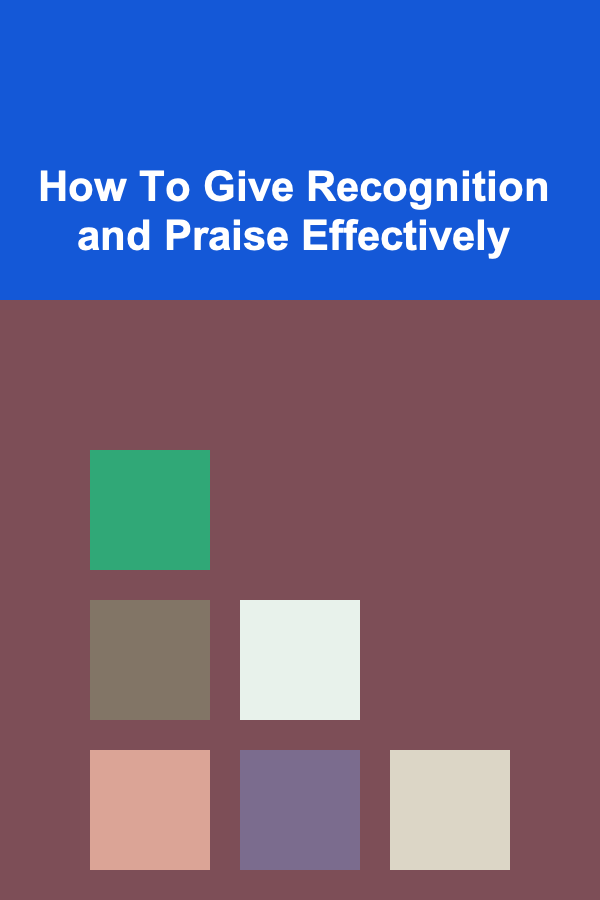
How To Give Recognition and Praise Effectively
Read More
10 Tips for Building a Loyal Following as a Freelance Graphic Artist
Read MoreOther Products

How to Create a Checklist for Planning Your Content Calendar
Read More
How to Create a DIY Home Escape Room for the Family
Read More
How to Organize Dog Walking Gear for Quick Outings
Read More
How to Use Lighting to Highlight Artwork in Your Home
Read More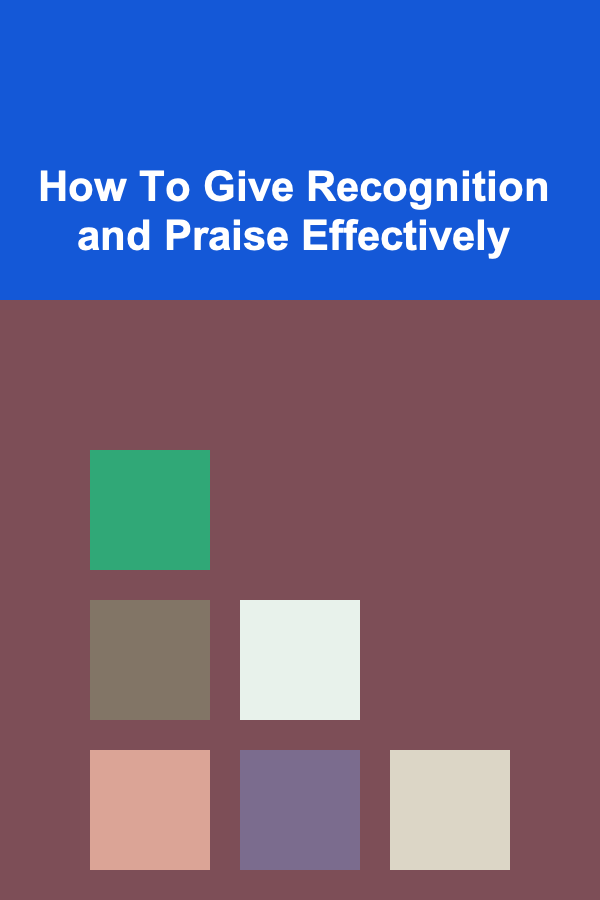
How To Give Recognition and Praise Effectively
Read More