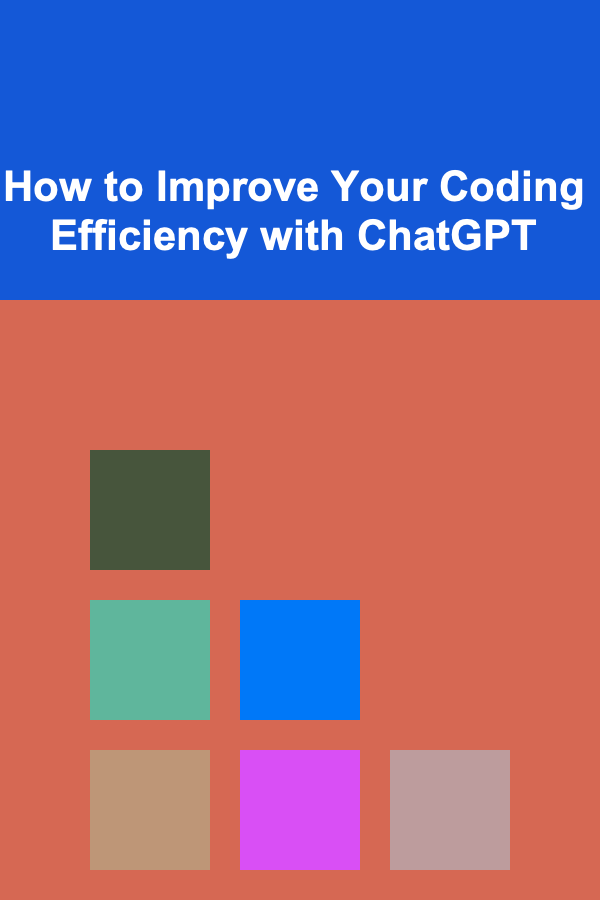
How to Improve Your Coding Efficiency with ChatGPT
ebook include PDF & Audio bundle (Micro Guide)
$12.99$9.99
Limited Time Offer! Order within the next:
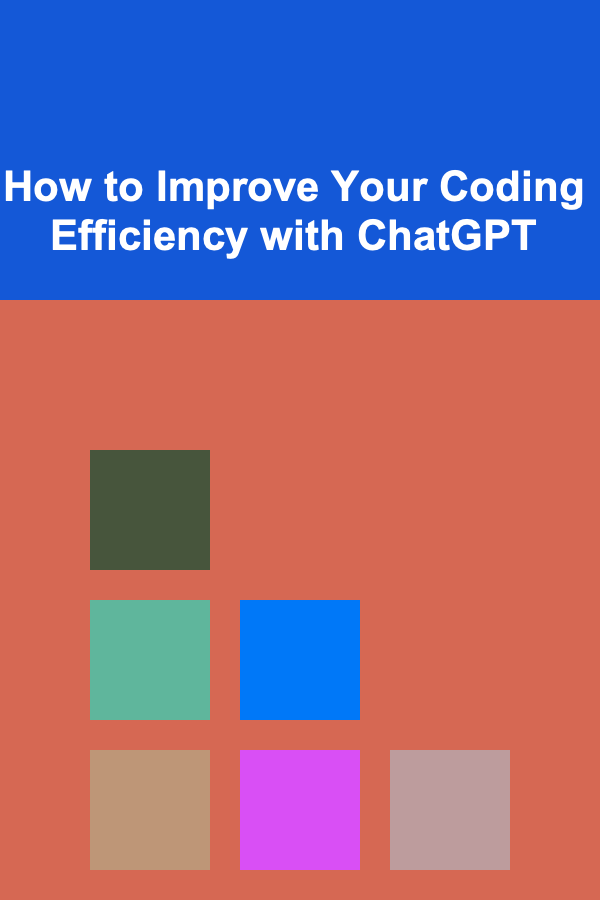
In the fast-paced world of software development, efficiency is key. As developers, we are always looking for ways to write better code faster and to resolve challenges with minimal friction. Enter ChatGPT, a powerful tool designed to assist in many aspects of the development process. Whether you are writing, debugging, or optimizing code, ChatGPT can provide support in a variety of ways. In this article, we will explore how ChatGPT can significantly improve your coding efficiency.
The Rise of AI in Software Development
Artificial Intelligence (AI) has made significant strides in recent years, transforming various industries. Software development is no exception. In particular, AI-driven tools like ChatGPT have opened new possibilities for developers. These tools are not just simple autocomplete features, but intelligent assistants capable of understanding context, solving problems, and even generating code.
ChatGPT, powered by OpenAI's GPT (Generative Pretrained Transformer), is one of the leading AI models designed to generate human-like text. It has been fine-tuned to handle a range of tasks, from writing essays to writing code. For developers, this means having an AI that can assist with everything from explaining complex programming concepts to offering suggestions for more efficient ways of solving coding problems.
How ChatGPT Enhances Coding Efficiency
1. Code Generation and Snippet Writing
One of the most straightforward ways ChatGPT can improve coding efficiency is by helping you generate code snippets quickly. Often, developers find themselves repeatedly writing similar boilerplate code, such as functions for data manipulation, API calls, or simple algorithms. Instead of spending time writing these over and over, ChatGPT can generate code snippets for you in seconds.
For example, let's say you're working with a Python script and need a function to read a file, process its contents, and output the results in a formatted manner. Instead of writing this function from scratch, you can ask ChatGPT:
Prompt:
"Generate a Python function that reads a text file, processes its lines, and returns a list of words in each line."
Response:
with open(file_path, 'r') as file:
lines = file.readlines()
result = []
for line in lines:
words = line.strip().split()
result.append(words)
return result
This can save you a lot of time, especially when working on larger projects with repetitive tasks.
2. Code Refactoring and Optimization
As a developer, it's common to revisit code and refactor it for better readability, maintainability, or performance. ChatGPT can help you with refactoring tasks by suggesting improvements to your code. Whether it's simplifying logic, optimizing loops, or restructuring functions, ChatGPT can analyze your code and provide insightful suggestions.
For example, if you have a function that is inefficient or written in a verbose manner, you can ask ChatGPT to refactor it.
Prompt:
"Refactor the following Python code to improve performance and readability."
even_numbers = []
for num in nums:
if num % 2 == 0:
even_numbers.append(num)
return even_numbers
Response:
return [num for num in nums if num % 2 == 0]
In this case, ChatGPT simplified the function by using a list comprehension, improving both performance and readability. These types of improvements can go a long way in making your code more efficient.
3. Debugging Assistance
Debugging can be one of the most time-consuming parts of programming. When faced with an error or bug, it's easy to get stuck, especially when the error message is cryptic or difficult to interpret. ChatGPT can help you troubleshoot and debug code more effectively by providing suggestions on what might be causing the issue and how to resolve it.
For instance, if you encounter a runtime error in your code, you can provide ChatGPT with the error message and a snippet of the code, and it will guide you toward a solution. ChatGPT can also suggest common fixes for specific error messages, such as missing imports, incorrect function calls, or problems with data types.
Prompt:
"I'm getting a TypeError: unsupported operand type(s) for +: 'int' and 'str' error. Here is my code:
text = 'hello'
result = num + text
```"
**Response:**
"The error occurs because you are trying to add an integer (`num`) to a string (`text`). To fix this, you can either convert `num` to a string or convert `text` to an integer, depending on your intended logic. For example:
```python
result = str(num) + text # Convert num to a string
or
Make sure to check if the conversion makes sense for your use case."
4. Understanding and Learning New Technologies
As a developer, it's essential to stay up-to-date with the latest technologies and programming languages. However, learning new concepts can be time-consuming and challenging. ChatGPT can serve as an on-demand tutor, helping you understand new programming concepts, libraries, or frameworks by explaining them in simple terms or providing code examples.
For instance, if you're learning a new library like TensorFlow, and you don't quite understand how to use a particular function, you can ask ChatGPT to explain it.
Prompt:
"Explain how to use the tf.data.Dataset class in TensorFlow to load data."
Response:
"The tf.data.Dataset class is used to build complex input pipelines for training machine learning models in TensorFlow. You can use it to load data efficiently, perform transformations, and batch the data. Here's a basic example of how to use it:
# Create a dataset from a list of data
data = [1, 2, 3, 4, 5]
dataset = tf.data.Dataset.from_tensor_slices(data)
# Perform transformations (e.g., map function)
dataset = dataset.map(lambda x: x * 2)
# Batch the data
dataset = dataset.batch(2)
# Iterate through the dataset
for batch in dataset:
print(batch)
This will output:
tf.Tensor([6 8], shape=(2,), dtype=int32)
tf.Tensor([10], shape=(1,), dtype=int32)
The from_tensor_slices method creates a dataset from a tensor (in this case, a list), and the map function allows you to transform the data (here, multiplying by 2). The batch function is used to group the data into batches, which is useful when training models."
5. Writing Tests
Writing tests is a crucial part of the development process, ensuring that your code works as expected and preventing future bugs. ChatGPT can assist in generating unit tests or integration tests for your code by analyzing your functions and suggesting appropriate test cases. This can save you significant time when writing tests for your code, especially when you're dealing with complex logic.
For example, if you have a function and need to write unit tests for it, you can ask ChatGPT to generate them for you.
Prompt:
"Generate unit tests for the following Python function using unittest framework."
return a + b
Response:
class TestAddFunction(unittest.TestCase):
def test_add_integers(self):
self.assertEqual(add(2, 3), 5)
def test_add_floats(self):
self.assertEqual(add(2.5, 3.5), 6.0)
def test_add_negative(self):
self.assertEqual(add(-2, 3), 1)
if __name__ == '__main__':
unittest.main()
In this case, ChatGPT generated multiple test cases for different scenarios, such as adding integers, floats, and negative numbers, ensuring comprehensive test coverage.
6. Improving Code Documentation
Well-documented code is essential for collaboration, maintenance, and debugging. Writing clear, concise documentation can take time, but ChatGPT can assist in generating comments and docstrings that explain the functionality of your code. By simply providing the code to ChatGPT, it can generate descriptive comments or docstrings that follow standard conventions.
For instance, if you have a function without comments or documentation, you can ask ChatGPT to add them.
Prompt:
"Add comments and a docstring to the following Python function."
result = []
for item in data:
result.append(item * 2)
return result
Response:
"""
Processes the input data by multiplying each item by 2.
Args:
data (list): A list of numerical values to be processed.
Returns:
list: A list of processed values, where each item is multiplied by 2.
"""
result = []
for item in data:
result.append(item * 2)
return result
In this case, ChatGPT added a docstring that explains the function's purpose, its arguments, and the return value, making it easier for other developers (and your future self) to understand the code.
Conclusion
ChatGPT is a powerful tool that can significantly enhance coding efficiency in many ways. Whether it's generating code snippets, refactoring existing code, assisting with debugging, explaining new technologies, writing tests, or improving documentation, ChatGPT can save you valuable time and effort. By leveraging this AI tool, developers can focus on higher-level tasks such as designing solutions and building features, while the repetitive, time-consuming tasks can be handled more efficiently.
As AI continues to advance, tools like ChatGPT will only become more powerful and integral to the software development process. Embracing this technology now can give you a competitive edge and make your coding journey more productive and enjoyable.

Becoming a Successful Business Consultant: Best Practices for Client Relationships
Read More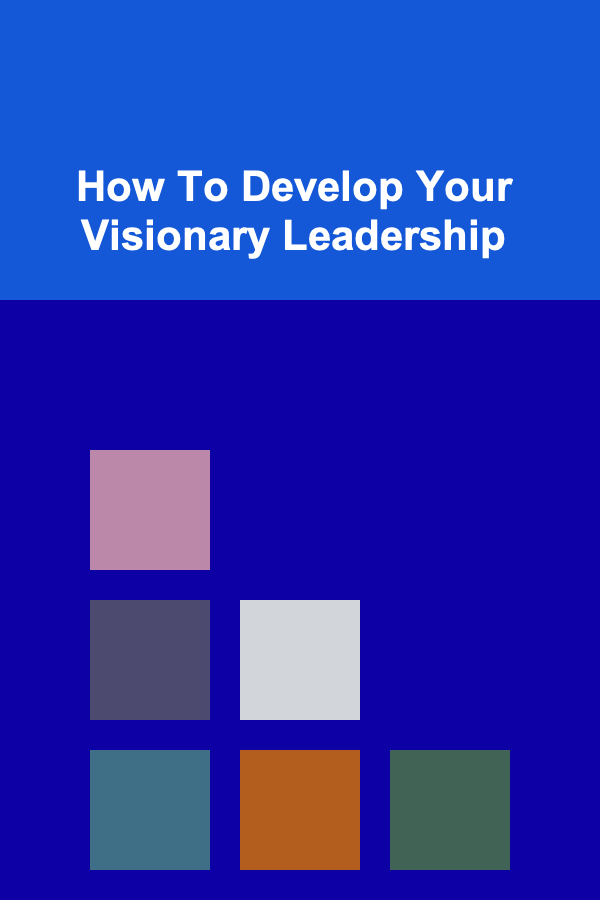
How To Develop Your Visionary Leadership
Read More
How to Renovate an Older Home While Preserving Its Charm
Read More
Why Creating a Family Photo Storage System is Important
Read More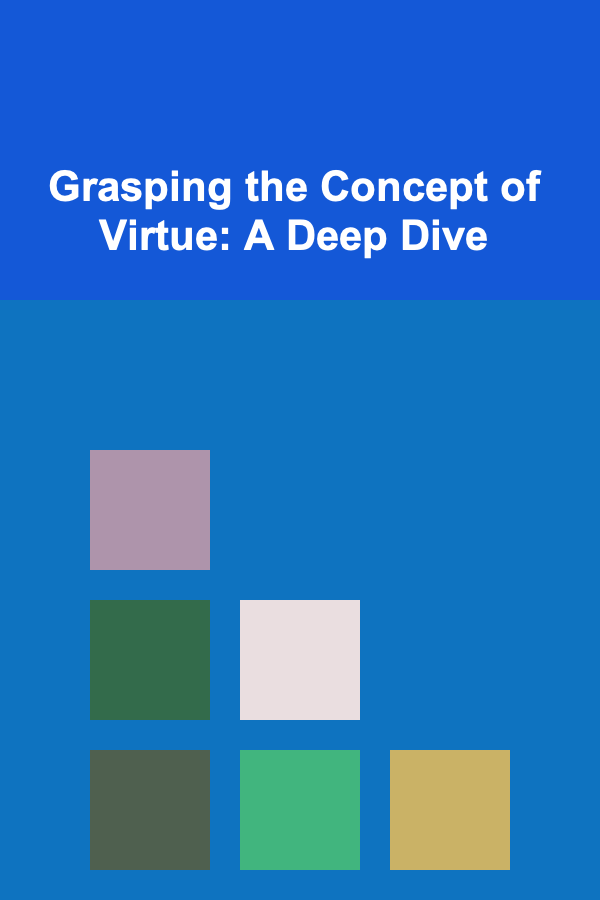
Grasping the Concept of Virtue: A Deep Dive
Read More
How to Use a Reception Venue Checklist for Multi-Cultural Weddings
Read MoreOther Products

Becoming a Successful Business Consultant: Best Practices for Client Relationships
Read More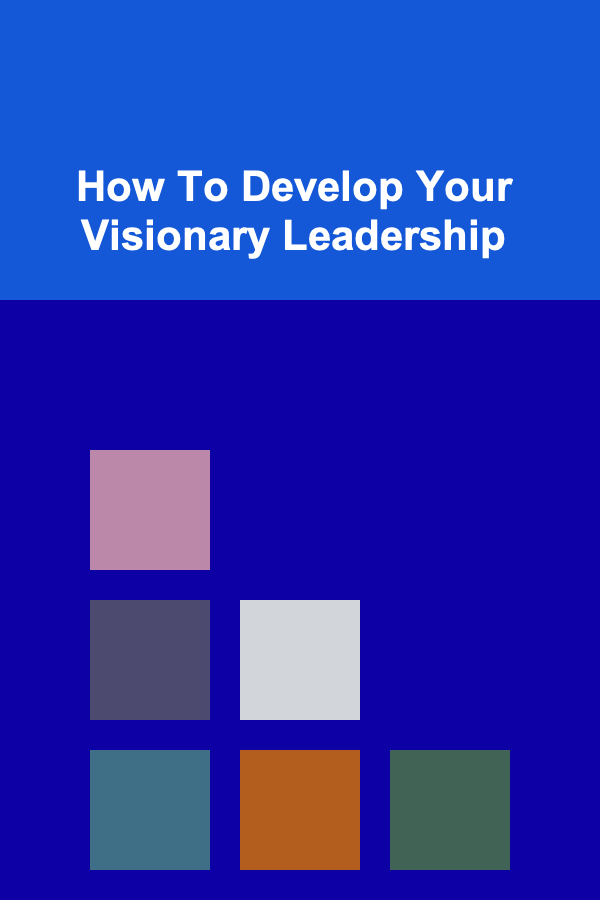
How To Develop Your Visionary Leadership
Read More
How to Renovate an Older Home While Preserving Its Charm
Read More
Why Creating a Family Photo Storage System is Important
Read More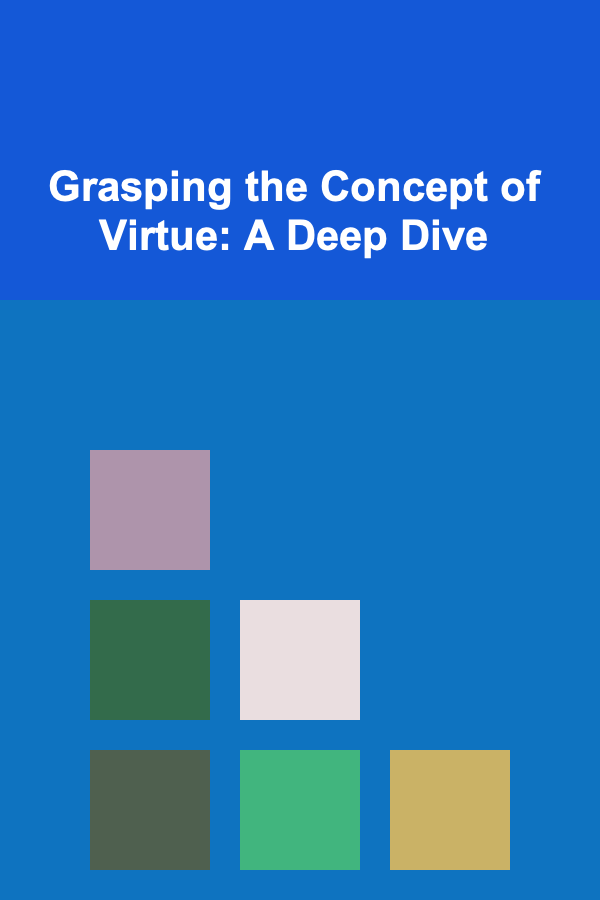
Grasping the Concept of Virtue: A Deep Dive
Read More