
How to Improve Website Security to Build User Trust
ebook include PDF & Audio bundle (Micro Guide)
$12.99$6.99
Limited Time Offer! Order within the next:

In today's digital landscape, where data breaches and cyberattacks have become increasingly common, website security is no longer an optional add-on---it is an absolute necessity. Not only does securing a website protect sensitive user information, but it also plays a critical role in building user trust. Trust is the cornerstone of any successful online business, and users are less likely to engage with a website that they perceive as unsafe. This actionable guide will walk you through the key steps to enhance your website's security and, in turn, foster trust with your users.
Use HTTPS (SSL/TLS Encryption)
What It Is
Secure Hypertext Transfer Protocol (HTTPS) uses SSL/TLS encryption to secure communication between the web browser and the server. It ensures that any data transferred---whether personal information or credit card details---remains private and protected from third parties.
Why It's Important
Users are increasingly aware of the need for online security, and browsers like Chrome and Firefox now explicitly warn visitors when they are accessing an HTTP (non-secure) site. The absence of HTTPS not only raises red flags but may also deter users from browsing your website, completing purchases, or sharing any personal information.
Actionable Steps
- Obtain an SSL Certificate: Purchase an SSL certificate from a trusted Certificate Authority (CA). This can often be done through your hosting provider.
- Install the Certificate: Once you've obtained the certificate, follow the instructions provided by your hosting provider to install it on your web server.
- Force HTTPS: Use server-side rules or a Content Management System (CMS) plugin to automatically redirect users to the HTTPS version of your website.
- Use Extended Validation (EV) SSL Certificates: EV SSL certificates offer more comprehensive validation and display the organization's name in the address bar, providing additional trust signals to users.
Keep Software, Plugins, and Themes Updated
What It Is
Websites run on various software platforms, including Content Management Systems (CMS) like WordPress, e-commerce solutions like Shopify, and countless plugins and themes. These systems are regularly updated to patch security vulnerabilities.
Why It's Important
Outdated software often contains known vulnerabilities that can be exploited by attackers. Hackers frequently target websites that haven't been updated because they are an easy target. By keeping your software, plugins, and themes up to date, you reduce the risk of security breaches.
Actionable Steps
- Enable Automatic Updates: For platforms like WordPress, enable automatic updates for the core system and plugins whenever possible.
- Regularly Check for Updates: Even if automatic updates are enabled, it's important to manually check for updates to ensure everything is up to date.
- Audit Plugins and Themes: Periodically review the plugins and themes installed on your website. Remove any that are no longer supported or necessary.
- Update Dependencies: If you are using custom-built code, make sure to update any dependencies, such as JavaScript libraries or back-end frameworks, to their latest, secure versions.
Implement Strong Password Policies
What It Is
A strong password policy involves setting requirements for complex, unique passwords for all users, especially admins and employees with access to the website's backend. Weak passwords are one of the easiest ways for attackers to gain access to your website.
Why It's Important
Hackers often use brute force or dictionary attacks to crack passwords, particularly if they are simple or reused across multiple sites. Ensuring that all users, especially those with administrative access, use strong, unique passwords is essential for preventing unauthorized access.
Actionable Steps
- Enforce Strong Passwords: Require that passwords be at least 12 characters long, containing a mix of uppercase and lowercase letters, numbers, and special characters.
- Implement Two-Factor Authentication (2FA): Require administrators and users with sensitive access to enable two-factor authentication. This adds an extra layer of protection, even if the password is compromised.
- Use Password Managers: Encourage employees and users to use password managers to store and generate strong, unique passwords for each site they access.
- Monitor Login Attempts: Limit the number of failed login attempts before locking accounts temporarily to prevent brute-force attacks.
Use a Web Application Firewall (WAF)
What It Is
A Web Application Firewall (WAF) sits between your website and the internet, filtering out malicious traffic before it reaches your website. It is designed to block attacks such as SQL injection, cross-site scripting (XSS), and other common web vulnerabilities.
Why It's Important
A WAF acts as a barrier, preventing malicious users from exploiting vulnerabilities in your website's code or infrastructure. It can significantly reduce the chances of a successful attack and is an essential layer of security.
Actionable Steps
- Choose a Reputable WAF Provider: Consider options such as Cloudflare, Sucuri, or AWS WAF to protect your site from malicious traffic.
- Configure Your WAF Settings: Set up the firewall to block common attack vectors like SQL injection, XSS, and bots that scrape content or attempt brute-force login.
- Monitor and Review WAF Logs: Regularly check your WAF logs for suspicious activity and fine-tune the firewall rules based on new threats.
Backup Your Website Regularly
What It Is
Website backups involve making copies of your website's data, including content, databases, and code, and storing them in a secure location. These backups allow you to restore your website in case of a cyberattack, server failure, or accidental data loss.
Why It's Important
In the event of a successful attack, having recent backups of your website ensures that you can quickly recover and minimize downtime. Without backups, you risk losing valuable data, which can harm both your business and user trust.
Actionable Steps
- Schedule Automatic Backups: Use a reliable backup service that automates the backup process, whether it's through your hosting provider or a third-party plugin.
- Store Backups Offsite: Keep backups in a secure offsite location, such as a cloud storage service or an external server, to prevent them from being compromised alongside your website.
- Test Restores Regularly: Ensure that you can successfully restore from your backups by periodically testing the restore process.
Secure User Data with Encryption
What It Is
Encryption involves converting data into an unreadable format that can only be decrypted with a key. This is crucial for protecting sensitive user information such as personal details, payment information, and login credentials.
Why It's Important
In the event of a data breach, encrypted data is useless to attackers without the decryption key. It ensures that even if attackers gain access to your servers, they cannot easily steal or misuse sensitive data.
Actionable Steps
- Encrypt Sensitive Data: Use encryption standards such as AES (Advanced Encryption Standard) to encrypt sensitive data both at rest and in transit.
- Use Secure Payment Gateways: When handling payment information, always use secure, PCI DSS-compliant payment gateways to process transactions. Avoid storing payment data on your servers.
- Ensure Email Encryption: Use encrypted email communication for sensitive information, particularly when sending login credentials or personal details.
Perform Regular Security Audits and Vulnerability Scanning
What It Is
A security audit is a comprehensive evaluation of your website's security measures, identifying potential weaknesses. Vulnerability scanning involves using automated tools to check for known security flaws in your website's code and infrastructure.
Why It's Important
Regular audits and scans help identify vulnerabilities before they can be exploited by attackers. Proactively addressing security gaps ensures that your website stays secure and up to date with the latest security practices.
Actionable Steps
- Conduct Regular Security Audits: Schedule periodic security audits with an experienced professional or use automated tools to assess your website's security posture.
- Run Vulnerability Scanners: Use tools like Qualys, OpenVAS, or Sucuri to scan your website for vulnerabilities and patch them promptly.
- Fix Issues Promptly: Address any vulnerabilities or weak points immediately upon detection to prevent exploitation.
Conclusion
Improving website security is essential for building user trust and protecting both your website and its visitors. By implementing a multi-layered security strategy---ranging from using HTTPS encryption to performing regular security audits---you can create a secure environment that fosters confidence in your users.
Remember that security is not a one-time task; it requires constant vigilance and regular updates to stay ahead of evolving threats. When users feel safe on your website, they are more likely to engage with your content, make purchases, and share sensitive information, ultimately leading to greater business success.

How to Set Up a Mobile Sports Equipment Station
Read More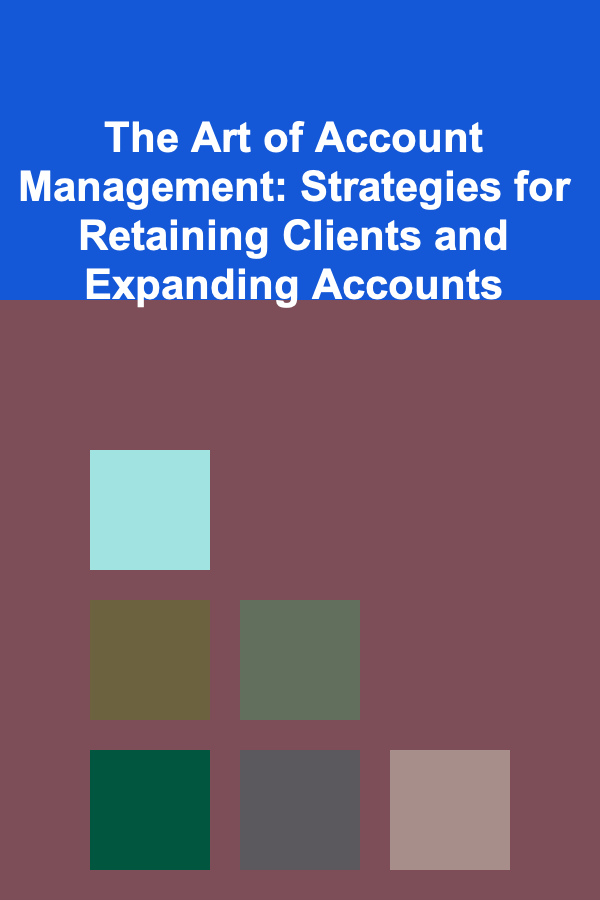
The Art of Account Management: Strategies for Retaining Clients and Expanding Accounts
Read More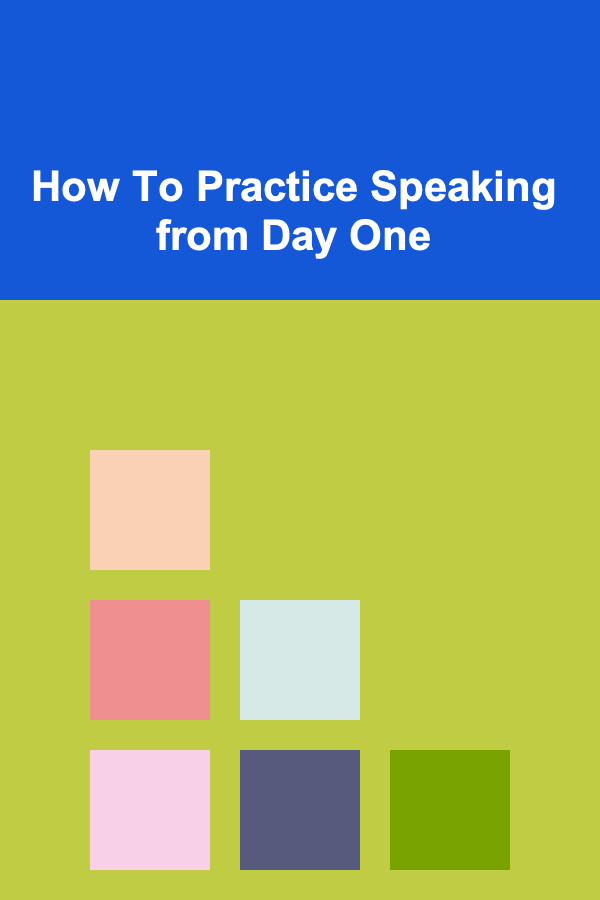
How To Practice Speaking from Day One
Read More
How to Ace Your Scholarship Application: A Comprehensive Checklist
Read More10 Tips for Staying Consistent with Your Fertility Tracker Planner
Read More
10 Tips for Measuring the Impact of Your DEI Event Planning Efforts
Read MoreOther Products

How to Set Up a Mobile Sports Equipment Station
Read More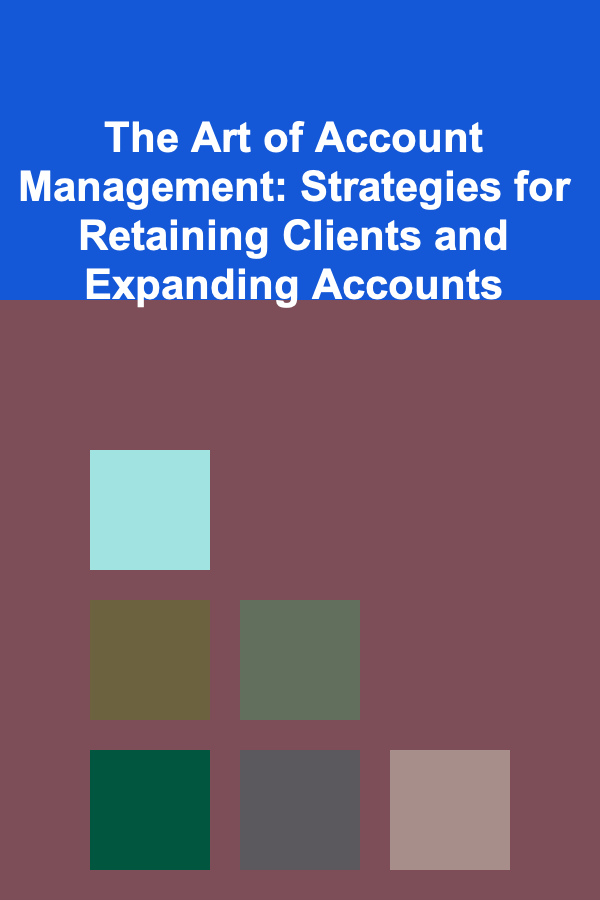
The Art of Account Management: Strategies for Retaining Clients and Expanding Accounts
Read More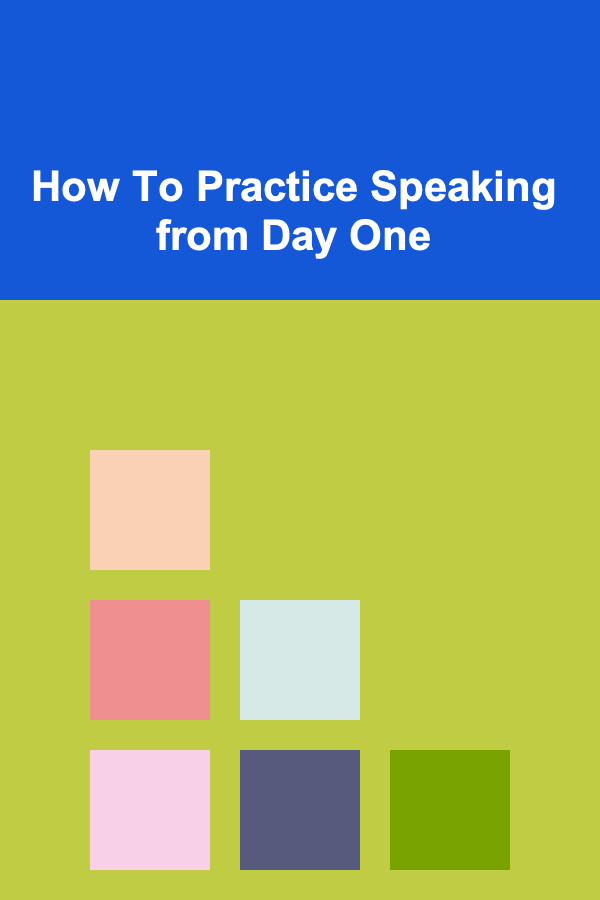
How To Practice Speaking from Day One
Read More
How to Ace Your Scholarship Application: A Comprehensive Checklist
Read More10 Tips for Staying Consistent with Your Fertility Tracker Planner
Read More