
How to Implement File Security and Privacy in Your Organization
ebook include PDF & Audio bundle (Micro Guide)
$12.99$9.99
Limited Time Offer! Order within the next:

In an age where data breaches, cyberattacks, and privacy concerns are at an all-time high, securing sensitive files within your organization is more crucial than ever. File security and privacy not only protect your company's intellectual property but also ensure compliance with regulations and build trust with clients and customers. Implementing an effective file security strategy is a multi-step process that involves technology, best practices, and employee education.
This actionable guide will walk you through the key steps for implementing file security and privacy in your organization, ensuring that both digital and physical files are protected from unauthorized access and misuse.
Identify and Classify Sensitive Information
The first step in securing your organization's files is understanding what data you need to protect. Sensitive data may include personal identifiable information (PII), financial data, intellectual property, trade secrets, employee records, and customer data.
A. Create a Data Inventory
Perform a comprehensive audit to identify where sensitive information is stored, who has access to it, and how it is transmitted. This includes files on local servers, cloud storage, email systems, and even physical documents.
B. Classify Data Based on Sensitivity
Once you've identified sensitive data, classify it based on its level of sensitivity. For example:
- Public: Information that can be freely shared.
- Internal: Information meant for internal use only.
- Confidential: Sensitive data that requires protection but can be accessed by authorized personnel.
- Highly Confidential: Data that is extremely sensitive and requires strict access controls.
Data classification will help you apply the appropriate security measures for different types of information, ensuring that more critical files receive higher levels of protection.
Implement Strong Access Controls
Access control is one of the most effective ways to protect files from unauthorized access. By ensuring that only the right people have access to sensitive information, you reduce the risk of data breaches and internal threats.
A. Use Role-Based Access Control (RBAC)
RBAC is a system where employees are granted access based on their role within the organization. Each role is assigned specific permissions, ensuring that employees only have access to the files they need to perform their job functions. This minimizes the risk of sensitive data being exposed to individuals who do not require it.
B. Implement Least Privilege Principle
Under the least privilege principle, users should only be granted the minimum level of access required for their job. This limits exposure to sensitive files and reduces the potential damage from compromised accounts.
C. Use Multi-Factor Authentication (MFA)
Multi-factor authentication (MFA) adds an extra layer of security to the login process by requiring users to verify their identity through multiple factors---something they know (password), something they have (a phone or hardware token), or something they are (fingerprint or facial recognition). This ensures that even if a password is compromised, unauthorized users cannot easily gain access to sensitive files.
Encrypt Files and Data
Encryption is one of the most effective ways to protect data, both at rest and in transit. Even if an attacker gains access to the storage device, encrypted files will remain unreadable without the correct decryption key.
A. Use Full Disk Encryption (FDE)
Full disk encryption (FDE) encrypts all files on a hard drive or storage device. This ensures that even if a device is lost or stolen, the data stored on it remains secure. Many modern operating systems, like Windows and macOS, come with built-in FDE tools such as BitLocker and FileVault.
B. Encrypt Files in Transit
When sensitive files are shared over networks, ensure they are encrypted during transmission. Use protocols like HTTPS, SSL/TLS, or Virtual Private Networks (VPNs) to protect files while they are in transit. This is especially important when sending files over email or cloud storage platforms.
C. Implement File-Level Encryption
For added protection, encrypt sensitive files individually before storing or sharing them. This adds another layer of security in case a file is accessed or transferred without encryption at the system level.
Develop a Comprehensive Data Backup and Recovery Plan
Data loss can occur due to hardware failure, cyberattacks, or natural disasters. To mitigate these risks, your organization should have a robust data backup and recovery plan in place. This ensures that sensitive files can be restored in the event of a security breach or disaster.
A. Implement Regular Backups
Ensure that all critical files are backed up on a regular basis. Use automated backup systems to ensure consistency and reliability. Backup data should be stored in a secure location, ideally both on-site (such as encrypted hard drives) and off-site (like cloud backups).
B. Test Backup and Recovery Procedures
Regularly test your backup and recovery processes to ensure that they are effective. Simulate scenarios where data needs to be restored to verify that backups are functioning as intended and that sensitive information remains protected during recovery.
C. Secure Backup Storage
Encryption should also be applied to backup files. If backups are stored off-site, ensure that the storage provider implements strong security measures, including encryption and access control.
Implement Secure File Sharing and Collaboration Tools
In today's work environment, collaboration is often done through cloud-based tools and shared drives. While convenient, these platforms can expose your organization to security risks if not properly managed.
A. Use Encrypted Cloud Storage
Choose cloud storage solutions that offer end-to-end encryption, meaning data is encrypted before leaving the device and remains encrypted while stored on the provider's servers. Popular options such as Google Drive, Dropbox, and Microsoft OneDrive offer built-in encryption, but you should ensure that files are encrypted both in transit and at rest.
B. Set Permissions and Expiry Dates for Shared Files
When sharing files externally or within the organization, always set permissions that restrict who can view, edit, or share the files. Additionally, set expiration dates for sensitive files to ensure they aren't accessible for longer than necessary.
C. Use Secure File Transfer Protocols
For sending large or sensitive files, use secure file transfer methods like SFTP (Secure File Transfer Protocol) or encrypted file sharing platforms. These methods ensure that files are protected during transmission and prevent unauthorized access.
Educate Employees on Security Best Practices
Employee negligence and human error are often the weakest links in security. Educating employees on file security and privacy best practices can significantly reduce the risk of security breaches.
A. Conduct Regular Training
Provide regular training on file security practices, such as recognizing phishing emails, using strong passwords, and avoiding risky behaviors (e.g., sharing login credentials or leaving files unattended in public spaces).
B. Enforce Security Policies
Create clear, written policies regarding the handling of sensitive information and file security. Employees should understand the importance of securing files, both digital and physical, and follow company guidelines on how to properly store, share, and dispose of sensitive information.
C. Promote Strong Password Practices
Encourage employees to use strong, unique passwords for each account and service they access. Consider implementing password managers to help employees generate and store secure passwords.
Monitor and Audit File Access
Even with the best security measures in place, it's important to continuously monitor access to sensitive files. Auditing file access helps identify potential security threats before they escalate.
A. Implement File Access Logs
Use software that tracks file access and provides detailed logs. These logs should capture when files are accessed, who accessed them, and what actions were taken. Review these logs regularly to detect unusual behavior, such as unauthorized access attempts or files being accessed outside of normal working hours.
B. Conduct Regular Security Audits
Perform periodic security audits to evaluate the effectiveness of your file security measures. This includes checking file permissions, reviewing employee access, and ensuring that all systems are updated with the latest security patches.
C. Use Data Loss Prevention (DLP) Tools
Data loss prevention (DLP) tools help detect and prevent unauthorized attempts to move sensitive data outside the organization. These tools can prevent accidental or malicious file sharing and can be configured to automatically block certain actions, such as copying sensitive files to external drives.
Comply with Legal and Regulatory Requirements
In addition to internal policies, organizations must adhere to legal and regulatory requirements related to data privacy and security. Failure to comply can result in legal penalties and damage to your reputation.
A. Understand Industry Regulations
Ensure that your organization is aware of any relevant data protection laws, such as the GDPR (General Data Protection Regulation) in the EU, CCPA (California Consumer Privacy Act), or HIPAA (Health Insurance Portability and Accountability Act) in the healthcare industry. Understand the specific requirements for file security and privacy in your sector.
B. Maintain Compliance Records
Document your organization's compliance efforts, including policies, procedures, and audits. This helps ensure that your organization can demonstrate its commitment to file security in case of an audit or legal inquiry.
Conclusion
Implementing file security and privacy in your organization requires a combination of technology, policies, and employee awareness. By identifying sensitive information, enforcing access controls, using encryption, backing up data, and educating employees, you can significantly reduce the risk of a data breach or privacy violation. Remember, data security is an ongoing process, so continuously evaluate and improve your strategies to keep pace with emerging threats and compliance requirements.

How to Choose the Right Home Security Alarm System
Read More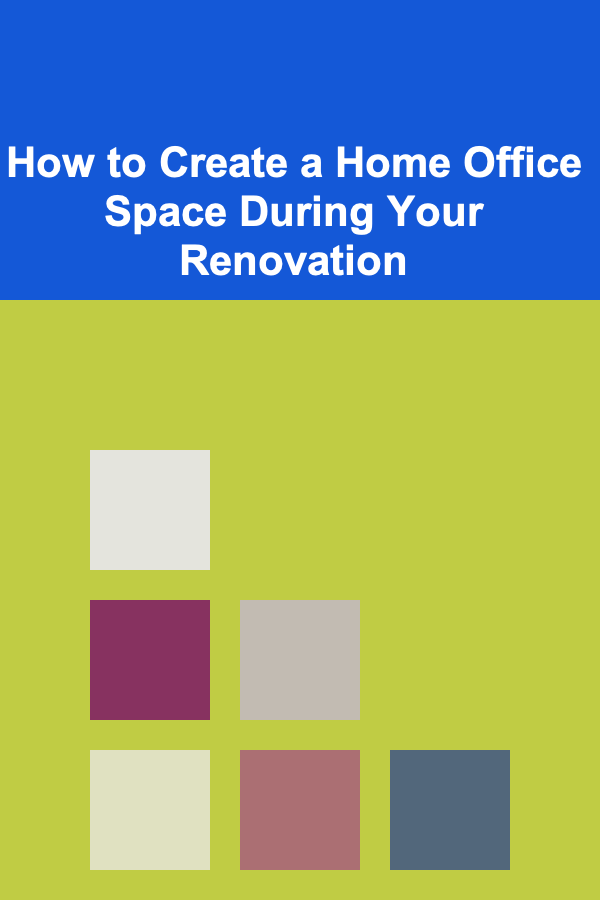
How to Create a Home Office Space During Your Renovation
Read More
How to Create a Toy Maintenance Schedule
Read More
How to Organize Your Email Inbox for Better Communication
Read More
How to Renovate a Small Bathroom and Make It Feel Spacious
Read More
How to Use Window Film for Added Home Security
Read MoreOther Products

How to Choose the Right Home Security Alarm System
Read More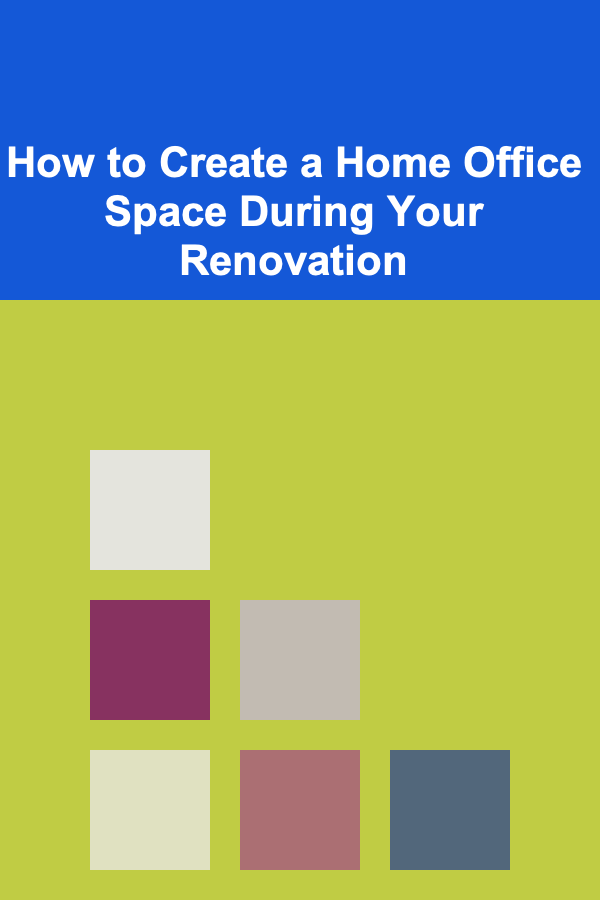
How to Create a Home Office Space During Your Renovation
Read More
How to Create a Toy Maintenance Schedule
Read More
How to Organize Your Email Inbox for Better Communication
Read More
How to Renovate a Small Bathroom and Make It Feel Spacious
Read More