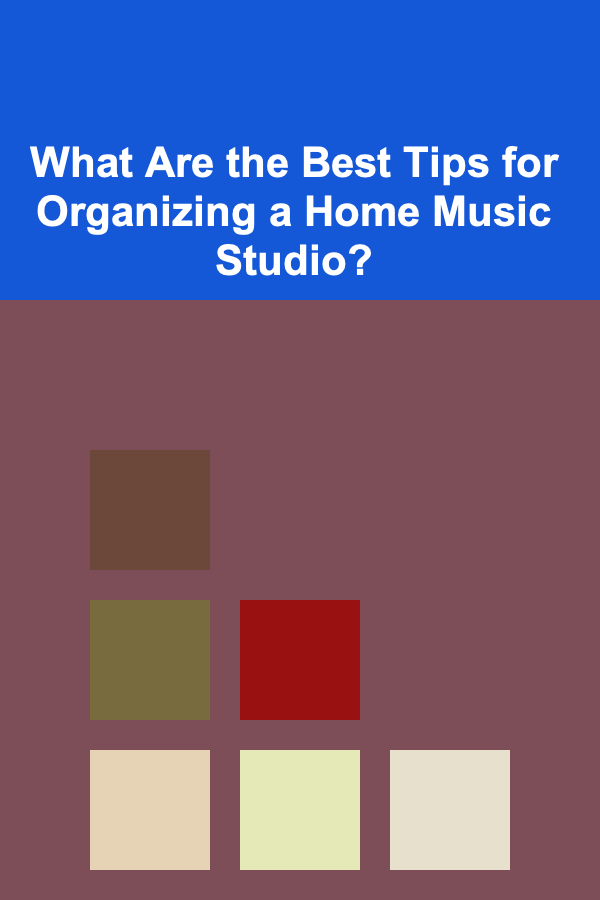How to Implement Augmented Reality (AR) in Your Dropshipping Store to Improve Customer Experience
ebook include PDF & Audio bundle (Micro Guide)
$12.99$11.99
Limited Time Offer! Order within the next:

The dropshipping business model has become increasingly popular for entrepreneurs, thanks to its low startup costs and ease of scalability. However, with the rise of competition, it's no longer enough to simply offer products at competitive prices. To truly stand out in the crowded e-commerce landscape, you need to focus on creating an exceptional customer experience. One of the most innovative ways to achieve this is by integrating Augmented Reality (AR) into your dropshipping store.
AR technology has been transforming the way consumers interact with online stores. By allowing customers to visualize products in their real-world environments, AR creates a more immersive and personalized shopping experience. This article will explore how you can implement AR in your dropshipping store to boost engagement, reduce returns, and increase sales.
Why AR is a Game Changer for Dropshipping Stores
Before diving into the specifics of implementation, it's important to understand why AR is such a powerful tool for e-commerce businesses, especially dropshipping stores. Here's why:
1. Improved Product Visualization
AR allows customers to see how products would look in their environment or on themselves before making a purchase. This feature is particularly beneficial for dropshipping stores selling products like furniture, home decor, or fashion items. Instead of just relying on static images, customers can visualize the product in 3D, which gives them a better understanding of size, style, and fit.
2. Enhanced Customer Engagement
AR adds an interactive element to the shopping experience. When customers can virtually try on clothes, see how a piece of furniture fits in their living room, or explore a product from every angle, they are more likely to engage with your store for longer periods of time. This increased engagement can lead to higher conversion rates and more loyal customers.
3. Reduced Return Rates
One of the biggest challenges in dropshipping is the high return rate. Customers often buy products based on how they look online, only to be disappointed when the item arrives and doesn't meet expectations. AR helps reduce this problem by giving customers a more accurate representation of the product before they purchase it, thereby decreasing the chances of returns.
4. Competitive Advantage
By offering AR features, you can differentiate your dropshipping store from competitors who are still relying on basic product photos and descriptions. This technology is still relatively new, so incorporating it can make your store feel cutting-edge and modern, attracting tech-savvy shoppers.
How to Implement AR in Your Dropshipping Store
Now that you understand the benefits of AR, let's look at how you can implement it in your dropshipping store. Implementing AR doesn't have to be difficult or expensive, especially with the growing number of tools and platforms available for e-commerce businesses.
1. Choose the Right AR Platform
The first step in implementing AR is selecting the right platform or service that integrates with your dropshipping store. There are several options available, depending on your specific needs, budget, and the type of products you sell. Some popular AR solutions for e-commerce include:
- Shopify AR: If you're using Shopify for your dropshipping store, you can take advantage of their native AR features. Shopify AR allows you to upload 3D models of your products and display them in AR on your customers' mobile devices. This is a great option for merchants who want an easy-to-use, integrated solution.
- Wikitude: Wikitude is an AR development platform that offers tools for creating AR experiences for mobile apps and websites. This solution is highly customizable, allowing you to build interactive AR experiences tailored to your specific needs.
- Threekit: Threekit specializes in creating 3D and AR experiences for e-commerce businesses. It integrates with platforms like Shopify and BigCommerce and offers features such as product customization, AR visualization, and 3D rendering.
- Zebra Medical: If you're selling products like eyewear or furniture, Zebra Medical offers AR tools specifically designed for visualizing how these products will look in real-life settings.
2. Create 3D Models of Your Products
To provide an AR experience, you'll need to create 3D models of your products. This is a crucial step because AR relies on 3D visualization to present accurate representations of products.
Options for Creating 3D Models:
- DIY 3D Modeling: If you have the skills, you can create 3D models yourself using software like Blender, Autodesk Fusion 360, or SketchUp.
- Outsource to 3D Designers: If you're not familiar with 3D modeling, you can outsource the task to professionals. Websites like Fiverr or Upwork have freelancers who specialize in creating 3D models for e-commerce businesses.
- Use 3D Rendering Services: Some platforms, like Threekit, offer 3D product rendering services. These platforms can help you create high-quality 3D models without needing any design experience.
Once you have the 3D models, you'll need to upload them to your chosen AR platform. This process varies depending on the platform but typically involves uploading the models and adding product information, such as size, color options, and pricing.
3. Integrate AR into Your Product Pages
After creating the 3D models and selecting your AR platform, the next step is integrating the AR feature into your product pages. This integration allows customers to access the AR feature directly from the product page.
For Shopify users, this integration is simple: Shopify's AR functionality allows you to easily add a "View in Your Space" button to your product pages, which triggers the AR experience on supported devices. For other platforms, you may need to work with a developer to add AR capabilities to your store.
When integrating AR, consider the following:
- Placement: The AR feature should be easily accessible but not disruptive. Place the AR button in a prominent spot on the product page, such as near the product image or description.
- User Instructions: Provide clear instructions on how to use the AR feature. Some customers may not be familiar with AR, so guide them on how to view products in their space or try them virtually.
4. Optimize for Mobile Devices
Most AR features rely on the camera and sensors of mobile devices, so optimizing your store for mobile users is critical. Ensure that your product pages load quickly and that the AR experience works smoothly on a variety of devices, including smartphones and tablets.
Since many consumers shop on their mobile devices, it's essential to prioritize mobile optimization when implementing AR in your dropshipping store. A seamless mobile experience will improve user satisfaction and increase the likelihood of conversions.
5. Test and Optimize the AR Experience
Once you've implemented AR, it's essential to test the experience thoroughly. Make sure the 3D models look realistic and that the AR feature works as expected. Test it across different devices and browsers to ensure compatibility.
Ask for feedback from your customers. Are they engaging with the AR feature? Are they finding it helpful in their decision-making process? Use this feedback to make improvements and optimize the experience further.
6. Promote the AR Feature to Your Customers
Simply adding AR to your dropshipping store won't be enough if customers aren't aware of it. You need to promote the new feature to drive traffic and encourage engagement. Here are a few ways to spread the word:
- Email Marketing: Send an email to your existing customers announcing the new AR feature. Highlight how it will improve their shopping experience.
- Social Media: Create posts showcasing how the AR feature works. Share videos or interactive posts that demonstrate the product visualization in action.
- Product Demos: Consider adding short demo videos to your website or product pages showing how the AR feature works. This will help customers understand how to use it and encourage them to try it themselves.
7. Track Performance and Iterate
Finally, it's important to track the performance of the AR feature. Use analytics tools to monitor engagement metrics such as how many customers use the AR feature, how long they interact with it, and whether it leads to higher conversion rates.
Based on this data, iterate on the experience. If you notice that certain products are more engaging in AR, consider creating more 3D models for similar items. Continuously optimizing the AR experience will help you stay competitive and ensure that your dropshipping store remains innovative.
Conclusion
Implementing AR in your dropshipping store is a powerful way to enhance the customer experience, boost engagement, and reduce returns. By allowing customers to interact with products in a more immersive way, AR helps bridge the gap between online shopping and the in-store experience. With the right tools, 3D models, and integration, you can offer a cutting-edge shopping experience that not only sets your store apart but also increases sales and customer satisfaction. As AR technology continues to evolve, the possibilities for enhancing the dropshipping experience are endless.
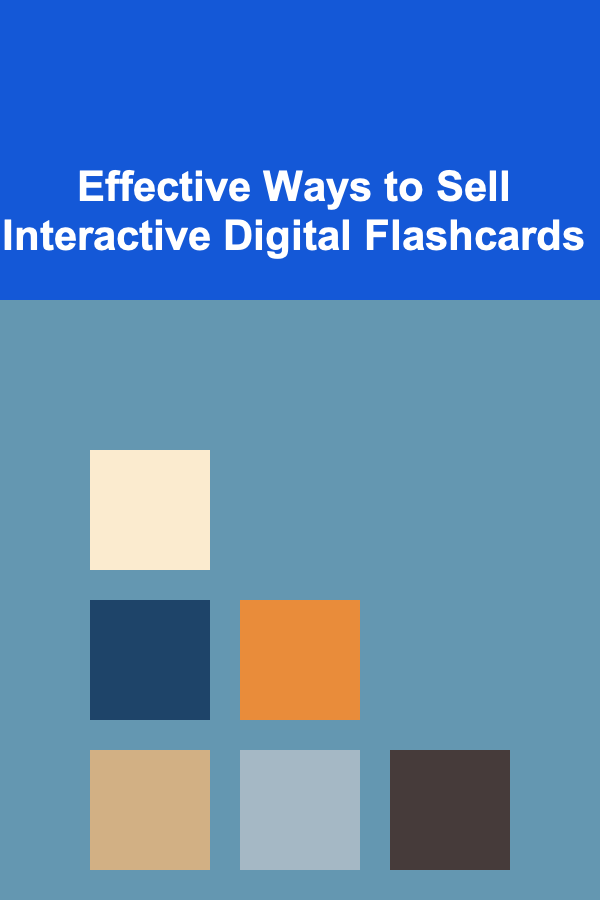
Effective Ways to Sell Interactive Digital Flashcards
Read More
How to Document Your Holiday Decor for Future Inspiration
Read More
How to Organize a Fundraising Event with Impact
Read More
How to Set the Perfect Mood for a Home Party with Music
Read More
How to Turn Unused Spaces Into Valuable Storage Areas
Read More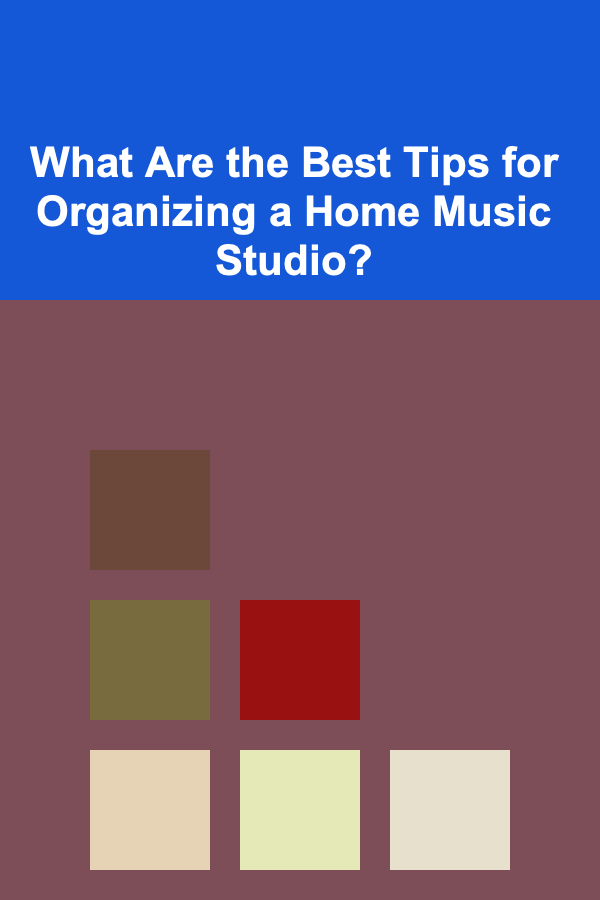
What Are the Best Tips for Organizing a Home Music Studio?
Read MoreOther Products
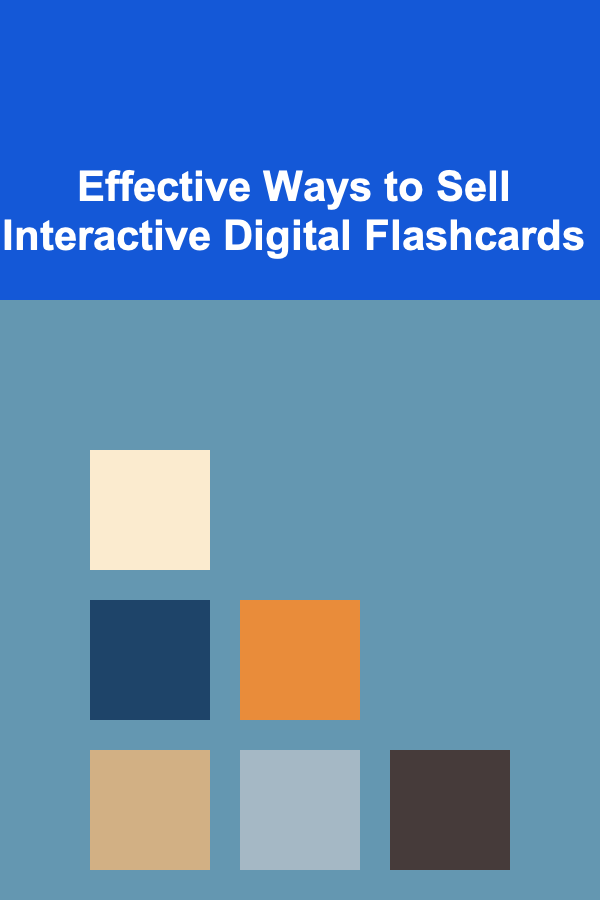
Effective Ways to Sell Interactive Digital Flashcards
Read More
How to Document Your Holiday Decor for Future Inspiration
Read More
How to Organize a Fundraising Event with Impact
Read More
How to Set the Perfect Mood for a Home Party with Music
Read More
How to Turn Unused Spaces Into Valuable Storage Areas
Read More