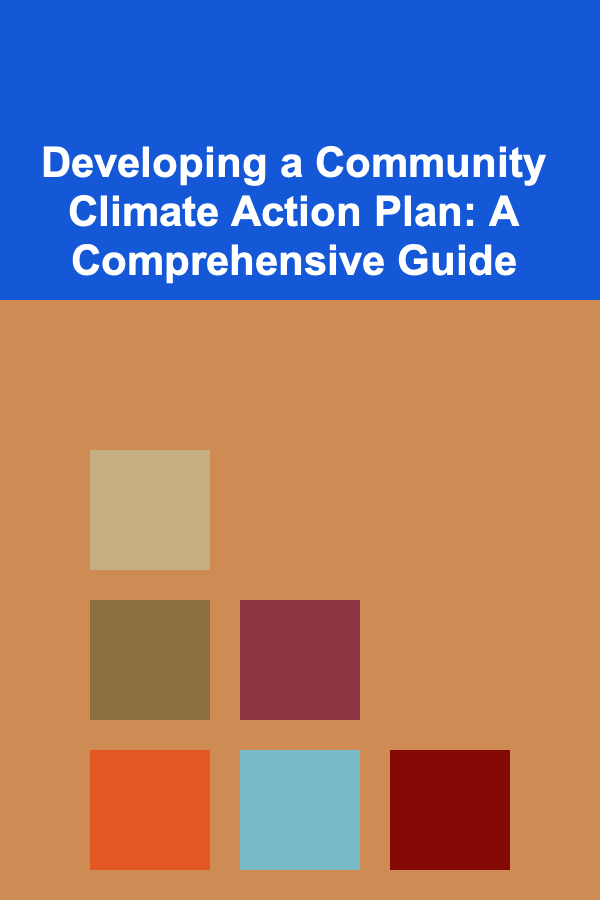How to Implement a Paperless Stage Management System
ebook include PDF & Audio bundle (Micro Guide)
$12.99$9.99
Limited Time Offer! Order within the next:
Not available at this time

The world of stage management has long been reliant on physical paper for various tasks, from call sheets to rehearsal notes, cue sheets to show reports. However, as technology advances, the stage management process is increasingly moving toward a more digital and paperless system. Implementing a paperless stage management system not only reduces the environmental impact of paper but also streamlines workflows, increases efficiency, and reduces the risk of lost or misplaced documents.
In this article, we will explore how to transition to a paperless stage management system, the tools available to facilitate this transition, and the benefits that come with going paperless.
Understand the Need for a Paperless System
Before diving into the specifics of implementing a paperless system, it's essential to understand the reasons why a paperless approach is worth pursuing in the first place.
Why Go Paperless?
- Efficiency: Digital tools can automate various tasks and keep information in a centralized location, reducing the time spent searching for physical documents.
- Collaboration: Digital documents can be easily shared and edited by multiple team members, regardless of their physical location, which is particularly valuable in today's fast-paced, remote-working world.
- Space Saving: Storing files digitally eliminates the need for physical storage space for scripts, designs, and notes.
- Environmental Impact: Reducing paper usage helps minimize your environmental footprint and contributes to sustainability efforts.
Assess Your Current Paper-Based System
Before transitioning to a paperless system, it's essential to thoroughly assess your current stage management processes and identify which areas rely on paper. This analysis will help you prioritize which documents or processes to digitize first.
Key Paper-Based Elements to Consider:
- Call Sheets: These are critical documents detailing the daily schedule for the cast, crew, and other production members.
- Scripts: The main working document for directors, actors, and stage managers.
- Cue Sheets: These are used to track lighting, sound, and scene changes during a performance.
- Rehearsal Notes: Written notes about performance changes, actor blocking, or technical aspects during rehearsals.
- Show Reports: These are detailed logs that track the performance each night and include information about technical issues, changes to the show, and cast notes.
Once you understand where paper is currently being used, you can begin planning how to digitize those documents.
Select the Right Tools for Digital Management
To implement a paperless stage management system, you'll need the right digital tools. There are several types of software and hardware that can make the transition smoother. Here are some key categories of tools to consider:
3.1 Project Management Tools
Project management software allows you to centralize all your show-related tasks, communications, and documents. It helps organize everything from rehearsals to set changes and gives you the ability to manage schedules and tasks digitally.
Popular Project Management Tools:
- Trello: A user-friendly visual project management tool that uses boards, lists, and cards to organize tasks. It's great for tracking tasks like rehearsal schedules, costume fittings, and technical requirements.
- Asana: A more advanced project management tool that lets you create detailed task lists, assign deadlines, and track progress. It's ideal for larger productions with complex workflows.
- Slack: A team communication tool that can be integrated with various project management platforms. It's useful for fast, real-time communication among the stage management team.
3.2 Digital Script Management Tools
Scripts are the backbone of any production. Managing them digitally ensures that everyone has access to the latest version of the script and any notes that come with it.
Popular Script Management Tools:
- Final Draft: A professional scriptwriting software that's widely used in the industry. It allows you to create and format scripts while also enabling digital revisions.
- Celtx: Another scriptwriting and pre-production tool that offers cloud-based access, making it easier to collaborate on scripts from anywhere.
- Google Docs: A free, web-based tool that allows multiple collaborators to edit a document simultaneously, making it a great option for script sharing and updating.
3.3 Cloud Storage
Cloud storage systems ensure that your documents are accessible to everyone on the team, from anywhere, at any time. These systems offer both file storage and sharing capabilities, making collaboration simple.
Popular Cloud Storage Platforms:
- Google Drive: A popular and free option that offers plenty of space for stage management documents, from scripts to schedules.
- Dropbox: A cloud storage platform that's easy to use and offers robust sharing options for teams.
- OneDrive: Integrated with Microsoft Office, OneDrive is a great option for teams already using Microsoft's suite of tools.
3.4 Digital Cueing Software
For tracking and managing cues during rehearsals and performances, digital cueing software is essential. This software allows stage managers to create and organize cues for lighting, sound, and set changes in a digital format.
Popular Cueing Software:
- QLab: A powerful cue-based software that's commonly used in theater to control audio, video, and show cues. It's ideal for managing complex productions with multiple cues.
- Show Cue Systems (SCS): Another cueing software that allows stage managers to create detailed cue lists and operate lighting, sound, and video cues from one interface.
- Lighting Control Software : For productions with intricate lighting designs, digital control systems (e.g., Lightwright or ETC EOS systems) can be used to manage and program cues for lighting during the show.
Digitize Your Documents
Once you've chosen your tools, the next step is digitizing your existing documents. This involves scanning any physical documents and converting them into digital formats. There are a few options for this step:
4.1 Scanning and OCR (Optical Character Recognition)
You can scan your paper documents and use OCR software to convert them into editable text. This is particularly useful for scripts, cue sheets, and notes that need to be updated frequently.
Tools for Scanning:
- Adobe Acrobat: A popular tool for scanning and converting documents to PDF format. It also offers OCR features that can make scanned text editable.
- Scanbot: A mobile scanning app that allows you to scan and OCR documents directly from your smartphone or tablet.
- Evernote: A note-taking app that also has scanning and OCR capabilities, making it ideal for capturing rehearsal notes and other paper-based documents.
4.2 Digital Templates for Rehearsal and Performance Notes
You can create digital templates for common documents like rehearsal notes, cue sheets, and show reports. These templates can be shared, edited, and updated in real time, ensuring everyone has the most current information.
Train the Team on New Tools
Implementing a paperless system is only effective if everyone on the stage management team is comfortable using the new tools. Training is an essential step in this process.
Training Strategies:
- Workshops: Conduct hands-on workshops where the team can practice using the software and tools they'll be using on the job. Focus on the tools they will need most, such as project management software and cueing systems.
- Documentation: Provide a digital manual or reference guide to help the team quickly troubleshoot any issues with the new system.
- Ongoing Support: Designate a team member or hire a tech-savvy person to provide ongoing support to the team as they adjust to the new paperless workflow.
Establish Clear Workflow and Document Management Protocols
With so many digital tools at your disposal, it's important to establish clear workflows and document management protocols to ensure that everything runs smoothly.
Workflow Considerations:
- Version Control: Keep track of document versions to avoid confusion about which file is the latest. Use cloud-based tools like Google Docs or Dropbox that automatically keep track of file versions.
- File Organization: Organize your files and folders logically to make it easy for everyone to find what they need. For example, create folders for rehearsal schedules, cue sheets, performance notes, and other categories.
- Security and Access: Ensure that sensitive documents (such as contracts or financial reports) are properly secured. Implement user permissions to ensure only authorized personnel can access certain documents.
Monitor and Adjust the System
Once the paperless system is in place, it's important to monitor its effectiveness and make adjustments as necessary. Collect feedback from the team to identify pain points or inefficiencies, and continue to refine the system to suit the needs of the production.
How to Monitor:
- Surveys: Use surveys or informal check-ins to gather feedback from the stage management team about how the system is working.
- Track Performance: Monitor the time spent on tasks like cue creation, note-taking, and schedule management to see if there are efficiency gains.
- Adapt and Update: Technology is constantly evolving, and new tools or features may become available that could improve your workflow. Stay updated on the latest developments in stage management technology.
The Future of Paperless Stage Management
As technology continues to advance, the future of stage management will likely become even more integrated with digital tools. Emerging technologies such as augmented reality (AR) for set design visualization or AI-driven scheduling tools may further enhance the paperless stage management experience.
Potential Future Trends:
- Augmented Reality (AR): AR can allow stage managers to visualize set designs and blocking in real time, improving efficiency and communication with the creative team.
- Artificial Intelligence (AI): AI can help predict potential issues during rehearsals or performances, assisting in creating more proactive stage management systems.
Conclusion
The transition to a paperless stage management system is not just about reducing paper usage; it's about creating a more efficient, collaborative, and streamlined process for managing a production. By selecting the right tools, digitizing key documents, and training your team, you can successfully implement a paperless system that benefits everyone involved in the production. The future of stage management is undoubtedly digital, and with the right strategies, you can stay ahead of the curve and improve the overall efficiency of your production process.
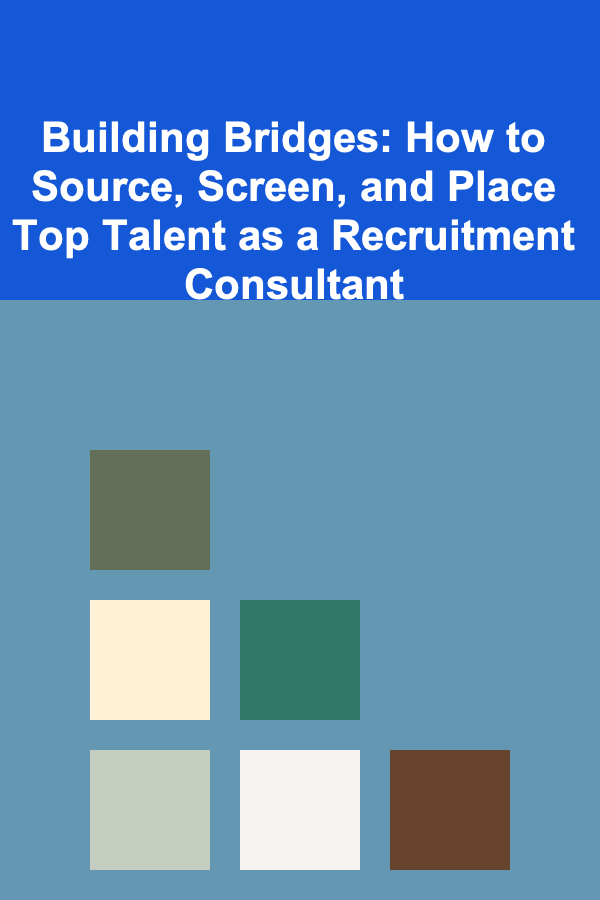
Building Bridges: How to Source, Screen, and Place Top Talent as a Recruitment Consultant
Read More
How to Create a Warm-Up and Cool-Down Zone
Read More
How to Ensure Your Rental Property Stays Profitable Year-Round
Read More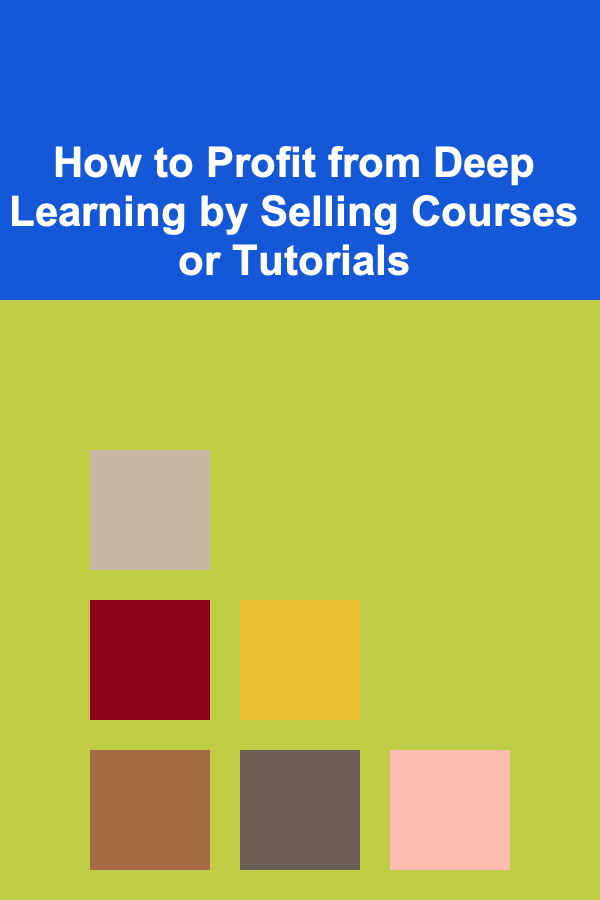
How to Profit from Deep Learning by Selling Courses or Tutorials
Read More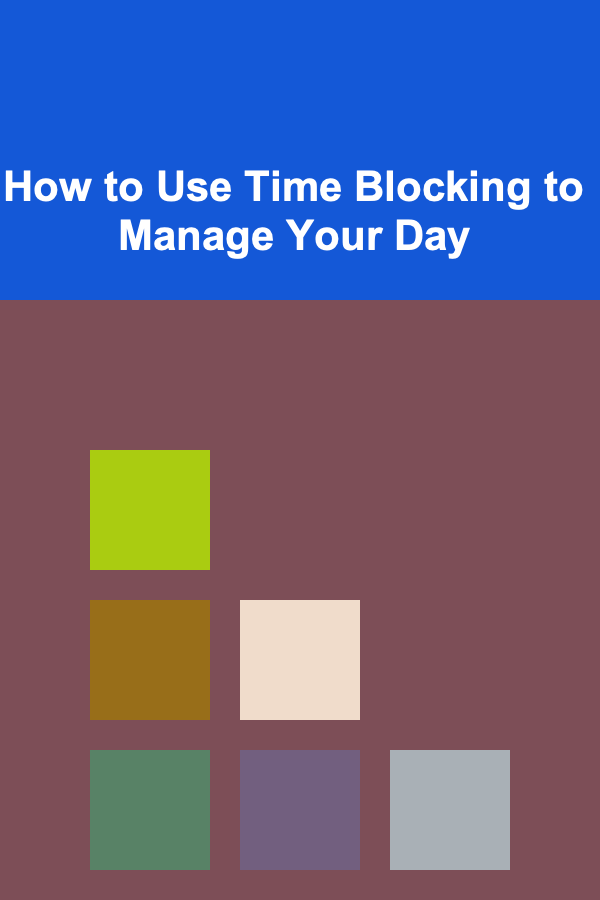
How to Use Time Blocking to Manage Your Day
Read More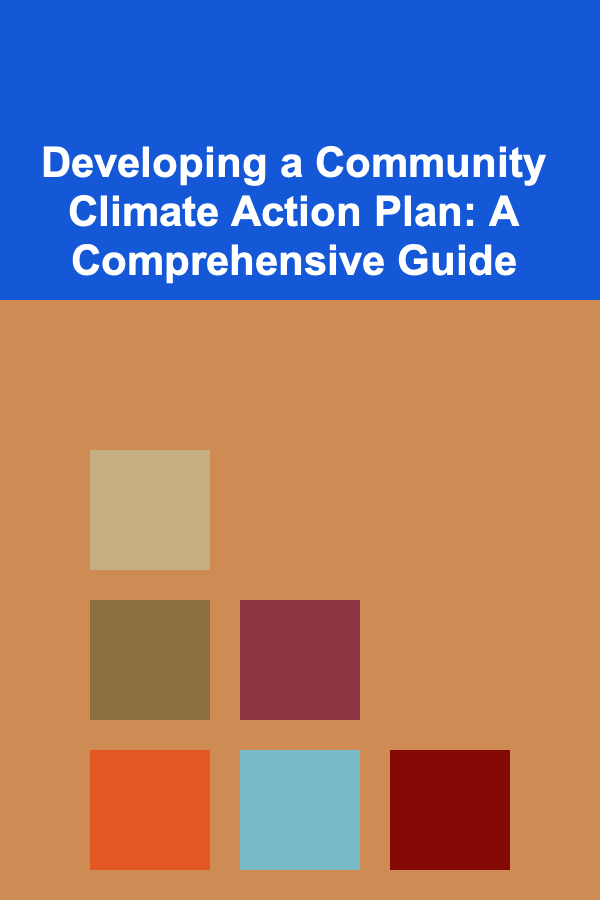
Developing a Community Climate Action Plan: A Comprehensive Guide
Read MoreOther Products
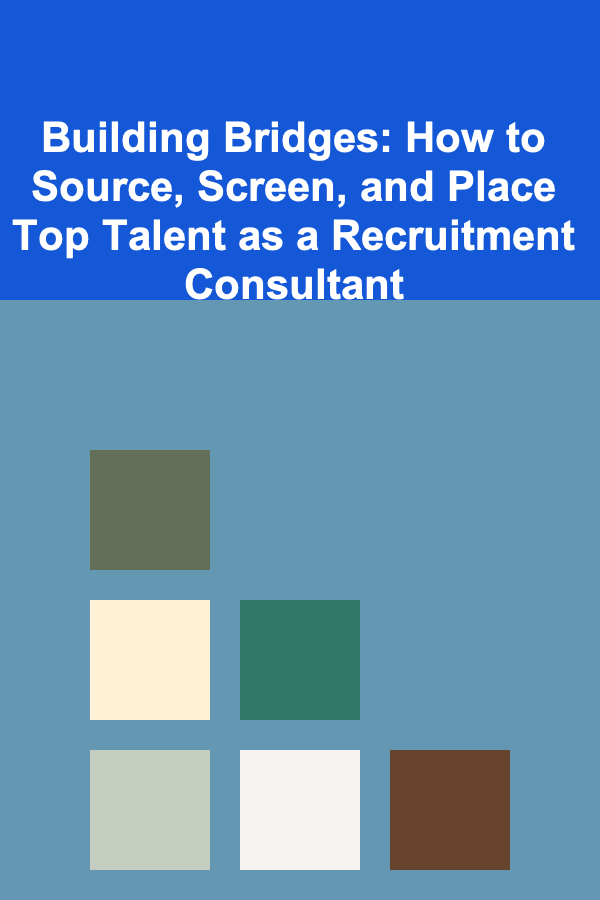
Building Bridges: How to Source, Screen, and Place Top Talent as a Recruitment Consultant
Read More
How to Create a Warm-Up and Cool-Down Zone
Read More
How to Ensure Your Rental Property Stays Profitable Year-Round
Read More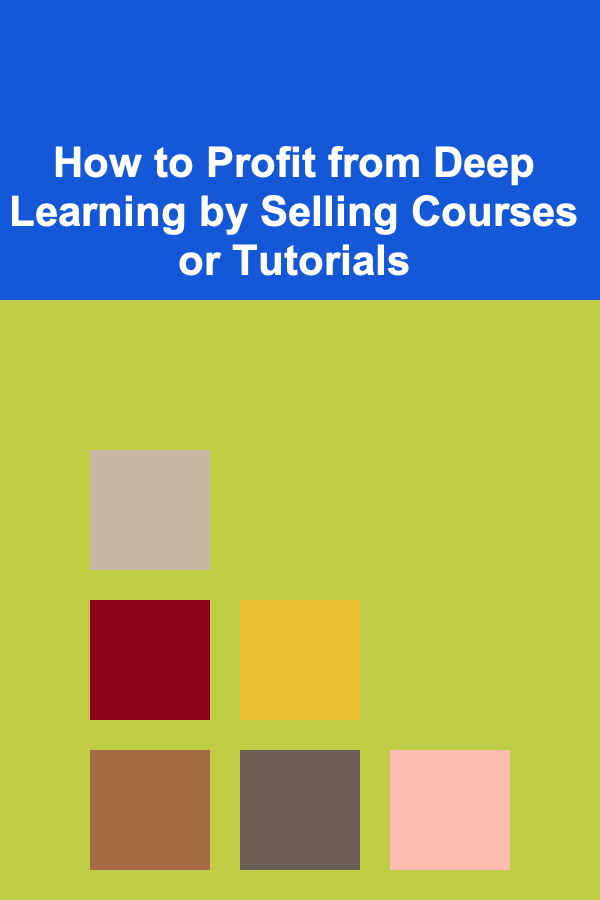
How to Profit from Deep Learning by Selling Courses or Tutorials
Read More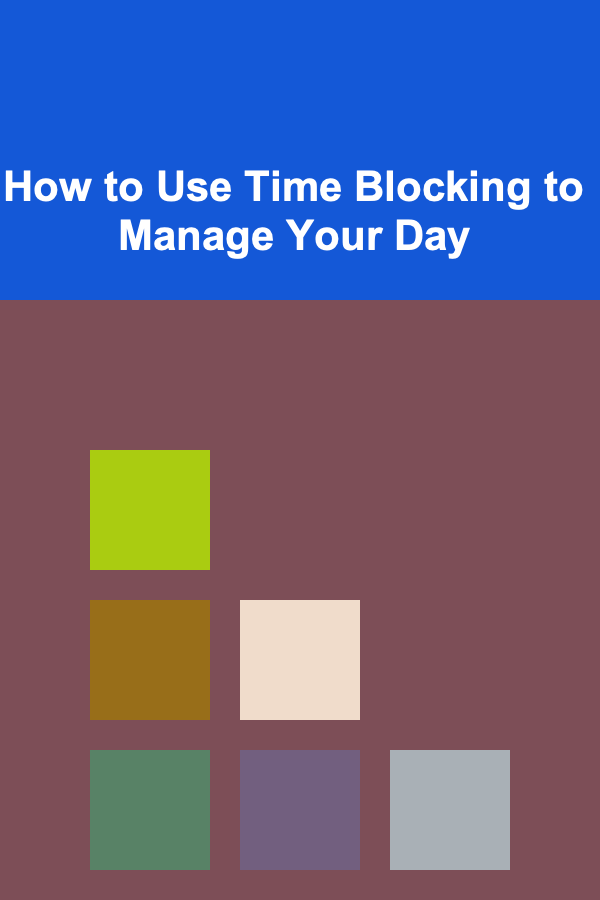
How to Use Time Blocking to Manage Your Day
Read More