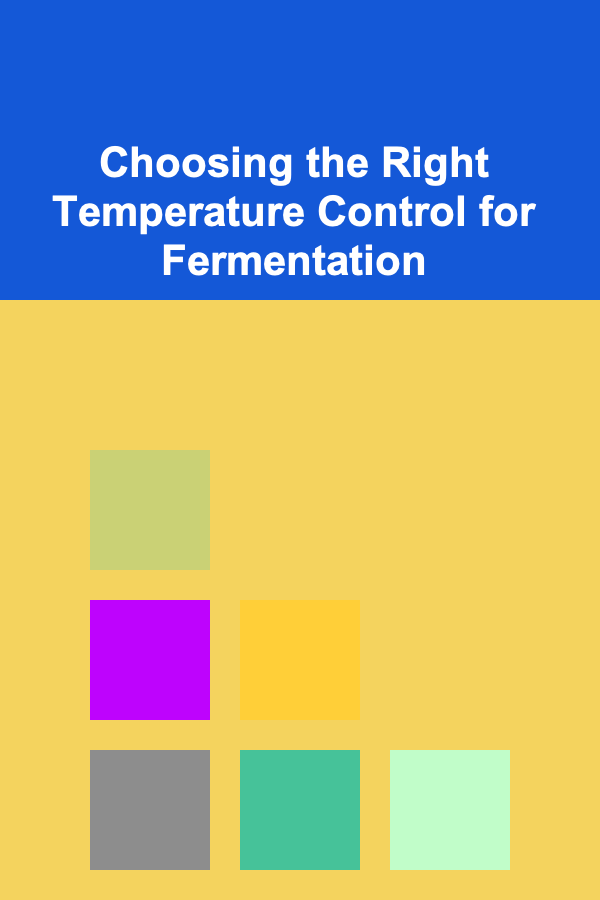How to Identify the Right Processes to Automate in Small Businesses
ebook include PDF & Audio bundle (Micro Guide)
$12.99$10.99
Limited Time Offer! Order within the next:

In the fast-paced world of small business, efficiency is a key driver of success. With limited resources, small businesses must find ways to streamline operations, reduce costs, and improve service delivery without sacrificing quality. One of the most effective strategies to achieve this is automation. By automating repetitive tasks, businesses can free up valuable time and resources, enabling them to focus on growth, innovation, and customer satisfaction.
However, the challenge for small business owners lies in knowing which processes to automate. Not every task is suitable for automation, and a poorly executed automation strategy can lead to wasted resources, inefficiency, and even customer dissatisfaction.
This actionable guide will help you identify the right processes to automate in your small business by breaking down the decision-making framework, key considerations, and practical steps.
1. Understand Your Business Needs
Before diving into automation, you need a clear understanding of your business's current operations, goals, and pain points. Take the time to evaluate your workflow from end to end, paying attention to areas that could benefit most from automation.
- Assess Core Business Functions: Identify the essential tasks that drive your business, such as sales, customer service, order processing, and inventory management. These functions often hold the greatest potential for automation, especially if they are time-consuming and repetitive.
- Analyze Workflow Bottlenecks: Look for processes where employees are spending too much time, or where bottlenecks regularly occur. These are prime candidates for automation because eliminating them can immediately improve productivity and service quality.
- Consider Long-term Goals: Think about your business's growth trajectory and where you want to be in the next 3-5 years. Automation should support your long-term strategy by scaling efficiently as your business grows.
2. Prioritize High-Impact, Repetitive Tasks
Not all processes are equal when it comes to automation. Some tasks will have a much greater impact on your efficiency than others. The goal is to focus on tasks that are:
- Repetitive: Tasks that occur frequently with little variation are excellent candidates for automation. For example, responding to customer inquiries with standard answers, processing routine orders, or sending follow-up emails can often be automated using chatbots or email marketing software.
- Time-Consuming: If a task takes up a disproportionate amount of time for little strategic benefit, it's ripe for automation. Consider tasks like data entry, invoicing, or updating inventory records.
- High-Volume: Tasks that are performed in high volumes are also prime candidates for automation. For instance, if your business processes a large number of transactions each day, automating billing or payment reminders can save considerable time and reduce human error.
- Low in Complexity: Automating tasks that require minimal decision-making or judgment can lead to the most immediate improvements in efficiency. Complex processes involving high levels of human intervention are often harder to automate successfully, especially without specialized software or systems.
3. Map Out the Customer Journey
For customer-facing businesses, automating processes that are part of the customer journey can greatly enhance the customer experience while increasing operational efficiency. Take time to map out your entire customer journey---from the first touchpoint through to post-purchase---and identify areas where automation can be integrated.
- Lead Generation: Automating lead generation and nurturing can save a significant amount of time for sales teams. Tools like CRM systems and automated email campaigns can track prospects, send personalized follow-ups, and schedule meetings without manual input.
- Customer Service: Automating customer support with chatbots, help desks, and automated FAQs can reduce wait times and increase customer satisfaction. You can also set up systems to automatically direct inquiries to the right team member, streamlining your support process.
- Post-Sale Communication: Automating order confirmations, shipping notifications, and feedback requests helps maintain strong customer relationships and ensures no follow-up is missed.
4. Evaluate the ROI of Automation
Implementing automation tools requires an upfront investment of time, money, and effort. Therefore, it's important to evaluate the potential return on investment (ROI) before deciding to automate a process.
- Cost-Benefit Analysis: Compare the costs of automation (software, training, implementation) with the benefits (time savings, error reduction, improved customer satisfaction). Automation should provide tangible benefits, such as reduced operational costs or more efficient use of employee time.
- Time Savings: Calculate how much time employees currently spend on a process and estimate how much time could be saved by automating it. If a task that takes hours can be reduced to minutes with automation, the ROI is clear.
- Quality Improvements: Automation can often improve the quality of work by reducing human errors. For example, automating data entry ensures that records are consistent, accurate, and up-to-date, which can lead to fewer mistakes and improved decision-making.
- Scalability: One of the key benefits of automation is scalability. As your business grows, automated systems can handle an increasing workload without requiring additional staff, helping you avoid hiring and training costs.
5. Choose the Right Tools and Technologies
Once you've identified the processes to automate, it's time to choose the right tools and technologies to implement automation. There are a variety of software and platforms available, so it's essential to pick ones that integrate well with your existing systems and meet the specific needs of your business.
- Cloud-Based Software: Many small businesses are opting for cloud-based solutions that offer flexibility and ease of use. Cloud-based tools allow you to scale your automation efforts without the need for significant infrastructure investments.
- Industry-Specific Solutions: Some industries have specialized automation tools designed to meet their unique needs. For example, e-commerce businesses may benefit from automating inventory management through platforms like Shopify or BigCommerce, while marketing agencies might benefit from automating client reporting through tools like HubSpot or Mailchimp.
- Integration Capabilities: Automation tools need to integrate seamlessly with your existing software. Look for solutions that work with your CRM, accounting software, email platform, and other key tools.
- Ease of Use: The best automation tools should be intuitive and require minimal training. As a small business owner, you may not have the time or expertise to learn complex software, so choose tools that offer user-friendly interfaces.
6. Test, Monitor, and Optimize
Automation is not a one-time fix; it's an ongoing process that requires testing, monitoring, and optimization. After implementing automation, continuously track the results to ensure that the process is delivering the expected benefits.
- Pilot Test: Start by automating a small process or task and test it thoroughly before scaling it to other areas of your business. This allows you to identify any issues early on and make adjustments as needed.
- Track Metrics: Measure key performance indicators (KPIs) such as time saved, cost reduction, customer satisfaction, and employee productivity. Regularly review these metrics to gauge the effectiveness of automation.
- Iterate and Improve: Automation tools and processes can often be refined over time. As your business grows, you may find that certain processes need further optimization or that new tasks can be automated.
7. Involve Employees in the Process
Successful automation in small businesses requires buy-in from employees who will be impacted by the changes. Involving your team early in the decision-making process can help ensure that the transition is smooth and that everyone understands the benefits of automation.
- Communicate the Benefits: Help your team understand how automation can free up their time to focus on higher-value work, such as customer interaction, strategic planning, and innovation.
- Provide Training: If automation tools require new skills, invest in training your employees so they can effectively use the tools and adapt to the new workflows.
- Gather Feedback: After automation is implemented, gather feedback from employees to see how the process is working in practice. They may have valuable insights on how to further improve the system.
Conclusion
Identifying the right processes to automate in a small business requires careful consideration and planning. By assessing your business needs, prioritizing high-impact tasks, evaluating the potential ROI, choosing the right tools, and continuously optimizing your systems, you can leverage automation to streamline operations, improve efficiency, and support business growth.
With the right approach, automation doesn't just save time; it can also improve customer experiences, reduce errors, and empower employees to focus on the creative, strategic, and human aspects of the business that matter most.

How to Balance Your Full-Time Job with Teaching Music Lessons Part-Time
Read More
How to Design a Children's Garden for Learning and Fun
Read More
How to Label Storage Boxes for Seasonal Clothing
Read More
How to Make the Most of Small Garden Spaces
Read More
The Best Ways to Make Money with Deep Learning
Read More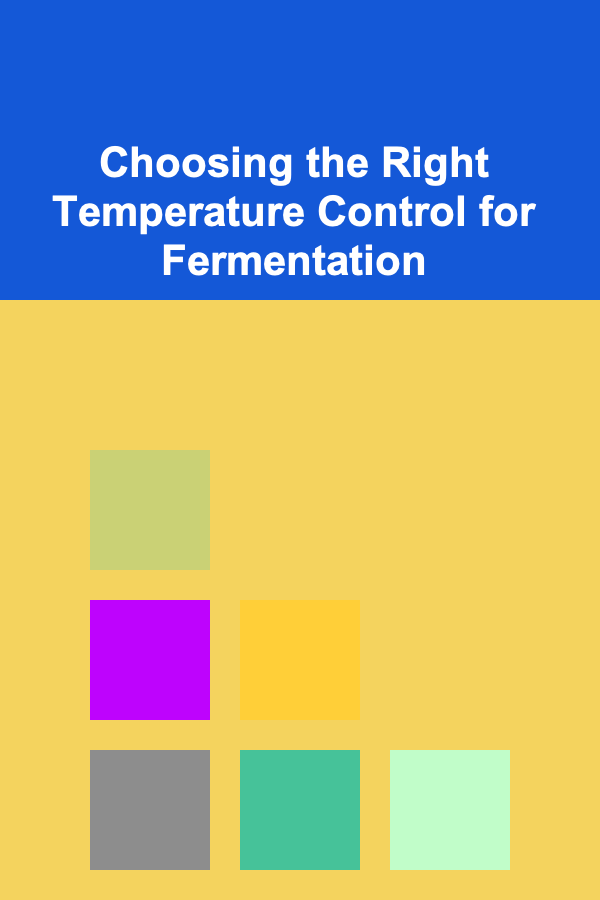
Choosing the Right Temperature Control for Fermentation
Read MoreOther Products

How to Balance Your Full-Time Job with Teaching Music Lessons Part-Time
Read More
How to Design a Children's Garden for Learning and Fun
Read More
How to Label Storage Boxes for Seasonal Clothing
Read More
How to Make the Most of Small Garden Spaces
Read More
The Best Ways to Make Money with Deep Learning
Read More