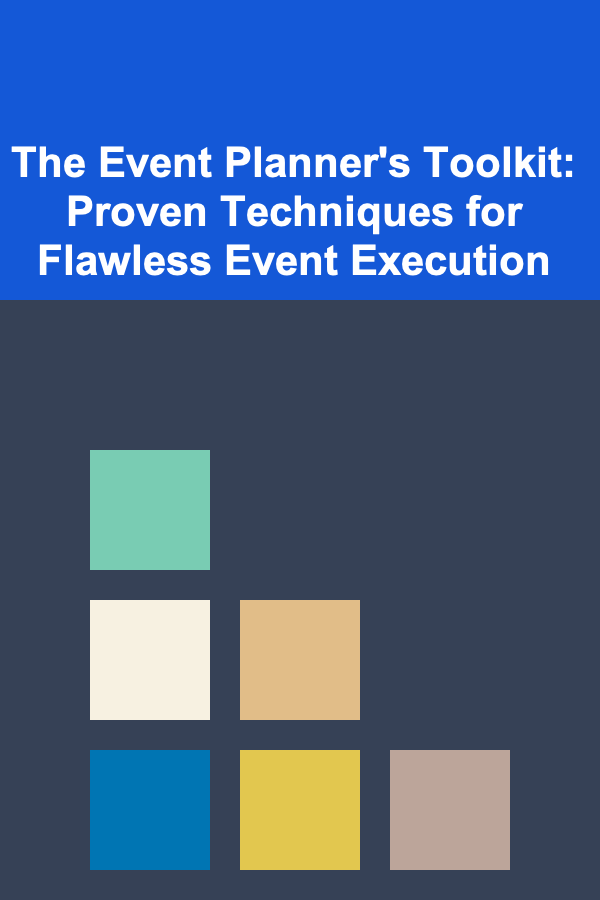How to Identify and Eliminate Unnecessary Subscriptions from Your Budget
ebook include PDF & Audio bundle (Micro Guide)
$12.99$9.99
Limited Time Offer! Order within the next:

In today's digital age, it's easier than ever to sign up for various subscriptions. Whether it's for streaming services, digital tools, apps, or fitness memberships, these subscriptions can add up quickly without you even noticing. The problem is that many of these subscriptions are either underused, forgotten, or unnecessary, which can drain your finances over time.
This actionable guide will walk you through how to identify and eliminate unnecessary subscriptions from your budget, helping you streamline your finances and save money.
Step 1: Audit Your Subscriptions
The first step in eliminating unnecessary subscriptions is to audit what you're currently paying for. It might seem tedious, but understanding where your money is going is crucial for making informed decisions.
How to Start:
- Check Your Bank Statements: Look at your recent bank statements, credit card bills, and PayPal accounts to identify any recurring payments. These often include subscriptions that you may have forgotten about.
- Use Subscription Management Tools: Some apps and services can help you track your subscriptions. Tools like Truebill , Trim , and Bobby can automatically detect recurring charges and help you manage them in one place.
- Create a List: Once you identify your active subscriptions, make a list. Include:
- The service or product name
- The monthly or annual cost
- The renewal date
- How often you actually use the service
Look for Patterns:
While auditing, pay attention to any subscriptions that:
- You haven't used in the past few months.
- Offer services or features that you don't need or have never used.
- Are bundled with other services that you don't fully utilize.
Step 2: Categorize Your Subscriptions
Once you've gathered all the information about your subscriptions, categorize them into different groups. This will help you assess which ones are necessary, and which ones can be eliminated or downgraded.
Possible Categories:
- Essential Services: These are subscriptions you absolutely need, such as mobile phone plans, internet services, and health insurance.
- Entertainment & Leisure: Subscriptions to streaming services, gaming platforms, or music apps like Netflix, Spotify, or Amazon Prime.
- Productivity & Professional: Subscriptions to tools you use for work or personal development, like Adobe Creative Cloud, Microsoft Office, or learning platforms.
- Fitness & Health: Gym memberships, fitness apps, wellness subscriptions like meal kits or meditation apps.
- Miscellaneous/Frivolous: These are often impulse purchases or subscriptions you've forgotten about. This could be a random online magazine subscription, or a lesser-used mobile app.
Evaluate Each Subscription:
For each subscription, ask yourself:
- Do I use this service regularly? If you haven't used it in the past month or so, it might not be necessary.
- Is there a cheaper alternative? Sometimes, you can downgrade to a cheaper plan or find an alternative service that fulfills your needs at a lower cost.
- Can I share or consolidate this subscription? For example, if you're paying for a premium streaming service, check if family or friends can share the subscription with you.
- Am I paying for a feature I don't need? For many services, you can downgrade to a less expensive plan that only offers the features you actually use.
Step 3: Eliminate or Downgrade Unnecessary Subscriptions
Now that you've categorized your subscriptions and assessed their necessity, it's time to take action. There are two ways you can cut down on your subscription costs: eliminating unnecessary subscriptions or downgrading to more affordable options.
1. Eliminate Unnecessary Subscriptions
For subscriptions that you haven't used in months or no longer serve a purpose, it's time to cancel them. Follow these steps to ensure a smooth cancellation:
- Cancel through the platform: Most subscription services offer a cancellation option directly through their website or app. Make sure you follow the correct process to avoid any continued charges.
- Check the cancellation terms: Some services require you to cancel within a certain period (e.g., before the next billing cycle). Make sure you cancel in time to avoid being charged again.
- Check for refunds: If you've paid for an annual subscription, you may be able to request a refund for the unused months, depending on the company's refund policy.
2. Downgrade Unnecessary Features
If a full cancellation is not necessary, consider downgrading your subscription. Many services offer tiered pricing, and you might not need all the premium features. For example:
- Streaming services: If you're paying for a premium plan with extra features like 4K resolution or multiple screens, but you only use the service occasionally, consider downgrading to a basic plan.
- Cloud storage: If you're paying for excess storage that you don't use, downgrade to a lower storage plan.
- Gym memberships: If you're not utilizing the gym or fitness classes, check if there's a cheaper membership or pay-per-class option.
3. Freeze or Pause Subscriptions Temporarily
Some subscriptions, especially fitness or wellness-related ones, offer a freeze or pause option. If you're planning to take a break or just don't need the service temporarily, consider freezing your account rather than canceling it entirely. This can help you avoid the hassle of re-signing up later, while still saving money in the short term.
Step 4: Set Up a System to Monitor Your Subscriptions
Eliminating unnecessary subscriptions is just the first step. To avoid falling into the same trap again, it's essential to set up a system for monitoring your subscriptions going forward.
How to Stay on Top of Your Subscriptions:
- Set up reminders: Mark renewal dates on your calendar or set up a reminder on your phone to review your subscriptions periodically. This will help you catch any unnecessary subscriptions before they renew.
- Use a subscription tracker: As mentioned earlier, apps like Truebill or Trim can help you stay on top of your subscriptions, reminding you when payments are due or when there's an unusual charge.
- Review subscriptions quarterly or annually: Even after the initial audit, make it a habit to revisit your subscriptions every few months to ensure they're still necessary and that you're not paying for anything unused.
Step 5: Build a Sustainable Subscription Strategy
To prevent unnecessary subscriptions from accumulating in the future, develop a strategy for how to approach new subscriptions and ensure that you're making intentional purchases.
Consider the Following When Subscribing:
- Evaluate before signing up: Before subscribing to any new service, ask yourself if you really need it. Will you use it enough to justify the cost? Is there a free or cheaper alternative available?
- Take advantage of free trials: Many services offer free trials, but be sure to set a reminder to cancel before you're charged. If you truly find the service useful, you can always reconsider the subscription later.
- Look for bundled deals: Some services offer discounts when bundled with others. For instance, many streaming services offer bundle packages, or internet providers may offer discounts on entertainment subscriptions when you combine them with your internet plan.
- Share subscriptions: If possible, share subscriptions with family or friends. Many streaming services, like Netflix or Disney+, allow multiple users to access a single account.
Conclusion
Identifying and eliminating unnecessary subscriptions can be an effective way to reduce your monthly expenses and streamline your budget. By auditing your subscriptions, categorizing them, and making informed decisions about what to keep or cancel, you can free up money for other financial priorities.
Remember, the key is to be intentional about your subscriptions and to regularly review them to ensure they still provide value. With a little effort, you can regain control over your finances and ensure that your spending aligns with your goals and lifestyle.

How to Choose the Right Lock for Your Home's Exterior Doors
Read More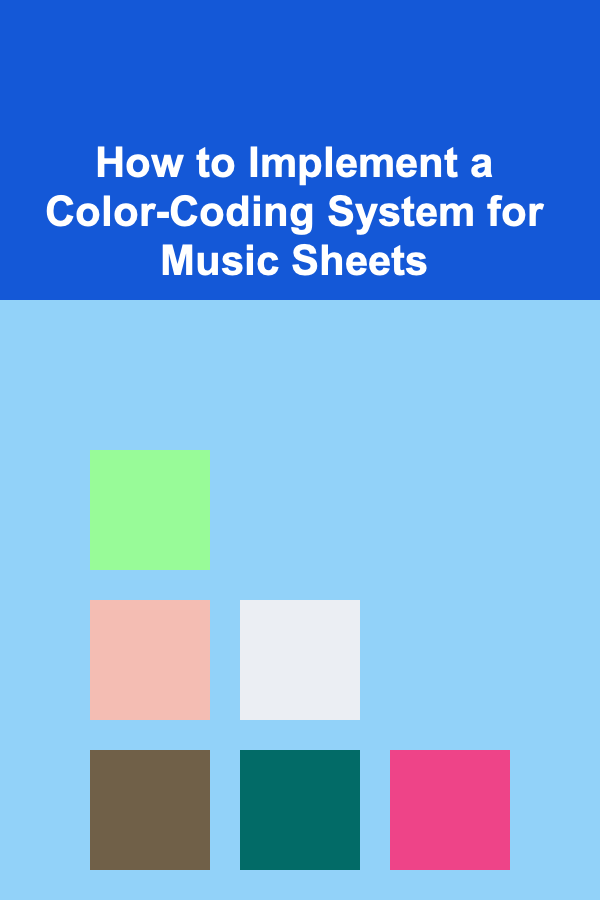
How to Implement a Color-Coding System for Music Sheets
Read More
How to Make Your Home Party More Inclusive for All Guests
Read More
How to Plan an Outdoor Party at Home for Any Season
Read More
How to Prevent Echoes in Your Home with Soundproofing Tips
Read More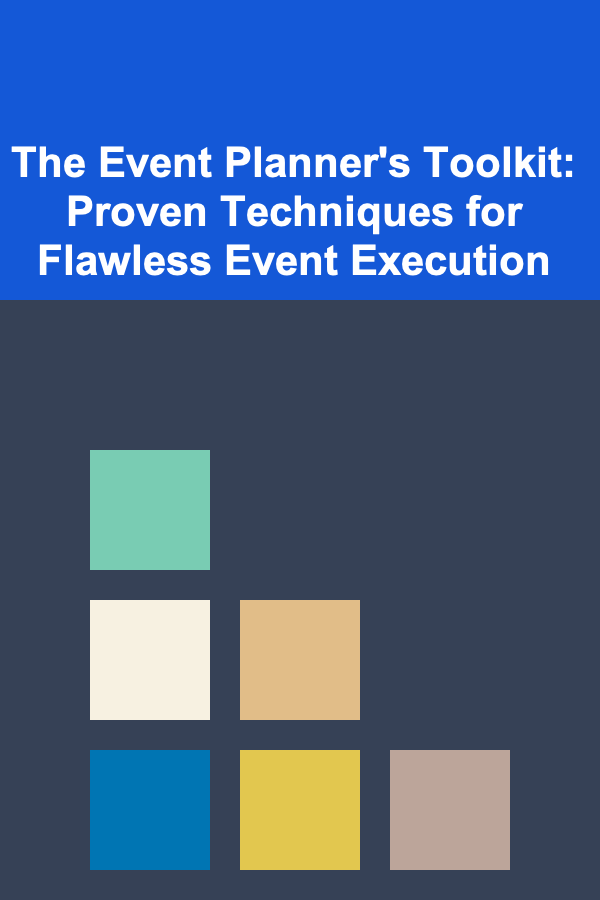
The Event Planner's Toolkit: Proven Techniques for Flawless Event Execution
Read MoreOther Products

How to Choose the Right Lock for Your Home's Exterior Doors
Read More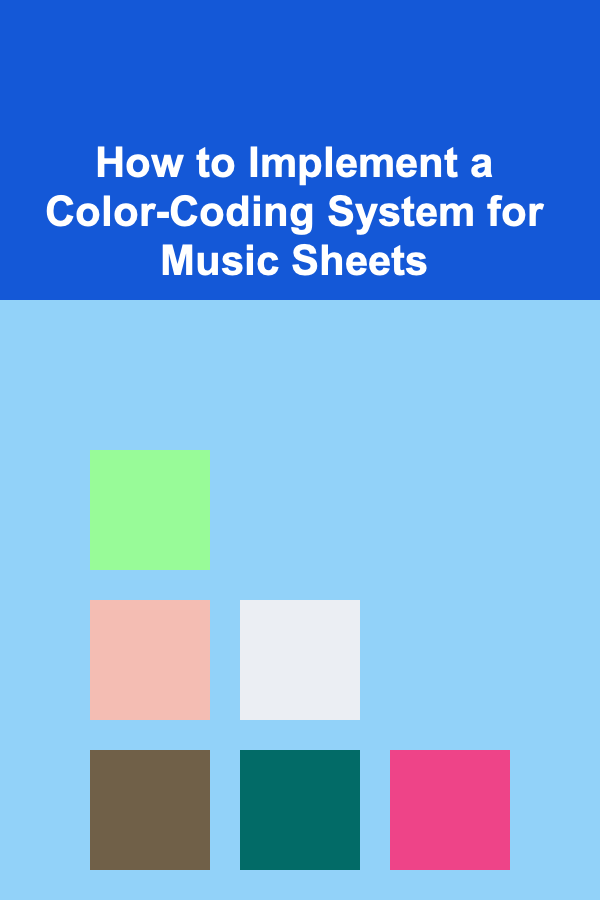
How to Implement a Color-Coding System for Music Sheets
Read More
How to Make Your Home Party More Inclusive for All Guests
Read More
How to Plan an Outdoor Party at Home for Any Season
Read More
How to Prevent Echoes in Your Home with Soundproofing Tips
Read More