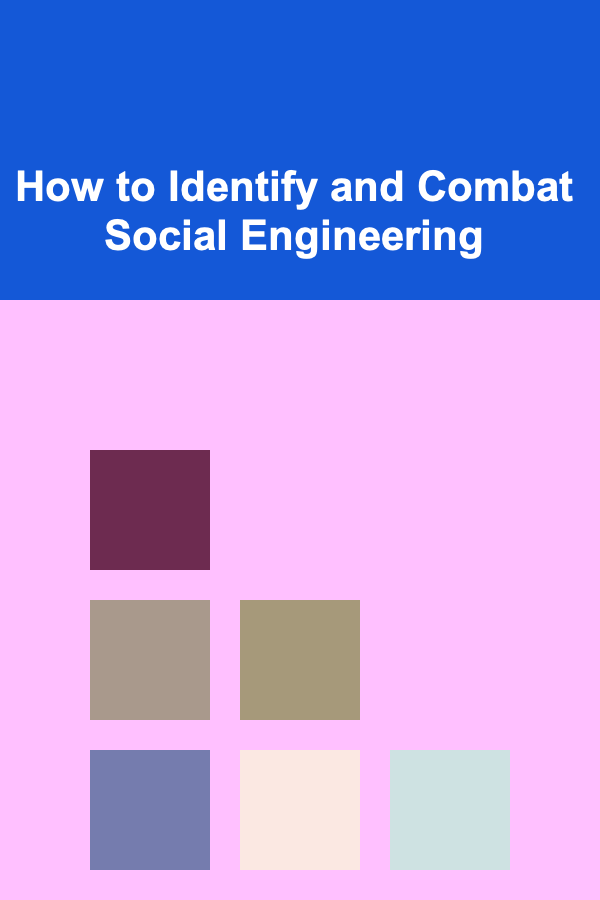
How to Identify and Combat Social Engineering
ebook include PDF & Audio bundle (Micro Guide)
$12.99$9.99
Limited Time Offer! Order within the next:
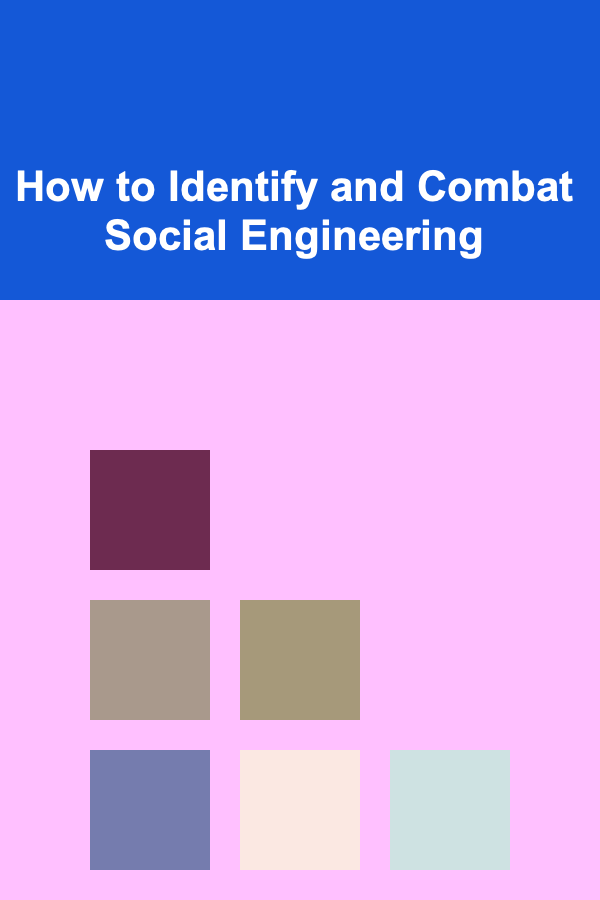
Social engineering is one of the most common and dangerous tactics used by cybercriminals to manipulate individuals into divulging sensitive information or performing actions that compromise security. Unlike traditional hacking methods, which rely on exploiting technical vulnerabilities, social engineering exploits human psychology to trick people into bypassing security measures. This manipulation can take many forms, ranging from phishing emails to phone calls from individuals posing as trusted entities. In this article, we will explore how to identify and combat social engineering attacks, providing practical advice to protect yourself and your organization from these threats.
What is Social Engineering?
Social engineering refers to the psychological manipulation of people into performing actions or divulging confidential information, often for malicious purposes such as fraud, identity theft, or unauthorized access to systems. Attackers rely on human emotions such as fear, trust, urgency, or curiosity to influence their targets into making decisions that they otherwise wouldn't. Unlike more direct methods like brute-force attacks, social engineering exploits the "weak link" in most security systems: the human element.
While social engineering can take many forms, the core principle remains the same: tricking or deceiving individuals into bypassing security protocols. These attacks can be conducted via multiple communication channels, including email, phone calls, text messages, or even in person.
Common Types of Social Engineering Attacks
1. Phishing
Phishing is one of the most well-known forms of social engineering. It typically involves sending fraudulent emails, messages, or websites designed to look like legitimate ones. These emails often ask the recipient to click on a link or download an attachment that appears to be from a trusted source, like a bank, social media platform, or online retailer. Once the victim clicks on the link or opens the attachment, they are often redirected to a fake website where they are asked to enter sensitive information such as login credentials, credit card numbers, or personal details.
Phishing emails can be highly sophisticated, using logos, language, and formatting that closely resemble legitimate companies. Attackers may create a sense of urgency, claiming that an account has been compromised, or that the recipient needs to verify their details immediately to avoid losing access to services.
Signs of Phishing Emails
- Suspicious sender addresses or email domains.
- Generic greetings like "Dear Customer" instead of a personalized name.
- Urgent or threatening language, such as "immediate action required" or "your account is at risk."
- Links that do not match the URL of the organization they claim to represent.
- Attachments that seem unnecessary or suspicious.
2. Spear Phishing
Spear phishing is a more targeted form of phishing, where attackers customize their messages to a specific individual or organization. The goal is to create a sense of personal trust or relevance by leveraging publicly available information, such as social media profiles or work history. The attacker might pose as a colleague, boss, or friend, leading the target to believe the message is legitimate.
Unlike broad phishing attacks, spear phishing is usually more difficult to detect because it appears more personalized and credible.
Signs of Spear Phishing
- Emails or messages that mention specific details about you or your organization (e.g., projects you're working on or people you're in contact with).
- Links or attachments that seem out of context or unnecessary.
- A sense of familiarity from the sender, but the request is unusual or out of the ordinary.
3. Pretexting
Pretexting is a social engineering technique in which an attacker creates a fabricated scenario to gain the trust of the target. The attacker typically impersonates a person or entity the target is familiar with, such as a coworker, a customer service representative, or a government official. The attacker then asks the target to verify their identity or provide sensitive information under the guise of a legitimate request.
For example, an attacker may pose as a technical support agent, claiming they need the target's login details to resolve an issue with their account. Alternatively, an attacker might impersonate a trusted individual and request sensitive data for what seems like a reasonable purpose, like filling out a survey or assisting with an internal audit.
Signs of Pretexting
- The request seems legitimate but involves sharing sensitive information that you would not typically disclose.
- The attacker provides convincing but unverifiable credentials, such as a badge number or employee ID.
- The communication feels intrusive, and the request is time-sensitive.
4. Baiting
Baiting is a form of social engineering that involves offering something enticing, such as free software, music, or other digital content, in exchange for sensitive information or actions. The "bait" might take the form of a physical item, such as a USB drive, that is left in a public place with the expectation that someone will plug it into their computer. When the target connects the infected USB drive, malicious software is installed on their system, providing the attacker with access to personal or corporate data.
Baiting also commonly occurs online, where attackers offer free downloads or services in exchange for a user's credentials or the installation of malware.
Signs of Baiting
- Offers that seem too good to be true, such as free software or prizes.
- Requests for you to download or open files from unknown sources.
- Physical devices like USB drives found in public places or left in your workspace.
5. Quizzes and Surveys
Social engineering can also take the form of seemingly harmless online quizzes, surveys, or personality tests. These types of attacks often involve asking the target personal questions that, when combined, can reveal key information such as passwords, security questions, or other sensitive details. Attackers may use the answers to these questions to break into accounts or steal identities.
Signs of Quizzes and Surveys
- Requests for personal information, such as your mother's maiden name or the name of your first pet.
- Unusual or irrelevant questions that don't align with the context of the survey.
- Links leading to untrusted websites or third-party applications.
How to Identify Social Engineering Attacks
Identifying social engineering attacks can be challenging, especially when they are well-crafted. However, there are several signs you can look out for:
1. Unusual Requests
Any request that seems out of the ordinary, especially one asking for sensitive information, is a red flag. If someone claims to be from your bank, employer, or a government entity, but is asking for confidential details (such as your social security number or account password), it's likely a social engineering attempt.
2. Suspicious Language or Tone
Phishing emails or messages often use language designed to create a sense of urgency, fear, or pressure. Phrases like "act now" or "you must verify your account immediately" are often tactics to push individuals into making hasty decisions. Be cautious if the tone seems off or if you're being asked to act quickly.
3. Unfamiliar Senders
Always verify the sender's email address or phone number before responding. Cybercriminals often use email addresses or phone numbers that mimic legitimate ones but contain slight variations. For instance, an email might come from "[email protected]" instead of "[email protected]."
4. Unsolicited Attachments or Links
Be wary of unsolicited attachments or links, even if they appear to come from someone you know. Cybercriminals often send malicious links or files disguised as invoices, receipts, or other documents.
5. Too Good to Be True
If you receive an unexpected offer, whether it's a free vacation, a job opportunity, or a cash prize, and the offer seems too good to be true, it probably is. Scammers often use enticing offers to lure people into revealing personal information or clicking on malicious links.
How to Combat Social Engineering
1. Education and Awareness
The first line of defense against social engineering attacks is education. Training employees, family members, or even yourself to recognize the signs of social engineering can significantly reduce the risk of falling victim to these types of attacks. Regularly update training materials and conduct simulated attacks to reinforce awareness.
2. Implement Strong Authentication Measures
Wherever possible, enable two-factor authentication (2FA) for online accounts, especially for sensitive services like banking, email, and social media. 2FA adds an additional layer of security, making it much harder for attackers to gain unauthorized access, even if they manage to obtain your password.
3. Verify Requests
Whenever you receive a suspicious request, take the time to verify it. If someone claims to be from your bank, for instance, contact the bank directly using a trusted phone number or website to confirm the request. Don't rely on the contact information provided in the email or message, as these can be fabricated.
4. Limit Sharing of Personal Information
Be cautious about the information you share online, especially on social media platforms. Cybercriminals can gather a wealth of personal data from your profiles to craft targeted social engineering attacks. Review your privacy settings and limit the amount of personal information visible to the public.
5. Use Anti-Phishing Tools
Many email providers and web browsers now come with built-in anti-phishing tools that help identify and block malicious websites and phishing attempts. Keep your software updated, and use security tools to detect and block social engineering attacks before they reach your inbox or device.
6. Protect Your Devices
Ensure that your devices have up-to-date antivirus and anti-malware software. This can help detect and block malicious downloads or links that might otherwise allow attackers to gain access to your system.
Conclusion
Social engineering is a dangerous and often underappreciated threat in the cybersecurity landscape. By understanding the tactics used by attackers and recognizing the signs of an attack, you can take proactive steps to protect yourself and your organization. Education, awareness, and vigilance are key to combating social engineering. By adopting strong security practices, verifying requests, and using advanced authentication methods, we can reduce the likelihood of falling victim to these malicious tactics. Stay aware, stay informed, and always be cautious when dealing with sensitive information.

How to Build a Spring Cleaning Checklist for Pets and Pet Areas
Read More
How to Meal Prep on a Budget: Tips and Tricks
Read More
How to Stage Your Home with a Coastal or Beachy Vibe
Read More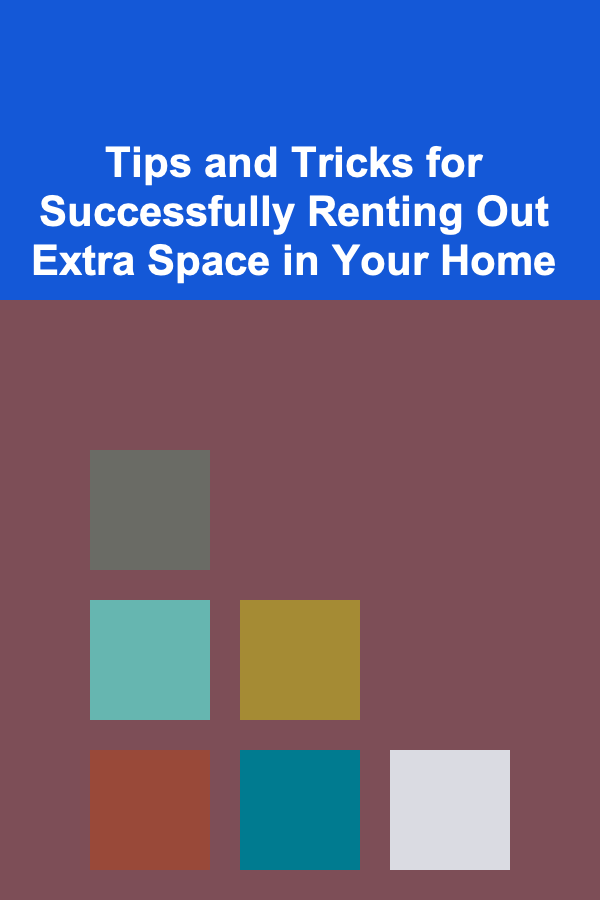
Tips and Tricks for Successfully Renting Out Extra Space in Your Home
Read More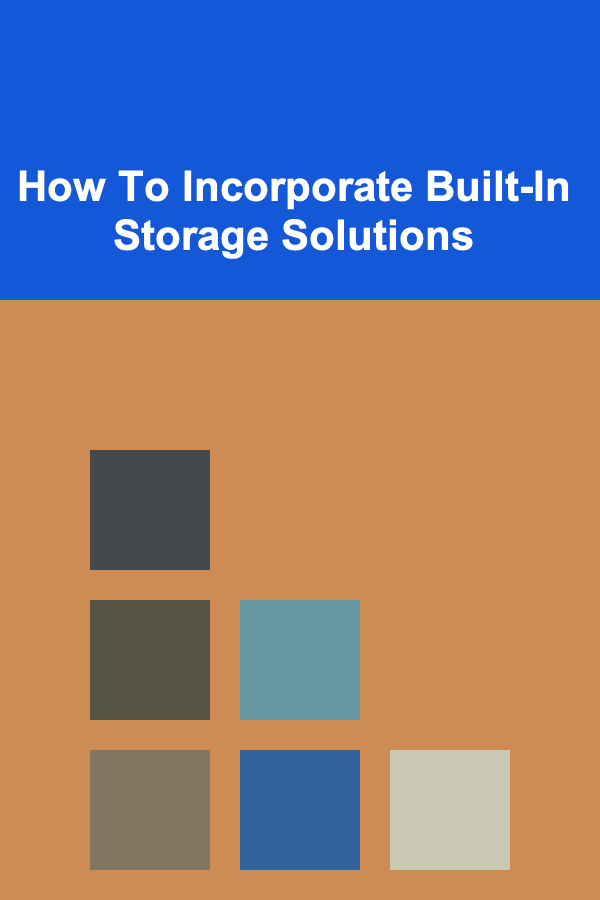
How To Incorporate Built-In Storage Solutions
Read More
How to Use a Customer Service Planner to Handle Crisis Situations
Read MoreOther Products

How to Build a Spring Cleaning Checklist for Pets and Pet Areas
Read More
How to Meal Prep on a Budget: Tips and Tricks
Read More
How to Stage Your Home with a Coastal or Beachy Vibe
Read More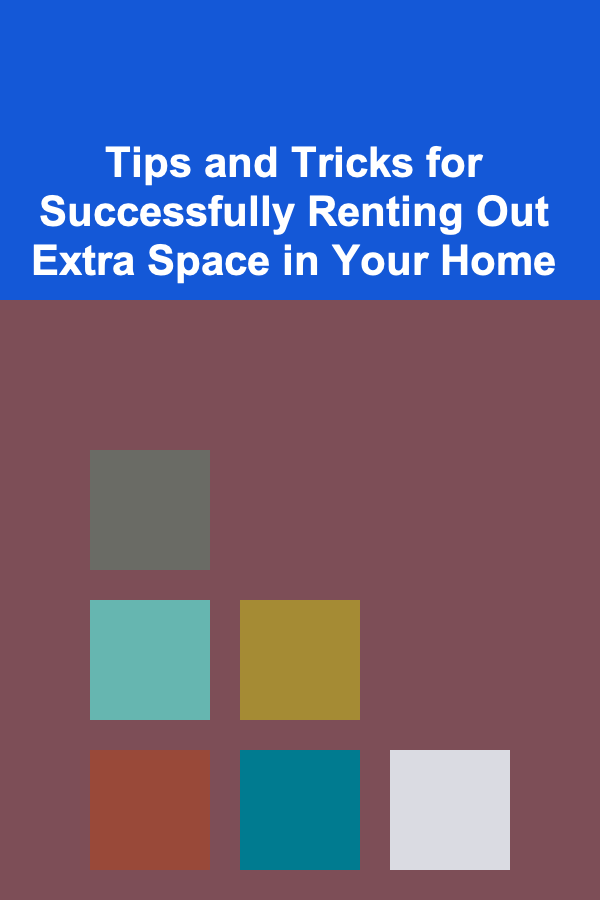
Tips and Tricks for Successfully Renting Out Extra Space in Your Home
Read More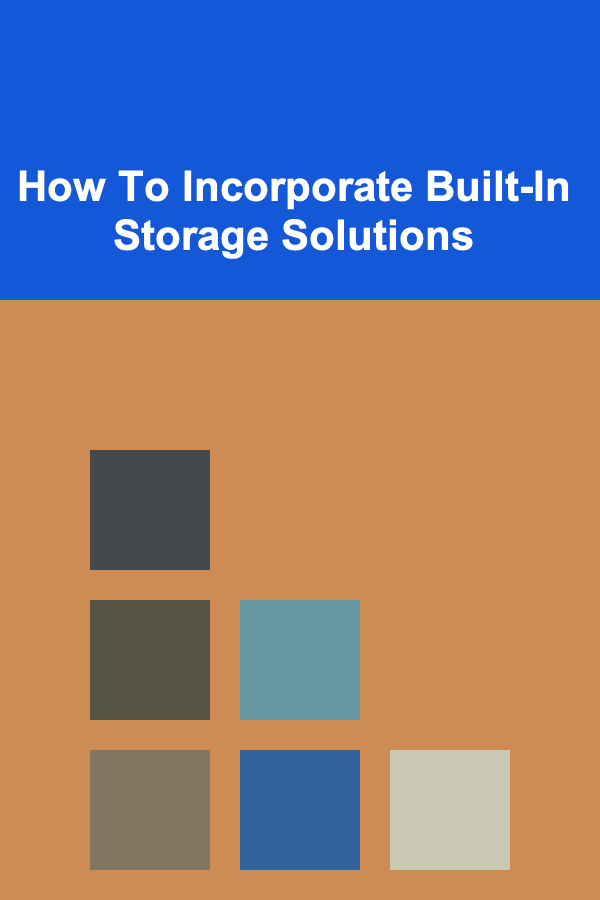
How To Incorporate Built-In Storage Solutions
Read More