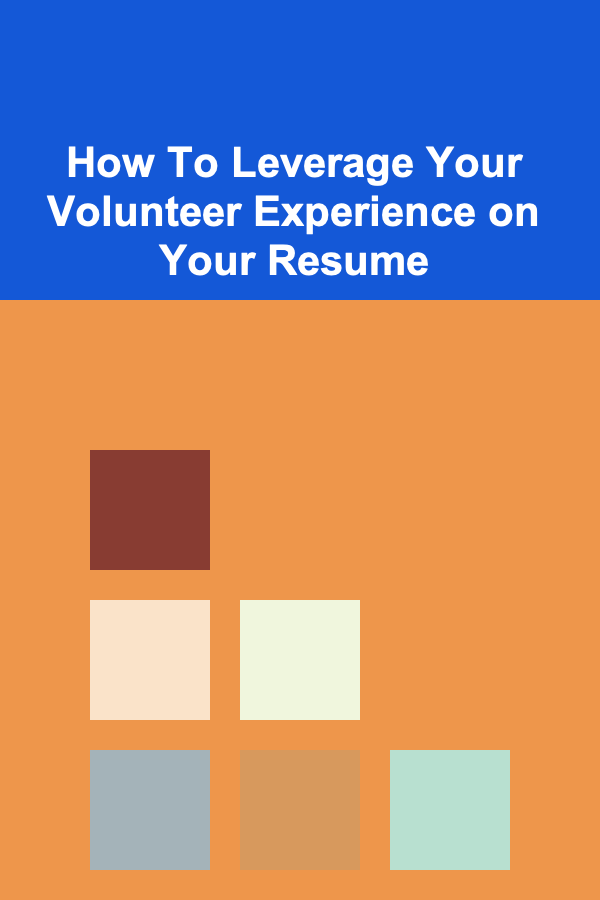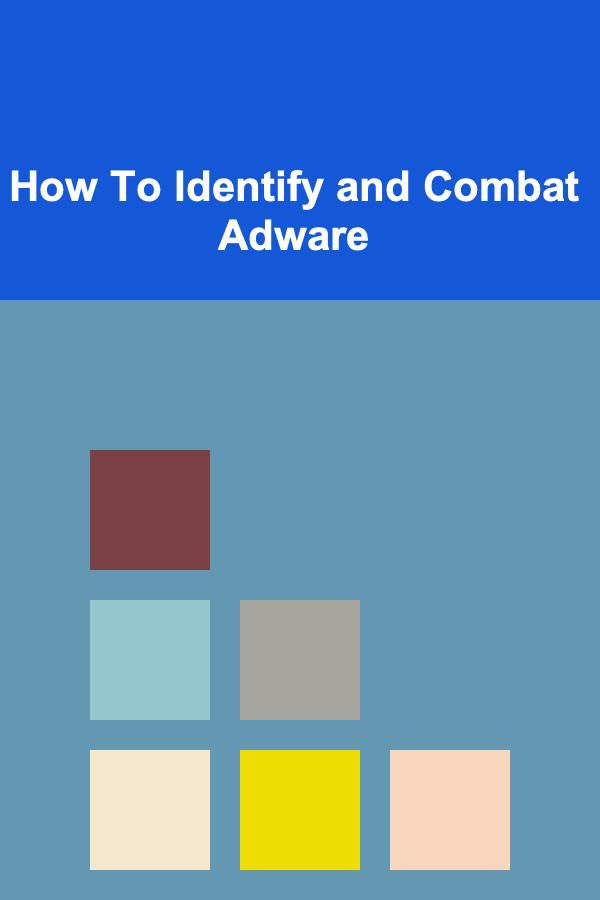
How To Identify and Combat Adware
ebook include PDF & Audio bundle (Micro Guide)
$12.99$9.99
Limited Time Offer! Order within the next:
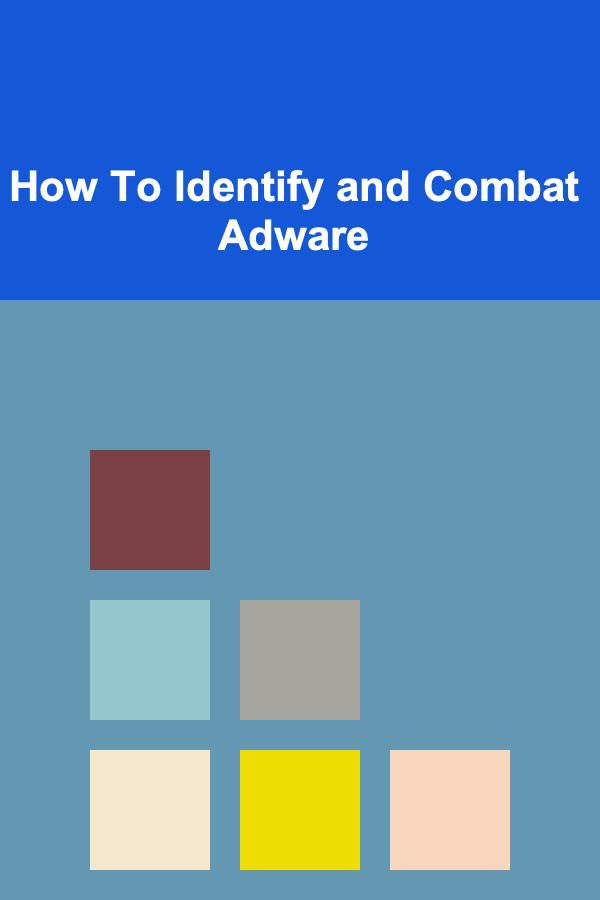
Adware, short for "advertisement-supported software," is a type of malicious software (malware) designed to automatically deliver unwanted advertisements to a user's device. It is often bundled with other software, and its primary purpose is to generate revenue for the developer by displaying advertisements to the user, often without their consent. Adware can significantly disrupt a user's experience and, in some cases, compromise their privacy and security.
In this article, we will dive into the nature of adware, how it works, how to identify it on your device, and how to combat its intrusive behavior. This in-depth exploration will help you protect your personal data, maintain a smooth computing experience, and understand the broader implications of adware in the modern digital age.
What Is Adware?
Adware is a form of software that, while not necessarily malicious, is often used in malicious ways. Typically, it is integrated with applications or browsers and delivers unsolicited advertisements to the user, often in the form of pop-ups, banners, or redirections to specific websites.
While some adware is legitimate and operates within the boundaries of user consent, much of it operates in the background without the user's knowledge, making it a nuisance. Adware often tracks user activity and personal data to serve more targeted and relevant advertisements. This can lead to privacy violations, slower system performance, and a generally frustrating user experience.
Types of Adware
Adware can take several forms, and while not all are equally harmful, they all share a common purpose of delivering advertisements. Below are the main types of adware:
- Pop-Up Adware: This is one of the most common forms of adware. It opens pop-up windows that contain advertisements, which can appear as overlays, banners, or full-screen ads.
- Browser Hijackers: These types of adware modify a web browser's settings to redirect users to particular websites, often with affiliate links to generate revenue. They may also change the browser's homepage or search engine.
- Bundled Adware: This occurs when adware is packaged together with legitimate software that you download. Upon installation, the adware becomes active and starts displaying unwanted ads.
- Spyware-Integrated Adware: Some adware comes with spyware elements that secretly collect user data, browsing habits, and personal information to serve more targeted ads. This type of adware is particularly dangerous because it compromises user privacy.
- Fake System Alerts: Certain adware programs masquerade as system warnings or alerts, prompting users to download more software or visit specific websites. These are typically used to trick users into installing additional adware or malware.
The Impact of Adware on Users
While adware itself is not usually classified as "malware," it still presents significant risks to users. Below are some of the key impacts that adware can have:
- Reduced System Performance: Adware often consumes system resources, such as CPU and RAM, which can lead to slower device performance. You may notice that your computer or smartphone lags or freezes as a result of the adware running in the background.
- Intrusive Advertising: Adware can overwhelm users with constant ads, including pop-ups, banners, and redirects. This can disrupt your browsing experience, causing frustration and distraction. Some ads may even cover important content or cause web pages to crash.
- Privacy Risks: Some adware tracks your browsing habits, search history, and even sensitive personal data. This data is often shared with third parties, which may use it for targeted advertising. This raises significant privacy concerns, as you may be unknowingly providing your data to various advertisers.
- Security Threats: Adware can sometimes be a gateway for more harmful malware. For example, some adware bundles additional malicious software that can steal passwords, infect the device with ransomware, or monitor your activities without your consent.
- Data Consumption and Battery Drain: On mobile devices, adware can consume significant amounts of data and cause excessive battery drainage, further complicating the user experience. This may lead to unexpected costs, especially if you're on a limited data plan.
How to Identify Adware on Your Device
Adware often operates discreetly in the background, but there are several signs that can help you identify whether your device is infected with adware:
1. Frequent Pop-Ups and Unsolicited Ads
The most obvious symptom of adware is the appearance of intrusive pop-up ads or banners while browsing the web. These ads may appear when you open a new tab, or sometimes even while using applications. If you notice that your browsing experience is suddenly inundated with irrelevant advertisements, it's likely that your system is infected with adware.
2. Changes to Your Browser Settings
If your browser's homepage, search engine, or new tab settings are unexpectedly altered, this could be a sign of adware. For example, if you open your browser and find that it redirects you to unfamiliar search engines or websites, or if your browser starts showing unwanted toolbars or extensions, adware may be the culprit.
3. Slow System Performance
Adware can significantly reduce the performance of your computer or mobile device. If your system has become sluggish, freezes frequently, or takes longer to load web pages, the background processes of adware may be consuming unnecessary resources.
4. Unexplained Network Activity
Since adware often uses the internet to download ads or send data back to its creators, a sudden increase in network traffic could indicate the presence of adware. If your internet connection is unusually slow or if you notice unexplained data usage spikes, it's a good idea to check for potential infections.
5. Battery Drain on Mobile Devices
On mobile devices, adware can drain the battery at an alarming rate. If your phone or tablet is losing battery quickly and you've recently installed new apps or visited unfamiliar websites, this could be a sign that adware is running in the background.
6. Unwanted Software or Toolbars Installed
Adware often comes bundled with other software that you may have installed, either knowingly or unknowingly. If you notice unfamiliar programs or browser toolbars appearing on your device, it could be a result of adware.
7. Unexpected System Alerts or Warnings
Some adware tries to trick users into installing additional unwanted software by masquerading as system alerts. These pop-ups often appear as fake warnings about viruses or outdated software, prompting you to download a "solution." If you see such warnings, it's important not to click them, as they may be part of the adware scam.
How to Combat Adware
If you suspect that your device has been infected with adware, there are several steps you can take to remove it and protect your system from further infections.
1. Use Anti-Malware and Adware Removal Tools
One of the most effective ways to combat adware is by using a reputable anti-malware or adware removal tool. Programs like Malwarebytes, AdwCleaner, and HitmanPro are designed to detect and remove adware from your device. These tools can perform in-depth scans and identify adware that may be hidden in your system.
After running a scan, the tool will present you with a list of potential threats and allow you to remove them. It's recommended to use such tools regularly to keep your device clean and secure.
2. Remove Unwanted Programs Manually
If adware is bundled with other software on your device, it's essential to uninstall the associated programs. On Windows, go to "Control Panel" > "Programs and Features" to find and remove suspicious software. On macOS, navigate to "Applications" and drag any unknown programs to the trash.
3. Reset Browser Settings
If your browser settings have been changed by adware, you can restore them to their default settings. Most modern browsers, such as Google Chrome, Mozilla Firefox, and Microsoft Edge, offer options to reset the browser settings. This will remove unwanted toolbars, extensions, and reset your homepage and search engine preferences.
4. Remove Unwanted Extensions and Toolbars
Many adware infections involve browser extensions or toolbars that display advertisements. To remove these, navigate to your browser's extension settings and manually uninstall any suspicious add-ons. Be cautious when downloading extensions, and always ensure they come from reputable sources.
5. Update Software and Operating System
Ensuring that your software and operating system are up to date is critical for protecting against adware. Updates often include security patches that address vulnerabilities in your system. Enable automatic updates to ensure you are always using the latest versions of your software.
6. Use an Ad Blocker
One proactive step you can take is to install an ad blocker on your web browser. Extensions like uBlock Origin or Adblock Plus can prevent ads from loading in the first place, reducing your exposure to adware. These tools can block pop-ups, banner ads, and even certain types of tracking scripts.
7. Be Careful When Installing Software
To avoid adware infections, be cautious when installing new software. Always choose the custom installation option to avoid installing bundled software, and be wary of downloading software from untrusted or shady websites. Avoid clicking on any unsolicited advertisements or system alerts while browsing the web.
8. Use a VPN for Added Privacy
Using a Virtual Private Network (VPN) adds an additional layer of security and privacy to your online activities. By encrypting your internet connection, a VPN can help shield your device from adware that tracks your browsing behavior and personal information.
9. Perform Regular System Scans
Regularly scanning your system for adware and other malicious software is crucial for keeping your device clean. Set up automatic scans with your anti-malware tool to catch potential infections early, before they can cause significant issues.
Conclusion
Adware may not be as dangerous as other forms of malware, but it can still be a significant nuisance and threat to your privacy. By understanding what adware is, how it works, and how to identify and combat it, you can protect your devices from unwanted ads and maintain a smoother, safer digital experience.
Remember to use reliable anti-malware tools, update your software, and exercise caution when downloading new programs or visiting unfamiliar websites. With these strategies in place, you can minimize the risk of adware and keep your system free from unwanted intrusions.

How to Build a Checklist for Electrical and Plumbing Renovation
Read More
How to Make a Family DIY Puzzle from Family Photos
Read More
How to Set Up Online Rent Payments for Your Rental Property
Read More
How to Use Influencers to Promote Your Online Products
Read More
Smart Strategies for Saving Money on Home Cleaning Services All Year Long
Read More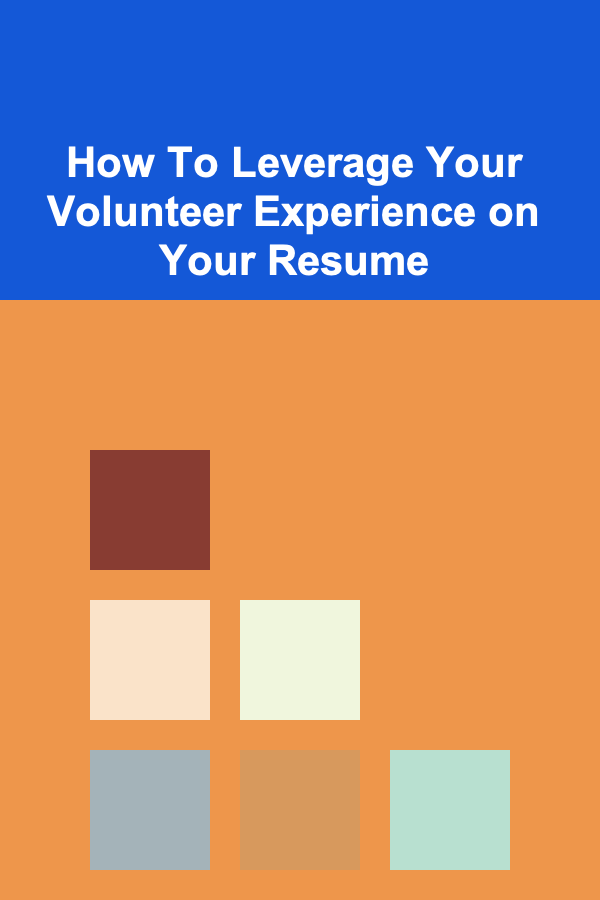
How To Leverage Your Volunteer Experience on Your Resume
Read MoreOther Products

How to Build a Checklist for Electrical and Plumbing Renovation
Read More
How to Make a Family DIY Puzzle from Family Photos
Read More
How to Set Up Online Rent Payments for Your Rental Property
Read More
How to Use Influencers to Promote Your Online Products
Read More
Smart Strategies for Saving Money on Home Cleaning Services All Year Long
Read More