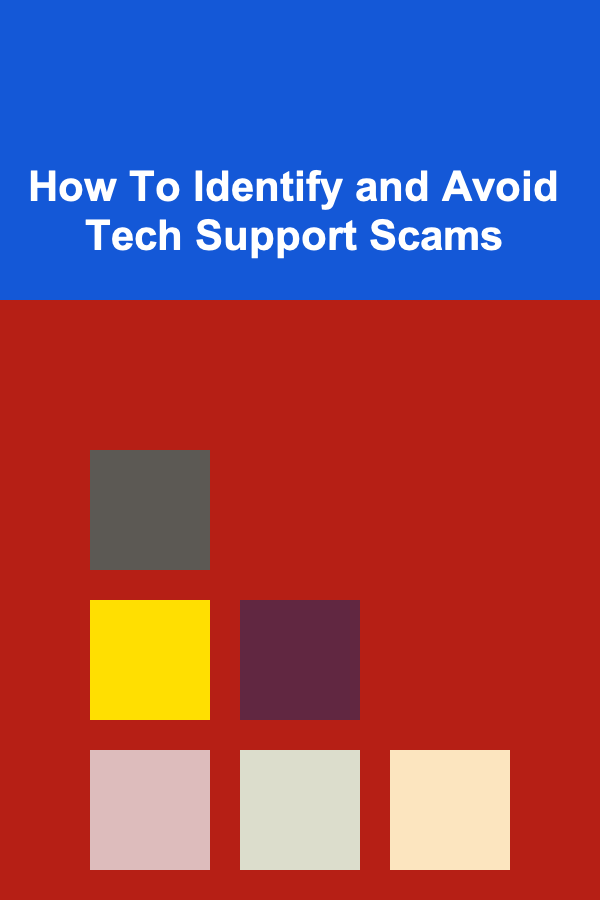
How To Identify and Avoid Tech Support Scams
ebook include PDF & Audio bundle (Micro Guide)
$12.99$8.99
Limited Time Offer! Order within the next:
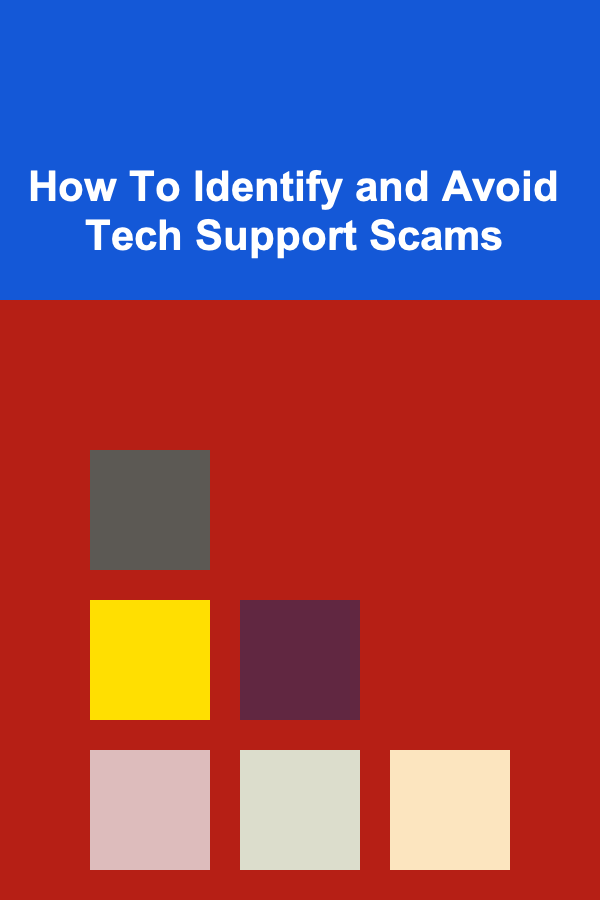
In the modern age, technology plays an integral role in our daily lives. From managing finances to communicating with loved ones, we rely on devices and software to help us stay connected and productive. However, with the rise of technology also comes the proliferation of scams, and one particularly deceptive type is tech support scams. These fraudulent schemes prey on individuals' lack of knowledge about technology, often causing emotional and financial harm.
Tech support scams can take various forms, from fake phone calls claiming to be from major companies like Microsoft, Apple, or Google, to phishing emails disguised as legitimate tech alerts. The objective is simple: trick the victim into paying for unnecessary services, revealing personal information, or even allowing remote access to their computer, which can be exploited for malicious purposes.
In this article, we will delve deep into how to identify and avoid tech support scams, equipping you with the tools and knowledge needed to protect yourself from falling victim to these scams.
Understanding Tech Support Scams
Tech support scams typically involve fraudsters posing as legitimate technical support agents. These scams often work by alarming the victim with false claims about their computer's health. Common tactics include warning of viruses, malware, or system failures, followed by an urgent request for the victim to act immediately. Once the victim is convinced that their device is at risk, the scammer may offer solutions like:
- Installing remote access software so the scammer can "fix" the issue
- Asking the victim to purchase expensive software or services
- Requesting payment for repairs or diagnostics that are unnecessary
These scams can be particularly effective due to the trust people place in technology companies and the growing dependence on digital devices.
Common Types of Tech Support Scams
-
Phone Scams (Cold Calls)
One of the most prevalent forms of tech support scams is the cold call. The scammer will contact you, often claiming to be from a reputable tech company like Microsoft or Apple, informing you that your device has a problem or is infected with a virus. They may offer to help you fix the issue, but in reality, they are attempting to gain access to your personal information, install malware, or get you to pay for unnecessary services.
-
Pop-up Alerts
These scams are often seen when browsing the internet. A pop-up window will appear on your screen, warning you of a virus or other issues on your computer, along with a phone number to call for assistance. The message will typically look official and urgent, making you feel like you need to act quickly. However, these pop-ups are often entirely fake and designed to lure you into calling a scammer.
-
Phishing Emails
Another common form of tech support scam is phishing emails. These emails often look like official correspondence from tech companies, telling you that your account has been compromised or that your device needs immediate attention. The email will usually contain a link or attachment, which, when clicked, can either steal your personal information or infect your device with malware.
-
Fake Websites
In some cases, scammers create fake websites that appear to belong to well-known tech companies. These websites often resemble the real company's site, offering customer support, diagnostics, or free downloads. When you call or interact with the site, the scammer may ask for remote access to your device or payment for fake services.
-
Remote Access Scams
Tech support scammers often convince victims to download remote access software, such as TeamViewer or AnyDesk, so that they can "fix" issues on the device. Once the scammer has access, they can steal sensitive data, install malware, or even lock the device for ransom.
How to Identify Tech Support Scams
Recognizing the signs of a tech support scam is the first step in protecting yourself. Here are some common red flags to watch out for:
1. Unsolicited Contact
Legitimate tech companies will never contact you unsolicited. If you receive a call, email, or pop-up from a company claiming that your computer has issues, it is likely a scam. Trustworthy tech companies do not randomly call or email customers to report problems with their devices.
2. Urgency and Pressure Tactics
Scammers often create a sense of urgency to make you act quickly without thinking. For example, they may tell you that your device is infected with a virus or that your data is at risk, demanding that you act immediately to avoid serious consequences. Legitimate support teams will never pressure you into making hasty decisions.
3. Request for Remote Access
A major sign of a scam is when a tech support agent asks for remote access to your device. While some legitimate companies offer remote support, you should never allow remote access unless you have explicitly contacted the company and initiated the request.
4. Unusual Payment Requests
If a supposed tech support agent requests payment through unconventional methods (e.g., gift cards, wire transfers, cryptocurrency), this is a clear indication of fraud. Scammers typically ask for payment in ways that are difficult to trace, making it harder for victims to recover their money.
5. Suspicious or Generic Contact Information
Scammers often use generic contact information, such as "[email protected]" or "[email protected]," which are designed to mimic legitimate addresses. However, these emails often have small, subtle differences from official company domains. Always double-check the email address and phone number before trusting them.
6. Poor Grammar and Spelling
Fraudulent emails, calls, or pop-ups often contain poor grammar, spelling errors, or awkward phrasing. These mistakes are a red flag that the communication may not be legitimate.
7. Too Good to Be True
If the offer sounds too good to be true, it probably is. Scammers often promise free services or discounts on software, making the offer sound too good to miss. Remember that legitimate tech companies charge for certain services and do not offer huge discounts or "free fixes" for widespread issues.
How to Avoid Tech Support Scams
Preventing tech support scams requires a proactive approach. Here are several steps you can take to protect yourself:
1. Use Reliable Antivirus Software
A good antivirus program can help detect and block malicious websites, emails, and pop-ups that may lead to tech support scams. It can also warn you about suspicious files or software attempting to gain remote access to your computer.
2. Be Cautious with Pop-ups and Phone Calls
Never trust pop-ups or unsolicited phone calls claiming your device is infected. If you receive such a message, close the pop-up window immediately (do not click any links) and hang up the phone. If you're unsure, contact the company directly through its official website or support number.
3. Verify the Identity of the Caller
If you receive an unexpected call from someone claiming to be from tech support, always ask for their name, the company they represent, and their contact information. Then, call the company's official customer service line to verify if the call was legitimate.
4. Never Allow Remote Access to Unsolicited Requests
Never grant remote access to anyone unless you are certain of their identity and have contacted them through official channels. If you're troubleshooting an issue on your own, be cautious about installing remote support software unless you initiated the process.
5. Avoid Clicking on Suspicious Links or Attachments
Always double-check the legitimacy of emails before clicking on links or opening attachments. Hover over any links to see where they direct you, and if they seem suspicious, do not click them. For example, emails from "Microsoft Support" may contain links to "microsoft-security.com," but the real website is likely to be "microsoft.com."
6. Educate Yourself About Common Scams
The more you know about how tech support scams work, the easier it will be to spot them. Stay informed about common scam tactics, and regularly check for updates or warnings from tech companies about new threats.
7. Report Scams
If you've encountered a tech support scam, report it to the relevant authorities. You can file a complaint with organizations like the Federal Trade Commission (FTC) in the U.S., or your country's consumer protection agency. Reporting scams helps raise awareness and protect others from falling victim.
What to Do if You've Fallen Victim to a Tech Support Scam
If you believe you've been scammed, it's crucial to act quickly. Here's what you should do:
1. Disconnect from the Internet
If you granted remote access to your device or installed software that seems suspicious, disconnect from the internet immediately to prevent further data theft.
2. Run a Security Scan
Use your antivirus software to perform a full scan of your device. If you suspect malware, it's important to identify and remove it before it causes harm.
3. Change Your Passwords
If the scam involved sensitive information, such as login credentials, change your passwords immediately. Use strong, unique passwords for each account and enable two-factor authentication where possible.
4. Contact Your Financial Institution
If you provided payment information to a scammer, contact your bank or credit card company right away. They can help you freeze your accounts, dispute charges, or monitor for suspicious activity.
5. File a Complaint
Report the scam to relevant authorities, such as the FTC, your local consumer protection agency, or the tech company that the scammer impersonated. The more information authorities have, the better they can track and prevent scams.
Conclusion
Tech support scams are a growing threat in our increasingly digital world. These scams exploit our reliance on technology and prey on our trust in well-known companies. However, by understanding the tactics scammers use, recognizing the warning signs, and following the preventive measures outlined in this article, you can protect yourself from falling victim to these fraudulent schemes.
Remember: if something seems suspicious, trust your instincts and verify it through official channels. By staying vigilant and informed, you can enjoy the benefits of technology without falling prey to scammers.
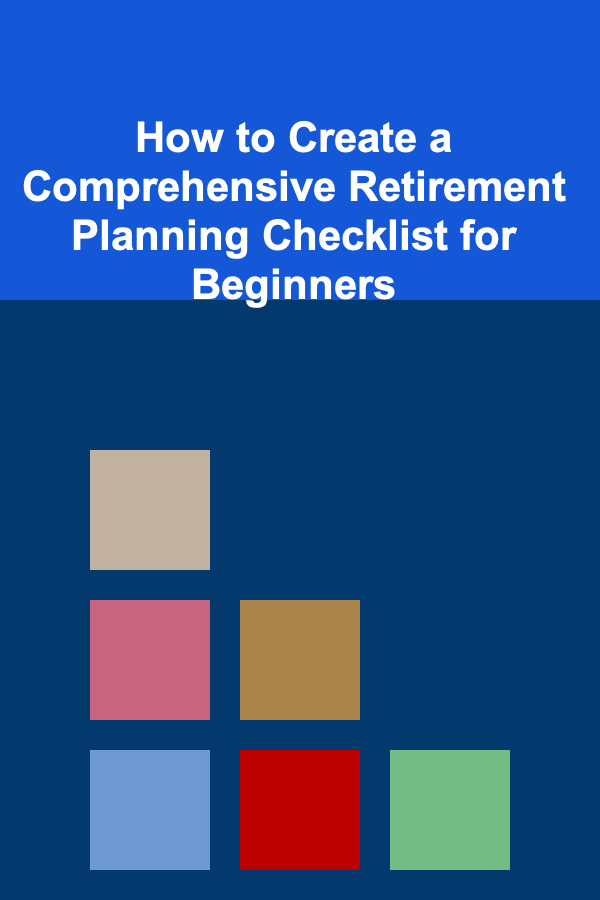
How to Create a Comprehensive Retirement Planning Checklist for Beginners
Read More
How to Keep Your Travel Gear Clean and Organized
Read More
How to Manage Your Handmade Agency Business as a Side Hustle
Read More
How to Organize Your Memory Box for Keepsakes
Read More
How to Reduce Traffic Noise Inside Your Home
Read More
How to Navigate Psychiatric Medication Management
Read MoreOther Products
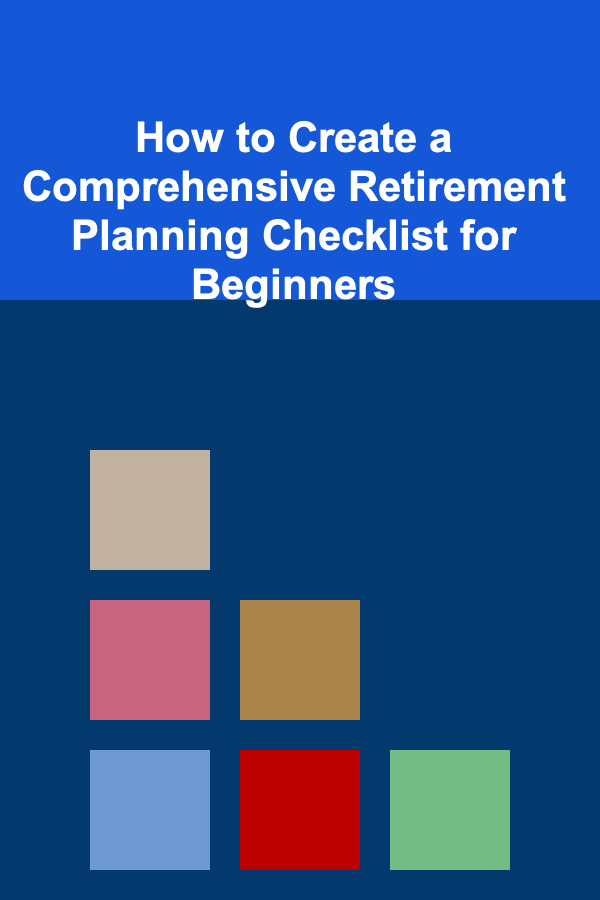
How to Create a Comprehensive Retirement Planning Checklist for Beginners
Read More
How to Keep Your Travel Gear Clean and Organized
Read More
How to Manage Your Handmade Agency Business as a Side Hustle
Read More
How to Organize Your Memory Box for Keepsakes
Read More
How to Reduce Traffic Noise Inside Your Home
Read More