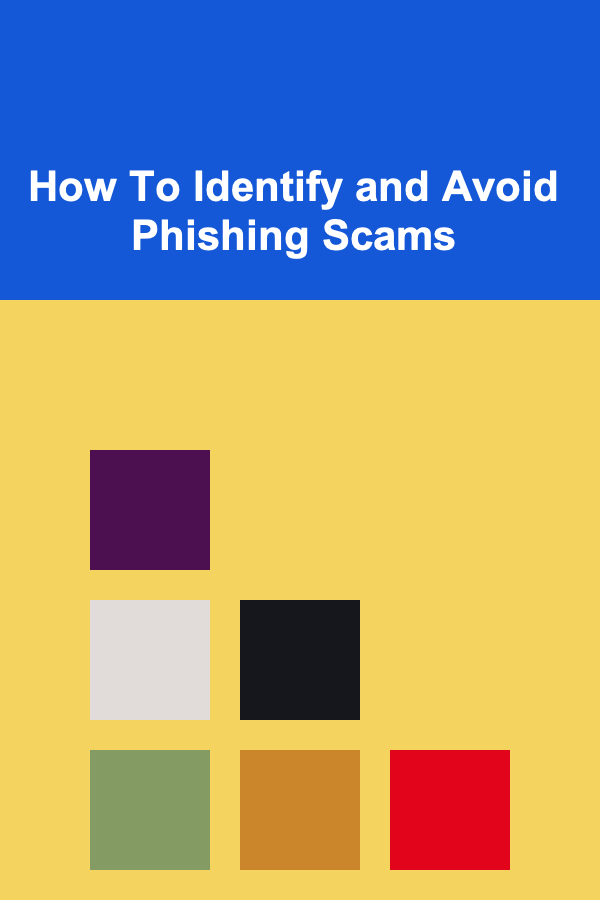
How To Identify and Avoid Phishing Scams
ebook include PDF & Audio bundle (Micro Guide)
$12.99$5.99
Limited Time Offer! Order within the next:
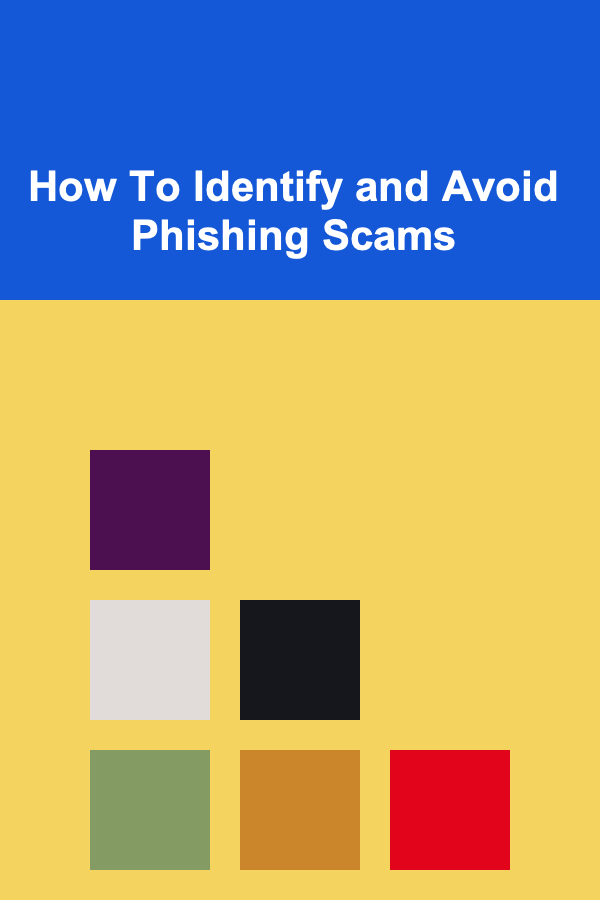
In today's digital age, phishing scams have become one of the most prevalent threats to individuals and organizations. These attacks are designed to trick people into revealing sensitive information, such as usernames, passwords, financial details, and personal data. Phishing is a form of cybercrime that uses deceit and impersonation to manipulate users into believing they are interacting with legitimate entities.
The rise in online communication and financial transactions has made phishing more sophisticated and harder to detect. However, understanding how phishing works and knowing how to identify and avoid these scams is essential for staying safe in the online world. In this article, we will delve deep into the various types of phishing scams, the signs to look for, and the measures you can take to protect yourself and your data.
What is Phishing?
Phishing is a type of cyberattack where a malicious actor impersonates a trustworthy entity or individual to trick the victim into divulging personal information. The term "phishing" is derived from "fishing," where the attacker uses bait to lure a victim into providing valuable information, much like a fisherman casts a line to catch a fish. The most common phishing tactics involve email, but this type of attack can also occur through text messages (SMS), phone calls, social media, and even fake websites.
The primary goal of phishing attacks is to steal sensitive data, such as:
- Login credentials (usernames, passwords)
- Personal identification information (Social Security numbers, addresses)
- Credit card details or bank account information
- Business or corporate data (in the case of spear phishing)
- Access to private systems or networks
Phishing can have disastrous consequences, including identity theft, financial loss, and unauthorized access to personal or corporate networks.
Types of Phishing Attacks
Phishing scams are diverse, with each attack utilizing different methods and platforms to deceive victims. Below are some of the most common types of phishing attacks.
1. Email Phishing
Email phishing is the most widespread form of phishing. In this attack, the attacker sends an email that appears to come from a legitimate source, such as a bank, a well-known retailer, or a trusted colleague. These emails often include a call to action, such as clicking a link or downloading an attachment. Once the user clicks the link, they may be redirected to a fake website that looks identical to the real one, prompting them to enter sensitive information.
Signs of Email Phishing:
- Generic greetings (e.g., "Dear customer" or "Hello user")
- Suspicious links or mismatched URLs (hover over links to check if the URL matches the official site)
- Unexpected attachments or prompts to download files
- Sense of urgency (e.g., "Your account will be suspended unless you act now")
- Poor grammar, spelling mistakes, or unprofessional formatting
2. Spear Phishing
Spear phishing is a more targeted form of phishing. Unlike general email phishing, which casts a wide net, spear phishing targets specific individuals or organizations. The attacker often conducts research on the victim, gathering information about their job, interests, or relationships to create a highly personalized attack. This type of phishing is particularly dangerous in a corporate setting, as it can be used to steal sensitive business data.
Signs of Spear Phishing:
- Personalized content, such as the use of your name, job title, or reference to specific events
- Emails from colleagues or superiors, with requests for sensitive information or immediate action
- A sense of familiarity (e.g., the email appears to come from someone you know well)
- Requests to wire money or provide financial information
3. Smishing (SMS Phishing)
Smishing is a form of phishing that uses SMS text messages as the primary mode of attack. In this scam, the victim receives a text message that looks like it comes from a legitimate source, such as a bank or a service provider. The text may include a link that directs the victim to a fake website or asks them to call a fake customer service number.
Signs of Smishing:
- Unexpected text messages that ask for personal information or immediate action
- Links or phone numbers that seem suspicious or don't match the official ones
- Urgent threats or promises of rewards (e.g., "You've won a prize! Claim it by calling this number")
4. Vishing (Voice Phishing)
Vishing involves phishing attacks that occur via phone calls. In a vishing attack, the attacker poses as a representative of a legitimate organization (such as a bank, government agency, or company) and requests sensitive information. They may try to manipulate the victim by creating a sense of urgency or fear, such as threatening account suspension or legal action if certain information is not provided.
Signs of Vishing:
- Calls from unknown numbers, especially if the caller claims to be from a trusted entity
- Requests for personal information or immediate action (e.g., transferring money or verifying account details)
- Unsolicited offers or threats, such as "You owe money, and we need to verify your details right now"
5. Pharming
Pharming is a more sophisticated form of phishing that involves redirecting users from legitimate websites to fake ones without their knowledge. This can happen when attackers exploit vulnerabilities in DNS (Domain Name System) servers or infect a victim's computer with malware. Once redirected to a fraudulent website, the user may unknowingly enter their login credentials or financial information.
Signs of Pharming:
- Websites that look legitimate but have minor inconsistencies or misspelled URLs
- A warning message from your browser that the site is not secure or has an invalid certificate
- Unexpected redirects to unfamiliar websites when you enter a website's URL
How to Identify Phishing Scams
Identifying phishing scams can be challenging, especially as attackers continue to refine their methods. However, there are several common signs and techniques you can use to detect these malicious attempts.
1. Check the Sender's Email Address or Phone Number
One of the easiest ways to identify a phishing attempt is to scrutinize the sender's email address or phone number. Phishers often use email addresses or phone numbers that look similar to legitimate ones but are slightly altered (e.g., using "rn" instead of "m" in an email domain). Always verify the source before responding.
2. Look for Suspicious Links
Phishing emails and messages often contain links to fake websites that closely resemble legitimate ones. You can hover your cursor over a link to see the actual URL before clicking on it. If the URL is unfamiliar or misspelled, it's likely a phishing attempt. Additionally, avoid clicking on links in unsolicited emails, especially those that ask for personal information.
3. Beware of Unusual Requests
Phishers often ask for personal information, such as passwords, credit card numbers, or Social Security numbers. Legitimate organizations will never ask you for sensitive data through email, text, or phone calls. Be cautious if the request seems out of place or unreasonable.
4. Look for Poor Grammar and Spelling Mistakes
Phishing attempts often contain grammatical errors, awkward phrasing, or spelling mistakes. These mistakes are usually a sign that the message is not from a legitimate source. Well-established organizations maintain a high standard of communication and will avoid such errors.
5. Check for Threats or Urgent Messages
Phishers often use fear tactics to create a sense of urgency. They may threaten account suspension, legal action, or a financial penalty unless immediate action is taken. These messages are designed to pressure you into making hasty decisions. Always take a step back and evaluate the situation carefully before responding.
How to Avoid Phishing Scams
While recognizing phishing attempts is crucial, taking proactive measures to protect yourself and your data is equally important. Below are several best practices you can follow to minimize the risk of falling victim to phishing scams.
1. Use Strong and Unique Passwords
Using strong, unique passwords for your online accounts can help protect your data in case you fall victim to a phishing scam. Avoid using easily guessable passwords, such as "password123" or "admin," and consider using a password manager to generate and store complex passwords securely.
2. Enable Two-Factor Authentication (2FA)
Two-factor authentication adds an extra layer of security to your online accounts. Even if a hacker obtains your password through a phishing scam, they won't be able to access your account without the second factor, which is usually a code sent to your mobile device or email.
3. Keep Your Software and Devices Updated
Phishing attacks often exploit vulnerabilities in outdated software or operating systems. Ensure your devices, browsers, and antivirus software are always up to date to minimize the risk of malware infections and other vulnerabilities.
4. Be Cautious of Public Wi-Fi
Avoid accessing sensitive accounts or entering personal information while connected to public Wi-Fi networks. These networks are often unencrypted, making it easier for attackers to intercept data.
5. Verify Suspicious Messages
If you receive a suspicious email, phone call, or text message, always verify the sender's identity through official channels. For example, if a bank claims there is a problem with your account, call the customer service number listed on their official website rather than responding directly to the email or text.
6. Use Anti-Phishing Software
Many antivirus programs offer anti-phishing features that help detect and block phishing websites. These programs can analyze links and websites for potential threats, providing an additional layer of protection against phishing attacks.
7. Educate Yourself and Others
Phishing scams continue to evolve, so staying informed about the latest tactics is essential. Regularly educate yourself and those around you about phishing risks, warning signs, and how to stay protected.
Conclusion
Phishing scams are a constant and growing threat in today's digital world. As attackers continue to refine their methods, it's essential for individuals and organizations to stay vigilant and take steps to protect their sensitive information. By understanding the various types of phishing, recognizing the signs of a phishing attack, and following best practices for online security, you can greatly reduce the risk of falling victim to these malicious schemes. Remember, when in doubt, always verify the source and never provide sensitive information through unsolicited emails, messages, or phone calls. Your personal security and peace of mind depend on it.
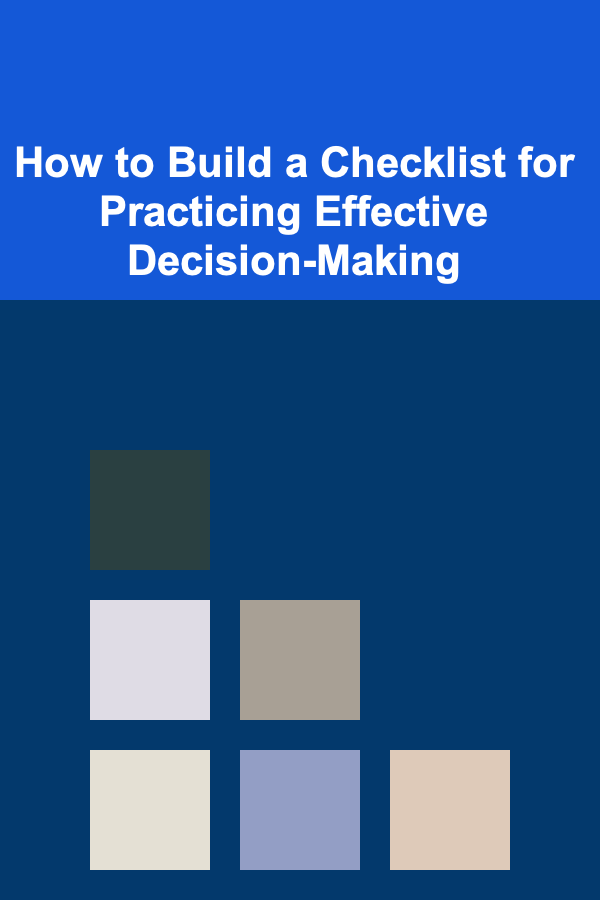
How to Build a Checklist for Practicing Effective Decision-Making
Read More
How to Navigate the Complexities of Investment Accounts for Beginners
Read More
How to Protect Your Investments During Economic Downturns
Read More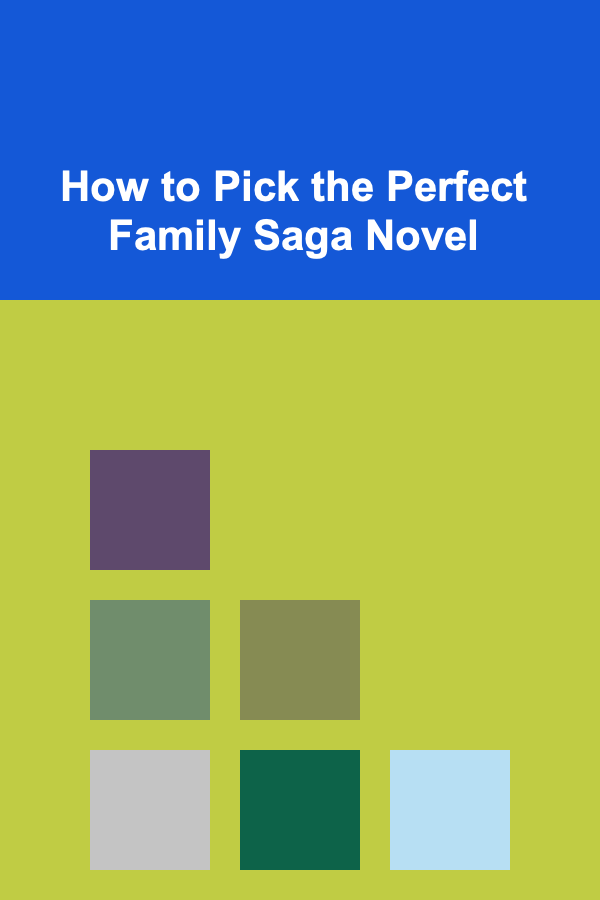
How to Pick the Perfect Family Saga Novel
Read More
How to Become a Background Actor in Hollywood
Read More
10 To-Do List Mistakes Entrepreneurs Make (and How to Avoid Them)
Read MoreOther Products
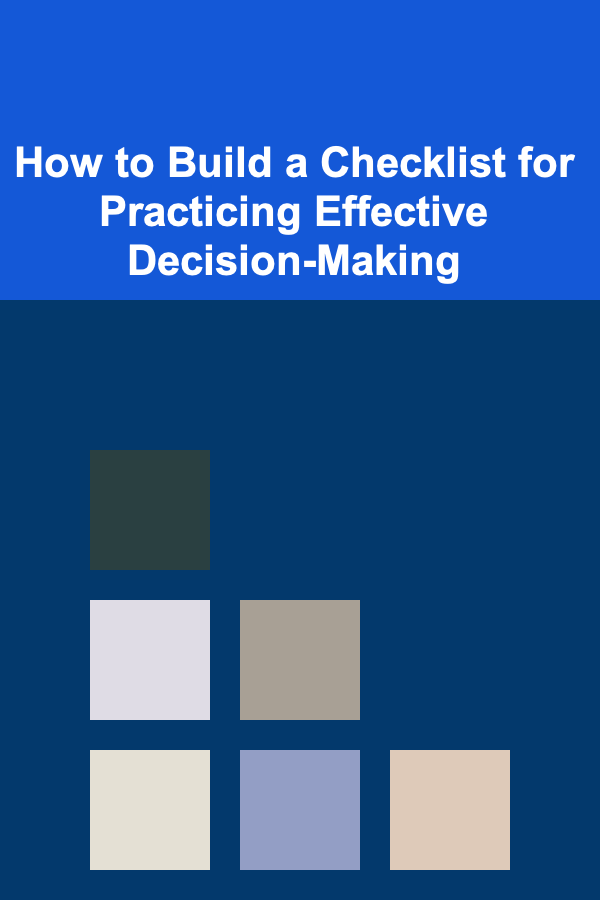
How to Build a Checklist for Practicing Effective Decision-Making
Read More
How to Navigate the Complexities of Investment Accounts for Beginners
Read More
How to Protect Your Investments During Economic Downturns
Read More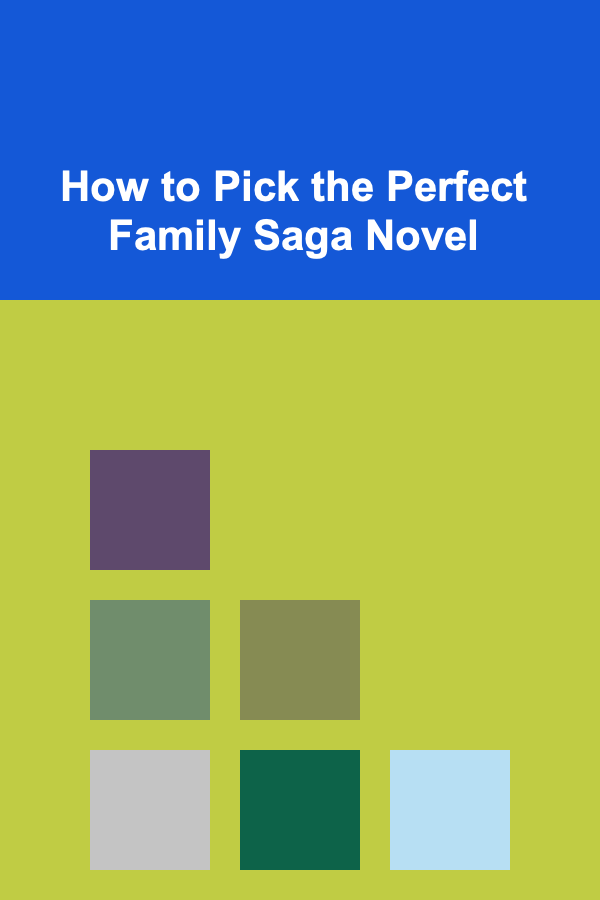
How to Pick the Perfect Family Saga Novel
Read More
How to Become a Background Actor in Hollywood
Read More